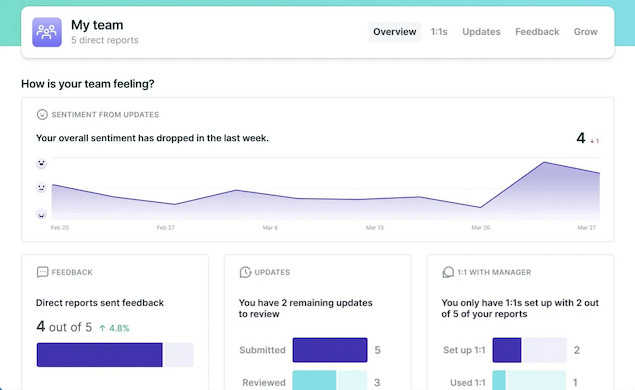Running a business on Macs is great, until you try to bolt on HR software that wasn’t built for Apple environments.
Half the tools feel clunky in Safari, a few only run on Windows, and most assume your IT team is managing a server in a back room somewhere.
But it doesn’t have to be that way.
In this guide, we’ll walk you through how to build a fully Mac-compatible HR stack with the best HR software for Macs, whether you’re running a small startup, scaling a remote team, or just tired of software that doesn’t play well with macOS.
Here we’ll break down building an HR stack on macOS step-by-step.
Table of Contents
- What Is an HR Stack?
- Step 1: Pick a Mac-Compatible Core HR Platform
- Step 2: Add Payroll & Benefits Software That Works on macOS
- Step 3: Choose Recruiting Software That Runs Well on macOS
- Step 4: Add Performance & Engagement Tools That Don’t Lag
- Step 5: Sync It All with macOS Tools (Calendar, Mail, etc.)
- Step 6: Make Sure It’s Secure on macOS
- Real-World Mac Stack Example
- Conclusion
What Is an HR Stack?
An “HR stack” is the group of tools you use to handle your people operations. That includes:
- Recruiting
- Onboarding
- Payroll and benefits
- Performance tracking
- Time Tracking
- Time-off and employee scheduling
- Compliance and reporting
If you’re on a Mac, your stack should be cloud-first, browser-compatible (especially with Safari which can also turn Cloud services into Dock apps), and preferably support Apple-specific tools like Apple Calendar, Apple Business Manager, and iCloud.
Step 1: Pick a Mac-Compatible Core HR Platform

This is the hub of your HR system, where you track employee data, manage documents, approve time off, and stay compliant.
Our Top Picks:
| Platform | Best For | Mac Compatibility |
|---|---|---|
| HiBob | Culture-first companies and scaling teams | ✅ Excellent |
| BambooHR | Small to mid-size teams | ✅ Excellent |
| Rippling | All-in-one HR + IT management | ✅ Excellent |
All three platforms run perfectly in Safari and Chrome on macOS, with no downloads or Windows-only features required.
Tip: Avoid legacy HR tools that require Active Directory or PC-only integrations. They’re often clunky on Macs.
Step 2: Add Payroll & Benefits Software That Works on macOS

Many HR platforms offer built-in payroll, but some companies prefer using a dedicated solution, especially if they want better local tax handling or accounting integration.
Payroll Tools That Work Well on Macs:
- Gusto – Easy to use, integrates with accounting tools like QuickBooks for Mac.
- Deel – Excellent for paying international contractors and employees, runs beautifully in Safari.
- Remote – Best for hiring full-time workers globally.
- Rippling (Rippling Review here)– Great if you want to combine payroll with device management (yes, even MacBooks).
All of these are cloud-based and work without issue on macOS, no downloads, no desktop clients needed.
Step 3: Choose Recruiting Software That Runs Well on macOS

Mac users know that a clunky hiring experience can ruin even the best recruiting strategy.
You want a platform that loads quickly in your browser, doesn’t glitch when uploading resumes, and integrates with Slack or Apple Calendar.
Best Recruiting Tools for Mac:
- Workable – Strong ATS with a clean, Mac-friendly interface.
- Lever – Built for collaboration, works great in Chrome/Safari.
- Greenhouse – Feature-rich and fully browser-based.
All three tools support integration with Gmail, Zoom, Slack, and other tools often used on Macs.
Step 4: Add Performance & Engagement Tools That Don’t Lag

Performance tracking is often the last piece added to an HR stack, but it’s where culture and growth really show up. If you’re using Macs, you’ll want a tool that works smoothly in your browser, without UI bugs or lag.
Best Tools for Mac Teams:
- Lattice – Ideal for growing teams who want to combine goals, reviews, and feedback.
- 15Five – Lightweight and user-friendly, works well in Safari.
- Culture Amp – Focused on engagement and people science, Mac-friendly interface.
Step 5: Sync It All with macOS Tools (Calendar, Mail, etc.)
To make your stack feel native, choose HR platforms that support:
- Apple Calendar integrations for time-off and interview scheduling
- macOS Mail compatibility for notification delivery
- Slack or Teams for internal HR requests
- SSO support via Apple ID or Google Workspace (on a Mac)
Tip: Use tools with Zapier or native API support to trigger Mac-based automations like sending onboarding kits or logging time-off approvals.
Step 6: Make Sure It’s Secure on macOS
Apple devices are secure by design, but your HR stack should meet or exceed industry security standards.
Look for tools that offer:
- SOC 2 Type II compliance
- Two-factor authentication (MFA)
- Single sign-on support
- Data encryption at rest and in transit
- Admin roles and audit logs you can view on your Mac
If you’re issuing MacBooks to employees, make sure your stack can support Apple Business Manager or at least integrates with an MDM solution (like Kandji or Rippling).
Real-World Mac Stack Example
Here’s what a real, Mac-friendly HR stack might look like for a 50-person remote company:
| Need | Tool |
|---|---|
| Core HR | HiBob |
| Payroll | Gusto |
| Global hiring | Deel |
| Recruiting | Workable |
| Performance | Lattice |
| Device security | Apple Business Manager + Kandji |
| Team chat | Slack |
| Calendar/email | Apple Calendar + Mail |
Conclusion
Setting up a fully Mac-compatible HR stack isn’t just possible, it’s smarter, cleaner, and often more efficient than relying on legacy Windows-based systems.
The key is choosing cloud-first tools that respect macOS users and play nicely with the rest of Apple’s products.
Start with your most urgent need, whether it’s onboarding, payroll, or performance, and build out from there.
Most of the tools in this guide offer modular pricing, so you can start small and scale up.