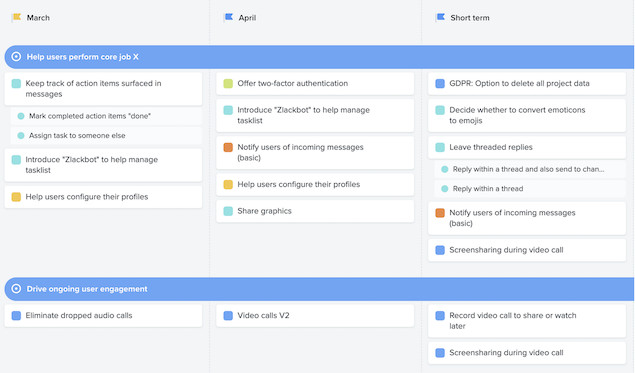Roadmap software helps teams and businesses visualize long-term plans, outlining key milestones, timelines, and dependencies.
It provides a high-level view of where a project is headed, allowing everyone involved to stay aligned on goals, deadlines, and progress.
For project managers, using roadmap software serves as a bridge between day-to-day project management tools and big-picture planning.
While project management software focuses on assigning tasks, tracking deadlines, creating Gantt charts and managing resources, roadmap tools help map-out broader strategies and timelines.
This makes them particularly useful for businesses that need to communicate their vision and strategy across departments.
It can also be used to complement business plan software, helping companies to define their goals but also visualize the steps needed to achieve them.
We’ve looked at a range of roadmap software suitable for Mac based developers, engineers, architects and any professional that needs to map out how to get from A to B.
Table of Contents
What To Look For In Roadmap Software?
Creating roadmaps requires flexibility as different departments in your company will want to see different things.
A sales and customer service team will need a different roadmap to a production or engineering team for example.
While some people try and create roadmaps in spreadsheets on the cheap, it’s a manual and painstaking process compared to using roadmap software.
We found that the best roadmap software:
- Make visually appealing roadmaps
- Provide templates for different styles of roadmaps
- Ensure clear visibility of deliverables, critical points and deadlines
- The ability to breakdown epics into smaller tasks
- Make roadmaps that can be tailored to different departments in a company
- Integrate with other project management tools such as Jira, Slack and Trello
- Allow you to use a free version or trial first to test them out
However, we also looked at cruder, manual ways to create roadmaps using tools such as Excel and Keynote on a Mac for those on a budget.
Here then is our selection of the best roadmap software tools that can be used on a Mac.
1. Monday.com
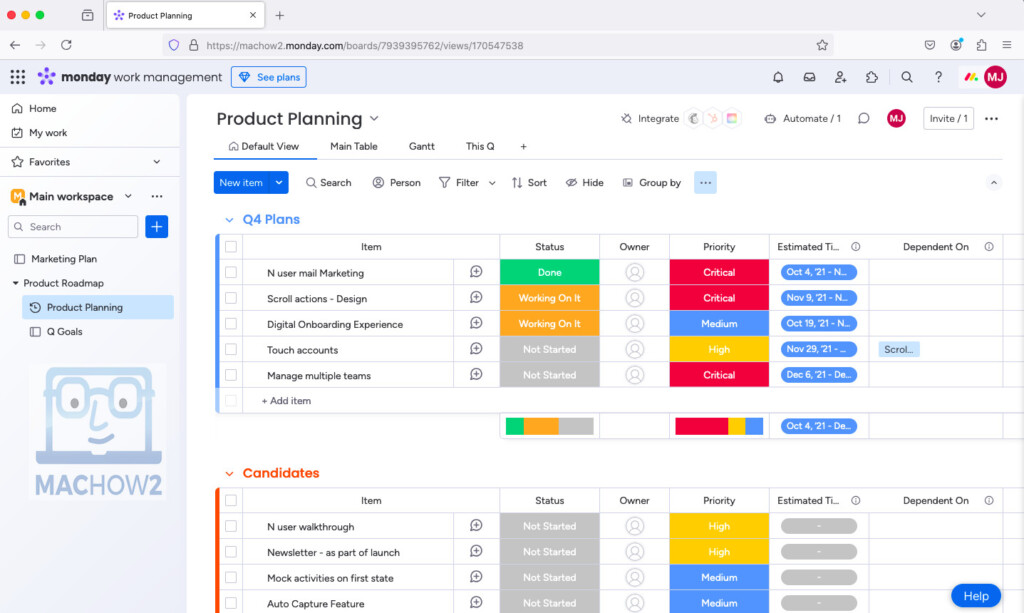
Best for: Project management and team collaboration
Monday.com is a flexible and user-friendly project management tool that’s perfect for creating roadmaps.
Its visual boards allow teams to map out projects, set timelines, and track progress in real-time.
What’s especially useful about Monday.com is its customization options, you can create your own workflows and adapt the platform to suit your and your team’s needs.
It doesn’t matter if you’re working on a marketing campaign, software development, or even product planning, Monday.com makes it easy to build a visual roadmap and keep everyone up to date.
We also have a full Monday.com review if you want to read more.
You can also read our article about 10 hidden features in Monday.com Mac users should be using.
- Pros: Highly customizable, excellent for team collaboration, wide range of integrations
- Cons: Advanced features may be too complex for simple projects
- Pricing: Free plan available; paid plans start at $9/user/month
2. GanttPRO
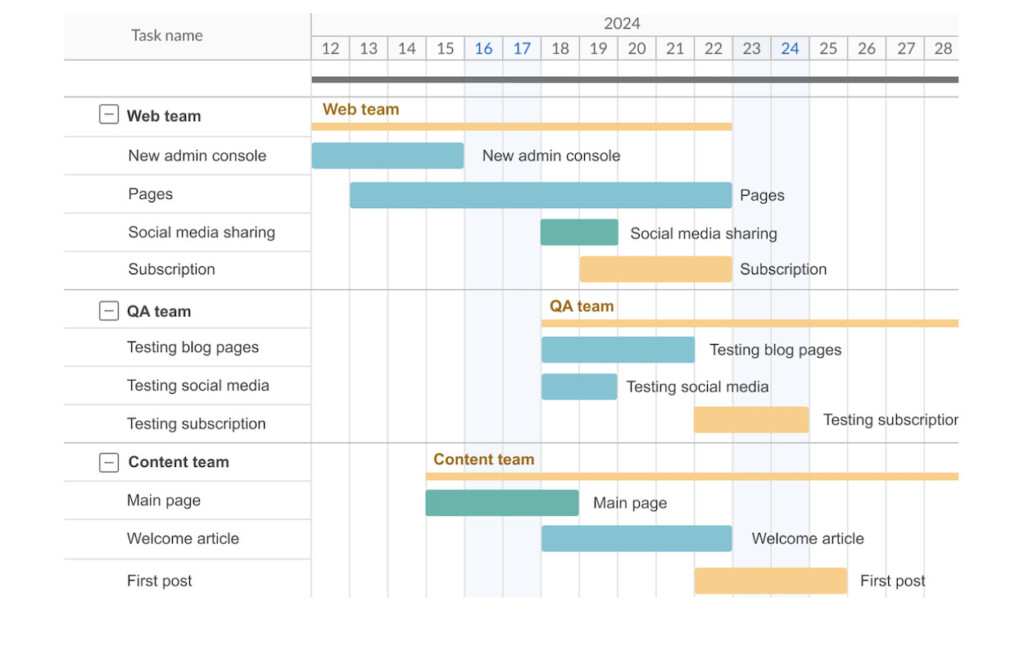
Best for: Gantt chart-based roadmaps
GanttPRO is a dedicated tool for Gantt charts, making it perfect for teams that need detailed, timeline-based roadmap.
It offers a sleek, easy-to-use interface that lets you build professional-looking Gantt charts with little Gantt chart experience.
You can break down tasks, assign resources, and visualize project dependencies all in one place.
If your team works in software development, construction, or any field where time management is critical, GanttPRO is a good option.
We have a full GanttPRO review if you want to read more.
- Pros: Intuitive Gantt chart creation, resource management, project tracking
- Cons: Limited flexibility outside of Gantt charts
- Pricing: Starts at $7.99/user/month
3. Aha!
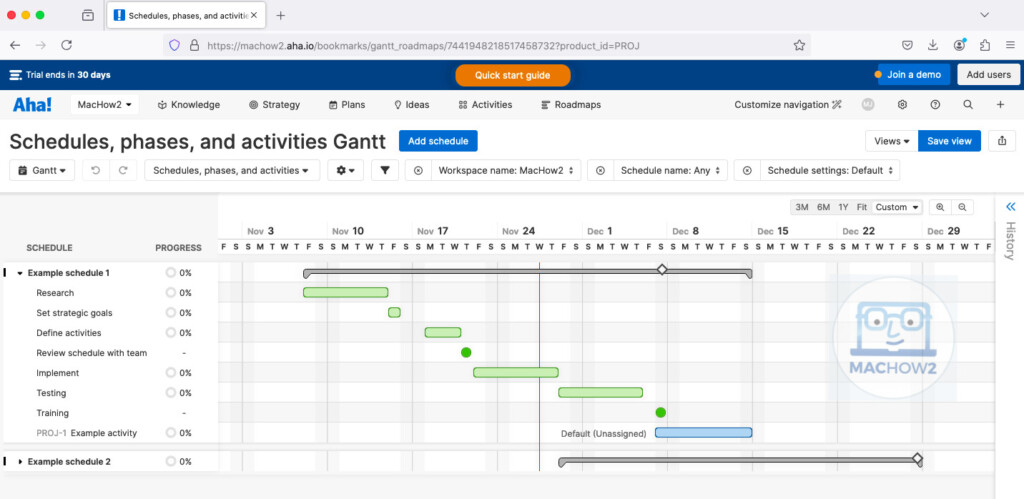
Best for: Product and feature roadmaps
Aha! is a roadmap software focused on product and strategy development.
It’s aimed at product managers who need to align product goals with business strategies.
Aha! lets you create detailed roadmaps that capture everything from feature prioritization to release schedules.
The software integrates well with other tools like Jira and Trello, making it a good option for teams that need to keep everything connected across platforms.
- Pros: Focused on product strategy, robust features for product management
- Cons: Steep learning curve, expensive
- Pricing: Free Trial/ Plans starting from $59/user/month
4. Trello
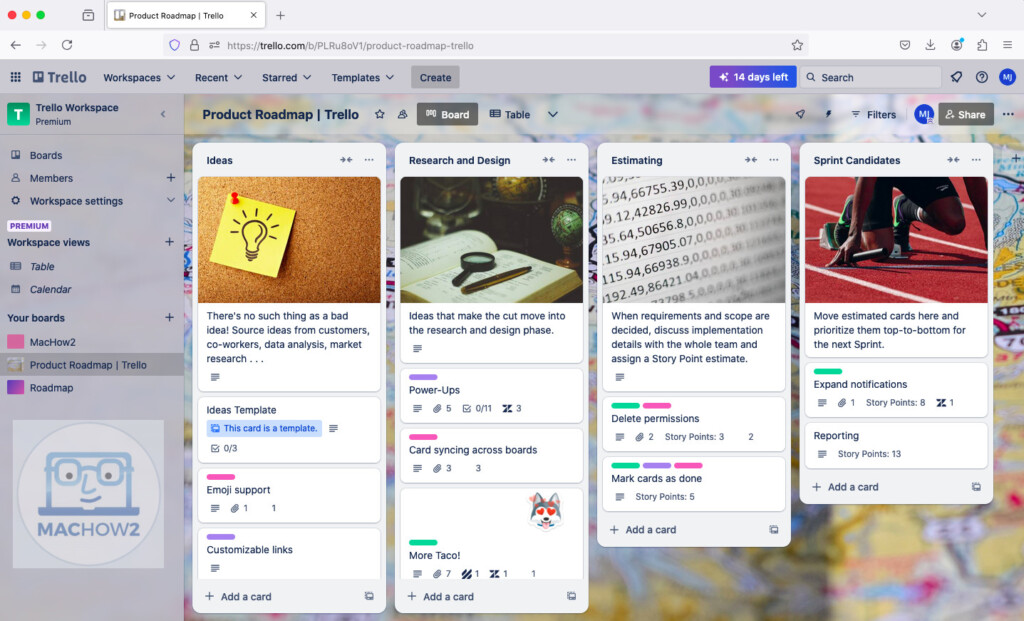
Best for: Visual project management
It seems everyone has used Trello at one time or another and that’s because its simple, drag-and-drop interface makes it one of the most accessible tools for creating roadmaps.
While Trello is often used for basic project management, you can easily adapt it for roadmap creation.
You can set up columns for different project phases, add cards for tasks, and assign due dates.
Power-ups allow you to extend and improve Trello’s functionality, including integrations with tools like Slack and Google Drive.
- Pros: Easy to use, free tier available, highly visual
- Cons: Lacks advanced roadmap features out of the box
- Pricing: Free plan available; paid plans start at $5/user/month
5. Roadmunk
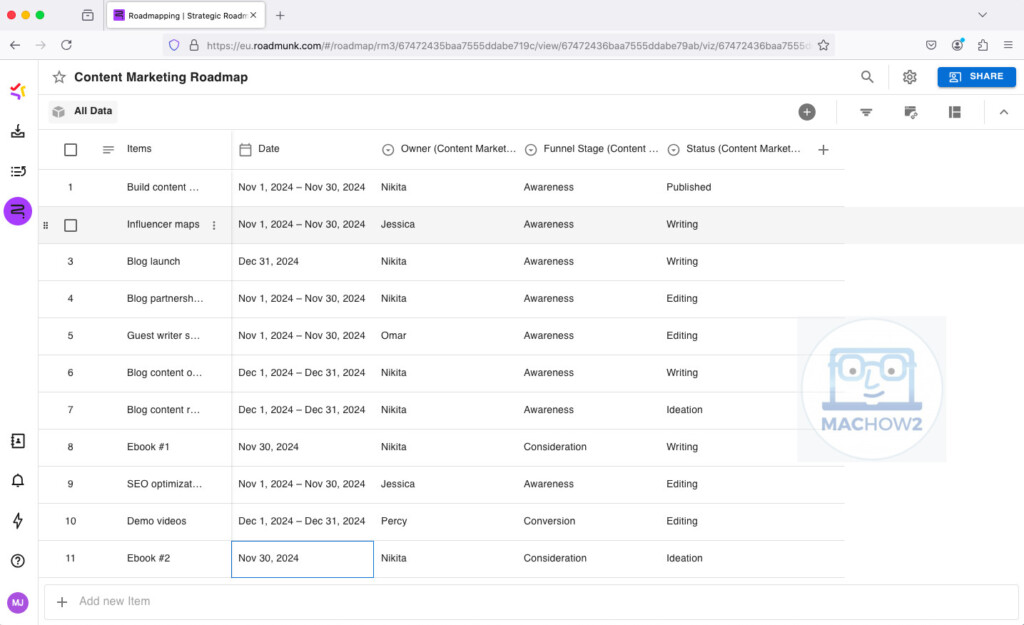
Best for: Strategic product roadmaps
Roadmunk is a good option for product managers looking to create strategic roadmaps.
It offers two roadmap views: timeline and swimlane, allowing teams to choose how they want to visualize their plans.
Roadmunk makes it straightforward to collaborate across teams, prioritize features, and map out release schedules.
- Pros: Multiple roadmap views, great for product development
- Cons: Lacks broader project management features
- Pricing: Free Trial / Plans starting from $19/user/month
6. Asana
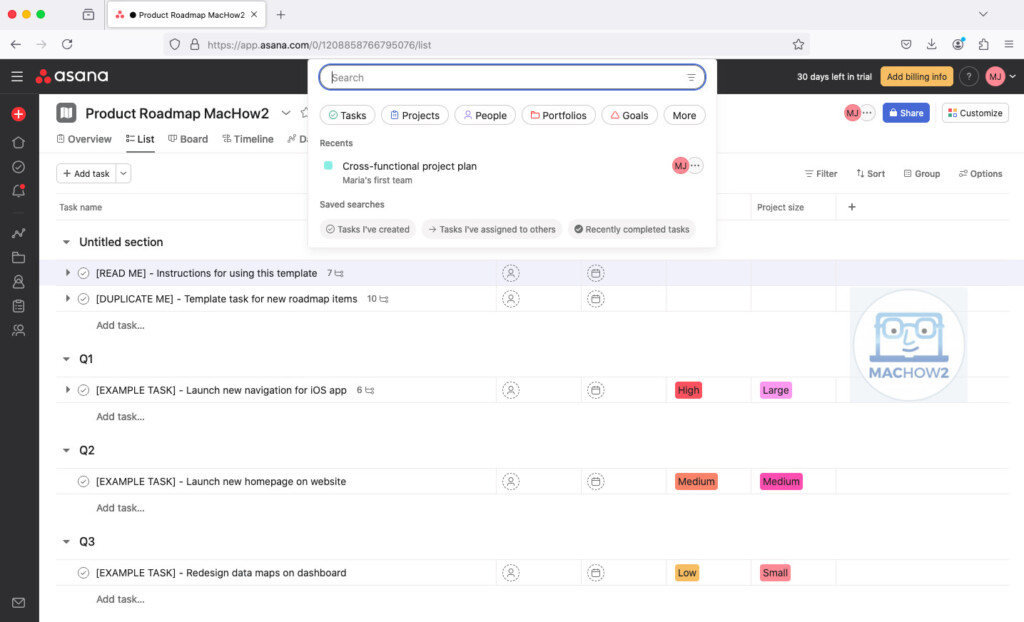
Best for: General project management
Asana is a powerful project management tool that works well for roadmap creation, especially for teams that want to manage both high-level strategies and day-to-day tasks in one place.
You can create custom project views, track milestones, and assign tasks to team members.
Asana’s timeline view allows you to visualize project progress and make adjustments as needed, ensuring that everyone stays on the same page.
- Pros: Versatile, easy to use, good for task and project management
- Cons: Can become cluttered with large projects
- Pricing: Free plan available; paid plans start at $10.99/user/month
7. ClickUp
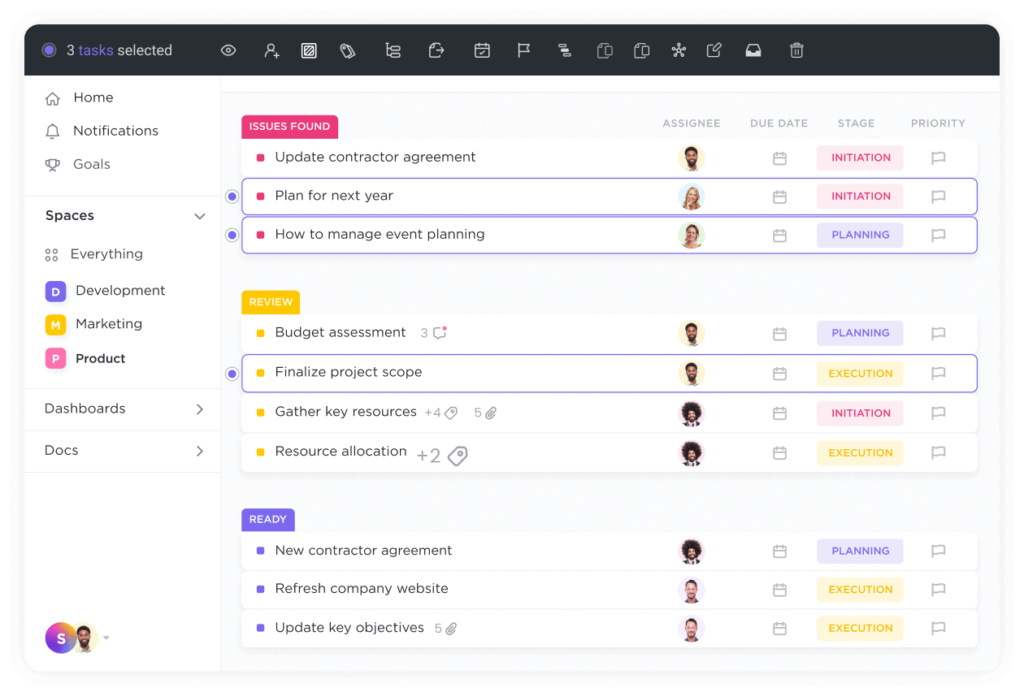
Best for: All-in-one productivity and project management
ClickUp is one of the most comprehensive project management tools out there, offering everything from task management to time tracking and roadmap creation.
Its roadmap features allow you to visualize goals, milestones, and project timelines, making it a good choice for for teams that want absolutely everything under one app.
You can read our full ClickUp review for more.
- Pros: Extremely customizable, integrates with a wide range of apps, generous free tier
- Cons: Can be overwhelming due to the sheer number of features
- Pricing: Free plan available; paid plans start at $7/user/month
8 Microsoft Excel
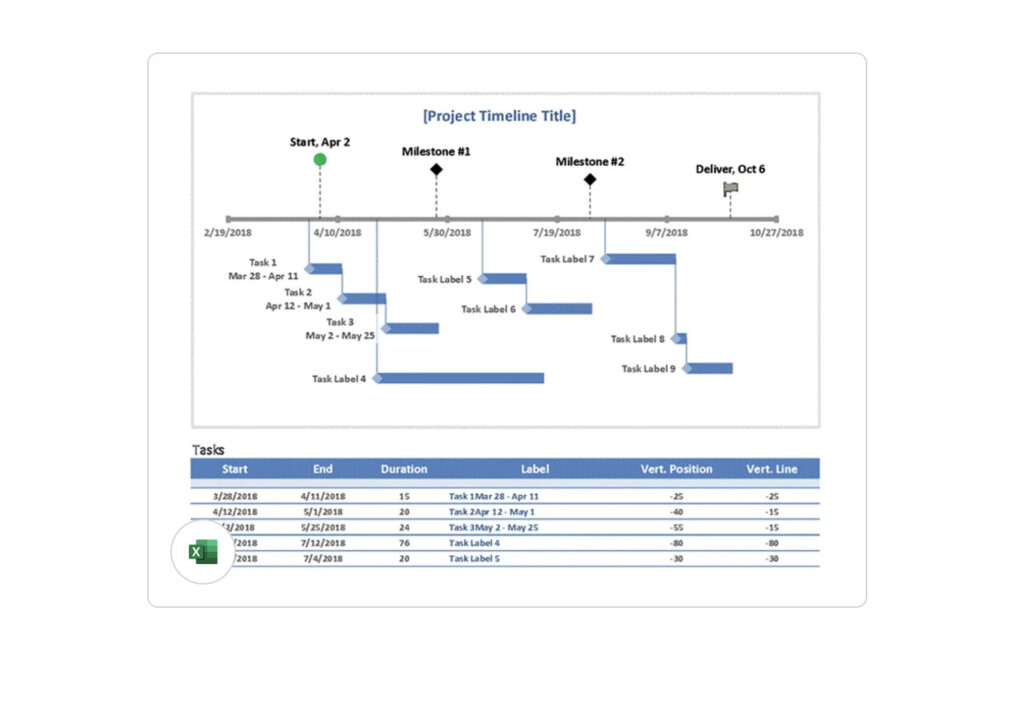
If you want to keep things simple, then why not just use Microsoft Excel to create a product roadmap on your Mac?
If you already have Microsoft 365 on your Mac, you can create a simple product roadmap by simply doing the following:
- Set Up Your Sheet:
- Open a blank Excel sheet.
- Label columns for key roadmap components, such as Time Period, Features/Initiatives, Goals, Status, and Owner. It’s useful to have Now, Next and Later across the top for status updates.
- Enter Data:
- List projects or features in rows, grouped by timeframes or categories.
- Populate details under respective columns.
- Add Visuals:
- Use Excel’s Conditional Formatting to highlight statuses (e.g., colors for “In Progress” or “Completed”).
- Insert a Bar Chart or Gantt Chart: Use start/end dates to create visual timelines.
- Enhance and Share:
- Add shapes, arrows, or icons for dependencies.
- Save as a PDF or share via email/cloud tools.
For ongoing collaboration, you can also use Excel Online or shared drives to allow multiple users to update the roadmap.
Alternatively, Microsoft also offers some roadmap templates for Excel which you can customize.
You could also do this with Apple Numbers on a Mac and although Excel probably makes it easier to collaborate with users on all platforms.
For a Cloud based alternative, you could also do the same thing in Google Sheets which works across platforms.
- Pros: Fully customizable to fit any roadmap style, most teams already have Excel, simple to email or save as a PDF.
- Cons: Requires manual updates which can be time-consuming, not suitable for managing large or complex roadmaps, doesn’t sync directly with tools like Jira, Trello, or Slack.
- Pricing: Included with any Microsoft 365 subscription
9. Keynote
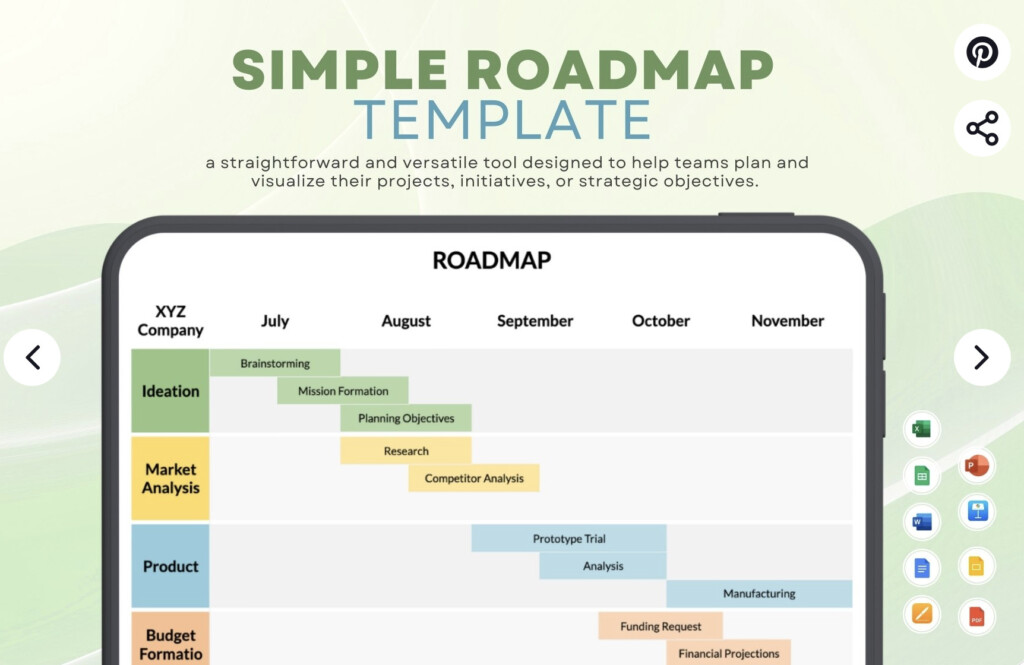
You can also create roadmaps in Apple Keynote on a Mac which is Apple’s answer to PowerPoint.
Just follow these instructions to setup a basic roadmap in Keynote:
- Open a New Presentation:
- Launch Keynote and choose a blank or pre-designed template.
- Set Up Your Framework:
- Add a title slide for the roadmap.
- Insert a new slide and structure it for the roadmap (e.g., horizontal or vertical timeline).
- Add Timeline Elements:
- Use Shapes (rectangles, lines, arrows) to create a timeline.
- Place milestones or feature blocks along the timeline.
- Use Text Boxes to label timeframes, features, or goals.
- Customize and Enhance:
- Apply colors to differentiate phases or statuses.
- Add icons or images for visual clarity.
- Use Keynote’s alignment and distribution tools for precise positioning.
- Present or Share:
- Preview the roadmap in slideshow mode.
- Export as a PDF or Keynote file for distribution, or present directly from your Mac.
The drag-and-drop interface and visual design tools in Keynote make it an surprisingly good for creating visually engaging roadmaps.
There are also specific roadmap templates for Keynote which you can use although not all of them are free.
- Pros: Creates visually attractive roadmaps, easy to use, optimized for Macs, free to use
- Cons: Not suitable for large complex roadmaps, no dynamic updating, no integration with other tools,
- Pricing: Free in macOS
10. Productboard
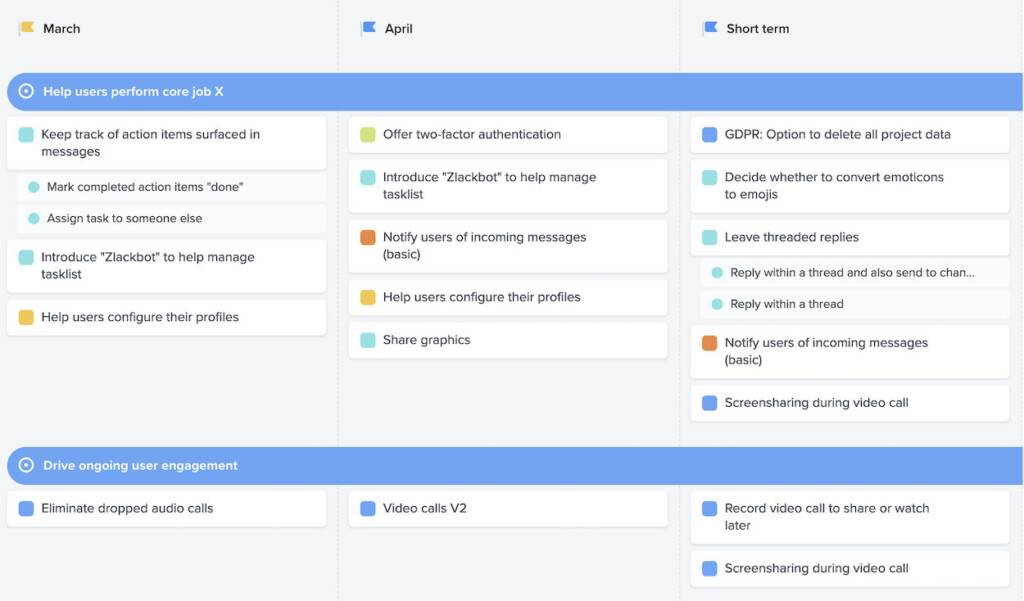
Productboard is a professional product management platform designed to centralize customer feedback, prioritize features, and align teams around strategic product roadmaps.
Its roadmap creation tools allow product managers to create clear, visually appealing roadmaps for different audiences.
It allows you to to prioritize features based on customer needs, business objectives, and technical feasibility.
Roadmaps can be segmented to show high-level plans for stakeholders or detailed views for development teams.
It updates dynamically so that any changes in priorities or progress are instantly reflected across the roadmap.
Productboard integrates with tools like Jira and Trello, to help execute plans and its roadmaps can also highlight key milestones, dependencies, and timelines as you progress.
- Pros: Lots of specific roadmap tools, highly customizable, tailored views for internal teams and external stakeholders, limited free version.
- Cons: Steep learning curve to begin with, can be expensive for smaller teams or startups, overkill for simple or straightforward project needs.
- Pricing: Free plan available, pricing starts at $19/maker/month.
FAQs
What is roadmap software?
Roadmap software helps teams plan and visualize long-term goals, milestones, and project timelines. It’s commonly used in project management and product development to align team members around a clear plan.
Can I use roadmap software for personal projects?
Yes, many roadmap tools like Trello and ClickUp are versatile enough for personal projects, allowing you to create to-do lists, set deadlines, and track progress visually.
Is there any free roadmap software for Mac?
Yes, tools like Monday.com, Trello, ClickUp and Productboard offer free plans with basic features that are suitable for smaller teams or freelance/personal use. These free versions often include visual boards and timeline views to help organize your projects.
What is the best roadmap software for product management?
For product management, Aha! and Roadmunk are excellent choices, as they are specifically designed to align product strategies, feature roadmaps, and release schedules with business goals.
Can these roadmap apps integrate with other tools?
Yes, most roadmap software can integrate with popular tools like Slack, Google Drive, Jira, and others. Monday.com, Aha!, and Asana are particularly good for this.
Any roadmap software that supports Zapier will also integrate with most major platforms and applications.