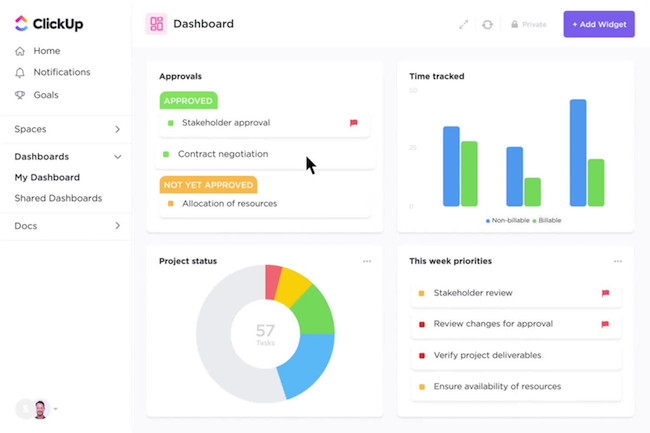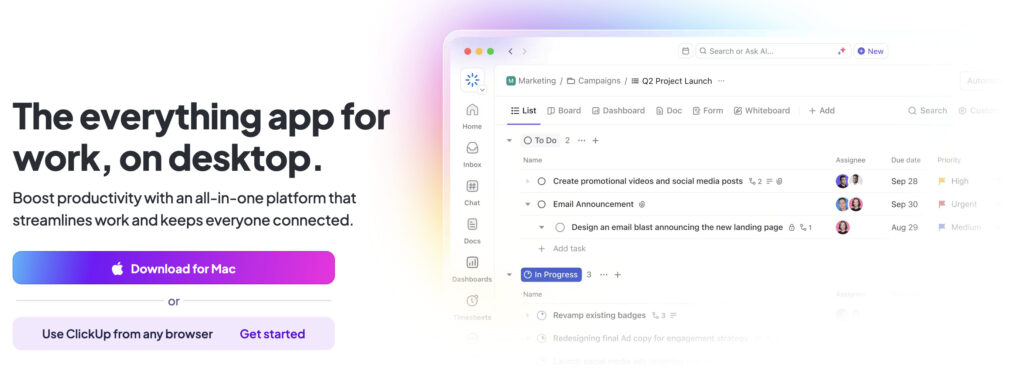ClickUp has rapidly become a popular team collaboration tool covering everything from project management and document management to CRM and brainstorming.
ClickUp was started in 2016 by Zeb Evans and Alex Yurkowski and has rapidly become a popular productivity solution for hundreds of companies and organizations that don’t want separate apps for everything.
For seamless working across multiple boards, ClickUp is definitely better than more well known tools such as Trello and Slack with a more generous Free Forever plan.
ClickUp claims the smoother workflow this provides makes companies up to 20% more productive than using separate apps for project management, CRM, docs and more.
As a result, ClickUp estimates it now has over 200,000 teams using its platform to manage their work including teams from Blue Chip companies such as Netflix, Google and Nike.
This has made ClickUp increasingly popular as an project management software on macOS, especially since Microsoft Project doesn’t exist for Macs.
ClickUp offers desktop apps for both Mac and Windows as well as a cloud platform that can be used in any browser.
In this ClickUp review, we take a closer look at why more and more businesses and teams are using it to manage their workflow and improve productivity.
Table of Contents
What Is ClickUp & How Does It Work?
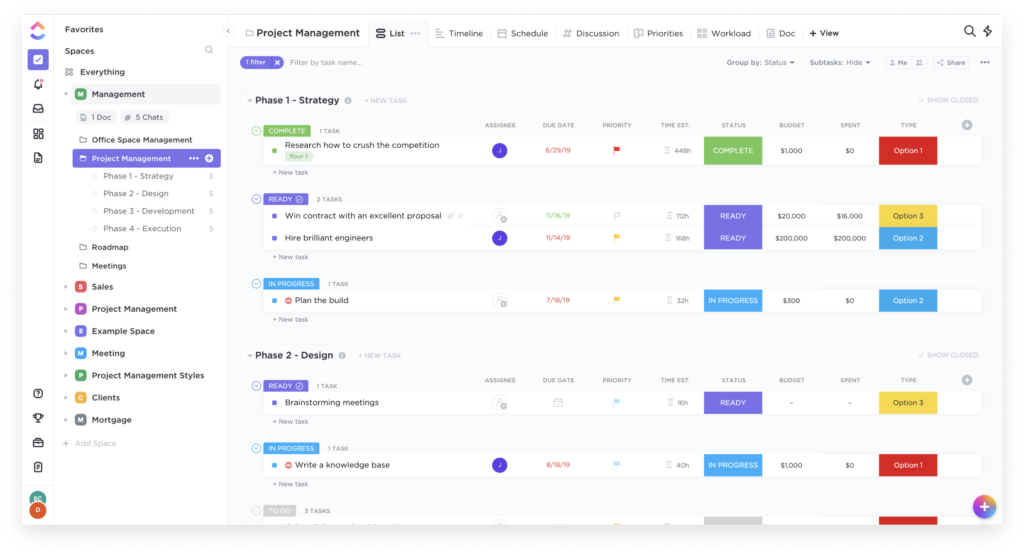
ClickUp is an all-in-one productivity platform that’s most popular for project management but can be used for wide range of business tasks from word processing to CRM.
ClickUp works by keeping all your business tasks centralized in one place.
Everything like tasks, documents, chat, and project management are all done within the same app which is far more efficient than switching between apps.
ClickUp is ideal for planning projects, mind mapping, collaborating on documents, managing customer relationships and tracking productivity.
ClickUp is also highly customizable with everything from document branding and customized project funnels that can be tailored to your company.
ClickUp Pricing
The ClickUp Free Forever or freemium plan is part of the reason behind ClickUp’s success because it’s more generous than most project management or productivity tools.
The ClickUp Free Forever plan allows unlimited tasks, members and 100MB of storage. You are however limited to
100 automations per month and there are limits on sprint points.
To remove these limits you need to upgrade to the Unlimited Plan for $7 per user per month.
The ClickUp Unlimited Plan includes unlimited storage, integrations and dashboards. There are also more reporting and analytical tools in the Unlimited Plan.
For those that need to control user-access and permissions, the Unlimited Plan is essential as you can’t control any of that in the Free Forever plan.
The ClickUp Business plan is aimed at mid-sized teams and costs $12 per user per month includes added security features such as two-factor authentication and extras such as unlimited dashboard widgets, goal alignment and more detailed time tracking.
It was updated in 2025 to include Timesheet Approvals so that teams can submit, review and approve timesheets.
There’s also a Business Plus plan for multiple mid-sized teams with more custom tools for $12 per month.
Finally, there’s also a ClickUp Enterprise Plan for multiple large teams for which pricing is on request only.
Enterprise Plans are mainly aimed at those industries such as Healthcare that need HIPAA compliance. It also includes more API usage and a dedicated account manager.
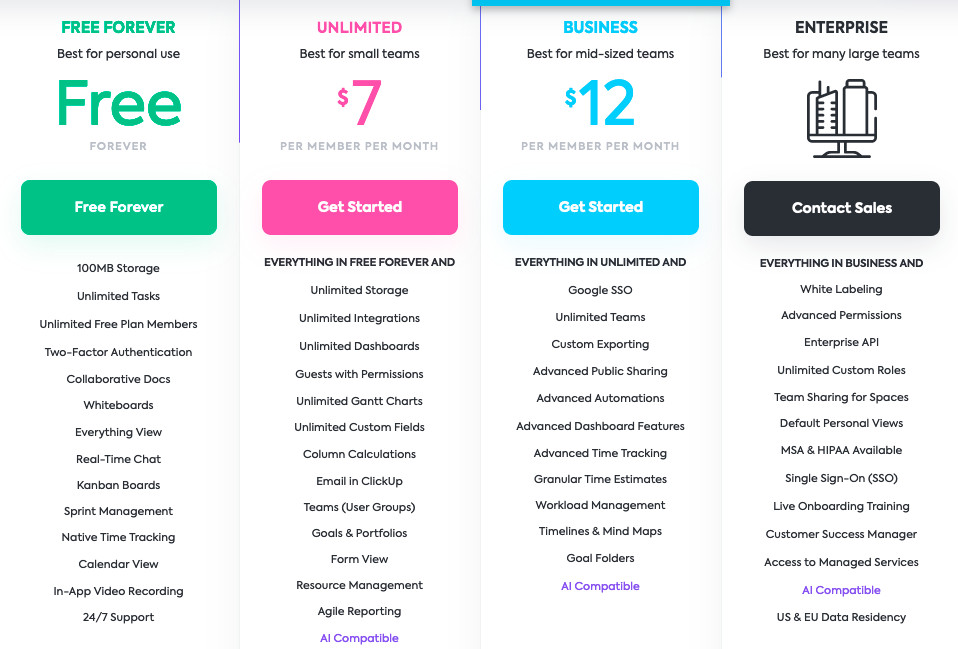
There’s also a new ClickUp AI add-on which costs an extra $5 a month which automates many common tasks such as action items, documents and summaries.
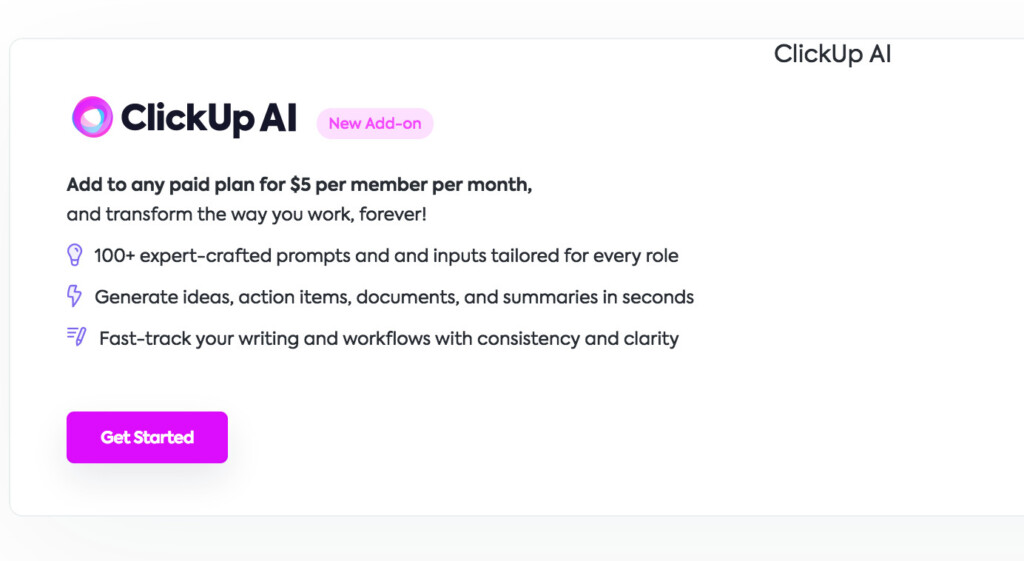
For example, ClickUp AI Fields automatically populates fields such as summaries, sentiments, and progress updates without you having to manually do them one at a time.
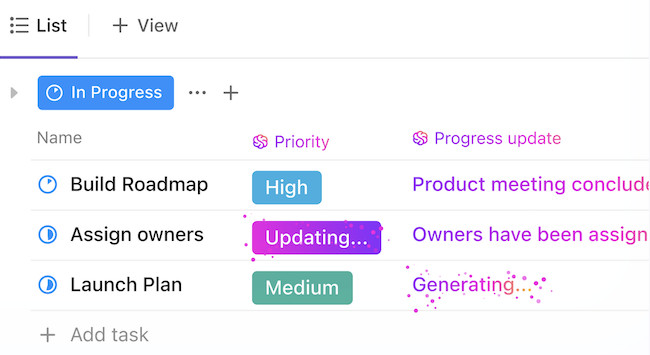
What’s The Catch With ClickUp?
Because a lot of the features in ClickUp are free, many users wonder what the catch is with the product.
Of course, like most productivity platforms the free version in ClickUp is limited and only suitable for individuals or freelancers that need just 100MB of storage.
However, the number of tasks and members is unlimited in ClickUp Free Forever which is unusual for any project management solution.
As your business grows, you will inevitably have to upgrade to at least an Unlimited plan for more storage, dashboards and reporting features.
So ClickUp is not truly free but it does offer a limited free version.
Is ClickUp Better Than Jira?
Jira is more focused than ClickUp on managing the bug tracking workflow of agile teams whereas ClickUp is more of an all-round productivity solution covering everything from project management to CRM.
You can extend the functionality of Jira with third party integrations to do many of the things that ClickUp can do but ClickUp offers everything under one app.
ClickUp is also much easier to learn and use than Jira for devs and non-devs. You require certification in Jira just to become an administrator whereas ClickUp allows anyone to be an admin.
Jira also offers a free plan for up to 10 users whereas ClickUp puts no limit on the number of users, even in the free plan. Even the ClickUp paid plans are much cheaper than Jira which is clearly aimed at corporations with a budget to match.
If you want to stick with Jira but use ClickUp within it, you can also integrate ClickUp with Jira via the Atlassian Marketplace.
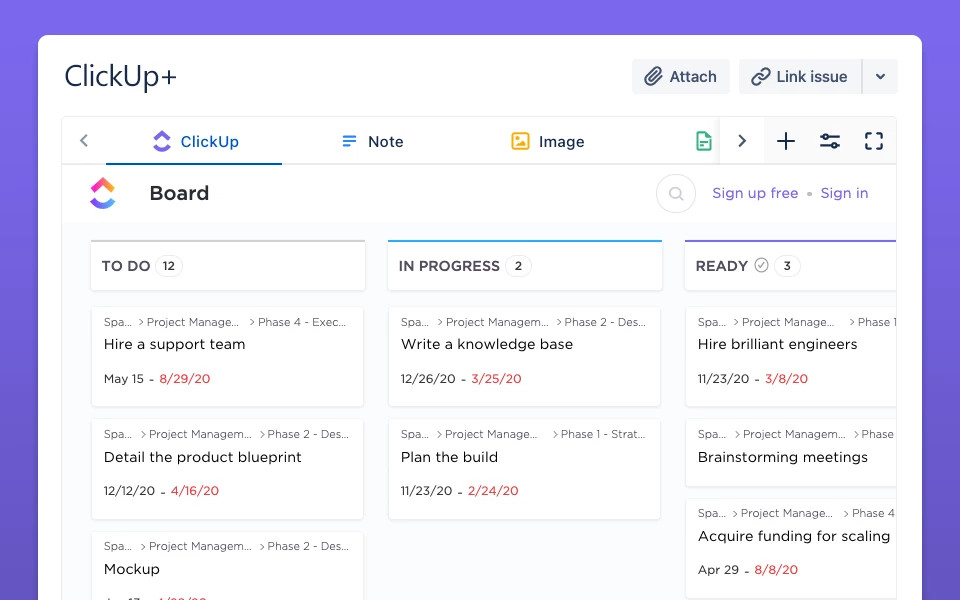
Can ClickUp Replace Slack?
ClickUp can be used to replace Slack as it offers the same Kanban boards, in-app chat and @mentions systems that makes Slack so popular with teams.
You can also integrate Slack with ClickUp via an API to get the best of both worlds which is one of the many third party integrations ClickUp offers.
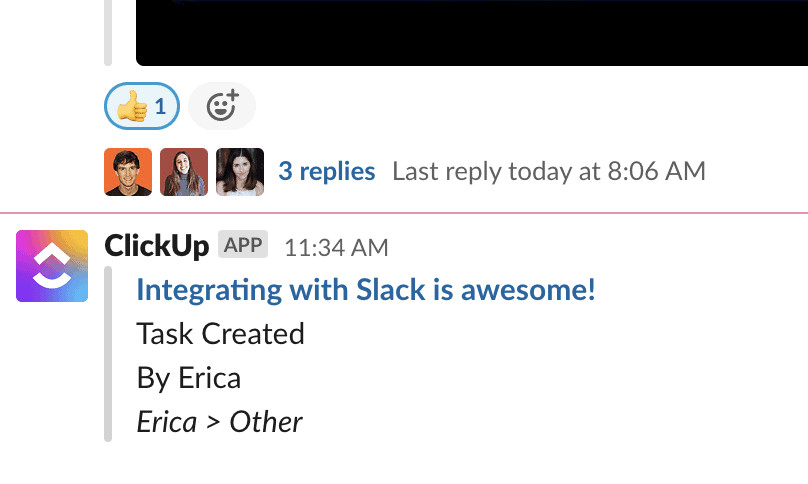
ClickUp Features
There’s a lot of project management software out there but ClickUp manages to stand-out for the way it keeps so many complex tasks such as project management, CRM and document management organized.
ClickUp also distinguishes itself from the crowd with features such as slash commands, wikis, a multitask toolbar for project managers and tool embeds.
The main driver of ClickUp’s success however has been the Free Forever plan. Many small teams use ClickUp to work remotely and manage projects for free and ClickUp’s free versions is more generous than most.
ClickUp has so many tools and features however it takes a lot of learning.
For small agile teams that need to manage sprints, scrum charts and bug tracking, ClickUp offers an excellent free project management solution.
It even offers sprint and backlog templates to get your project up and running quickly rather than starting from scratch.
As you’d expect from any decent project management software, ClickUp has a clear Gantt Chart view which allows you to do everything from time management to task management.
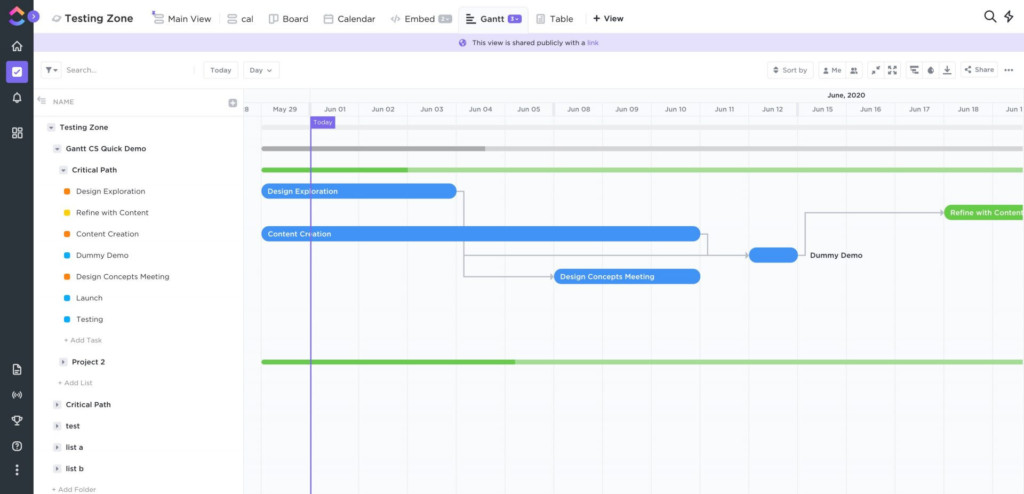
You can also switch to different views instantly using the viewing tabs across the top such as the Box View which gives you an overview of your team’s workflows.
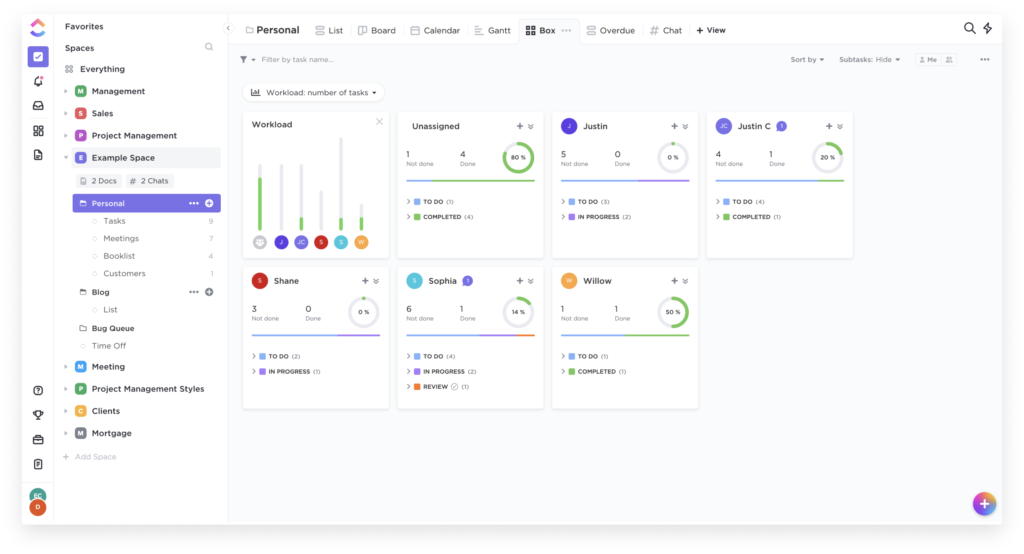
But unlike many project management platforms, ClickUp also provides a very good alternative to Google Docs and other word processing software.
Both the word processing and document management features in ClickUp are easy to use and allow essential collaboration features such as commenting, mentions and file proofing.
Like Google Docs, you can see who is working on a document, what changes they have made and chat within ClickUp about what you’re working on.
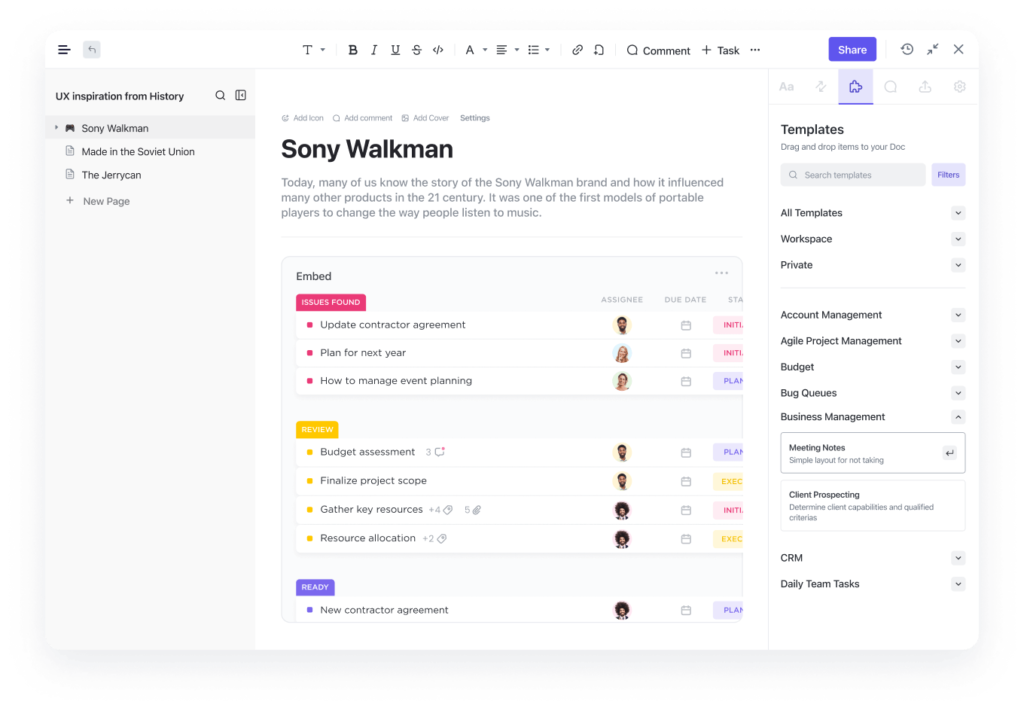
The tracking tools in ClickUp cover everything from project budgets to financial goals and make it easy to integrate them into your project management workflow.
The CRM tool in ClickUp allow sales teams in all industries from creative to B2B to manage customer contacts, leads and prospects easily.
For those in healthcare industries, the enterprise plans of ClickUP also offer HIPAA compliance which is essential when handling sensitive customer medical data.
Enterprise ClickUp plans also offer other advantages such as API access to that you can integrate your own apps with it and a dedicated account manager.
All plans include 24/7 support which is also rare in the project management software field.
ClickUp Multitask Toolbar
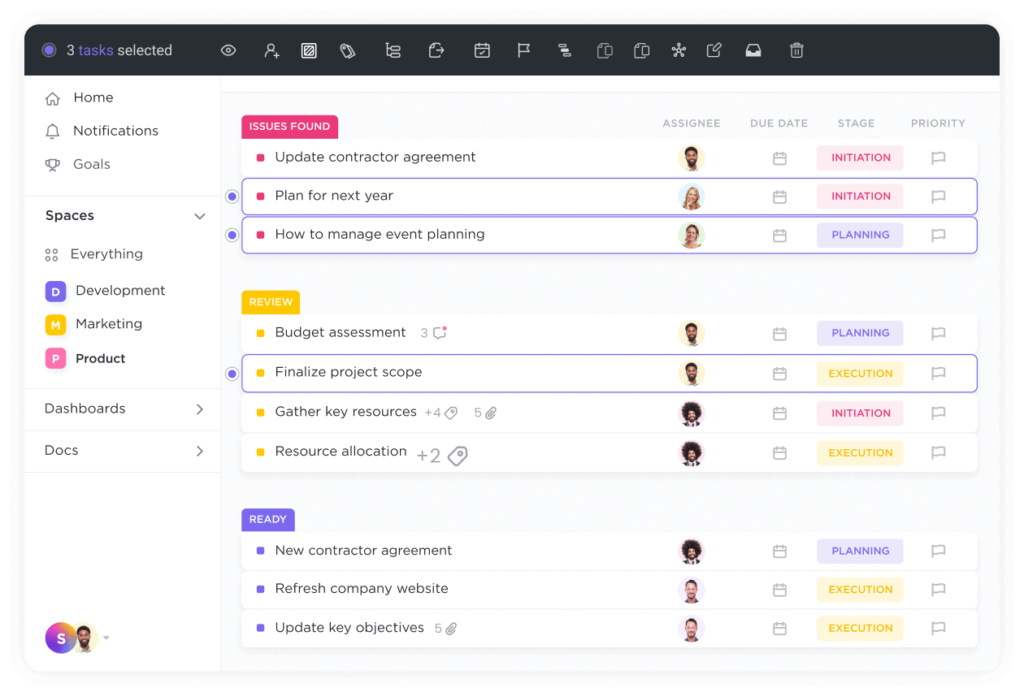
The ClickUp Multitask Toolbar is one of the things you’ll use the most and allows you to instantly change due dates and the status of tasks.
We like the way that ClickUp keeps things simple and streamlined with the Multitask Toolbar and keeps project managers focused on the essentials – dates and progress.
You can batch change the status of tasks including dependencies by selecting them all at once so you don’t have to go through them one by one.
The time tracking in ClickUp is equally easy to use and if you use Microsoft Outlook or Google Calendar like many project managers, then ClickUp can link to it and add any due dates.
It also allows you to see where your team’s time is being allocated, who is working on what, which members are available and which are oversubscribed with tasks.
We also like the way ClickUp’s Task Management feature which creates a list of tasks from your project timelines and then allows you to manage them easily.
You can also create Task Templates for repetitive tasks so that project managers can simply drag and drop them onto the timeline.
If you need to create forms, ClickUp has an easy to use Form Builder that allows you to easily build request forms, contact forms and any other kind of form for filling-in details.
ClickUp Third Party Integration
ClickUp can’t include everything under one roof of course and for tools that it lacks, it makes up for in third party integration.
Email marketing is one area that ClickUp doesn’t cover but you can link it to Mailchimp.
And if the CRM in ClickUp isn’t right for your needs, you can integrate it with CRMs like Hubspot.
ClickUp Support
The excellent support in ClickUp is another factor behind its success and even the Free Forever plan gets 24/7 support.
This doesn’t mean your problem will be solved instantly but does guarantee that a ticket will be raised for it.
The Support Center also includes lots of tutorials, videos and help documents where you might find the answer to any issues you may be having.
ClickUp Onboarding
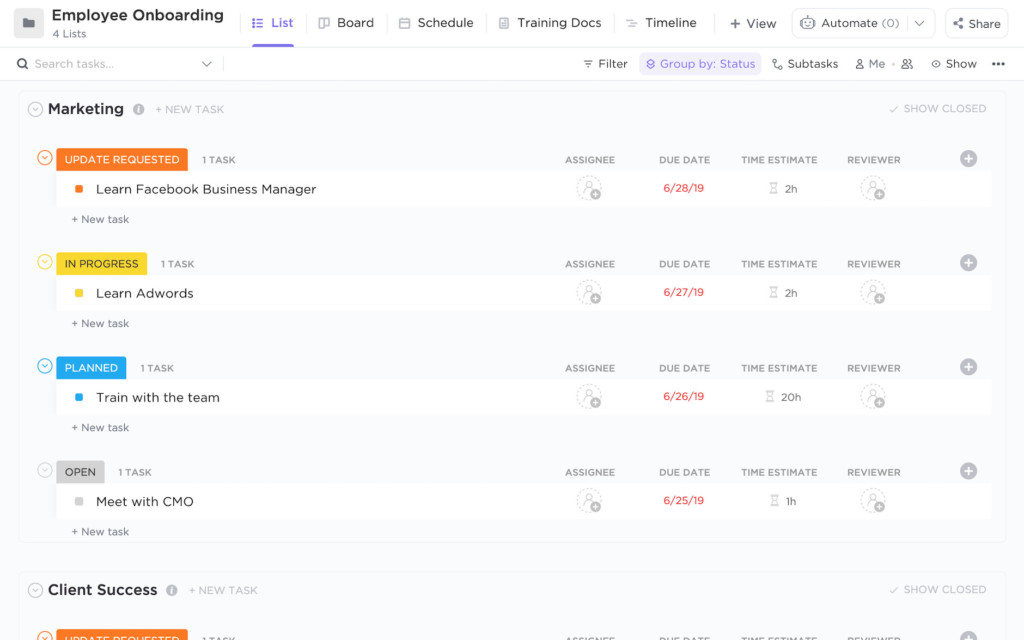
ClickUp also has a Training Portal that allow new users to onboard themselves. This includes webinars, demos and personalized coaching.
After a quick walkthrough for all new users, there’s an extensive knowledge base where new members can teach themselves how to use the product.
There is also free personalized training although this depends on the plan you’re subscribed to.
ClickUp Alternatives
The project management software field is a saturated one and there are many project management software alternatives to ClickUp.
The most notable is probably Monday.com which compares very similarly to ClickUp but focuses more heavily on project management.
ClickUp has more tools and features but Monday.com arguably offers more powerful project management tools and has been around longer than ClickUp.
However, ClickUp offers more features for free than Monday.com such as /slash commands, unlimited users and unlimited tasks.
For a desktop alternative to ClickUp, there’s also ProjectPlan 365 which is very similar to Microsoft Office for pure project management and features much better integration with Microsoft’s product.
You can find out more in our look at the best project management software alternatives to ClickUp.