If you’re weighing up whether to buy the Apple Studio Display or a new M4 iMac, you’re likely deciding between building a modular setup with a Mac mini or Mac Studio, or opting for an all-in-one system.
However, the Studio Display and iMac serve different use cases depending on your needs, budget, and long-term flexibility.
In terms of actual displays, there are many excellent alternatives to the Studio Display but the iMac can’t be considered one of them because it’s not just a display.
Here then is an in-depth comparison of the Apple Studio Display and iMac – looking at cost, specifications, performance, and which type of user each one suits best.
Table of Contents
What Is the Apple Studio Display?

The Apple Studio Display is a 27-inch 5K Retina monitor designed for use with Macs, especially the Mac Mini, Mac Studio, or MacBook Pro. It features:
- 5120 x 2880 resolution (218 PPI)
- P3 wide color and True Tone
- 600 nits brightness
- Built-in A13 Bionic chip (for camera and audio processing)
- 12MP Ultra Wide camera with Center Stage
- 6-speaker system with spatial audio
- Three USB-C ports and one Thunderbolt 3 port
It’s not a computer – it’s just a display – but a very high-end one with Apple-caliber design and features.
What Is the iMac?
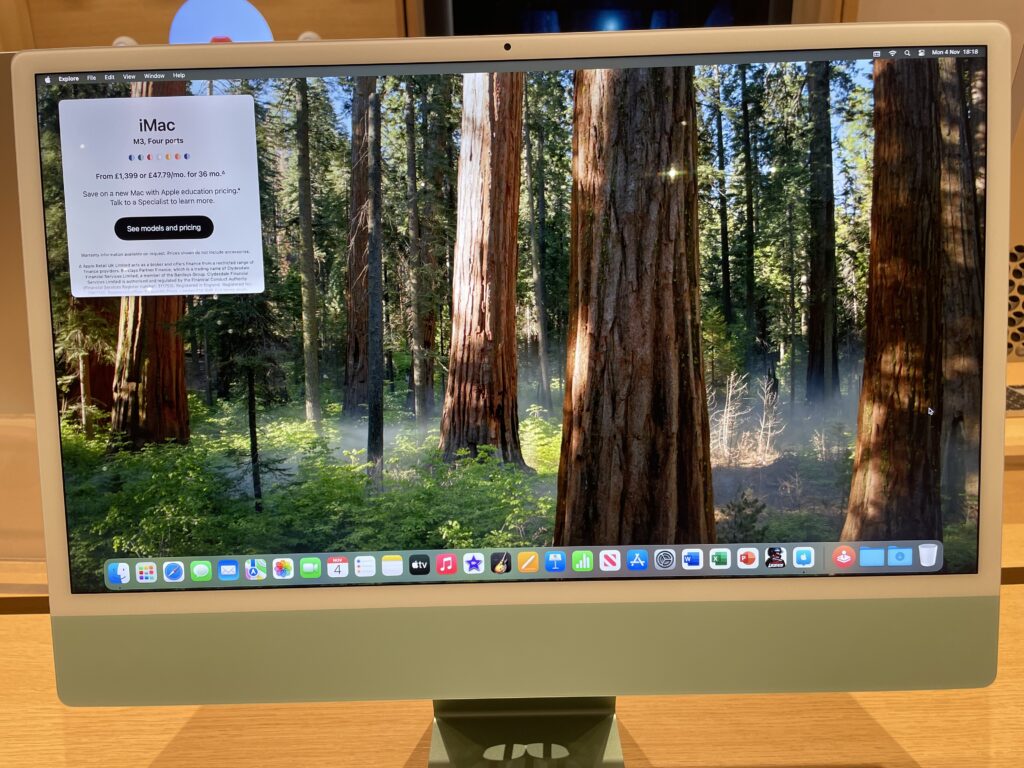
The current 24-inch M4 iMac (as of 2025) is an all-in-one Mac powered by the Apple M4 chip, combining display and computing power into a single, sleek device.
Key features include:
- 24-inch 4.5K Retina display (4480 x 2520)
- P3 wide color and True Tone
- Apple M4 chip with up to 10-core GPU
- Up to 32GB unified memory
- Up to 2TB SSD storage
- 12MP FaceTime HD camera
- Six-speaker system with spatial audio
Everything is built into the screen, including the CPU, speakers, camera, and ports.
Cost Comparison
| Product | Base Price | Notes |
|---|---|---|
| Apple Studio Display | $1,599 / £1,499 | Display only; no computing power included |
| Mac mini (M4) | $599 / £649 | Entry-level companion for Studio Display |
| Mac Studio (M4 Max) | $1,999 / £2,099 | Higher-end modular Mac |
| iMac (24″ M4) | $1,299 / £1,399 | All-in-one with display and computing built-in |
The Studio Display wins on screen size and camera quality, but the iMac holds its own as a stylish all-in-one with enough power for everyday and creative tasks.
Which One Should You Choose?
Choose the Apple Studio Display + Mac if:
- You want a larger, better 5K display
- You plan to pair it with a Mac Studio, MacBook Pro, or already own a Mac
- You prefer a modular setup that allows for easier upgrades over time
- You’re a professional doing video editing, music production, design, or 3D rendering
- You need more performance and flexibility
Choose the iMac (M4) if:
- You want a simpler all-in-one solution
- You don’t need more than 32GB RAM or extreme GPU performance
- You prefer minimal desk clutter
- You’re doing general office work, content creation, or student work
- You want a lower upfront cost
Using an old iMac as a Display
If you’ve still got an old iMac lying around, then one option is to use it as a second monitor with a Mac.
This isn’t an ideal solution as there are various technical barriers and Apple has made it harder to do.
However, there are various ways to do this depending on which Mac you have and you can find full instructions in our guide on how to use an iMac as an external monitor.
In Summary
The iMac is perfect for users who want a sleek, powerful, all-in-one Mac that just works. It’s ideal for home users, students, and professionals who don’t need ultra high-end performance.
The Apple Studio Display, on the other hand, is a premium external monitor for creatives and professionals who already own – or want to invest in – a separate Mac for a modular and scalable workstation.
If display quality and future upgradability matter most, the Studio Display setup is worth the investment.
If simplicity and value are your priority, the iMac is still one of the best all-in-ones available today.


