Avatar: Frontiers of Pandora is not available for Mac but the good news is, we found that there are still a few methods to play it including on Apple Silicon M-chip Macs.
Avatar: Frontiers of Pandora is an open world action-adventure game based on James Cameron’s Avatar series of films and has been developed by both Massive Entertainment and Ubisoft.
However, it’s an incredibly demanding game graphics wise and there’s no Mac version available for it.
Here we show you the only methods to play Ubisoft’s AAA epic on a Mac that actually work and explain why other methods of playing Windows only games on a Mac simply won’t work for Frontiers of Pandora.
Quick Navigation
- Is Avatar Frontiers of Pandora Available For Mac?
- How To Play Avatar Frontiers of Pandora on a Mac
- 1. Crossover
- 2. GeForce Now For Mac
- 3. Amazon Luna
- Can You Play Avatar: Frontiers of Pandora With Whisky?
- Can You Play Frontiers of Pandora on Xbox Cloud on a Mac?
- Can You Play Frontiers of Pandora in Parallels?
- Can You Play Frontiers of Pandora using Boot Camp?
Is Avatar Frontiers of Pandora Available For Mac?
Avatar Frontiers of Pandora is not available for Mac. It has only been released on PlayStation 5, Windows, and Xbox Series X/S on December 7th 2023.
The game is available from both the Ubisoft store and the Epic store.
How To Play Avatar Frontiers of Pandora on a Mac
Here then are the best ways to play the game on a Mac in order of ranking. All of these methods work whether you buy the game on the Ubisoft store or Epic store although in these examples, we’ve used the Ubisoft store.
1. Crossover
The best way we found to play Frontiers of Pandora on a Mac is using Crossover.
Crossover is a compatibility layer which “translates” Windows only games to work on a Mac and the great thing about this is that you can play Windows games on a Mac without actually having to install Windows.
It’s incredibly easy to setup and use, supports Apple Silicon Macs, DirectX 12 and everything else you need to enjoy the game on a Mac.
We think Crossover is now the best way way to play Windows games on a Mac as the introduction of DirectX 12 support has opened-up hundreds of games to Mac users that weren’t previously playable.
You can try Crossover free for 14 days but after that you’ll need a subscription starting at $74.
You can also check out our full Crossover review for more.
Here’s how to play Avatar Frontiers of Pandora on a Mac using Crossover.
- If you haven’t already got one, sign-up for an Ubisoft+ account. Ubisoft+ is Ubisoft’s Cloud gaming platform and currently costs $14.99 per month and includes the Ultimate Edition of Avatar: Frontiers of Pandora. You do not need to buy the Digital Download edition for $129.99.
![]()
- Download the free trial of Crossover for Mac.
- Install Crossover on your Mac by double clicking on the Zip file that downloads and then drag the Crossover application to your Applications folder.
- Click on “Try Now” to start the 14 day free trial unless you’ve already purchased a Crossover license.
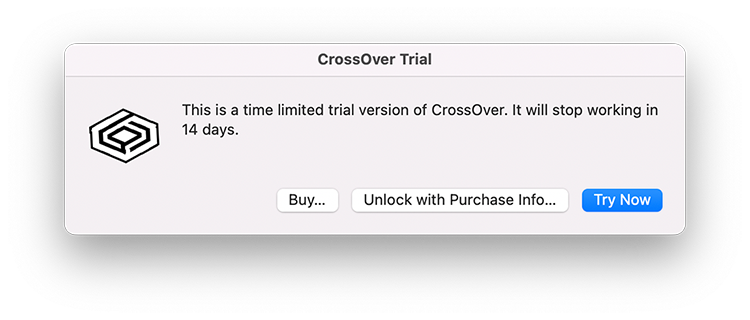
- You then need to connect Ubisoft+ to Crossover. To do this, search for “Ubisoft” in Crossover and select it. Note that Ubisoft+ was previously known as “Ubisoft Connect” and “UPlay”.
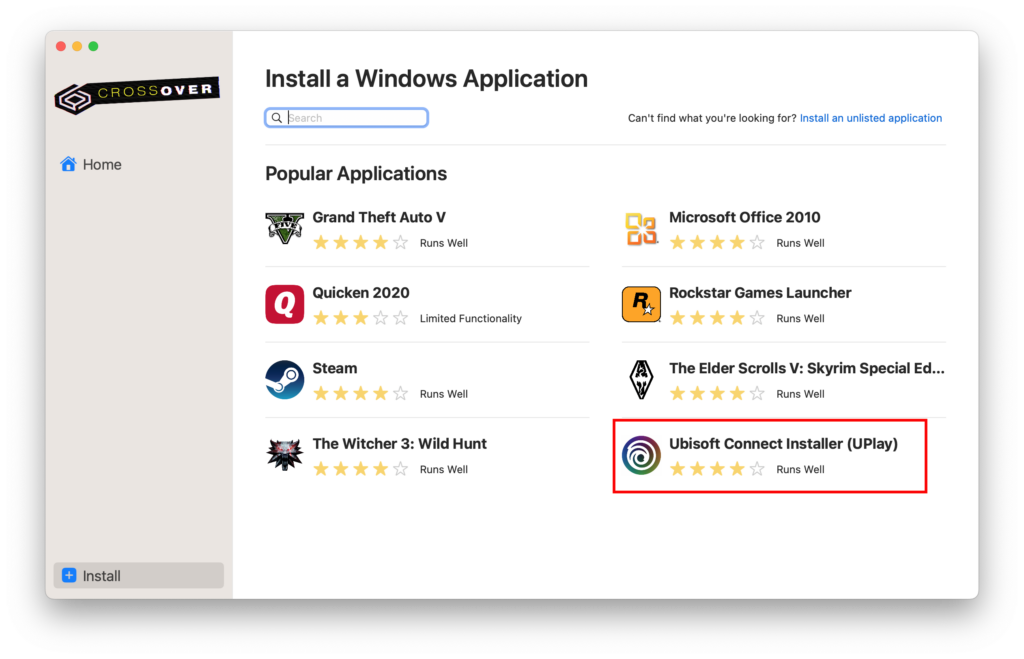
- Crossover will then install Ubisoft+ on your Mac (displayed here as Ubisoft Connect).
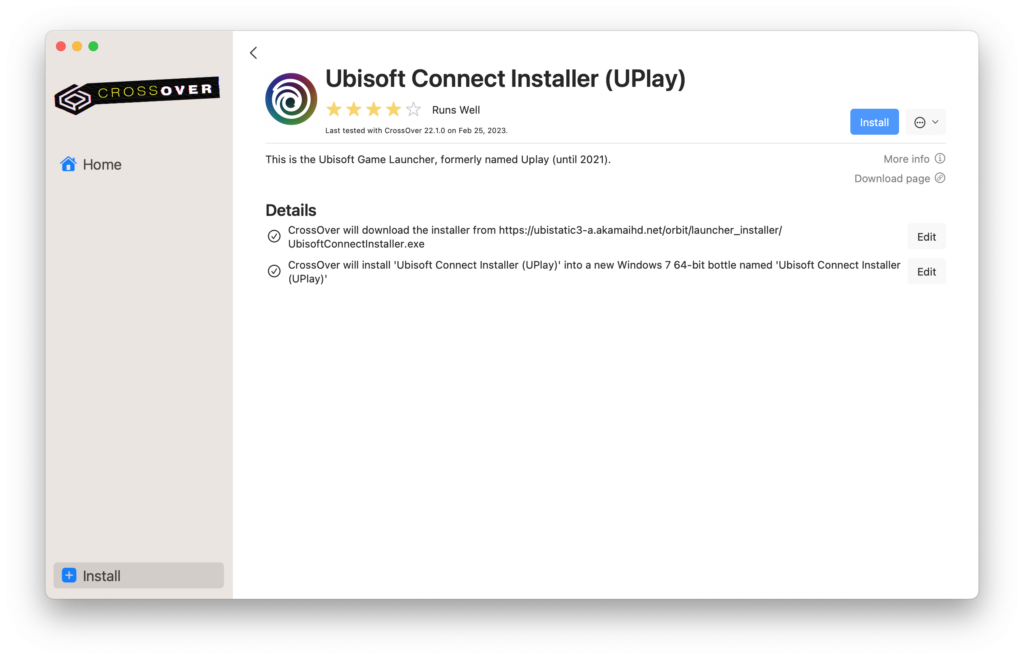
- Crossover will then connect with Ubisoft+. Once this is done, you need to activate DXVK (which is the Vulkan backend for D3D 11) and ESync to make sure that Avatar: Frontiers of Pandora plays smoothly in Crossover. To enable DXVK and Esync in Crossover, select “Ubisoft+” under “Bottles” on the left in Crossover. Select the Advanced Options on the right and click the slider to on for both DXVK and ESync.
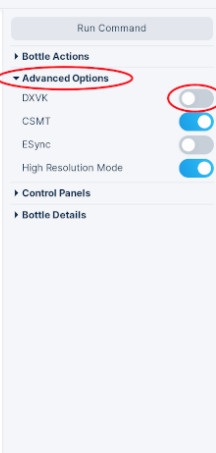
- Double click on Ubisoft+ in Crossover to launch it and login into your Ubisoft+ account. Go to the Games tab where you will see Avatar: Frontiers of Pandora from when you purchased it earlier.
- Click on “Download” to download the game and it will automatically install the game on your Mac with Crossover.
- Finally, click on the big blue “Play” button to install it on your Mac.
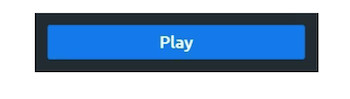
- You can now play Avatar: Frontiers of Pandora on your Mac.
![]()
We recommend the following settings for best performance:
- Set the Video settings to “Full screen” or “Windowed mode”
- Set most of the Advanced Video settings set to “Medium” or “Low”
2. GeForce Now For Mac
![]()
GeForce Now For Mac is a cloud gaming service which allows you to play Windows only games in the Cloud.
Note that GeForce Now doesn’t actually host the games. You must already own Avatar: Frontiers of Pandora on Ubisoft+ and then connect it to your GeForce Now account.
The great thing is GeForce Now allows you to play free for one hour sessions of gaming at a time although for anything longer than this you need to subscribe.
GeForce Now works on both Intel and Apple Silicon M-series chip Macs with the M1, M2 or M3 chip.
It even works on older Macs meaning even if your Mac is several years old, because the games are hosted in the Cloud, performance is surprisingly good.
The only requirement is that you have a fast and stable internet connection for games to perform well in GeForce Now.
With this in mind, here’s how to play Avatar Frontiers of Pandora on a Mac.
- Sign-up for an Ubisoft+ account which costs $14.99 per month and includes the Ultimate Edition of Avatar: Frontiers of Pandora. You do not need to buy the Digital Download edition for $129.99.
- Sign-up for a GeForce Now For Mac account. You can use it free for one hour of gaming but after that subscriptions start at $9.99 per month.
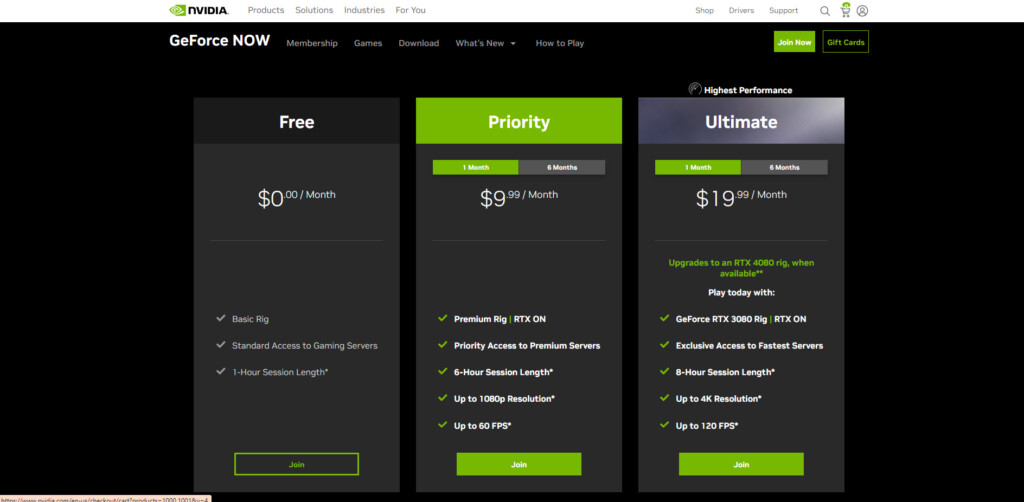
- Once you’ve signed-up for it link your Ubisoft+ account with GeForce Now. To do this in GeForce Now go to Settings > Connections and click Connect on Ubisoft.
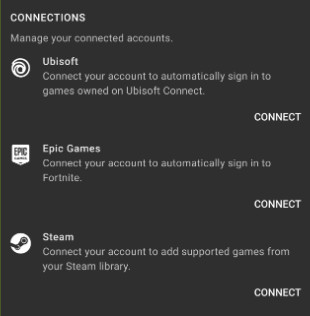
- Login to your Ubisoft+ account when prompted and the accounts will connect. Once linked, Avatar Frontiers of Pandora will appear in your GeForce Now library.
- Select Avatar Frontiers of Pandora in your library to play it on your Mac in GeForce Now.
The performance of Frontiers of Pandora in GeForce Now is generally excellent and is powered by the GeForce RTX 40 series graphic card which results in very low latency and high frame rate support.
System latency is the difference between when a player controls a character with the keyboard, mouse, trackpad or controller and how long the game takes to respond.
Long delays in latency make any game frustrating to play but the GeForce RTX 40 series graphic cards with NVIDIA Reflex offer incredibly low latency, even on a Mac.
In terms of frame rate, we enjoyed an FPS of at least 60 while playing Frontiers of Pandora on a Mac via GeForce Now which is very good.
There was a bit of input lag however which is very common with Cloud gaming since you’re playing on servers that can be located a long way away.
If you find that the game play is laggy, there’s a lot of dropped frames on the game looks blurry then you can also try adjusting the streaming settings in GeForce Now.
To do this go to Settings > Streaming Quality and then select Custom to customize settings like the bit rate, resolution, frame rate and VSync until things perform better.
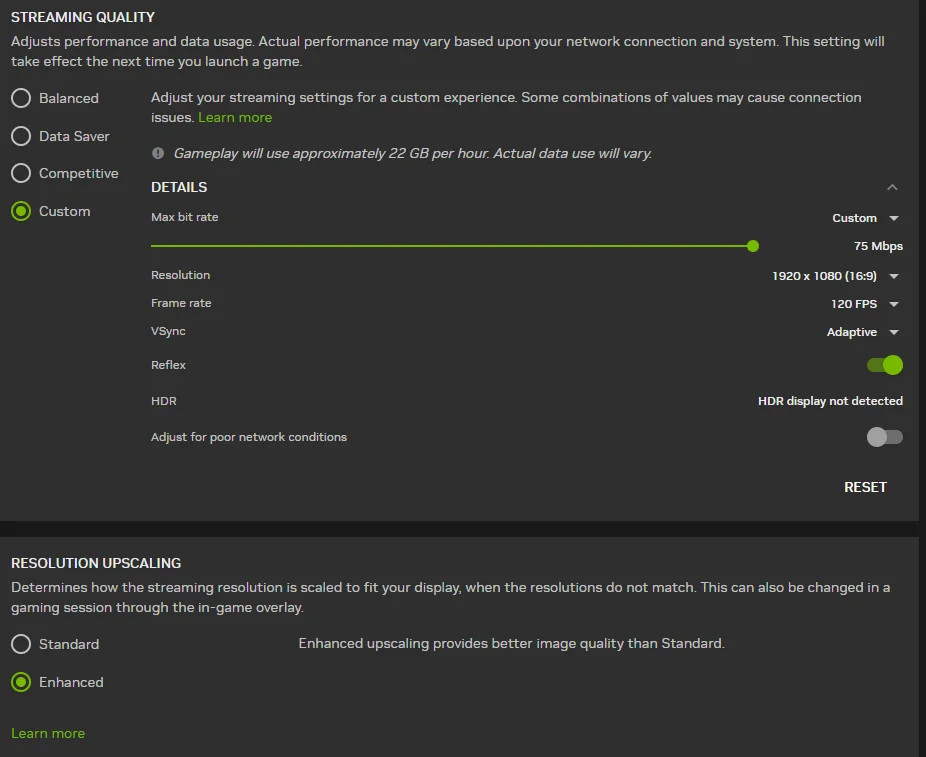
Lowering the resolution in particular may result in the game looking worse but should improve the smoothness of the gameplay if you’ve been having problems.
Finally, we also recommend closing any other applications that are running on your Mac while playing Frontiers of Pandora in GeForce Now
You can either close them in the Dock or use macOS Activity Monitor to close any other apps that are open.
3. Amazon Luna
![]()
Another way to play Frontiers of Pandora on a Mac is using Amazon’s Cloud gaming service Amazon Luna.
Amazon Luna requires you to have an Ubisoft+ subscription for $14.99 per month and a subscription for Amazon Luna for $17.99 per month.
Here’s how to play Avatar Frontiers of Pandora on a Mac using Amazon Luna.
- Sign-up for an Ubisoft+ account which costs $14.99 per month and includes the Ultimate Edition of Avatar: Frontiers of Pandora. You do not need to buy the Digital Download edition for $129.99.
- Sign-up for an Amazon Luna account for $17.99.
- You then need to link Amazon Luna to your Ubisoft+ account by going to Settings > Account Linking select Ubisoft and link your accounts.
- In your Amazon Luna library, you will then see Frontiers of Pandora to play on your Mac.
Can You Play Avatar: Frontiers of Pandora With Whisky?
You can’t play Frontiers of Pandora with Whisky because it does not work with Ubisoft+ yet. This is a bug that is currently being worked on for future releases of Whisky.
Whisky is a free open source alternative to Crossover based on the same technology but doesn’t support as many games or gaming clients, including Ubisoft Connect (now Ubisoft+).
Can You Play Frontiers of Pandora on Xbox Cloud on a Mac?
Unfortunately, although it will be available for purchase on Xbox Series X/S, Avatar Frontiers of Pandora won’t be released on Xbox Cloud.
However, many games that are initially released only as a digital download on Xbox are eventually available on Xbox Cloud so its possible it will be released on it at some point in the future.
Can You Play Frontiers of Pandora in Parallels?
You can’t play Avatar Frontiers of Pandora in Parallels because the game requires DirectX 12 to run which Parallels does not support for gaming.
Can You Play Frontiers of Pandora using Boot Camp?
We don’t recommend using Boot Camp to play Frontiers of Pandora using Boot Camp. The reason is that Boot Camp only works on Intel Macs and the demands of the game are simply too much for most older Intel Macs.
The amount of VRAM required by the game makes it very difficult to guarantee that Boot Camp would work well even on the fastest Intel Macs.
Discover more from MacHow2
Subscribe to get the latest posts sent to your email.

