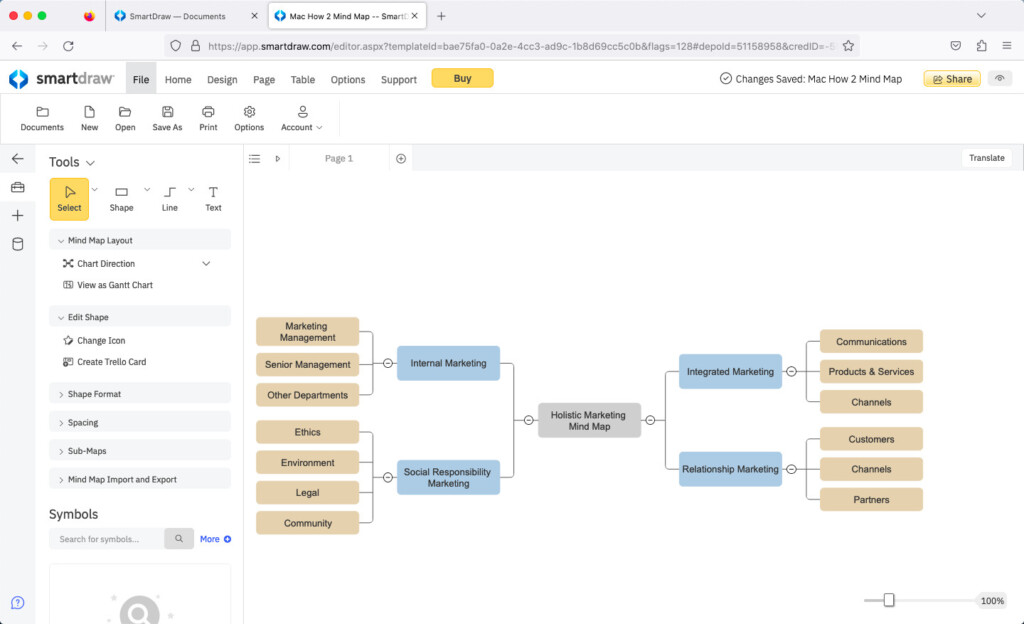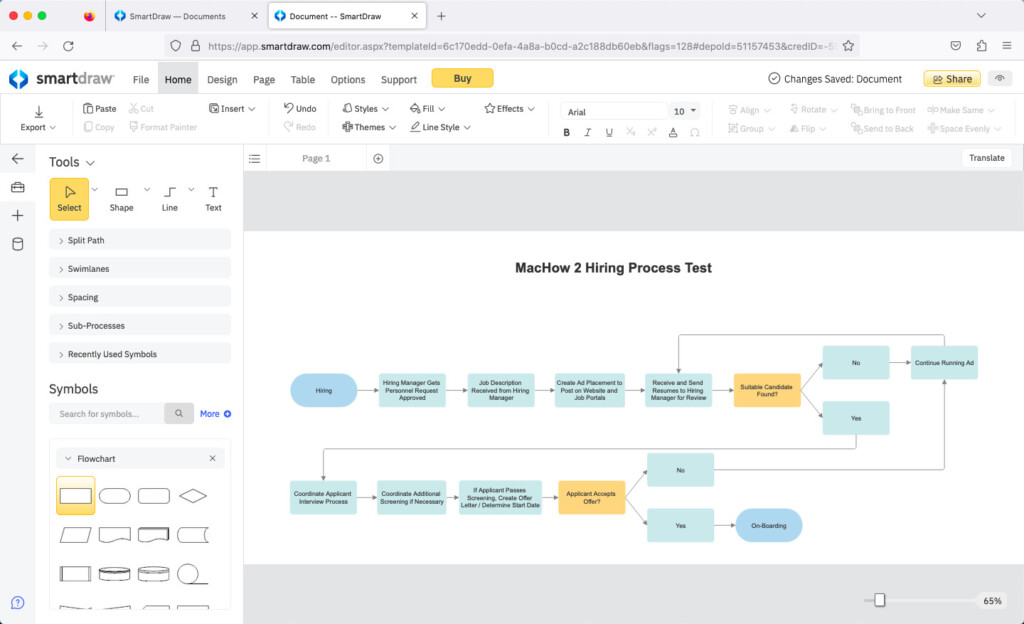Microsoft Visio is a premium product that’s not included in a basic Microsoft 365 subscription as it requires an additional subscription to Visio Plan 1 or Plan 2.
We therefore decided to look at the best replacements for Microsoft Visio that work across all platforms both paid and free options.
In our reviews, we found the best alternative to Visio is SmartDraw for its solid support of Visio files, wide range of templates and easy to use drag-and-drop interface.
Table of Contents
How We Chose These Tools
In choosing which are the best alternatives to Visio we looked for the following features:
- The app should allow you to at least try it for free to assess what its like or offer a limited free forever version for personal use. If you’re looking for something 100% free for unlimited use, you may find our look at the best free Visio alternatives useful too.
- The software must be able to import and ideally export in Visio VSDX format
- There should be lots of diagram templates to choose from to speed things up
- It should be easy to use with a drag and drop interface that can be learned quickly
- It should be able to import data from sources such as Excel and business intelligence tools
- Real time collaboration should be possible
- Ideally it should offer a desktop app but if not, be able to be used on any platform in the Cloud. If you’re a Mac user, you may also find our look at the best Visio alternatives for Mac useful too.
- We also looked for apps that support whiteboards to turn diagrams into actions
Comparison Table
| Product | Pricing (USD) | Visio File Support | Collaboration Tools | Templates and Symbols | Integration Options |
|---|---|---|---|---|---|
| SmartDraw | $7.95+/m individuals or $6.95/m teams of 3+ | Export & Import | Yes (Paid) | Extensive | MS Office, G Suite |
| Miro | Free /$8/user/m | Import | Yes (Paid) | Extensive | Google Drive, Slack |
| Draw.io | Free | Import & Export | Only in paid team version | Limited | Google Drive, Dropbox |
| Lucidchart | Free /$9+/m | Import & Export (VDX only) | Yes (Paid) | Extensive | MS Office, G Suite |
| Edraw Max | $245 or $99/year | Import & Export | No | Extensive | MS Office, Google Drive |
| Creately | Free /$5/user/m | Import via Jira & Confluence only | Yes (Paid) | Extensive | MS Office, Google Drive |
| yED | Free | No | No | Limited | MS Office, G Suite |
| Gliffy | Free /$3.80/user/m | Import | Yes (Paid) | Limited | Confluence, Jira |
| Figma | $15/m | Import | Yes (Paid) | Extensive | Google Drive, Confluence |
| Visio for the Web | Microsoft 365 + Visio Plan 1 $5/m or Plan 2 $15/m | Import | Yes (Paid) | Varied | MS Office |
| Microsoft Visio (reference) | $15/user/m | Import & Export | No | Limited | MS Office, SharePoint |
Here then are our selections of the best Visio replacements in order of ranking.
1. SmartDraw
If you’re looking for an all round cross platform replacement for Visio with outstanding Visio file support, SmartDraw is an outstanding replacement for it.
SmartDraw can do everything that Visio can do but is far simpler and faster.
- It can import AND export Visio VSDX files.
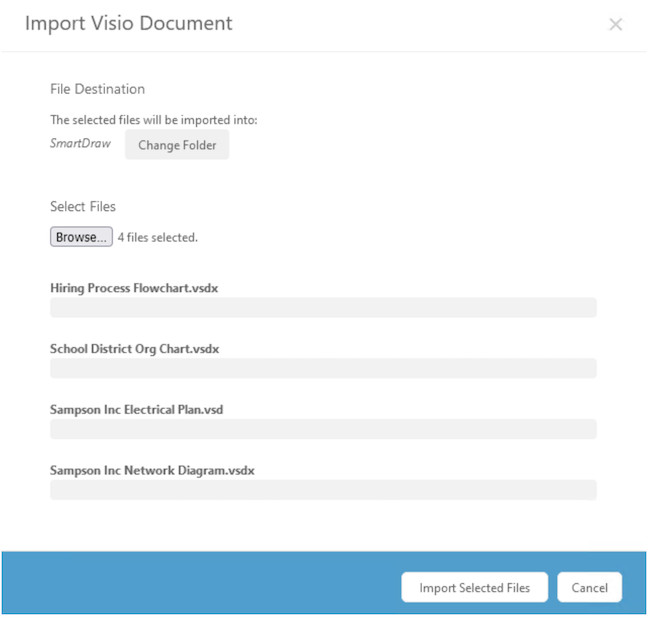
This includes Visio files or stencils of all complexities and does it extremely well in most cases.
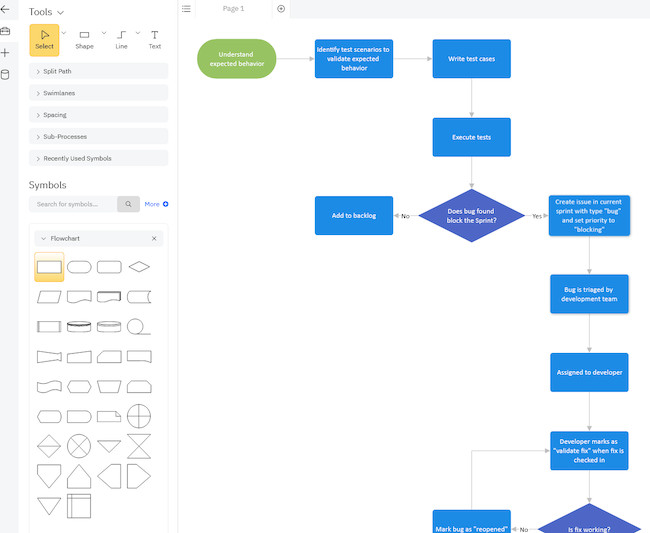
Other things that really stand out with SmartDraw are:
- More than 4,500 diagram templates.
- Tight data integrations with the ability to automatically draw diagrams from spreadsheets and data sources including Excel, AWS and Azure configurations.
- Microsoft Office export support and PDF, SVG or PNG formats including sharing via Cloud storage solutions.
- Most recently SmartDraw has introduced whiteboards so that you can create actions based on blueprints, flowcharts and other diagrams.
- It’s better value than Visio costing almost half as much as the $15.00 per month that Microsoft requires for Visio Plan 2.
The on drawback is that although there’s a Windows desktop app, there’s no Mac or mobile app as yet.
We also compared SmartDraw vs Visio in-depth and did a full SmartDraw review for a closer look.
Pricing: FREE to start / $6.95 per month for teams of 3+ / $7.95 per month individuals / Enterprise plans start at $5 per user/month.
Platforms: Cloud
2. Miro
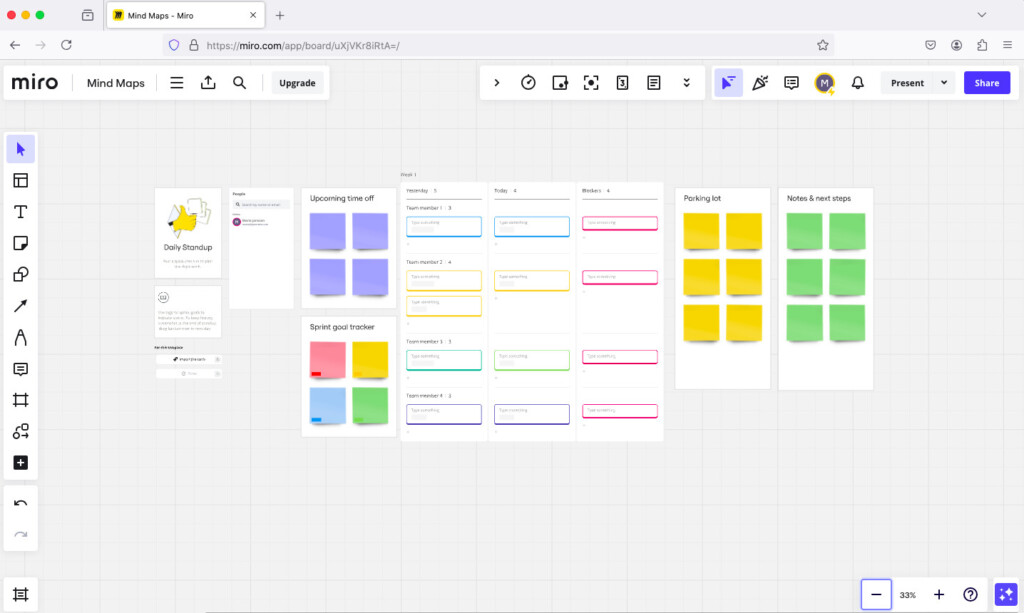
If you want an alternative to Visio that also features far better white-boarding tools, then look no further than Miro.
Miro is a powerful infinite, digital whiteboard that allows you to develop ideas, brainstorm and discover connections more easily than with Visio.
Some of the highlights of Miro are:
- Miro allows you to develop detailed and extensive flowcharts, mind maps and process quicker than Visio.
- There’s a huge range of templates including Stakeholder Analysis, UML Diagram, PERT Diagram, Opportunity Solution Tree, Conversion Funnel Backlog and more.
- You can import Visio files in VSDX format.
There are some limitations to Miro:
- The free version is very limited with only 3 flowchart boards possible.
- You can’t export to VSDX format.
Price: Free for 3 boards / Plans starting from $8 per month for unlimited boards
Platforms: Cloud, Mac, Windows, Linux, iOS, Android
3. Draw.io
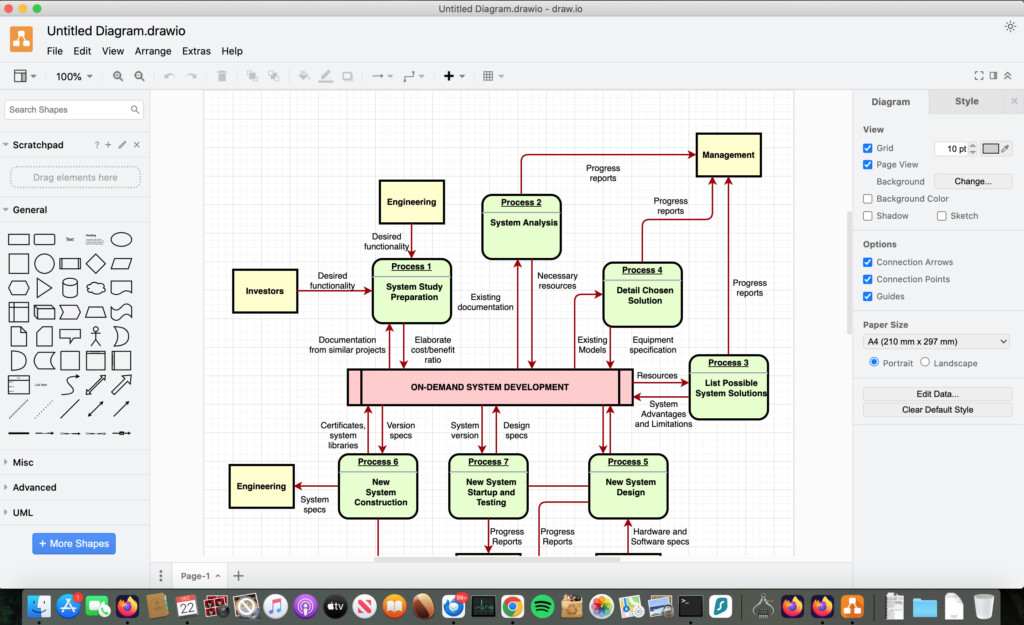
Draw.io is a 100% free replacement for Visio that offers unlimited free personal use.
The app can import and export Visio files and although the accuracy isn’t great, you can’t complain much considering its totally free.
Benefits of Draw.io include:
- There’s a Windows/Mac desktop app and an extension for Google Chrome.
- Draw.io is free with no limits (at least for now anyway). Unlike a lot of diagramming software, there’s no free use limitations even when it comes to Visio importing or exporting.
- It supports exporting to VSDX although this is a beta feature and isn’t reliable.
- You can save files on your desktop or edit and save them to online storage services such as Google Drive, OneDrive and Dropbox.
On the downside:
- The amount of objects and templates is limited in Draw.io
- VSDX export not always accurate as its still in beta
- It’s not free for team use – if you want to collaborate that you must pay for Confluence integration.
Price: Free
4. Lucidchart
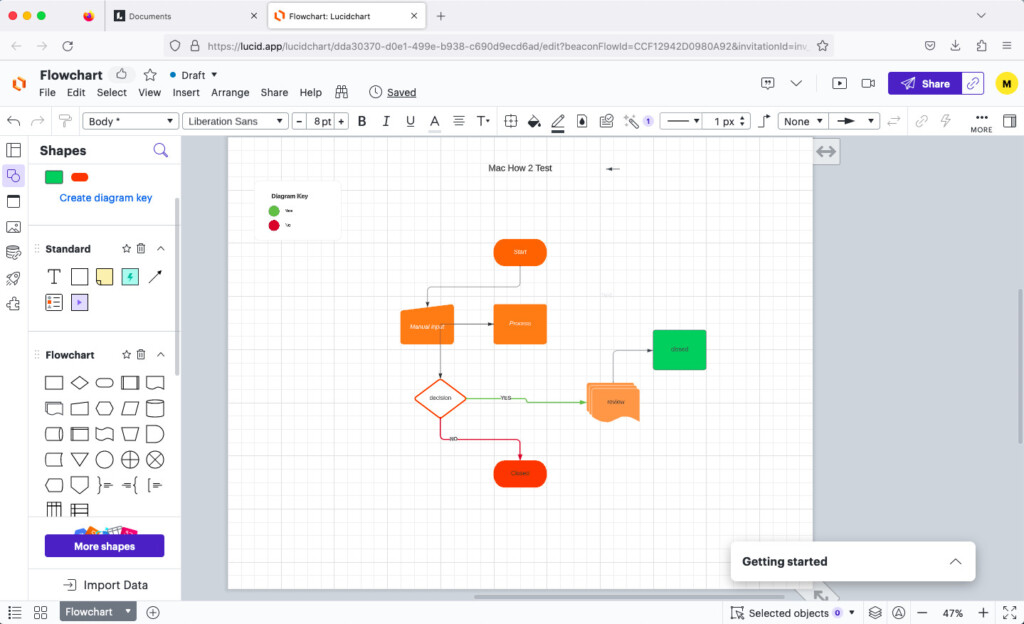
If you want a Visio replacement with excellent Microsoft Officer integration and lots of team colloboration features, then Lucidchart is an excellent replacement.
Lucidchart can import Visio files although it can’t export to the latest Visio VSDX format unfortunately.
Some of the best points about the app are:
- Lucidchart imports Visio flowcharts and stencils.
- It’s integrated with Microsoft 365 so that you don’t have to leave the suite to draw using Lucidchart.
- You can also draw flowcharts directly in Google Sheets and Google Docs using Lucidchart.
- There are excellent team collaboration feature with in-app chat, annotations and permission controls.
- Lucidchart data linking can retrieve data from Excel and data sources like AWS for faster flowcharts, org charts and other diagrams.
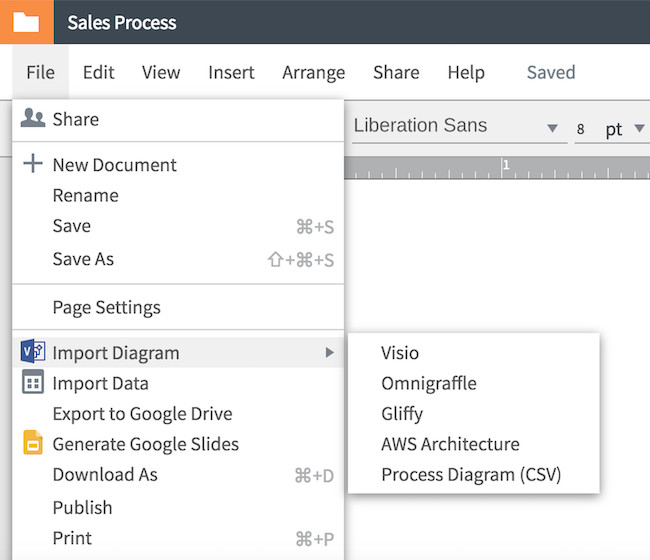
On the negative side:
- It only exports to the older Visio VDX format and can’t export to VSDX format used in Visio 2013 and later.
- No VST/VTX stencil import support.
- Free version is only for 3 flowcharts and 60 shapes which is only enough for basic personal use.
Price: Free basic version, Teams $10/m, Individuals $9/m
Platforms: Cloud
5. Edraw Max
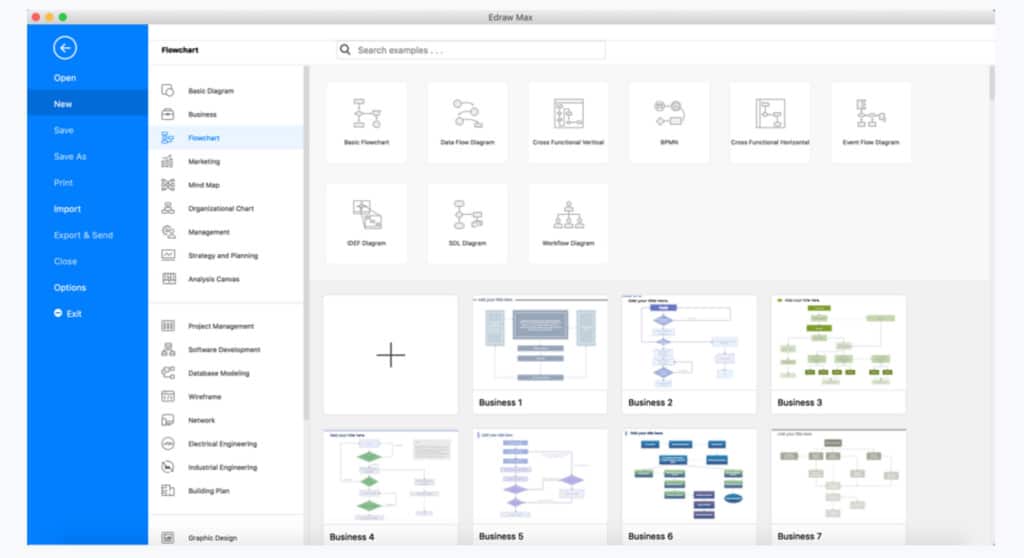
Edraw Max is a budget alternative to Visio but but with a very familiar Microsoft Office style interface.
The software is available with both a Windows and Mac desktop app so can be used to draw diagrams offline if you don’t want a Cloud product.
Here are some of the things we liked about Edraw Max:
- The interface is very similar to Microsoft Visio so its very easy to navigate if you’re used to Visio.
- Edraw Max supports high quality vector graphics for creating create impressive looking diagrams.
- It can import and exports Visio files in VSDX format including Batch import support.
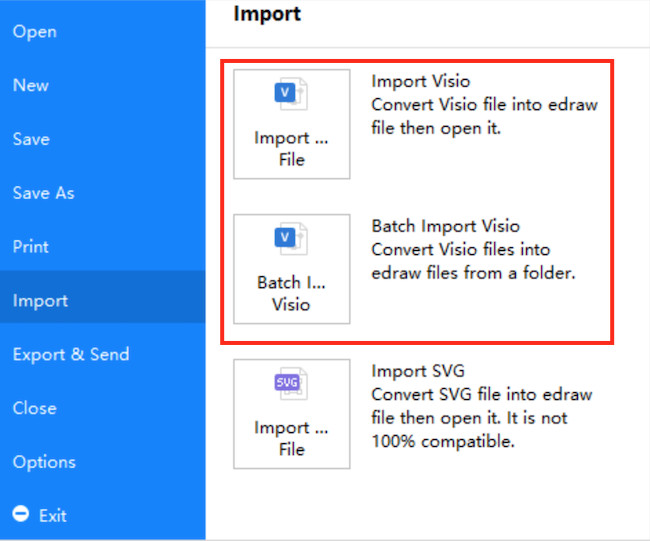
- You can use an experimental AI feature to automatically create flowcharts and diagrams based on your diagram prompts.
There are some limitations to Edraw Max that we found:
- Importing and exporting to Visio format isn’t very good with lots of formatting issues to fix.
- There aren’t many templates in Edraw Max and they’re quite basic being based around flowcharts, org charts and brainstorming.
- There’s no real time collaboration support in the app.
Edraw Max review for more.
Price: Lifetime License costs $245 with no upgrade costs. Subscription costs $99 per year.
Platforms: Desktop – Mac, Windows
6. Creately
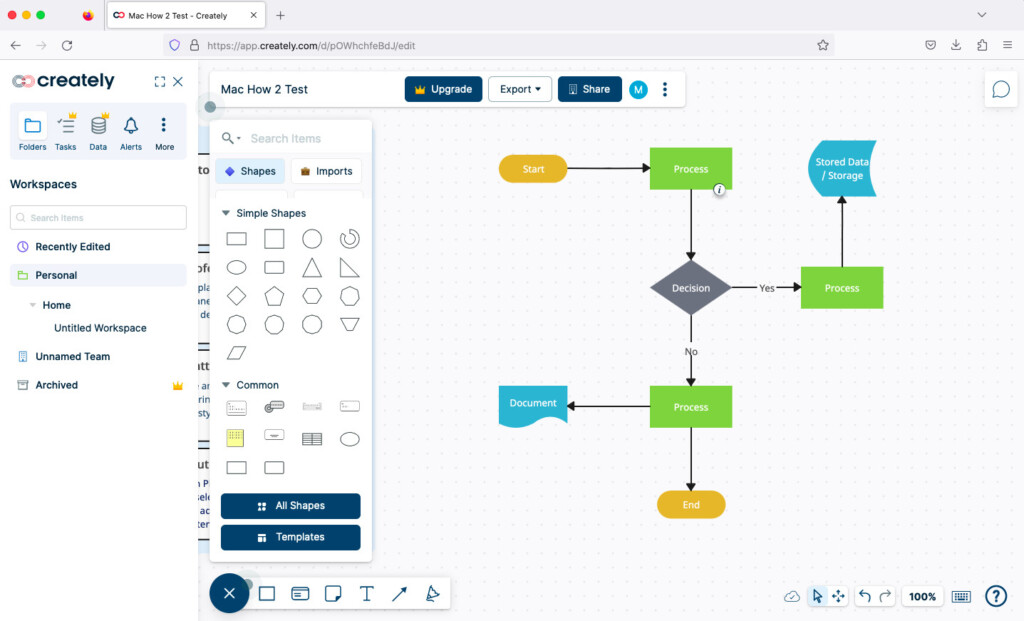
Creately is a simple, cost-effective replacement for Visio that also has a desktop app for Windows and Mac.
Creately is easy to use and can create impressive diagrams, Venn diagrams, flowcharts and process flows with minimal effort.
There are some neat touches in Creately like shared project libraries, a Google Image search tool and auto snapping of objects connectors.
Other nice features in Creately are:
- The interface is simple to understand compared to Visio.
- There are lots of Creately templates and auto-snapping of shapes and connectors into place.
- You can integrate Creately with Confluence, Jira and the G Suite Marketplace.
However, be aware of a few downsides:
- Visio file importing and exporting is only available via Jira or Confluence
- Any free diagrams you make are made public so the free version is not suitable for confidential data.
Price: Free for up to 3 diagrams then starts at $5/month.
Platforms: Cloud, Mac, Windows, Linux, iOS, Android.
7. yEd Graph Editor
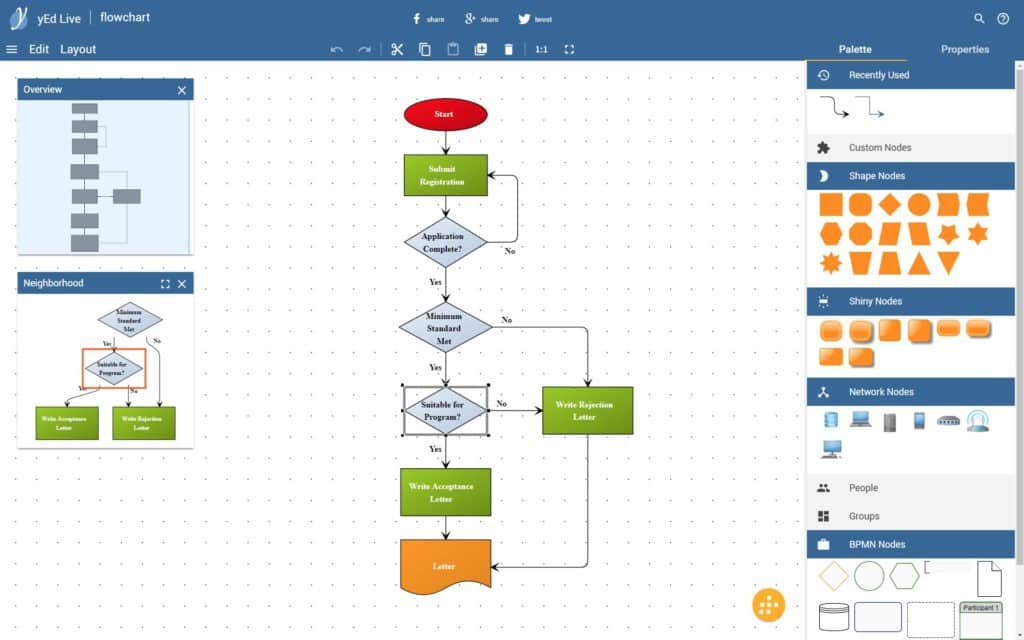
yEd is not just powerful, it’s also free to use.
The desktop version of yED can be used in Java on Windows and Mac although you can also use the online version yEd Live instead.
Some of the best things about yEd are:
- yEd features an intelligent automatic layout algorithm that automatically re-balances any structural or layout changes you make.
- Remarkably, yEd even offers Virtual Reality support, allowing you to explore graph visualizations in an immersive way.
- Despite its robust capabilities, yEd is currently free to use, which is impressive. Although a commercial version is planned for the future, the developers have assured that it will remain free for private use.
On the minus side:
- yED is not easy to learn or use. It might be free but you’ll need to spend a lot of time working out how to use it too.
- It doesn’t support importing or exporting to Visio format – in fact all import and export features are limited.
- There’s no support for real time team collaboration.
- It’s based on Java which can be buggy and glitchy.
- The product is being developed commercially so will eventually require payment.
You can start using yED for free.
Price: Free
Platforms: Desktop, Cloud
8. Gliffy
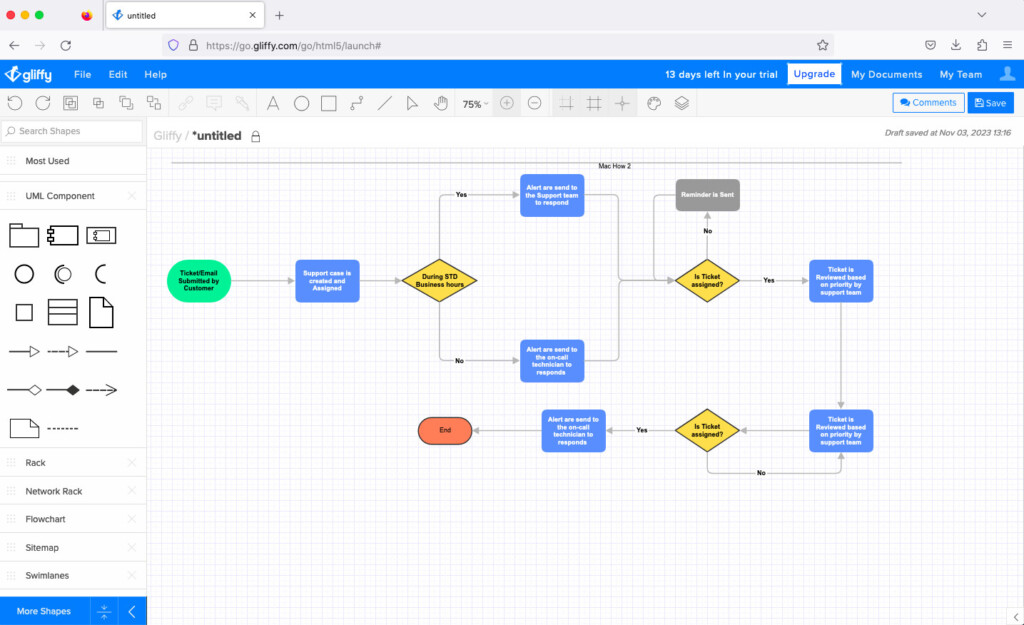
If you’re looking for a cross platform diagramming alternative to Visio with excellent integration with Jira and Confluence, then look no further than Gliffy.
Gliffy is an Atlassian, business focused replacement for Visio that’s used commonly for UML, network diagrams and org charts.
Some of the highlights of Gliffy are:
- Its very fast to drag and drop shapes.
- Excellent Jira and Confluence integration including a Gliffy Atlassian plugin for drawing within Jira.
- Visio VSD and VSDX import support.
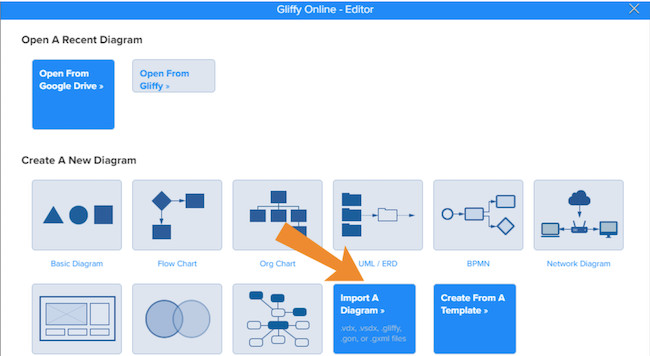
- The Team collaboration features support embedding of diagrams in Confluence and and commenting on edits.
Limitations to Gliffy include:
- No Visio export support.
- Limited templates and symbols.
- The standalone online version for personal use outside of Atlassian is discontinued.
Price: Free up to 10 users/ $3.80 per user for teams between 11-100 users/month.
Platforms: Cloud
9. Figma
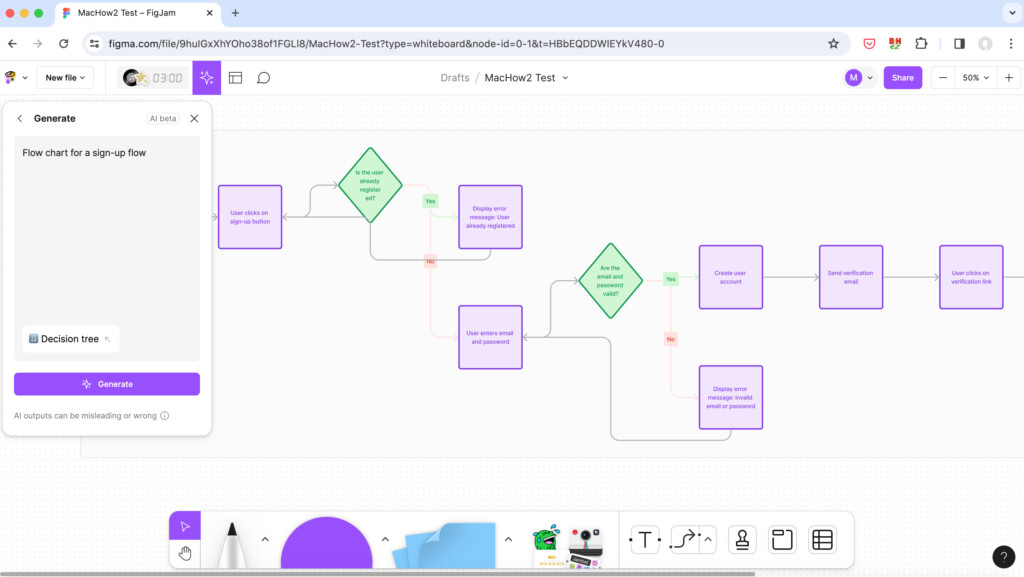
Figma is a powerful design orientated substitute for Visio with a slick, modern interface.
Highlight of Figma include:
- Complex collaborative design support in real time from flowcharts to prototypes.
- You can create flowcharts that are dynamically linked to interactive prototypes.
- Figma keeps very detailed version histories to keep control of edits.
There are some drawbacks to it though:
- If you start loading complex Visio files into Figma, it can be laggy if there are extensive elements in the diagram.
- There is an offline mode although most of the important features are unavailable until you go online.
- Free plan is for personal use only.
You can start diagramming with Figma for free now.
Price: Plans start at $15/month
Platforms: Cloud
10. Visio for the Web
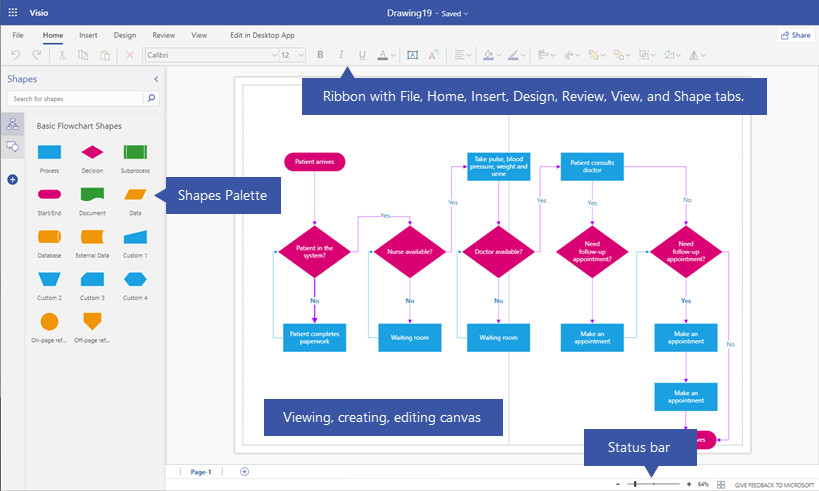
Visio for the Web (previously known as Visio Online) is a simplified, browser-based version of Microsoft’s Visio.
While it works in any browser, Visio for the Web is limited to basic editing functions and doesn’t offer the full range of features found in the desktop version of Visio.
With Visio for the Web, you can open, view, comment on, and perform simple edits on Visio files. However, for more advanced editing, you’ll need to switch to the Windows desktop version, which requires a Visio Plan 2 subscription.
To access Visio for the Web, you must have a Microsoft 365 subscription that includes either Visio Plan 1 or Plan 2.
Price: Requires Microsoft 365 subscription with Visio Plan 1 ($5/m) or Visio Plan 2 ($15/m)
Platforms: Cloud