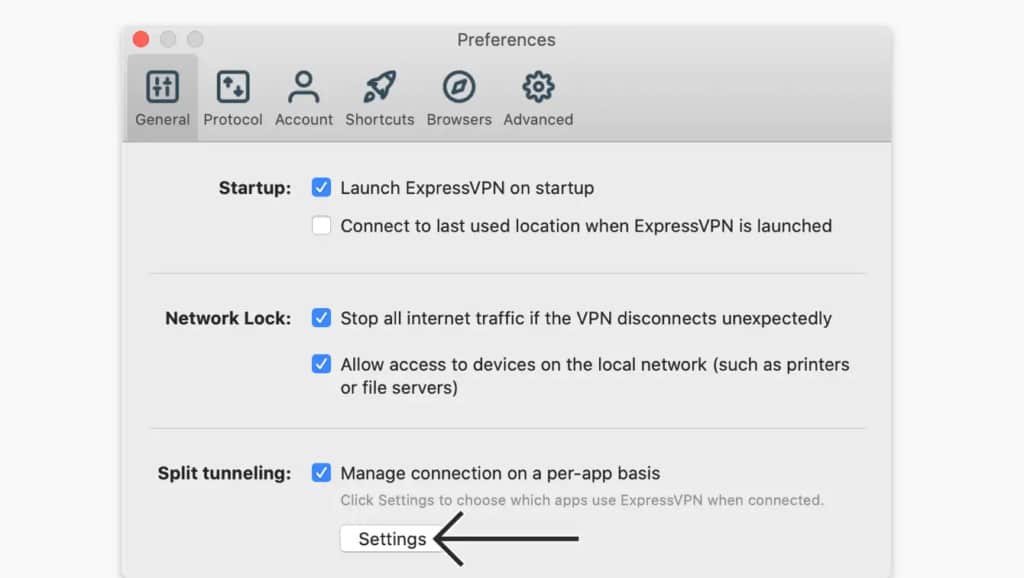We ranked ExpressVPN one of the best VPNs For Mac and in this Express VPN review, we take a closer look at what it can do.
ExpressVPN For Mac works on all the latest versions of macOS including Sequoia and Tahoe.
There is also a native Apple Silicon ExpressVPN app.
The one thing that immediately stands out about Express VPN For Mac is the incredible choice of servers and countries it offers.
ExpressVPN offers the most servers and countries of any VPN out there with 3000 servers in an incredible 160 locations spanning 94 countries at the time of writing.
Only CyberGhost can come close to this with 91 countries covered at the last count which is also owned by the same owners of ExpressVPN, Kape Technologies.
One of ExpressVPNs biggest competitors on the market is NordVPN and we have a full comparison article about NordVPN vs ExpressVPN here.
You May Also Like:
Table of Contents
ExpressVPN For Mac Review: Quick Facts
Based In: British Virgin Islands
Servers: 6000
Countries: 94
Supported Devices: 5
ExpressVPN is a truly cross platform VPN with a VPN client for Mac, Windows, iOS, Android and Linux as well as apps for SmartTVs, Apple TV, Fire TV and more.
It’s incredibly easy to setup ExpressVPN on a Mac. Once you’ve downloaded the macOS client, you can get connected instantly by clicking the “on” button and then choosing a server in your desired location.
For ease of use, ExpressVPN uses Smart Location to give you the fastest and most secure VPN connection based on your location.
At any moment, you can also stop the ExpressVPN client via your Mac menu bar.
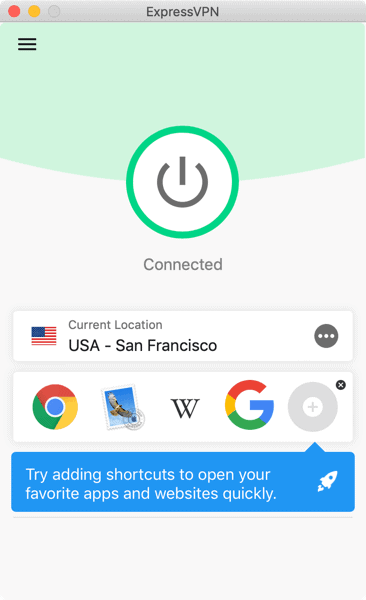
ExpressVPN Pricing

In September 2025, ExpressVPN introduced its first-ever tiered pricing model, with three distinct plans – Basic, Advanced, and Pro – each offering different levels of features and device limits.
These cheaper plans bring ExpressVPN more into line with the competition such as NordVPN and Surfshark as previously it was one of the more expensive VPNs out there.
The following plans are based on 2-year subscriptions plus 4 bonus months at checkout.
| Plan | Price (per month) | Devices Covered | Highlights |
|---|---|---|---|
| Basic | $3.49 | Up to 10 devices | Core VPN, ad blocker, 30-day money-back guarantee |
| Advanced | $4.49 | Up to 12 devices | Basic features + password manager (Keys), 3 days unlimited eSIM, identity monitoring, Aircove discount up to 50% |
| Pro | $7.49 | Up to 14 devices | All Advanced features + dedicated IP, data removal, credit monitoring & reports, 5 days unlimited eSIM, Aircove discount up to 75% |
There’s no free trial of ExpressVPN but ExpressVPN For Mac is currently offering up to 73% off on Basic plan 2 year deals.
Alternatively, you can go for a monthly ExpressVPN subscription starting at $12.99 paid monthly for the Basic plan.
ExpressVPN For Mac Review: Security
ExpressVPN offers some of the highest levels of security of any VPN by using a range of measures including it’s own encrypted DNS servers.
Many VPNs use third party DNS servers which can compromise your security but ExpressVPN owns all of its encrypted DNS servers to prevent DNS leaking.

Whilst most VPNs use AES-256 encryption, ExpressVPN goes even further by using a 4096-bit SHA-512 RSA certificate to encrypt its control channel and HMAC (Hash Message Authentication Code).
It also uses Perfect Forward Secrecy which assigns you a new secret key every time you connect which renews every 60 minutes.
Although not unique to ExpressVPN, the app also utilizes something called TrustedServer which can make all your connections run entirely in your Mac’s RAM. This means that data ExpressVPN needs to store on your hard drive is extremely minimal and deleted as soon as your connection is terminated.
Apart from this, it also uses a kill switch that activates if your connection drops or becomes compromised in some way. Express VPN calls this a “Network Lock” and can be activated or deactivated in the preferences if it becomes a nuisance as it can be very sensitive to any change in network activity.
Like any reputable VPN, ExpressVPN has a strict no-logs policy although this hasn’t been verified by an independent report. However, ExpressVPN claims that it doesn’t keep any logs of your IP address, time logged in, the VPN IP address assigned or any of your traffic.
The only things that are logged are the date you logged in and your choice of server.
Like NordVPN, the ExpressVPN Android app has however been verified by ioXt for it’s safety, security and privacy measures.
For added protection, there are also ExpressVPN browser extensions for Chrome, Brave, Firefox and the Vivaldi browser to prevent WebRTC leak blocking, location spoofing and enforce HTTPS Everywhere.
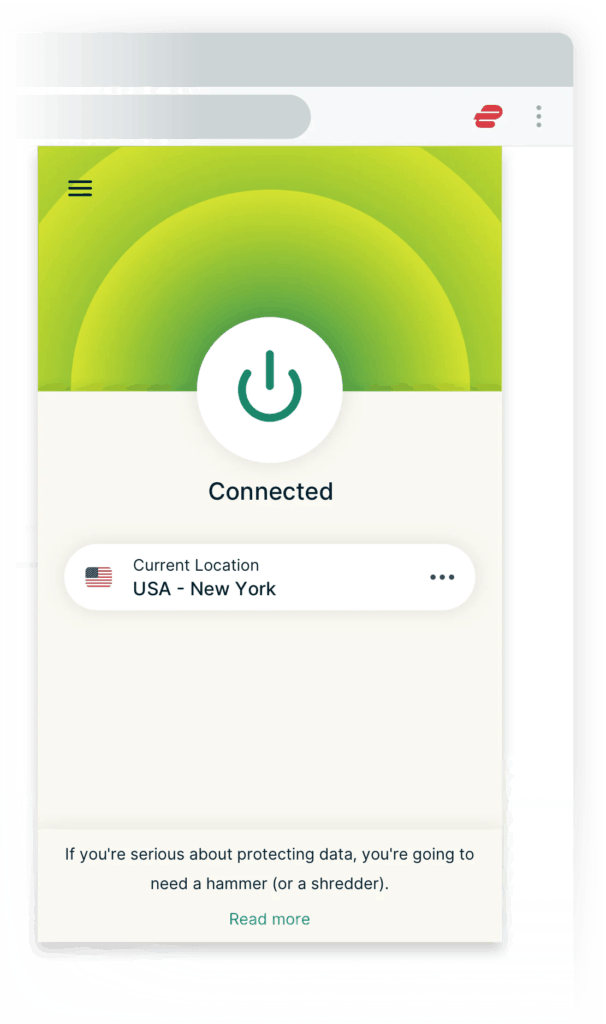
These browser extensions have been verified by an independent report for their security.
Unfortunately however there doesn’t seem to be any ExpressVPN browser extension for Safari though.
Speed
While many VPN clients use Wireshark to enhance speed, ExpressVPN uses its own Lightway protocol to deliver incredibly fast speeds.
ExpressVPN is as fast as any VPN out there delivering standard speeds of between 200 to 330Mbs. However, with ExpressVPN’s Lightway protocol, you can achieve speeds of almost double this at 600Mbs.
That’s incredibly fast and one of the fastest VPN connections you’ll find on a Mac.
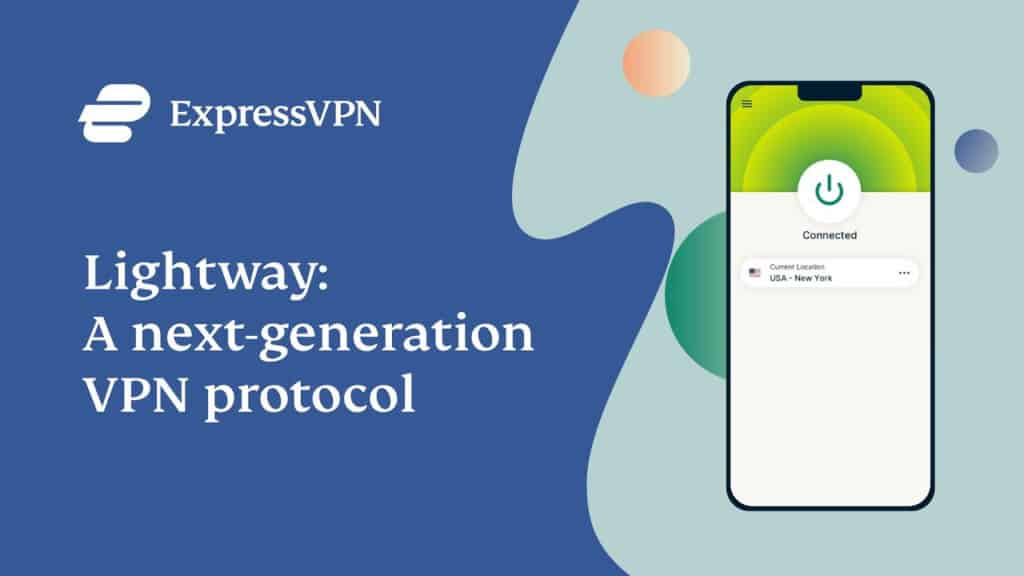
Of course, all speeds are dependent on server location and you’ll definitely find that servers located closer to you perform faster than those on the other side of the World.
These speeds are more than enough to unblock Netflix, BBC iPlayer, Amazon Prime, Disney+, Google, Wikipedia, YouTube and 25 different streaming services according to ExpressVPN.
If you experience any problems unblocking a streaming service, the ExpressVPN live chat support team are usually able to solve it in minutes.
Downloading & Torrents
ExpressVPN can be used for downloading torrents although it’s not as good as CyberGhost for this.
CyberGhost conveniently divides servers into those that are best for downloading and those that are best for streaming and other types of surfing.
ExpressVPN doesn’t have a dedicated torrents server list but it does support torrents on all servers.
Gaming on Mac With ExpressVPN
One of the advantages of using a VPN for gaming is that it can reduce the lag time between the server and the game server location.
If the gaming server is throttling traffic, ExpressVPN also allows you to get round that. ExpressVPN also protects you from DDoS attacks thanks to the high level of security it uses.
You can use ExpressVPN on up to 5 devices at once so this means that you can easily connect your Mac and another gaming console at the same time on one subscription.
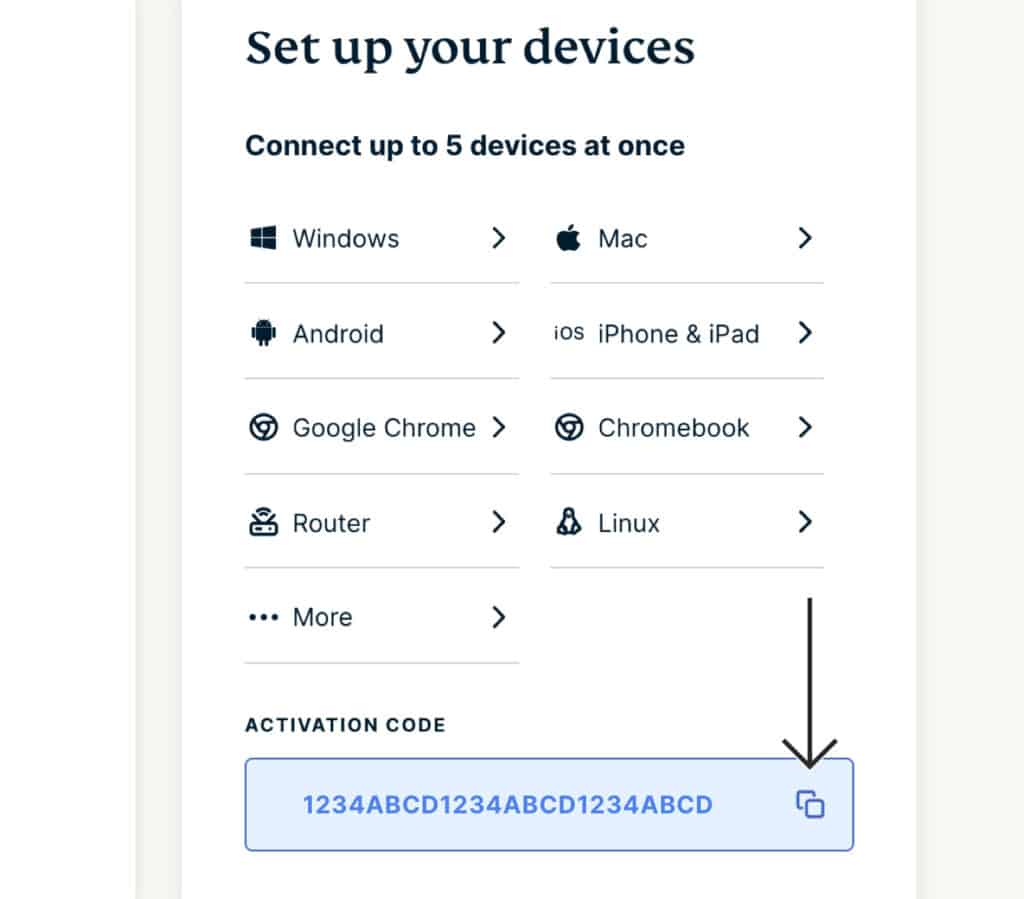
Support
ExpressVPN support is easily one of the best in the business with 24 hour live chat support available compared to email ticketing with most VPNs.
Most problems will be solved by ExpressVPNs live chat team in minutes which is refreshing compared to having to wait for emails to be exchanged as with most VPNs.
ExpressVPN For Mac Downsides
One of the biggest drawbacks of ExpressVPN is that it doesn’t offer a free trial. It does however offer a 30 day money back guarantee if you’re not satisfied.
ExpressVPN For Mac does support split-tunneling on a Mac but like many VPNs, this does not work in the latest versions of macOS Monterey, Big Sur or Apple Silicon M1 Macs.
This means you can’t choose which apps use the VPN and which do not – it’s all or nothing unless you’re using macOS Catalina or earlier.