The HP Envy 7855 is an all-in-one printer that can print, scan, copy and fax from your Mac and our choice for one of the best printers for Mac for high quality photo printing.
The HP Envy 7855 is at the top of the HP Envy line and replaced the now defunct Photosmart series in 2010.
The HP Envy 7855 can print, copy, fax and scan although note the latest versions of macOS do not support faxing from all-in-one printers and you’re much better off using fax software instead.
The Envy 7855 is aimed at those that want an all-in-one with very high photo print quality.
It allows you to instantly print photos from Macs and iOS devices via AirPrint and the print quality on photos is outstanding making it the best printer for photos for Mac.
If you’re intending to print a lot of photos and mobile printing is important to you, the HP Envy 7855 All-ln-One Photo Printer is a very good choice.
We think it’s the best printer in the HP Envy range and the best all-in-one home photo printer on the market in 2021 considering the price to quality ratio.
Table of Contents
HP Envy 7855 Quick Facts
| Print Speed (Pages Per Minute or PPM) | 13 B&W / 7 Color |
| Features | Print, Scan, Copy, Fax |
| Cartridges | HP 64 XL |
| Max Print Dimensions | 13" x 22" x 19" |
| Paper Load Capacity (ADF) | 35 pages |
| Auto-Document Feeder | 2 pass double sided |
| Maximum Print Resolution | 1200 DPI |
| Maximum Scan Resolution | 1200 DPI |
| Wide Format Printing | 8" x 10" Borderless only |
| Sublimation Printing | No |
No products found.
You May Also Like:
AirPrint Support & Printing
The HP Envy 7855 supports AirPrint which means you can easily print from any Mac, iPhone or iPad connected to the same WiFi network.
You simply click on the Share button and click the printer icon to send a print job from any device or Mac.
The HP Envy 7855 has an auto document feeder (ADF) that can take 35 pages at a time which is basically the only difference between it and the slightly cheaper HP Envy 7155.
The Envy 7855 supports duplex printing i.e. double sided printing so you can print on both sides of paper. It can’t however do duplex scanning i.e. scan both sides of a page.
The HP Envy 7855 also accepts SD cards and even USB sticks the latter of which isn’t common in all-in-one printers but a useful touch.
One other thing we like about the Envy 7855 is the ability to borderless photo printing. This means it prints all the way to the edges of the paper in 1200 dpi with 8″ x 10″ prints.
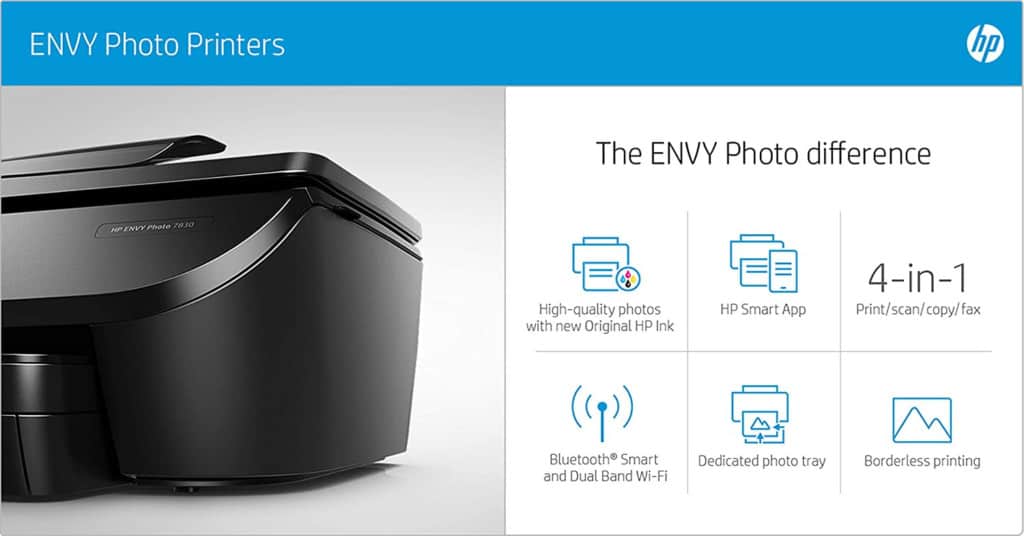
Touchscreen
The HP Envy 7855 also features a touchscreen which allows you to print and even edit photos that you’ve sent from your Mac, iPhone or iPad.
The editing function on a touchscreen is unusual for an all-in-one but shows how focused the Envy 7855 is on photo printing.
You can also email documents to the Envy 7855 for printing thanks to HPs ePrint. This means that you can print remotely on the HP Envy 7855 wherever you are in the world.

Black Only Mode
One of the things we like about the HP Envy 7855 is the black only mode in the Envy series.
This is because the Envy series use a dual cartridge system which means the print head is built into the cartridge. Normally, all-in-one printers use 5 different cartridges and you have to all 5 inserted in order to print.
The Envy series allows you to have just a black cartridge inserted and print in black without having to purchase color cartridges.
Of course, if you’re going to be printing photos you’ll obviously need to color cartridges too but it gives you the flexibility of only having to buy color cartridges when you need them.
Note that it doesn’t work the other way round i.e. you can’t print in just color instead of black.
The downside of all this is that if you run out of one color such as blue in the Envy 7855, you have to replace the entire color cartridge which is only a problem if you print in one color consistently as most colors run down at about the same rate.
HP Envy 7855 Cartridges
HP doesn’t have a great track record with cartridge pricing but replacements have become much more competitive in recent years and the HP Envy 7855 uses the HP 64 ink cartridges which are some of the cheapest on the market.
One big downside of HP Envy cartridges though is that they run out very quickly. You’ll get a maximum of 200 pages from a standard cartridge and although they’re not expensive, you have to replace them a lot which soon adds up.
For those that hate running out of printer ink at just the wrong moment, the HP Envy 7855 will also automatically order new print cartridges delivered to your door you when it detects the ink is getting low.
However, you have to pay for HP Instant Ink for this which requires a monthly subscription but its worth it if you’re going to be printing a lot of photos.
As a way to get buyers to subscribe, HP do regular promotions on this and you can often find deals of up to 3 or 4 months free HP Instant Ink subscriptions with new purchases.
The HP Instant Ink replacement service can also work out up to 50% cheaper than buying cartridges in store so it may work out cheaper than replacing them anyway.
Faxing & Scanning
The HP Envy 7855 scanner is slightly low in resolution with a maximum of 1200 dpi but it’s enough for general use.
The fax feature isn’t much use to Mac users unfortunately.
Apple removed support for faxing from Macs in the most recent versions of macOS and nowadays you’re far better off using fax software instead to send and receive faxes from a Mac.
HP Envy 7855 Downsides
The HP Envy 7855 is also pretty slow to print. This is common with photo printers but even black and white printouts take longer than the average inkjet and it’s annoying if you have lots of documents to print.
The HP Envy 7855 is certainly faster than the HP Envy 7640 but it’s still slow by inkjet standards.
If you’re looking for an office printer or something that can print lots of pages quickly, you’re much better off going with the HP LaserJet Pro.
Alternatively, if you just want an inkjet printer for home use that’s quicker than the HP Envy 7855 then we recommend the Canon Pixma instead.
Summary: Is The HP Envy 7855 A Good Printer?
In summary, the photo printing quality of the HP Envy 7855 is excellent but you’ll need an HP refill subscription to get the most out of it.
For families that want to make lasting printed memories of their favorite photos, it’s an ideal all-in-one printer.
How long the HP Envy 7855 will last is a hard question to answer but you should get several years out of it although with intensive use, it may break down much quicker than this.
No products found.



