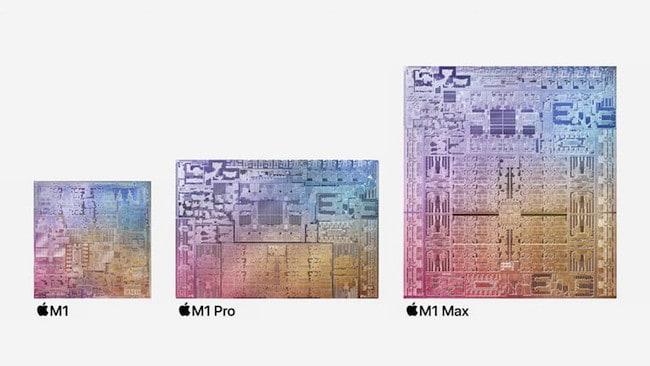The big Apple event yesterday revealed the new M1 Pro and M1 Max chips and here we look at the difference between the M1 Pro and the M1 Max.
The original M1 chip was a huge move by Apple from Intel and brings Macs into line with the same technology used in iOS devices like iPads and iPhones.
This will eventually make things like AI and Virtual Reality on Macs a greater possibility than with the old Intel chips.
This next generation of M1 chips marks another step up in performance and will also be of particular interest to those using video editing software, CAD software and graphic design applications on their Mac.
Table of Contents
M1 Pro vs M1 Max
The M1 Pro and M1 Max chips are the successor to the incredibly powerful M1 chip which was released little more than a year by Apple.
The M1 Pro and M1 Max chips are available in the new MacBook Pro 14 inch and MacBook Pro 16 inch laptops.
Both models include the M1 Pro chip although you can pay to upgrade them to the M1 Max chip when you purchase them from Apple.
The M1 Max is also available in the new Mac Studio which also allows you to add the even more powerful M1 Ultra chip.
According to Apple, the M1 Pro and M1 Max chips offer up to 70% faster CPU performance than the standard M1 chip and are at least twice as fast at handling graphics.
That’s a pretty amazing improvement considering the original M1 chip blew Intel chips away when it first entered the market little more than a year ago.
It should be noted that in March 2022, Apple also launched the M1 Ultra chip for the new Mac Studio which goes even beyond the M1 Max chip.
How Much Are M1 Pro & M1 Mac MacBook Pros?

The cheapest baseline MacBook Pro 14 inch with a M1 Pro chip is $1,999 from Apple. If you want to add an M1 Max chip it costs an extra $900 for a total of $2,899.
The MacBook Pro 16 inch model with M1 Pro chip is $2,499. If you want to upgrade to an M1 Max chip it costs an extra $600 for a total of $3,099.
Both are available in either Silver or Space Grey and have incredible Liquid Retina XDR displays.
You can order now although shipping begins on October 25th
The main difference between the M1 Pro and M1 Max chip is that the M1 Max offers more transistors, twice as much RAM and twice as much memory bandwidth. However, you can add more cores to each chip to provide even more power.
In comparison with the basic M1 chip launched a year ago, a maxed out configuration of the M1 Max chip offers almost 4 times faster performance according to Apple.
This makes it a particularly tempting proposition for professional video editors, graphic designers and CAD designers.
M1 Pro Chip Performance
M1 Pro Quick Facts:
10-core CPU (can be customized up to 16-core)
33.7 billion transistors
32GB of RAM
200GB/s of memory bandwidth
20 streams of 4K ProRes performance
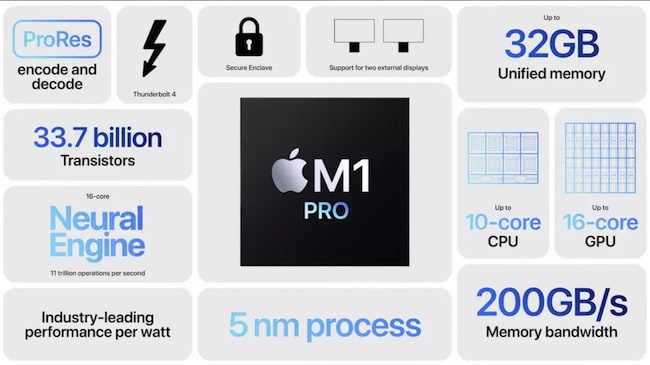
Note that the baseline 14 inch MacBook Pro however only comes with an M1 Pro 8-core CPU and you need to pay an extra $200 for 10-cores.
M1 Max Chip Performance
M1 Max Quick Facts:
10-core CPU (can be customized up to 32-core)
57 billion transistors
64GB of RAM
400GB/s of memory bandwidth
7 streams of 8K ProRes
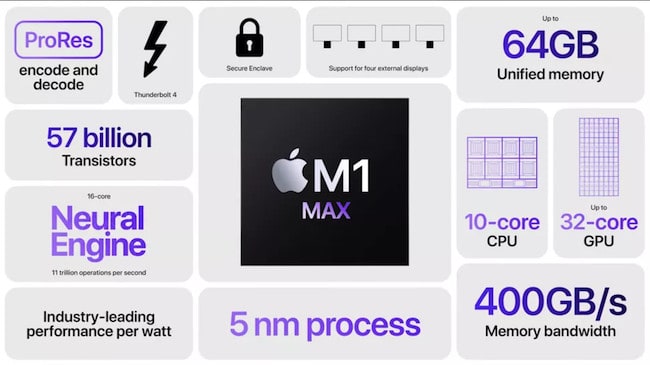
M1 Pro vs M1 Max Chip: Which To Buy?
It seems that Apple is aiming the M1 Pro and M1 Max chip particularly at those that use video editing software and graphic design software on Mac.
Both the M1 Pro and M1 Max chip have dedicated decoding and encoding media engines to speed up the incredibly CPU intensive process of video rendering.
The M1 Pro has one decode and encode engine but the M1 Max has two encode engines for faster encoding. It also has a what’s known as two ProRes accelerators which provide additional performance for 4K and 8K video.
Apple claims this means an M1 Pro chip can handle up to 40 streams of 4K ProRes video whereas the M1 Max can handle 7 streams of 8K ProRes video.
Finally, if you’re a video editor that likes to use multiple monitors, bear in mind that the M1 Max can handle 4 external displays whereas the M1 Pro chip can only handle 2.
However, as users have found with the standard M1 chip, there are other ways to connect multiple monitors to M1 Macs and there probably will be with the M1 Pro chip.
The most exciting aspect of the new M1 Pro and M1 Max chips is even faster performance than the already impressive M1 chip with virtually no heat or noise compared to powerful video editing workstations.
Is The M1 Pro & M1 Max Available In The Mac Mini?
At the moment, Apple has not announced plans to add the M1 Pro and M1 Max chips to the Mac Mini.
It’s probably only a matter of time before this happens but at the moment, they’re only available in the MacBook Pro 14 inch and 16 inch models.
Are The M1 Pro and M1 Max Good For Gaming?
At the moment, there simply aren’t enough games that are compatible with M1 chips to make them appealing for gamers.
However, now that you can run Windows on M1 Macs, it will be interesting to see the performance of Windows only games on MacBook Pros with M1 Pro or M1 Max chips.
The problem at the moment is that M1 Macs will only run Windows for ARM and not many games are compatible with the ARM version of Windows.
In summary, we wouldn’t recommend getting a MacBook Pro with M1 Pro or M1 Max chip at the moment but if more games are ported to work on Windows For ARM, that may change.