Earlier this week at the WWDC, Apple announced that the next version of macOS will be called Catalina. To be officially launched in Fall 2019, here’s what you need to know about upgrading from macOS Mojave to Catalina.
Table of Contents
1. iTunes Has Gone
One of the most surprising things about Catalina is that trusty old iTunes has gone. iTunes has been replaced by Apple Music, Apple Podcasts and Apple TV.
The good thing is that all the seperate apps are much quicker and responsive than iTunes that inevitably became bloated and dated over the years.
You will continue to own and access all the music and media that you’ve downloaded so far and the iTunes Music store will remain available.

Apple TV for Mac brings all the features of Apple TV to macOS. If your Mac is from 2018 or later, you’ll also be able to enjoy 4K HDR Content and if you have a MacBook from 2018 or later, you’ll also be able enjoy Dolby Atmos.
Apple Podcasts features new categories, curated collections and advanced search tools.

2. It Won’t Work On MacBook Pros Older Than Mid 2012
The bad news is if you have a Mac Pro from mid-2010 or a mid-2012 Mac Pro, you won’t be able to upgrade from macOS Mojave.
To upgrade to macOS Catalina, you’ll need to make sure you have one of the following Macs:
2017 iMac Pro and later
2015 MacBook and later
2013 Mac Pro and later
2012 iMac and later
2012 MacBook Air and later (not mid-2012)
2012 MacBook Pro and later
2012 Mac mini and later
3. Dashboard Is Being Removed
If you’re a fan of Dashboard in macOS then the bad news it’s disappearing.
Appleosophy was the first to note that there’s absolutely nothing you can do in the beta or alpha versions of macOS Catalina to make it appear.
That means you will no longer be able to use widgets such as Weather, Sticky Notes or Calculator in macOS Catalina.
Dashboard was released 14 years ago in OS X 10.4 Tiger but hasn’t been updated since OS X 10.7 Lion.

4. It Has Something Called Sidecar
A new feature in Catalina is Sidecar. This allows you to use an iPad as a secondary display.
Although it might sound like a gimmick, it will be most useful for artists and those that use drawing tablets like the Apple Pencil to draw on iPads to interact with their Mac.
Sidecar can also be used to edit video on your Mac with Final Cut Pro X and illustrate with graphic design software like Adobe Illustrator.
Sidecar uses continuity so you can connect your Mac and iPad wirelessly.
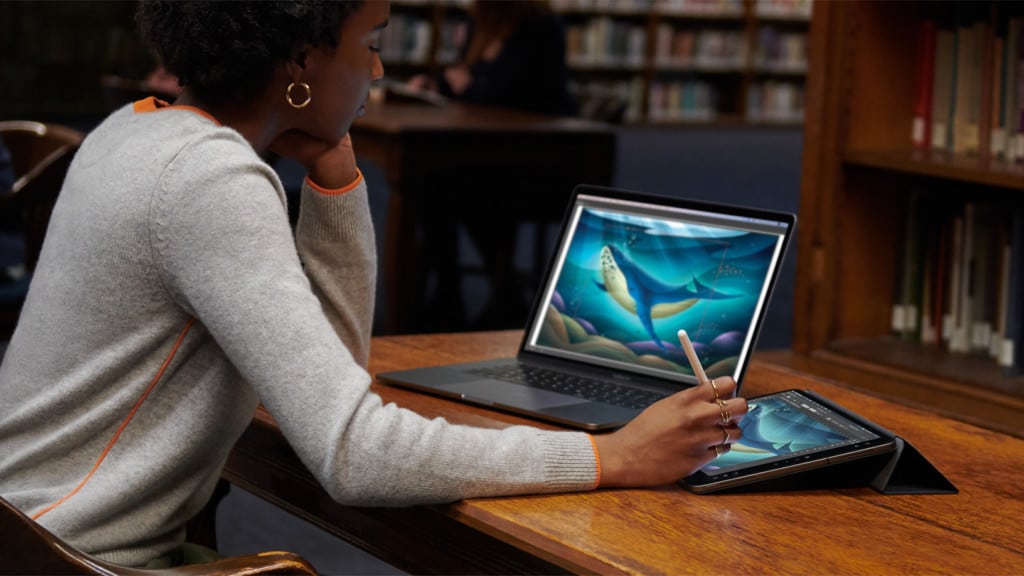
5. It Includes Project Catalyst
Originally known as Marzipan by Apple, Project Catalyst is built to work with XCode developer tools so that developers only need one platform to program apps for iOS and macOS.
This means Mac users will see more apps available for macOS that previously only worked on iPads and iPhones.
Some of the most notable results of this are a native Twitter for Mac app and a native Jira Cloud app for macOS.
6. You Can Control It With Your Voice
macOS Catalina features Voice Control which allows disabled users to control their Mac with voice commands.
Voice Control is based on the same technology as Siri and is already available on iPhone and iPad.
Unfortunately, it doesn’t look like this extends to any new dictation software for Mac which there’s a definite lack of on macOS.
7. It Monitors Your Screen Time
If you find the screen time app useful on iOS then you’ll be pleased to hear that it’s now come to macOS. Screen Time tells you exactly how much time you’re spending on your Mac and which apps you’ve been using most.
There’s also a “one more minute” warning to help you manage time spent on apps and save work before taking a break.
Family Sharing also allows parents to better manage children’s device usage.

Apart from all this, there have also been enhancements to Safari, Photos, Mail, Notes and Reminders.
macOS Catalina won’t be available on the Mac App Store until Fall but the developer preview release is still available for testing.


