Since Microsoft Project for Mac still doesn’t exist in 2025, many Mac users look to Microsoft Project Online or Microsoft Planner as possible alternatives to MS Project.
However, these tools differ greatly from the full Microsoft Project desktop application – and each offers only a partial experience for professional project managers.
In this updated guide, we’ll clarify what’s available, what’s been replaced, and which Microsoft Project alternatives for Mac actually make sense in 2025.
Table of Contents
- Microsoft’s Current Project Management Tools (2025)
- 1. Microsoft Project (Desktop)
- 2. Microsoft Project Online (Cloud / Enterprise PPM)
- 3. Microsoft Project for the Web (and Planner)
- Integration between Project Online, Planner & Project Desktop
- What’s changing in 2025?
- Best Microsoft Project Alternatives For Mac (2025)
- Conclusion
Microsoft’s Current Project Management Tools (2025)
Microsoft now offers three main project management products under the “Project” and “Planner” brands.
| Product | Type | Best for | macOS Compatibility |
|---|---|---|---|
| Microsoft Project (Desktop) | Windows desktop app | Advanced project scheduling and resource management | ❌ Windows-only |
| Microsoft Project Online | Cloud-based PPM platform (built on SharePoint) | Enterprise-level project portfolio management | ✅ Works in browser on Mac |
| Microsoft Planner / Project for the Web | Cloud-based lightweight PM tool (Power Platform) | Task management and simple timelines | ✅ Works in browser on Mac |
1. Microsoft Project (Desktop)
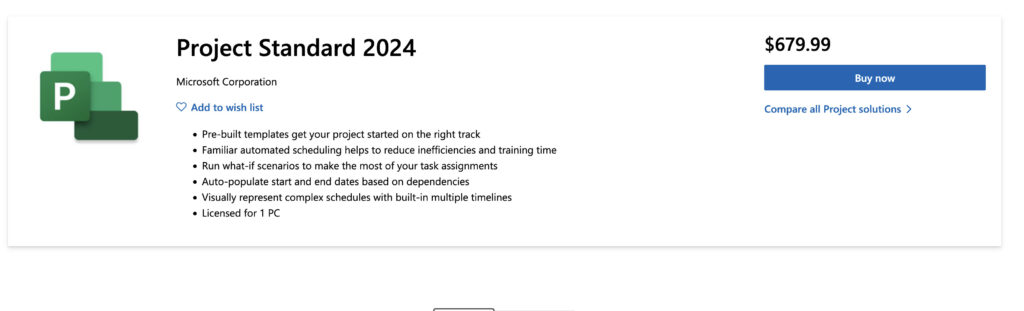
This is the traditional, full-featured Microsoft Project application – the one most project managers know. It’s designed for creating detailed Gantt charts, baselines, resource allocation, and complex scheduling.
- Availability: Windows only.
- Pricing:
- Project Standard 2021: $679.99 (perpetual license)
- Project Professional 2021: $1,129.99 (adds enterprise integrations)
- Ideal for: PMOs, construction and engineering projects, and organizations that rely on advanced resource modeling.
Mac compatibility:
There is still no native version of Microsoft Project for macOS in 2025. To run it, Mac users must use virtualization tools such as Parallels Desktop, VMware Fusion, or a remote Windows environment.
2. Microsoft Project Online (Cloud / Enterprise PPM)
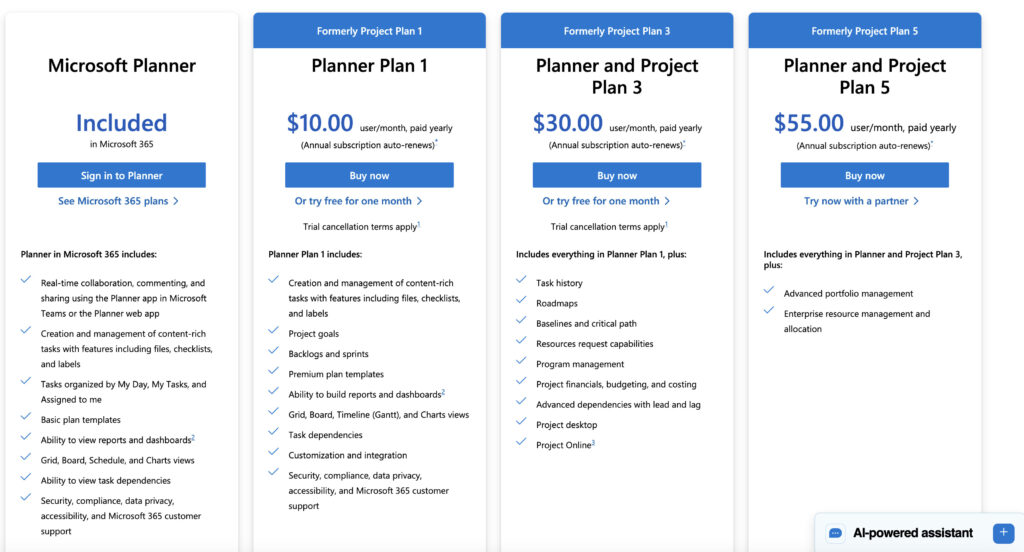
Microsoft Project Online remains a SharePoint-based, enterprise project portfolio management (PPM) solution. It allows organizations to manage multiple projects, assign tasks, track time, and monitor resource utilization across teams.
- Platform: Cloud-based (browser access, including Safari on Mac)
- Best for: Enterprises using Microsoft 365, SharePoint, and Power BI for advanced portfolio reporting.
- Pricing (as of 2025):
- Project Plan 1: $10 per user/month — includes access to Planner / Project for the Web.
- Project Plan 3: $30 per user/month — adds portfolio-level features.
- Project Plan 5: $55 per user/month — includes integration with the desktop client (Windows only).
- Integrations: Deep integration with Microsoft Teams, SharePoint, Power BI, and Power Automate.
Note: Project Online is being gradually superseded by Project for the Web and Microsoft Planner and will be retired by September 2026. Microsoft has confirmed that new innovation is focused on the Power Platform and Planner platform rather than expanding Project Online.
3. Microsoft Project for the Web (and Planner)
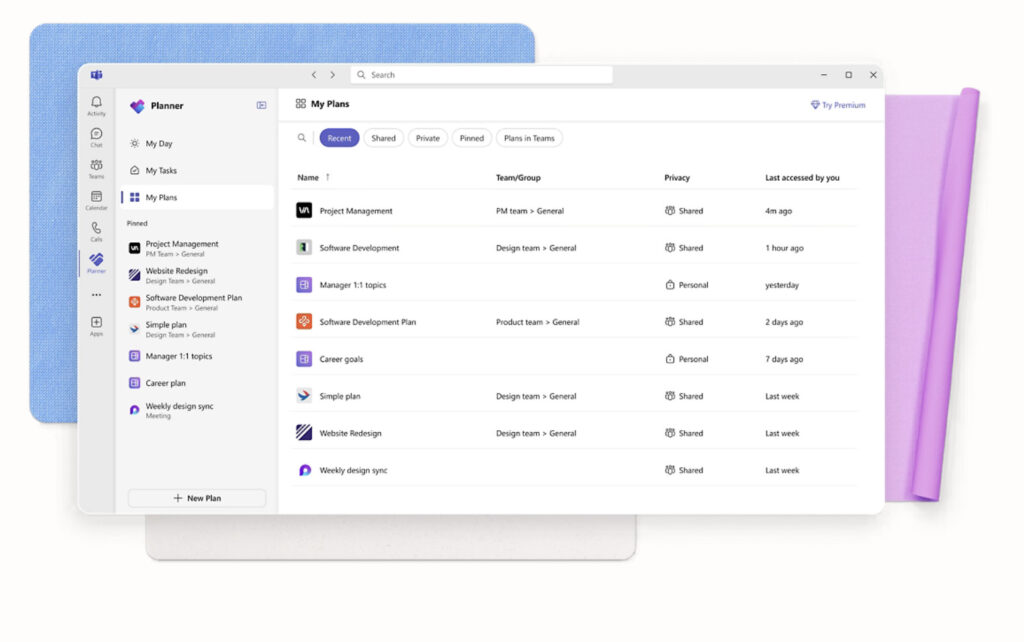
In 2024–2025, Microsoft began merging Project for the Web and Planner into a single unified experience within Microsoft Teams. This new Planner (sometimes referred to as “Planner 2.0”) combines task management, simple Gantt views, and reporting in one place.
- Platform: 100% web-based, available on Mac via browser or Teams app.
- Best for: Simple projects, marketing campaigns, small cross-functional teams.
- Features:
- Task boards, timeline (Gantt), grid view
- Basic dependencies and assignments
- Built-in Power BI dashboards and AI project summaries (Microsoft Copilot integration)
- Limitations:
- No critical path or baseline tracking
- No advanced resource leveling or EVM (earned value management)
- Not suitable for complex PMO operations
Essentially, Planner / Project for the Web is Microsoft’s answer to tools like Asana, Monday.com, or Smartsheet, rather than a direct replacement for the Project desktop client.
Integration between Project Online, Planner & Project Desktop
These tools are technically separate but share data through Microsoft Dataverse and the Power Platform. Windows users can still use the Project desktop client as a front-end to Project Online, while Mac users access everything through the web.
Project Online complements – rather than replaces – the desktop version, allowing project data to sync across teams via SharePoint and Power BI dashboards.
Integration highlights:
- Shared data through the Microsoft Dataverse
- Power BI analytics and dashboards
- Teams integration for task collaboration
- Power Automate workflows
- SharePoint document syncing
However, there are still drawbacks:
- Project Online still assumes standard 5-day workweeks (manual calendar edits needed for 24/7 projects)
- Importing .MPP files or custom fields isn’t fully supported – manual re-entry is often required
- Complex dependencies and macros remain desktop-only
What’s changing in 2025?
Microsoft is clearly consolidating its project management tools:
- Project for the Web and Planner are merging into the new Microsoft Planner experience inside Teams.
- Project Online will be discontinued in September 2026.
- Microsoft Project Desktop remains Windows-only and enterprise-oriented.
This still leaves Mac users with no true native Microsoft Project client – only web-based options or third-party tools.
Best Microsoft Project Alternatives For Mac (2025)
If you’re on macOS, these are the best modern replacements for Microsoft Project. Some highlights include:
- Smartsheet – Cloud-based, spreadsheet-like, full Gantt and automation support. Check out our in-depth look at Smartsheet vs Microsoft Project for more.
- Project Plan 365 – Opens and edits native .MPP files, available for macOS.
- Monday.com – Modern interface, timeline view, powerful integrations.
- GanttPro – Simple, collaborative, desktop and browser-based Gantt charts.
- ClickUp – Unified task and project management for small teams.
- Asana – Intuitive task-based management with timeline view.
You can explore more options in:
- Best Project Management Software for Mac
- Best Gantt Chart Software for Mac
- How to Get Microsoft Office for Free on a Mac
Conclusion
- Microsoft Project Desktop: still Windows-only, best for enterprise PMs.
- Microsoft Project Online: enterprise-level, SharePoint-based, works in browser but limited for power users.
- Microsoft Planner / Project for the Web: the future of Microsoft’s simple PM tools – ideal for Teams users, but not a full replacement.
- For Mac users: tools like Smartsheet, Monday.com, or Project Plan 365 offer a faster, native-like, and more affordable experience than Microsoft’s fragmented Project products.


