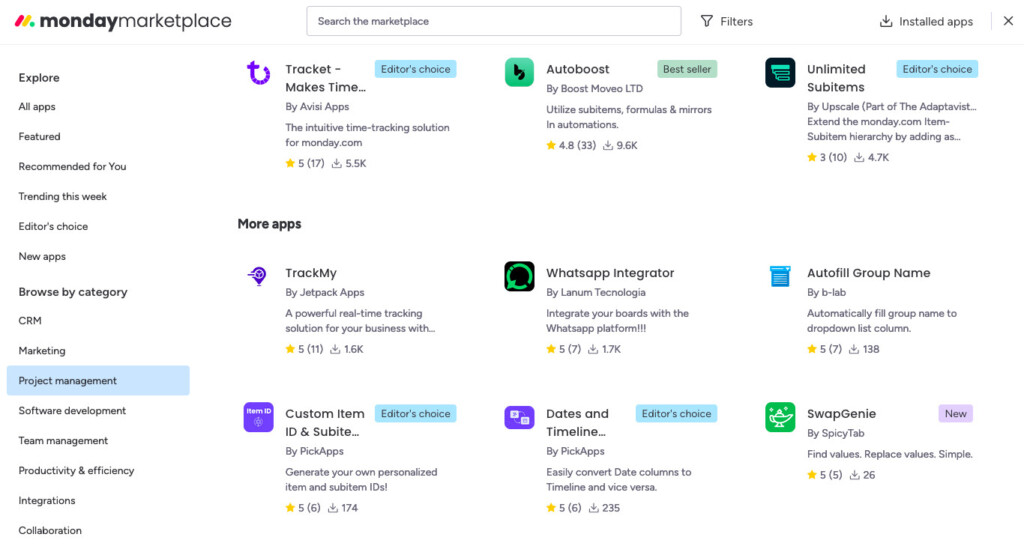Key Features
Monday.com:
- Visual Management:
- Monday.com is famous for its visually intuitive interface, which uses color-coded boards and a variety of view options, such as Kanban boards, Gantt charts, and timelines. These features make it easy to see project statuses, task assignments, and deadlines giving you a quick overview of project statuses.
- Customization and Templates:
- The platform offers a range of customizable templates designed for various industries and project types, allowing teams to quickly set up and organize workflows. Users can customize boards, columns, and item details to fit their specific project needs.

- Automation:
- Monday.com’s automation features enable users to automate repetitive tasks, such as status updates, task assignments, and deadline reminders. This helps reduce manual work and minimizes the risk of human error.
- Collaborative Workdocs:
- Teams can collaborate in real-time on documents, spreadsheets, and presentations directly within Monday.com, facilitating consistent communication and document management.
- Tracking and Analytics:
- The platform provides powerful tracking and analytics tools, allowing teams to monitor project progress, track time, and measure performance against KPIs. Customizable dashboards help visualize data and make informed decisions.

ClickUp:
- Versatile Task Management:
- ClickUp offers an extensive range of task management views, including List, Board, Calendar, Gantt, and Timeline views. This adaptability allows teams to choose the most suitable format for different project phases and preferences.
- Customization and Hierarchies:
- The platform’s strongest point lies in customization, with options to create custom fields, statuses, and workflows. ClickUp’s unique hierarchy structure (Workspaces, Spaces, Folders, Lists, and Tasks) provides flexibility in organizing tasks and projects.
- Advanced Features:
- ClickUp includes advanced features such as built-in time tracking, goal tracking, and workload management. These tools help teams manage resources effectively, set and track goals, and ensure balanced workloads.
- Mind Maps and Whiteboards:
- The integrated mind maps and whiteboards support brainstorming and planning, making it easier for teams to visualize project scopes and workflows.

- Integrations and Automation:
- ClickUp supports a wide range of integrations and offers robust automation capabilities, including custom automations and integration with Zapier for extended functionality.

Ease of Use
Monday.com:
- Known for its user-friendly interface, Monday.com is designed to be accessible to users with varying levels of technical expertise. Its drag-and-drop functionality, intuitive navigation, and visual layout make it easy to set up and manage projects. The learning curve is relatively shallow, making it suitable for teams looking for a quick onboarding process.
ClickUp:
- While ClickUp offers extensive customization and a wide range of features, this can result in a steeper learning curve. New users may find the platform overwhelming due to its complexity and the vast number of options available. However, ClickUp provides a wealth of educational resources, including tutorials, webinars, and a comprehensive knowledge base to help users learn their tools as quickly as possible.
Integrations
Monday.com:
- Monday.com integrates with popular third-party tools like Slack, Google Workspace, Microsoft Teams, Zoom, and more. The platform also supports integrations through Zapier, which allows for connections with over 1,000 additional apps. This extensive integration capability ensures that teams can make workflows smooth and maintain a cohesive tech stack.

ClickUp:
- ClickUp offers native integrations with a wide range of applications, including Slack, Google Workspace, Trello, and Microsoft Teams. Additionally, it supports Zapier, enabling connections with hundreds of other apps. ClickUp’s integrations are designed to enhance productivity and provide excellent communication and data flow across their many different tools.

Customer Support
Monday.com:
- Provides 24/7 customer support via email and phone, with additional resources available through a comprehensive knowledge base, community forums, and live webinars. Monday.com also offers personalized support for higher-tier plans, ensuring that users can quickly resolve any issues or questions.
ClickUp:
- Offers 24/7 customer support through chat and email, with extensive support documentation and tutorials available online. ClickUp’s support includes a community forum, video tutorials, and regular webinars to help users make the most of the platform’s features.
Pricing
Monday.com:
- Individual Plan: Free for up to 2 users, offering limited features suitable for personal use or small projects.
- Basic Plan: $9 per user/month (billed annually), includes core features like unlimited boards, over 200 templates, and basic integrations.
- Standard Plan: $12 per user/month (billed annually), adds features such as Timeline & Gantt views, calendar view, and advanced search functionality.
- Pro Plan: $19 per user/month (billed annually), includes advanced features like time tracking, private boards, and advanced reporting dashboards.
- Enterprise Plan: Custom pricing, designed for large organizations needing enterprise-grade security, advanced reporting, and dedicated support.
You can find full information about Monday.com’s pricing here.
ClickUp:
- Free Forever Plan: Offers a generous set of features, including unlimited tasks, custom views, and integrations, suitable for small teams or individuals.
- Unlimited Plan: $7 per user/month (billed annually), unlocks advanced features like goals, portfolios, and unlimited integrations.
- Business Plan: $12 per user/month (billed annually), adds features such as timelines, advanced automation, and workload management.
- Enterprise Plan: Custom pricing, tailored for large organizations requiring additional security, dedicated support, and advanced reporting capabilities.
You can find full information about ClickUp’s pricing here.
Conclusion
To sum it up:
- Monday.com is ideal for teams that prioritize ease of use, visual project management, and quick onboarding. Its intuitive interface, strong automation capabilities, and diverse template library make it an excellent choice for organizations looking for a straightforward and efficient project management solution.
- ClickUp is better suited for teams that require deep customization, advanced features, and a comprehensive set of tools for managing complex projects. While the platform may require a steeper learning curve, its flexibility, and extensive functionality offer significant advantages for teams willing to invest the time in mastering the tool.
Ultimately, the choice between Monday.com and ClickUp will depend on your team’s specific needs, preferences, and the complexity of your projects.
Both platforms offer free trials, allowing you to explore their features and determine which best aligns with your project management requirements.