An organizational chart, also called an organigram or organogram, shows the hierarchies and structures in a company to clearly define the roles and responsibilities of its members.
The meaning or purpose of an organizational chart is to make it easy to see the relationship between employees and departments and establish a chain of command from top to bottom.
Examples include the relationships between managers to workers, directors to sub-directors, CEOs to other departments and so on.
Although you can draw one manually using a word processor, using Mac compatible org chart software makes it much easier to create a professional clear visual image of your organization’s structure and keep it updated.
Org chart makers can also draw an org chart in Excel by importing data and drawing an org chart automatically or in one of the many excellent alternatives to Excel for Mac.
You May Also Like:
Table of Contents
Why Create an Organizational Chart?
Most commonly organizational charts are used by businesses, governments, non-profits and other organizations that have many employees working in different departments.
Normally an organizational chart will include the name, photo, position and contact details of the various employees.
Note that you will also find that organizational charts are sometimes called organograms or organigrams (which is also sometimes spelled as organigrams or organigrammes).
Reasons to use an org chart include:
- Management of employees within HR management software
- Define responsibilities of personnel
- Help employees and project managers see where they fit into an organization
- Personnel planning purposes
- Build a personnel directory
- Restructuring
- Improve corporate communication
- Helps to know what people do during meetings
With the rise in remote working, organizational charts also make it easier for workers to see who they need to contact or connect with to solve an issue or problem.
This increases productivity by allowing personnel to find who they need instantly without having to phone or email around departments for the right person.
Types of Organizational Chart & How To Draw One
There is no one specific way to construct an org chart apart from having the head of the organization such as a chief commissioning offer (CEO), President or Chairman of the Board at the top of the grid.
Straight or elbowed lines are then used to link the different levels together. These relationships are sometimes referred to as line relationships, chain of command and lateral relationships.
However, there is more than one way to draw an org chart. There are 4 different types of org chart:
- Top-down or hierarchical
These are the most common pyramid type with a single person at the top (such as CEO, Chairman of the Board of Directors) and other employees and departments beneath.
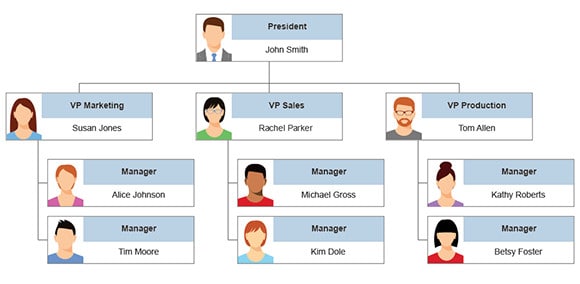
- Divisional structure
There are split into semi-autonomous branches depending on things such as products, geographical location or function.
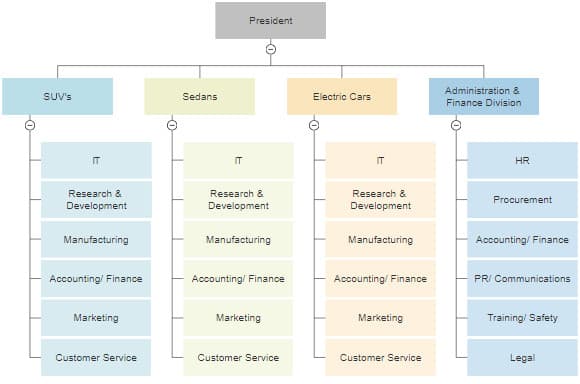
- Matrix org chart
Used by businesses that are divided into teams based on projects or products that report to a project manager.
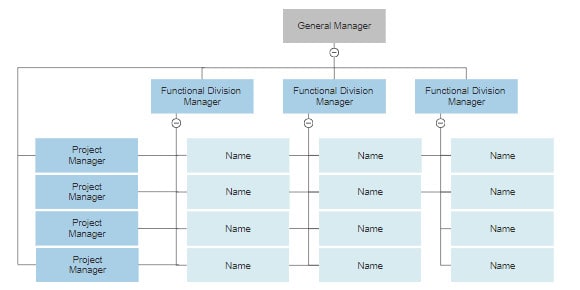
- Flat org chart
Usually used by small businesses where there are no or few middle managers between staff and executives.
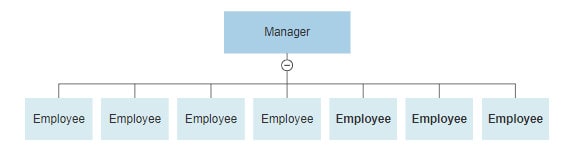
To help decide which format is best for you, it’s useful to first think of the kind of information you want in the org chart. Questions to ask yourself include:
- What is your purpose for drawing an org chart?
- What type of information do you want to show?
- How much information do you want to show?
- Do you operate a top down or horizontal team based structure?
- Are there people with multiple roles or positions in your organization?
Once you’ve decided all this, gather all of the data you need to populate the org chart before starting on it.
Org Chart Software
We strongly recommend using org chart software to create and organizational charts rather than trying to draw one manually using a word processor such as Microsoft Word or drawing an org chart in Apple Pages.
The best org chart software like SmartDraw are much easier to use and create far more professional results.
Some of the reasons to draw a hierarchy chart using an org chart maker include:
- Org chart makers allow you to import data and draw org charts automatically in some cases simply by uploading a CSV file, Google Sheet or Excel file. This saves a lot of time manually typing names, positions and departments especially in large organizations.
- Org chart makers like SmartDraw also connect to HR databases such as BambooHR and Workday and draw org charts automatically.
- If you update an org chart manually, it very quickly becomes out of date as the company grows especially in companies or organizations with a high turnover of staff. This creates a lot of extra admin for managers. Organizational chart software makes it much easier to keep your org charts up to date.
- An org chart maker makes it much quicker and easier to build org charts for many reasons. Examples include ready-made organizational chart templates for different structures, the ability to add and remove members instantly.
- Org chart software make it easier to add photos of personnel and revise those images on a regular basis. Org charts can be used as a photo directory for personnel making it easier to familiarize new staff that come on board with the company.
- Using an online org chart maker also allows you to add hyperlinks to contact details, department details and provide further information on a company intranet. You can also customize your hierarchy chart with corporate branding using software.
Drawing Org Charts in Word or Apple Pages
Although it is is possible to draw org charts in Apple Pages or Microsoft Word using Smart Art, we do not recommend it.
There are no templates for a start and they require you to build your org chart manually which is painstakingly slow and and inflexible when it comes to making changes.
The best org chart software like SmartDraw make things far easier and are integrated with Microsoft Office so you can instantly transfer professional looking organizational charts into Microsoft Office.
Pros & Cons of Org Charts
Although organizational charts can be a great way to establish an organization’s hierarchy, there are some things they can’t do.
- They can quickly become out of date as your company or organization grows which is one of the main reasons we recommend using an org chart tool. Some online org chart software can even update employee details dynamically without having to manually adjust them.
- They only show official relationships and do not show informal relationships between members which may also be important to the functioning of the organization.
- Org charts don’t show the management style of the different members of a company or corporation. It’s easy to identify the lines of authority but not how that authority is exercised.
For more about ways to draw organizational charts on Mac or Windows, check out our guide to the best org chart software.


