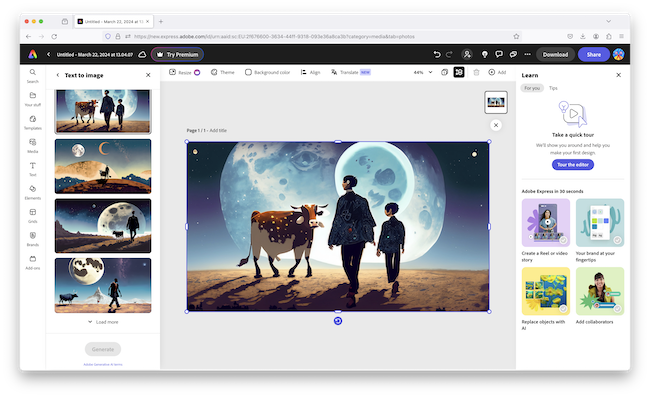If you don’t want to be locked into a subscription for Adobe Photoshop or simply don’t have the time and skills to learn it, we’ve looked at the best Adobe Photoshop alternatives for Mac.
Adobe Photoshop remains the most widely used graphic design software for Mac but not everyone wants to be tied into a subscription for it.
Currently, Photoshop costs $26.44 per month or is included as part of an Adobe Creative Cloud subscription which will set you back $66.99 per month.
The good news is there are now lots of budget-friendly replacements for Adobe Photoshop, many of which are FREE or only require a one time purchase.
The right choice for you will depend on exactly what you want to use it for though.
For basic photo editing, there are far simpler, cheaper and free alternatives to Photoshop.
For more advanced graphic design with support for professional printing, there are similar products to Photoshop and alternatives to Creative Cloud which offer many of the same features but are cheaper or available without subscription.
Contents
- What We Looked For In These Photoshop Alternatives
- 1. Inkscape (Free)
- 2. Krita (Free)
- 3. Adobe Express (Free)
- 4. GIMP (Free)
- 5. Adobe Photoshop Elements
- 6. CorelDRAW Graphic Design Suite
- 7. Affinity Photo
- 8. Pixelmator Pro
- 9. DxO Photolab
- 10. Skylum Luminar Neo
- 11. Sketch
- 12. PhotoScape X (Free)
- 13. AfterShot Pro
- 14. Acorn
- 15. Fotor (Free)
- Online Alternatives To Photoshop
- What About Procreate?
What We Looked For In These Photoshop Alternatives
In deciding which apps can be used to replace Adobe Photoshop on a Mac, we looked for these main criteria:
- They at least offer the basic photo and image editing tools that can be found in Photoshop
- Ideally they should be able to import Adobe Photoshop PSD files
- They have a Mac desktop app
- They all offer non-destructive editing which means your original image will always be preserved if you make mistakes
With this in mind, here’s our list of the best replacements for Photoshop on a Mac, highlighting the free versions where available.
1. Inkscape (Free)
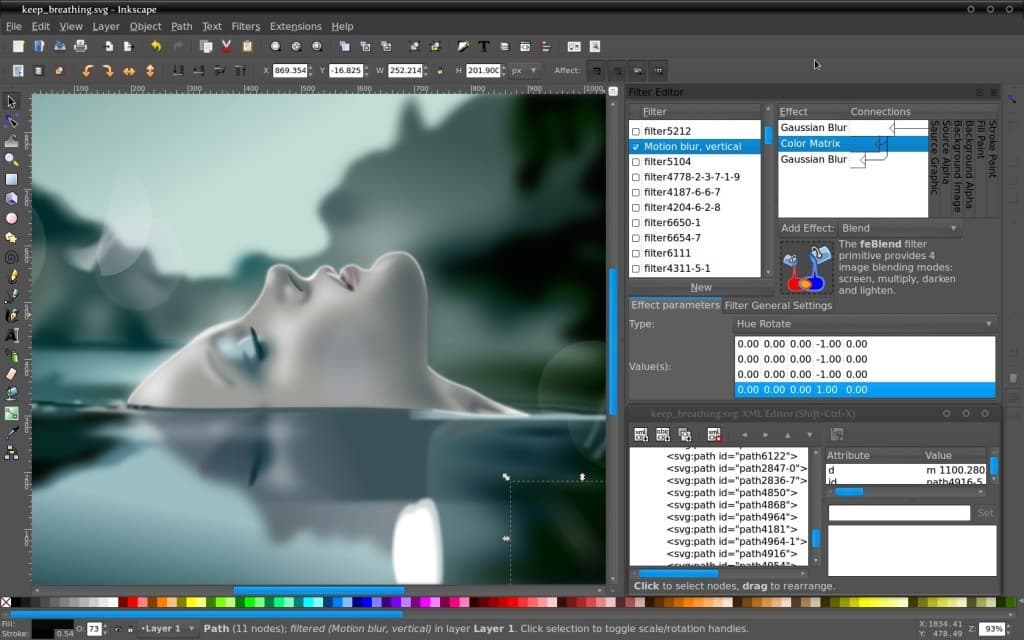
Inkscape is an amazing free Mac desktop alternative to Photoshop that’s based on Scalable Vector Graphics (SVG).
Although its frequently used as an alternative to Adobe Illustrator, it also has many of the features you find in Photoshop.
The open source XML based SVG format can easily be imported and exported into other graphic design apps including Photoshop.
Inkscape has lots of powerful features such as object creation and manipulation, fill and stroke, text and more.
You can even do rendering in Inkscape which isn’t something you usually find in free graphic design apps.
On the downside, Inkscape is RGB only which means it doesn’t work with CMYK natively so it’s not suitable for commercial printing.
Inkscape isn’t as powerful as Photoshop but for a free graphic design software, it’s surprisingly good.
Read our full Inkscape review to see why we ranked it the best free graphic design software we’ve used on a Mac.
Pricing: Free
2. Krita (Free)
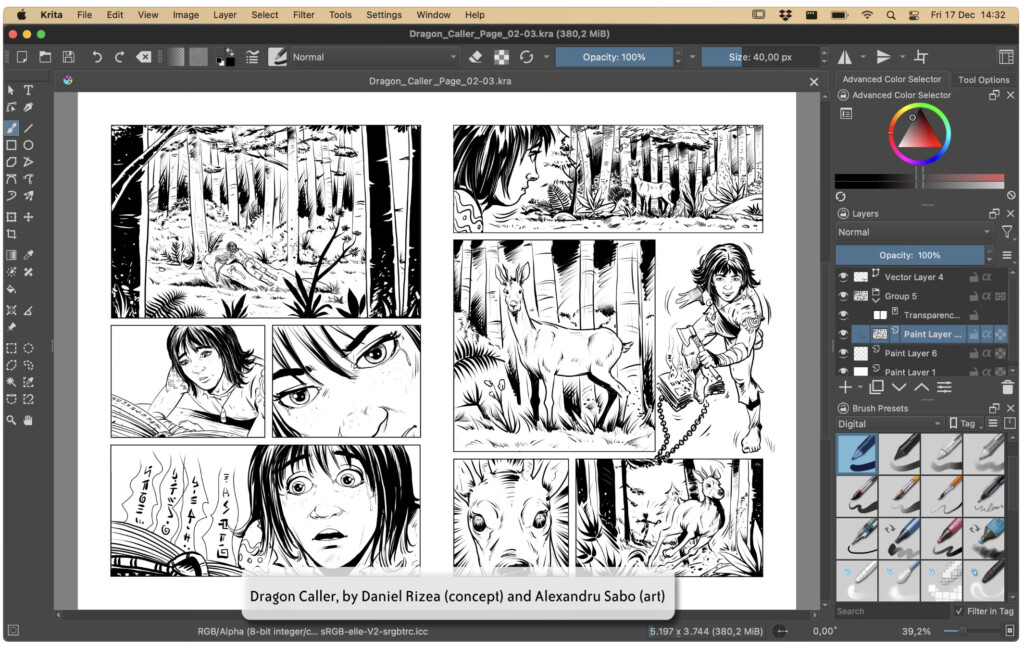
Krita is aimed at artists that need to create animations or storyboards but in a simpler interface than with Photoshop.
The app is packed with brush engines for different strokes and styles and includes stabilizers for freehand drawing, canvas only mode and mask transformer.
It even imports Photoshop files and allows you to use the same keyboard shortcuts that you’ve configured in Photoshop too.
Photoshop brushes can also be imported into Krita as long as they’re in .ABR format.
If you’re an artist looking for an alternative to Photoshop without breaking the bank, Krita is available to download for free.
Check out our full review of Krita for more.
Pricing: Free
3. Adobe Express (Free)
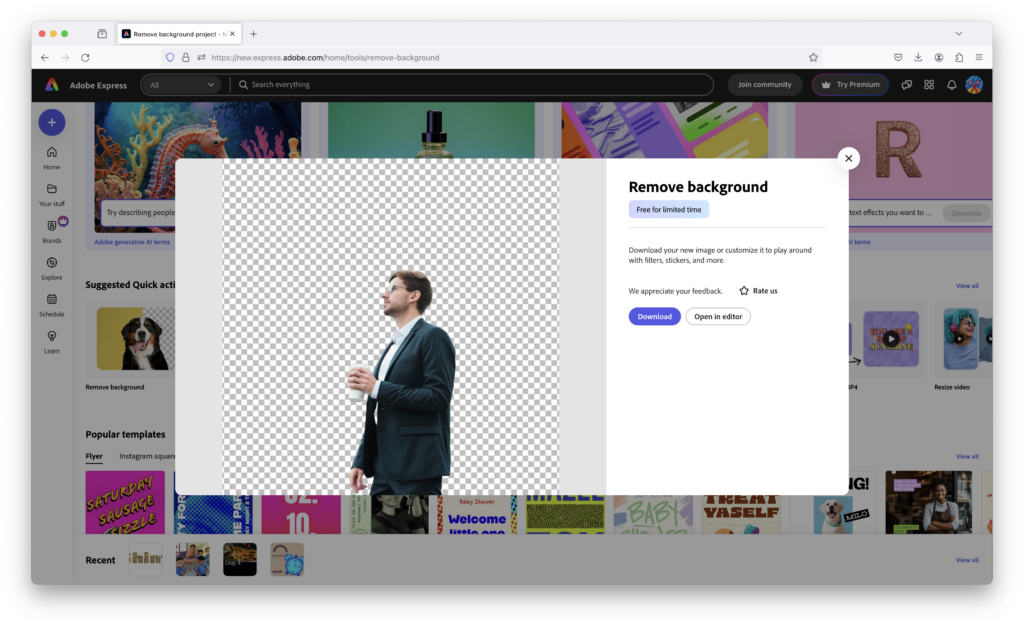
Adobe Express for Mac. Source: Adobe
Adobe Express (formerly Adobe Spark) is ideal for those that don’t have to time or ability to learn Photoshop but want a quick and easy alternative to it.
Best of all, Adobe Express can be used for FREE with limitations and if you do choose subscribe, it’s a lot cheaper than Photoshop starting at $9.99 per month.
Adobe Express automatically does all the tasks that require technical know-how in Photoshop such as removing backgrounds, objects and adding things to images.
It’s also far better integrated with social media making it easy to create tailored Instagram and Facebook images that would require a lot more design skill in Photoshop.
The generative AI tool also turns a non-graphic designer like myself into a pro simply by describing an image you’d like to see and watching Express create weird and wonderful images in seconds.
Of course, it’s not on the same level as Photoshop when it comes to editing layers, fine editing and creating print ready publications but we think it’s the best free and easy to use alternative to Photoshop on a Mac.
You can read our full Adobe Express review for more.
Pricing: Free / $9.99/m
4. GIMP (Free)
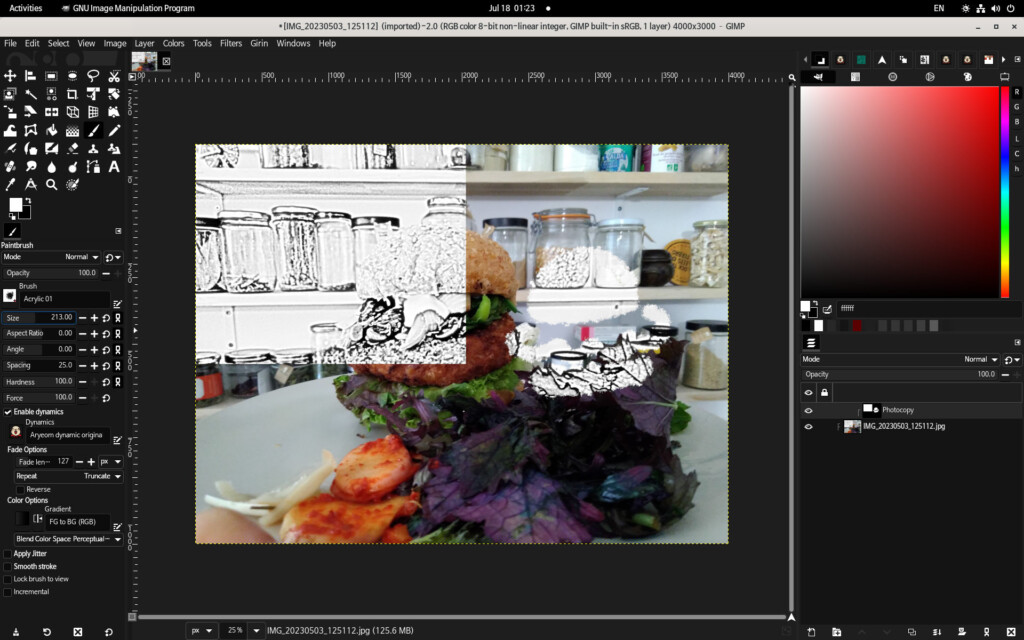
Despite the weird name, GIMP (GNU Image Manipulation Program) is probably the most widely used open source desktop alternatives to Photoshop with the big bonus being it’s completely free to use.
GIMP is extremely powerful although the downside of that is that it comes with a steep learning curve but if you’re willing to invest the time, you get a powerful Photoshop alternative for free.
GIMP is a raster based graphics editor that uses a modular style interface so that you can customize it however you want in “docks”. This can take some getting used to and many users give up before they’ve got the hang of it.
There are lots of photo enhancement tools though if you persevere such as “Fix perspective distortion” which can automatically sharpen slightly distorted images.
There’s also a cloning tool, barrel lens distortion correction and vignetting tools.
Pricing: Free
5. Adobe Photoshop Elements
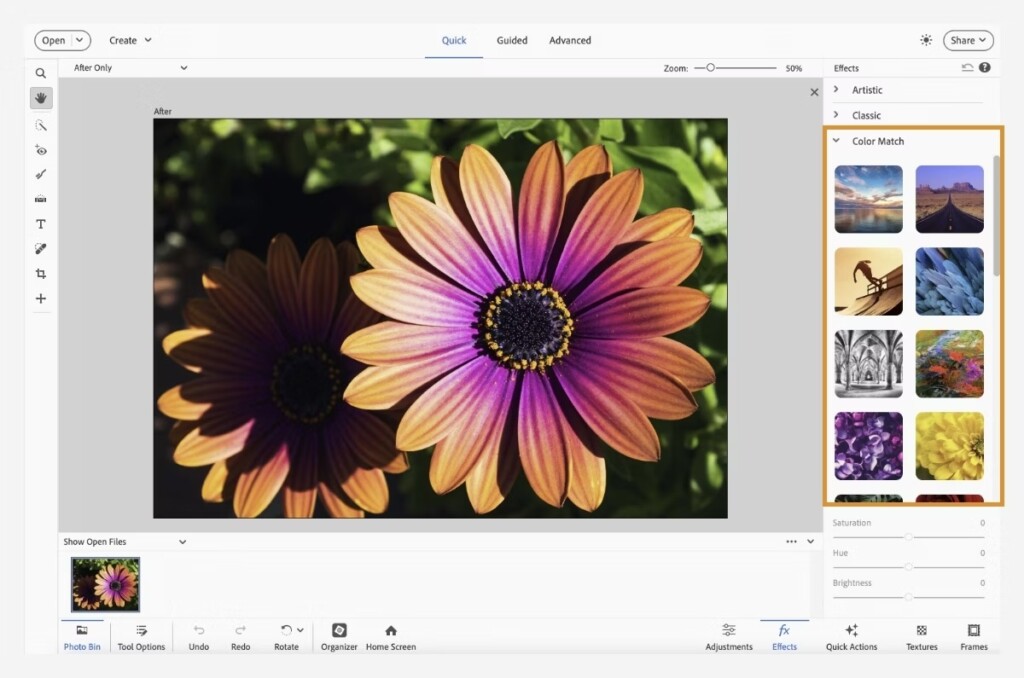
One product that often gets overlooked when people are looking for a replacement for Photoshop is Adobe’s own lighter version of it – Adobe Photoshop Elements.
Not only can Photoshop Elements do much of what its big brother can but it’s also available as a one-off purchase for $99.99 instead of a subscription.
Photoshop Elements is aimed at those that are new to image editing and so it doesn’t have the steep learning curve of the full version.
Like most of Adobe’s products, Photoshop Elements uses Adobe’s Sensei AI to automatically remove objects, improve focus and also create designs that would normally only be possible with a professional graphic designer.
You can also do all the standard things you’d expect in any other photo editor including create collages, combining photos and special effects.
It can’t handle advanced things like layers in 16 bit mode, vector masks and unlimited image sizes like Photoshop can but unless you’re a professional designer, you probably won’t need these.
If you don’t want the subscription pricing of Photoshop but want the same familiar tools and functionality, Adobe Photoshop Elements is the perfect compromise.
Pricing: Free Trial available / $99.99 one off purchase
6. CorelDRAW Graphic Design Suite
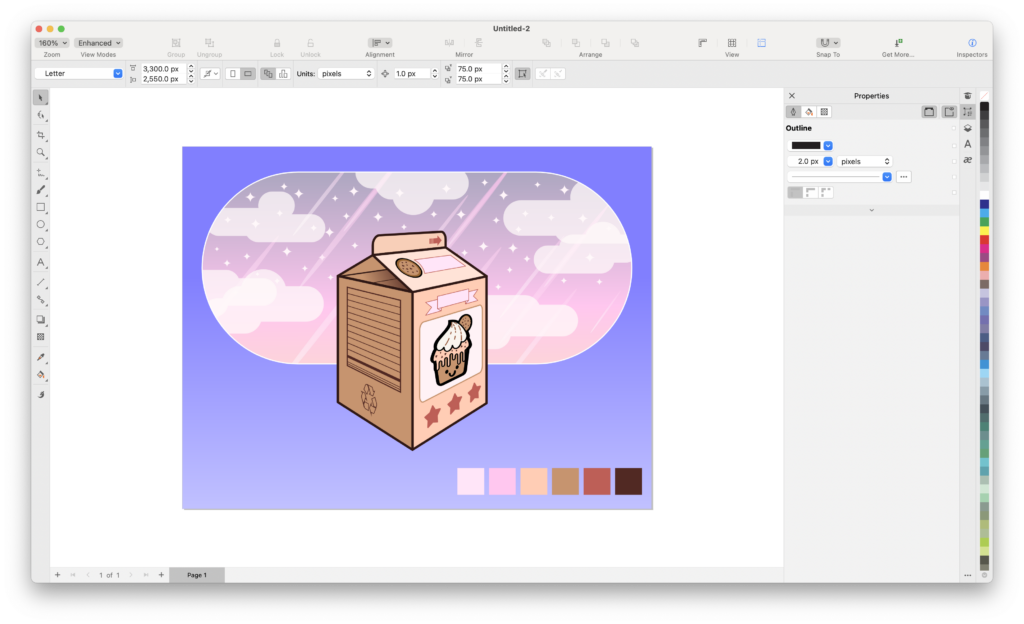
CorelDRAW is one of the biggest names in graphic design and CorelDRAW Graphics Suite Offers a powerful alternative to Photoshop.
It’s also one of the few major design packages that can still be bought as a one time purchase.
CorelDRAW isn’t as widely used as Photoshop but is still a complete package with vector graphics editing and photo editing all in one.
One of the best features is the Live Sketch tool which uses machine learning to adapt to your sketching style and tweak as you go along.
You can buy CorelDRAW Graphics Suite as a one time purchase or on subscription although the subscription version supports iPads and web access.
You can read our full review of CorelDRAW Graphics Suite if you want to learn more.
Pricing: $349 one time purchase or $14.50/month.
7. Affinity Photo
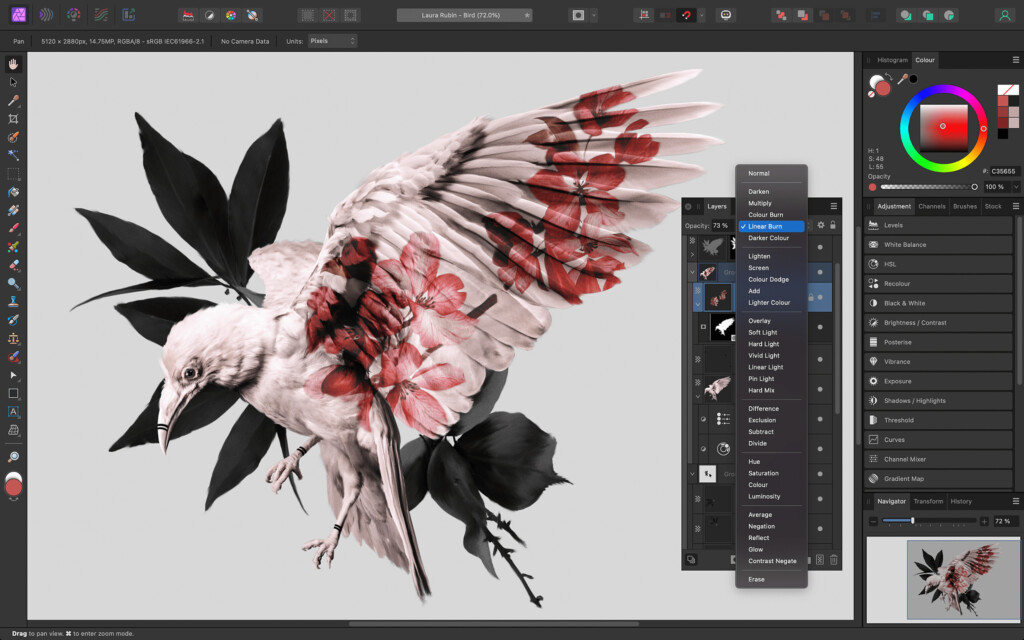
One of the biggest attractions of Affinity Photo is that its available as a one off purchase so there’s no subscription like you get with Adobe Photoshop.
At least for now anyway.
Canva recently bought Affinity products and there is the chance they will make it subscription only in the future although they have pledged that a one time purchase option will always be available.
One of the reasons Canva bought Affinity is because it makes specialist graphic design products like Affinity Photo which are so powerful, even compared to Photoshop.
For fine tuning of photos or any kind of graphic, Affinity Photo offers the same tools as Photoshop with masking, layering and editing right down to the last pixel possible.
It also supports high-end features such as liquefying color correction, RAW images and Panorama stitching.
Affinity Photo integrates with Apple Photos on your Mac so for photo editing, it’s ideal for tweaking your collection.
There’s also a mobile app to use it on iPads too.
Affinity Photo can be a bit slow at times and hopefully under new Canva ownership this will change but if you’re looking for an alternative to Photoshop with a perpetual license, you can’t do much better than Affinity Photo.
Pricing: $69.99 one off purchase
8. Pixelmator Pro
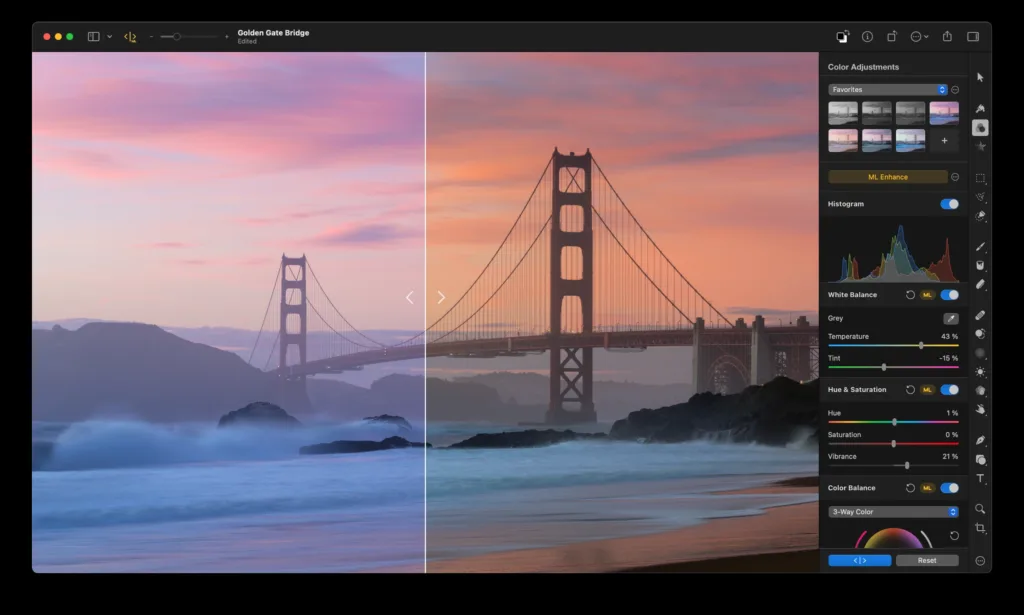
Pixelmator Pro for Mac. Source: Pixelmator
Pixelmator Pro is like a deluxe alternative to Microsoft Paint for Mac and offers many of the features you can find in Adobe Photoshop.
Pixelmator is often used as an alternative to Adobe Lightroom but for image editing, it’s also a powerful replacement for Photoshop.
Although it’s not quite on the same level as Photoshop, Pixelmator Pro still features advanced photo editing tools such as Layers, CMYX Proofing and support for RAW files.
The toolbox is packed with refinements including the ability to change the hardness of brushes, blending modes and cloning tools.
Pixelmator Pro is often used for photo editing as it makes it easy to polish images that have scratches or to blur or sharpen specific elements in images.
You can also export images directly from Pixelmator Pro to Adobe Photoshop as well as social networks, Photos and iCloud.
Pixelmator doesn’t have all the advanced tools you get in Photoshop but considering it’s just $49.99 for a perpetual license, it’s a great alternative for those on a budget.
Pricing: $49.99 one time purchase
9. DxO Photolab
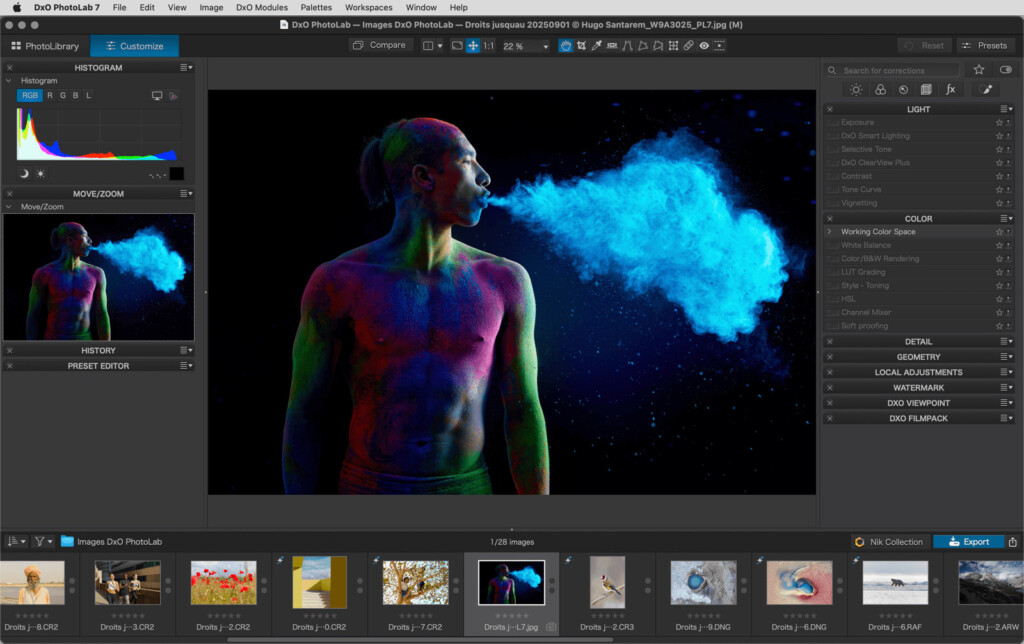
If you’re just looking for a pure photo editor to replace Photoshop, then DxO Photolab is a powerful RAW photo editing software.
DxO Photolab is aimed at professional photographers that need features such as lens correction, noise reduction and color correction.
Some of these features are powered by AI meaning that its all done without much user input but you can manually tweak things as much as you want.
DxO Photolab is a popular choice among professional photographers although it has a high up-front cost.
Pricing: $238
10. Skylum Luminar Neo

Skylum Luminar for Mac. Source: Skylum
If you want to correct and retouch images quickly, Skylum Luminar automates the process thanks to AI.
Skylum Luminar has probably the simplest interface of any photo editor out there and does most of the heavy lifting automatically.
Luminar Neo can replace skies, enhance landscapes and add layers to photos without lifting a finger.
You can adjust the amount of changes with a simple slider which balances everything from contrast and tone to saturation and exposure.
Compared to Photoshop, there’s very little you need to configure yourself so if you want a user friendly photo editing alternative to Photoshop to retouch photos, Luminar Neo is a great choice.
Pricing: $11.95/m
11. Sketch

If you use Photoshop for creating prototypes and outlines of products, then Sketch for Mac may be your best option.
Sketch is ideal for creating User Interfaces (UIs) although it can also be used for editing photos and images including inverting, cropping and color filling.
You can also adjust color settings such as hue, saturation and brightness as well as add layers.
Pricing: Starts at $10/m
12. PhotoScape X (Free)
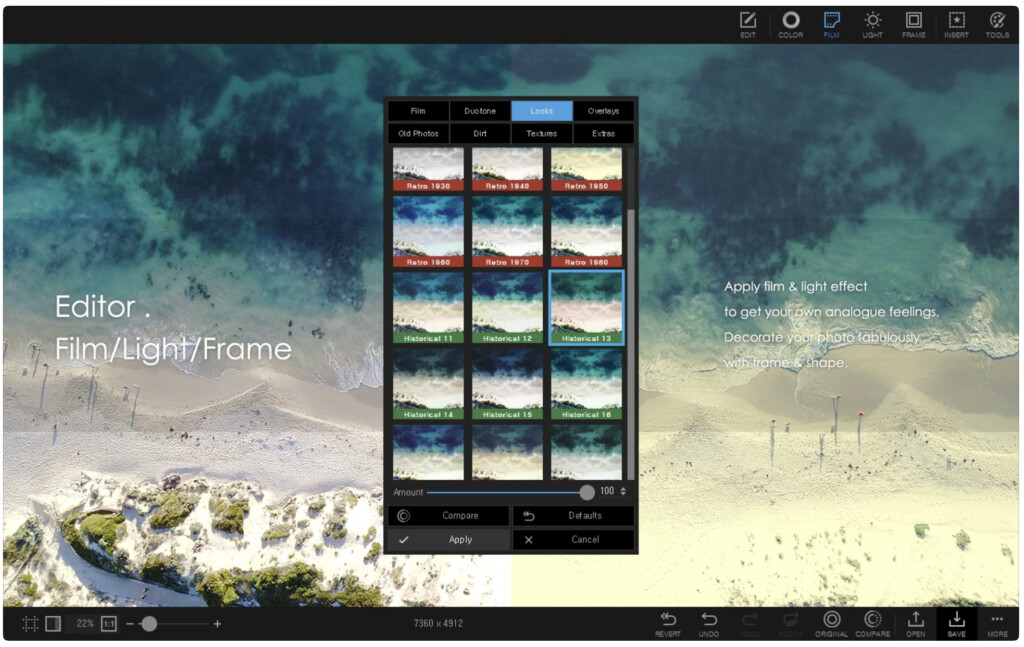
PhotoScape X for Mac. Source: Photoscape
If you find Photoshop too complex for your needs and just need to retouch photos, then PhotoScape X is about as easy (and free) as they come.
PhotoScape X is ideal for those that want to create collages or animated GIFs from photos as well as tweak images.
There are lasso tools to cut out specific objects, a merge tool to combine photos to HDR and special effects such as inner glow, inner shadow and emboss.
Pricing: Free / $39.99 for Pro version
13. AfterShot Pro
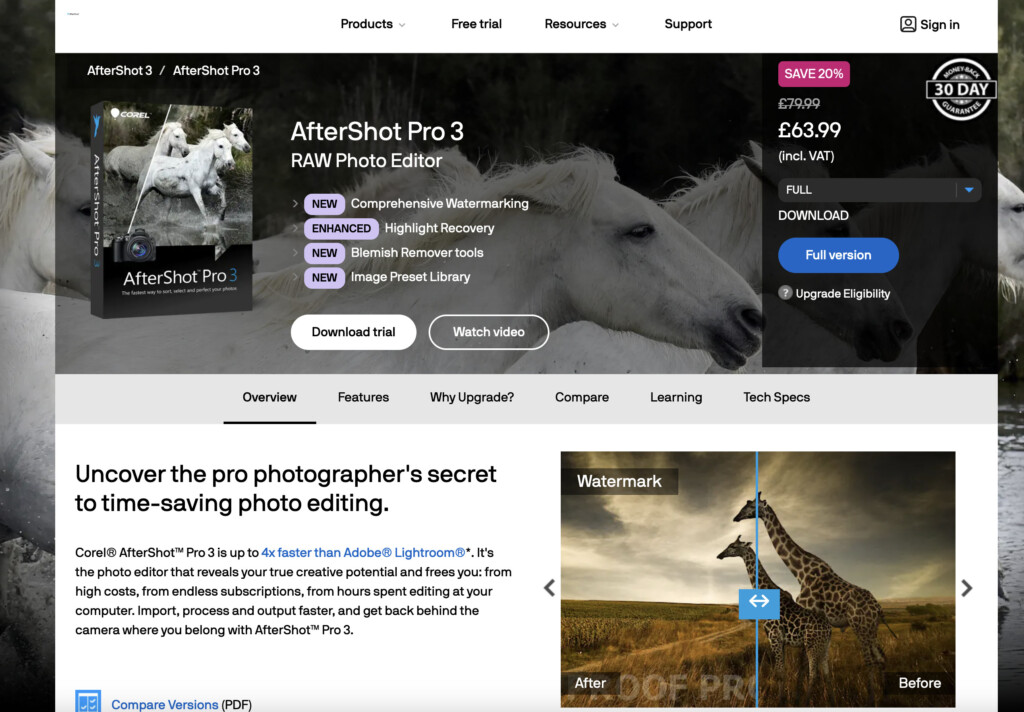
Aftershot Pro for Mac. Source: AfterShot
If you need something that combines the features of Photoshop and Adobe Lightroom, then AfterShot Pro is a powerful RAW editor for batch processing photos.
Now owned by Corel, AfterShot Pro allows you to watermark images, correct lens distortions and remove blemishes.
The software claims to be 4 times faster than Adobe Lightroom and while that may no longer be true on Apple Silicon Macs, it is available as a one time purchase.
You can also export all of your image changes in AfterShot Pro directly to Adobe Photoshop for fine tuning or integration into layouts.
Pricing: $79.99 one off purchase
14. Acorn
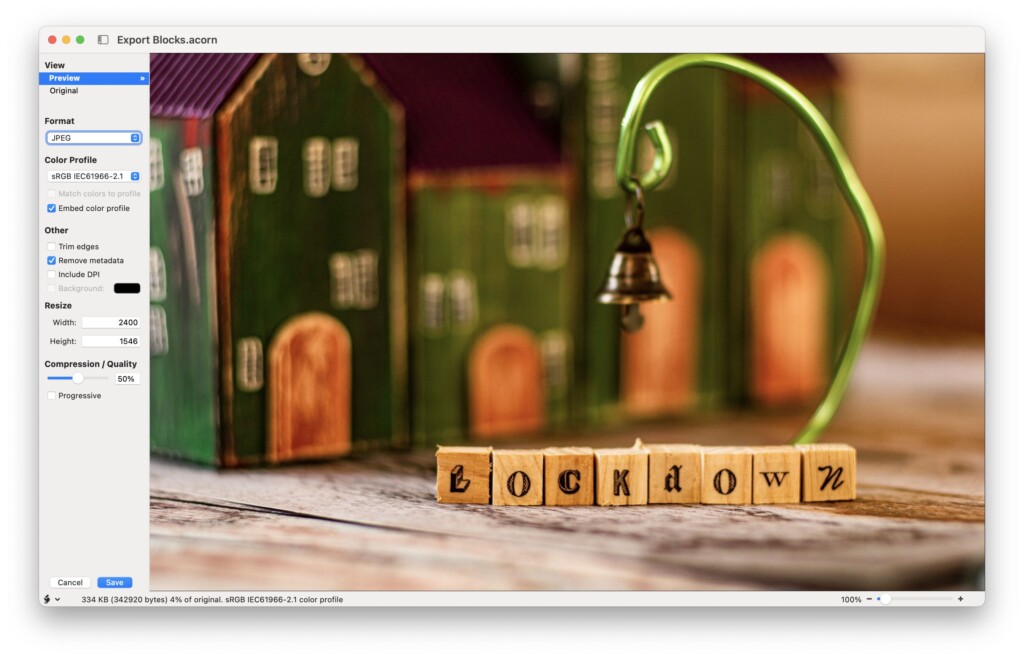
Made by the funky sounding “Flying Meat” developers, Acorn is a fast and easy app to keep things simple.
There’s no AI or complex tools here, Acorn is straightforward enough for non-graphic designers to use.
Acorn is incredibly popular for adding text and shapes to pictures or combining them to create photo collages.
It also supports working with layers to re-touch photos and you can clone objects or people in photos.
Other tools include the ability to remove objects and people, RAW image importing/exporting and the ability to import Photoshop brushes.
Pricing: $29.99
15. Fotor (Free)
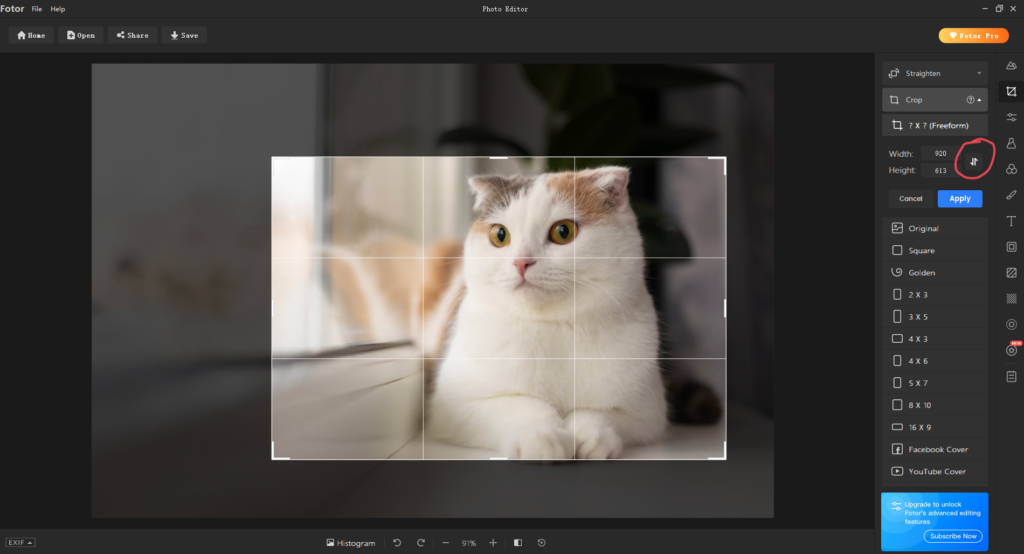
The BBC called Fotor “Photoshop lite” after using the program and if you’re looking for a free, no fuss photo editor then it may be for you.
Fotor is frequently used for adding text, cropping and creating collages of photos.
You can also rotate, batch process and enhance the brightness, saturation and hue in photos.
The free version is generous with most features included although there’s also a Pro version with special effects, borders and textures.
Pricing: Free / Pro version $4.99 per month.
Online Alternatives To Photoshop
If none of the above appeal and you don’t want to download anything on your Mac, then you can use an online photo editor instead as an alternative to Photoshop.
One of the best is Pixlr which uses AI to crop photos, make collages, remove objects and more.
Another online photo editor in inPixio which also aims to help you create marketplace ready shots for selling products.
What About Procreate?
Procreate is an excellent alternative to Photoshop on iPads but unfortunately Procreate for Mac does not exist.
However, you can check out our look at the best alternatives to Procreate for Mac for more suggestions on this specific app.