“Apex Legends” is a popular free-to-play battle royale game developed by Respawn Entertainment and published by EA.
Unfortunately, it’s not natively supported on macOS, but Mac users – including those with the latest Apple Silicon Macs – can still enjoy the game by using a few clever workarounds.
In this guide, we’ll cover how to play Apex Legends on a Mac, including Intel and Apple Silicon Macs, using methods like GeForce Now and Boot Camp.
1. Use GeForce Now For Mac
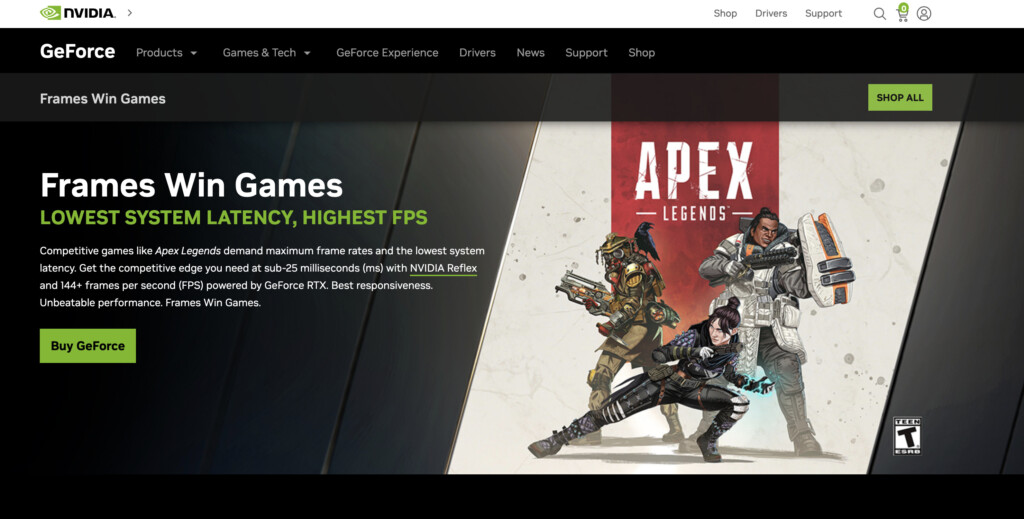
By far the easiest ways to play Apex Legends on a Mac is through GeForce Now, NVIDIA’s cloud gaming service.
This method doesn’t require downloading or installing the game directly onto your Mac, and it works on Apple Silicon Macs too.
GeForce Now requires a subscription although you can use it free for only one hour of gaming. You can link GeForce Now to your EA account so that you can continue any saved progress you’ve made on other platforms too.
The system requirements for GeForce Now are pretty basic meaning even on older Intel Macs it performs well but they are:
- Operating System: macOS 10.13 or later
- RAM: 4GB (8GB recommended)
- Internet Connection: Minimum 15 Mbps for 720p at 60 FPS, 25 Mbps for 1080p at 60 FPS
- Browser Compatibility: GeForce Now also works through browsers like Chrome or Safari.
The platform also allows you to use ShadowPlay on Mac too so that you can record your best gaming moments.
Follow these instructions to play Apex Legends on it:
- Create a GeForce Now Account
- Go to the GeForce Now website and create an account. You can choose between a free tier or a paid subscription. The free tier provides limited session times of one hour, while the paid tiers start at $9.99 per month, offer longer sessions and priority access to servers.
- Install the GeForce Now Client on Your Mac
- After signing up, download and install the GeForce Now client for macOS. The client is available for both Intel and Apple Silicon Macs.
- Link Your EA Account
- GeForce Now connects with your EA Account to launch Apex Legends. If you don’t have one, create an EA Account at EA’s website.
- Search for Apex Legends
- Open the GeForce Now app, log in, and search for “Apex Legends” in the game library. Once you find it, add it to your library.
- Launch Apex Legends
- Click on “Play” to launch Apex Legends via GeForce Now. You’ll be prompted to log in to your EA Account within GeForce Now.
- Adjust Settings
- Apex Legends will launch in optimal settings based on your internet connection and hardware. You may adjust the in-game settings for smoother gameplay.
2. Use Boot Camp (Intel Macs only)
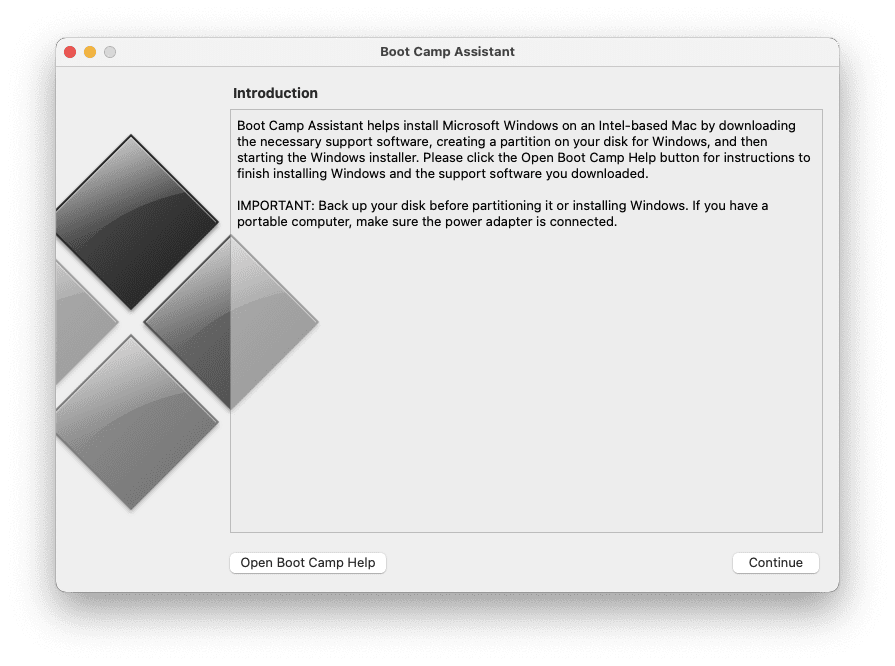
If you have an Intel Mac, you can install Windows using Apple’s free Boot Camp software. Note that this does not work on Apple Silicon Macs as Boot Camp is not available for them.
This takes some time to setup and isn’t without complications either.
If you’ve got an AMD Radeon graphics card in your Mac, you’ll also have to download unofficial AMD graphics card drivers to enable your Mac to play Apex which may void your AppleCare warranty.
Apex will just about play on an Intel Mac using Boot Camp but the important thing is you must have an NVIDIA GeForce GT 650 card or higher.
You can check if your Mac has one or not here.
Once you’ve installed Windows using Boot Camp, you simply download EA Origin in Windows and then search for Apex Legends in the Origin Store.
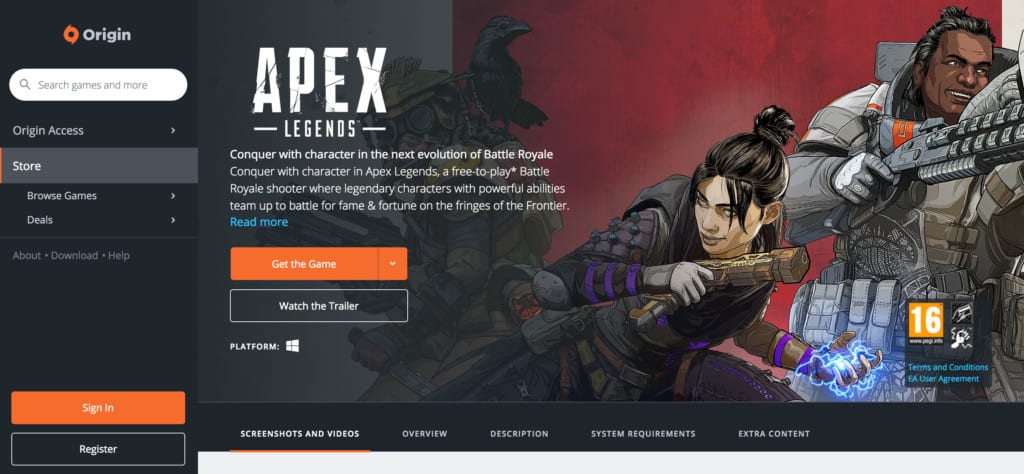
To improve performance we recommend going into the Apex Legends graphics settings and setting them all to low and reducing the resolution to 1280×720.
The maximum frame rate you can expect is about 50fps but it should average around 25-30fps which is definitely playable.
You can watch Apex Legends running on an Intel Mac with Windows in Boot Camp below.
3. Use Sony Remote Playback
Finally, if you’ve got a PlayStation 4 or 5, you can stream Apex Legends to your Mac using Sony Remote Play. This streams the game from your PlayStation to your Mac.
You can even connect a wireless Sony Playstation controller to your Mac using Bluetooth.
This also supports voice chat either via your Mac’s built-in microphone or via an external mic.
It relies on a decent internet connection and you’ll need a download speed of at least 15Mbps for Sony Remote Playback to stream Apex Legends to your Mac.

FAQ
Can you play Apex Legends natively on a Mac?
No, there is no native support for Apex Legends on macOS. However, you can play it using workarounds like GeForce Now or Boot Camp (Intel Macs only).
Is GeForce Now available on Apple Silicon Macs?
Yes, GeForce Now is fully compatible with both Intel and Apple Silicon Macs. It works through a downloadable app or via browser.
Is GeForce Now free to use?
GeForce Now offers both a free tier and paid subscriptions. The free tier has limited gaming session lengths, while the paid versions provide priority access, extended session times, and better performance.
Does Boot Camp work on Apple Silicon Macs?
No, Boot Camp is only available for Intel Macs. M-series Macs cannot run Boot Camp.
What’s the best method to play Apex Legends on a Mac?
For most users, GeForce Now is the easiest and most efficient way to play Apex Legends on a Mac, including Apple Silicon Macs. It eliminates the need to install Windows and offers good performance as long as you have a stable internet connection.
Do I need a powerful Mac to use GeForce Now?
No, GeForce Now runs Apex Legends on NVIDIA’s cloud servers, so your Mac’s hardware doesn’t need to be powerful. You only need a solid internet connection.
Can I use a controller with GeForce Now on a Mac?
Yes, GeForce Now supports a wide range of controllers, including Xbox, PlayStation, and other game controllers compatible with macOS.
Can You Play Apex Legends on Parallels?
Although Parallels is a popular virtualization tool that allows running Windows on a Mac, Apex Legends does not work well with Parallels due to the game’s reliance on powerful graphics and hardware. It’s not recommended for playing high-performance games like Apex Legends.


