We ranked Project Plan 365 as one of the best alternatives to Microsoft Project for Mac and one of the best project management tools for Mac overall and in this review, we take a closer look at why.
Since there’s no Microsoft Project for Mac, many Mac users that switch from Windows realize they need a replacement.
Project Plan 365 is probably the closest thing to having MS Project on Mac and it allows you to open, edit and save in the Microsoft Project MPP file format.
Not just that, but it will feel familiar to any Microsoft Project user so the learning curve is minimal compared to most project management tools.
Firstly, here’s a brief overview of how Project Plan 365 and Microsoft Project compare before we look at it in more detail.
| Feature | Project Plan 365 | Microsoft Project |
|---|---|---|
| Native Mac App | ✅ Yes (fully native macOS app) | ❌ No (Windows only; Mac users need workarounds like Parallels) |
| .MPP File Support | ✅ Full support (open, edit, save) | ✅ Native (created for .mpp) |
| Ease of Setup on Mac | ⭐ Very easy (direct install from App Store or website) | ⚠️ Complex (requires Windows virtualization like Parallels, Boot Camp, or Cloud PC) |
| Gantt Charts & Scheduling | ✅ Full Gantt, task linking, dependencies | ✅ Full Gantt, critical path, etc. |
| Resource Management | ✅ Assign and track resources/costs | ✅ Robust resource management |
| Cloud Collaboration | ✅ Built-in (via Project Plan 365 Cloud or external storage like iCloud, OneDrive) | ✅ (primarily via Microsoft Project Online or SharePoint) |
| Offline Access | ✅ Yes | ✅ Yes (on local installs) |
| Learning Curve | ⭐ Moderate (simpler interface) | ⚠️ Steeper (more complex features) |
| Cost | 💵 Lower (subscription starts around $8.99/month) | 💵 Higher (subscriptions starting ~$30/month for Project Plan 1, much higher for Project Plan 3/5) |
| Support for Agile, Kanban Boards | ❌ Limited (focused more on traditional PM) | ✅ Available in Project Online (higher tiers) |
| Best Use Case | ⭐ Solo PMs, small to mid-sized teams needing a Mac-friendly solution | ⭐ Large enterprises needing deep integration with Microsoft 365 ecosystems |
| Free Trial | ✅ Yes (30 days) | ✅ Yes (Project Plan 1/3/5 via Microsoft trial) |
Table of Contents
Project Plan 365 Pricing
Project Plan 365 subscriptions are offered on an annual per user basis with 3 plans available. One subscription allows you to use the license on any any supported platform or device including macOS.
The Standard (PM) Plan normally costs $10.99/month per user but you can currently get 20% off Project Plan 365 making it $8.99/month.
The Standard Plan allows you to schedule project tasks, assign resources, Edit, create and save plans on any platform.
The Business (PMO) Plan costs $17.99/month ($14.39/month with the 20% discount) and is aimed at Advanced Project Managers and PM Office (PMO) organizations.
Both plans represent extremely good value when compared to Microsoft Project which costs $55 per month for the equivalent plan (Planner and Project Plan 5) that compares with what you get in Project Plan 365.
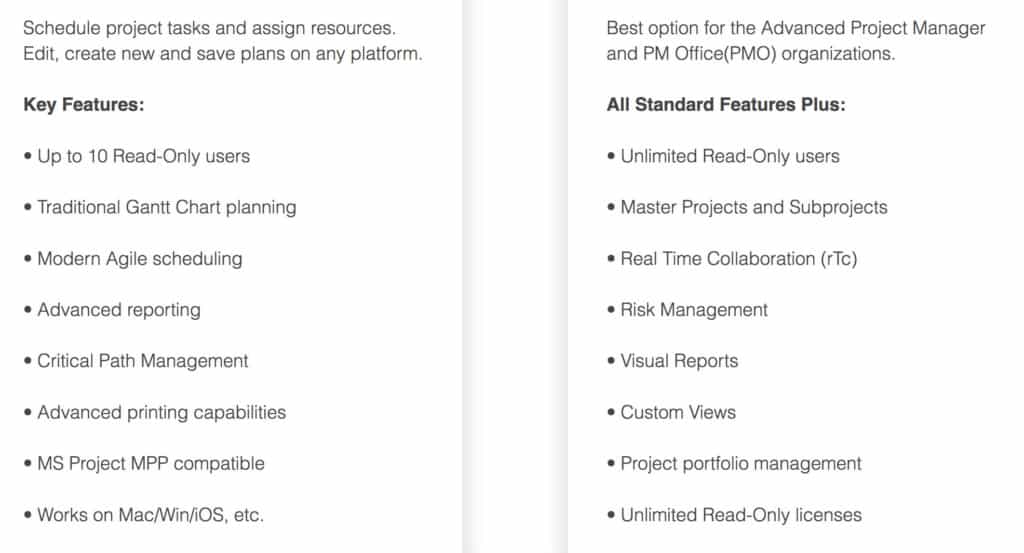
There is also an Enterprise EPM subscription available for multinationals that have specific licensing, deployment, distribution and management needs.
Read-only members do not need a subscription and volume discounts are available for companies that need multiple users.
Subscriptions automatically renew unless auto-renew is turned off at least 24-hours before the end of the current period.
Support for Project Plan 365 is via email or Live Chat and is usually extremely responsive and prompt.
There are also many free training videos to help you learn and get used to using Project Plan 365.
The developer Housatonic also offers a special free licensing scheme for universities and educational institutions which is available on request.
You can try a free trial of Project Plan 365 before deciding whether to buy to judge it for yourself and no credit card is needed.
Project Plan 365 Highlights
Project Plan 365 is suitable for everything from individual project managers to multinational teams working in fast paced environment in different geographic locations.
Project Plan 365 is an all purpose project management tool that can be used in a wide variety of industries. In particular though, Project Plan 365 is ideal for:
- Construction
- Engineering
- Software Development
- Academia
- Marketing and Sales
- Customer Services
- Banking & Finances
- Insurance Firms
- Legal Firms
- Event Planning
- PMOS
Here are some of the highlights that we really liked about Project Plan 365:
- It has both a Mac desktop and Cloud interface so you can choose to work offline or online on macOS
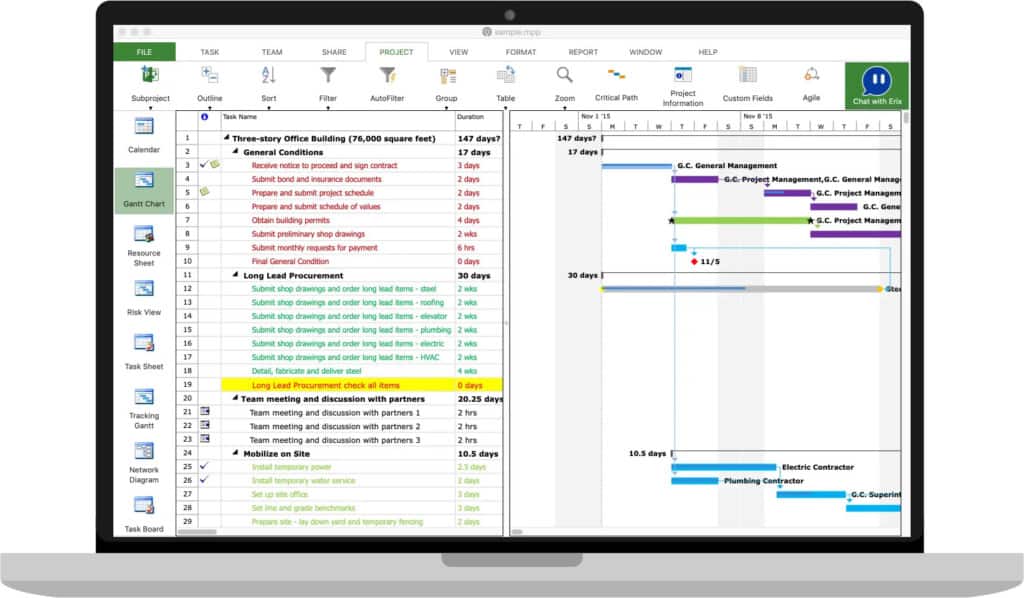
- It imports and exports to the Microsoft Project MPP file format better than any Microsoft Project alternative we’ve seen. In fact, Project Plan 365 is tested rigorously with each new release of Microsoft Windows to ensure that it’s always 100% compatible with Microsoft Project.
- It’s very closely modeled on Microsoft Project so if you’ve ever used Microsoft’s product, you’ll find the interface and functionality of Project Plan 365 instantly recognizable.
- Project Plan 365 can be used on any platform including macOS, Windows, Android, iPhone and iPad.
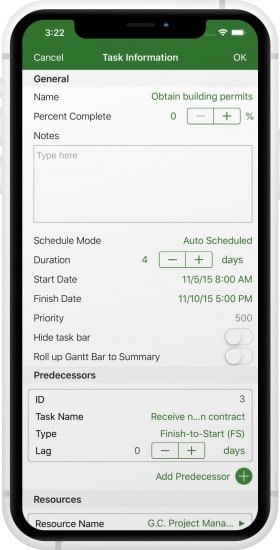
- It’s incredibly easy to use with a modern Agile methodology that’s not intimidating like most project management solutions.
- Project Plan 365 can be used in the Cloud and has it’s own storage solution but if you prefer, it also supports Cloud storage solutions such as Google Drive, Dropbox, Box and OneDrive. You can open and view Microsoft Project files from any cloud storage solution including DropBox, OneDrive, Google Drive, Box, and SharePoint Online.

- You can also connect Project Plan 365 to Microsoft Project Server, Sharepoint and Basecamp.
- It’s easy to share your Gantt Charts and project timelines with anyone even if they don’t have Project Plan 365. This means you can share instantly to team members, stakeholders and the public without the need for a Project Viewer or additional software.
Project Plan 365 Features
Project Plan 365 includes all the key features in MS Project including:
- Gantt Chart
- Task Sheet,
- Network Diagram
- Project Calendar
- Task Usage
- Resource Usage,
- Team Planner
- Sub Project support
- Sort, Filter, Zoom, Project Time Scales
Project Plan 365 provides critical path information and includes all standard project reports, filters and time scales.
Some of the advanced highlights include an Advanced Scheduling Engine which calculates costs, end dates, critical paths, resource over allocations and more.
It also allows you to produce highly customizable Gantt Charts that give you full control over the kind of variables you want displayed.
We also like the fact that Project Plan 365 makes it very easy to print over sized Gantt Chart timelines and project plans. This seemingly simple feature is something lacking in many project management solutions and Project Plan 365 makes it very easy.
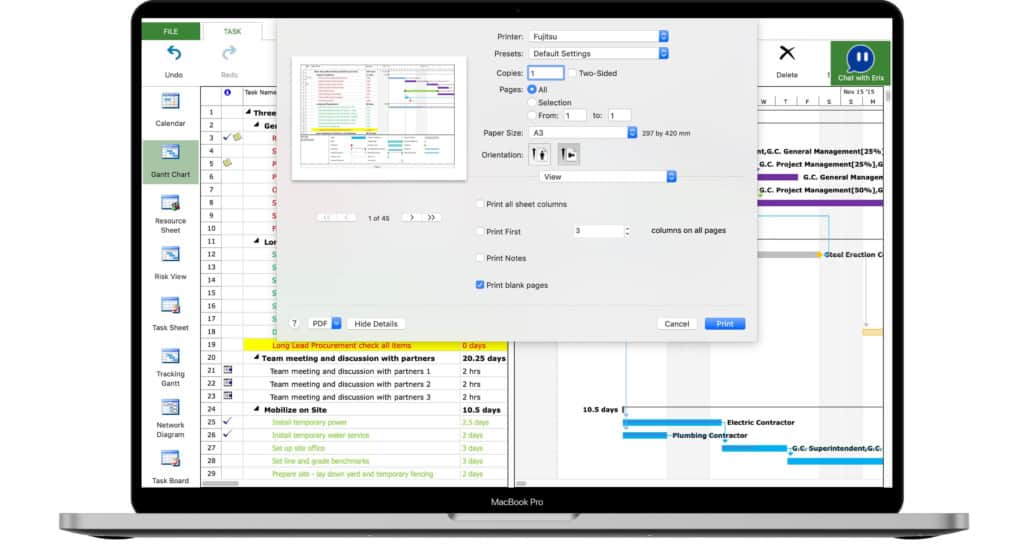
Microsoft Project MPP File Support
Support for the MS Project MPP file format is one of Project Plan 365’s strongest features and we haven’t used a comparable project management solution on Mac that makes it so easy to import and export Microsoft Project Files.
In fact, Project Plan 365 is tested rigorously with each new release of Microsoft Project to ensure that it’s always 100% compatible with the latest Microsoft Project format. Many project managers using Windows will demand that you send them MPP files in the latest Microsoft Project format and this is never a problem using Project Plan 365.
There is complete interchangeability between Project Plan 365 and Microsoft Project which means you can import and export between the two with no conversion required.
This includes password protected Microsoft Project files.
Project Plan 365 is compatible with all Microsoft Project (MPP file formats) including 2016, 2013, 2010, 2007, 2003 and earlier.
You can create new Gantt Charts in the MPP format and modify existing project schedules in the same intuitive way as Microsoft Project.
You can also Save and Share your plans in MPP format from any storage or cloud location on any Mac.
It also supports the XML file format.
Finally, Project Plan 365 is available in 12 languages with support for over 100 currencies and date formats.
You can try Project Plan 365 for free to judge for yourself what a great project management software it really is.
You can also see how Project Plan 365 compares side-by-side with Microsoft Project.


