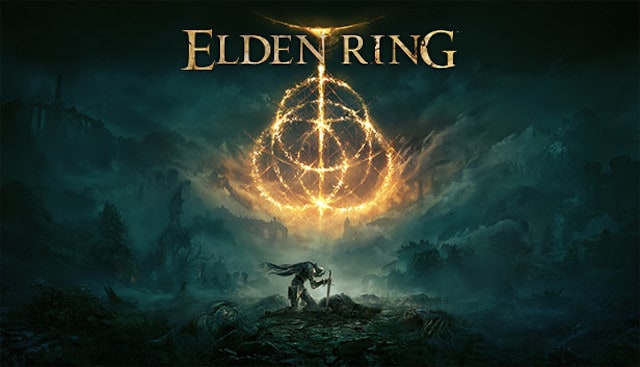iElden Ring is only available for Windows, PlayStation and Xbox Consoles but here we show how to play Elden Ring on a Mac including MacBook Pro, MacBook Air and Mac Mini.
Elden Ring is a fantasy action RPG by FromSoftware released by Bandai Namco Entertainment and is heavily inspired by Dark Souls.
The game was made in collaboration with writer George R. R. Martin whose novels Game of Thrones were based on.
Table of Contents
Can You Play Elden Ring on a Mac?
There is no Mac version of Elden Ring and you can only play it by installing Windows on a Mac and then downloading either the Windows versions of Elden Ring or playing it in the Windows version of the Steam gaming platform.
However, although there are many ways of running Windows on a Mac, Elden Ring will only work if you install Windows on a Mac using Boot Camp.
This is because Elden Ring uses the Vanguard anti-cheat software which only works in Boot Camp.
Vanguard will not work in virtual machines that run Windows and macOS simultaneously such as Parallels or Windows emulators like Crossover.
Vanguard is a kernel level anti-cheat system which also causes problems for Windows users sometimes and virtual environments cannot support it at all.
Elden Ring relies on Direct X 12 too which does not work in virtual environments like Parallels either.
Although you can install Windows 11 on a Mac using Boot Camp, it’s best to install Windows 10 on a Mac to play Elden Ring as the game has not been optimized for Windows 11.

Can You Play Elden Ring on M1, M2 & M3 Macs?
Boot Camp only works with Intel Macs so you can only install Elden Ring on an Intel Mac.
At the moment, there’s no way to play Elden Ring on M1 chip Macs such as the MacBook Pro M1 or on M2 Macs
You can’t play Elden Ring on Apple Silicon Macs because Boot Camp does not work with the new Apple Silicon M1 or M2 Macs including the M1 Pro and M1 Max chips or the latest Mac Studio with M1 Ultra chip.
The only way to install Windows games on M1, M2 & M3 Macs is to use a virtual environment such as Parallels but since Elden Ring’s Vanguard anti-cheat protection won’t work in virtual environments, it won’t allow you to play Elden Ring on an M1, M2 or M3 MacBook, Mac Mini or Mac Studio.
Can You Play Elden Ring on GeForce Now?
GeForce Now For Mac is NVIDIA’s cloud gaming platform but unfortunately, Elden Ring is not available on it so you can’t play Elden Ring using GeForce Now.
Can You Play Elden Ring on Google Stadia?
Elden Ring is not available in Google Stadia so you can’t play Elden Ring on a Mac using Google Stadia.
Can You Play Elden Ring on Boosteroid?
Boosteroid is a Cloud gaming service that works on all platforms.
At the moment, Elden Ring is available on the Boosteroid gaming platform but due to the demand for other extremely popular games on the service such as Hogwarts Legacy, the servers have struggled to deliver a service that is playable.
Boosteroid is aware of this “Sorry, no resource available” issue and has issued an apology to users of the service.
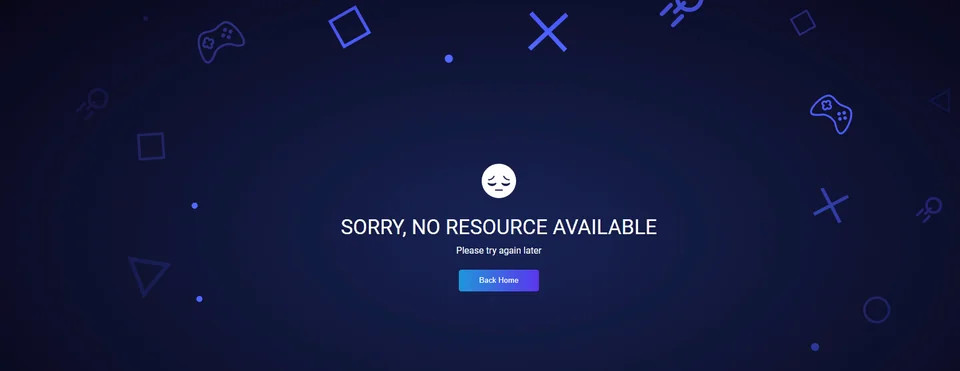
At the moment, the maximum resolution of game streaming on Boosteroid is 1080p although the company is planning to deploy 4K servers soon.
How To Play Elden Ring On Mac
The only way for Mac users to play Elden Ring is to install Windows for free on a Mac using Boot Camp.
Boot Camp is a free utility in macOS that allows you to partition your Mac hard drive and run Windows on it.
It allows you to boot your Mac in either macOS or Windows at any one time.
It’s definitely worth Bootcamping your Mac if you’re a gamer because it will allow you to play Windows games that aren’t available for Mac.
Boot Camp is perfectly safe to install on your Mac as it is provided free in macOS by Apple to allow you to install other operating systems such as Windows.
The great thing is nowadays you can install Windows 10 on a Mac and Windows 11 on a Mac for free using Boot Camp and you don’t even need to purchase a license to use it.
This is because Microsoft only require you to purchase a Windows activation key if you want to customize the look of Windows.
If you don’t, you can use Windows 10 and Windows 11 for free for as long as you want.
We recommend using Windows 10 to play Elden Ring though as the game has not been optimized for Windows 11 and won’t run as well on it.
What Do I Need To Play Elden Ring on a Mac?
To install Windows on your Mac and play Elden Ring, you’ll need to have at least one of the following machines:
- MacBook 2015 or later
- MacBook Air/Pro 2012 or later
- Mac mini 2012 or later
- iMac 2012 or later
- iMac Pro (all models)
- Mac Pro 2013 or later
If you’ve got one of these Macs, you can install Windows for free an a Mac using Boot Camp.
Once you’ve done this, simply go to the Elden Ring website to download and play the game just as if you were installing it on a Windows PC.
Alternatively, you can also download and play Elden Ring on a Mac using the Windows version of Steam.
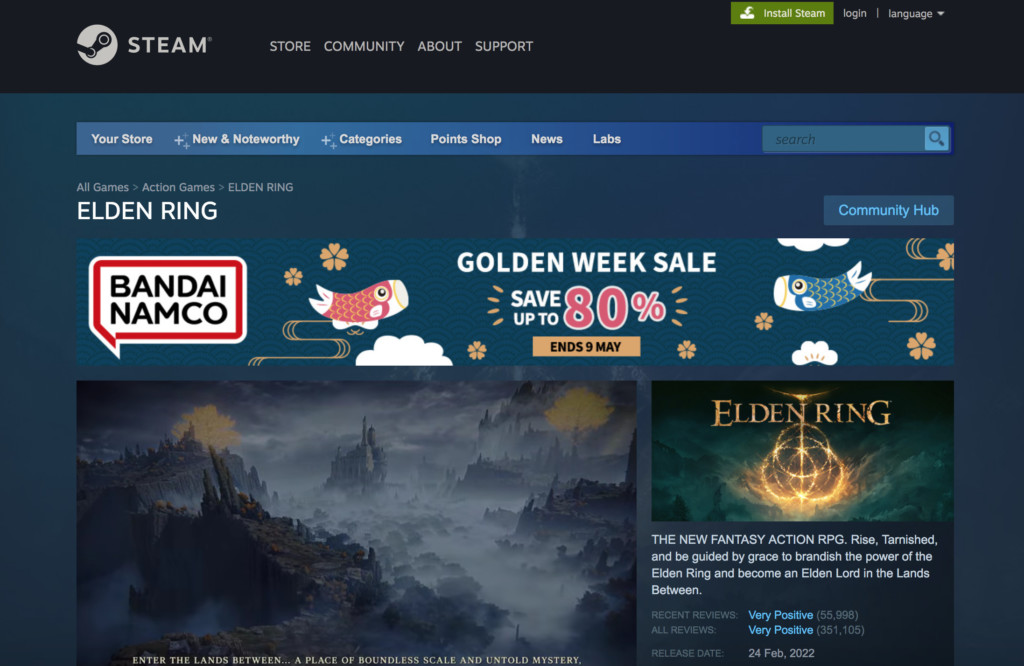
Whichever method you use to download Elden Ring on your Mac, we recommend installing Windows 10 rather than Windows 11 to play Elden Ring as there are some occasional glitches playing Elden Ring on Windows 11.
Windows 10 also works on a wider range of Macs than Windows 11 including older Macs.
Once you’ve installed Elden Ring on your Mac, you may need to change some of the game settings such as the frame rate if you experience lag.
You should be able to play Elden Ring on a Mac with around 50 frames per second with all presets set to high and 2K resolution.
However, if you experience glitches, try changing the resolution to 1080p with all presets on a medium setting to get a higher frame rate.