Safari is Apple’s default browser on macOS: but is it necessarily the best choice in 2026?
Safari is deeply integrated into Apple products and remains one of the most energy-efficient and privacy focused browsers on a Mac. For many users, especially those with iPhones and iPads, it makes sense to use it.
However, browser competition has intensified dramatically in recent years. Privacy protections, performance optimizations, workflow integrations, and tracking prevention have all improved elsewhere – in some cases surpassing Safari.
Below are the best alternatives to Safari on Mac in 2026, focusing on privacy, speed, battery efficiency, and power-user features.
Contents
1. Brave
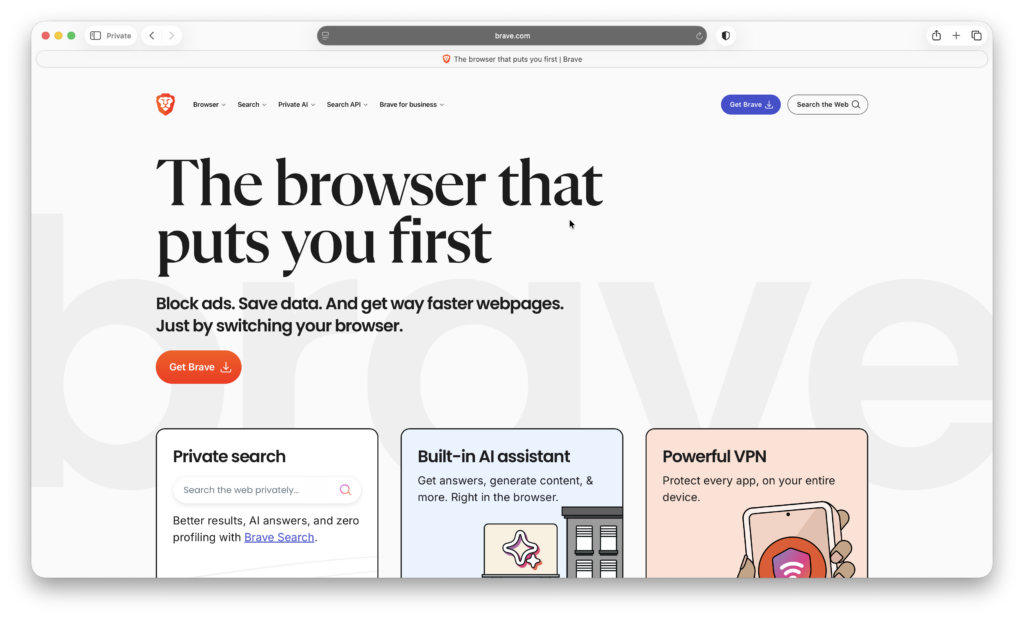
Launched in 2016, Brave is based on the Chromium engine meaning it has all the normal Chrome features you might already be familiar with (without actually having to use Chrome).
However, it has a much stronger focus on privacy with its own search tool that won’t track your search history.
It also has a built-in ad, tracker and cookie blocker which can be configured to automatically clear all cookies on your Mac when you leave the site.
However, as with many browsers that feature built-in ad blockers, this sometimes has the unintended consequence of blocking-out native video players on sites and some may not play properly as a result.
This setting can however be turned off if it causes too many problems.
Another feature of the desktop version is that it comes with a built in crypto wallet.
Brave has quite a strong focus on cryptos and is ideal for those that need added security when using crypto trading platforms.
As a privacy conscious company, Brave also offers its own VPN service that is built in in the browser, but this costs an extra $9.99/month.
2. DuckDuck Go Private Browser
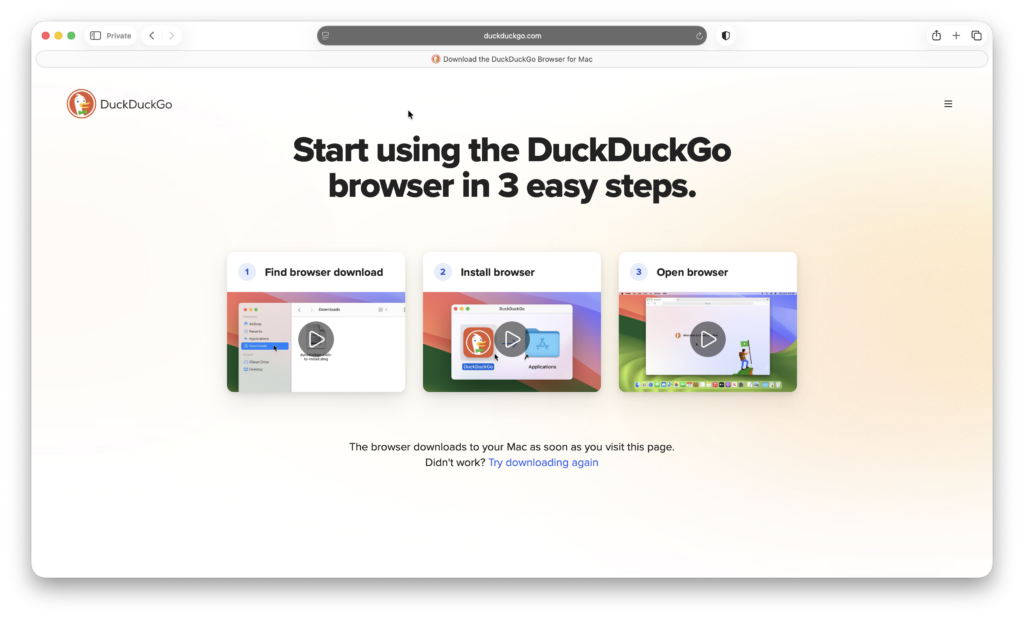
The DuckDuckGo Browser for Mac is developed by DuckDuckGo, which is known for its privacy focused Search Engine.
Firefox is based on the Gecko layout engine with browser tabs, bookmarks and password management completely custom coded by DuckDuckGo, which is what allows it to fully focus on its main selling point; privacy.
The DuckDuckGo browser uses an ad blocker which blocks ads even before the page loads, which not only makes the loading time a lot faster, but it also automatically clears the whitespace where the ads are giving you a cleaner, less distracting experience.
Another great feature is the Duck Player, which is a feature that protects the user from targeted ads and cookies while watching YouTube videos.
There is also a “Fire Button” in the browser, which is a one click button that erases all browsing and history data immediately.
On the downside, the ad blocking is sometimes a bit too good, meaning it also sometimes blocks out native video players on websites, although there are settings you can change to allow them to play.
In addition, plug-ins don’t always work properly and many users have had problems syncing bookmarks and passwords between devices (although recent updates have improved this).
There was also some controversy in May 2022, when it became apparent that the DuckDuckGo browser was not blocking tracking scripts from Bing and LinkedIn.
The CEO explained this was due to a contractual restriction by Microsoft although since August 2022, the company announced it will also block Microsoft trackers in the browser.
3. Firefox
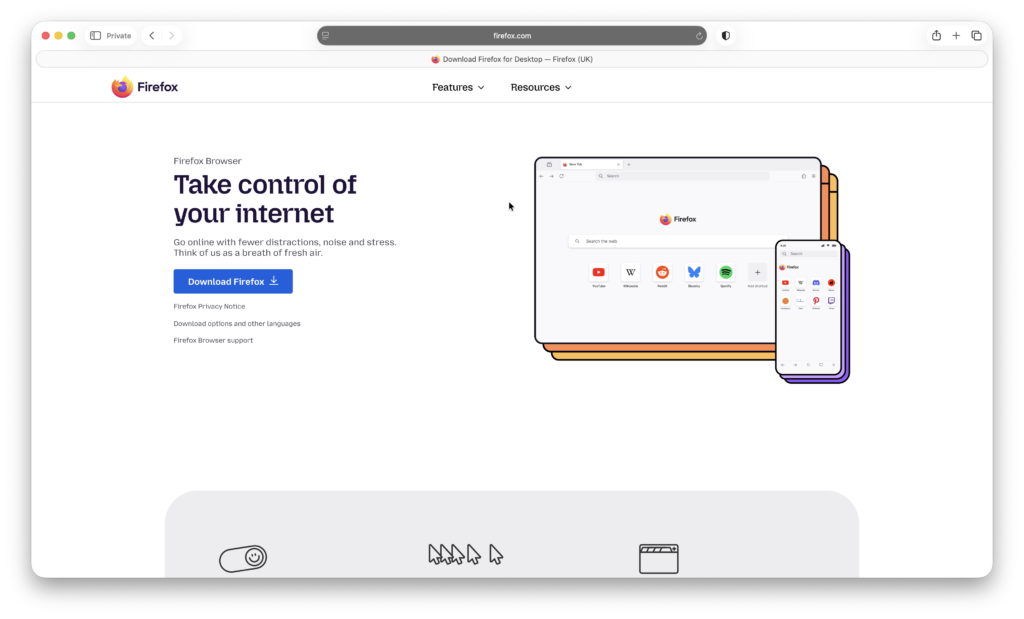
Firefox is probably the most well known free and open-source browser that was first released in 2009.
Firefox uses the Gecko rendering engine to display web pages and is available for all versions of macOS.
A version of Firefox is also available for iOS but instead of using Gecko, it uses the WebKit layout engine instead (just like all other iOS web browsers).
One of the biggest advantages of using Firefox has always been how customizable it is.
There are different themes, dark/light mode, lots and lots of extensions, adjustable search settings and you can change the tab layouts easily.
Firefox also has lots of built in features making your day to day browsing life a lot easier.
For example, it has a built in screen shot tool, bookmarks manager, synchronizer across devices, spell check and pinned tabs just to name a few.
It even has a PDF editor that can do basic editing of PDFs in the browser removing the need for using PDF editing software.
Another effective feature is the built in automatic ad tracking blocker which blocks intrusive ads without affecting your browsing speed.
Not only does it block ad trackers, it also blocks cross-site tracking cookies, crypto miners and social media trackers, making it one of the strictest browsers out there when it comes to privacy.
Firefox has one of the biggest collections of add-ons of any browser and although it doesn’t happen very often, you may find some websites that simply aren’t compatible with them.
4. Orion
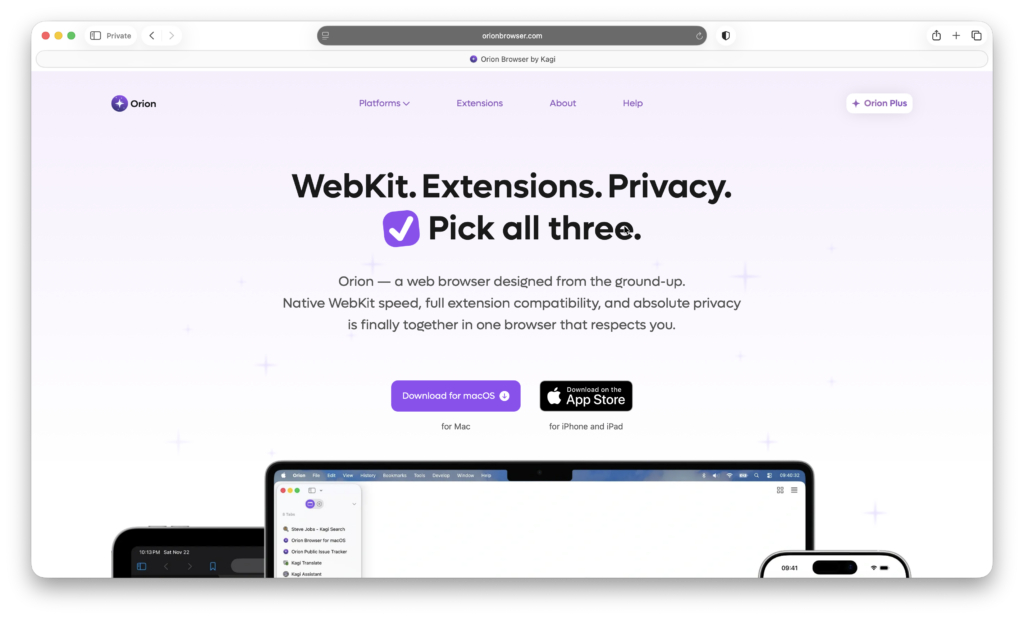
If it’s battery life you’re concerned about, then Orion is about as lightweight as you can get and also incredibly fast.
Orion has been developed by Kagi which built the browser on WebKit.
It works natively on both macOS and iOS giving you a smooth experience switching between your Mac and your iPhone.
One of the best features of Orion is Low Power mode. It extends the battery life of MacBooks by reducing Orion’s power consumption by up to 90%.
Orion also uses an automatic ad blocker that blocks both first -party and third-party scripts or requests.
Orion claims that this blocks 99.9% of all ads, including YouTube ads on both desktop and mobile (although in practice, this doesn’t always work).
Although its nothing new to browsers, Orion also has a Focus Mode which allows you to remove all toolbars to minimize distraction.
The way Orion handles tabs is also unique as it uses vertical collapsible tabs that are organized in a tree format. For many users, this is easier to handle than multiple tabs along the top of your screen.
One neat touch is that Orion also supports both Chrome and Firefox extensions which is useful because the browser itself doesn’t have many extensions itself.
5. Vivaldi
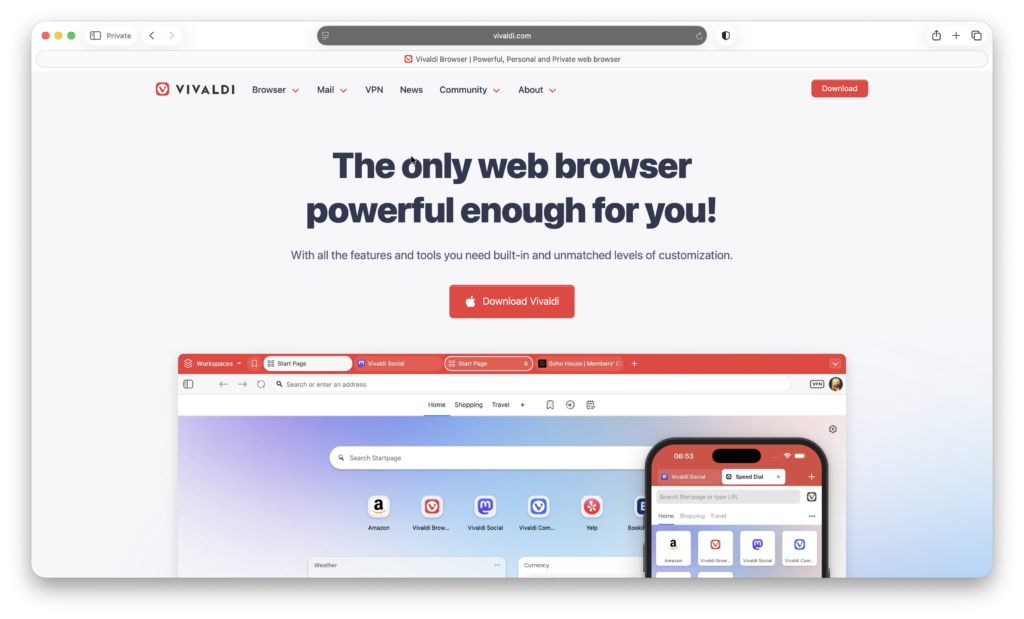
If customization and control are what you care about most, then Vivaldi is one of the most flexible browsers you can use on a Mac.
Vivaldi is developed by Vivaldi Technologies and is built on the Chromium engine, meaning it offers excellent website compatibility and full support for Chrome extensions.
It runs natively on macOS and is also available on iOS, allowing you to sync bookmarks, tabs, and settings across devices, although the desktop version is where Vivaldi really shines.
One of Vivaldi’s standout features is how deeply customizable the interface is. Almost every element – including tab placement, keyboard shortcuts, menus, and themes – can be adjusted to your liking.
Vivaldi includes a built-in ad and tracker blocker which can be fine-tuned per site, giving you more control than most browsers over what gets blocked and what doesn’t.
It also has some genuinely useful built-in tools such as notes, tab tiling, page capture, and a full email and calendar client integrated directly into the browser.
Tab management is where Vivaldi excels. It supports vertical tabs, tab stacking, tab hibernation, and workspaces, making it ideal for users who regularly juggle large numbers of tabs.
The trade-off for all this power is that Vivaldi can be heavier on system resources than lightweight browsers like Safari or Orion, especially on older Macs.
6. Arc Browser
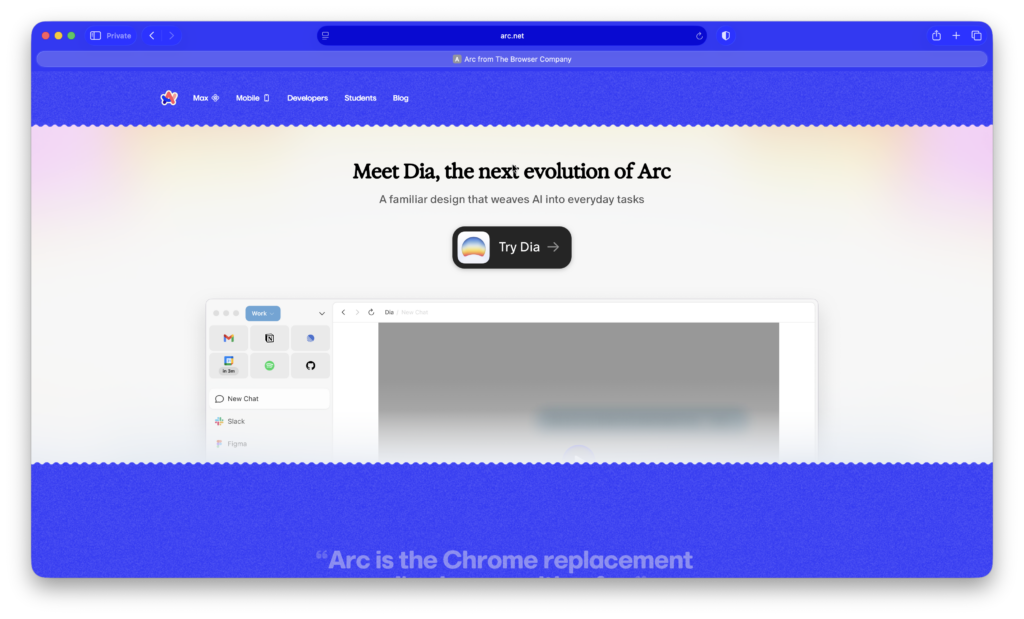
If your browser is central to how you work and organize information, then Arc offers a completely different approach to browsing on macOS.
Arc is developed by The Browser Company and is built on the Chromium engine, ensuring excellent performance and compatibility with modern websites and Chrome extensions.
It is currently focused primarily on macOS, where it feels native and polished, with syncing available across Macs and limited mobile support compared to traditional browsers.
One of Arc’s defining features is its sidebar-based interface, which replaces traditional tabs with a vertical workspace that keeps browsing sessions organized and clutter-free.
Arc introduces “Spaces,” which allow you to separate different areas of your life – such as work, personal, or projects – each with its own tabs, favorites, and settings.
The browser also includes productivity-focused tools such as split view, live previews, built-in notes, and automatic tab archiving to reduce the mental load.
While Arc does include basic tracking protection, it relies more on Chromium’s engine and extensions rather than aggressive built-in ad blocking.
Arc is not designed to be the lightest or most battery-efficient browser, but for users who live in their browser all day, it can significantly boost productivity.
7. Google Chrome
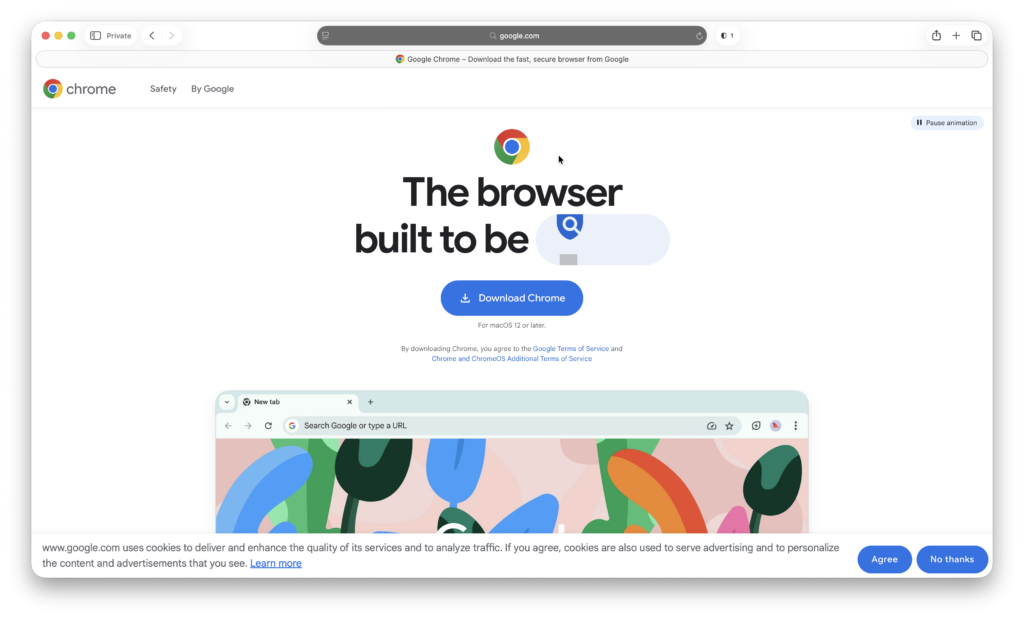
If maximum website compatibility and extension support are your top priorities, then Google Chrome remains one of the most reliable browsers available on macOS.
Chrome is developed by Google and is built on the Chromium engine, which has effectively become the standard for modern web compatibility.
It runs natively on macOS and Apple Silicon Macs, and syncing across Mac, Windows, iOS, and Android devices is seamless as long as you’re signed into a Google account.
One of Chrome’s biggest strengths is its vast extension library, with thousands of add-ons available for productivity, development, security, and customization.
Chrome also integrates tightly with Google services such as Gmail, Google Docs, Google Drive, and Google Meet, making it a natural choice for users already invested in Google’s products.
In terms of security, Chrome uses Google Safe Browsing to protect against malicious websites, phishing attempts, and dangerous downloads, with frequent automatic updates delivered silently in the background.
The main downside of Chrome on a Mac is resource usage. It is known to consume more RAM and battery power than most alternatives, especially when many tabs are open.
While Chrome includes basic tracking protection, it does not offer the same level of built-in privacy features or ad blocking as privacy-focused browsers like Brave, DuckDuckGo, or Orion, often relying on extensions instead.
8. Opera
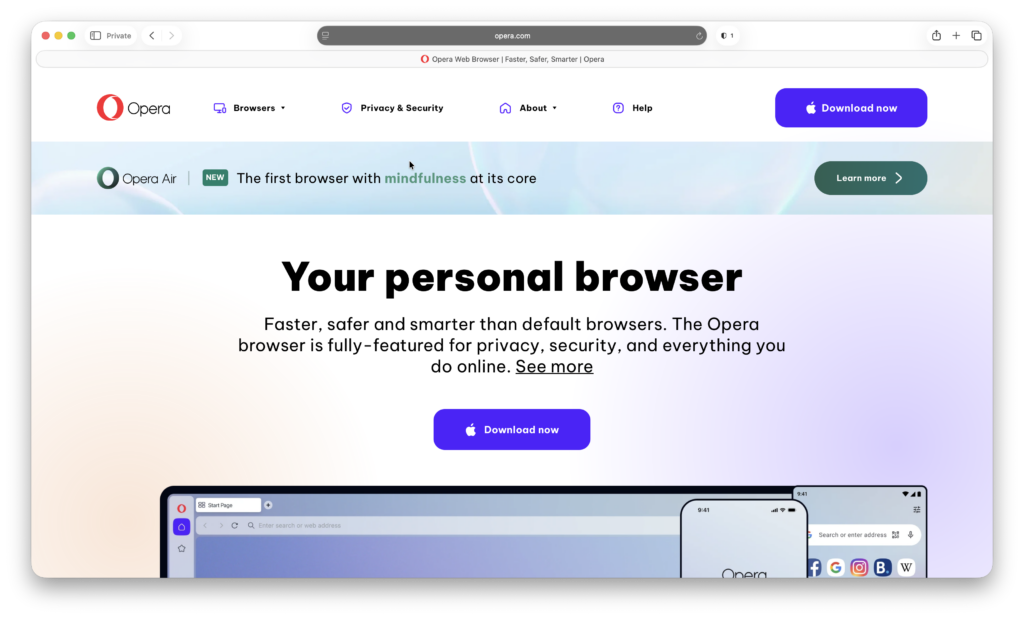
Opera is definitely a browser veteran as it has been around since 1995. Nowadays, it’s a very niche choice on Mac but over the years has built up a loyal fan base of users.
Opera is based on the same Chromium engine as Chrome and Brave, as a matter of fact, it was the first non-Google browser to adapt it.
The most common features such as ad, tracking and cookies blocker are already covered but there are some more obscure, cooler aspects to it too.
Mouse Gestures is one of them which allows you to navigate the web by clicking the right mouse button while moving the cursor in a certain pattern.
Popular communication apps like Facebook messenger and WhatsApp are also built directly into the browser.
Twitter (or X as it’s now known) can also be added, making sure you can keep full focus on your computer without having to switch between your Mac and mobile device.
Opera also has its own media player that allows you to connect your Spotify, Apple Music, YouTube Music and other accounts so that you can listen to music without having any of those apps open.
The Opera browser also offers a free proxy although this a bit different from a free VPN as it doesn’t offer full privacy protection.
In terms of speed, Opera is very fast although some Mac users find it can be a bit of a memory hog.
Safari Alternatives For Mac: Comparison Table
| Browser | Engine | Best For | Built-In Ad / Tracker Blocking | Extension Support |
|---|---|---|---|---|
| Safari | WebKit | Apple device users | Limited | Safari extensions only |
| Brave | Chromium | Privacy + Chrome compatibility | Yes (very strong) | Chrome extensions |
| DuckDuckGo Private Browser | WebKit | Simple, private browsing | Yes (aggressive) | Limited |
| Firefox | Gecko | Customization & open web | Yes | Firefox extensions |
| Orion | WebKit | Speed & efficiency | Yes | Chrome + Firefox |
| Vivaldi | Chromium | Power users & heavy tab workflows | Yes (configurable) | Chrome extensions |
| Arc Browser | Chromium | Productivity & workspace organization | Limited | Chrome extensions |
| Opera | Chromium | Built-in extras & casual use | Yes | Chrome extensions |


