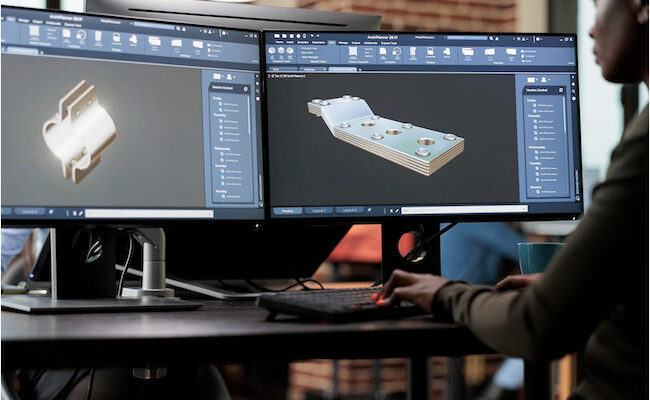We might be biased but we think Macs are ideal for CAD work, beating even some Windows setups.
However, choosing the right monitor to go with the best CAD software like AutoCAD and SolidWorks can significantly impact your productivity and design accuracy.
When it comes to CAD drafting, precision is essential to prevent costly mistakes when designs go from blueprints to production.
A monitor tailored for the demands of CAD needs to offer features like high resolution, color accuracy, and adjustability for long periods creating blueprints.
In this article, we’ve reviewed the best monitors for CAD work to suit a range of budgets on both Mac and PCs.
Table of Contents
What Type of Monitor is Best For CAD?
Before we start, here are some of the things you should be looking for when picking a display for using with CAD software.
- Resolution
- Higher resolution monitors, such as 4K (3840×2160), provide crisp and detailed visuals, essential for detailed blueprints.
- Look for at least QHD (2560×1440), but 4K is preferred for professional work. 5K monitors are even better although more expensive and may require scaling down when using with Macs.
- Color Accuracy
- Accurate colors are critical for rendering and visualization. Monitors with wide color gamuts (e.g., sRGB 99% or better) are ideal.
- Low Delta E measurements are also important as it measures the difference between the true reference color and the actual color you see on your display.
- Look for factory-calibrated displays to save time on setup. BenQ monitors such as the MA270U and PD3225U offers special calibration modes to work with Macs.
- Screen Size and Aspect Ratio
- Larger screens (27″ or more) reduce the need to zoom in and out, enhancing productivity.
- Ultra-wide monitors up to 34 inches (21:9 aspect ratio) can be useful for multitasking (if you have room on your desk for one).
- Avoid curved monitors as they skew lines – flat screens are better for CAD work.
- Connectivity Options
- Ensure the monitor supports your devices with HDMI, DisplayPort, Thunderbolt, or USB-C inputs. Thunderbolt and USB-C use the same connectors and cables although there are performance differences to be aware of.
- Thunderbolt offers the possibility of daisy-chaining monitors over a single cable so you can neatly connect two 27-inch monitors next to each other for example. This also allows you to multi-task more effectively such as by having one monitor for email/communications and one for doing CAD on.
- Ergonomic Features
- Adjustable stands (height, tilt, pivot, and swivel) are essential for prolonged use.
- VESA mount compatibility allows additional movement and flexibility.
- Eye-care protection to filter blue light from the screen and help prevent eye strain when studying details.
- KVM switches and Hotkey Pucks offer convenient ways to switch between profiles depending on the design work you’re doing.
- Refresh Rate and Response Time
- While a 60Hz refresh rate is sufficient for CAD, higher rates can improve interaction with complex models especially for rendering tasks.
With these factors in mind, here then is our selection of the best displays for CAD design.
1. BenQ MA270U
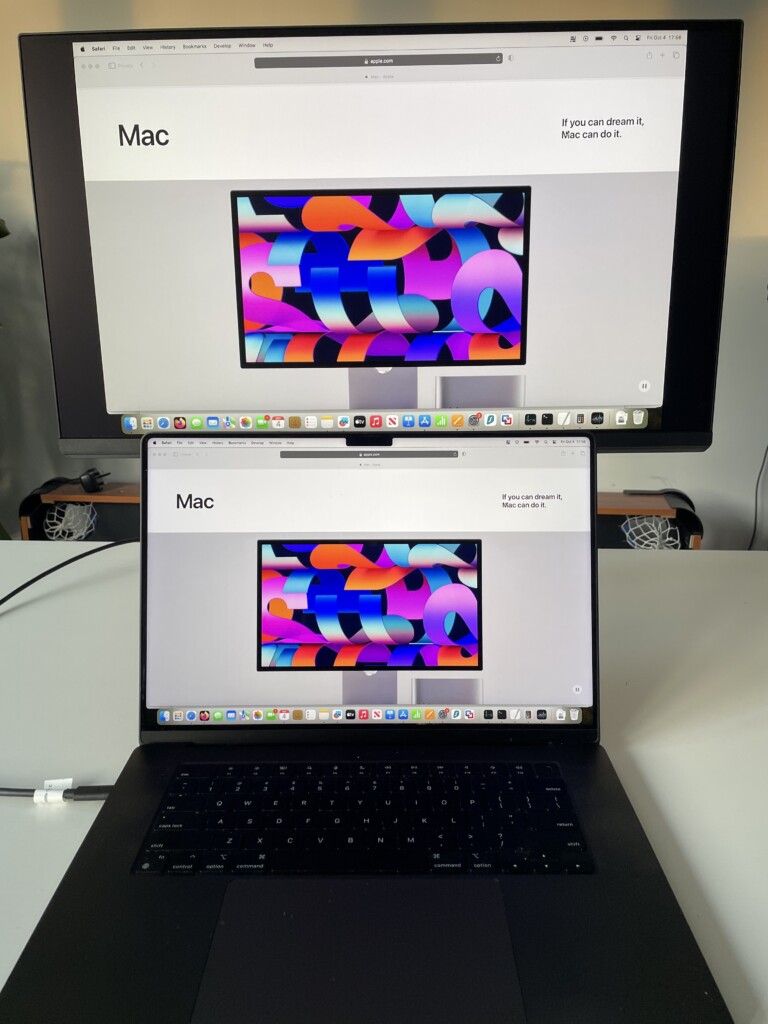
The BenQ MA270U provides exceptional clarity and sharpness with its 4K resolution, making it ideal for detailed CAD work. Its 99% sRGB color accuracy ensures that designs appear true to life, while the flexible stand and eye-care features help with long hours behind the screen. For Mac users, there’s also a special “M-Book” mode that means it automatically calibrates it for use with MacBooks.
Check out our BenQ MA270U review.
- Resolution: 4K UHD (3840×2160)
- Screen Size: 27”
- Color Accuracy: 99% sRGB, HDR support
- Features: Eye-care technology, ergonomic stand
- Connectivity: HDMI, DisplayPort, USB-C
- Why It’s Great: Balanced performance with excellent color accuracy and eye-care features for to prevent eye-strain. Also excellent value for money.
2. BenQ PD3225U

For CAD designers that prefer more screen estate for long hours of working, the BenQ PD3225U has a large 32-inch screen and dedicated CAD/CAM mode for excellent visibility with intricate designs. This helps highlight details and fine lines in CAD designs by tweaking the contrast and brightness. The wide color gamut and HDR10 support enhance the visualization of 3D models, while the KVM switch provides convenience for users switching between color profiles. Like BenQ’s MA series, there’s also a unique M-Book mode which calibrates it for use with MacBook Retina displays.
Check our full BenQ PD3225U review.
- Resolution: 4K UHD (3840×2160)
- Screen Size: 32”
- Color Accuracy: 95% DCI-P3, HDR10
- Features: CAD/CAM mode, KVM switch, wide color gamut
- Connectivity: HDMI, DisplayPort, USB-C
- Why It’s Great: A large display with CAD/CAM-specific features, making it perfect for detailed 3D modeling.
3. LG 27MD5KL-B
The LG 27MD5KL-B was originally designed by LG with Mac users in mind, providing seamless integration with macOS and an impressive 5K resolution for exceptional detail. Its P3 wide color gamut ensures accurate color reproduction, making it perfect for CAD professionals who require precise rendering capabilities. With support for 218 ppi, if offers similar pixel density to Apple’s Studio Display making an excellent alternative to it.
You can pick-up refurbished models of the LG 27MD5KL-B for just $789 which makes it incredible value for a 5K display on this level.
Check our LG 27MD5KL-B review.
- Resolution: 5K (5120×2880)
- Screen Size: 27”
- Color Accuracy: P3 wide color gamut, 500 nits brightness
- Features: macOS compatibility, ultra-sharp resolution
- Connectivity: Thunderbolt 3, USB-C
- Why It’s Great: Support for 218 ppi offering superior 5K resolution and wide color gamut for excellent color accuracy. Amazing value refurbished models.
4. Asus ProArt PA27JCV
The Asus ProArt PA27JCV offers excellent out-of-the-box color accuracy, making it a good choice for professionals working on CAD renderings. Its 100% sRGB coverage and HDR support ensure designs look vibrant and realistic, while factory calibration saves setup time. You can see how favorably it compares with the Studio Display in our in-depth look at the ProArt PA27JCV vs Studio Display.
- Resolution: 4K UHD (3840×2160)
- Screen Size: 27”
- Color Accuracy: 100% sRGB, Calman Verified
- Features: HDR support, factory-calibrated
- Connectivity: HDMI, DisplayPort, USB-C
- Why It’s Great: Excellent out-of-the-box color accuracy and HDR support for professionals.
Comparison Table
| Model | Resolution | Size | Color Accuracy | Special Features | Connectivity | Best For |
|---|---|---|---|---|---|---|
| BenQ MA270U | 4K UHD (3840×2160) | 27” | 99% sRGB, HDR | Eye-care, ergonomic stand | HDMI, DP, USB-C | Balanced performance |
| BenQ PD3225U | 4K UHD (3840×2160) | 32” | 95% DCI-P3, HDR10 | CAD/CAM mode, KVM switch | HDMI, DP, USB-C | Detailed modeling |
| LG 27MD5KL-B | 5K (5120×2880) | 27” | P3 wide color gamut | macOS compatibility | Thunderbolt 3, USB-C | Mac users |
| Asus ProArt PA27JCV | 4K UHD (3840×2160) | 27” | 100% sRGB, Calman Verified | HDR support, factory-calibrated | HDMI, DP, USB-C | Color accuracy |
FAQs: CAD Monitors
1. Do I need a 4K monitor for CAD?
While 4K is not mandatory, it significantly enhances detail visibility and reduces eye strain. For professional use, it is highly recommended. 5K displays offer even better resolution although due to scaling issues with macOS, you may need to scale the resolution for sharpness of text and blueprints.
2. Is color accuracy crucial for CAD work?
Yes, especially for rendering and design validation. Monitors with wide color gamuts and factory calibration offer the best color representation.
3. Are ultra-wide monitors good for CAD?
Ultra-wide monitors can be a better option for multitasking, but they may lack the vertical resolution that 4K monitors offer, which is critical for intricate designs.
4. What is the ideal screen size for CAD?
A 27” to 32” screen is ideal, providing ample workspace without compromising clarity. Bear in mind that if you’re using a Mac, the Apple Studio Display is 27 inches and most 27 inch screens are best for scaling macOS accurately.
5. Should I choose an IPS or VA panel?
IPS (In-Plane-Switching) panels are generally better than VA (Vertical Alignment) panels for CAD work due to their superior color accuracy and viewing angles. VA panels are more suited for those that want an external monitor for watching movies, home office use and gaming.