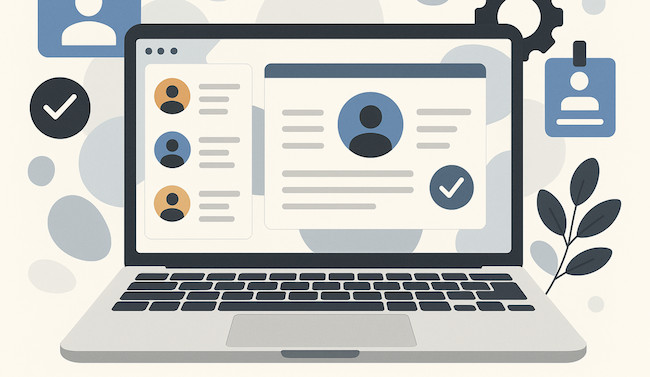Finding reliable HR software that works well on a Mac isn’t always straightforward.
Too many platforms still prioritize Windows or outdated web tech, leaving Mac users with clunky performance or missing features.
But things are changing. Today’s best HR platforms are built for modern, cloud-based environments, meaning they run smoothly in most browsers on macOS.
You can also turn these platforms into a Mac app in Safari very easily.
Whether you’re running a startup, scaling an international team, recruiting or trying to keep on top of employee schedules, the right HR software makes people management less of a chore and more of a strategic advantage.
Table of Contents
- Why Trust Our Reviews
- 1. Rippling – Best All-in-One HR & IT Platform for Mac
- 2. HiBob (Bob) – Best for Company Culture and People Ops
- 3. Lattice – Best for Performance Management
- 4. Daylite – Best Native Mac App
- 5. Deel – Best for Global Contractor & Payroll Management
- 6. Remote – Best for International Full-Time Hiring
- 7. Paylocity – Best for All-in-One HR with Payroll and Learning
- 8. BambooHR – Best for Growing SMBs
- 9. PayCor – Best for Mid-Market Payroll and HR
- Other HR Management Software For Macs
- Related Software
- How We Selected These Mac Compatible HR Management Software
- What’s New in 2025 for Mac HR Management Software?
- FAQ
- Final Thoughts
Why Trust Our Reviews
We’ve been reviewing Mac software since 2013 and we’ve used countless SaaS software such as HR Management apps during that time.
We research and test all of the products we cover and have used thousands of different Mac apps over the years. For more check out our testing methodology and selection process.
Here then are the best HR software for Mac users in 2025, with a shortlist of our top picks to kick-off with.
| HR Tool | Best For | Mac Compatibility | Pricing (Starting From) |
|---|
| Rippling | All-in-one HR + Apple device control | ✅ Excellent | On Request but approx. ~$8 per user/month (modular) |
| HiBob | Culture-first companies | ✅ Excellent | Custom pricing (approx. $16+ per user/month) |
| Lattice | People development and performance | ✅ Excellent | From $10 per user/month (HRIS plan) |
| Daylite | Very basic employee management | ✅ Native | Starts at $20.83 per user/month |
| Deel | Managing global contractors | ✅ Excellent | From $49/month per contractor or $599 for EOR (Employer of Record) |
| Remote | Hiring full-time talent internationally | ✅ Excellent | From $599/month per employee |
| Paylocity | Full-service HR with training and payroll | ✅ Excellent | Custom pricing (mid-market) |
| BambooHR | Small business HR made easy | ✅ Excellent | On Request but approx. $6.19 per user/month (Essentials) |
| PayCor | Mid-market HR and payroll | ✅ Very good | Custom pricing (varies by size) |
1. Rippling – Best All-in-One HR & IT Platform for Mac
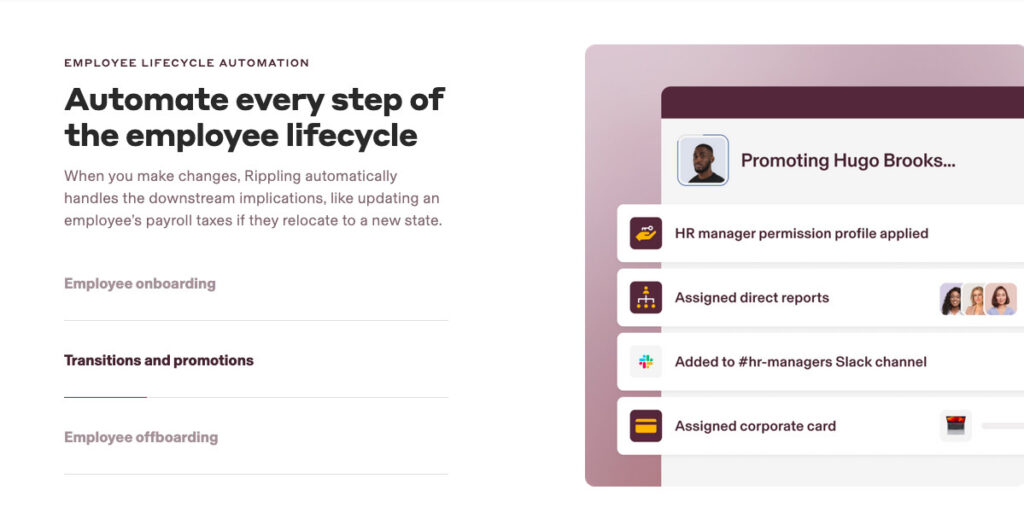
Rippling does more than HR, it gives you one place to manage your people, payroll, devices, and apps.
It’s a standout for Mac users because it supports remote device setup, software installs, and Apple-centric security policies, right out of the box.
If you’re onboarding a fully remote team that relies on MacBooks, Rippling makes it easy to manage every step, from contracts to sending out the hardware.
Key features:
- Unified HR, payroll, and IT
- Apple device deployment and app management
- Benefits and compliance tools
- Global contractor and employee support
Best for: Scaling teams using Macs across departments
Free trial: No, but a demo is available
Learn More: Rippling review
2. HiBob (Bob) – Best for Company Culture and People Ops
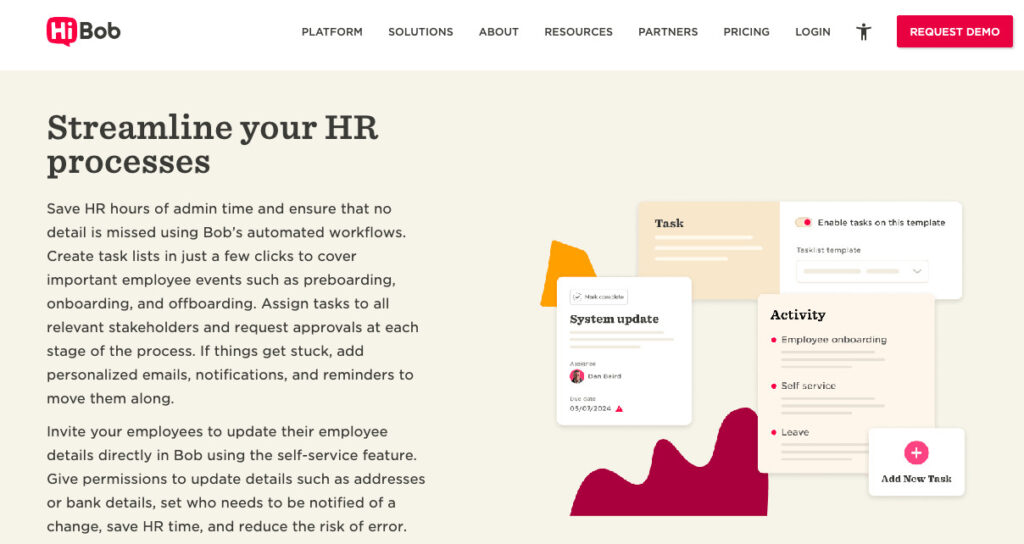
HiBob is designed to keep people connected, even across time zones.
It’s one of the most modern HR platforms out there, with a social-style interface, strong Mac compatibility, and features that actually support culture, not just compliance.
You can easily create org charts, run performance reviews, and automate onboarding without needing a separate system. It also integrates with Apple-friendly tools like Slack and Google Workspace.
Key features:
- Engaging people directory and org charts
- Performance management, time-off, and surveys
- Culture-driven features like kudos and milestones
- Native integrations for Mac-centric teams
Best for: Companies focused on employee experience and retention
Free trial: Yes
3. Lattice – Best for Performance Management
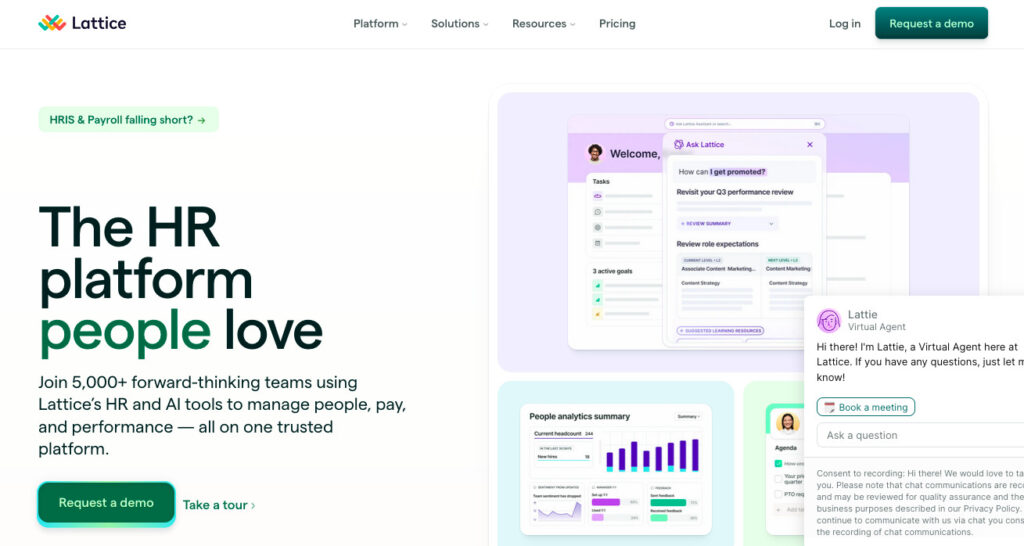
If your priority is growth, feedback, and aligning your team around shared goals, Lattice is one of the best tools you can use, and it works great on Mac.
Lattice doesn’t try to be a full-service HRIS.
Instead, it focuses on OKRs, performance reviews, career pathing, and employee feedback. It’s ideal if you already have an HR platform but want to level up how you manage and develop people.
Key features:
- Performance reviews and 1:1s
- Goal tracking and OKRs
- Career growth plans
- Engagement surveys and pulse check-ins
Best for: People development and high-growth teams
Free trial: Yes
4. Daylite – Best Native Mac App
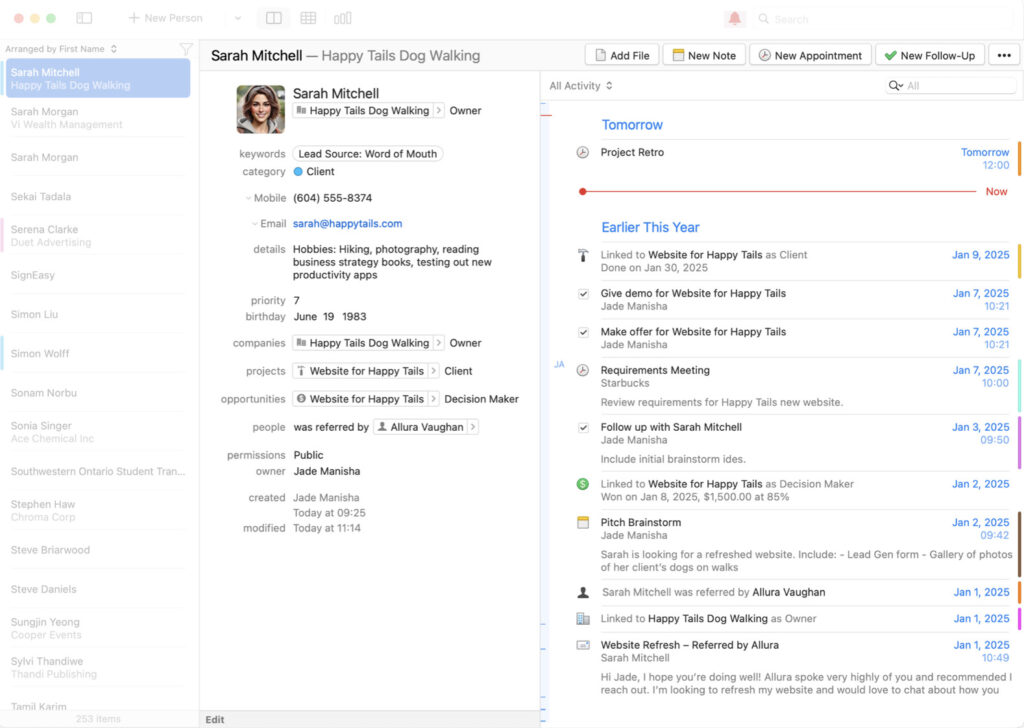
Daylite is one of the best CRM software for Macs that also doubles as a lightweight HR management tool for small businesses.
Built specifically for Apple devices, Daylite integrates seamlessly with macOS features like Mail, Calendar, and Reminders, making it ideal for SMBs that run entirely on Macs.
While it’s not a full-scale HR platform, Daylite can be customized to handle hiring pipelines, employee onboarding, performance tracking, and internal task management.
It’s especially useful for small teams that don’t need payroll or benefits tools but want an HR-friendly system that’s Apple only.
Key features:
- Customizable hiring and onboarding
- Native Mac and iOS apps with offline access
- Calendar, email, and task integration for HR tasks
- Centralized employee contact records and documents
- Project templates for training, evaluations, and admin
Best for: Small Mac-based teams looking for very lightweight HR management
Free trial: Yes — 30 days
5. Deel – Best for Global Contractor & Payroll Management
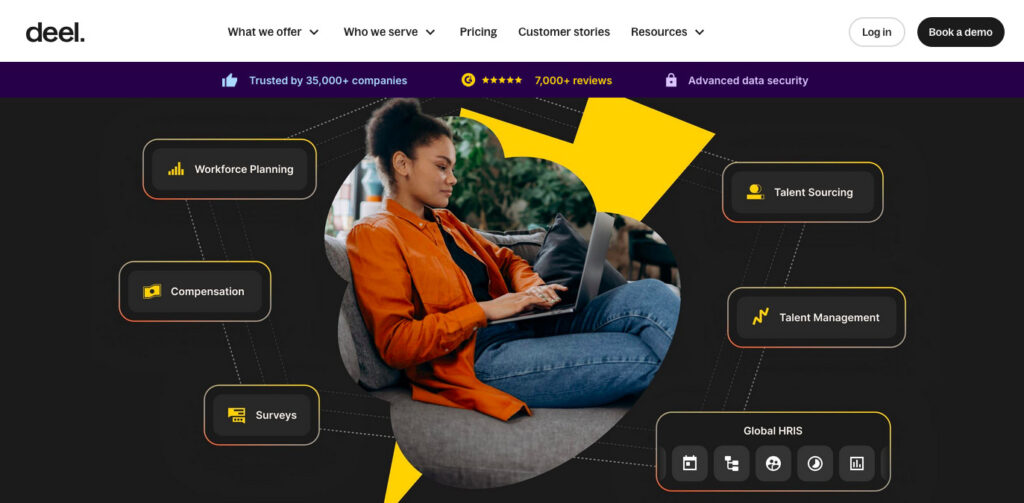
If you’re working with freelancers, contractors, or remote employees in different countries, Deel is one of the easiest ways to manage them all from one platform.
It covers compliance, contracts, onboarding, and global payroll.
Deel also supports EOR services like Remote, but it shines when managing flexible talent across time zones.
Everything runs in your Mac browser, with no friction.
Key features:
- Global contractor and employee management
- Local tax and legal compliance
- One-click mass payments
- Custom contract templates
Best for: Contractor-heavy remote teams
Free trial: No, but demo available
6. Remote – Best for International Full-Time Hiring

Remote makes it easy to hire full-time employees in countries where you don’t have a local presence.
It acts as an Employer of Record (EOR), so it handles the legal, tax, and compliance side of things.
For Mac users, Remote is easy to access, easy to use, and offers a clean dashboard that doesn’t get in the way.
It’s trusted by startups and larger companies alike to build international teams with less admin.
Key features:
- Full EOR service in 80+ countries
- Localized contracts, tax, and payroll
- Benefits management and stock options
- Transparent, flat pricing
Best for: International teams growing fast
Free trial: No, demo available
7. Paylocity – Best for All-in-One HR with Payroll and Learning
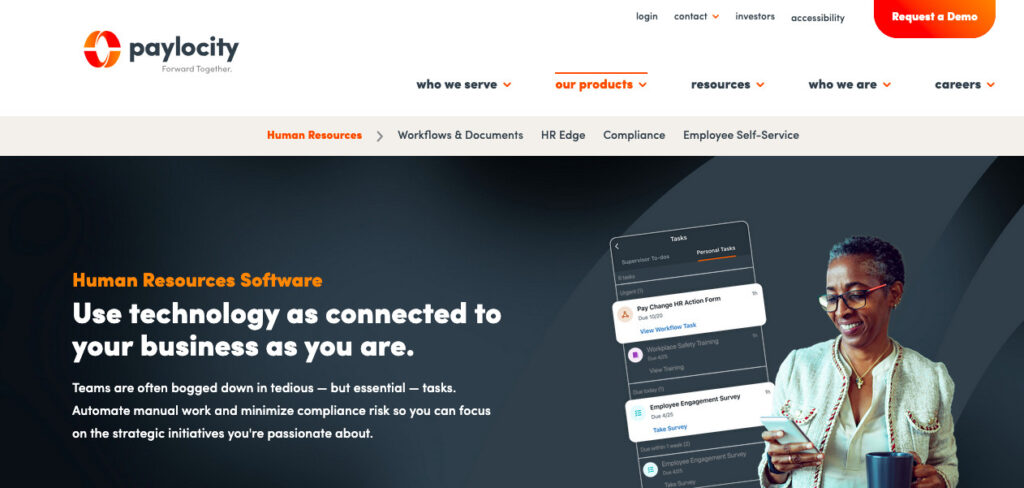
Paylocity is a lesser-known but powerful all-in-one platform that covers everything from recruiting and onboarding to payroll, time tracking, and even learning management.
It’s fully browser-based and performs well on macOS.
Paylocity is particularly useful if you want a full HRIS plus extras like employee recognition, internal chat, and training, all in one place.
Key features:
- Payroll, benefits, and compliance
- ATS and recruiting tools
- Built-in LMS (learning management system)
- Video messaging and social recognition
Best for: Mid-sized companies wanting everything under one roof
Free trial: No, but demo available
8. BambooHR – Best for Growing SMBs
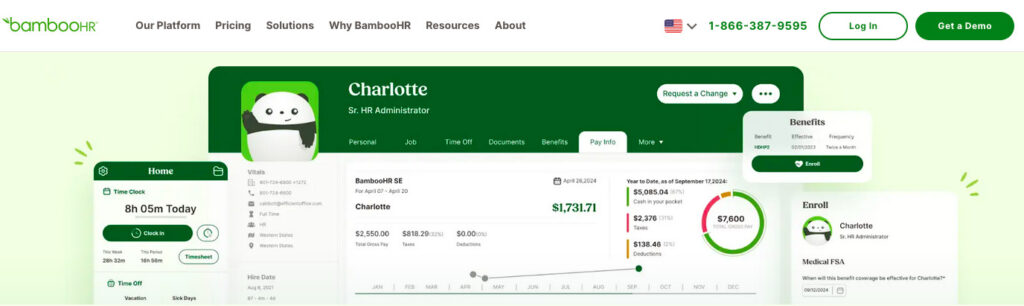
BambooHR makes HR feel simple, even when things get busy.
It’s ideal for small to mid-sized companies that need reliable time tracking, hiring, and employee records, all in one clean, cloud-based platform.
The browser-based experience runs smoothly on macOS, and the UI is user-friendly with minimal training needed. It also connects easily to payroll providers and recruiting tools.
Key features:
- Hiring, onboarding, and e-signatures
- PTO tracking and approval
- Performance reviews and employee records
- Native mobile apps for managers and employees
Best for: Small businesses growing fast
Free trial: Yes
9. PayCor – Best for Mid-Market Payroll and HR
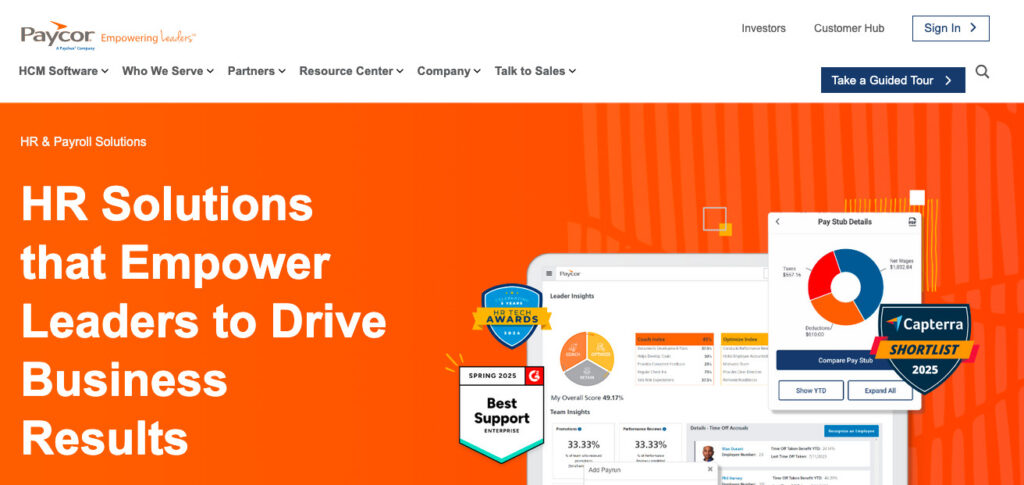
PayCor is tailored for mid-sized organizations that need more control over HR, payroll, and benefits, without going full enterprise.
It combines modern tech with enterprise-level compliance, and it’s surprisingly intuitive on a Mac.
It includes an applicant tracking system, HR analytics, and payroll tools.
While its interface isn’t as modern as others, it’s reliable, fast, and widely used by HR teams in the U.S.
Key features:
- Payroll and tax services
- HR analytics and reporting
- Talent management and recruiting
- Compliance support and ACA tracking
Best for: U.S.-based companies with 50–500 employees
Free trial: No, demo available
Other HR Management Software For Macs
Here are some other Mac compatible HR apps that didn’t quite make the list.
10. Zoho People – Best for Small Businesses on a Budget
Offers leave tracking, performance reviews, and employee records in one dashboard.
Mac support: Web-based
Free plan: Yes (up to 5 users)
Best for: Startups and small businesses
11. Gusto – Best for Payroll-Centric HR
Combines payroll, benefits, onboarding, and compliance in a user-friendly platform.
Mac support: Web-based
Free plan: No
Best for: US-based businesses needing simple HR + payroll
12. Factorial – Best for Leave and Document Management
Automates time-off tracking, contracts, e-signatures, and employee file storage.
Mac support: Web-based
Free plan: Limited free trial
Best for: SMBs and growing teams
13. CharlieHR – Best for UK-Based Startups
Streamlines holiday tracking, onboarding, and performance reviews, designed for UK regulations.
Mac support: Web-based
Free plan: No
Best for: UK startups and small teams
14. Breathe – Best for Simplicity and Compliance (UK)
Offers core HR features including absence tracking, employee records, and GDPR compliance.
Mac support: Web-based
Free plan: No (14-day trial)
Best for: UK-based SMEs looking for an all-in-one HR system
15. Homebase – Best for Hourly Teams and Scheduling
HR tools bundled with time clocks, team scheduling, and hiring tools for shift workers.
Mac support: Web-based
Free plan: Yes
Best for: Retail, hospitality, and restaurants
16. Workable – Best for Hiring and Recruiting
A robust recruitment platform with interview scheduling, candidate tracking, and team collaboration.
Mac support: Web-based
Free plan: No (15-day trial)
Best for: Hiring teams and fast-scaling companies
17. Zoho Recruit – Best for Recruitment Agencies
Focused on recruitment workflows, candidate sourcing, and resume parsing.
Mac support: Web-based
Free plan: Yes (for 1 user)
Best for: Recruiters and staffing firms
18. 15Five – Best for Employee Engagement
Specializes in employee feedback, OKRs, performance reviews, and manager check-ins.
Mac support: Web-based
Free plan: No
Best for: People-first teams and HR departments
19. ClickUp – Best for Combining HR with Productivity
Not a dedicated HR platform, but heavily used to manage hiring pipelines, onboarding, and internal HR workflows.
Mac support: Native Mac app + web
Free plan: Yes
Best for: Startups that want flexible HR + task management
20. TriNet – Best for Outsourced HR
Full-service PEO offering payroll, benefits, risk mitigation, and compliance in a single package.
Mac support: Web-based
Free plan: No
Best for: SMBs wanting to fully outsource HR
21. Workzoom – Best for All-in-One Workforce Management
Covers HR, payroll, performance, and workforce scheduling with custom workflows.
Mac support: Web-based
Free plan: No
Best for: Mid-sized companies looking to unify systems
Related Software
If you still haven’t found what you were looking for here, you may also find the following useful:
- Payroll Software for Mac
- Employee Monitoring Software for Mac
- Time Tracking Software For Mac
- Recruitment Software for Mac
How We Selected These Mac Compatible HR Management Software
To ensure our recommendations are both useful and relevant for Mac users, we conducted extensive hands-on evaluations of each HR software platform featured in this guide.
Rather than rely solely on vendor claims or marketing material, we tested these tools using real-world HR workflows, such as hiring, onboarding, performance tracking, and time-off management, across macOS devices.
Here’s the framework we used to evaluate each HR management solution:
macOS Compatibility and Experience
We prioritized platforms that offer a seamless experience on macOS, whether through a native Mac app or a highly optimized web interface. This includes testing for compatibility with Apple Silicon, the latest versions of macOS, system notifications, native calendar and contact syncing, and ease of use on Macs.
Core HR Functionality
We assessed how well each tool handles essential HR tasks including recruitment, onboarding, time tracking, performance reviews, document management, and compliance tracking. Tools with built-in automation, customizable workflows, and self-service portals scored higher for HR efficiency.
Value for Small to Medium Mac-Based Teams
We focused on tools that are realistically priced for startups and growing businesses using Macs. We looked at whether the free plans offer enough functionality, if paid tiers scale well with team size, and whether the platform replaces multiple tools (e.g., HR + payroll + time tracking).
Integration with Apple and Third-Party Tools
We evaluated how well the platforms integrate with macOS features (like Calendar, Contacts, iCloud Drive) and other popular apps used in Mac environments such as Slack, Zoom, Google Workspace, and Microsoft 365. Native integration helps reduce context switching and improves HR workflows.
Collaboration and Accessibility
Since HR involves multiple departments and stakeholders, we analyzed how each tool supports multi-user access, internal collaboration (e.g. approval workflows and shared documents), and remote accessibility. Tools with mobile apps for iOS also scored extra points for accessibility on iPhones and iPads.
Security and Data Privacy
Given the sensitive nature of HR data, we examined each platform’s approach to security—including encryption protocols, GDPR compliance, two-factor authentication, user permissions, and audit logs. Platforms with strong privacy policies and transparent data handling were prioritized.
Customer Support and Documentation
We tested available support channels such as live chat, email, knowledge bases, and onboarding resources. HR tools offering dedicated support for Mac-related issues or helpful onboarding documentation for new users were ranked higher.
What’s New in 2025 for Mac HR Management Software?
In 2025, HR software for Mac users is becoming smarter, more modular, and increasingly aligned with Apple’s device ecosystem, offering native macOS apps, smoother iCloud syncing, and improved user experience across devices.
Native macOS & Apple Silicon Optimization
More HR platforms are releasing fully native Apple Silicon apps that run faster and consume less power, especially important for MacBook-heavy remote teams. Tools like Daylite and HR Partner now offer true offline support and native integration with Spotlight, macOS notifications, and Apple Calendar.
Some HR tools are even leveraging macOS privacy features, like on-device encryption and secure biometric login via Touch ID and Face ID on Macs with secure enclaves.
AI for Hiring & Onboarding
AI has gone from a buzzword to a core part of modern Mac-compatible HR platforms. HR tools in 2025 now use AI to:
- Automatically screen resumes based on job fit
- Write and personalize onboarding emails
- Suggest training content tailored to new hires
- Predict employee attrition risk based on usage patterns and sentiment analysis
Platforms like Bob and Namely are integrating generative AI to help HR teams speed up hiring and reduce turnover, without switching to complex enterprise platforms.
Modular & All-in-One Workspaces
Inspired by the popularity of tools like Notion and ClickUp, HR platforms are becoming more modular and customizable. Users can now build dashboards tailored to their HR workflows, such as:
- Time-off tracking
- Benefits management
- DEI tracking
- Employee surveys
Mac-based teams are especially drawn to flexible tools like Grove HR and Humaans that blend sleek UI design with customizable modules.
Smoother Cross-Device Syncing
As more employees split work between Macs, iPhones, and iPads, modern HR tools prioritize better experiences across all Apple devices. Many platforms now offer:
- Native mobile apps with iCloud backup
- Safari-friendly PWAs (Progressive Web Apps)
- Handoff support so you can switch from desktop to mobile instantly
Enhanced Employee Self-Service
To reduce HR admin load, platforms like Gusto and Zoho People now provide employee self-service portals, allowing staff to:
- Update their own records
- Submit leave requests
- Access payslips
- Manage benefits, all from a Mac, iPad, or even via iMessage integrations
Privacy and Compliance by Design
With rising compliance demands, especially in Europe and North America, HR tools for Mac are embracing stronger security features:
- Native macOS sandboxing for desktop apps
- GDPR/CCPA-compliant data handling
- Automatic document version control and e-signatures
These improvements are especially relevant for teams spread worldwide where privacy and cross-border compliance are top concerns.
FAQ
What is HR management software for Mac?
HR management software for Mac is a digital tool or platform that helps businesses manage HR tasks, like hiring, onboarding, time-off tracking, and performance management, on macOS. These tools are either web-based or have native Mac apps designed to integrate smoothly with Apple devices.
Do I need a Mac-specific HR software?
Not necessarily. Most HR software is web-based and runs well in browsers like Safari or Chrome on macOS. However, some platforms offer native Mac apps, deeper integration with Apple tools (like Calendar, Contacts, or Notifications), and better optimization for Apple Silicon Macs, making them more convenient for daily use on a Mac.
Are there HR tools with native Mac desktop apps?
Yes. While most HR platforms are cloud-based, a few (like Daylite) offer native macOS apps that work offline and integrate closely with macOS features. Others, such as ClickUp and Paymo, include native Mac apps, although they’re more focused on task and project management with HR capabilities.
Can I use HR software that also handles payroll?
Absolutely. Many HR solutions, such as Gusto, Zoho People, and TriNet, combine HR tools with payroll, benefits, and compliance features. These are particularly useful for small businesses that want to centralize people operations in one place.
Is HR software for Mac secure?
Yes, leading HR software platforms implement strong security measures, including encryption, two-factor authentication, and role-based access controls. Always check that the platform is GDPR, SOC 2, or HIPAA compliant if you manage sensitive employee data.
Can I manage HR tasks on my iPhone or iPad too?
Most cloud-based HR platforms offer iOS apps or mobile-friendly dashboards, allowing you to manage HR functions on the go, such as approving leave requests, reviewing applications, or conducting check-ins. If you use macOS alongside iOS devices, look for tools that support Apple Handoff or iCloud syncing.
Is free HR software available for Mac?
Yes. Platforms like Zoho People, Homebase, and Zoho Recruit offer free tiers (with user or feature limits) that work perfectly well on macOS. These can be a great starting point for small teams or startups.
How do I choose the best HR software for Mac?
Focus on tools that match your business size and HR needs, then check how well they perform on macOS. Consider factors like native app support, macOS integrations, data security, pricing, and ease of use for your team.
Final Thoughts
Choosing the right HR software for Mac comes down to more than just compatibility.
It’s about finding a system that fits your team size, hiring style, and growth plans, all without slowing you down on macOS.
Rippling leads the pack for Mac-based teams who need HR and IT rolled into one.
HiBob and BambooHR are great for people-first HR, while Remote and Deel simplify international hiring.
The best choice for you as always will depend on your budget, company size and macOS integration needs.