Following in the footsteps of the BenQ PD2730S and other Apple Studio Display alternatives, the Kuycon G27P is a relatively new entrant to the 5K monitor lineup – and its easily the most strikingly similar monitor to the Studio Display we’ve ever seen.
In fact, it looks so similar that its hard to believe its not the Studio Display at first glance.

Even more eye-catching is that at $999, the Chinese based Kuycon G27P is a full $600 cheaper than Apple’s own 27-inch 5K Retina Studio Display – yet matches many of its core specs and of course, looks great too.
Like the Studio Display, the G27P features:
- 27-inch 5K (5120×2880) IPS panel
- 600 nits brightness
- 2000:1 contrast ratio
- 99% DCI-P3
- 218 DPI
- HDR 600 (which the Studio Display does not support)
- 10-bit color support
In terms of connectivity it also includes more options than the Studio Display:
- USB-C, HDMI 2.1
- DisplayPort 1.4 DSC,
- Thunderbolt-compatible USB-C connection that provides up to 96 W charging power to your MacBook.
So in terms of connectivity and HDR support, Kuycon’s model actually wins-out over Apple’s offering the ability to connect other devices – such as consoles – and not just your Mac to it.
Like the BenQ MA270U, it also supports macOS brightness and volume control directly from your keyboard, so integration with macOS is similar.
Table of Contents
Design
As we’ve already seen, the front of the G27P is almost exactly the same as the Studio Display.
On the rear, you can choose from a flat or perforated design.
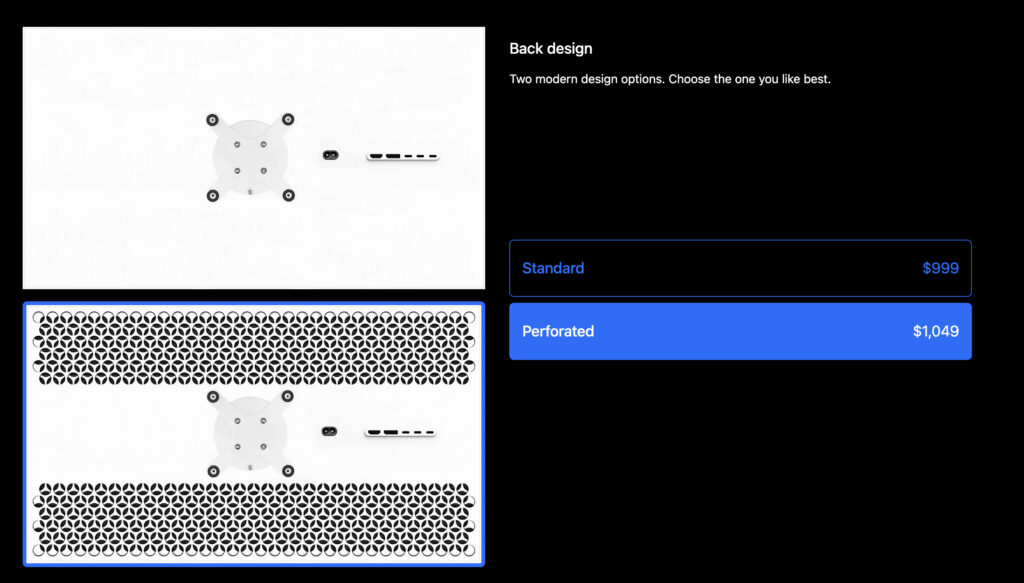
Comparison Table
Here’s how the Kuycon G27P and Apple Studio Display compare head-to-head:
| Feature | Kuycon G27P | Apple Studio Display |
|---|---|---|
| Screen Size | 27 inches | 27 inches |
| Resolution | 5120 × 2880 (5K) | 5120 × 2880 (5K Retina) |
| Brightness | 600 nits | 600 nits |
| Contrast Ratio | 2000:1 | 1200:1 |
| Color Coverage | 99% DCI-P3, 99% sRGB | 98% P3 wide color |
| HDR | HDR 600 (VESA) | No official HDR support |
| Ports | USB-C (96 W PD), HDMI 2.1, DP 1.4 DSC + USB-A | 1× Thunderbolt 3, 3× USB-C |
| Speakers | Yes (basic stereo) | 6-speaker system with Spatial Audio |
| Camera & Mic | No | 12 MP Ultra-Wide camera + 3-mic array |
| Stand | Tilt, height, pivot included | Tilt only – height adjustable stand costs extra |
| Build Material | Aluminum & plastic chassis | Full aluminum body, glass front |
| Price | Starts at $999 USD, adjustable stand costs an extra $99. | $1,599 (standard) or $2,149 (Nano-texture version). Usually cheaper refurbished but refurb availability is limited |
What Are The Key Differences?
The Apple Studio Display still offers better build quality, audio, and webcam than the Kuycon G27P.
It’s about as compatible as it gets with macOS, with True Tone, Spatial Audio, and Center Stage video that you only get with Apple products.
However, the Kuycon G27P punches above its weight with higher contrast, HDR support, and a fully adjustable VESA stand for just an extra $99 – something that Apple charges an extra $400 for!
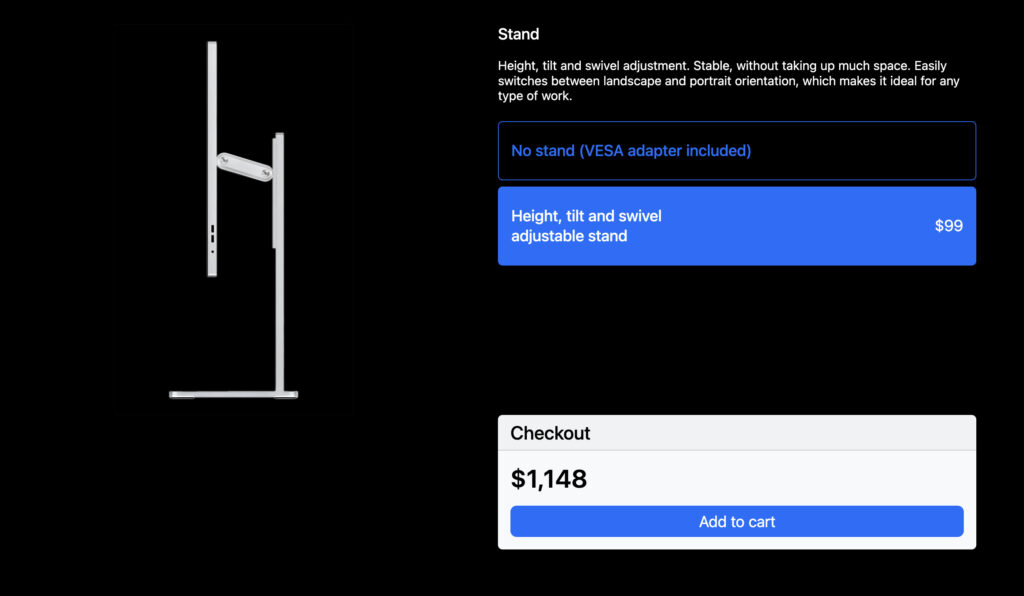
Its 2000:1 contrast ratio gives deeper blacks, and HDR600 enhances photo and video work.
The G27P’s 10-bit panel and wide-gamut P3 coverage also make it ideal for photo editing on Mac or video editing software in packages such as Final Cut Pro.
macOS Integration
Like the BenQ PD3225U, and MA270U, the Kuycon G27P supports native brightness and volume control from macOS – something very few non-Apple monitors offer.
Although this isn’t a deal breaker (as you can control all this via the OSD on all monitors) it illustrates more commitment to macOS than most.
Can You Trust The Quality Of The Kuycon?
Since Kuycon isn’t exactly one of the bigger, known brands out there, it’s understandable that some people may be skeptical about buying one of its monitors.
In particular, there is some discussion as to exactly where Kuycon sources its panels from after one user complained of defects in several models.
In one reddit discussion regarding the panel quality on a slightly different model – the Kuycon G27X – one user complains of defects on several models. One reply suggests that this is because Kuycon does not use the same LG panels used in the Studio Display:
Kuycon likely refurbishes the iMac 5K screens with new OEM China made backlight, which changes the colour gamut and peak brightness.
The colour is exactly the same as OEM iMac 5K LCDs. I run a Mac repair centre so I’m able to compare.
It’s the reason why the OP encountered so many QC issues because the panels aren’t the exact ones from LG. It’s impossible anyway as LG made 5K screens specifically only for Apple and their own ultrafine.
This discussion is about the G27X not the G27P although since they’re both 5K retina displays, you would imagine they use the same panels.
It’s worth noting however that the original poster didn’t buy the monitors direct from Kuycon so it’s possible that the monitors were a defective batch from a third-party reseller.
Support
Apple’s support is by most accounts, excellent and you can buy an Apple Studio Display secure in the knowledge that if there are any issues, Apple will fix them or replace it no questions asked.
Kuycon’s website offers support via phone, WhatsApp, Telegram and email. However, it’s hard to assess how effective any of this is as there are very few users that report using them.
Availability
The Studio Display is pretty much available worldwide via Apple, Amazon and other retailers.
The Kuycon G27P has two separate sites: one for the USA and one for Europe so it appears that it can only be purchased in those regions.
Verdict
The Apple Studio Display is still the most refined, all-in-one 5K monitor for Mac users who want premium build quality, unbelievably high spec speakers/webcam, color reproduction and all round integration with macOS.
But for users who need HDR, and versatile connectivity, the Kuycon G27P offers an outstanding alternative at just $999 – that’s nearly half the cost of a fully equipped Studio Display with tilt-and-height stand.
If you’re still weighing-up your options, check out our full guides to the best Studio Display alternatives for Mac, the best 5K monitors for Mac, and our BenQ PD2730S review or other 5K options worth considering.


