The Last Of Us Part 1 is not available for macOS so here we look at the best ways to play it on any Mac.
The Last Of Us Part 1 computer game follows on from the hugely popular The Last Of Us series on HBO but was only released for Playstation 5 and Windows PCs.
Unfortunately, The Last Of Us (often abbreviated to TLOU) is not available for Mac and there are no plans to release it for macOS either.
However fear not as here we look at all the options available to play it on a Mac in 2025.
You May Also Like:
Table of Contents
1. Using Crossover
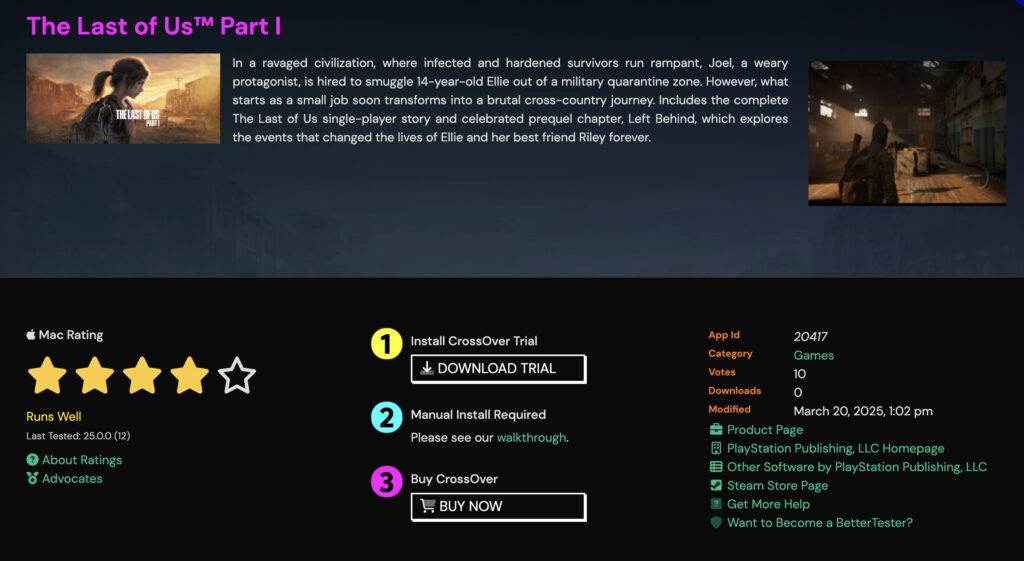
Crossover is an emulation layer that allows you to play Windows games on a Mac without actually installing Windows.
The Last of Us Part I runs at approximately 30–40 FPS at 1440p resolution on low settings on any Mac using CrossOver 25.
While this performance is considered “barely playable” by some, it’s still pretty good given the game’s demanding graphics and the emulation involved.
Additionally, DualSense controller support works well, including full haptics and lighting effects.
To play The Last of Us Part I on your Mac with Crossover, follow these instructions:
- Download CrossOver 25: Visit the official CrossOver website to download a free trial.
- Install the Game: Use CrossOver to install The Last of Us Part I through your preferred platform (e.g., Steam, Epic Games Store).
- Configure Settings: Adjust the game’s graphics settings to low for optimal performance.
- Connect Controller: For the best experience, connect a DualSense controller via USB to utilize full haptic feedback and lighting features.
Keep in mind that performance may vary based on your Mac’s specifications. For the best results, a Mac with at least 16GB of RAM is recommended.
You can also check out our full Crossover review for more on how it works.
2. Using Parallels

Another way to play The Last Of Us Part 1 on a Mac is to install Windows on a Mac using Parallels.
Parallels is a virtual environment that allows you to run Windows alongside macOS so that you can play Windows games on a Mac.
Parallels is the only way to run Windows on a Mac that is officially endorsed by Microsoft.
Parallels also works on both Intel and Apple Silicon Macs so it works with M-series Macs too.
Once you’ve installed Windows on your Mac using Parallels, all you need to do is go to Steam (or your preferred platform) and download The Last Of Us Part 1.
You can download a free trial of Parallels to try it first.
For more on running Windows on your Mac with Parallels, you can also check out our full Parallels review.
3. Using Boot Camp (Intel Macs Only)
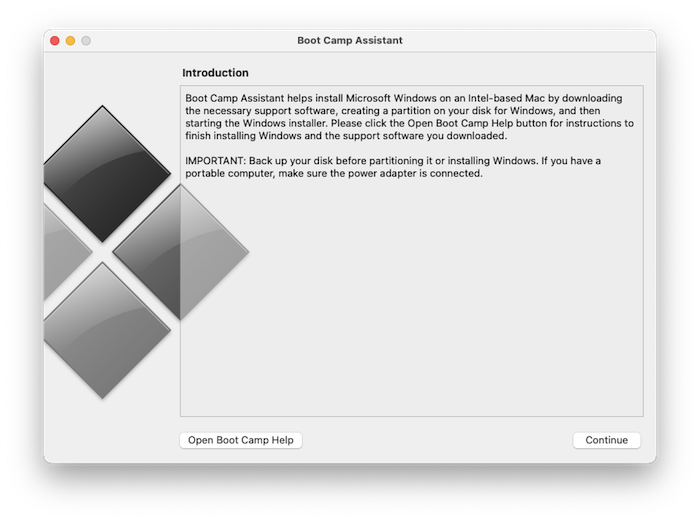
If you’ve got an Intel Mac, an alternative way to play The Last Of Us on a Mac is to install Windows with Boot Camp.
Boot Camp allows you to install Windows on a separate partition of your Mac hard drive so that you boot your Mac in Windows or macOS.
Boot Camp is not available for Apple Silicon Macs though so this method does not work on M-series Macs.
Here’s how to install The Last Of Us Part 1 on an Intel Mac.
- First you need to install Windows on your Mac using Boot Camp. We strongly recommend installing Windows 11 instead of Windows 10 will be supported less and less going forward.
- You then need to download Steam in Windows on your Mac. Remember to download the Windows client not the Mac client.
- You then need to purchase The Last of Us in Steam or your preferred gaming platform.
Once the game is installed on your Mac, we recommend lowering the graphics settings to medium in to ensure that the game is playable on a Mac.
However, even by lowering the graphics settings you may still find that textures, lighting and colors glitch compared to playing it on PC and other platforms.
4. Using Remote Desktop Software
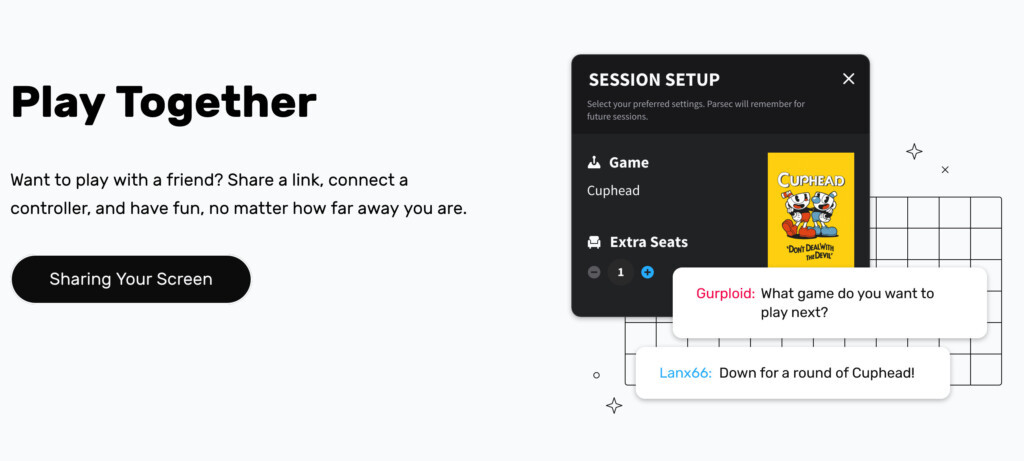
If you’ve got access to a PC, you can also play The Last Of Us on a Mac by remotely connecting to one with The Last Of Us installed.
Of course, if you can already play The Last Of Us on a PC then there’s no need to do this but if you don’t have access to your PC or want to connect to a PC with the game installed on it, then connecting your Mac to it remotely is an option.
There are various remote desktop software for Mac that you can use to connect a PC remotely for remote gaming.
The most well known is Microsoft Remote Desktop although this is mainly used for business and work rather than gaming.
Parsec is a popular option for those that want to connect their Mac remotely to a gaming PC and it works natively on both Intel and Apple Silicon Macs.
The actual Parsec Mac desktop app is free to download and connect to any remote PC or Cloud gaming service you want (not just Parsec’s own hosting service).
However, Parsec also offers a virtual PC in the cloud on which you can download and install the PC version of The Last Of Us on Steam.
Pricing for Parsec hosting starts at $8.33 per month when paid annually up front or $9.99 paid monthly.
Alternatively, if you don’t have access to a PC with The Last Of Us installed, you could connect Parsec to a dedicated cloud gaming service such as airGPU or Shadow (see below).
5. Using Cloud Computer Services
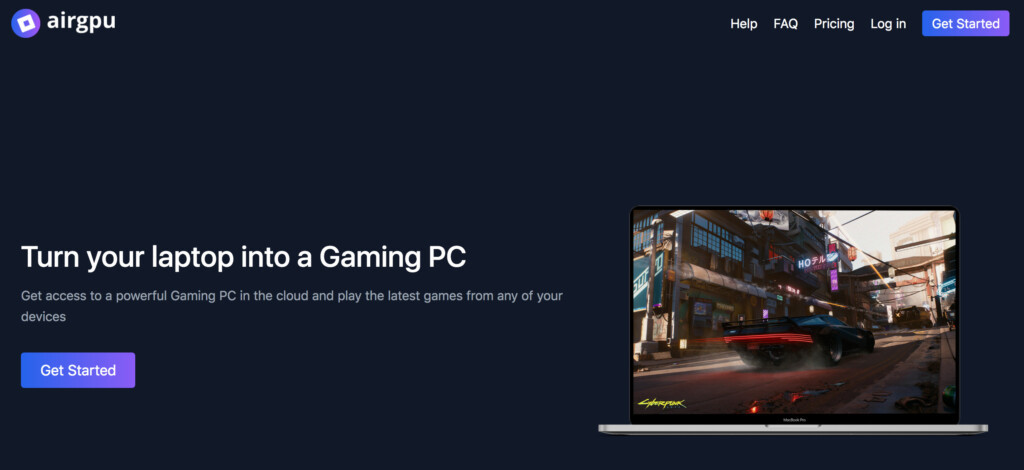
Although there are no cloud gaming platforms that currently allow you to play The Last Of Us, you can use a cloud computer service to play The Last Of Us on any Mac.
The only two cloud computer services that allow you to play The Last Of Us on are Shadow and airGPU.
Neither service actually host or provide the game for you but allow you to use a Cloud gaming PC on which you can install The Last Of Us and then connect your Mac to it to play.
Before you sign-up for either service, you’ll need to purchase the PC version of The Last Of Us first on Steam or your preferred platform.
You can then install The Last Of Us on a virtual PC provided by Shadow or airGPU.
However, you’ll also need a subscription to either Shadow or airGPU to do this which isn’t cheap.
airGPU subscriptions start at $0.65 per hour for a cloud gaming PC with a Nvidia Tesla 4 graphics card which soon adds-up if you’re playing The Last Of Us for long periods.
This doesn’t include storage space though so you’ll have to add an extra $3.50 per 50GB of SSD storage space.
Considering you’ll need at least 80GB of storage space to install The Last Of Us and at least another 50+GB to install Windows, this takes it close to $1.50 an hour to use airGPU to play The Last Of Us on a Mac.
A Shadow subscription starts at $39.99 per month for a cloud gaming PC with an Nvidia GTX 1080s graphics card with unlimited game play time and 250GB SSD drive space which may work out cheaper than paying hourly with airGPU.
The maximum frame rate you will be able to play The Last Of Us with either service will be 60 frame per second but this is definitely playable on a Mac.
The data transfer speeds from both airGPU and Shadow are extremely fast though with speeds of up to 100GB per second possible.
Finally, assuming you own both the PC version of The Last Of Us and have a subscription to either Shadow or airGPU, you’ll also need to use a remote desktop software to connect to your Mac to the cloud gaming PC.
We recommend using Parsec for this as it’s designed specifically for the needs of gaming remotely.
You can download the Parsec Mac desktop app for free without having to subscribe to a Parsec hosting plan.
Both airGPU and Shadow provide full instructions how to connect to them with a remote desktop client once you’ve subscribed.
Note that playing The Last Of Us on a Mac this way will depend on the speed of both your internet connection and the latency of the servers.
If both are slow then you may find the game laggy and unplayable at times.
5. Using Playstation Remote Play

If you’ve got a Playstation 5, then you can also play The Last Of Us On Mac remotely with Playstation Remote Play.
Playstation Remote Play works on both Intel and Apple Silicon Macs and allows you to stream Playstion games to a Mac.
Playstation Remote Play allows you to stream Playstation games to a Mac although of course, why you’d want to do this if you already own a Playstation 5 and can play the Last Of Us is another question.
Simply download the Playstation Remote Play app for Macs and follow the setup instructions to link your Playstation account to your Mac.
Will The Last Of Us Be Released For Mac?
There are no plans to release The Last Of Us Part 1 for macOS.
Can You Play The Last Of Us with Xbox Cloud?
The Last Of Us will not be released on Xbox or Xbox Cloud so no, this isn’t possible.
Can You Play The Last Of Us with GeForce Now?
The Last Of Us will not be released on GeForce Now so this isn’t possible either.


