Marq (formerly Lucidpress) is an online desktop publishing software for creating books, brochures, magazines, advertisements, flyers and more.
Marq was previously known as Lucidpress which also makes the popular diagramming software Lucidchart but rebranded as Marq in 2022.
We chose Marq as one of the best alternatives to Microsoft Publisher for Mac and in this review we take a closer look at what it can do.
Although it can’t compete with professional graphic design software like Adobe InDesign, Marq is a lot simpler and cheaper.
However with Adobe offering generous discounts of 60% on the entire Creative Cloud suite, the cost advantage is narrowing.
Table of Contents
What is Marq?
Marq brands itself as a “brand templating solution” but is basically an online desktop publishing software that’s aimed at those without much DTP knowledge.
Marq is cloud based so there’s nothing to install on your Mac or Windows PC.
Marq is made by the makers of Lucidchart which is a powerful online diagramming tool and one of most popular alternatives to Visio on a Mac.
Marq claims to be used by over 8 million users including large enterprises such as John Hopkins, Fidelity and EMI Health.
What Is Marq Used For?
Marq can be used for any kind of online or offline publication but is particularly popular with school districts for educational purposes and non-profits for making things like flyers, newsletters and other publicity.
This is partly because Marq is one of the few publishing apps to be integrated with G Suite and Classroom.
Since it’s cloud based, Marq works on any computer including those that don’t have the specs to run Adobe InDesign or Creative Cloud.
This also makes Marq popular with charities, non-profits and businesses that need to create newsletters, brochures, reports, presentations and more.
Marq Features
Some of the features that stand out in Marq are:
- An easy to use interface
- Drag and drop functionality
- Full text control
- High-quality templates
- Easy collaboration and sharing with colleagues
- Great for brand building
- InDesign import tool
If you’re using it for branding, Marq is very good at making sure your brand logo and other features are standardized across publicity material.
Marq allows you to drag and drop textboxes and images, crop images, choose different fonts and upload your own.
You can drag and drop logos, symbols and other branding and Marq always ensures that everything is in proportion.
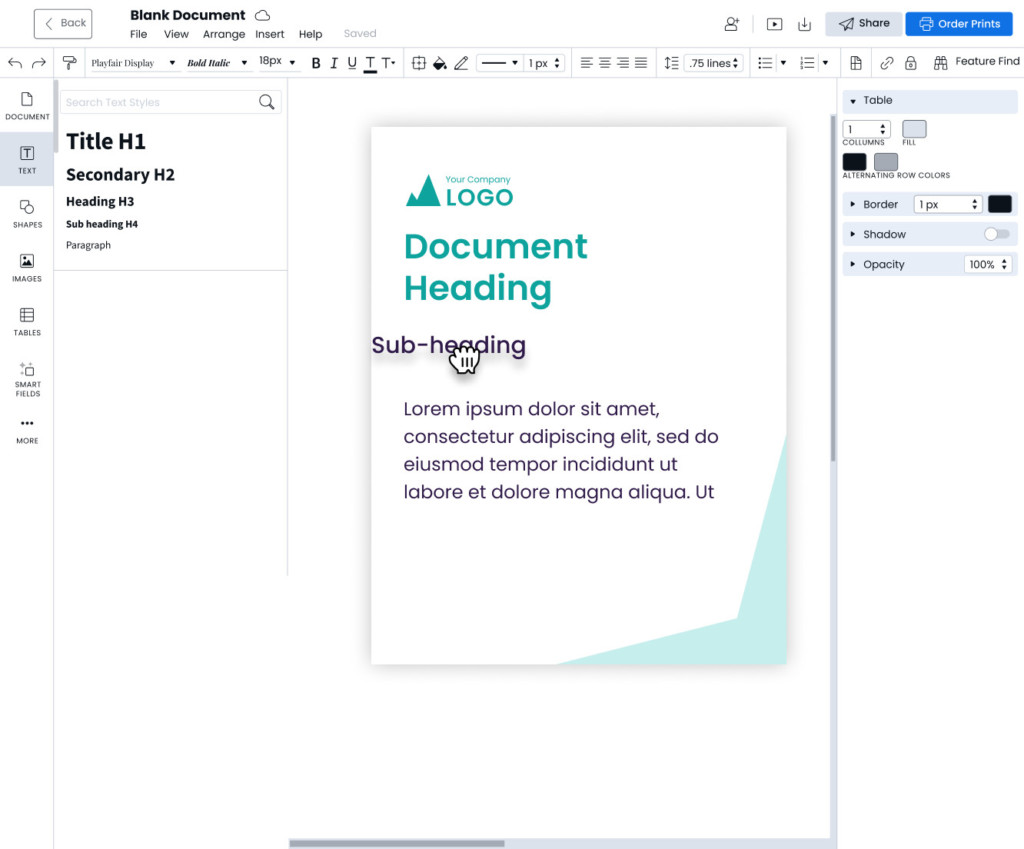
As well as all the standard templates for magazines, books, flyers, postcards and more, you can also create interactive online documents. You can also insert multimedia into your content such as YouTube videos.
There’s no lack of professional DTP tools in Marq including layers, advanced text controls, text box reflowing, typesetting features and a decent choice of templates.
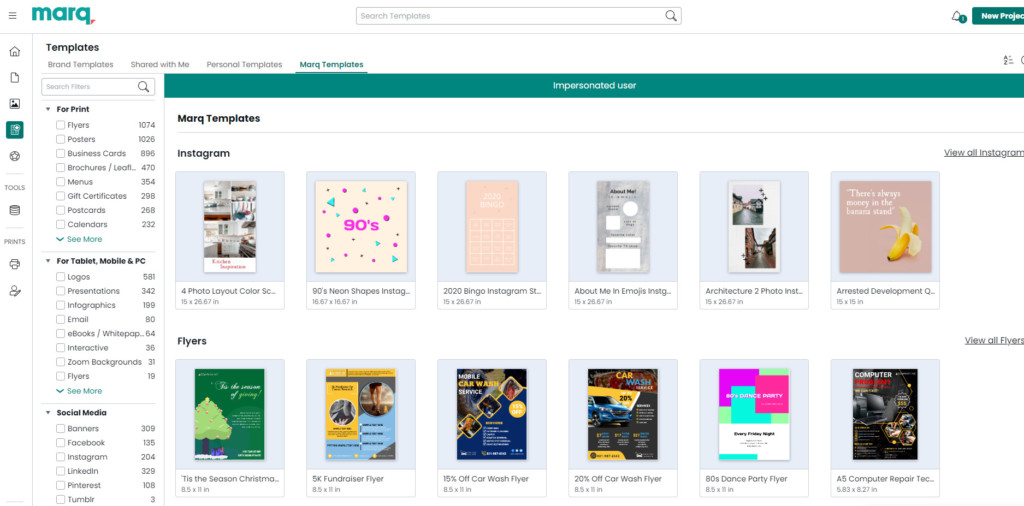
One of the things we like about Marq products is that they make it very easy to collaborate with others on projects.
So it’s very easy for an editorial team to work on the same document wherever they are in the world. Collaborators can chat, make edits and leave comments in the main interface.
Everything you create is saved on Marq’s servers so there’s no risk of losing anything but you can also save to Dropbox.
For schools, there’s useful integration with G Suite and Clasrooms.
Is Marq Really Free?
The free version of Marq is very basic and limited to three pages and three documents so it’s not suitable for professional use.
You can always use the free version of Marq to put together a sample document and then subscribe if you’re happy with the results.
However, if you’re a student or educator, Marq is free to use with an Educational Account.
If you’re looking for a free desktop publishing software, we also suggest looking at Scribus.
Is Marq Compatible With Publisher?
Marq cannot import Microsoft Publisher .pub files but you can export to PDF and other formats which can be imported into Publisher.
If you need to regularly import and export MS Publisher files though, then Marq isn’t a good idea.
There are also other ways to open Microsoft Publisher files on a Mac.
Marq vs InDesign
Although Marq can import Adobe InDesign (IDML) files, it can’t compare with a professional desktop publishing program like Adobe InDesign.
InDesign is an industry standard design tool aimed at professional and graphic designers that need to create complex layouts.
Marq has nothing like the bells and whistles of a pro publishing tool like InDesign. It’s a simple online publishing tool which is aimed at beginners and those without DTP skills.
In general, we also wouldn’t recommend using an online tool for handling layouts through a browser as it’s much slower than on a desktop.
The Marq InDesign import tool also isn’t perfect. Often when you upload a file, there will be red triangles indicating that information is missing.
The main problem is because InDesign and Marq interpret certain layers and formatting differently so your InDesign document often won’t look the same when it’s imported into Marq.
For example, you will need to upload the InDesign fonts separately for example and any missing images.
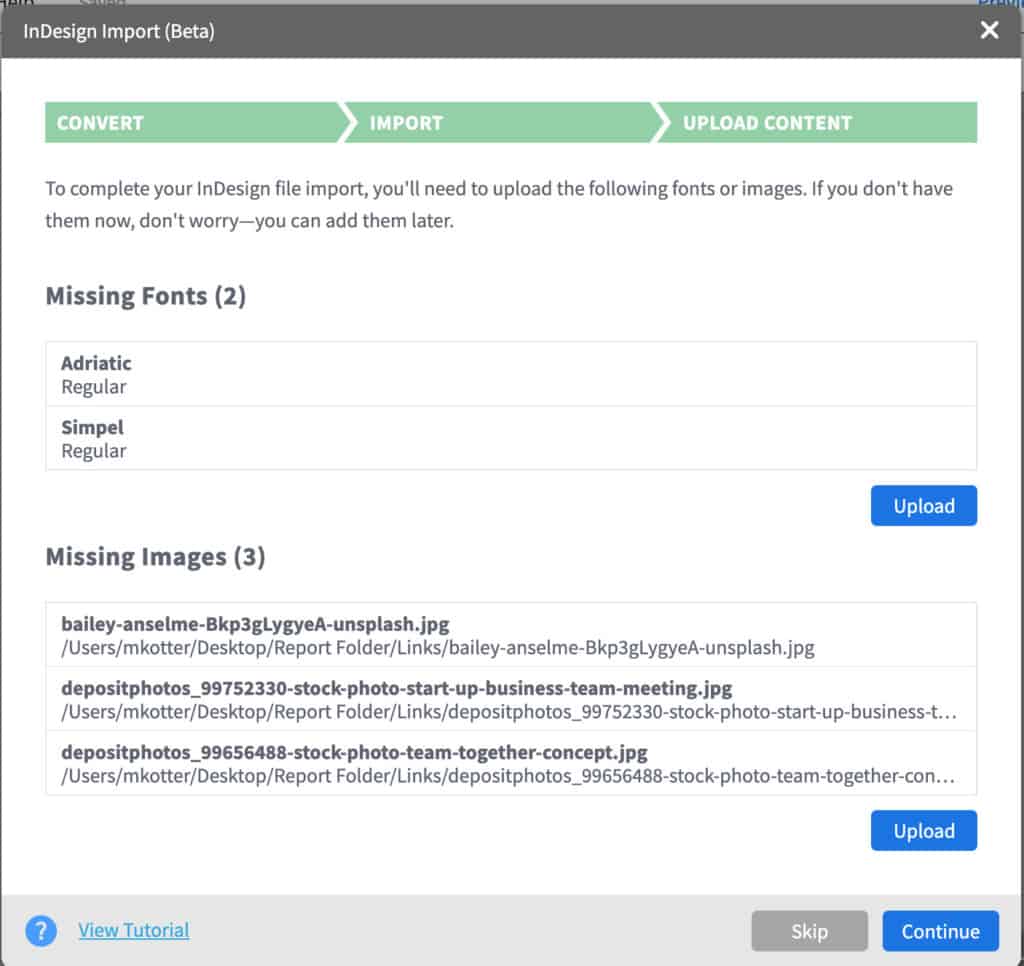
The spacing parameters are also different in Marq vs InDesign which can be confusing. Expanding text boxes and finding layers in Marq after an IDML file has been imported can also be difficult.
Note that Marq can also only import in IDML format – it doesn’t support Adobe’s proprietary INDD format.
Marq also doesn’t have material resources like the incredible Adobe Stock which gives you access to millions of professional photos and multimedia to create truly stunning results.
Marq Pricing
As mentioned, the free version of Marq is only really suitable for testing the product as it is limited to 3 documents and 3 pages.
Pricing plans for Marq start at $8 per month and the Team version starting at $10 per month for a maximum of 3 users. There is also Business pricing beyond this.
Marq also offers a Print pricing service where you can order printed versions of your documents made in Marq
Pricing is based on document type, size and quantity.


