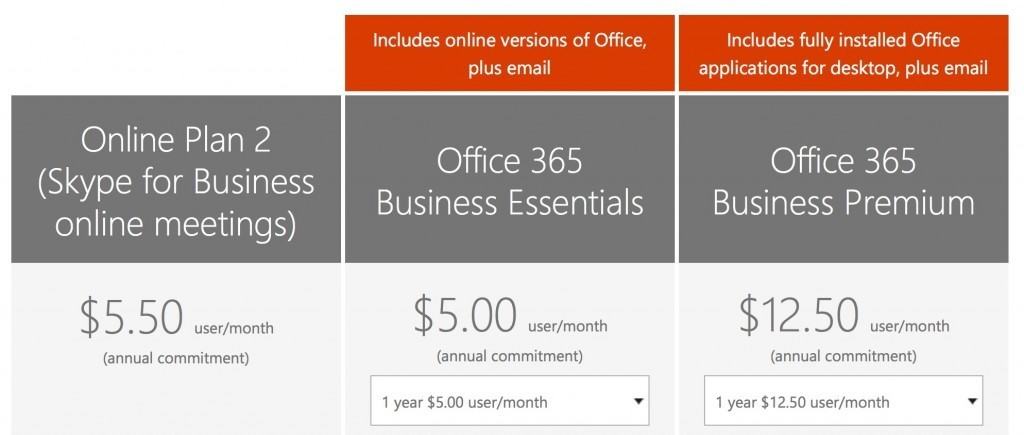Important Note: There are already many better alternatives to video conferencing and remote working on Mac than Skype For Business. We recommend checking out GoToMeeting for video conferencing and also our guide to the best remote working software for Mac first.
It was a long time in coming but you can now finally download Skype For Business For Mac.
The final version was released late on 26th October 2016 although Microsoft slipped it out quietly overnight as there was no official announcement until later.
The first update to the new client was also released on November 22nd to include contact group management, contact tagging and stability improvements.
Note that if you’re still using the Preview of Skype for Business on Mac, you can install the final release alongside it – it won’t copy over the Preview installation. Microsoft does recommend uninstalling Lync 2011 first as it may conflict with the new client.
Here we take a closer look at the new Skype for Business Mac.
Table of Contents
- Background
- System Requirements
- What’s Missing?
- Update 1
- Update 2
- Pricing
- Alternatives To Skype For Business On Mac
- How To Use Skype For Business Online
- How To Use Skype Meetings On Mac
- Why Has It Taken So Long For SfB To Arrive On Mac?
- Skype For Business Release Date Roadmap
- SfB Preview Version
- Release Roadmap
- Conclusion
Background
The long awaited release of the Skype for Business Mac client was delayed in Q3 by Microsoft. It was originally due for release in Q3 2016 but then revised to October 2016 although this seemed increasingly unlikely as October drew to a close.
Even just a few days ago Microsoft support stated “we aren’t able to provide the exact date when Skype for Business 2016 Mac Client will be released”. It’s now clear that Microsoft simply left it very late in the month to release Skype for Business on Mac.
SfB has been long awaited on Mac to replace the highly unreliable and maligned Lync for Mac which hasn’t been updated by Microsoft since 2011. Until now, Mac users have either been stuck with the Lync or had to use Skype for Business online or the recently released Skype Meetings service in the meantime (more on those two later).
Here’s an overview of the new Skype for Business 2016 Mac client.
System Requirements
As stated in the introduction, anyone can now download Skype for Business for Mac from Microsoft. The system requirements for Skype for Business on Mac are OS X 10.11 El Capitan or macOS Sierra 10.12 ans above.
It will not work on OS X 10.7 Lion, OS X 10.8 Mountain Lion, OS X 10.9 Mavericks or OS X 10.10 Yosemite.
You’ll also need to make sure you’ve upgraded the server to Skype for Business Server 2015 or Lync Server 2013. For Outlook integration you need at least Outlook Mac build 15.27 (161010).
Note for any other technical doubts, the Skype Operations Framework (SOF) has also been updated to help system admins roll out Skype for Business for Mac in enterprise environments.
The Skype for Business Mac download runs the Skype for Business for Mac installer which requires your Mac admin password to install and will also prompt you to close your browser while you install it.
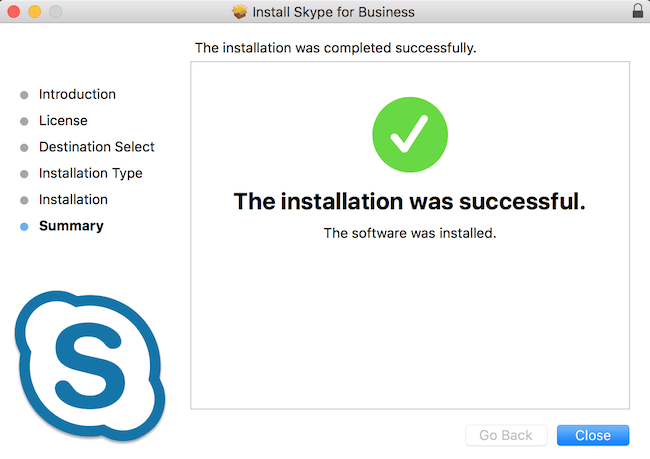
Note that the Skype for Business Mac installer also installs Microsoft Update on your Mac to keep the software updated.
When you launch Skype for Business on your Mac for the first time, it will automatically ask you whether you want to check for software updates manually or automatically and offer you the chance to join the Office Insider program:
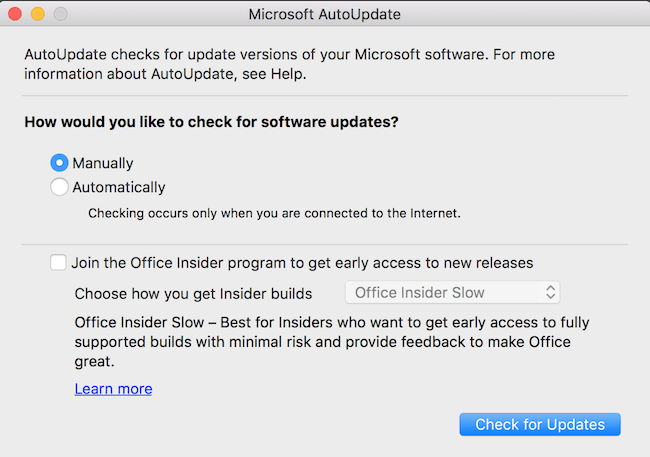
Skype for Business will then launch and you log on using your organization credentials:
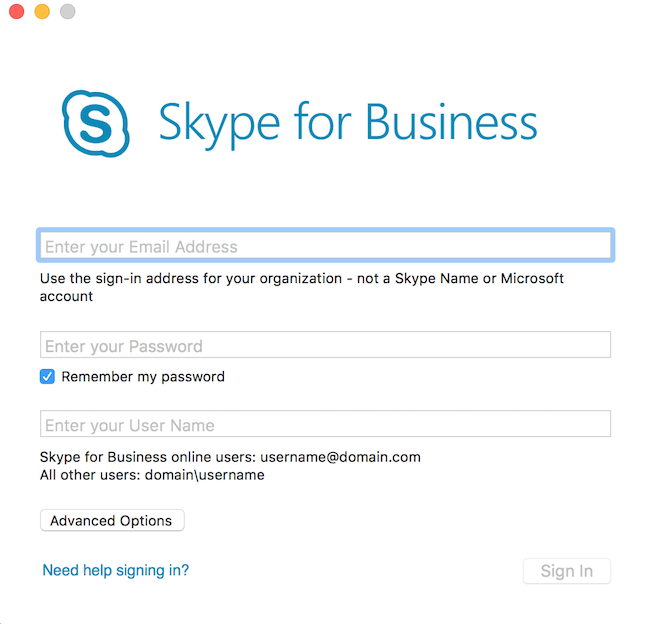 The advanced options also allow you to configure a proxy for SfB to use:
The advanced options also allow you to configure a proxy for SfB to use: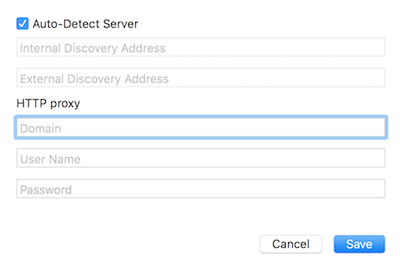
When you launch Skype for Business for Mac, you’ll need to enter your organization username and password. Note that a Skype username or Microsoft account will not work.
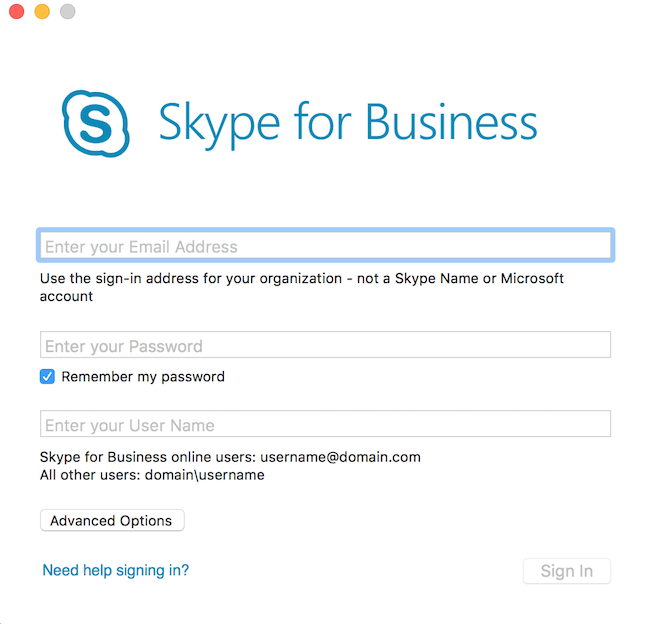
Once you sign-into Skype for Business for Mac, as long as you have at least Outlook build 15.27 (161010), it will display your meetings for today and tomorrow based on your Outlook calendar:
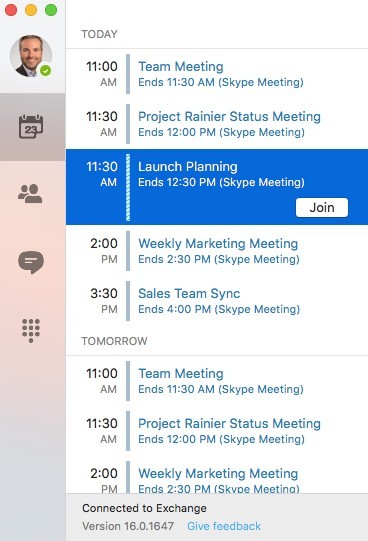
You can expand the Meeting Calendar to access and join meetings directly from within the client by clicking on the appointments:
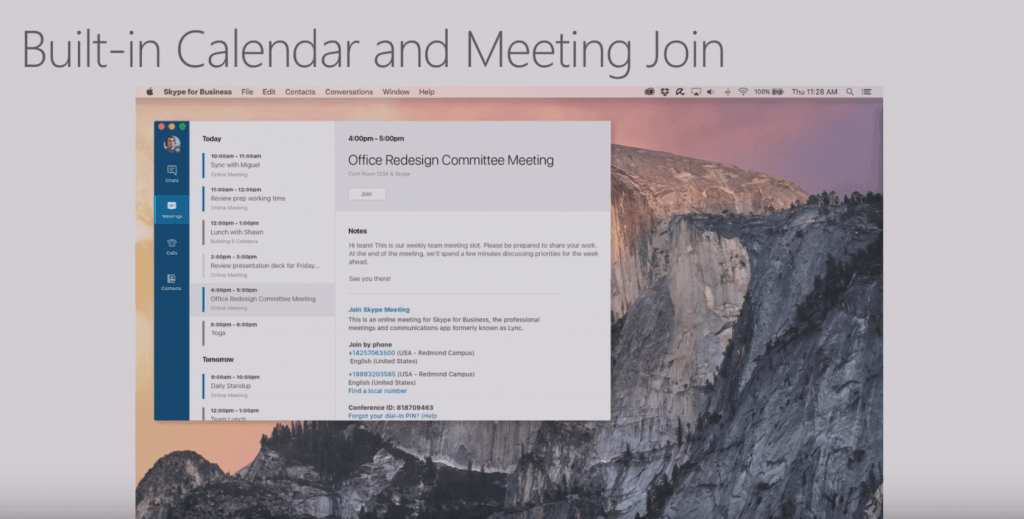
When you join a meeting, you can display full screen video, share content, chat with others and invite others into the meeting:

SfB for Mac supports group video calling and up to 4 participants can be added:

You can also see a full list of the Presenter and Attendees to the right of the interface and search for participants during a call.
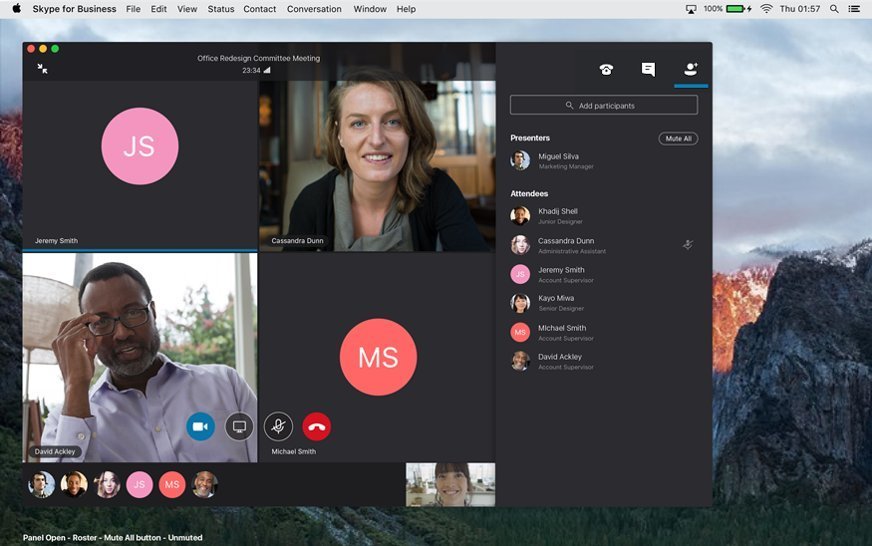
Microsoft is slowly integrating Skype for Business on Windows into other Office applications such as PowerPoint and Word.
Office Online customers i.e. those that use the Web versions of Word, Excel, PowerPoint and OneNote can now start a chat with another user or collaborator simply by clicking on the blue Chat button.
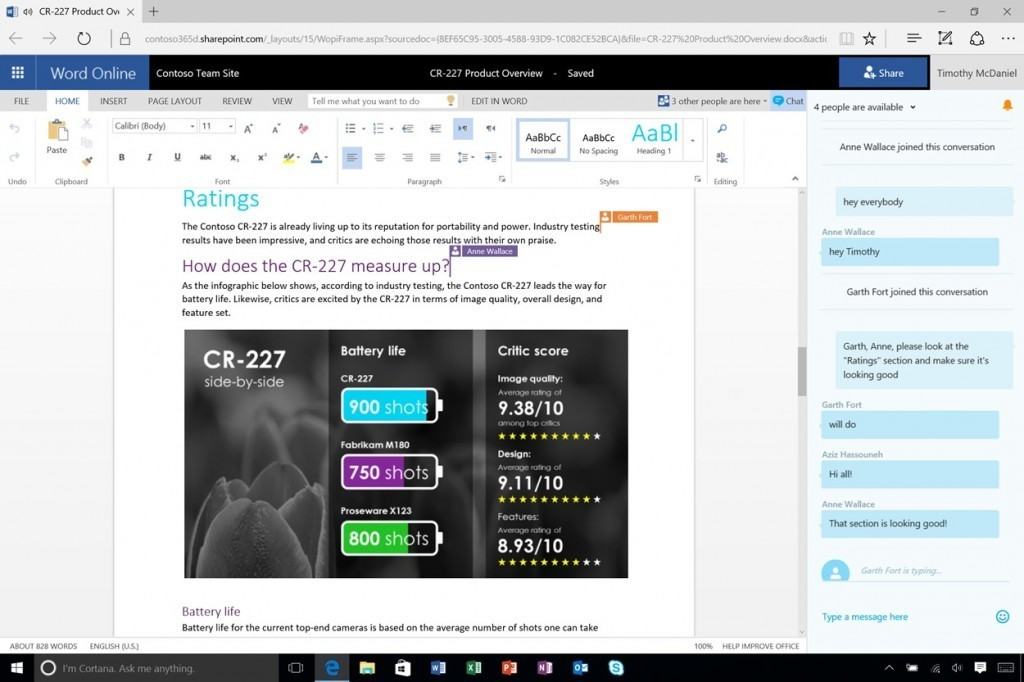
Skype for Business chat is also accessible in both the web version and desktop version of Outlook. Simply click the Skype icon in the top navigation bar to access contacts and start a chat.
Alternatively, you can click the IM button in the users contact card.
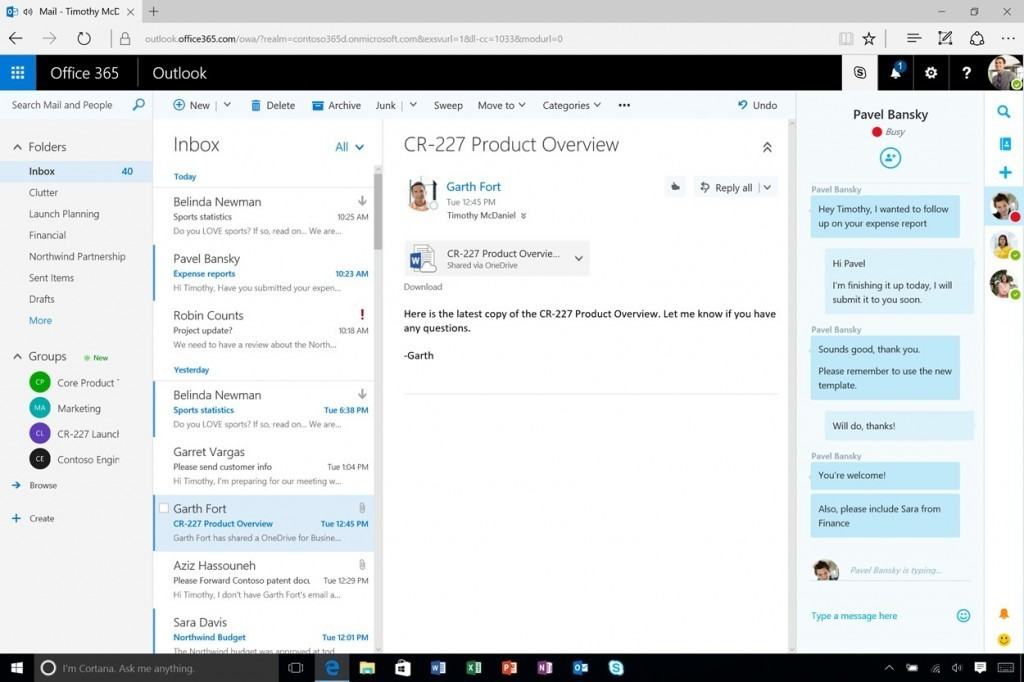
You can customize a few preferences on Skype for Business for Mac. The General tab allows you to tweak things like whether you want a prompt before leaving a call and want to show video for incoming calls. You can also choose a download location to store call logs:
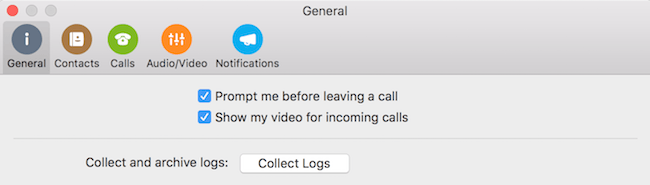
Under Contacts you can choose whether to use a compact contact list or show contact status:
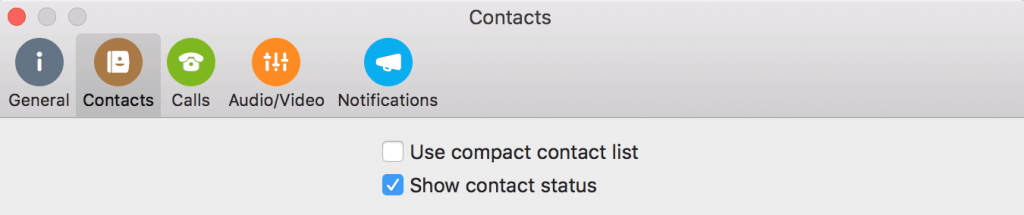
Under Calls you can activate things such as call forwarding, pause iTunes and configure PIN settings for joining meetings:
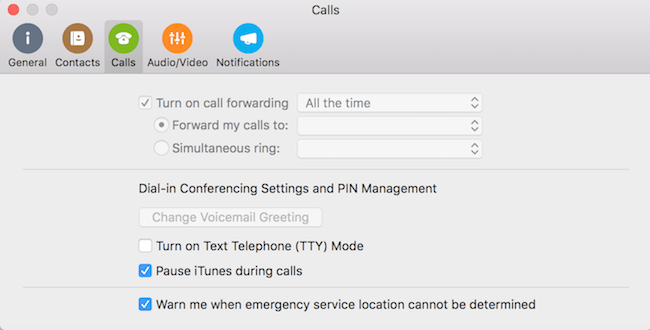
The Video/Audio settings allow you to customize the audio and video input devices if you want to use external mics or webcams:
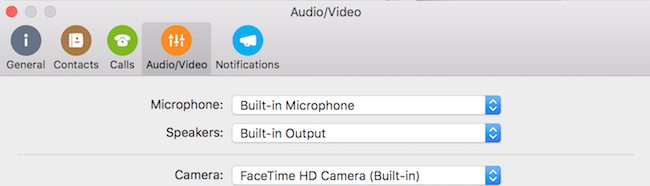
Finally Notifications allows you to customize how you receive notifications via Notification Center:
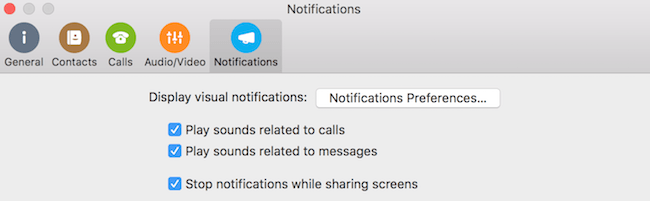
Apart from the launch of Skype for Business on Mac, Microsoft has also updated the mobile apps with the ability to present in a meeting from the Skype for Business mobile app and better video based screen sharing.
This means you now have the intriguing possibility of making a PowerPoint presentation remotely with an Android or iOS device.
What’s Missing?
Unfortunately, Skype for Business for Mac is not exactly the same as the Windows version although it’s likely Microsoft will introduce some missing features soon to bring it up to speed in future updates.
Some of the most notable missing features include a lack of presence features, pre-populated contacts lists, no IM conversation logs in Outlook, whiteboard support, PowerPoint/OneNote support and many more.
For a full breakdown of all the features that are missing from Skype for Business for Mac compared to the Windows version, check the Skype for Business client comparison table.
Some of these features simply aren’t in the client at all whereas others, such as the ability to create groups, are greyed-out.
There are also no plans as yet to add Persistent Chat rooms (PChat) either to SfB although it’s likely that it will be added at some point.
There are also several known issues on the Mac version Skype for Business for Mac which Microsoft are working on.
Senior Product Marketing Manager for Skype for Business for Mac Paul Cannon has confirmed that Microsoft will continue adding features to the Mac version on the Microsoft Office Blog:
The goal is quality over quantity. We have adopted a modern software development model where we will regularly introduce new value and continuous product improvements based on customer feedback post GA. Please check out our post GA roadmap to see what’s upcoming. We will work with our field organization to make priority adjustments in our post GA roadmap based on customer feedback and business needs.
Still, it’s always better not to get too carried away when Microsoft software is released on Mac.
There has been a lot of excitement surrounding the release of SfB on Mac due to the fact that Lync for Mac is so hated but don’t expect it to be plain sailing from now on.
Even SfB on Microsoft’s own Windows Phone platform is notoriously unreliable with a lack of notifications and missed call messages so its dubious exactly how well it will work on Mac in the long run.
The good news (in theory) is that Skype for Business for Mac has been developed by the same developers that created Skype for Business on iOS so they have a much better understand of the OS X ecosystem.
SfB for Mac uses the Swift programming language and Unified Communications Management Platform (UCMP) like the mobile devices so the final user experience is similar to on iOS.
Update 1
The first update to Skype for Business on Mac (CU1) was released on November 22nd although it didn’t fix many of the above problems. The main improvements were:
- Contact group management features for Office 365 customers / SfB server 2015 customers
- Contact tagging for status changes
- Stability improvements related to sign-in and chat
There were also some changes made to how Single/Tabbed windows work in the client. Some users were experiencing message delivery failures as a result of the a conflict between the architecture of OS X and Skype for Business tabbed windows.
As a result, some users found that Single/Tabbed windows were no longer available although it’s due to be reintroduced in the next update.

Note that the Skype for Business for Mac update is automatically done by Microsoft AutoUpdate (MAU) on your Mac.
Update 2
The second update to the Mac version of Skype for Business (build 16.2.145) was released on December 12th 2016 and added:
- Sharing for audio calls
- VbSS Viewing for Office 365 Users
- Single Windows Mode for Lync 2013 Server users
- General bug fixes and improvements
Pricing
Skype for Business differs from the standard version of Skype for Mac because it supports up to 250 participants in one call compared to 25 in Skype.
It also includes Outlook integration, better security and gives system administrators the ability to manage user accounts. As a result, unlike the standard version of Skype on Mac, Skype for Business is not free.
You can subscribe to a standalone Skype for Business Online plan starting at $2.00 per user. Or if you already use Office 365, you can add it to Office 365 starting at $5.50 per month:
There are three plans for Office 365 – Online Plan 2, Office 365 Business Essential and Office 365 Business Premium. All plans include:
- Ability to join meetings on any device including Mac, PC and Mobile
- Group HD video calling for up to 250 people
- Instant Messenger (IM) chatting and status settings before, during and after meetings.
The Business Essentials Plan also includes:
- Access to online versions of Office
- 50GB online email account per user
- 1TB online storage and file sharing per user
The Business Premium Plan includes all of the above plus:
- Office applications installed on your Mac desktop
- Office apps installed on iPad, iPhone and other mobile devices
endure the bugs and problems that will no doubt afflict the final version of Skype for Business on Mac, it’s definitely worth checking-out free trials of cloud communication suites.
The best ones for Mac include GoToMeeting, Adobe Connect or RingCentral which already provide reliable phone, video conferencing and even faxing in one platform.
You could also try using Skype for Business Online or Skype Meetings instead which we’ll look at in a bit more detail now.
Alternatives To Skype For Business On Mac
If you don’t want to pay for Skype for Business on Mac or are not satisfied with the final version, you can also enjoy Skype for Business video conferencing on Mac via either Skype for Business Online or Microsoft’s new free Skype Meetings service.
Although they’re quite similar and both support video conferencing, Skype for Business online doesn’t support instant messaging (IM) chats.
If you need IM functionality, a better solution in the meantime has been to use the Skype Meetings service which is a free “Lite” version of Skype for Business for Mac and does support IM.
Here we show you how to use the Skype For Business web app and also take a look at the new Skype Meetings service.
How To Use Skype For Business Online
You can easily conduct video meetings using Skype For Business on Mac is by using the SfB web app.
This won’t allow you to send messages to colleagues or indicate presence and contact information like the desktop client or Skype Meetings does, but you can do video conferences on your Mac with it.
All you have to do is ask the person conducting the meeting to send you an invite and then click on Join Skype Meeting in the request you received.
Enter your name and make sure you click on the Install The Skype For Business Web App Plugin checkbox. and then click Join The Meeting.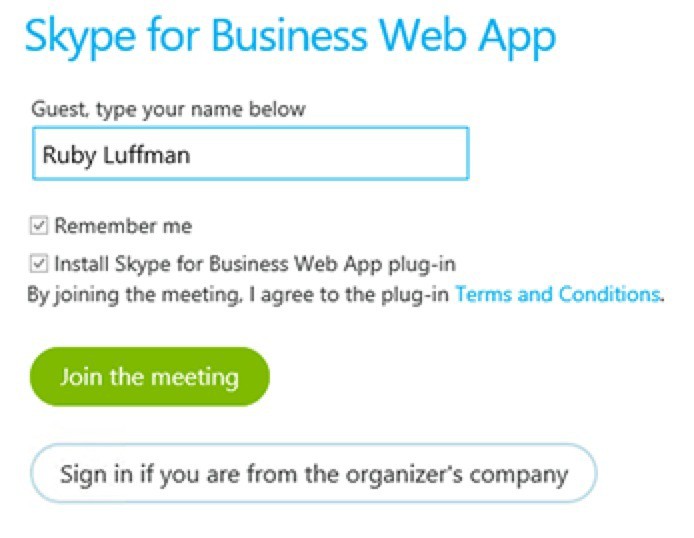
The plugin will automatically install in your browser and the meeting will open or you’ll be directed to the “Virtual Lobby” depending on how the host has setup the meeting.
Note that we’ve found this works best when using the Google Chrome browser so if it doesn’t work in Safari or Firefox, try Chrome.
If you need IM and Outlook meeting integration, you’re better off using the new SfB Mac desktop client.
Alternatively, if you just want meeting capabilities and have an Office 365 subscription, you can use Skype Meetings instead (see below).
How To Use Skype Meetings On Mac
Launched by Microsoft on July 5th 2016, Skype Meetings is a “lite” version of Skype for Business which allows you to hold meetings for free with up to 10 people using the Skype for Business video conferencing features.
If you’re a small or medium sized business and can’t justify the cost of paying for SfB on Mac, Skype Meetings is an excellent solution. Skype Meetings supports real time audio and HD video conferencing and collaboration tools such as the ability to share content with colleagues and participants.
All you need to do is send a customized Skype Meetings URL to someone you want to speak to and they can join the meeting instantly.
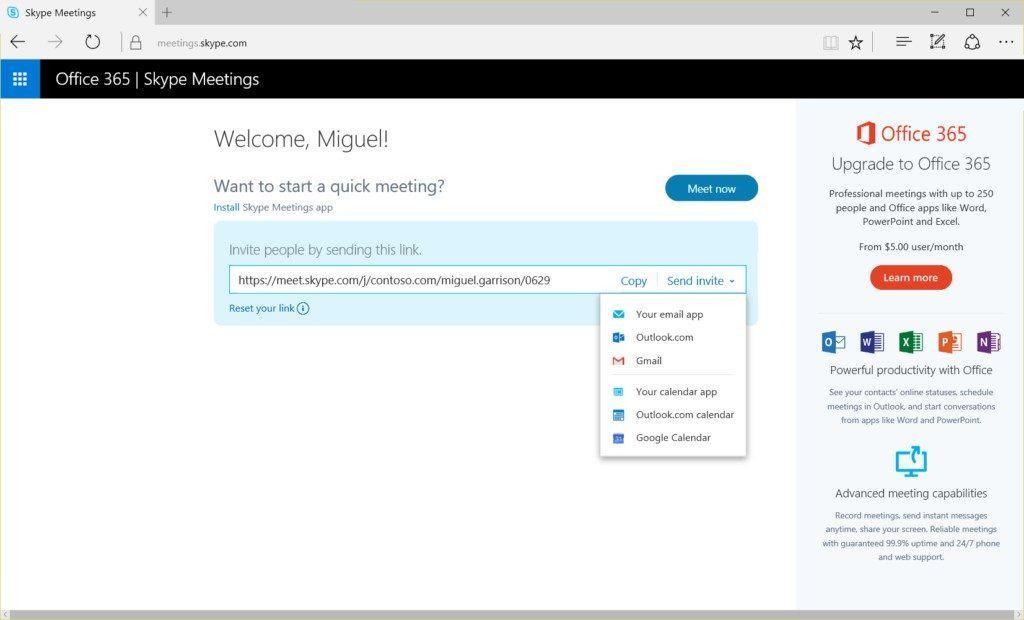
Once in the meetings, you can send instant messages (IM) with those in-call, share PowerPoint Presentations and use laser pointer and whiteboard features like in Skype for Business.
All you need to use Skype Meetings is a business email address – you don’t even need an Office 365 account. You simply have to sign-up for Skype Meetings.
You can Skype with up to 10 people for the first 60 days and 3 people thereafter. If you do have an Office 365 account however, you enjoy support for up to 250 participants and you can IM anyone at any time, not just in meetings.
Office 365 users can also invite people to Skype Meetings from Outlook, see their IM presence, start IM audio or video conversations from Microsoft Office apps such as Outlook, Word or PowerPoint.
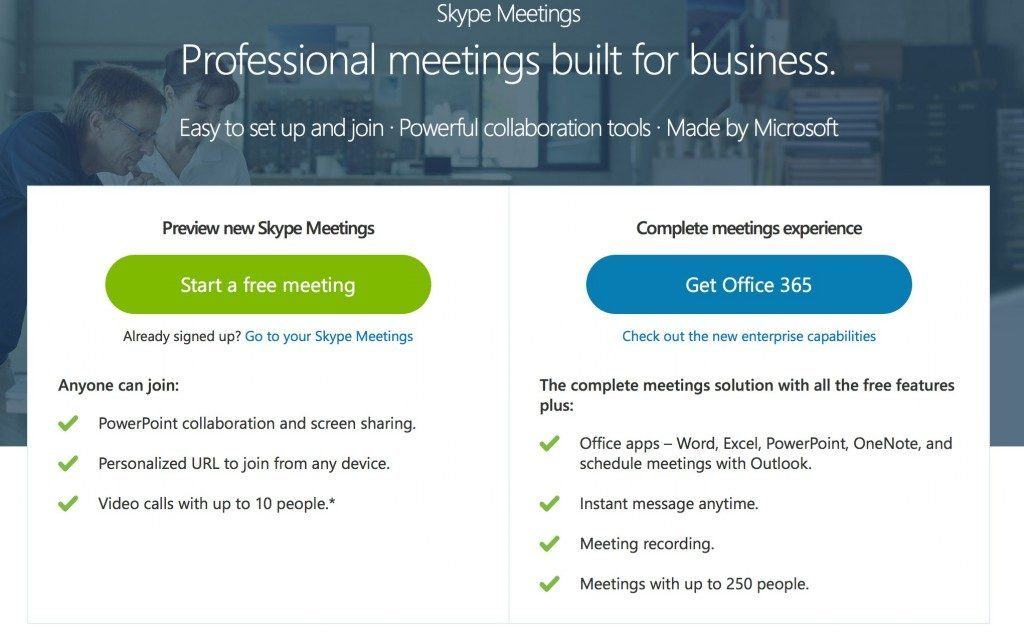
Why Has It Taken So Long For SfB To Arrive On Mac?
Microsoft obviously prioritizes PC users when it comes to Office products and believe it or not, Skype for Business has come to Mac relatively quickly.
For years, many people have had no choice but to run Windows on Mac in order to use certain Windows only Microsoft products.
For example, despite recently releasing an all new version of Office for Mac (check out our Office 2016 for Mac review) there is still no version of Visio, Publisher, Project or Access for Mac so the fact that SfB for Mac exists at all is a minor miracle.
At the very least, the release of Office 2016 would have been the perfect opportunity to release a new Lync For Mac 2016 and fix some of the many problems that constantly render Lync for Mac not working properly (there’s even a Twitter account dedicated to hating Lync on Mac).
Even Skype for Business for iOS and Android (below) was available way before the Mac client.
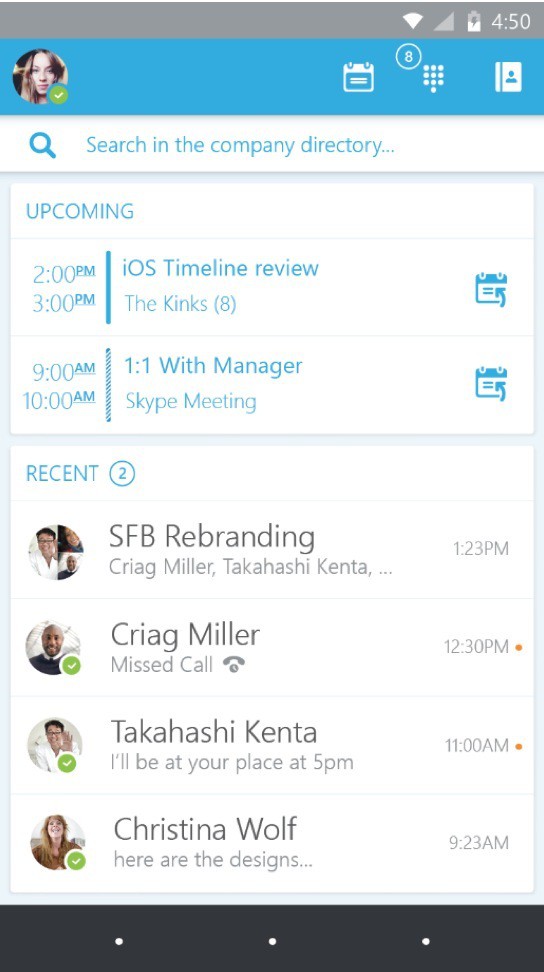
Considering how many Microsoft Office users there are now on Mac and the fact that Microsoft has gone to the effort of releasing an entirely updated Office 2016 suite for Mac, this was a pretty bad decision.
It’s even more bizarre considering that Skype for Mac is available and after years of refinement, is actually now a pretty good product on Mac.
As a result, many current Office users have already either ditched Lync in favor of another messaging platform and even abandoned Office completely.
Skype For Business Release Date Roadmap
If you’re wondering why the confusion over the Skype for Business Mac release date and why it’s taken so long, here’s an extended history of the story so far.
Skype for Business on Mac was officially scheduled for release in Q3 2016 but in September, Microsoft finally officially admitted that it wasn’t on schedule and there was no official release date set for it.
@aw__________ (1/2) Hi, Adam. Currently, there is no set date for the release of Skype for Business for Mac.
— OfficeSupport (@OfficeSupport) September 13, 2016
However, shortly afterwards Microsoft announced at the Microsoft Ignite event in Atlanta that Skype for Business for Mac will be released in October 2016 and confirmed it has been built from the ground up with the Swift programming language.
The specific “Meet Skype Business For Mac” event was held on September 28th at 4.30pm in C101 and presented by Microsoft Senior Program Manager Richard Schwendiman and Microsoft Senior Customer Engineering Architect Jason Collier.
The full presentation is about 40 minutes long and provides an interesting overview on the development of Skype for Business on Mac.
Some of the highlights of the presentation include confirmation that Skype for Business will only work on OS X 10.11 El Capitan or above and that it uses the H.264 video codec for advanced video compression and the Silk audio codec for sound.
There’s also useful information for system administrators about how to deploy the final release in enterprise environments.The Ignite event took place between 26th-30th of September and was sold out but you can still watch the Ignite presentation online.
@tarasyoung Hello, Taras. News about Skype for Business for Mac will be given during Ignite 2016. Stay tuned: https://t.co/XhWYvgiOTp.
— OfficeSupport (@OfficeSupport) September 22, 2016
During the presentation, Microsoft also released a revised Skype for Business on Mac release roadmap with Release to Manufacturing (RTM) slated for October 2016.
Although no specific date was set, Microsoft said during the presentation that it could be “next week” suggesting the first week of October 2016.
As it’s transpired, the release date was in the end the last week of October 2016:
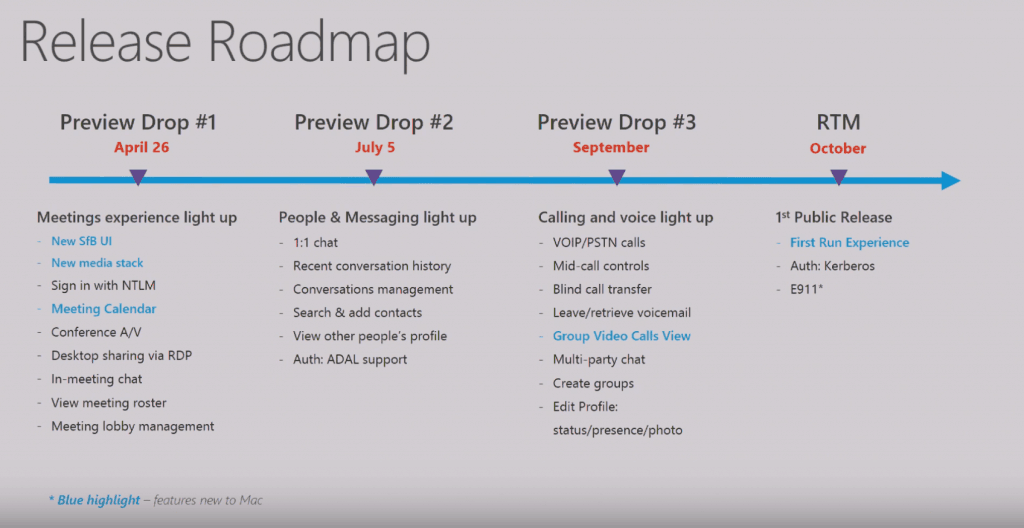
There was also news of the post RTM release roadmap including end of 2016 and beyond:
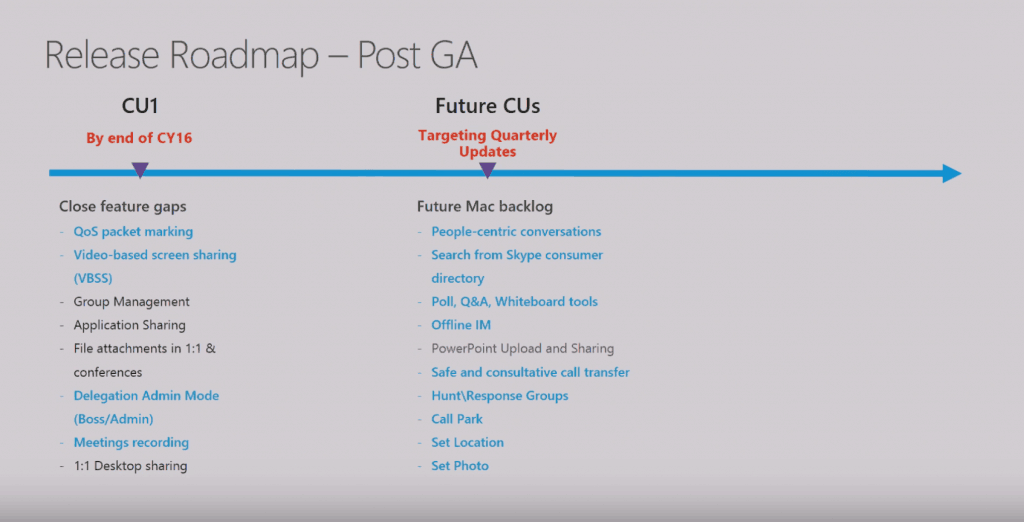
The presentation also gives instructions to system admins how to deploy the final release. You’ll need to download the latest MAU build from the SfB for Mac portal.
Network users will have to uninstall the Preview, update Microsoft Office and then install the new Office Microsoft Auto Update package and then select Check for Updates.
The Preview will continue alongside the GA release of the client so that Microsoft can continue to fix bugs and issues in the Preview before pushing them to the final version.
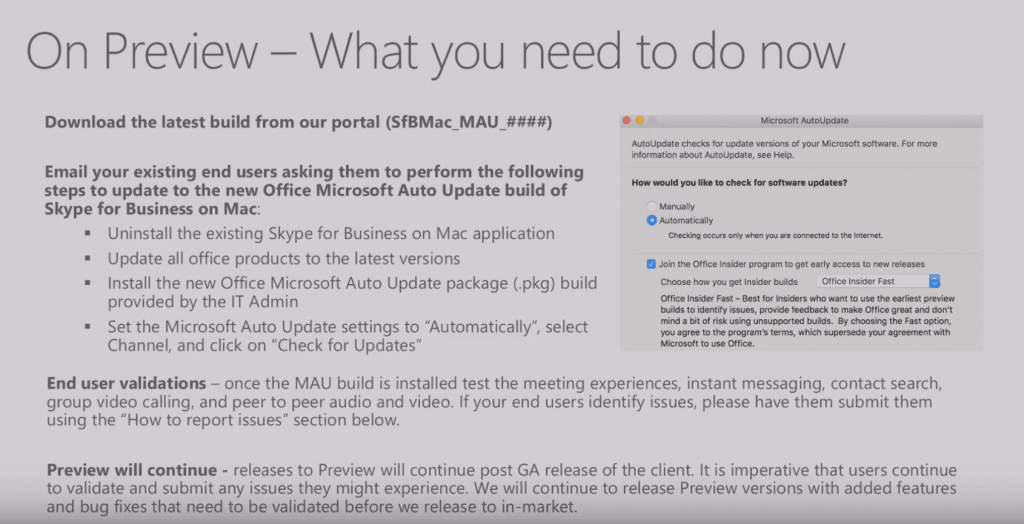
Microsoft also confirmed that Skype for Business for Mac will support Lync Server 2013 Cumulative Update 1, Skype for Business Server 2015 and Skype for Business Server Online:
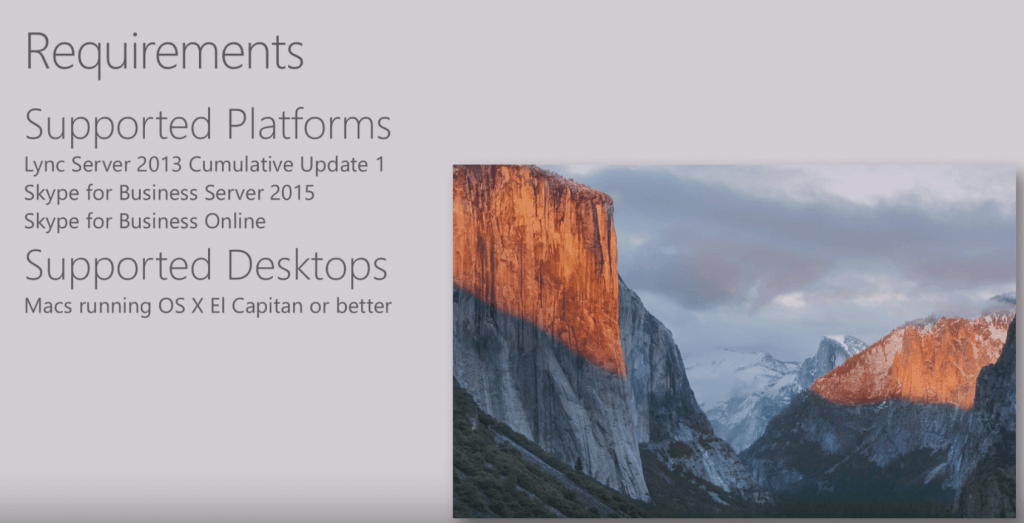
However, even as late as the 24th of October 2016, Microsoft Support said it could no longer confirm when the Skype for Business Mac client will be released suggesting that it probably wouldn’t be released in October as planned. Microsoft Support officially stated:
We aren’t able to provide the exact date when Skype for Business 2016 Mac Client will be released.
Microsoft Support simply referred Mac users to the Office 365 Roadmap for further news although at the time of writing, even that hasn’t been updated to announce the final version has been released.
SfB Preview Version
The SfB Preview is effectively the Skype for Business Mac Beta version and is therefore incomplete and is subject to bugs and crashes.
You can still run the Preview of Skype for Business for Mac side-by-side with both the final version of Skype for Business and Lync for Mac so you don’t have to worry about breaking or overwriting the Preview or Lync if you install the final release.
You’ll have to manually uninstall the Preview if you want to get rid of it.
Like the final release of Skype for Business on Mac, access to the Preview has been shrouded in quite a bit of confusion.
Originally, you could only sign-up to test Skype for Business for Mac here but due to high demand, on April 26th 2016 Microsoft stopped sending invites for Skype for Mac Preview.
The senior product marketing manager for Skype for Business Paul Cannon stated:
There has been tremendous interest in the preview, with over 22,000 individuals, representing more than 7,000 organizations, signing up since it opened on April 26. We are now at capacity for the number of preview participants and are no longer accepting registrations.
Microsoft has been prioritizing IT users and system administrators before end users so IT departments or system admins are more likely to have been accepted than public users (it was not possible to sign-up as a system admin and individual user with the same ID).
When you went to the Skype for Business Preview page, you could choose to sign-up either as an individual or as a company:
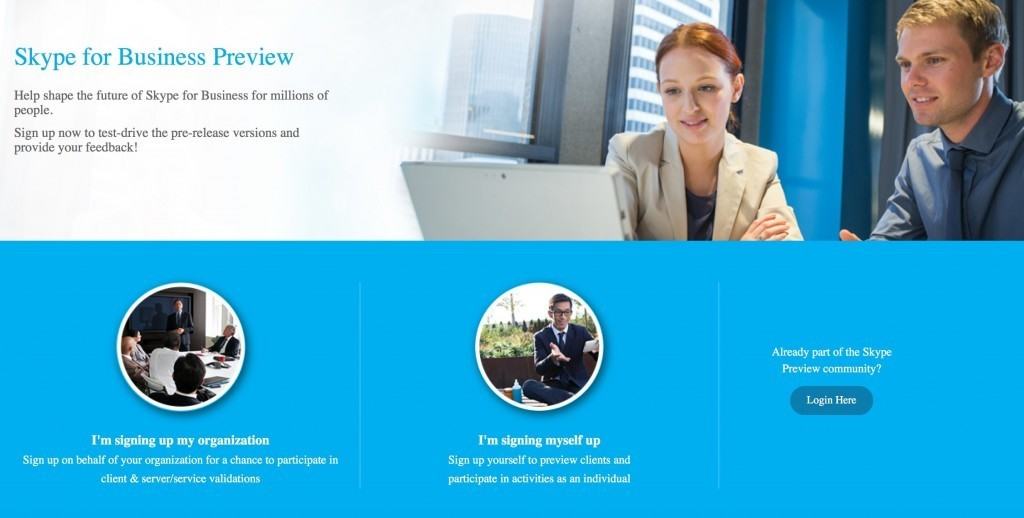
You then got an overview of the preview program: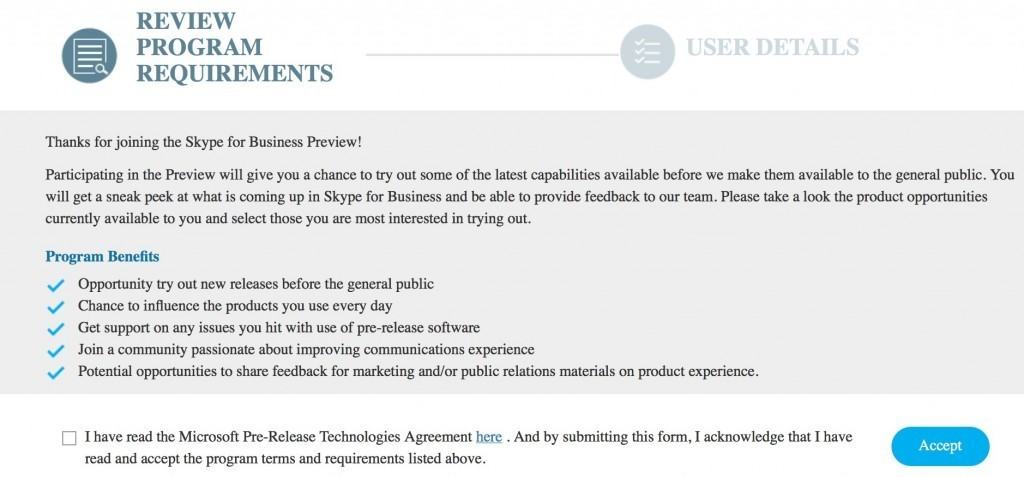
You then had to sign-up using your Microsoft account – if you had a Hotmail account or Windows Live Account that would do too.
Note that you could not sign-up for an organization and an individual account with the same Microsoft account – you would need two separate accounts. 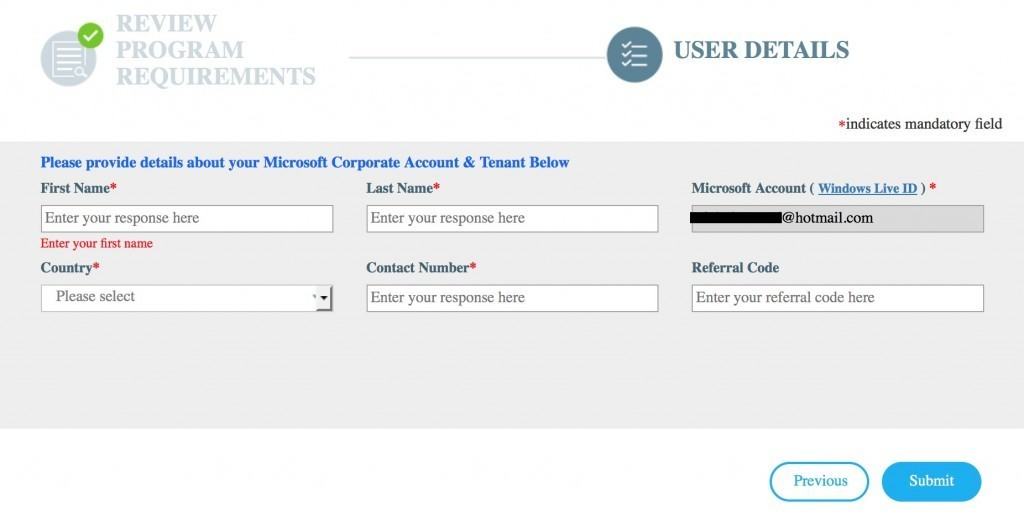
You then got a message confirming that you’d signed-up successfully:
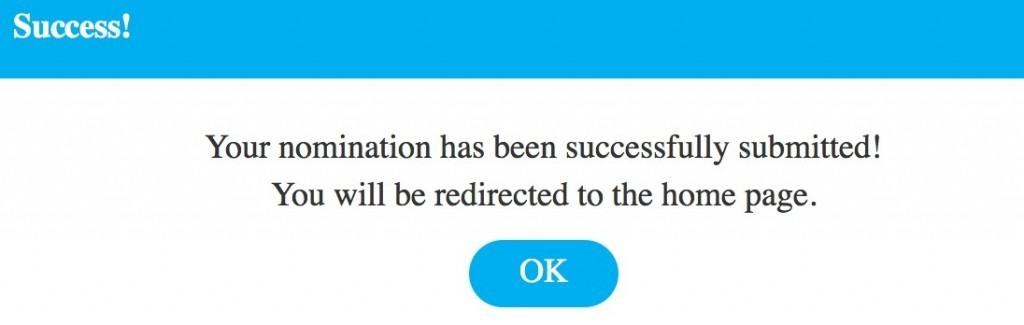
After this, you simply get redirected back to the Skype for Preview Page with the message: “New product opportunities are coming your way soon! Please check back in the coming days to see what opportunities are available for your feedback.”
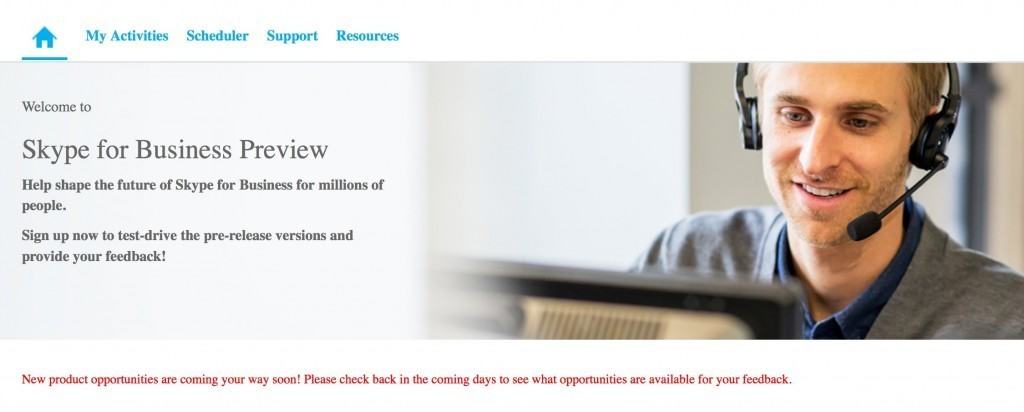
Those lucky enough to get an invite had to wait weeks with many complaints over the on-boarding process and Microsoft warned users to check their spam or junk filters for invites.
Once accepted, users received a validation welcome email but some users reported that even after receiving invites, the download was not appearing in the “My Activities” tab and instead simply got a “Nomination Processing” message indicating Microsoft were struggling to keep-up with demand.
When you selected to sign-up as an organization, Skype for Business for Mac also did not appear in the list of programs available for testing either. Again, you had to wait for the invitation email from Microsoft first.
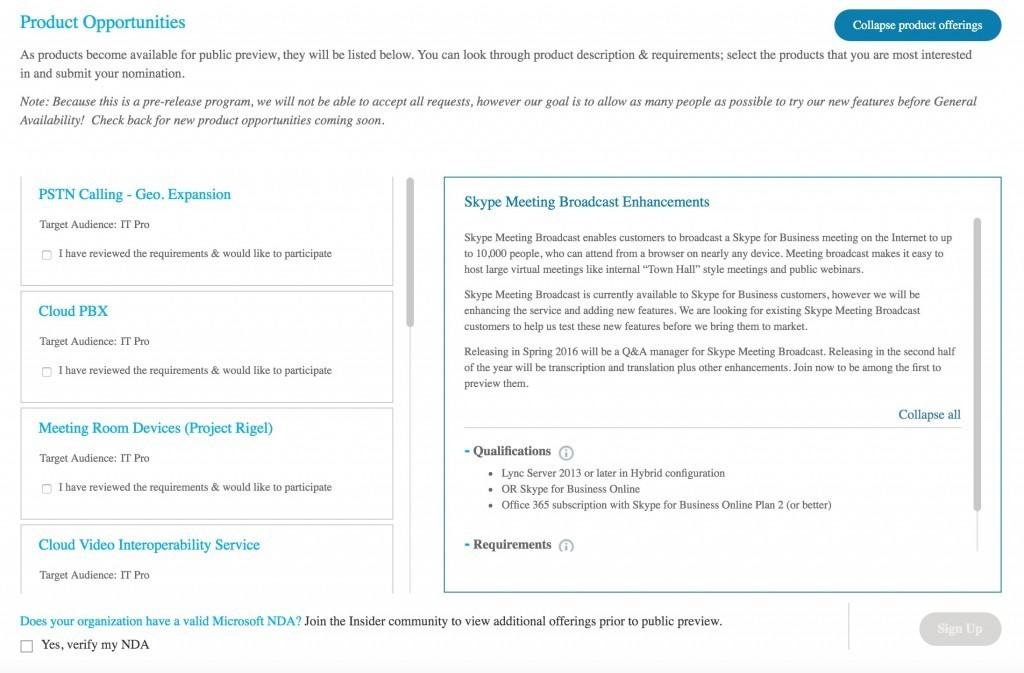
Once an IT administrator had downloaded the Preview of SfB, they could distribute it to other members within the organization or company.
It’s likely Microsoft will roll out new updates to the Preview first for testing so if you want to be on the cutting edge of Skype for Business, it’s a good idea to keep it installed alongside the final version.
Any feedback, problems or issues you have using the new client, you can post on the Microsoft Skype for Business feedback forum.
There were supposed to be 3 Preview versions of SfB for Mac released:
Preview One: Already released beginning of Q3 2016. Includes meeting features such as Meeting Calendars, Instant Messaging in meetings (goodbye Lync for Mac!), Meet Now and the ability to share desktops and content in full screen mode. Note that Preview One did not include Instant Messaging – that was added in Preview Two (see below).
Preview Two: Already released July 5 2016. Added Instant Messaging, Presence & Contacts (see whether a contact is online or offline, their status i.e. in a meeting or available), Group Video Calling (up to four people simultaneously) and Peer-to-Peer video calling (P2P) for private calls. You can also now see IM Conversation History and restart chats at any time. Note that there is no tabbed IM conversations yet so you need a separate window open for each chat. Microsoft has also fixed various bugs in Skype for Business for Mac identified in Preview 1 including:
- Screen sharing preview not updating when content or number of screens changed
- “You are about to leave a meeting’ removed from chats
- Call controls no longer hidden when mouse cursor is hovering in conversation screen
- Ending a call crashes fixed.
- Camera turning on while not in a call bug fixed
- Chat messages disappearing after clicking send bug fixed
- Switching audio/video device in 1:1 calls not working bug fixed
- System proxy exclusion settings now work
- Group video call crashes fixed
- Participant name now matches avatar/video in a conference call
- Various bugs fixed regarding incoming audio and video calls.
- Other minor bug fixes
Preview Three: This was due late summer 2016 but since it never arrived, it now seems the official release (known as RTM – Release to Manufacturing version) of Skype for Business on Mac is effectively Preview 3. The final version adds voice calling to traditional landline phone numbers.
Response to the Previews was mixed although there were numerous reports of frequent drop outs and crashes which may be why Microsoft delayed the release of the final version of Skype for Business on OS X until the issues were resolved.
@MacHow2 I already have S4B for mac. Its equally terrible. No Outlook online meeting function, frequent drop outs, frequent crashes.
— Graeme Hutchison (@gdhutchison) September 15, 2016
There were also issues in Preview 2 with RDP and multi-monitor support, rejoining meetings that are already underway, problems with meeting invite notifications and proxy issues.
A few organizations published their initial impressions of Skype for Business for Mac although it’s not clear if this is strictly allowed as part of signing the Microsoft NDA.
For example, TecFac tried the first Preview and noted that instead of the Gallery View in the Windows version, Mac users currently got the Speaker View during a call. It also reported that although screen sharing is possible, you can’t request or give mouse control and there is no access to advanced options such as whiteboard, polling or PowerPoint presentations.
Release Roadmap
Microsoft initially stated that the final public version of Skype For Business for OS X will be released in Q3 summer 2016. One Skype For Business developer released this roadmap to give a more detailed overview of its development: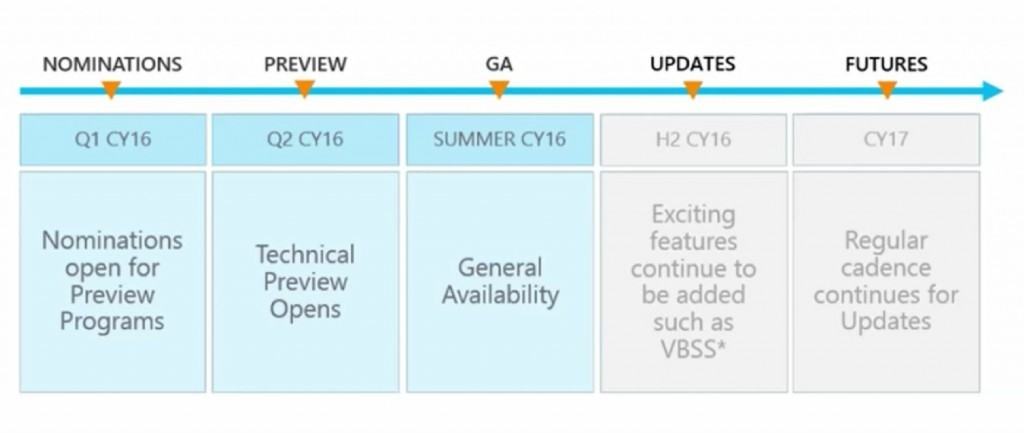
More news about the Skype for Business for Mac roadmap was released by Microsoft to the IT Pro Community in late April 2016 during a web broadcast confirming this indicating that there will be 3 Preview versions followed by the final release in Q3:
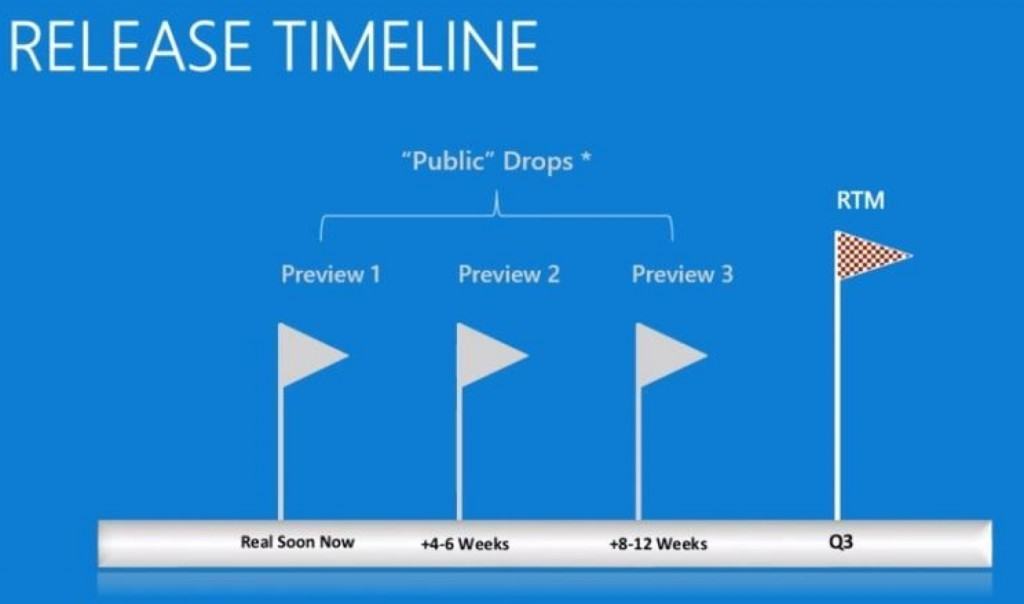
However on September 13th 2016, Microsoft officially stated that there is now “no set date for the release of Skype for Business on Mac”.
@aw__________ (1/2) Hi, Adam. Currently, there is no set date for the release of Skype for Business for Mac.
— OfficeSupport (@OfficeSupport) September 13, 2016
Finally at the Microsoft Ignite event, it finally announced that Skype for Business for Mac will be released on October 2016 as covered earlier in this article and released a new roadmap for it:
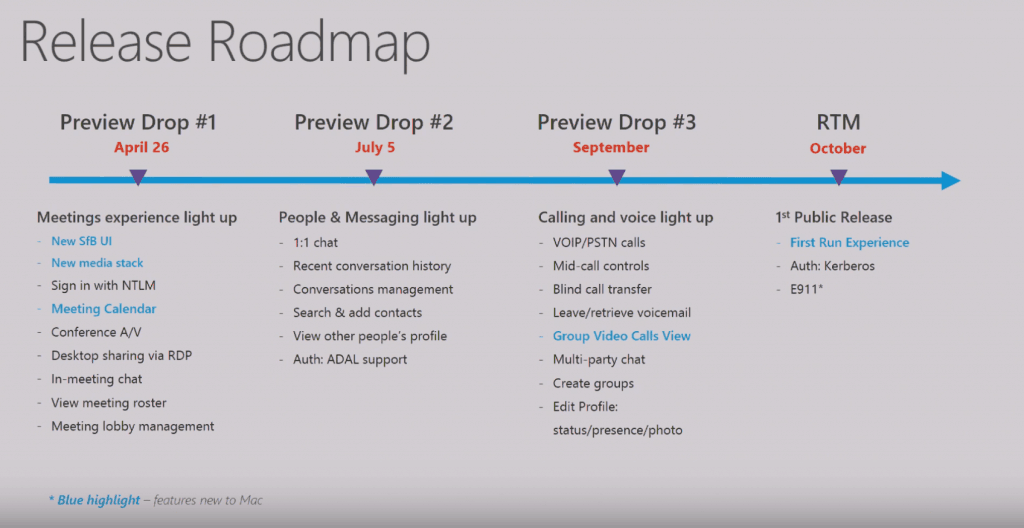
Microsoft has often kept Mac users hanging with release dates but with the much publicized scheduled roadmap for SfB, it seemed even up until Q2 2016 that Microsoft was definitely on track this time. Microsoft already had a Skype For Business For Mac prototype ready at the beginning of the year:
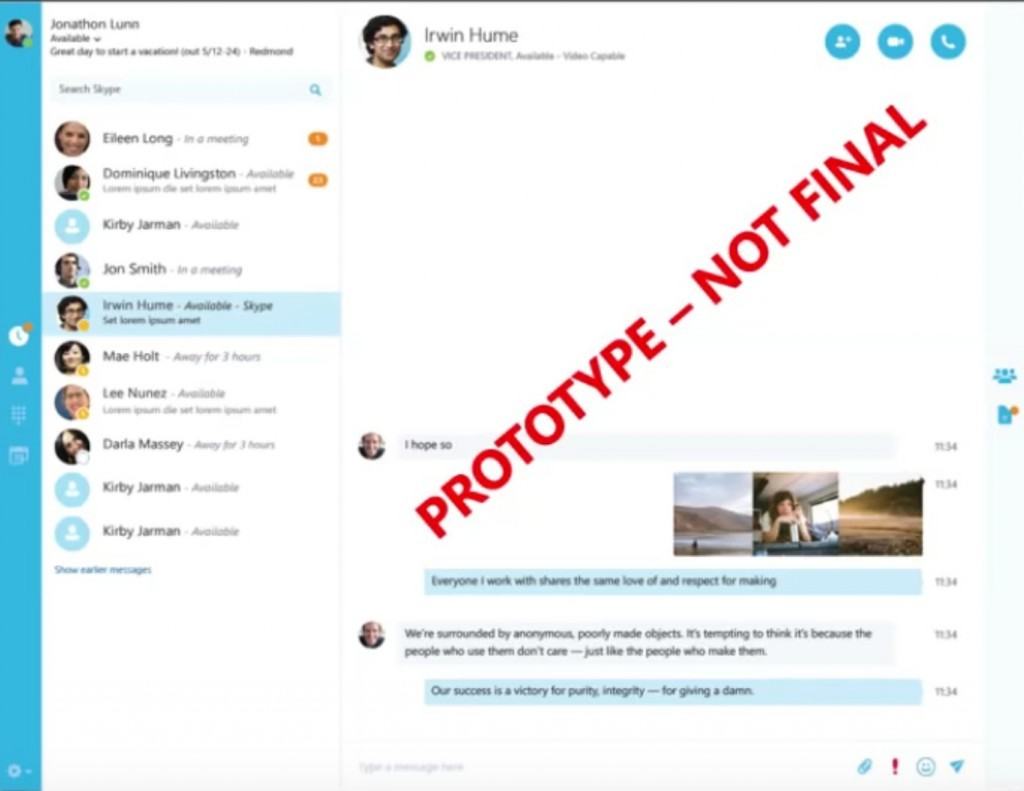
Even more encouraging for Mac users was that Microsoft stated that it intends to make Skype for Business for Mac its “most modern Skype client”, better than even the Windows version (although we’ll believe that when we see it) and it has been built from the ground-up for Mac.
An early Microsoft SfB for Mac demo also revealed a few things about how Skype for Business on Mac will look:
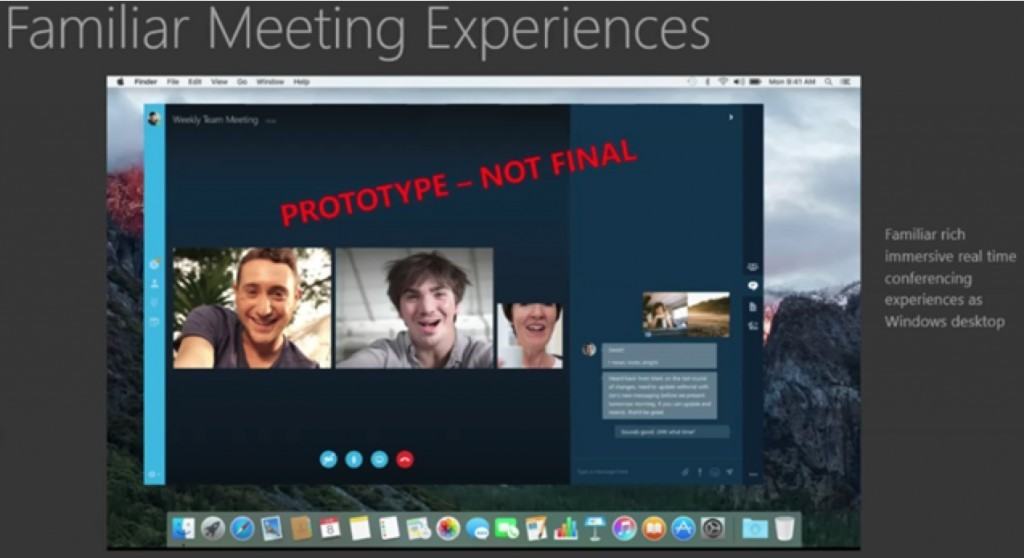
As you can see, messages are displayed in a single window view with optional pop-out tabbed conversations and it looked early on like the product will be brought in line with the consumer version of Skype for Mac so that they eventually become one product.
Microsoft also got Mac users excited by releasing Skype Bots for Mac in time for the imminent release of SfB on Mac.
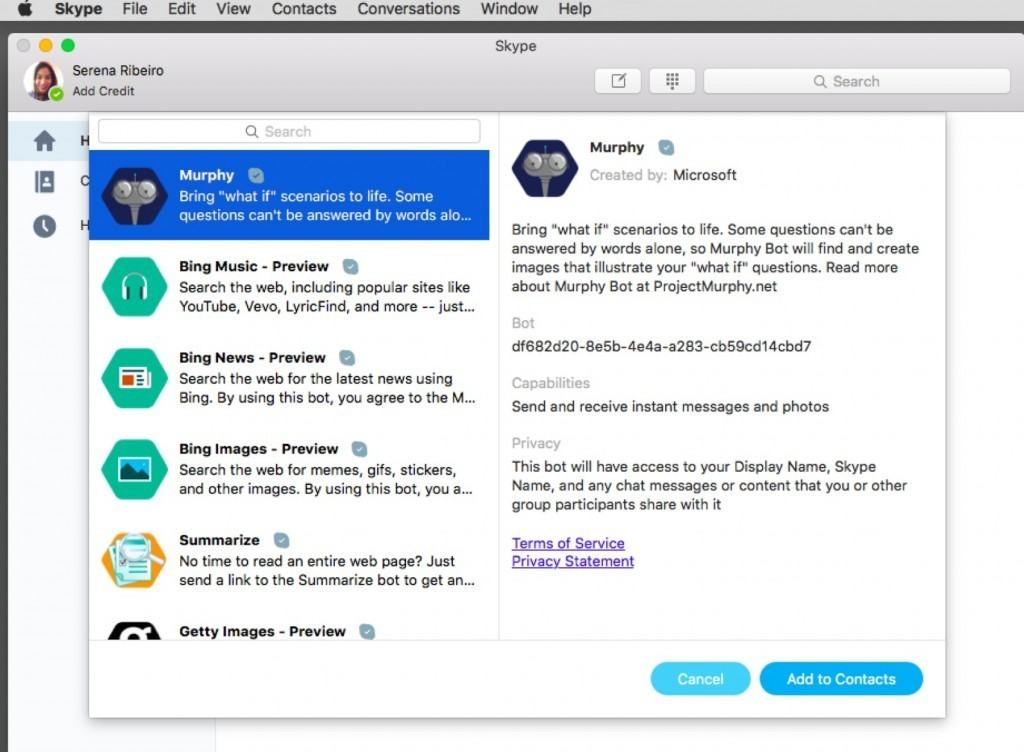
In addition, Microsoft also demoed the Skype Business for Mac client at the recent UC Expo which indicated that it was ready to go sooner rather than later:

Conclusion
The confusion over the Skype for Business Preview and delay of the release of Skype for Business for Mac just goes to show how hard it is for even a company with the resources of Microsoft to keep a project on schedule.
As stated earlier, there will undoubtedly be similar problems with both the release date and functionality of Skype for Business on Mac (there always are with Microsoft products on OS X) and we’d recommend using a dedicated communication solution such as trying a free trial of GoToMeeting, Adobe Connect or RingCentral which are also fully integrated with Microsoft Office, Google for Work and some of the best CRM software for Mac.
To receive the latest news on Skype For Business for Mac announcements, you can follow the Microsoft Office Mac blog.
You can also find answers to any doubts or questions you might have by going to the Skype for Business Resources Site.
There’s also a specific Mac Skype for Business Preview FAQ here. You can also make suggestions to Microsoft and get involved with other Skype for Mac users on the Microsoft Business Spaces Forum.
If you’re still using the Preview alongside the final version and have any feedback to share with Microsoft, you can also do so via Jammer in the SFB IT Pro Conversation.
If you have any questions, experiences or issues with Skype For Business on Mac, let us know in the comments below.