If you’re thinking of moving away from Microsoft Visio to SmartDraw or are simply looking for a replacement to Visio on a Mac, here we’ve taken a closer look at both products to see how they compare.
Visio still remains the most widely used tool out there for drawing diagrams, flowcharts, process flows, org charts and more.
However, it’s not necessarily the best software for diagramming anymore and certainly not the best value.
It’s also not available for Macs meaning users on macOS need a replacement for it.
There are now literally hundreds of better alternatives to Visio that are not only easier to use but cheaper and we found that SmartDraw was the best replacement for it in 2025.
There are even some free alternatives to Visio that give Microsoft’s product a run for its money.
Here we examine how they compare in our look at SmartDraw vs Visio.
Table of Contents
What is SmartDraw?

SmartDraw is a user-friendly diagramming software that’s used for drawing flowcharts, organization charts, mind maps and other business visuals.
SmartDraw was established in 1994 and works via both a Mac desktop app and the Cloud in any browser including on mobile devices.
Apart from drawing charts, SmartDraw can also be used for technical diagrams such as 2D CAD drawings, electrical schematics and floor plans.
More recently, its also positioned itself as a whiteboard and collaborative workspace solution allowing you to turn flowcharts into actionable items.
What is Microsoft Visio?
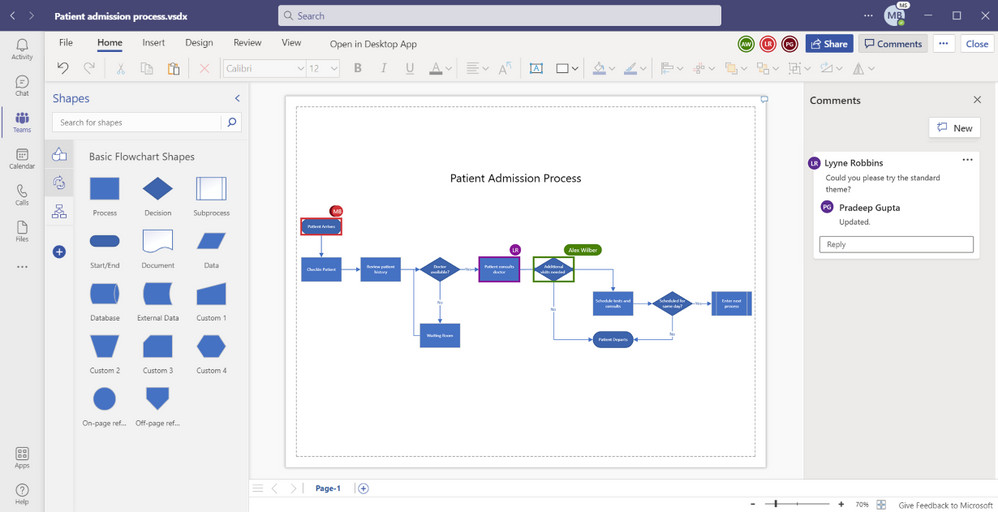
Microsoft Visio is a diagramming and vector graphics application that like SmartDraw, is most commonly used for flowcharts, process flows, org charts and other business visuals.
Visio was originally released in 1992 by the Visio Corporation and bought by Microsoft in 2000.
A basic version of Visio for the web is included with a commercial Microsoft 365 subscription but to edit in the Visio web app you need a Visio Plan 1 or Plan 2 subscription.
If you want the Windows desktop app too, you’ll need Visio Plan 2.
Since it was originally released in 1992, there are now many alternatives to Visio of which SmartDraw is just one.
Platform Support
SmartDraw offers both a Mac desktop app and a web version which works in any browser. There is no mobile app but you can use it on an iPad in any browser.
There also used to be a SmartDraw Windows app but that has now been discontinued.
Visio was originally a Windows desktop only app but is now also increasingly Cloud based with Visio for the web allowing a limited amount of editing and viewing of Visio files in any browser.
However, for full editing access you need the desktop app which is only available for Windows.
There is no Visio mobile app although there used to be a free Visio viewer app for iOS which Microsoft has since discontinued.
Winner: SmartDraw because the web version offers full functionality on any platform whereas Visio requires Plan 2 to access all features.
User Interface
In terms of usability, we think that SmartDraw wins hands down.
SmartDraw’s user-friendly interface and drag-and-drop functionality make it accessible to users with varying levels of expertise including beginners to diagramming.
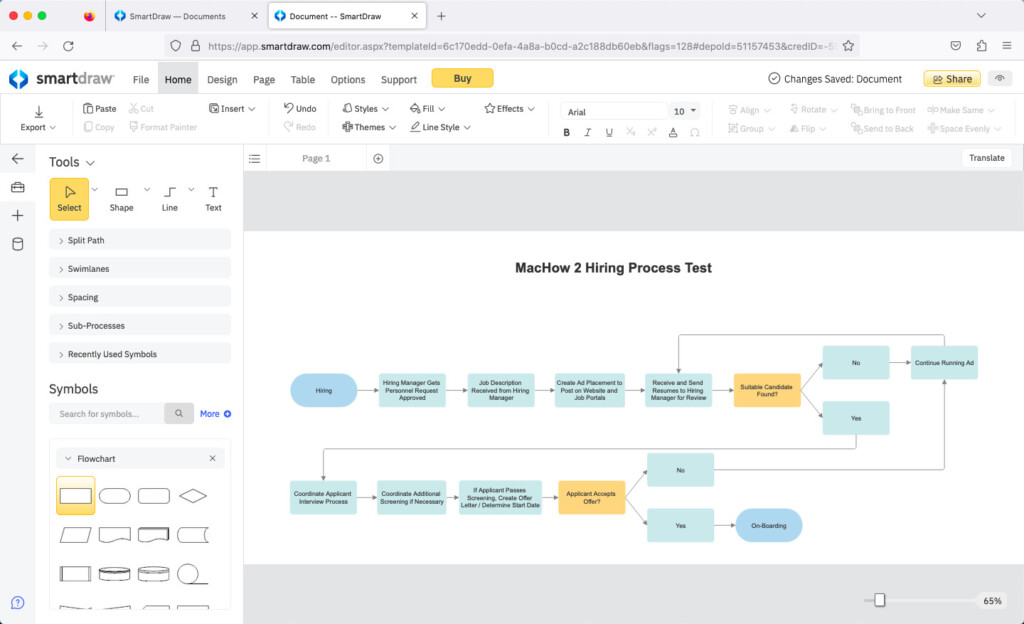
SmartDraw’s intelligent formatting and automation features make it easy to create professional-looking diagrams quickly.
Visio’s interface is far more daunting although it uses the same Microsoft Office-like interface and contextual ribbon menus that make it easy to work out if you’re familiar with Microsoft products.
Visio does however provide extensive customization options compared to SmartDraw allowing you to tailor the interface and toolbars as you like.
Winner: SmartDraw has a simpler, easier to use drag-and-drop interface than Visio.
Templates
SmartDraw boasts a vast library of thousands of templates (around 4,500) and symbols for various diagram types, including flowcharts, mind maps, floor plans, and network diagrams.

Visio also offers a relatively limited range of templates and shapes tailored for specific industries and diagram types.
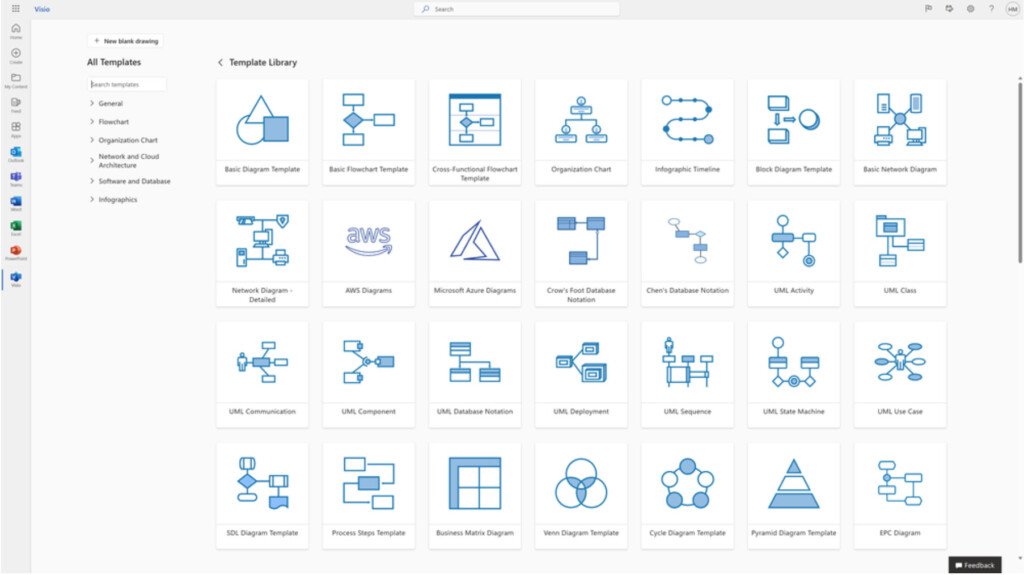
However, the range is nowhere near as wide as SmartDraw which covers everything from electrical schematics to family tree templates.
There are user generated Visio templates and stencils you can use but you have to search the web for them and often there isn’t one for the specific industry or area you’re looking for.
Winner: SmartDraw because it has far more templates compared to MS Visio.
Collaboration and Sharing
Since SmartDraw’s Cloud version is fully functional, team collaboration is easy and any user can edit, comment and contribute to any diagram.
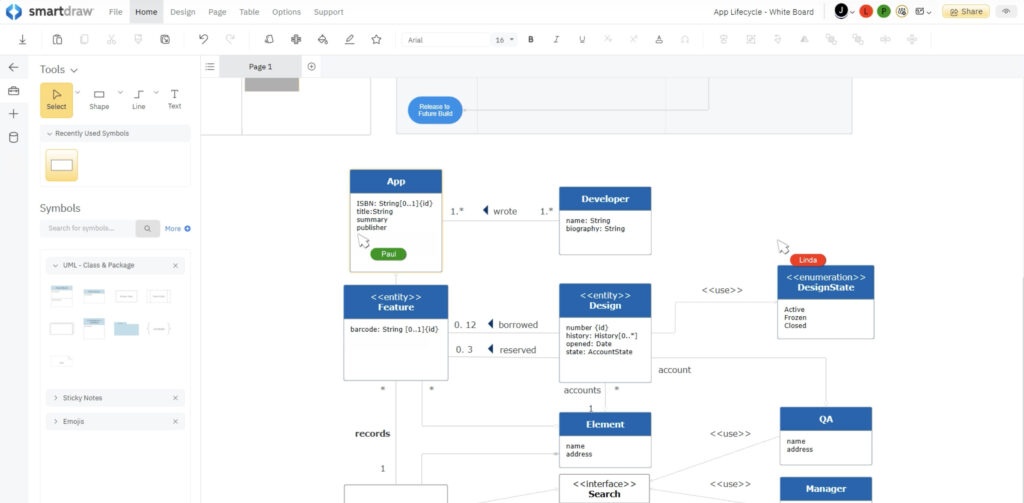
Visio still requires the Windows desktop app for full editing which allows you to collaborate together via OneDrive or SharePoint.
You can also collaborate on Visio diagrams directly in Teams with both Visio and SmartDraw which is useful for team meetings and discussions.
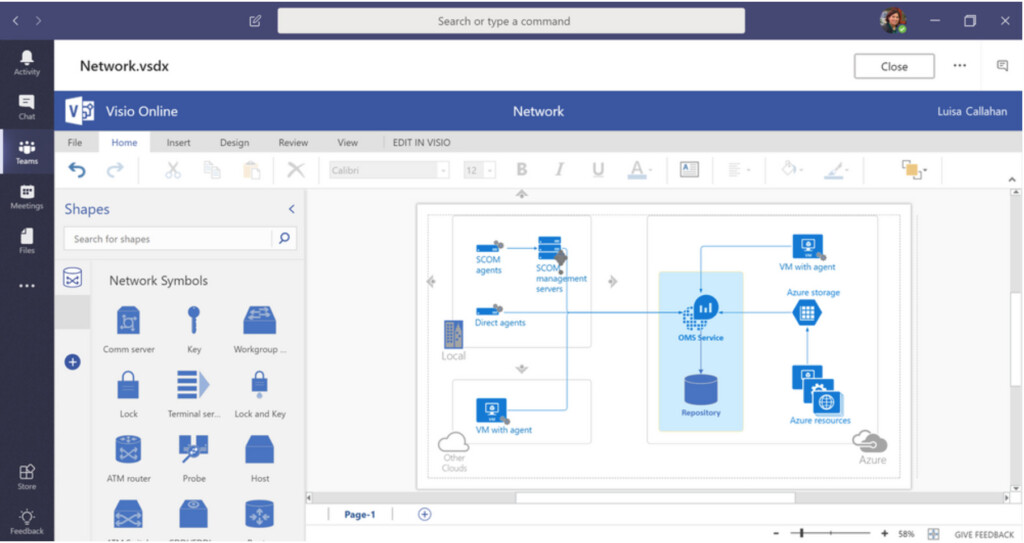
Draw: Both SmartDraw and Visio support team collaboration although Visio only supports this in the desktop version in its more expensive Plan 2 subscription.
Third Party Integration
SmartDraw offers integration with popular applications such as Google Workspace, Confluence, Jira and Trello.
Visio naturally features seamless integration with other Microsoft products like Office 365, SharePoint, OneDrive and Teams.
Obviously, because its a Microsoft product, Visio is far better integrated with its Office suite of products and there’s only one winner there.
However, SmartDraw offers a wider range of integration options other than MS Visio.

Draw: Visio for its seamless Microsoft Office/Microsoft 365 integration but SmartDraw for its wider support of third party apps.
Automation
Visio’s advanced features include data linking, which allows dynamic updating of diagrams based on external data sources such as Microsoft Excel and Visual Basic for Applications (VBA).
However, SmartDraw supports a much wider range of data sources than Visio.
It also supports importing data from Amazon Web Services (AWS), Azure configurations, Jira and Entra IS for generating org charts.
SmartDraw can automatically retrieve a configuration stored on Amazon Web Server (AWS) for example and automatically map it out for you.

Winner: SmartDraw for supporting more data sources than Visio
Visio File Support
Naturally, Visio supports its own Visio files in VDX or the newer VSDX format. Importing and exporting files in this format is 100% accurate without any formatting issues.
SmartDraw also supports importing and exporting files in VDX or VSDX format. However, depending on the complexity of the diagram the results are not the same as with Visio.

Winner: Visio because nothing supports its native VSD or VSDX format better than Visio itself.
Tutorials
SmartDraw has a lot of easy to follow tutorials and videos on the SmartDraw website.
Microsoft publishes some limited tutorials on how to use Visio but no videos. However, there are many users that have published their own video tutorials on how to use Visio.
There are also lots of forums where Microsoft users have published solutions to problems that other users have had using the product.
Winner: SmartDraw for its easy to follow tutorials although you’ll surely find a Visio discussion forum out there where someone has encountered the same problem as you.
User Reviews
SmartDraw has a 4.5 star rating on G2. One typical review from a verified Enterprise user states:
“Great Product! Templates Get the Job Done!”
What do you like best about SmartDraw?
I love the hundreds of prebuilt templates that it provides for you. We have been using the product for over a decade at work and it is my goto product instead of Visio. Review collected by and hosted on G2.com.
What do you dislike about SmartDraw?
One of my least and only favorite things is that the templates often come preloaded with data so I have to clear that data first. I would like to see templates that have the flow, shape, connections, etc, but have no text in the boxes. Or, perhaps have a quick way of replacing all the text like PowerPoint does when using SmartArt. (Or maybe you do, and I just never learned how)?
Visio has a 4 star rating on G2. One typical review from a verified user in Hospital and Health Care states:
“Great software for creating Flowcharts and Process maps”
What do you like best about Visio?
Visio is a great product from Microsoft for creating efficient flowcharts, process maps, workflow diagrams and org charts. It provides wide range of inbuilt features to create visual diagram of systems and processes and is used for system design and software architecture Review collected by and hosted on G2.com.
What do you dislike about Visio?
It does not provide collaborative features and it takes time for learning and adoption of the tool. High Cost of subscription and less compatibility with other applications/tools are additional concerns for using Visio
Customers
SmartDraw claims to be used by 85% of the Fortune 500 which includes customers such as Verizon, Amazon and Cisco.
Microsoft doesn’t publish its customer base for Visio but it will definitely include many of the same Fortune 500 customers such is the dominance of Microsoft products in the Enterprise market.
Pricing
SmartDraw offers subscription-based pricing plans, starting from $6.95 per month for team users of more than 3 people or $7.95 per month for individuals. There is also an Enterprise option, starting from $5/user per month.
Business and Enterprise plans are available for teams and organizations starting at $2,995 which is extremely competitive compared to other products and especially Visio although pricing depends on users and features required.
The full version of Visio is available either via Visio Plan 1 for $5.00 per month or with both a web and desktop app via Visio Plan 2 for $15.00 per month. Both plans comes with 2G of free OneDrive storage.
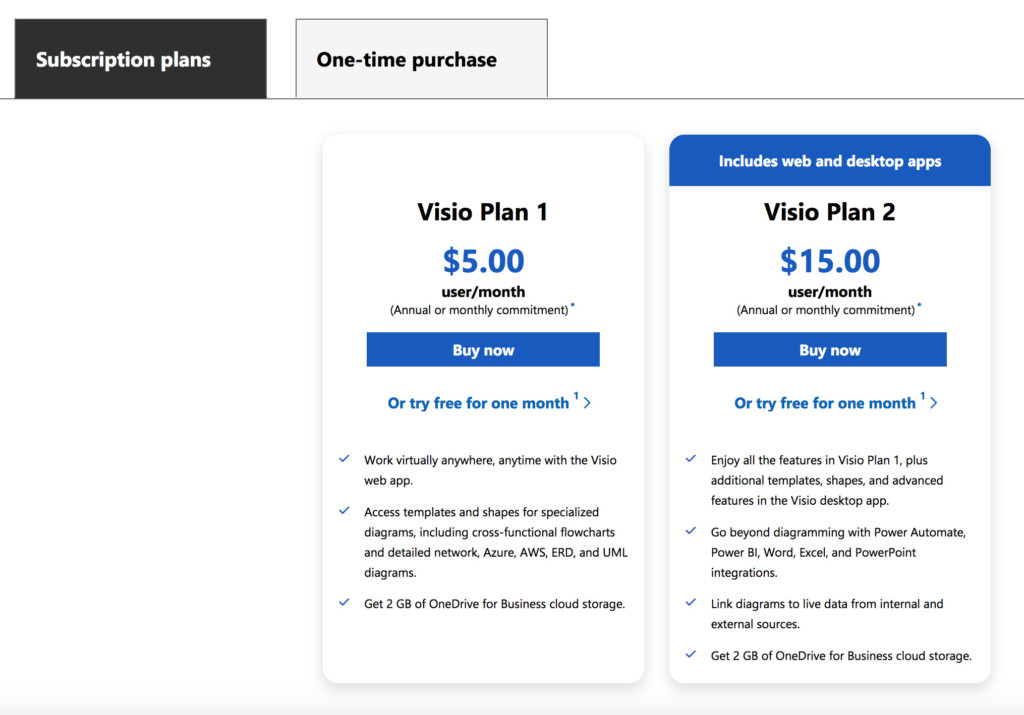
Access to the Windows desktop version of Visio either requires a subscription to Visio Plan 2 or a one off purchase of Visio Standard or Visio Professional.
Standalone licenses for Visio Standard and Visio Professional are also available for one-time purchases, priced at $280 and $530 per user, respectively.
Comparison Table
To help get a better overview, here’s how SmartDraw vs Visio compare side by side:
| SmartDraw | Visio | |
|---|---|---|
| Mac Desktop App | ||
| Works Online | Only some features | |
| Visio Import & Export (VSD/VSDX) | ||
| Import Visio Stencils | ||
| Symbols | 34,000+ | 1,800+ |
| Templates | Thousands | 100+ (Visio Pro) |
| Mobile Support | ||
| Automatic Flowcharting | ||
| Easy Sharing via URL | Limited | |
| Real Time Collaboration | ||
| Google Workspace Integration | ||
| Confluence & Jira Integration | ||
| Microsoft 365 Integration | Limited | |
| Trello Integration | ||
| Google Drive, Dropbox, Box Support, OneDrive | ||
| Build Class Diagrams from Data | Some support | |
| Build ERD from data | ||
| Build Sitemaps from Data | ||
| Open API | ||
| Shape Data | ||
| Standard Engineering Scales | ||
| Annotation Layers | Limited | |
| Pricing | $6.95/m (for teams 3+)/$7.95/m (for individuals) | Starts at $15/m for desktop and web verison or $589.99 for Windows desktop version of Visio Pro |
Start Now |
Conclusion
Both SmartDraw and Microsoft Visio offer powerful diagramming software with a rich set of features catering for various needs.
We found that on balance, SmartDraw wins in most aspects for ease of use and affordability, making it more suitable for individual users and small teams.
Microsoft Visio’s seamless integration with other Microsoft products may give it the advantage for larger organizations with complex diagramming requirements and reliance of Microsoft Office products.
Naturally, it also has the best Visio VSD and VSDX file format support of any product too.
Ultimately, the choice between whether to go for SmartDraw or Visio will depend on specific factors such as budget, user preferences and specific business needs.
If you’re still undecided, you can get started with SmartDraw for free.
Commercial Microsoft 365 customers can also try a free trial of Visio Plan 1 or Plan 2 but this is not open to non-commercial Microsoft 365 subscribers.


