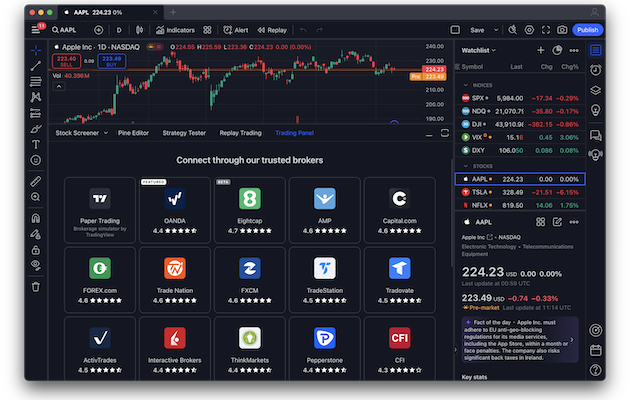MetaTrader is the most widely used forex trading software out there but it’s an increasingly dated application that’s not even available natively for Macs.
We think that TradingView offers a much better alternative – especially on macOS.
Although there are ways to run MT4 on a Mac, it has become increasingly difficult as new versions of macOS don’t support older 32-bit applications on Macs anymore such as MetaTrader.
TradingView on the other hand has a native Mac desktop app for both Intel and Apple Silicon Macs but most importantly, offers a lot more than MetaTrader does.
Table of Contents
TradingView vs MT4 Comparison Table
| Feature | TradingView | MT4 |
|---|---|---|
| Platform Type | Mac desktop app and web-based, cross-device compatibility | No native Mac app, workarounds required |
| Charting | Advanced, customizable, social sharing | Basic, lacks extensive customization |
| Broker Integration | Limited, selective partners (OANDA, FXCM) | Broad broker compatibility, Forex-focused |
| Automation | External integration (AutoView), no native support | Extensive (EAs, MQL4 programming) |
| Social Trading | Built-in, idea-sharing and community scripts | None, focused on individual traders |
| Learning Curve | Beginner-friendly with tutorials | Steeper, programming knowledge helpful |
| Pricing | Free forever with plans (starting at $12.95/month) | Free (broker-dependent) |
You can start using TradingView for FREE now and try it for yourself but if you still need some convincing, here’s why we think TradingView is a much better alternative to MT4 for Mac users.
1. Charting Tools
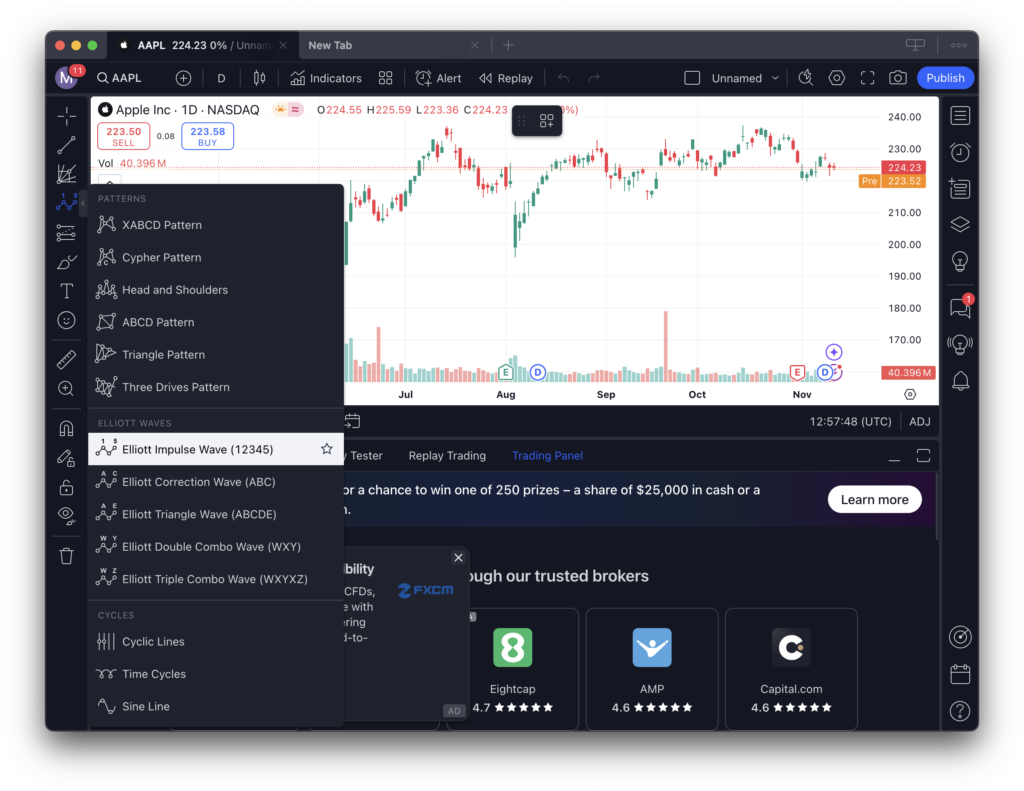
The most important thing to look at when analyzing the FX market is how good the charting tools are.
The insights you can extract from currency charts makes a massive difference to whether your trades are successful or not.
In this aspect, TradingView wins hands down.
Unlike MT4, TradingView is 100% focused in charting. While MT4 has around 40 different charts, some of them you have to buy and they’re not very easy to make yourself.
TradingView supports more than 100 indicators including thousands more created by TradingView users that you won’t find anywhere else.
In comparison to MT4, charting in TradingView is a piece of cake with information easier to visualize, interpret and make trades on.
It’s also worth mentioning that the unreliable moving flying trendlines in MT4 are not a problem in TradingView.
There’s nothing worse that spending time plotting a trendline in MT4 and then finding it shift suddenly.
TradingView maintains rock solid trend lines that don’t suddenly change position like they can with MT4.
2. Real Time Trading
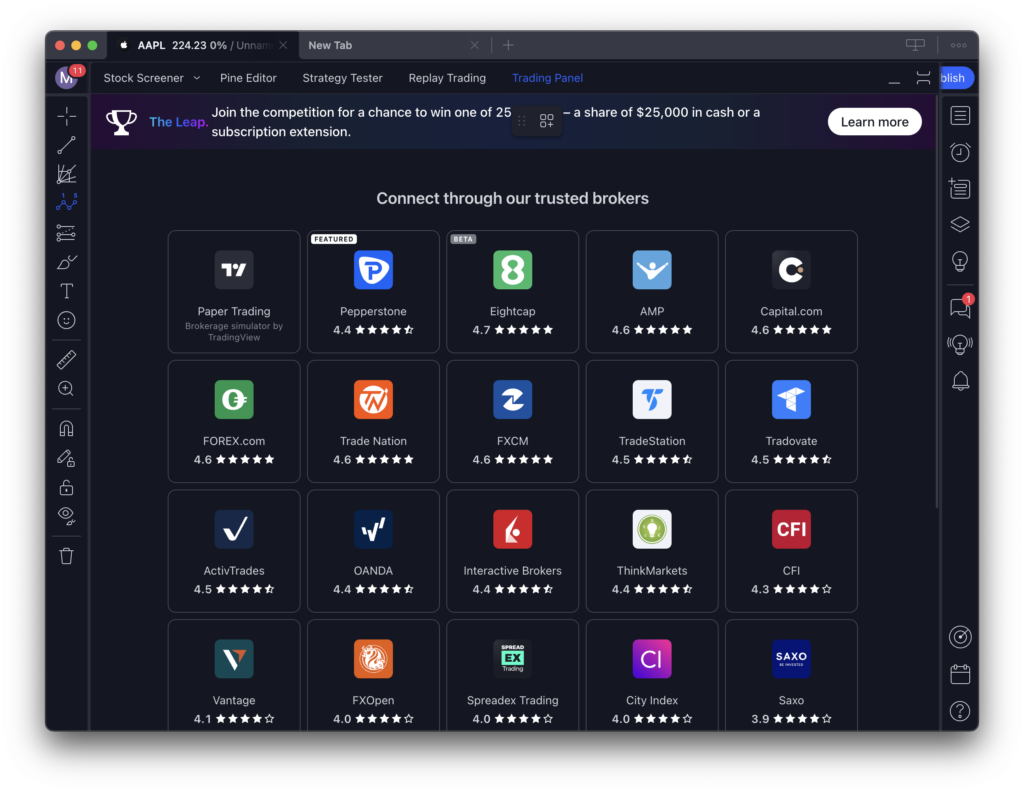
All Forex traders know that time is pips and pips are money.
When it first began, TradingView was designed only for charting stocks, forex, CFDs and more.
Nowadays however, you can trade directly from TradingView by connecting it with a broker platform so you no longer lose any time on trades.
So you now have direct access to the market via TradingView. MT4 no longer has the advantage that it saves precious time by allowing you to trade directly from the application.
TradingView supports connections to Oanda, TradeStation, Forex.com and many more meaning you can do your technical analysis and trade instantly without wasting time switching to MT4 or another trading platform.
The full list of brokers that you can trade through on TradingView is here.
In the fast-paced world of forex trading, this time saving enhancement to TradingView is a massive selling point.
3. Interface
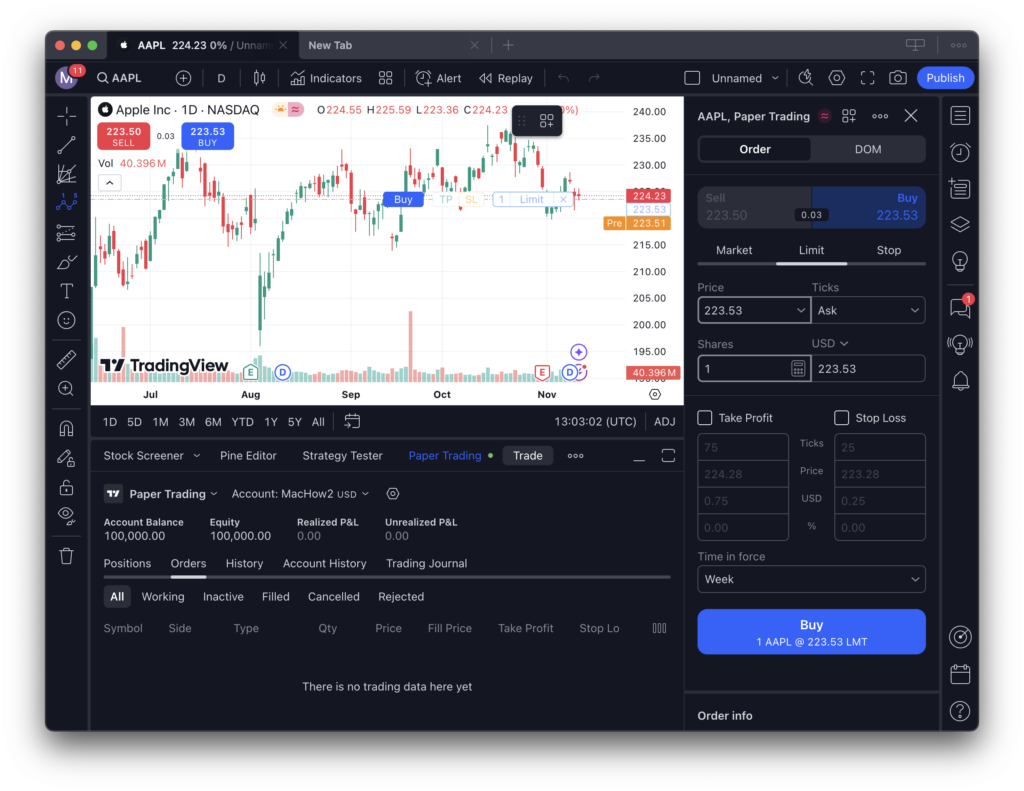
MetaTrader has been severely neglected over the years and one look at tells you it’s an extremely dated application.
It looks like something that hasn’t been updated since Windows XP and the reason for that is, it hasn’t!
In fact the developers stated years back that they won’t be updating MT4 anymore although they do still release patches and fixes on an ad-hod basis.
It hasn’t even been updated to take advantage of the latest 64-bit technology on Macs and PCs which is one of the reasons running MT4 on a Mac has become so difficult.
TradingView is a modern, evolving stock charting and trading tool. It’s far easier to use, it looks great on any platform and makes MT4 look very clunky in comparison.
4. Instruments
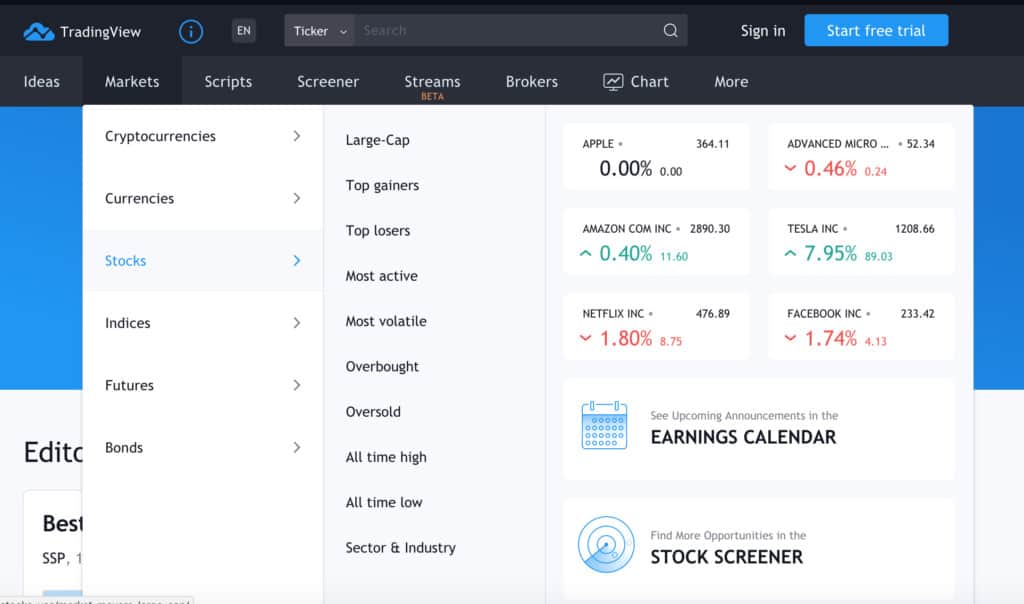
MT4 is strictly for forex trading and has never evolved beyond that. If you want to expand into stock trading, crypto trading or CFDs then MT4 is no good at all.
TradingView on the other hand allows you to analyze pretty much anything including currency pairs, commodities, stocks, indices, futures, cryptos and more.
It’s a far more complete and flexible platform than Forex centric MT4.
5. Indicators & Scripts
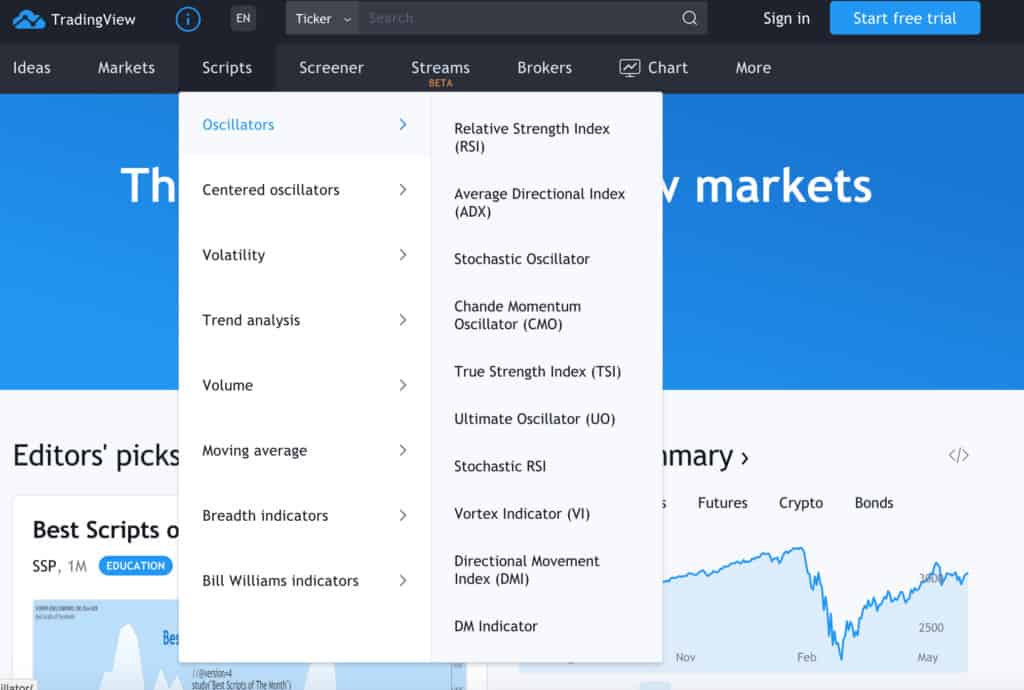
MT4 has a very poor selection of indicators for analyzing and planning trades.
There are around 40 indicators in MT4 but they’re basic and only suitable for beginners. Experts need to buy custom indicators on the MetaQuotes Market.
For example, if the broker you are using with MT4 doesn’t have USD/CHF pair on the platform, then you can’t do charts or do analysis of them.
With TradingView, this isn’t a problem as there are over 100 indicators that are accessible to anyone and that blow MT4 out of the water.
You can even script your own indicators with TradingView’s own “Pine Script” language and there are thousands of these created by other users you can benefit from.
6. Timeframes

The more you can specify the timeframe of a currency’s performance, the better able you can predict which way it’s going to go in the future.
MT4 only allows 9 timeframes which doesn’t give you much history on a currency.
TradingView allows you to specify any timeframe you want.
This includes going back years to see the historical performance of pairings and currency in a way that simply isn’t possible with MT4.
In TradingView, you can specify anything such as a 9 hour, 9 day or even 9 year timeframe chart which allows you total control compared to MT4.
We also like the fact that you can repeat your favorite timeframes easily with MT4 by saving them in your favorites.
7. Alerts
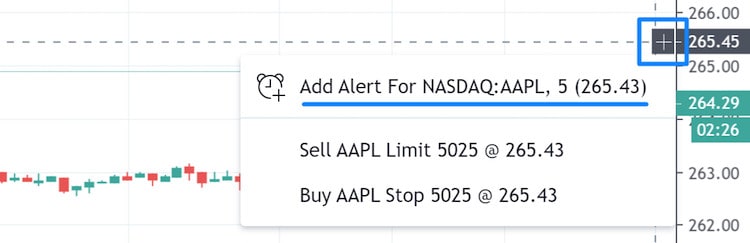
Alerts are incredibly easy to setup on TradingView.
If you’re a swing trader or position trader, there’s no need to keep checking your watchlist every few hours to see which way the market is heading.
TradingView makes it incredibly easy to setup alerts so that once a price comes up to your level, you’ll receive and email to let you know.
It’s very well automated and allows you to focus on other things.
8. Community
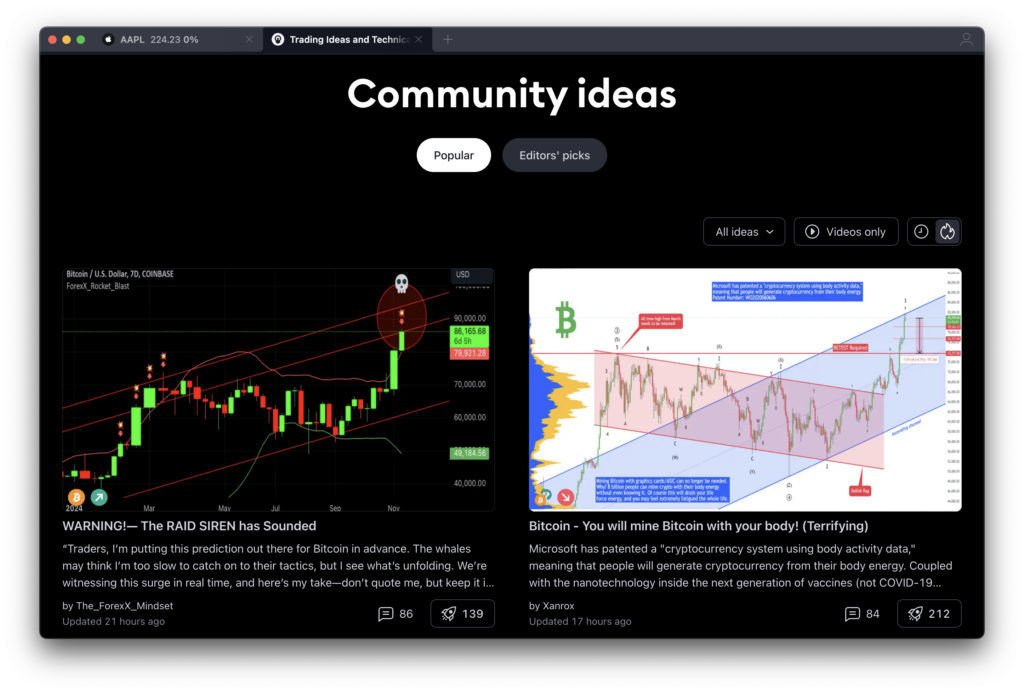
The trading community that use TradingView are both active and extremely knowledgeable.
It’s amazing the amount of stuff you can learn about trading just by reading some of the publicly available analysis by leading traders.
TradingView is far more of a “social trading” platform than MT4 and traders both new and old can learn so much from each other.
Experts can compare tactics and thoughts on movements while beginners can very quickly learn the tricks of the trade.
9. Registration
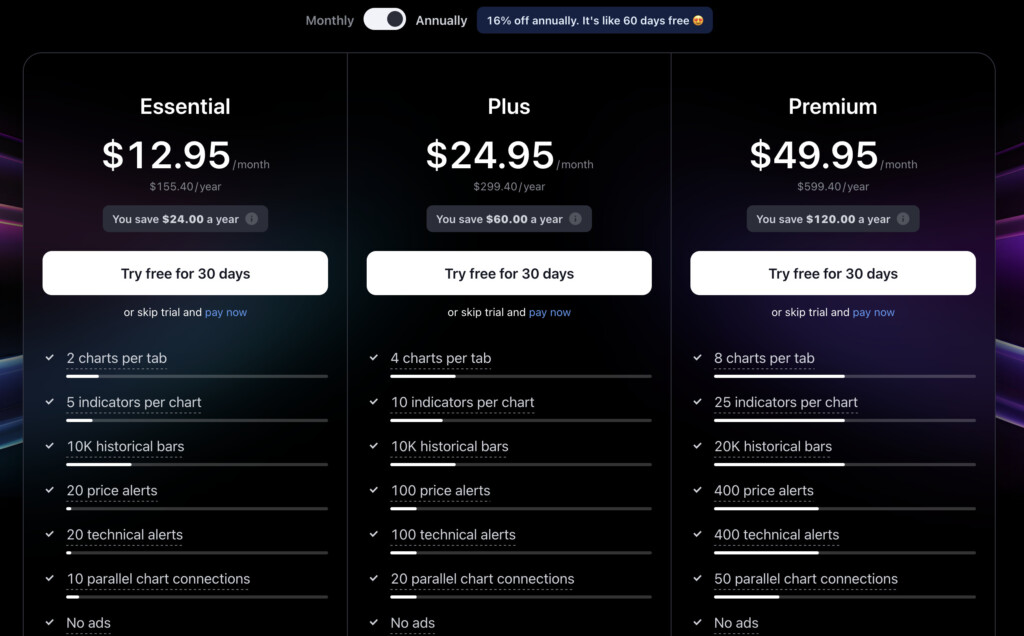
To use MT4 registration is mandatory. You must have an account with a trading platform or broker in order to use it.
There is a demo account but annoyingly you have to re-register it every 30 days to keep using it otherwise you get an “invalid account” warning.
This is because it actively discourages people from trying to use it for free.
With TradingView, anyone can sign-up and use it for free even if you don’t have a broker account connected to it yet.
This makes TradingView much better for beginners as you can play around with it, paper trade, observe other traders and generally learn the ropes without any commitment.
You can use the Basic version of TradingView for free for as long as you but if you sign-up to the paid plans, the main advantage is you get faster information, more charts, time frames, instruments etc.
10. Support
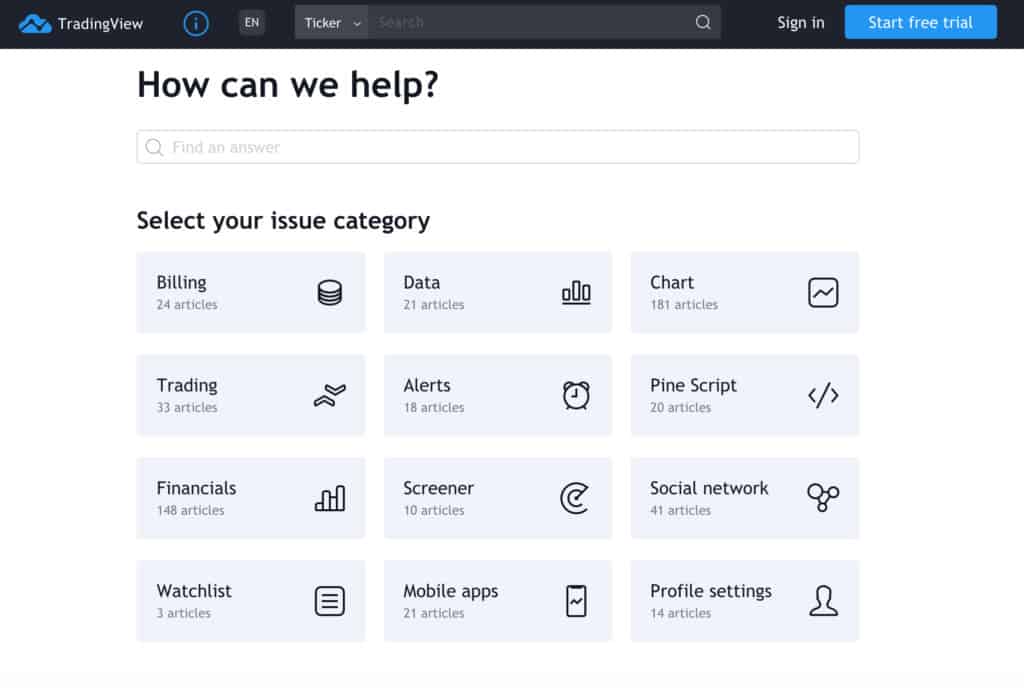
Since MetaTrader is a free software, there’s no development team or support staff to help you when things go wrong.
TradingView on the other hand is under continual development and so is far less likely to crash or go wrong.
There’s also an extensive Help section to help answer any problems or issues you may have.
Since MT4 needs to be installed on a computer, it’s not as easy to access your desktop version while you’re away. Of course, you can trade on the mobile app but it’s nowhere near as easy as on your Mac or PC.
This also means of course that if MT4 crashes, you lose everything. If your browser crashes when using TradingView, all your hard work is saved in your account.
If you’ve used MT4 or TradingView and agree or disagree with some of the points made here, let us know in the comments below.
FAQ
1. Which is better for Forex trading?
MT4 is traditionally better for Forex due to its broker compatibility and algorithmic support.
2. Can I use TradingView for live trading?
Yes, TradingView offers live trading with select brokers, though it’s limited compared to MT4.
3. Does MT4 support community sharing?
MT4 doesn’t have a social community, but users can download EAs and indicators from third-party sources.
4. Can TradingView be used for algorithmic trading?
TradingView doesn’t support native algorithmic trading but integrates with external tools like AutoView for automation.