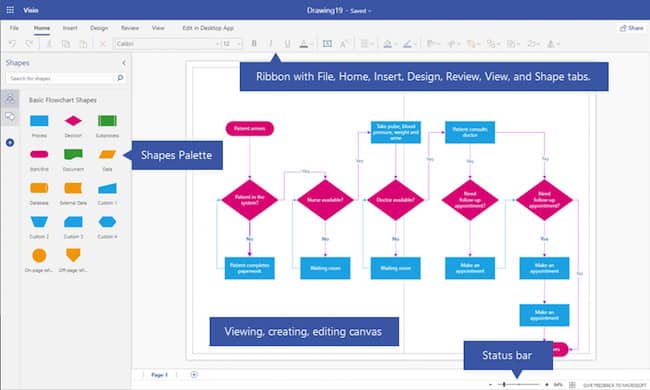Visio for the Web (formerly Visio Online) is Microsoft’s attempt to take some of the features and functionality of its popular diagramming software Microsoft Visio and put them online.
Visio for the Web evolved out of Visio Online which replaced Visio Services for Sharepoint Online in 2017 to allow commercial Office 365 subscribers to view and edit Visio files without actually having Visio installed.
Originally only available to Academic, Government and Enterprise Office 365 subscribers, Visio Online has now evolved into the more advanced Visio for the Web which is available to Microsoft 365 subscribers with a Visio Plan 1 or Plan 2 add-on subscription.
However, it’s important to be aware from the outset that it’s not a fully fledged version of Visio and certainly not as useful as one of these excellent replacements for Visio.
There are much better alternatives to Visio on a Mac such as SmartDraw which is not only much easier to use, but far more powerful with many more templates and tools.
And if you’re hoping to use Visio on your iPad, you may be better using one of these alternatives to Visio on iPad instead.
In this review, we take a look at exactly what you can and can’t do with Microsoft Visio for the Web.
Table of Contents
What Is Visio For Web?
Visio for the Web was released in 2021 to everyone with a Microsoft 365 commercial subscription.
The full list of Microsoft 365 commercial subscriptions which include Visio for the Web are:
- Microsoft 365 Business Basic
- Microsoft 365 Business Standard
- Microsoft 365 Business Premium
- Microsoft 365 Apps for business
- Office 365 E1, Office 365 E3
- Office 365 E5, Office 365 F3
- Microsoft 365 F3
- Microsoft 365 E3
- Microsoft 365 E5
- Microsoft 365 Apps for enterprise
- Office 365 A1
- Office 365 A3
- Office 365 A5
- Microsoft 365 A1
- Microsoft 365 A3
- Microsoft 365 A5
Non-commercial Microsoft 365 plans such as Microsoft Business Basic and Microsoft Business Standard do not include access to the Microsoft Visio web app.
The full version of Visio is only available either via Visio Plan 1 for $5.00 per month or with both a web and desktop app via Visio Plan 2 for $15.00 per month. Both plans comes with 2GB of free OneDrive storage.
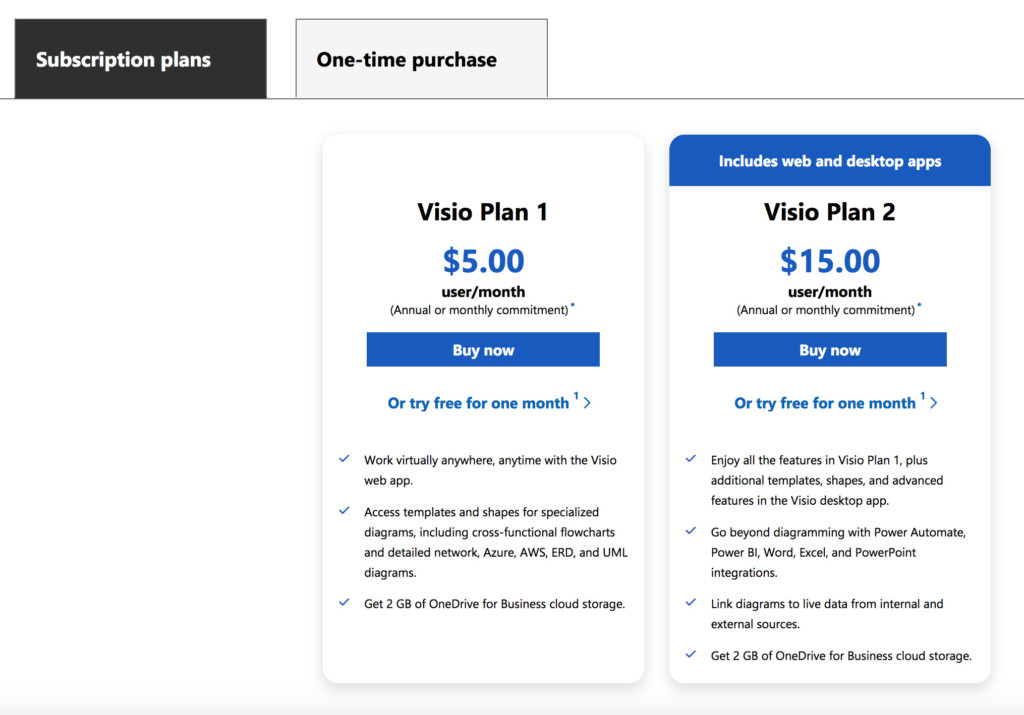
It also serves as an easier to use, stripped-down version of Visio for easy creation of diagrams such as flowcharts and org charts that’s comparable to many of the cloud diagramming tools that are available nowadays.
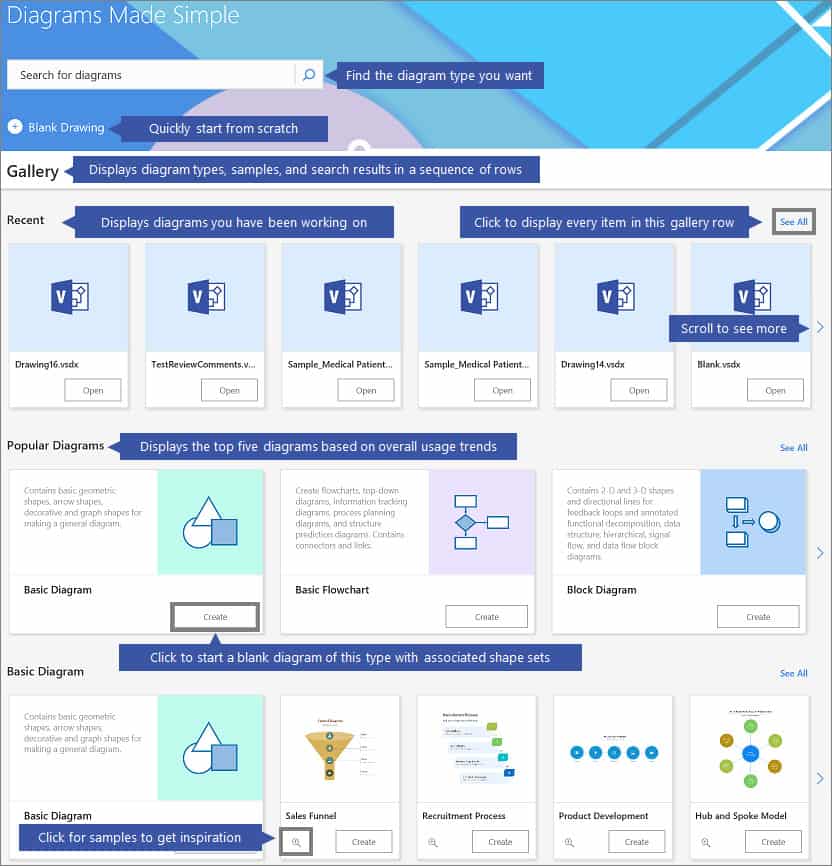
The arrival of Visio for the Web was big news for Mac users in particular because there is no version of Visio for Mac and for the first time, it provided an easy way for Mac users to open Visio files on their Mac.
However, the reality is that Visio for the Web is mainly a Visio viewer for Mac users because as we’ll see, for full editing of diagrams you need Visio Pro for Windows.
Here’s a few things that Mac users need to be aware of before getting their hopes-up about Visio for the Web.
1. Visio for the Web Is Not Visio For Mac
Visio for the Web is intertwined with the desktop version of Microsoft Visio Pro – which is only available on Windows.
Therefore, many of the crucial editing features that most people need to edit Visio diagrams simply don’t work on Mac.
To actually edit a diagram, you have to click on the “Edit In Visio” option to open the desktop version of Visio for Windows as you can see below.
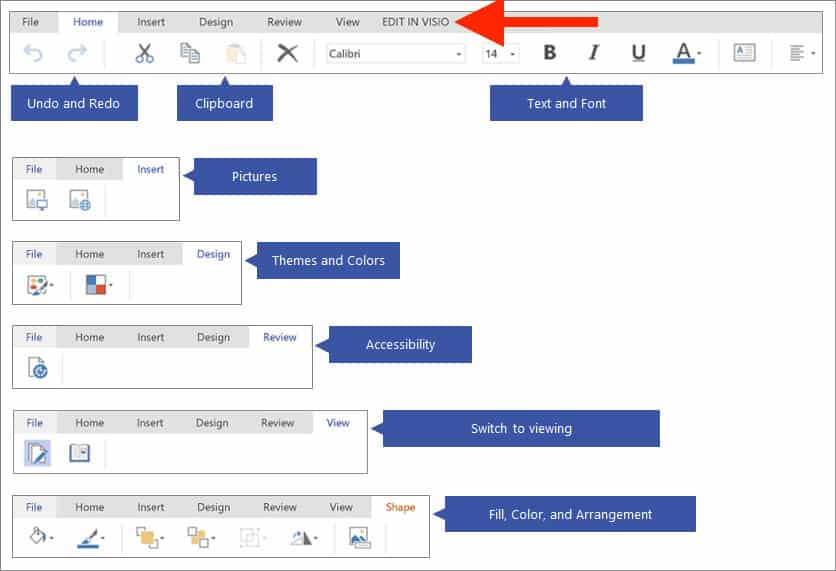
Mac users can however use Visio for the Web to view Visio files in their browser (although you’ll need a commercial Windows 365 subscription to use it – see more on Pricing below).
You can also add comments to diagrams as a Mac user although if there are multiple people viewing a document at the same time, you need to keep refreshing the document to see the comments.
However, if you try to edit a diagram you’ll be prompted to open the diagram in Visio Pro to “use the full functionality of Microsoft Visio” – which of course isn’t available on Mac.
Even if you want to do something as simple as edit the shape data of a network diagram, you can’t with Visio for the Web.
2. Collaboration Isn’t In Real Time
Even on Windows, although several users can view a Visio file in Visio for the Web at the same time, only one person can work on it at a time.
If someone is editing the document, other users can only use Read-Only mode or create a copy of the document.
One of the problems however is that Visio for the Web doesn’t tell you when someone is editing the document. You’ll only know when you try to edit the document yourself and find that you’re locked out.
The problem with this is that once someone else is editing, you are effectively “locked-out” of the document. You have to contact the person editing it to stop and allow you to take over.
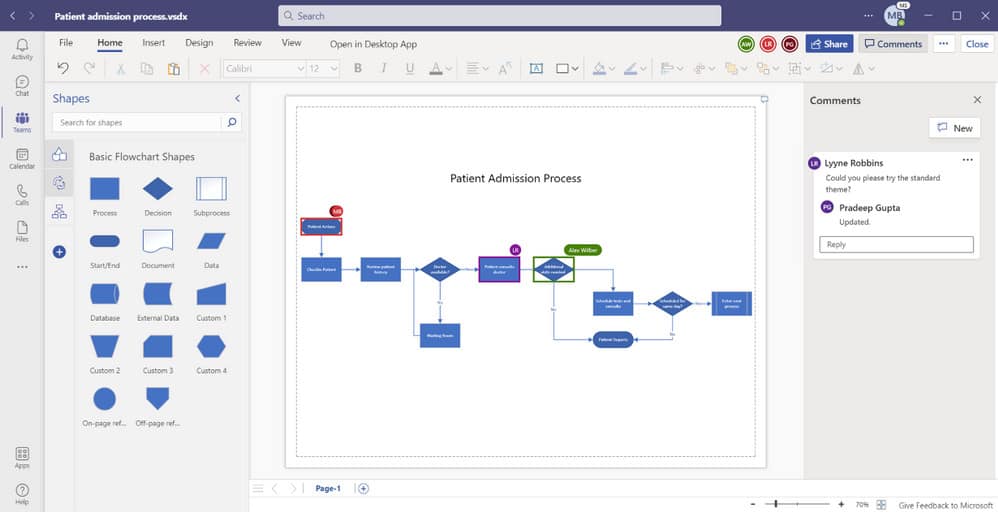
Another problem with that is that there’s no Revision History in Visio for the Web. So if someone makes lots of bad edits to the diagram, there’s no going back and nothing you can do to stop them.
Finally, another problem is that in Read-Only mode, you have to keep refreshing the document to see changes that have been made to a diagram. You can’t see them being made in real-time.
Another drawback is that you can’t actually tag other users that are collaborating on the document with @ mentions or hashtags.
This makes it confusing sometimes regarding which comments refer to which users and can take longer in getting feedback from the right person.
3. Other Limitations To Consider
There are also other limitations to Visio for the Web including:
- No Data Linking: The desktop version of Visio allows you to link to databases and other data sources to keep diagrams current and updates. This is not possible in Visio for the Web.
- Lack Of Shape & Stencil Libraries: It lacks the shape and stencil library you get in Visio. There’s also no way to import shapes or stencils from Visio.
- It Times Out Too Much: Visio for the Web times out after a couple of minutes of inactivity informing you that your session has expired. You can get back to where you were by refreshing diagrams but it’s very annoying.
What You Users Can Do With Visio for the Web
If you just want to view a Visio file, Visio for the Web opens VSD, VSDX and VSDM Visio files. It can also open VDW files but they have to be converted first.
Alternatively, Windows users can select one of the many templates to create diagrams online and add their own shapes which they can then continue to edit in Visio Pro.
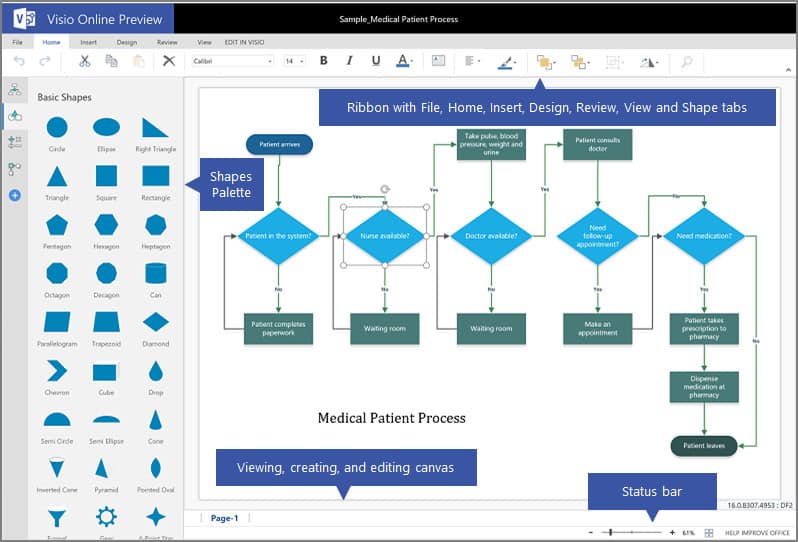
There are multiple shape palettes including Venn, matrix and cycle diagrams. Manipulating shapes is the same as in Visio – you can simple pick them up, resize, rotate them and connect easily.
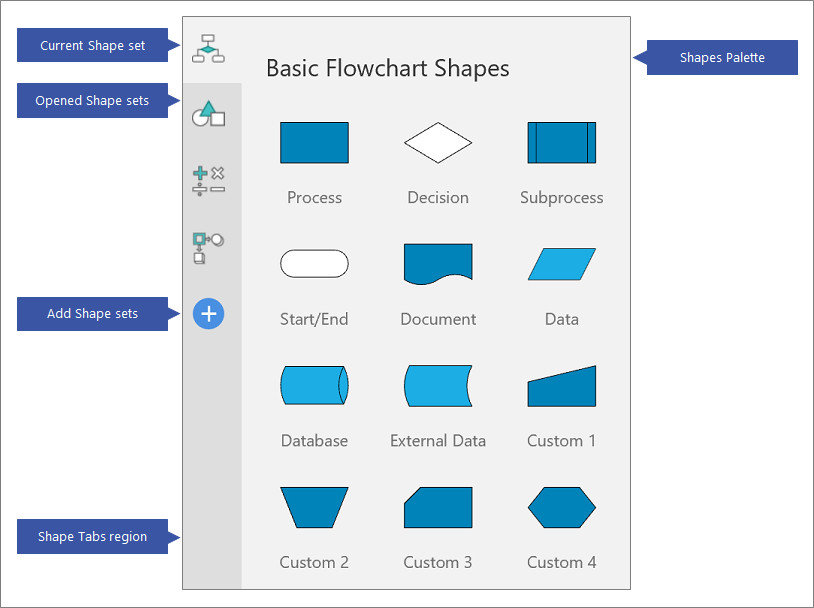
Smart Lines help guide you with connecting lines, you can group and ungroup shapes and add text boxes or tables with extra information.
You can find full details of what Visio for the Web can do here.
Visio for the Web Pricing
Visio for the Web requires a commercial Office 365 Plan to use and is available in two plans – Visio Plan 1 & Plan 2.
Visio Plan 1 allows creating and sharing of Visio files online for $5 per month per user but lacks integration with the desktop version of Visio for Windows.
Visio Plan 2 includes integration with Visio Pro, Office 365 data and Power BI for $15 per month per user. Visio Plan 2 is in reality, the new name for Visio Pro for Office 365.
Plan 2 also allows you to create diagrams directly from Excel using a Data Visualizer.
Plan 2 also includes a Visio viewer for iPad and iPhone.
There’s a full Visio for the Web FAQ by Microsoft which covers the most commonly asked questions.
Alternatives To Visio for the Web
Mac users looking for an alternative to Visio for the Web can check out this list of Visio alternatives for Mac.
Windows users may also want to check out the best alternatives to Visio instead.
The best we’ve tried is SmartDraw which is not only easier to use than Visio but is also the only tool on Mac to export to Visio VSDX format which can be opened in MS Visio on Windows.
There are also alternative tools for viewing Visio files on Mac than Visio for the Web that don’t require a commercial Office 365 subscription.
You can also run Microsoft Visio on Mac if you install Windows on your Mac using a virtualization software like Parallels although this is not an efficient solution in the long run.