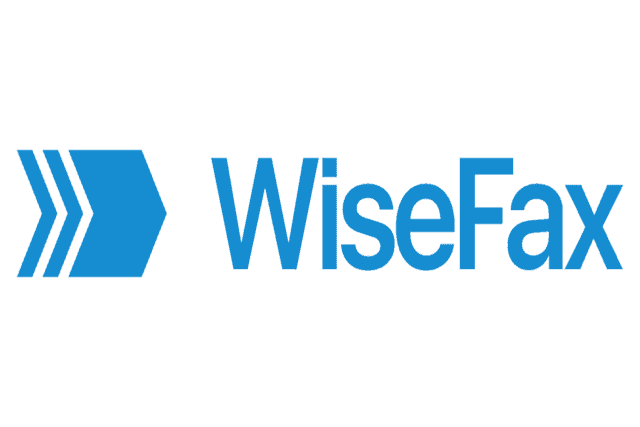WiseFax is an easy to use online fax service that offers both pay-as-you-go and subscription based faxing. In this WiseFax review we look at how it works, what it costs and how it performs.
WiseFax is an online US Cloud based fax service owned by Vanaia LLC which also has desktop apps for Mac, Windows, iOS and Android. On Mac, the WiseFax works on any version of macOS 10.13 High Sierra and above.
WiseFax cannot compare the best fax services like the excellent RingCentral Fax but if you just want to send a fax now and again, the WiseFax pay-as-you-go system is an easy (if not cheap) way to send faxes from Macs, Windows PCs and mobile devices.
You May Also Like:
Table of Contents
Wisefax Pricing
WiseFax has two pricing models – pay-as-you for just sending and a subscription for both sending and receiving.
For a one time fax, WiseFax costs $0.99 per fax token which is pretty expensive compared to other fax services.
You can’t receive faxes using WiseFax pay-as-you go either. It’s also useful to be aware that the number of fax tokens you require to send a fax will depend on where you want to fax to.
Faxing within the USA for example will normally only require 1 token but if you want to fax to Europe or elsewhere abroad, you may need more than one token.
An annoying aspect to WiseFax is that there’s no online price list for different destinations. So you only find out how many fax tokens your fax will require at the last step when WiseFax calculates the cost.
To send and receive faxes regularly, you need a WiseFax subscription which gives you a free US fax number and costs $8.00 per month or $4.25 per week.
A WiseFax subscription entitles you to receive 300 faxes per month but only gives you 10 fax tokens per month (effectively 10 US faxes unless you want to fax abroad which may cost more than one token).
Basically, we wouldn’t recommend WiseFax for regular sending of faxes as there are much better deals on the market such as RingCentral Fax that offer much more than 10 sent faxes per month.
You can pay for WiseFax via PayPal and most debit or credit cards.
Note that you cannot fax for free using WiseFax and there’s no free trial either.
How To Use WiseFax
To send a pay as you go fax with WiseFax, is very straight forward.
- Either go to Wisefax.com or download the WiseFax Mac app, Windows app or Mobile app.
- Upload your document to WiseFax.
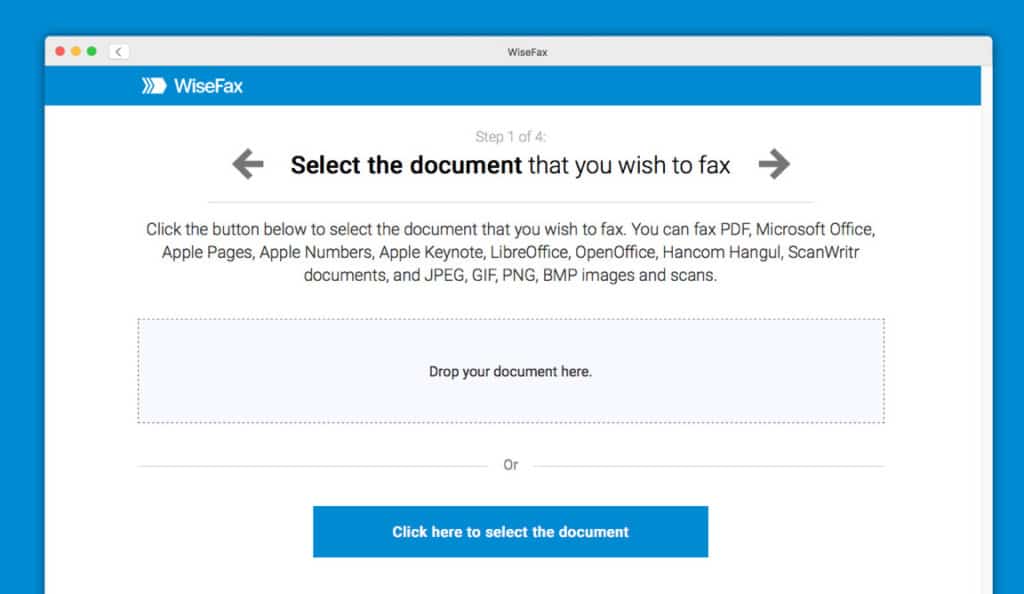
- Select the recipient’s country and fax number
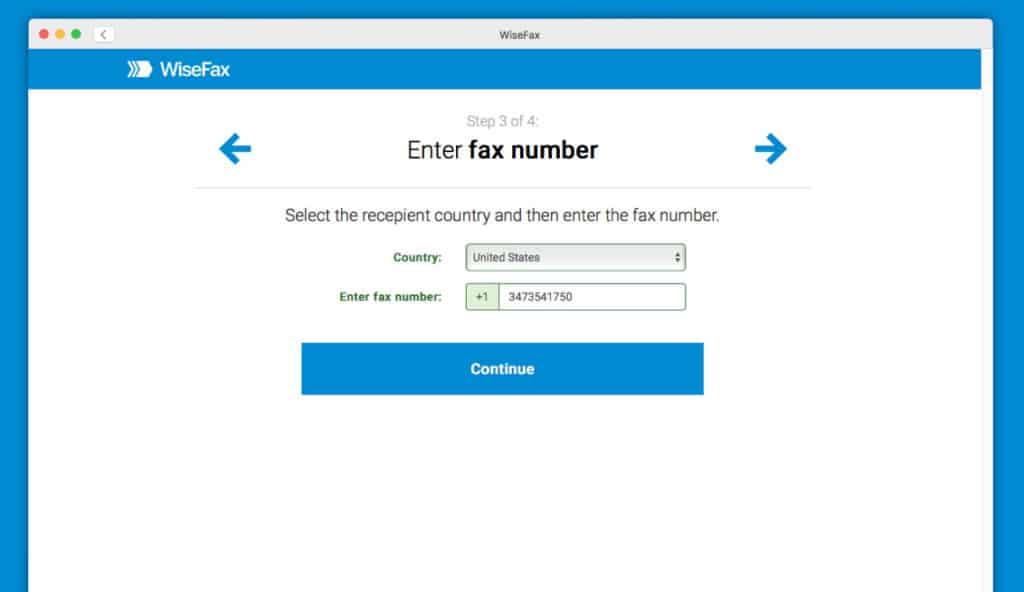
- Authenticate your account either by logging in using a Google, Facebook, Windows Live or WiseFax account.
- Purchase tax tokens according to how many faxes you want to send
- Click Send
You’ll receive a confirmation that your fax is about to be sent although you won’t receive any confirmation it has actually been sent until a few minutes later.
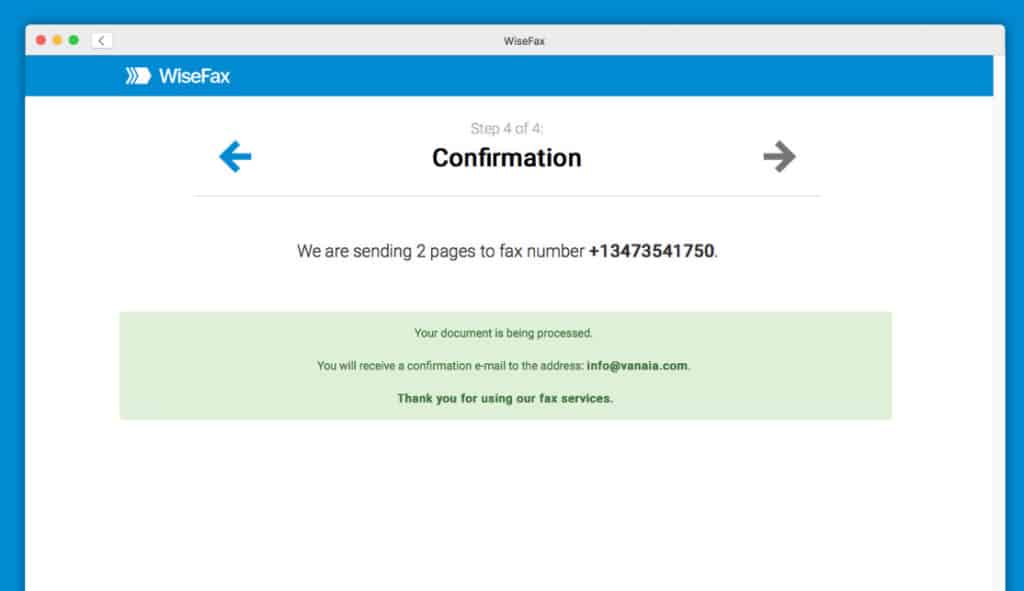
This is only to send a one-off fax though. To both send and receive faxes with WiseFax you’ll need to subscribe to one of the paid plans which you can cancel at any time.
When you sign-up, you get the option to port an existing fax number or create a completely new one.
WiseFax supports adding cover pages as well as signing, editing and filling in documents online.
Advanced tools include image enhancement to remove imperfections in documents and automatic edge of page detection and edge detection.
You can receive e-mail alerts for news faxes as well as send and receive faxes from your email account.
WiseFax Features
Some of the features of WiseFax include:
- Archiving & Retention
- Automated Routing
- Email to Fax
- Fax to Email
- FoIP
- Domestic and Worldwide faxing to 240 different countries
- Desktop apps for Windows, Mac and Mobile
WiseFax File Formats Supported
WiseFax supports most popular document formats including Microsoft Word, Excel, Apple Pages, Apple Numbers, OpenOffice, PDF, ScanWritr and most major image formats such as TIFF, JPEG and PNG.
You can also fax scans captured from desktop devices and photos taken with the iPhone, iPad and Android WiseFax mobile app.
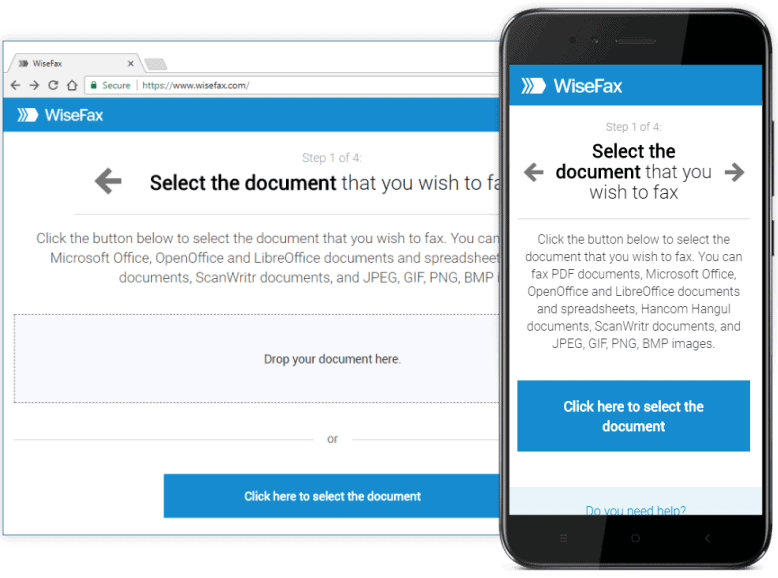
WiseFax Reliability
One of the common issues with online fax services is poor reliability. WiseFax claims it uses a number of tools to improve reliability of fax sending including automatic retries when faxes fail to send and useful fax tracking and delivery confirmation.
The fax tracking and delivery confirmations are particularly useful as this is one thing that many online fax platforms fall down on and leave you wondering whether your fax has actually been sent or received.
The only downside is that we found the confirmations can be slow to come through. It takes a good few minutes before you receive any confirmation that your fax has been sent by WiseFax.
The important thing is that WiseFax is reliable and faxes are definitely sent when it says they have which isn’t the case with many online fax services we’ve tried.
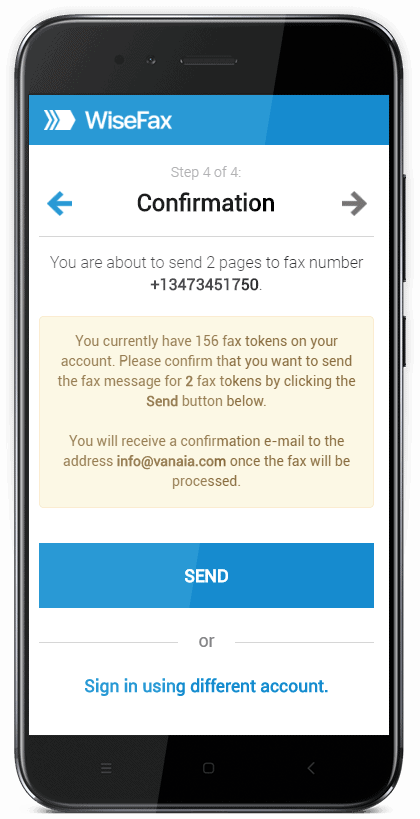
WiseFax Security
WiseFax are quite vague about the security measures used to secure any faxes sent and received. WiseFax states that:
All your faxes and other personal data is securely stored on our servers that adhere to security and technical best practices.
However, it doesn’t mention any kind of encryption which is an essential part of securing online communications nowadays such as is used by the most secure fax services like RingCentral Fax.
WiseFax does use HTTPS although this is the bare minimum that most websites and online cloud services use nowadays.
WiseFax also claims it stores all received faxes securely on the WiseFax portal.