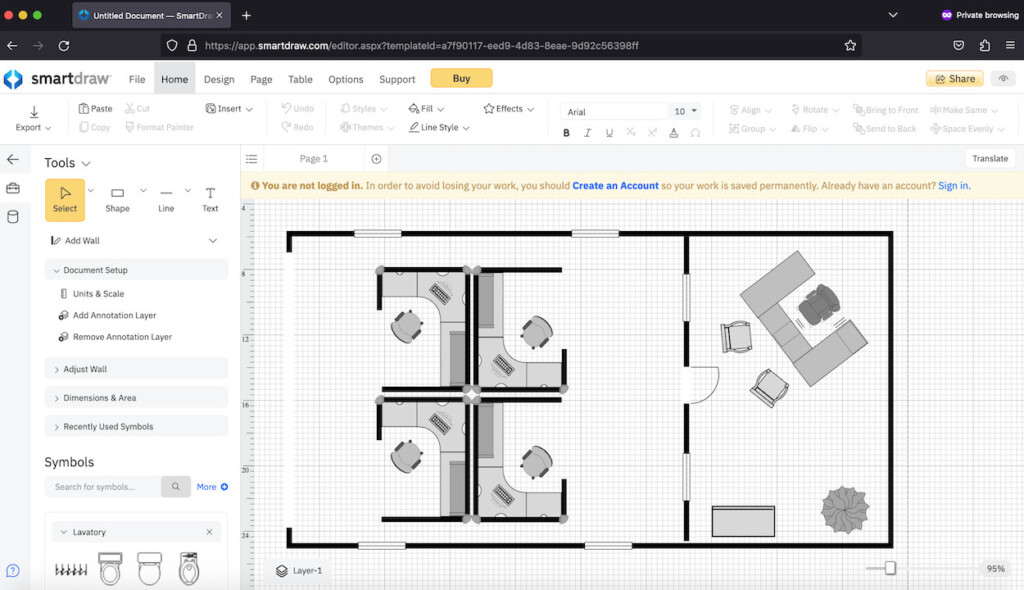If you just want a simple and easy to use 2D tool to draw blueprints and designs on your Mac, here we’ve looked at the best 2D CAD software for Macs.
There’s a lot of excellent CAD software that work on Macs but many of them are focused mainly on 3D design.
The problem with 3D CAD tools is that they require a lot of learning and not everyone needs to design in three dimensions.
That’s why we looked at a range of the best paid and free CAD software that are focused exclusively on creating 2D blueprints and designs.
In our research we found SmartDraw was the best tool for creating 2D designs on a Mac thanks to its huge range of templates and user friendly drag-and-drop interface.
Table of Contents
What We Looked For In These 2D CAD Apps
In this roundup, we kept the criteria very simple:
- The app must work on a Mac either in a browser and ideally with a desktop app too.
- The software must be focused on 2D design.
- They must be user friendly and suitable for all ability levels.
With this in mind, here’s a side-by-side comparison of the best 2D CAD design app for Macs followed by our reviews of them
| Product | Pros | Cons | Pricing |
|---|---|---|---|
| SmartDraw | Intuitive interface, extensive template library | Limited customization, subscription-based pricing | $7.95/month individuals, $6.95/m teams |
| MacDraft PE | Easy to learn for beginners, Good value | Dimension limitations, No DWG support | $85.20 |
| QCAD | Affordable, user-friendly interface | Lack of advanced features, steep learning curve for beginners | Free |
| CADintosh | Lightweight, simple interface | Limited feature set, may not be suitable for complex projects | Free (Shareware) |
| TurboCAD Designer | Affordable, compatible with DWG/DXF formats | Not as feature-rich as higher-priced software, occasional stability issues | $69.99 (one-time purchase) |
| AutoCAD LT | Industry-standard, robust 2D drafting | High cost, steep learning curve, resource-intensive | Starts at $60/month |
| LibreCAD | Free and open-source, cross-platform | Limited features, dated interface, lack of comprehensive support | Free |
| OnShape | Cloud-based collaboration, powerful 3D CAD | Subscription-based pricing, requires internet connection | Free/Subscriptions start at $1,500/year |
1. SmartDraw
SmartDraw is the easiest 2D CAD software we’ve used on a Mac thanks to its simplicity and incredible range of templates.
The software is an all purpose diagramming tool that makes 2D design easy enough for anyone whether its to create floor plans or make blueprints of products.
SmartDraw’s 2D drawing tools are most commonly used for floor plans and architectural designs although it’s also popular for engineering blueprints and electrical schematics.
You can start using SmartDraw for free on a Mac in any browser and there’s also an electron desktop app that you can download if you subscribe to it.
Pricing: FREE to start / $6.95 per month for teams of 3+ / $7.95 per month individuals / Enterprise Site plans start at $5 per user/month.
Pros:
- Intuitive interface with drag-and-drop functionality.
- Very easy to use, even for beginners.
- Extensive library of templates and symbols for various industries.
- Cloud integration for easy collaboration.
- Whiteboard and data integration tools included in all plans
Cons:
- Limited customization options compared to some other CAD software.
- No desktop app but works in any browser on a Mac.
- Subscription-based pricing model might be costly for long-term use.
2. MacDraft PE
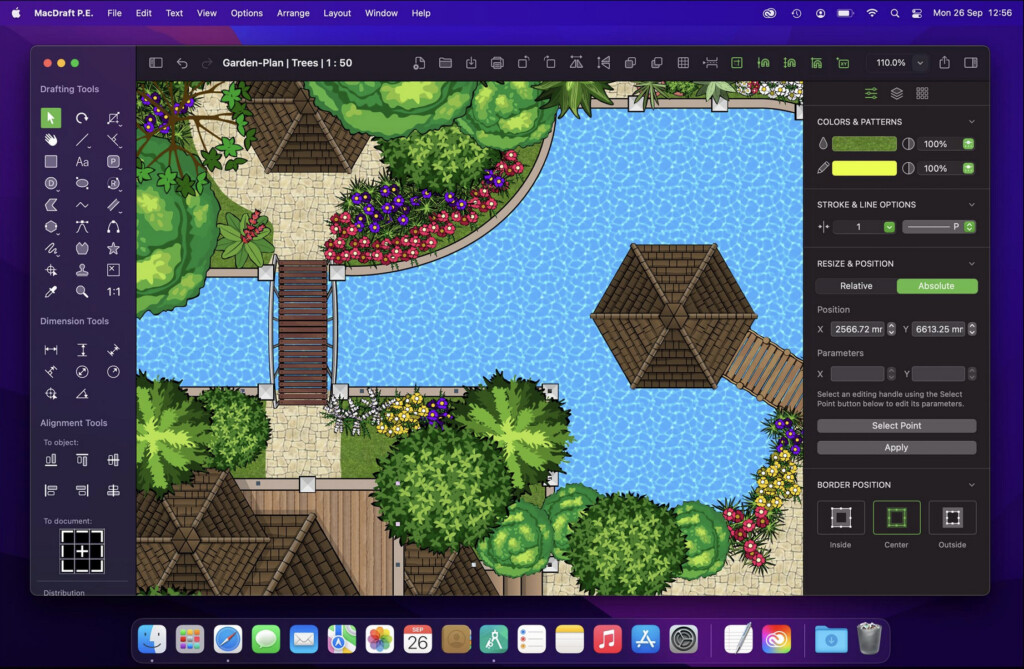
MacDraft Personal Edition (PE) is a 2D CAD drawing software aimed at beginners.
MacDraft PE is a simpler version of its bigger brother MacDraft Pro with a more basic toolset and functionality.
The app has a very limited library although you can purchase many more from the developer website including architectural, electrical and graphic symbols.
Although it’s aimed at those that are new to 2D design, it does take a bit of learning how to navigate the interface and we thought adding basic elements such as windows and doors isn’t as clear and straightforward as it should be.
However, once you’ve got used to where all the tools are its surprisingly versatile.
It’s important to be aware that MacDraft PE can’t produce drawings of less than 17 inches and only supports a maximum of 5 Layers.
It also doesn’t import DWG files although you can purchase the Pro version for $499 which does support this.
If you’re on a limited budget and want something to get started in 2D CAD software on Mac, MacDraft PE is an excellent stepping stone.
Pricing: $129.00 / Pro version $499.
Pros:
- Very good value for money
- Great for beginners
- Mac desktop app
Cons:
- Limited by dimensions (no restrictions in Pro)
3. QCAD
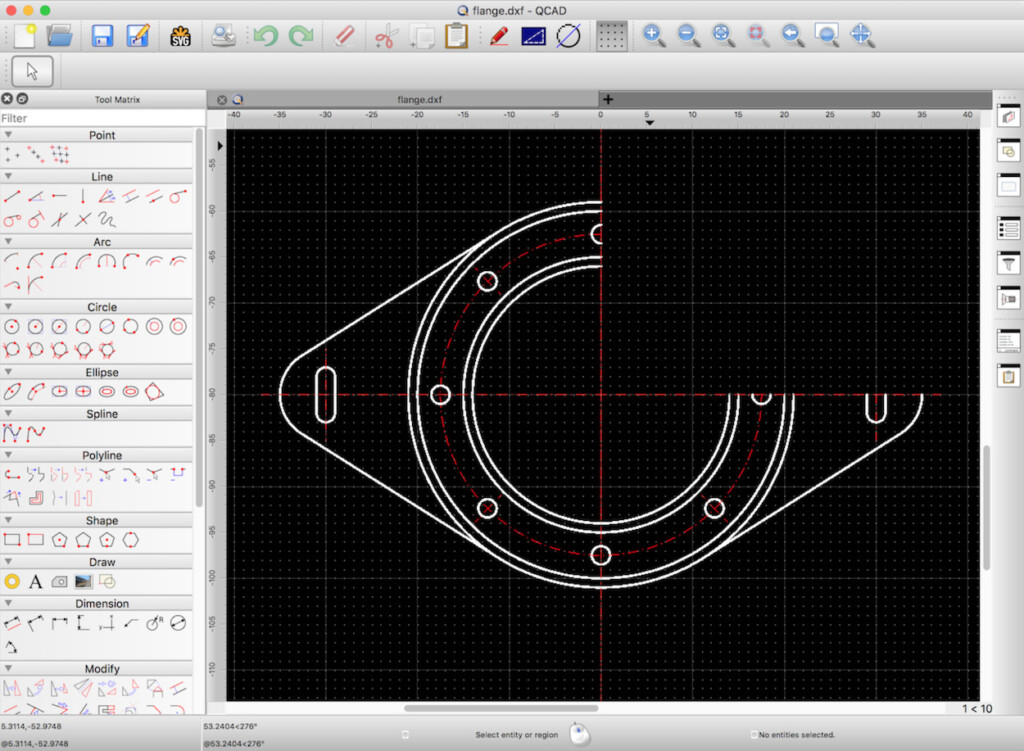
QCAD calls itself “the open source CAD software for everyone” and is designed specifically for 2D drafting.
The QCAD desktop app is powerful and yet the user interface is easy enough to learn even for those that are beginners to 2D CAD.
Some of the more advanced features in QCAD include layers, multiple CAD fonts and printing to scale for professional looking blueprints.
Pricing: Free
Pros:
- Free and open source.
- Mac desktop app.
- Clean and user-friendly interface.
- Good range of 2D drafting tools.
Cons:
- Lack of advanced features compared to more expensive software.
- Steeper learning curve for beginners.
- Limited support options.
4. CADintosh
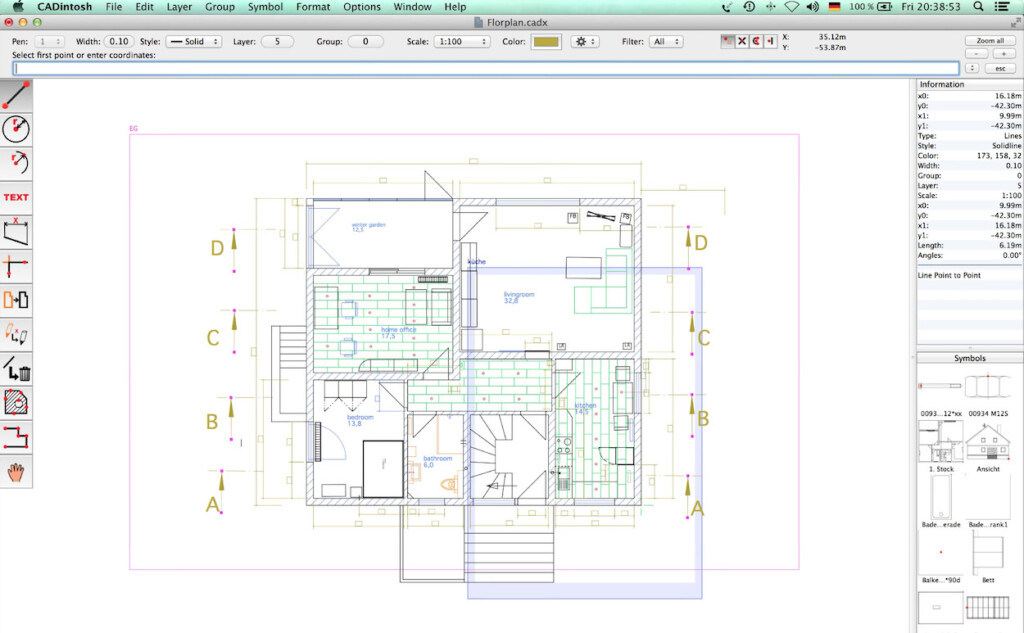
CADintosh is aimed at professional Technical Draftsmen and Designers. CADintosh is a shareware product meaning you can use it for as long as you want for free without any obligation to buy it.
It has a Mac desktop app and supports retina displays so it looks great on MacBooks and displays such as the Apple Studio Display.
CADintosh is also regularly updated for the latest releases of macOS and works on Apple Silicon M-chip Macs.
Note that the Mac App Store version of CADintosh does not support all file importing due to Apple sand-boxing rules in the App Store.
You download the developer version however without any restrictions.
Pricing: Free (Shareware)
Pros:
- Lightweight software with a simple interface.
- Affordable one-time purchase price.
- Good for basic 2D drafting tasks.
Cons:
- Limited feature set compared to more comprehensive CAD software.
- Not as widely used or supported as some other options.
- May not be suitable for complex drawings or projects.
5. TurboCAD Designer
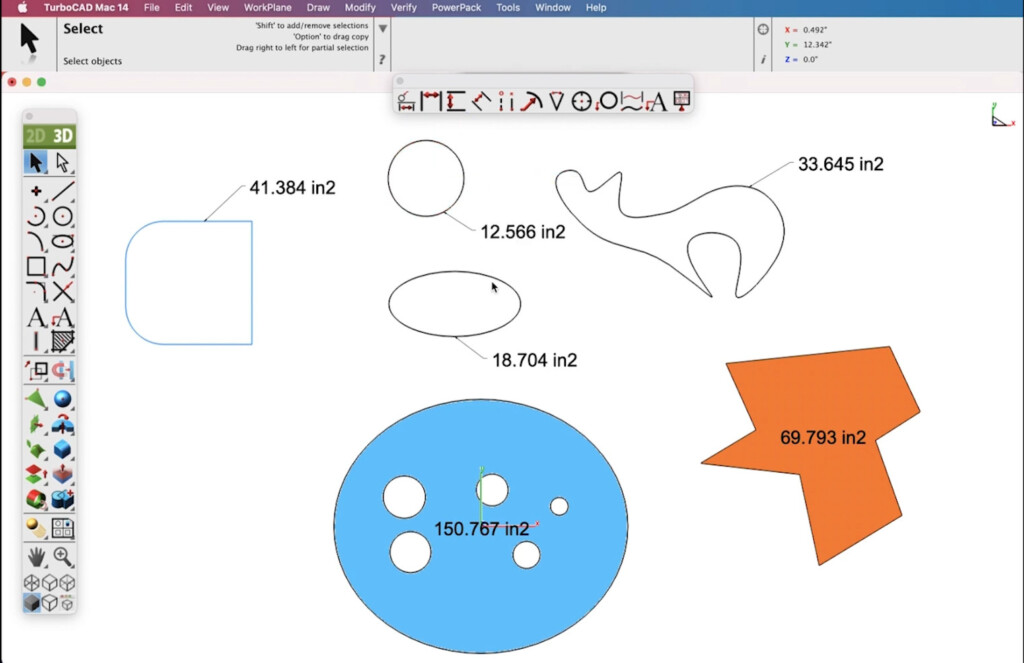
TurboCAD Designer is one of the most affordable 2D CAD desktop packages available on Mac and boasts professional features in a reasonably easy to learn package.
The software has impressive file import support with AutoCAD files DWG and DXF files and even mockups designed in Adobe Illustrator.
You can also import 2D SketchUp designs and files in Collada format.
TurboCAD Designer is ideal for beginners as it uses LogiCursor to suggest edits to your designs as you draw.
Pricing for TurboCAD is $69.99 which is very reasonable for a CAD software on this level and you can also try a free trial.
Pricing: $69.99
Pros:
- Affordable price point with a good range of features.
- Intuitive interface suitable for beginners.
- Compatible with DWG and DXF file formats.
Cons:
- Not as feature-rich as more expensive CAD software.
- Some users report occasional stability issues.
- Customer support may not be as robust as with larger companies.
6. AutoCAD LT
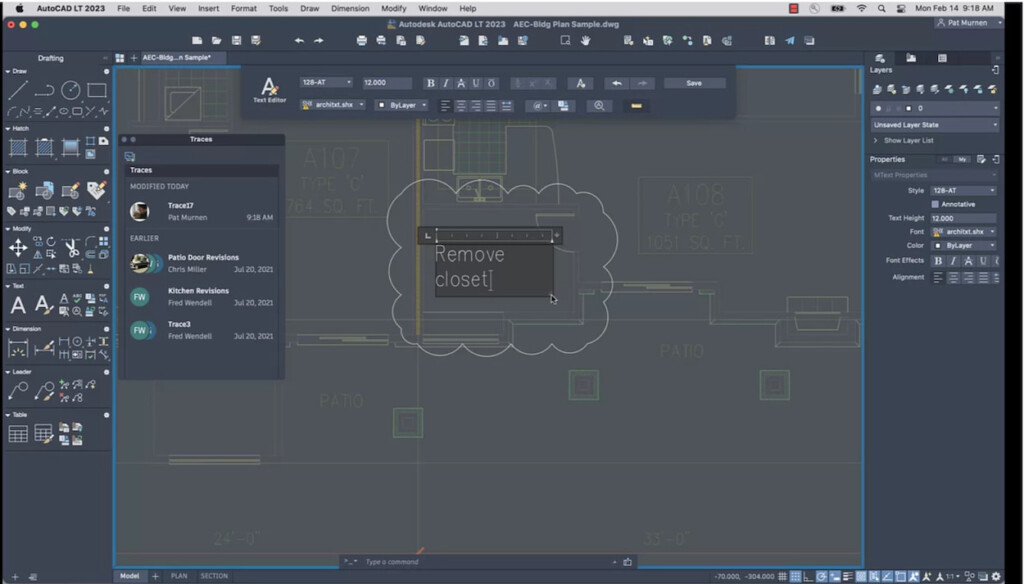
AutoCAD LT is the industry standard when it comes to 2D design and AutoCAD LT is the 2D version of the companie’s better known AutoCAD package.
AutoCAD LT offers ultra precise geometry and workflow automation features that go beyond what most 2D CAD tools are able to do.
This includes automating CAD documentation, comparing drawings, adding objects and creating tables.
Nowadays AutoCAD LT can be used both in a Mac desktop app or online in any browser so you don’t even have to download it anymore.
Pricing: $60/month
Pros:
- Industry-standard CAD software with robust 2D drafting capabilities.
- Extensive library of tools and features for precise drafting.
- Familiar interface for users already accustomed to AutoCAD.
- Can be used on desktop, Cloud and on mobile
Cons:
- Relatively high cost, especially for ongoing subscription fees.
- Steeper learning curve for beginners compared to simpler CAD software.
- Requires a powerful Mac to run smoothly if you use the desktop version
7. LibreCAD
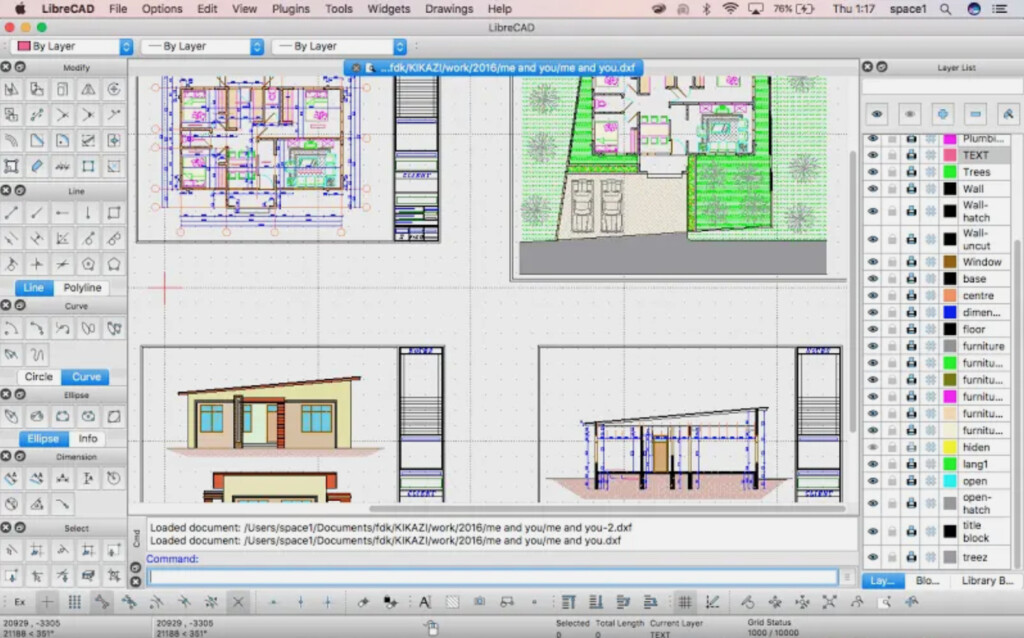
LibreCAD is a free open source 2D CAD software with support for over 30 languages so if English is not your first language, it’s a great free multi lingual option.
The LibreCAD project is maintained by volunteers and yet can still import AutoCAD files in DWG format and doesn’t require too much learning.
The interface is a bit dated and support is limited for but if you’re looking for a free app for 2D CAD on a Mac, it’s worth a look.
Pricing: Free
Pros:
- Free and open-source CAD software.
- Lightweight and relatively easy to use.
- Cross-platform compatibility (also available for Windows and Linux).
Cons:
- Limited features compared to commercial CAD software.
- Interface may feel dated compared to modern design software.
- Lack of comprehensive support or documentation compared to paid alternatives.
8. OnShape
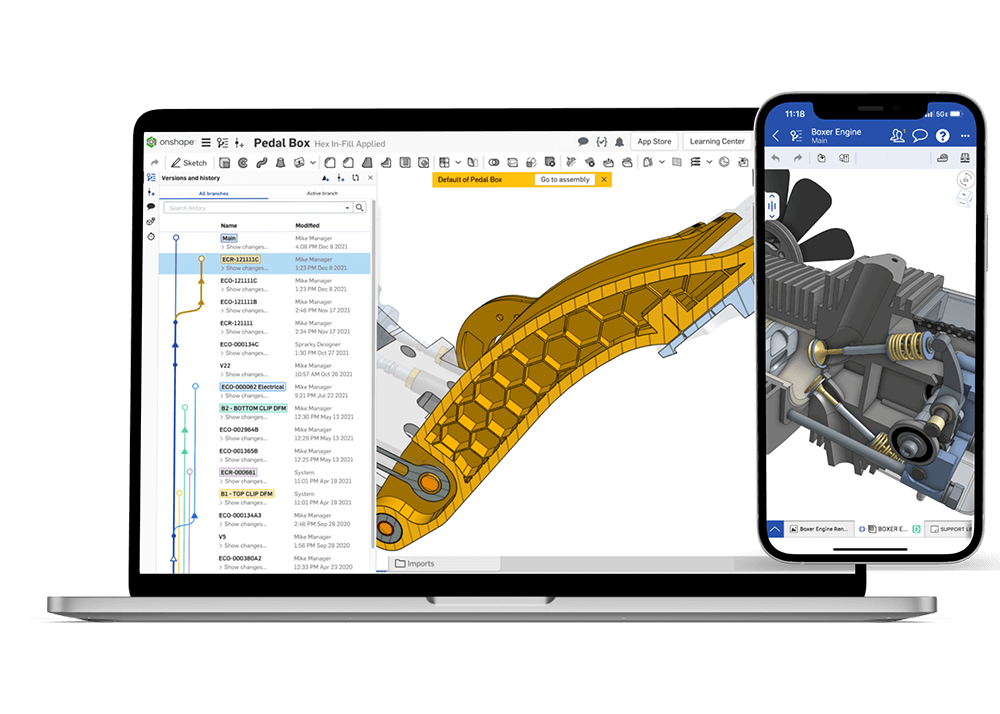
OnShape is an incredibly powerful CAD software that surprisingly can be used for free in any browser.
Although it’s used more for 3D CAD work, it can also be used for 2D designing too.
OnShape was originally started by engineers at SolidWorks which doesn’t work on a Mac (although there are ways to make SolidWorks work on a Mac).
The difference with OnShape is that it supports collaborative 2D design as its completely Cloud based.
OnShape offers one of the most generous free 2D CAD tools out there although for commercial use, subscriptions start at $1,500 per year
Pricing: Free / Commercial subscriptions $1,500 per year
Pros:
- Free to use in any browser.
- Ideal for collaborating on 2D designs.
- Powerful 3D CAD capabilities with integrated 2D drafting tools.
- Version control and real-time collaboration features.
Cons:
- Internet connection required for access, limiting offline functionality.
- Focused more on 3D design
Why Use 2D Instead of 3D CAD Software?
One of the main reasons users look for 2D CAD software is because they’re easier to use than complex 3D packages such as AutoCAD and Fusion.
If you’re intending on learning how to use CAD software for professional use, then we’d strongly recommend learning to use a full 3D CAD package.
It’s obviously important to understand how an object looks and moves in 3D if you’re going to build or manufacture a product and this isn’t possible with 2D apps.
On the plus side, 2D CAD applications don’t usually require a powerful Mac to use whereas 3D applications will push your machine to the limit when visualizing and rendering designs.
Apple Silicon Macs with the M1, M2 and M3 chips should be more than capable of handling them though.
If you’re just doing CAD design as a hobby or for amateur design, then 2D CAD tools will suffice.
Is DeltaCAD for Mac still available?
DeltaCAD for Mac has been discontinued but all of the options we’ve looked at here are excellent alternatives to DeltaCAD.