The Apple Studio Display is a stunning 27-inch 5K monitor designed for Mac users, but at $1,599–$2,299, it’s far from affordable.
It offers 218 PPI Retina scaling, a 12MP Center Stage camera, six speakers, and an A13 Bionic chip for image processing.
While it’s perfect for macOS integration, the price leaves room for excellent alternatives – some even matching its specs at lower costs.
We tested the best replacements in 2026, from budget 4K monitors to high-end 5K/6K displays, so you can find the right fit for your Mac setup.
Contents
- Pros & Cons Of The Apple Studio Display
- Apple Studio Display 2 Update – Worth Waiting For?
- Why 5K Matters on macOS
- 1. BenQ PD2730S (Best 5K Alternative)
- 2. Samsung ViewFinity S9 (Best Value Alternative)
- 3. BenQ MA270U 27 inch (Best Alternative Under $500)
- 4. BenQ PD3225U 32 inch (Best 4K Alternative)
- 5. Asus ProArt PA27JCV (Best 5K Alternative Under $800)
- 6. LG 27MD5KL-B UltraFine (Best High-End Alternative)
- 7. Asus ProArt PA279CV (Best Bargain Alternative)
- 8. Kuycon 5K G27P (Best Studio Display “Dupe”)
- Are There 120Hz Studio Display Alternatives?
- 6K Alternatives To The Apple Studio Display
- Is The iMac A Better Alternative to The Studio Display?
- Can I Use An Old iMac As An External Display?
- Should I Buy A Second Hand Studio Display?
- When Will The Apple Studio Display 2 Be Released?
- Any 8K Monitors Worth Considering?
- Should You Just Get the Apple Studio Display?
- 🧭 Coming Soon in 2026
- FAQ
Pros & Cons Of The Apple Studio Display
First, it’s useful to get an idea of what makes the Studio Display such an incredible monitor before diving into displays that can compete with it.
Some of the outstanding features of the Apple Studio Display are:
- Stunning build quality: The attention to detail and quality of materials are head and shoulders above any other monitor.
- Very high specifications: 218 PPI, 5K, 27 inches, 14.7 million pixels, 600 nits of maximum brightness and P3 wide color support to name just a few of the impressive specs.
- Speakers & Webcam: Six speaker sound system with spatial audio and an incredible 12 megapixel built-in camera with support for Center Stage.

However, there are some drawbacks to consider:
- It’s powered by the older A13 chip with the firmware based on iOS used in the iPhone 11. Considering the A19 chip is already available in the latest iPhone 17, this was a bit of a dated choice.
- It’s got a non-removable power cable that can only be detached by “a professional”.
- There’s only one Thunderbolt port and three USB-C ports but no HDMI or DisplayPort.
- It doesn’t support High Dynamic Range (HDR) which is important for those that do video editing. While the Studio Display can play HDR content, it lacks true HDR hardware support such as local dimming, meaning it doesn’t meet HDR display standards.
- There’s no LED backlighting so if you’re used to OLED laptops or mini-LED displays the backlight glow may be annoying.
- It only supports Thunderbolt 3 whereas the latest Macs support up to Thunderbolt 5.
- It’s expensive – at $1,599–$2,299 the Studio Display costs several hundred dollars more than most 5K monitors, especially if you add on a matt finish and stand.
Apple Studio Display 2 Update – Worth Waiting For?
One thing to bear in mind is that its widely rumored the Apple Studio Display 2 will be arriving sometime in the first half of 2026. According to multiple reports, the Apple Studio Display 2 could introduce some big improvements that narrow the gap with some of these alternatives including:
- Improved Refresh Rate: Potentially 90 Hz compared to 60 Hz currently which would offer smoother motion during everyday use.
- Mini-LED Technology: Switching to a mini-LED display could bring deeper contrast and brighter HDR performance.
- HDR Support: Enhanced HDR capability is also rumored to be on the way.
- New Built-in Chip: An updated Apple-designed chip (e.g., A19/A19 Pro) may power richer features and improved camera/audio processing.
These upgrades (if they arrive) would make the Studio Display 2 easily one of the best 5K monitors for Mac users ever released. That said, nothing is confirmed, and pricing, shipping dates, and full specs remain speculative. But if you’re considering a premium Apple display and can wait, the Studio Display 2 rumors are worth monitoring.
If you want to know more, check out our detailed look at the Apple Studio Display vs Studio Display 2.
Why 5K Matters on macOS
macOS is designed around 218 PPI “Retina” scaling. At 5K on a 27-inch display, macOS can render a perfect 2560×1440 workspace using pixel-doubling, resulting in crisp text and correctly sized UI elements. Most 4K displays fall between scaling modes, which often leads to blurry text or awkward UI sizing – one of the biggest frustrations Mac users experience with external monitors. Although we’ve included a few 4K monitors here (because they usually offer excellent value) bear in mind that 5K is the sweet spot if you want to minimize scaling issues.
Here then is a side-by-side comparison of the top six alternatives to it from our shortlist before diving into the full reviews for all of them.












1. BenQ PD2730S (Best 5K Alternative)
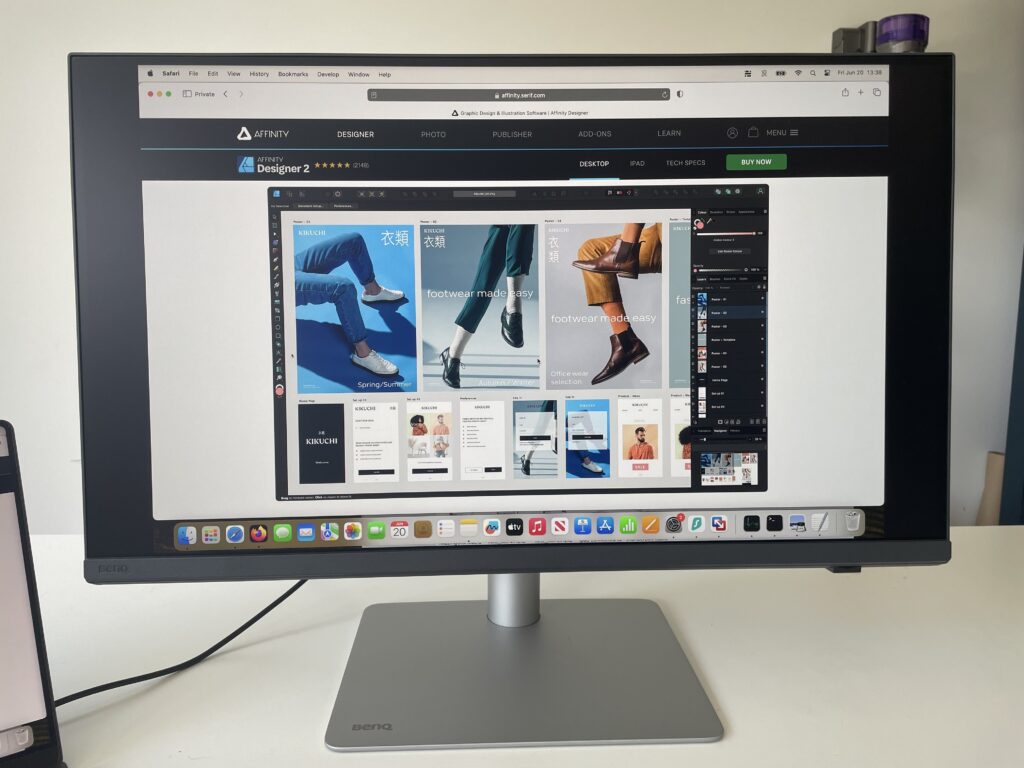
If only 5K will do and you demand the highest color accuracy with Thunderbolt connectivity, then BenQ’s stunning PD2730S released in March 2025 is for you.
At $1,299, it’s not cheap, but it delivers 5K2K resolution, Thunderbolt 4 support, and full DCI-P3 color accuracy in a package that’s built specifically with creatives and Mac users in mind.
Unlike cheaper monitors, the PD2730S includes a Thunderbolt 4 port with 90W power delivery, so it will charge your MacBook and connect high-speed peripherals with a single cable.
It also features a dedicated “M-Book” mode which instantly adjusts the color profile to match your Mac’s Retina display – ideal for graphic design, photo and video editing.
We were particularly impressed by the clarity of the 5K resolution, which delivers significantly more usable workspace than 4K.
Another bonus is BenQ’s wireless Hotkey Puck, which lets you switch between color modes, inputs, and brightness presets without having to open menus – something even Apple’s Studio Display doesn’t offer.
And unlike the standard version of the Studio Display, the stand is fully adjustable, and the anti-glare coating works well in brightly lit spaces.
If you’re looking for a display that competes with Apple on quality, resolution, and Mac compatibility, – but gives you more flexibility and ports – the PD2730S is a fantastic high-end choice.
👉 See our in-depth PD2730S vs Studio Display comparison
👉 Or read our full BenQ PD2730S review for a closer look
Pricing: $1,199 but often discounted on Amazon
Pros:
- 5K2K resolution is sharper than 4K
- Thunderbolt 4 with 90W charging
- M-Book mode matches Mac Retina displays
- Hotkey Puck for quick adjustments
- DCI-P3 and DisplayHDR 600 certified
- Fully adjustable stand
Cons:
- More expensive than other BenQ models
- No built-in webcam
- Speakers are basic compared to Studio Display
2. Samsung ViewFinity S9 (Best Value Alternative)

The 5K Samsung ViewFinity S9 has almost the same specifications as the Studio Display and also looks great too.
Originally, the S9 retailed for $1,599 from Samsung but refurbished models now go for less than $1,000 which is amazing value for a 5K display with these specs.
Even in terms of looks, the Samsung ViewFinity S9 has a close physical resemblance to the Studio Display with a slim metal display that looks better than most we’ve tried.
In terms of specifications, the Viewfinity S9 has a 5K 5120 x 2880 display with a wide 10-bit color gamut that covers 99% of the DCI-P3 spectrum.
The ViewFinity S9 also supports 218 PPI which is provides the best compatibility with the Retina displays of MacBooks.
It also has HDR600 support to improve shadows and highlights, support for 600 nits of peak brightness, a 4K webcam and one Thunderbolt 4 port, three USB-C ports and a mini Display port.
One other advantage is that the ViewFinity S9 also includes embedded Smart TV apps as well as its own remote control so if you’re looking for a TV-and-monitor in one, it’s ideal.
You can also adjust the height of the stand on the ViewFinity S9 – if you want that privilege with Apple’s product you have to shell out an extra $400!
If you had to pay full price for one of these, we’d say skip-it because it costs exactly the same as a base level Apple Studio Display but if you can find one cheaper refurbished, go for it.
👉 See our in-depth Samsung ViewFinity S9 vs Studio Display comparison for more
Pricing: Full retail price $1,599 but often under $1,000 refurbished.
Pros:
- Same specifications as Apple’s display
- Refurbished models are great value
- 218 PPI
- 5K resolution
- HDR600 support
- USB-C hub monitor
- Remote control and Smart TV functionality
Cons:
- Big external power supply
3. BenQ MA270U 27 inch (Best Alternative Under $500)

If you’re happy to settle for a 4K display, then the superb BenQ 27 inch MA270U may just be for you.
At less than $500 for the 27 inch version and under $600 for the 32 inch model, the MA270U is our favorite budget alternative to the Apple Studio Display.
BenQ’s MA series of monitors feature an “M-Book” mode which instantly calibrates the color to match your MacBook’s liquid Retina display.
In our review, we were really impressed by how accurate this was compared to other displays.
Not only this but the MA series allow you to control brightness and volume on the display with your Mac keyboard.
It even supports using Siri to control Focus Modes in macOS if you use that.
If you’re looking for excellent value and Mac compatibility, it’s a superb affordable replacement for the Apple Studio Display.
👉 See our in-depth look at the MA270U vs Studio Display for more.
👉 Or read our full BenQ MA270U review for a closer look
Pricing: $499.99 for the 27 inch MA270U / $649.99 for the 32 inch MA320U
Pros:
- M-Book mode calibrates color instantly with Macs
- Excellent value
- Control brightness and volume from your Mac keyboard
- Excellent Display Pilot software
- Available in 27 and 32 inch models
Cons:
- Internal speaker quality is poor
- No Thunderbolt port
- No webcam
- Maximum 4K resolution
4. BenQ PD3225U 32 inch (Best 4K Alternative)

If you’re happy to use a slightly bigger 32 inch 4K replacement for the Studio Display with incredibly high color quality, then the BenQ PD3225U “Design Monitor” is an amazing alternative.
Aimed at graphic designers, the Design Monitor has the same “M-Book mode” as the MA270U meaning it instantly matches the colors of MacBook Retina displays.
The BenQ PD3225U supports 4K at a resolution of 3840 x 2160 pixels but is also an In-Plane Switching monitor (IPS) which uses liquid crystals in parallel to produce richer colors than most displays.
It also utilizes BenQ’s ColorTone software to automatically fine tune calibration for Macs with a bit of manual input to help it get the color representation just right.
There are no calibration issues when you use the Design Monitor either as it comes with it’s own calibration certificate out-of-the-box.
Like the MA series, it also allows you to use the brightness controls on your Mac keyboard to adjust the brightness of the monitor itself which most external displays don’t do.
There’s a lot more we could say about this excellent display and you can check out our full BenQ PD3225U review for more.
👉 See our in-depth look at the PD3225U vs Studio Display for more.
👉 Or read our full BenQ PD3225U review for a closer look
Pricing: $1,099 but often discounted on Amazon
Pros:
- Mac mode designed for connecting seamlessly to Macs
- Amazing color depth and blacks thanks to wide P3 color gamut
- Thunderbolt 3 ports for daisy chaining other monitors
- Control brightness from your Mac keyboard
- Excellent ColorTone and DisplayPilot software
Cons:
- Internal speaker quality is poor
- No integrated webcam
- Only 4K resolution
5. Asus ProArt PA27JCV (Best 5K Alternative Under $800)

The Asus ProArt PA27JCV is a designer’s dream and easily one of the most color-accurate 5K monitors you can buy under $800.
With a 218 PPI pixel density, it reproduces macOS Retina scaling almost perfectly, making text razor-sharp and UI elements look exactly as Apple intended – something most cheaper 4K displays simply can’t match.
Built specifically for creative professionals, the PA27JCV features a 5120 × 2880 (5K) panel, factory calibration with Delta E < 2, and excellent coverage of professional color spaces, making it ideal for graphic design, photo editing, and video work on a Mac.
Connectivity is also very Mac-friendly. You get USB-C with 96W Power Delivery, allowing you to charge a MacBook and drive the display with a single cable, plus DisplayPort 1.4, a USB-C hub, and three USB-A ports for peripherals. There’s only one HDMI port, but for Mac users, USB-C is by far the best option anyway.
At under $800, the PA27JCV is outstanding value and one of the closest budget-friendly alternatives to the Apple Studio Display in terms of sharpness, color accuracy, and everyday macOS compatibility, without paying Apple’s premium pricing.
👉 See our in-depth Asus ProArt PA27JCV vs Apple Studio Display comparison to see how they stack up side-by-side.
Pricing: $799
Pros:
- True 5K resolution with 218 PPI for Retina-quality scaling
- Factory-calibrated color (Delta E < 2)
- USB-C with 96W power delivery for single-cable MacBook setups
- HDR support
- Excellent value compared to Studio Display
Cons:
- 27-inch only (no larger size option)
- Availability can be limited
- Only one HDMI port
6. LG 27MD5KL-B UltraFine (Best High-End Alternative)

The LG 27MD5KL-B UltraFine 5K is one of the closest technical matches to the Apple Studio Display you can buy, largely because Apple helped LG design it.
In fact, the UltraFine 5K uses a very similar panel to Apple’s 27-inch 5K iMac, and Apple even sold this exact monitor on its own website before the Studio Display was released. That heritage shows in how well it integrates with macOS.
The 27-inch UltraFine features a 5120 × 2880 (5K) resolution, 16:9 aspect ratio, and most importantly 218 PPI, which delivers true Retina-quality scaling on Macs. Text is sharp, UI elements are perfectly sized, and you avoid the common macOS scaling issues seen on most 4K displays.
In day-to-day use, that means the LG UltraFine 5K feels much more “native” to macOS than almost any third-party monitor.
However, availability is the UltraFine’s biggest drawback. While LG technically still lists the display, it’s frequently out of stock, and Amazon is often one of the few places you can find it. New units can cost $2,000–$2,500, and at that price point, the Apple Studio Display is usually the better buy thanks to superior speakers, webcam, brightness, and build quality.
Where the LG UltraFine still makes sense is on the refurbished market. Refurb or used units often sell for significantly less than a Studio Display, making it a compelling option if you specifically want 5K Retina scaling without paying Apple’s premium.
👉 For a detailed breakdown, see our Apple Studio Display vs LG UltraFine 5K comparison
👉 Read our full LG 27MD5KL-B UltraFine review for hands-on impressions
Pricing: New: $2,000–$2,500, Refurbished: often well under Studio Display pricing
Pros:
- Co-developed with Apple
- True 5K resolution (5120 × 2880)
- 218 PPI for excellent macOS Retina scaling
- Thunderbolt 3 connectivity with single-cable Mac support
- Refurbished units can be excellent value
Cons:
- Limited availability, especially outside the US
- Webcam and speakers are mediocre by modern standards
- No HDR support
- Around 100 nits less brightness than Studio Display
- Poor value when buying new at full price
7. Asus ProArt PA279CV (Best Bargain Alternative)

If the 5K Asus ProArt PA27JCV is a step too far price-wise and you’re happy to drop down to 4K, the 27-inch Asus ProArt Display PA279CV is one of the most affordable Studio Display alternatives available for artists and designers.
Priced at under $350, there are very few 4K monitors at this level that can match its outstanding color accuracy, making it a standout option for creative professionals on a tight budget.
The PA279CV ships factory-calibrated with Delta E < 2 accuracy and supports a wide color gamut covering 100% sRGB and Rec.709, which makes it particularly well suited to photo editing, video work, and color-critical design tasks.
It features a 4K UHD resolution (3840 × 2160) with HDR10 support and a 27-inch IPS panel. However, with a pixel density of 163 PPI, it doesn’t quite achieve the “Retina-like” sharpness MacBook users are accustomed to at typical viewing distances – something to be aware of if text clarity is a priority.
Asus also includes its ProArt Presets and ProArt Palette software, allowing creatives to quickly switch between and save custom color profiles depending on whether you’re working in photography, video, or web design.
Connectivity is another strong point for the price, with USB-C offering up to 65W Power Delivery, DisplayPort, HDMI, and a built-in USB hub, making it easy to connect and charge a MacBook with a single cable.
Overall, while it can’t compete with the Studio Display in terms of resolution or pixel density, the Asus ProArt Display PA279CV delivers exceptional color performance and features for the money, making it an excellent entry-level Studio Display alternative for creatives.
👉 For more details, see our full Asus ProArt Display PA279CV 4K review.
Pricing: Approx. $343
Pros:
- Excellent color accuracy for the price
- Factory calibrated (Delta E < 2)
- Great for photo editing and color grading
- USB-C with power delivery
- Outstanding value
Cons:
- Only 4K resolution
- Lower pixel density than Apple’s Retina displays
- No true Adobe RGB coverage
8. Kuycon 5K G27P (Best Studio Display “Dupe”)

If you’re looking for something that rivals the Apple Studio Display both in terms of build and quality then the Kuycon G27P is probably the closest thing to a “dupe” of Apple’s monitor.
The G27P is listed on Kuycon’s official “Buy” page at $999 (€1,049 in Europe) though that price can vary depending on configuration options like stand type, screen “perforated vs plate,” and accessories.
Looking uncannily similar to the Studio Display, it sports a 27-inch IPS panel at 5120×2880 resolution (5K), giving 218 ppi, with specs including 600 nits brightness and a 2000:1 contrast ratio per Kuycon’s product listings.
One of its biggest selling points for Mac users is full keyboard-based brightness/volume control in macOS, and a Thunderbolt/USB-C single-cable (with power delivery).
It’s the build quality that really impresses though with a premium aluminum chassis that looks incredibly similar to Apple’s Studio Display.
It also offers adjustable stands (height, tilt, swivel) or VESA mounting, depending on how you customize it.
If you want a 5K alternative to the Studio Display that nails both good looks and macOS integration, the Kuycon G27P is definitely worth checking out
Note that the Kuycon G27P is not available on Amazon and can only be bought direct from the Kuycon US and Europe stores.
👉 For more read our in-depth look at the Kuycon G27P vs Apple Studio Display.
Pricing: Start at $999 in US store and €1,049 in Europe
Pros:
- 5K resolution with 218 ppi
- 600 nits of brightness and good contrast
- Excellent color accuracy for creative work
- macOS keyboard brightness & volume control
- Looks very similar to Studio Display
- Adjustable stand or VESA options (costs extra)
Cons:
- No built-in webcam
- Speakers are decent but not as good as Studio Display
- Price increases with add-ons / configuration
- Not much brand recognition yet
- No Amazon availability or discounts
Are There 120Hz Studio Display Alternatives?
If you want an alternative to the Studio Display with a higher refresh rate for gaming or video editing then your options are very limited.
For gaming or video editing fast paced footage, ideally you need a refresh rate of around 120Hz but the best you’re going to get at the moment is 60Hz.
There simply aren’t any 27 inch 5K displays on the market yet with the same pixel density as the Studio Display with a 120Hz refresh rate.
The closest thing we’ve found is the 40 inch Dell UltraSharp U4025QW.
As an Ultrawide monitor, it’s obviously a lot bigger than the Studio Display and it has a curved screen, but it does support 5K and a 120Hz refresh rate.
However, the pixel density is also a lot lower at just 140 PPI.
It’s also not really suitable for brightly lit environments as it only supports 300 nits of brightness and of course, the webcam and speakers can’t compare with Apple’s display.
The pricing is however around the same and if you plan to do a lot of gaming, it may be a better option for you.
It’s rumored that Apple will release an updated version of the Studio Display in early 2026 which may support 120Hz (see more on this below).
Until then however, the Dell U4025QW is about your best option.
| Screen Size | 39.7 inches | 27 inches |
| Resolution | 5120×2160 (5K2K UltraWide) | 5120×2880 (5K Retina) |
| Refresh Rate | 120Hz | 60Hz |
| Panel Type | IPS | IPS |
| Brightness | 300 nits | 600 nits |
| HDR Support | DisplayHDR 600 | SDR (HDR content is supported) |
| Ports | HDMI 2.1, DisplayPort 1.4, Thunderbolt 4, USB-C, USB-A, Ethernet | Thunderbolt 3, USB-C |
| Speakers | 2x9W | Six-speaker spatial audio system |
| Camera | None | 12MP Ultra-Wide with Center Stage |
| Ergonomics | Height, swivel, and tilt adjustment | Tilt only (height optional) |
| Color Coverage | 100% sRGB, 98% DCI-P3 | 99% DCI-P3 |
| PPI | 140 | 218 |
| Price | $2,099.99 (direct from Dell but often less than $2,000 on Amazon). | $1,599 (standard) or $2,149 (Nano-texture version). Usually cheaper refurbished but refurb availability is limited |
6K Alternatives To The Apple Studio Display
If you want a monitor with an even higher resolution than the Studio Display, then there are really only a few serious alternatives you should consider.
LG UltraFine Evo 6K (32UQ990)

Originally announced at CES 2025 and released in time for Christmas, the UltraFine Evo 6K is LG’s first 6K display and features Thunderbolt 5 support, IPS Black tech for superior contrast, deeper blacks and excellent color accuracy (98% P3, 100% Adobe RGB).
The monitor is available in 32 or 40 inch versions and LG have tastefully styled it making it one of the best looking alternatives to the Studio Display.
However, initial reception to the LG UltraFine Evo 6K has been very mixed. One reddit forum complains of terrible image quality, cheap build quality and poor color accuracy among other things.
Mac users also need to download software just to control the brightness and volume on the Evo 6K.
Amazon reviews of the monitor on the other hand are generally very positive with users praising the color, sharpness and design. One buyer says it “80+% of the Apple Pro Display XDR at 40% of the price” which leads us onto….
Pricing: $1,999
Apple Pro XDR Display

Some people say the Apple Pro Display XDR is the best alternative to the Apple Studio Display and while it’s unarguably higher spec, it’s really an unfair comparison partly because of its eye-watering $4,999 price tag.
The Pro Display XDR is a superior alternative in almost every technical aspect, offering true 6K resolution, significantly higher brightness, HDR support, and reference-grade color accuracy designed for professional design work like video editing, photography, and 3D rendering.
It also features advanced cooling, a precision-machined aluminum chassis, and optional nano-texture glass to minimize glare.
However, at a starting price of $4,999 (without the stand), it’s priced well beyond the needs or budgets of most users, making the more affordable Studio Display a better fit for general creative work and everyday Mac users.
For more, we’ve done an in-depth comparison of the Studio Display vs Pro Display XDR.
Pricing: $4,999.99
Dell UltraSharp U3224KB 31.5″

The Dell U3224KB is a 32-inch 6K (6144×3456) IPS monitor with good overall image quality, strong color coverage (99 % DCI-P3 / wide sRGB), and Thunderbolt 4 connectivity.
It also features a built-in 8 MP 4K webcam, dual mics, and 14 W speakers, plus a comprehensive USB hub and even Ethernet – features Apple doesn’t offer directly on the Studio Display.
Add to this an adjustable stand and it seems like a good proposition.
However, there are some trade-offs. The Dell’s brightness of 450 nits mean it can look less vibrant in bright rooms and the (2000:1) contrast ratio isn’t as strong as Apple’s display.
There’s also quite a few complaints about the plastic build-quality which considering the $2000+ price tag, is disappointing.
Pricing: Approx $2,200
Is The iMac A Better Alternative to The Studio Display?
The latest M4 iMac is a fully fledged computer packaged in a 4.5K screen unlike the Studio Display which is simply a monitor.
However, there are some compelling reasons to choose an iMac over a Studio Display if you’re already thinking of upgrading your Mac.
Read our look at the Apple Studio Display vs iMac to help you decide if its right for you.
Can I Use An Old iMac As An External Display?
Yes, you can use an old iMac as an external display with a Mac although it’s not going to be as good as using a 5K display or dedicated monitor.
Lag, poor resolution and other technical issues are some of the issues you will have.
Apple has also made it much harder to use iMacs as an external monitor but for a deeper-dive on what’s possible, we’ve looked at how to use an iMac as an external display.
Should I Buy A Second Hand Studio Display?
You will certainly find some used Apple Studio Displays on sites such as Facebook Marketplace and eBay. However, it is always a risk buying something that you can’t return if there are any problems.
If you can find one, our recommendation is to buy one refurbished from Amazon as you will then at least have buyer protections if there’s any issues with it.
When Will The Apple Studio Display 2 Be Released?
Apple is widely rumored to be working on a next-generation Studio Display for launch in the first half of 2026 with upgraded specs.
The project, (originally codenamed J427), is expected to feature a Mini-LED panel with significantly higher brightness and contrast than the original display. It’s also rumored to give support for up to 120 Hz ProMotion and HDR, which would bring it much closer to the visual performance of modern MacBook Pro screens.
The new display is also expected to be powered by a more capable Apple silicon chip (likely an A19/A19 Pro variant), potentially boosting image processing for features like the webcam and audio.
While details are still unconfirmed and subject to change, these upgrades would address two of the Studio Display’s biggest criticisms – refresh rate and dynamic range – making the Studio Display 2 a much more competitive Apple-branded external monitor in 2026.
For more, check out our look at the Apple Studio Display vs Studio Display 2.
Any 8K Monitors Worth Considering?
While 8K monitors offer unmatched resolution and pixel density, most are still geared toward niche professional use and aren’t ideal replacements for the Apple Studio Display – especially for Mac users.
As covered in our guide to the best 8K monitors for Macs, models like the Dell UltraSharp UP3218K provide stunning image clarity but lack native macOS scaling support, often resulting in UI elements appearing too small or blurry without tweaks.
Additionally, macOS still doesn’t fully optimize the 8K experience outside of specific uses like video editing or CAD. Most 8K monitors also require dual DisplayPort 1.4 or high-bandwidth connections, which Apple Silicon Macs don’t support natively without workarounds.
For most users, the 5K Apple Studio Display offers a much more balanced mix of sharpness, macOS optimization, and plug-and-play convenience – making 8K displays more of a future-focused option than a practical alternative today.
Should You Just Get the Apple Studio Display?
If you’re confused after considering all this, ask yourself:
- Do you need HDR? → ❌ Studio Display lacks HDR.
- Do you want macOS-native scaling? → ✅ Studio Display is perfect.
- Do you want amazing speakers and webcam ? → ✅ Studio Display can’t be beat
- Want better value? → Buy a Studio Display refurbished (if you can find one available) or try one of the options above.
🧭 Coming Soon in 2026
There’s also a few upcoming releases in 2026 to consider if you’re still not ready to take the plunge now:
- Apple Studio Display 2 (rumored): 90 Hz, Mini-LED, ProMotion, possible first-half of 2026 release. See here for more on this.
- Dough Spectrum Canvas: Built by Dough with feedback specifically from Mac users, this 6K monitor was announced at CES 2025. Specifications include an IPS black panel, 10 bit color, 98% DCI-P3 coverage, 218 ppi, 2000:1 contrast ratio, and support for 99.5% Adobe RGB coverage. Unlike most monitors, it also has a similar build quality to the Studio Display with an aluminum body and solid glass screen. Full specs and pricing are TBC but it’s expected to undercut the Studio Display’s price tag.

FAQ
What comes included with the Apple Studio Display?
The Apple Studio Display packs impressive features beyond just a screen: it includes a 27-inch 5K Retina panel, a 12MP Ultra Wide camera with Center Stage, a three-mic array with directional beamforming and “Hey Siri” support, plus six-speaker spatial audio powered by an A13 Bionic chip. It also offers 600 nits brightness, 1 billion colors, multiple USB-C ports, and a Thunderbolt 3 port with 96 W charging capability.
Is the Apple Studio Display 60 Hz?
Yes, the current Apple Studio Display operates at a fixed 60 Hz.
Will Apple ever make a 120 Hz display?
There’s strong speculation that Apple is working toward a 120 Hz (ProMotion) Studio Display. Rumors and leaked references (codenamed J427/J527) suggest updates are in the pipeline, possibly arriving in late 2025 or early 2026.
Is Apple releasing any new displays soon?
Yes – Apple is rumored to launch an upgraded Studio Display featuring mini-LED backlighting, likely offering better brightness and contrast. This update is expected either in late 2025 or early 2026.
What’s the best monitor to pair with Studio Display?
If you’re already using the Apple Studio Display, a good companion might be a supplementary monitor such as the 5K BenQ PD2730S for extra screen real estate and high refresh rates. It complements rather than replaces the Studio Display’s built-in camera, audio, and color fidelity.
What is the best 5K resolution monitor?
Unsurprisingly, we selected the Apple Studio display as the best 5K monitor for Macs but a close second was the BenQ PD2730S which is a fantastic 5K alternative offering Thunderbolt 4, strong color accuracy, and KVM functionality.
Is the Apple Studio Display better than the LG UltraFine 5K?
Even though the LG UItraFine 5K offers very similar specs, the Studio Display surpasses it in integration, features and build quality – including built-in camera, microphones, speakers, and True Tone. It’s Apple’s own design, and far more Mac compatible.
Is the Asus ProArt monitor better than the Studio Display?
The ASUS ProArt PA27JCV offers exceptional value. It delivers excellent color accuracy, better contrast, HDR support, and ergonomic flexibility at a significantly lower price. However, if you prioritize far superior macOS integration, sharper text, and superior pre-calibration accuracy, the Studio Display is still a better choice for Mac users.


