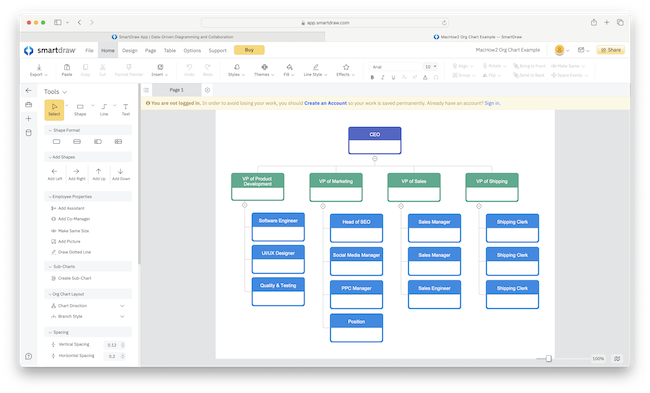If you’re looking for the best org chart software for Mac in 2025, you’ve come to the right place.
Whether you need to map out your team, present reporting lines, or design complex organizational structures, the right org chart tool can save you users hours of frustration.
We’ve tested and compared the top org chart software that works seamlessly on macOS – including options that run natively on Apple Silicon Macs and the latest versions of macOS.
They also allow you to start using them for FREE so you can evaluate them first before buying.
In our extensive testing and research, we found the best software to create professional organization charts on a Mac is SmartDraw because of its incredible range of templates, fast diagramming tools and HR data integrations.
Table of Contents
What We Looked For
We kept it very simple when shortlisting these apps. The criteria were:
- It must have a Mac desktop app or at least be usable on a Mac in any browser
- It’s easy enough for anyone to use and produces professional results
- Can import data or data link from HR platforms
- It should also offer mind mapping, flowchart and project management features that can be linked to the org charts
- You must be able to evaluate a free version or free trial of the product first
Below, you’ll find our top picks, compatibility details, a quick how-to guide, and answers to common Mac-specific questions.
| Software | Best for | Pricing (2025) |
|---|---|---|
| SmartDraw | Best for Visio users, beginners & large orgs needing templates | Free to start, $7.95/month individuals, $6.95/month teams of 3+ or $5/user/month Enterprise |
| OmniGraffle | Best for detailed diagram design on Mac (native app) | From $12.49/month or $149.99 one-time |
| The Org | Best free option for startups & small teams | Free |
| Draw.io | Best for simple free org charts online | Free (paid only for advanced Jira/Confluence integration) |
| Creately | Best for team collaboration & real-time editing | Free up to 3 users, paid plans from $5/month/user |
| Pingboard | Best for HR teams needing live updates | Free to try, From $5/month/user |
| Organimi | Best for data-driven org charts & imports | Free to try, From $10/month/user |
| OrgChart | Best for quick org charts via Mac App Store | $14.99 one-time |
| Functionly | Best for org design, scenario & workforce planning | Free to try, From $79/month |
| ConceptDraw Diagram | Best for all-purpose diagramming on Mac desktop | Free to try, From $199 one-time |
1. SmartDraw
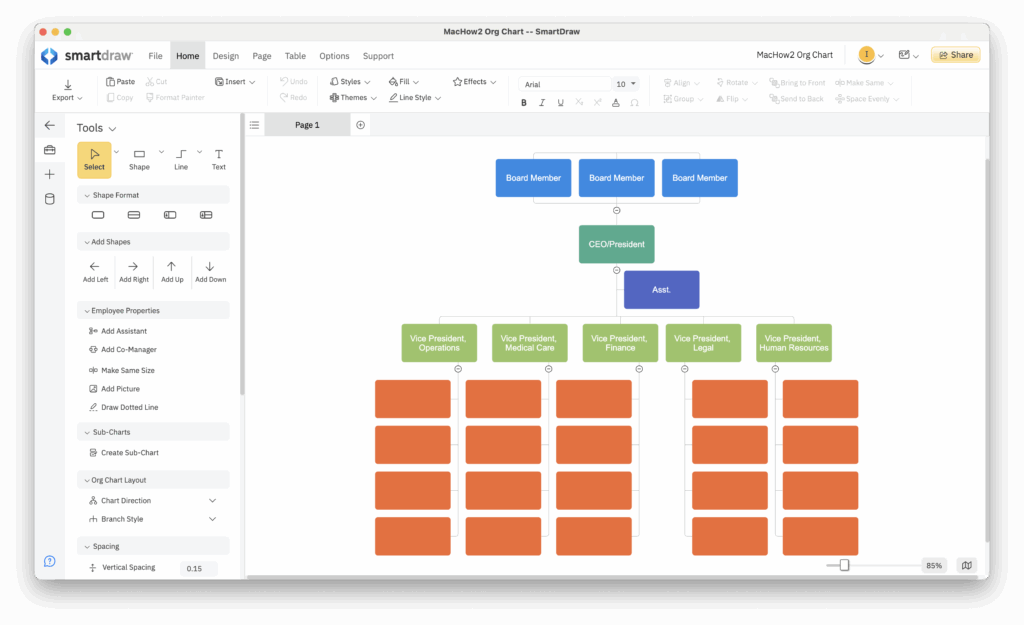
If you’re looking for something that creates incredibly professional and slick organizational charts with very little effort, look no further than SmartDraw.
We voted SmartDraw the best replacement for Visio on Mac and it’s one of the most popular choices for Fortune 500 companies that need to manage complex and large organizational structures.
We found it not only easier to use than Visio for creating org structures, it’s also better value for money too on both Mac and PC.
If you ever need to export your chart to Visio for Windows, SmartDraw is the only Visio alternative on Mac that can export to the latest VSDX Visio format.
SmartDraw has thousands of templates including those for just about any organization size or company structure.
This includes highly specific templates including two-level, four-level, photo-charts, marketing team, travel agency, US government, inverted charts and horizontal charts.
Many templates are already completed with basic hierarchy information – all you need to do is personalize and edit it.
This makes the often tedious task of drawing hierarchies extremely quick and easy.
You can share charts with anyone simply by sending them a link. The recipient doesn’t even have to be a SmartDraw user.
You can also import a CSV, XLS or XLSX file of your employee data and SmartDraw will automatically draw an organization chart for your company.
It also supports importing data in CSV format from HR platforms and can integrate data from other sources by generating hierarchies dynamically from Active Directory.
You can also download a Mac desktop app for SmartDraw although it works exactly the same as the Cloud version.
For a closer look, check out our full SmartDraw review.
Pricing: Free to start / Plans $7.95/month individuals, $6.95/month for teams of 3+ and $5/month Enterprise
Pros:
- Thousands of organizational chart templates
- Exports and imports Visio VSDX format
- Incredibly fast and easy to use
- Automatically draws charts using Excel and CSV files
- Data integration with Active Directory
- Easy to share and export to Microsoft Office
- Works on all Macs including M-series models
- Mac desktop app available
Cons:
- No mobile app
- No direct data linking with HR platforms
2. OmniGraffle
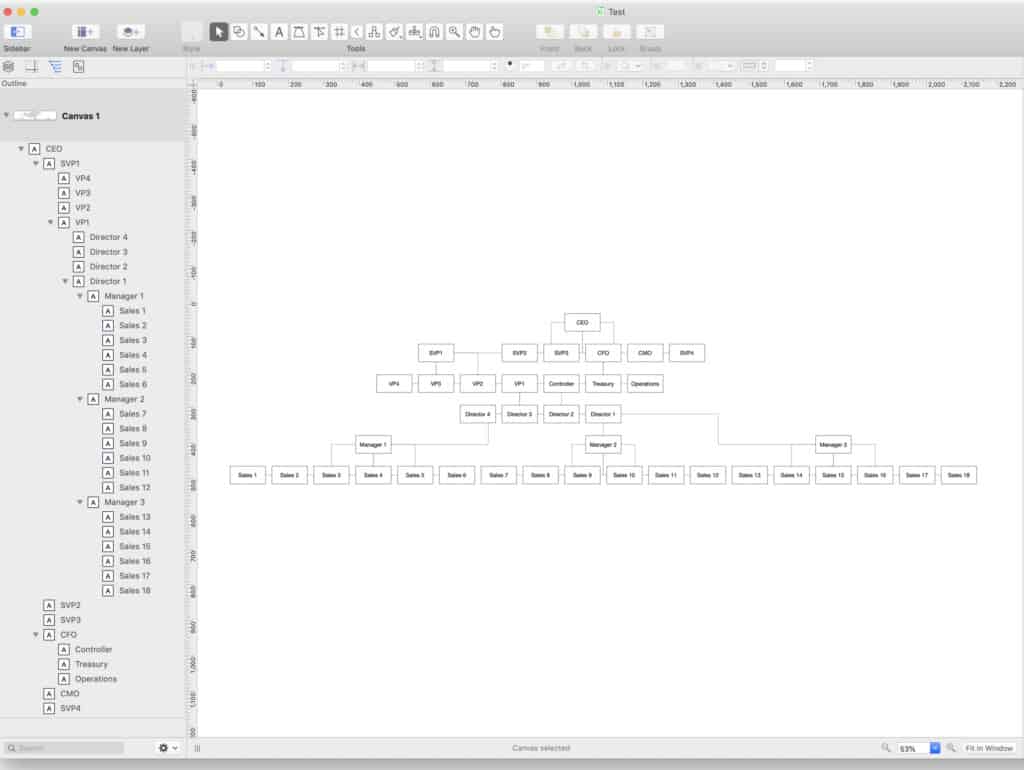
If Cloud solutions are not for you, then OmniGraffle is an excellent desktop organization diagramming software designed specifically for Mac.
OmniGraffle has literally thousands of objects to choose from and thanks to the huge number of OmniGraffle template resources that are available, you can download ready made free templates for hierarchies.
If you deal with Visio files regularly, the standard version allows you to open and view organigrams made in Visio even if you decide not to pay for the full version.
There’s also a decent version of OmniGraffle for iPad but it costs an extra $59.99 and the Pro version $119.99.
Omnigraffle also offers a monthly bundle subscription including both Mac and iOS for $12.49/month.
You can read our review of OmniGraffle for a more detailed look at what we think of it.
Pricing: $149.99/license or $12.49/month.
Pros:
- Native desktop Mac app
- Opens Visio files
- Lots of templates available via third party sources
- Powerful iOS app
- Native Apple Silicon Mac app
Cons:
- Can’t export to the latest Visio VSDX format
- Expensive upfront cost and upgrades
- iOS app costs extra
3. The Org
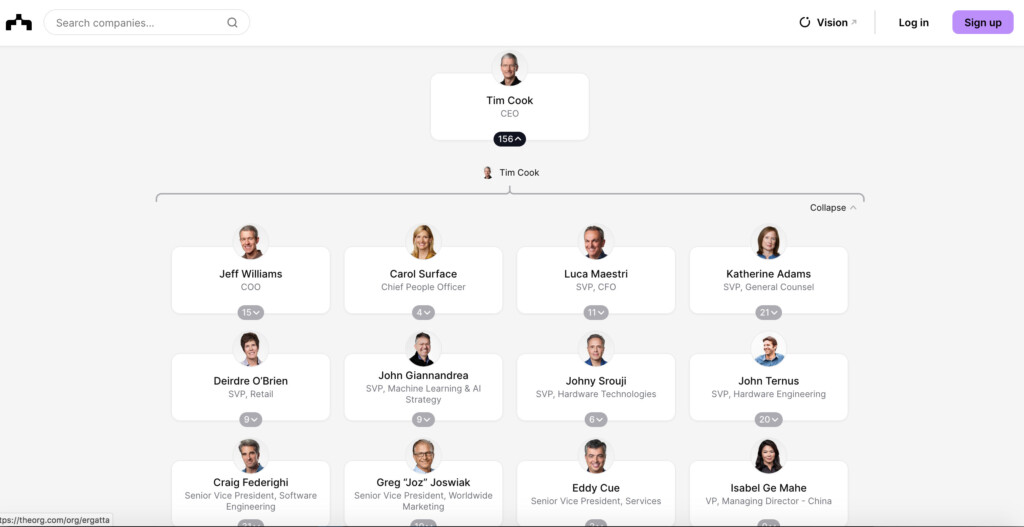
The Org is a web based organization directory that allows corporations to publish organization charts for free.
Companies as big as Apple, Samsung and Microsoft have published their company structures on The Org so its a highly respected directory used by some of the biggest enterprises in the World.
The Org is designed for recruitment and talent spotting as much as creating hierarchy maps but its got a lovely slick interface that makes creating organizational charts very easy.
Once you’ve signed-up to The Org, you can start adding personnel and photos along with detailed Bio pages, links to their LinkedIn page and email address.
If you want a publicly listed illustration of your company structure that can be used for recruitment and head hunting, then The Org is an amazing resource covering some of the biggest enterprises in the World.
However, the big drawback is that any charts published on the org are publicly visible so its not suitable for organizations that want to keep things internal.
Pros:
- Free to use
- Includes hierarchies of major corporations
- Slick, stylish interface
- Easy to add personnel
Cons:
- All charts are publicly visible
- Designed more for recruitment than internal use
4. Draw.io
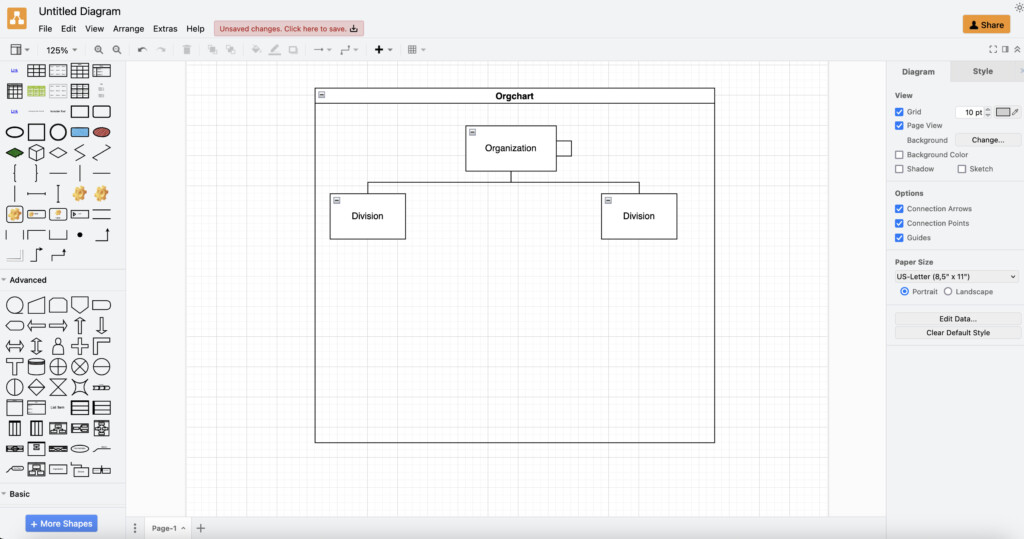
If you’re on a budget and looking for a way to draw org charts on a Mac 100% free with unlimited usage, then Draw.io is your best option.
Draw.io is Cloud based but it also offers a Mac desktop app for those that want to create a map of an organization offline.
Draw.io is one of those rare diagramming tools that doesn’t impose any limitations on users. The only paid version is for teams or those that need Jira/Confluence integration.
However, Draw.io is a very basic tool for creating tree structures.
It has few specific tools for creating organigrams but by using the shapes it provides, you can put one together albeit, a bit crudely.
The easiest way to create a hierarchy in Draw.io is by using the shapes tool. You can use the rectangular shapes to represent a person and then just give it a name and position.
The “Organization” tool in “Advanced Shapes” will also automatically create the tree diagram in a parent-child relationship structure as you build it.
You can choose from a range of layouts too including horizontal, vertical, fishbone, radial or single columns.
To share organigrams made in Draw.io, you can export to PNG, JPG and SVG format. You can also embed it in a webpage, export it as a PDF or share it as a link with someone.
To a limited extent, Draw.io can even auto-create organization maps based on a text file or CSV data exported from an Employee Management System (EMS).
You can also check out our full review of Draw.io for more.
Pros:
- Free for personal use
- Easy to use drag and drop interface
- Mac desktop app available
Cons:
- Very few specific tools for creating organization charts
- Not easy to add photos or images
- No integration with HR systems available
5. Creately
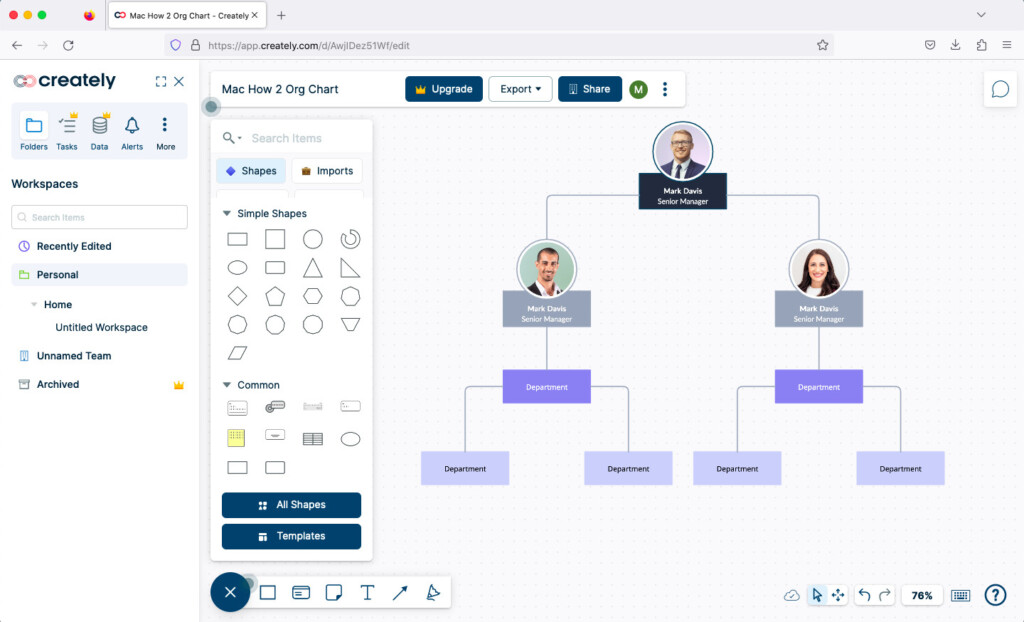
Creately is a Cloud based diagramming tool that offers a desktop app for Mac and Windows.
You can use the Cloud version for free for up to 3 diagrams although if you want yo download the Mac desktop app, you have to subscribe to Creately.
There are lots of templates to get you started both provided by Creately and other users of the app that have uploaded their own company templates.
Creately also has an infinite canvas so you can make your hierarchy map as big as you want.
You can add images to Creately to hierarchy maps, it’s easy to highlight important people in your charts and drag and drop elements around.
It also supports file export in SVG and PDF format for printing (which also preserves the links in your charts) or you can simply export them as in image in JPEG or PNG format.
The basic Cloud version of Creately is free for up to 3 diagrams but to get full functionality and the Mac desktop app, you’ll have to purchase a subscription starting at $5 per month.
Check out our full review of Creately for more.
Pros:
- Offers both web and Mac desktop app
- Slick and easy to use
- Lots of templates
- Infinite canvas
- Very colorful
Cons:
- Mac desktop app requires subscription
- Only 5 diagrams for free
6. Pingboard
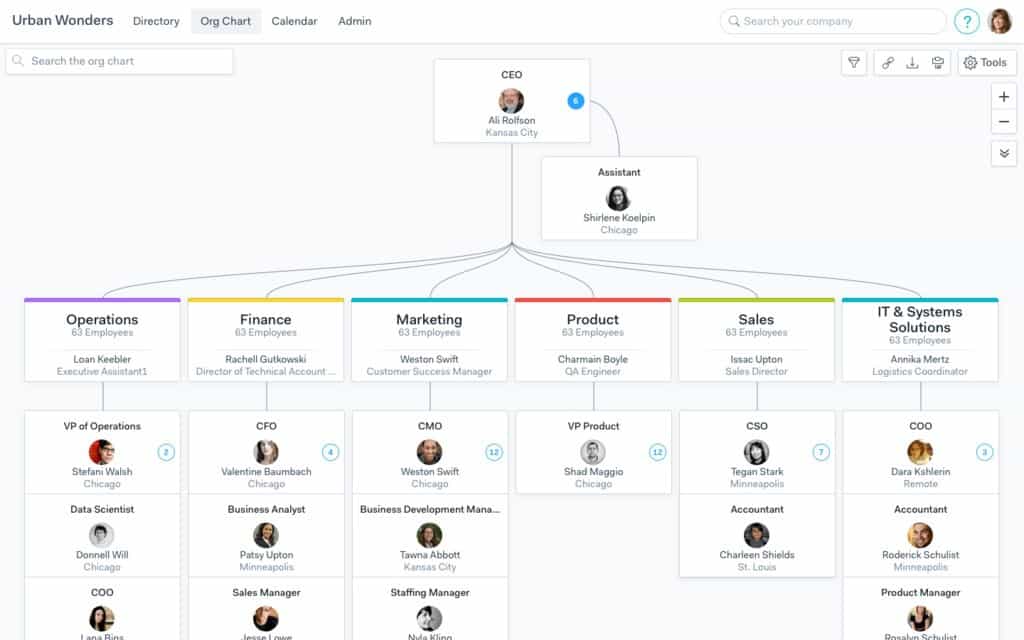
What we like about Pingboard is that it’s 100% focused on making hierarchies and nothing else.
Pingboard is a Cloud based tool that not only makes organization structures look great, but updates them dynamically as your company changes.
Although there’s no Mac desktop app it works in any browser on a Mac. Pingboard also has an iOS app for iPad and iPhone that allow you to easily find members of a company on your phone.
This is because Pingboard is integrated with enterprise HR systems like Microsoft Azure, ADP, G Suite, OneLogin and Okta.
Pingboard is aimed at companies with hundreds to thousands of employees and provides multiple ways of sharing personnel structures with them.
These include a simple link, restricted link, PowerPoint presentation or embedded in your company intranet.
You can start using Pingboard for free although the free version doesn’t allow you to share it with anyone or entitle you to iOS access.
Pingboard offers 3 different subscription models with the basic version starting at $5/user/mo. There are also discounts for non-profits and paying annually.
Pricing: Plans starting from $5/month.
Pros:
- 100% focused on making organizational charts
- Dynamic hierarchy updating
- Integrated with enterprise HR systems
- Lots of ways to share hierarchy charts
Cons:
- Expensive compared to other solutions
- No desktop app
7. Organimi
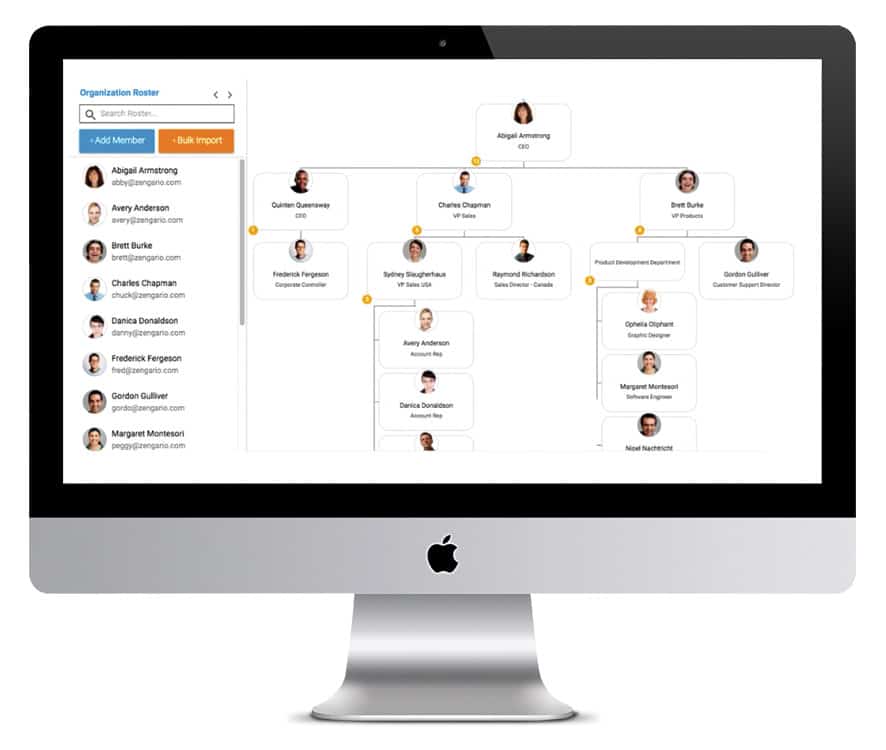
Organimi is all about creating maps of organization structures and automates much of the process based on the data you feed it.
The app takes a very methodical approach by getting you to fill in the details first (or importing them from a CSV file) and then it does the rest.
Once it knows a persons position in the hierarchy, it automatically puts together your organization’s structure complete with photos and positions.
You can then share them instantly with colleagues via email, export them to PDF or print them out to put on the wall.
Pricing plans for Organimi start at $11 per month for single users with discounts for paying annually.
Pricing: Starting from $11/month.
Pros:
- Highly automated
- Very methodical
- Imports data from CSV files
Cons:
- Most features only in Growth or Pro plans
- Printing and exporting issues with large charts
- No desktop app
8. OrgChart
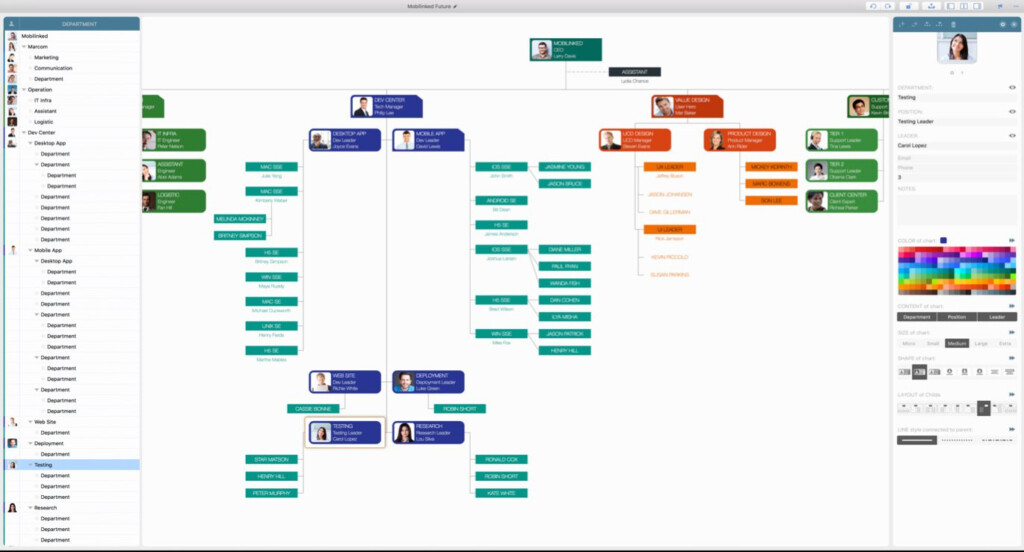
OrgChart is a cheap and cheerful desktop organizational map maker that is available on the Mac App Store.
OrgChart is a Chinese app so some of the documentation and instructions aren’t translated very well but its simply enough to work out pretty quickly.
OrgChart allows you to select personnel stored in macOS Contacts on your Mac and drag them into the main interface.
You can also easily drag and drop photos of staff from your Mac into OrgChart.
The app lets you organize staff by Department and Position so you can drag and drop them into a tree structure.
You can also sync your charts in iCloud so that you can continue editing them on your iPad or iPhone.
OrgChart allows you to export in OPML format that you can then upload into more professional organizational chart maker or you can export them to PDF, CSV and PDF.
There are no templates in OrgChart though and after 7 days, you have to pay $14.99 to continue using it.
Pricing: Free trial/$14.99
Pros:
- Mac desktop app
- One off purchase
- Drag and drop from macOS Contacts
- Drag and drop images
- Syncs with iCloud
- Simple to use
Cons:
- Requires payment after 7 days
- Only suitable for basic tree structures
- Poorly translated instructions
- No templates
Platforms: Mac, iOS
9. Functionly
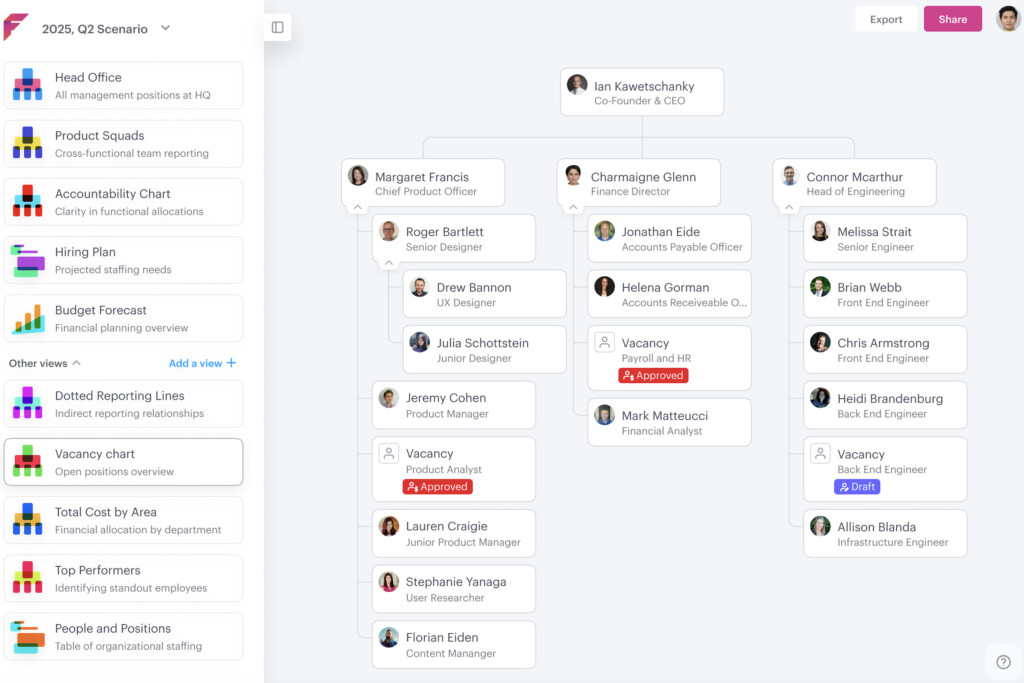
Functionly is a specialist org chart maker with lots of organizational templates, data import options and collaboration features for teams large and small.
The software is used by some of the biggest companies in the world including Amazon, Spotify and Cisco for managing their organizational structures.
Functionly has a user-friendly interface for designing and visualizing interactive organizational structures.
You can collaborate in real-time on org charts with other members of your team as well as integrate it with productivity tools such as Slack, Microsoft Teams and Google Workspace.
You can customize org charts with various shapes, colors, and styles including your organization’s branding.
For a dedicated HR solution, it’s surprising that there’s no integration with HR systems though so any org chart you create in Functionly won’t update dynamically with changes in personnel.
Pricing: Free Trial / Starts at $72 per month
Pros:
- Dedicated org chart tool
- Lots of org templates
- Suitable for large corporations
Cons:
- Subscription pricing
- Complex for small businesses
10. ConceptDraw Diagram
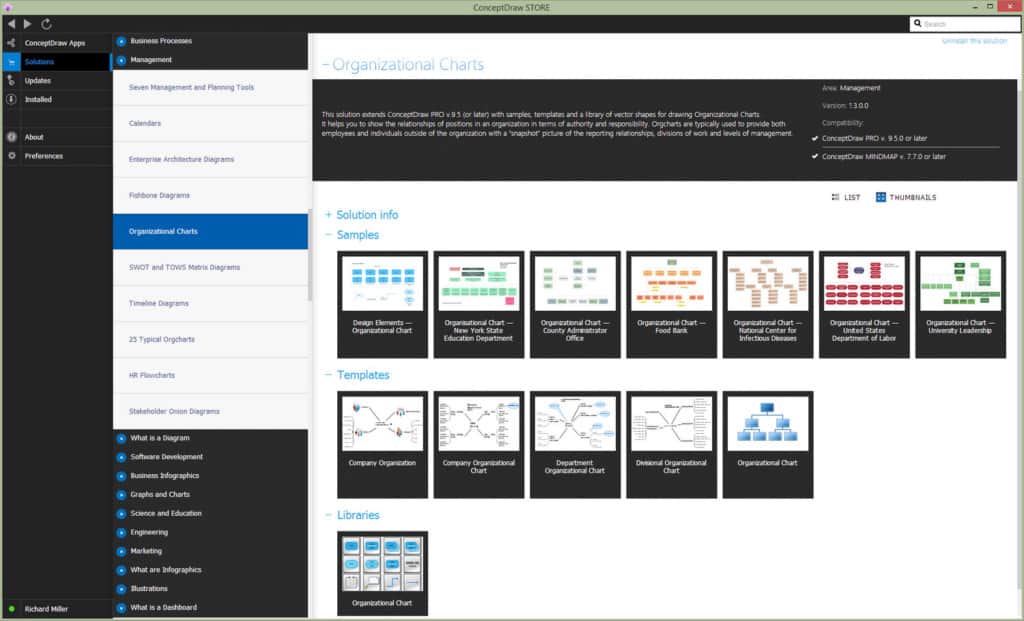
ConceptDraw Diagram (formerly ConceptDraw Pro) is highly professional cross platform desktop diagramming tool that has a Mac desktop app.
Mapping hierarchies is one of the main things that ConceptDraw Diagram is used for and there are plenty of examples of how it has been used to create professional charts for different needs and businesses.
ConceptDraw Diagram also gives you detailed instructions on how to create effective hierarchy charts compared to some of the other options we tried.
If you’re looking for a cross platform desktop solution to create organizational maps, ConceptDraw could be your answer.
You can also check out our review of ConceptDraw Diagram for more.
Pricing: $199
Pros:
- Imports Visio files
- Exports to Visio VSDX format
- Desktop app for both Mac & PC
Cons:
- Expensive desktop upgrades
- Windows inspired interface
How to Make an Org Chart on a Mac (Step-by-Step)
Creating an org chart on your Mac is quick and easy with the right tool. Here’s a simple step-by-step using our top-pick Smartdraw.
1️⃣ Go to the SmartDraw website
Go to SmartDraw.com and click on “Launch app” in the top right-hand corner.
2️⃣ Start with a template
Choose one ready-made template by clicking “Org Chart” in the templates list on the left hand side of the dashboard.
3️⃣ Add positions & names
Click on the shapes to edit titles, names, and roles. Use drag-and-drop to add more boxes for new team members.
4️⃣ Connect the lines
Use connectors or arrows to show reporting lines. SmartDraw handles this automatically when you drag new shapes into place.
5️⃣ Customize the design
Change fonts, colors, or branding to match your company style. You can easily copy and paste brand assets from Keynote or Pages.
6️⃣ Export & share
When you’re done, export your org chart as a PDF, PNG, or SVG – or share it directly via a link. SmartDraw also allows you to embed the chart in Google Workspace.
Tip:
👉 If you just need something quick and offline, you can also build a basic org chart using Keynote or Pages on your Mac. Use shapes and lines, group elements, and duplicate shapes to save time.
FAQ
Are There Any Free Org Chart Makers For Macs?
Almost all of the software we looked at allow you to start for free or offer free trials but there are some 100% free tools that work on Mac desktops or are Cloud based.
Draw.io is an all purpose diagram tool that’s completely free to use and has a Mac desktop app. There’s also The Org which is specifically for creating org charts but does make them public.
If you are intending to use these free apps for corporate or professional use however, bear in mind the following limitations:
- Most free tools for creating tree structures only allow very limited free use for personal use only. If you need to use them commercially in a team or add multiple users you will have to pay for a subscription.
- Most free tools limit the number of charts you can create.
- There are no free tools that offer free HR data integration such as automatic importing from BambooHR and other Employee Management Systems.
What is the best org chart software for Mac?
The best software depends on your specific needs. SmartDraw and Creately are great for web-based collaboration. OmniGraffle and ConceptDraw Diagram are ideal for users who prefer native desktop apps with advanced diagramming capabilities.
Does Microsoft Visio work on Mac?
Microsoft Visio is not available for Mac although there are some excellent alternatives to it. You can also use a limited version through Visio for Web or run Visio on a Mac using a virtual machine.
Are these tools compatible with Apple Silicon Macs?
Yes, all of the Cloud apps we looked at work in any browser on M-series Macs. Desktop apps like OmniGraffle, Creately and ConceptDraw Diagram also have native Apple Silicon Mac versions without the need for emulation.
Can I use Excel data to create org charts on these tools?
Yes, all the tools we reviewed both Cloud based and desktop apps allow you to import Excel data in CSV format including from HR platforms. However, only some of the apps such as SmartDraw could automatically draw org charts from imported Excel data imports.
Can I make an org chart in Keynote or Pages?
Yes – you can build simple org charts in Apple Keynote or Pages using shapes and connectors, but it’s time-consuming compared to purpose-built org chart tools.
Are these org chart tools compatible with macOS Sequoia and Tahoe?
All tools listed here are compatible with the latest macOS versions, including macOS Sequoia and Tahoe. Always check each app’s system requirements if you’re using an older Mac.
What’s the easiest org chart software for beginners on Mac?
SmartDraw and Canva are both beginner-friendly. They offer drag-and-drop templates and easy sharing for Mac users.