If you’re looking for the best Mac compatible 3D rendering software, here we’ve looked at the best paid and free 3D rendering software of 2024 for Mac users.
We think that Macs are the best computers for rendering.
When it comes to rendering software however, Mac users have less choice than Windows PC users with many 3D rendering packages only available on Windows.
However, there are still many excellent rendering tools that work on Macs as we’ll show you with and increasing number of major software like Enscape now have Mac compatible plugins.
If you already use CAD software on Mac, you may find that it already does rendering or supports rendering with plugins.
SketchUp for example has many different plugins for rendering but these don’t always perform as well as dedicated rendering software and many of them are not available for Mac either.
Table of Contents
- What Is Rendering?
- Can Macs Be Used For Rendering?
- What’s The Best Rendering Software For M1, M2 & M3 Macs?
- 1. Enscape
- 2. Adobe Substance 3D
- 3. Cinema 4D
- 4. Autodesk Maya
- 5. Fusion 360
- 6. Keyshot
- 7. Blender
- 8. Twinmotion
- 9. TinkerCAD
- 10. Modo
- 11. Shapr3D
- Best Rendering Software For SketchUp On Mac
- Can You Run Lumion On A Mac?
- Can You Run 3DS Max on a Mac?
- Can You Run D5 Render On Mac?
- Can You Render With Rhino On Mac?
- Other Ways To Render On Mac
What Is Rendering?
Rendering is the process of generating realastic or photo realistic images or video from 2D or 3D computer designs usually made in CAD software or graphic design software.
3D rendering is the final stage of the 3D visualization process when using CAD, graphic design or 3D modelling software.
3D rendering software can also be used alongside video editing software for creating special effects.
3D rendering differs from video rendering in video editing software though which usually refers to the process of taking a project file and turning it into an actual video file that can be viewed by anyone.
Can Macs Be Used For Rendering?
Macs can definitely be used for rendering and the latest Apple Silicon Macs make it even faster to render on a Mac.
Apple Silicon Macs like the MacBook Pro, Mac Mini and Mac Studio are more than powerful enough to handle rendering and can do it quicker than older Intel Macs.
There is however less rendering software available for Mac than on Windows PCs but as we will show you, there are still some excellent 3D rendering packages out there for Mac users.
Although there are ways to run Windows on a Mac in order to use Windows only software, it’s not a good idea with rendering software.
That’s because 3D rendering requires a lot of your Mac’s resources and running Windows alongside rendering at the same time just doesn’t work well.
All of the rendering software for Mac reviewed here work natively on all types of Mac including MacBooks, Mac Studio, Mac Mini and iMac.
You May Also Like:
What’s The Best Rendering Software For M1, M2 & M3 Macs?
Although all of the rendering software reviewed here work on Apple Silicon Macs, some of them use Rosetta in macOS to “translate” them for Apple Silicon chips.
When it comes to rendering, you really want something that works natively on Apple Silicon chips so that it can harness the impressive processing power of M series chips.
At the moment, many rendering packages are still waiting for a native Apple Silicon version but we found that Adobe Substance was the best standalone rendering software for M1, M2 and M3 Macs thanks to the native Apple Silicon version.
If you’re a SketchUp, Vectorworks or ArchiCAD user on an Apple Silicon Mac however, then Enscape may be a better option you can now use it natively on Apple Silicon Macs in those programs.
With this in mind, here are the best rendering programs of 2024 that work on Mac.
1. Enscape
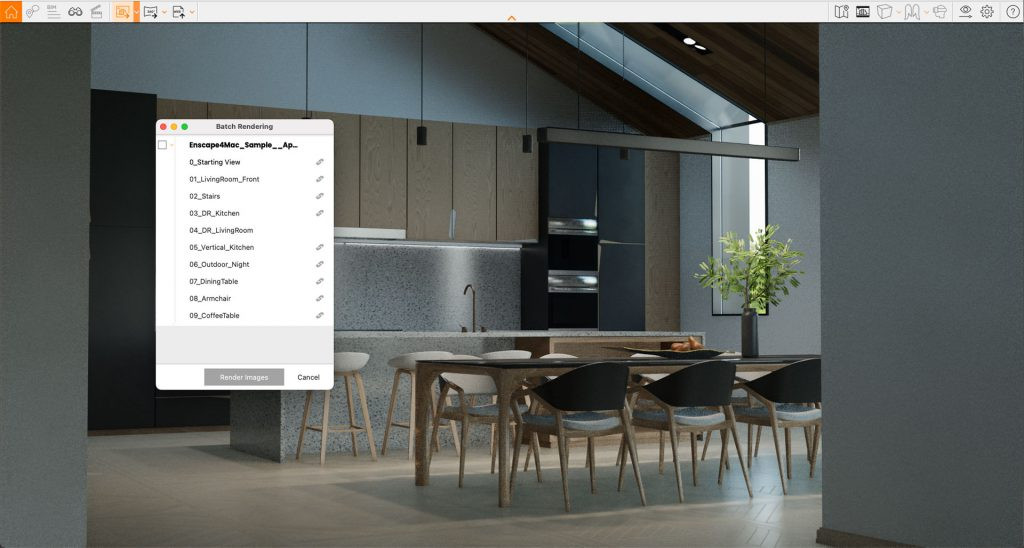
Enscape is arguably the best rendering software out there and although it was previously only available on Windows, you can now use Enscape on a Mac via SketchUp, Vectorworks and ArchiCAD.
It is used by some of the biggest video production and graphic design houses out with some of the most powerful rendering capabilities in any software.
However, it isn’t available as a standalone download for Mac but if you use any of the above CAD/BIM software, you can use Enscape as a plugin.
The Enscape plugin works on both Intel and Apple Silicon Macs.
The Enscape plugin supports most of its important functions including Batch rendering, Real-time visualizations, Real-time walk-throughs and Material Editor.
Windows users can also use Enscape as a plugin on other CAD packages including Revit and Rhino but SketchUp, Archicad and Vectorworks are currently the only packages that support it on Mac.
The Enscape plugin for Mac is not free. Pricing for the plugin starts at $42.90 per month per seat and is bound to one computer.
You can however get a floating license for $74.90 per user per month which works on any computer.
You can also try a 14 day free trial of Enscape for Mac before subscribing.
Pricing: Starts at $46.90/month for single seat
Pros:
- One of the best rendering software on the market
- Works on a Mac via SketchUp, Vectorworks and ArchiCAD
- Easy to use compared to most rendering software
- Works natively on Apple Silicon Macs
Cons:
- Standalone version not available for Mac
- Only works as a plugin with selected CAD software
- Requires a monthly subscription
2. Adobe Substance 3D
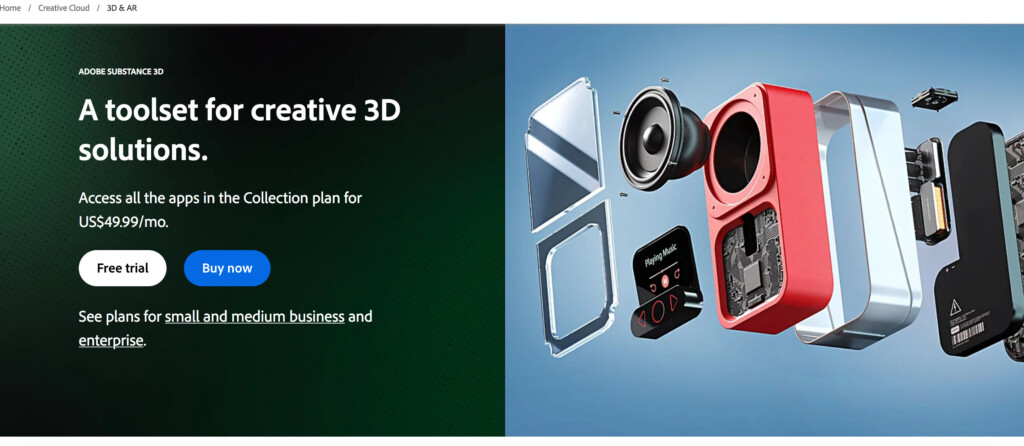
If you’re already using Adobe Creative Cloud then it makes sense to use Adobe Substance 3D which is a powerful 3D rendering software that works across Adobe’s products.
Adobe Substance 3D allows you to create 3D models using digital clay to create a realistic real-world sculpting experience.
You can transform real-life pictures into 3D models, materials and lights and then blend different assets for more advanced surfaces.
Adobe Substance comprises of different tools including Modeller, Sampler, Designer, Painter and Stager which each allow you to develop and enrich 3D models for rendering.
Stager is the rendering engine in Adobe Substance and makes it extremely easy to render projects you’ve been working on in Modeller, Sampler, Designer and Painter.
Stager replaces the old Adobe Dimension app that was previously used for rendering.
Like most Adobe products, there’s also a huge database of assets made by digital artists that you can use royalty free to create truly professional 3D renders.
Adobe Substance works natively on both Intel and Apple Silicon chips so it is able to harness the full power of the fastest Apple Silicon chips too.
You can try Adobe Substance for free and pricing starts at $49.99/m although students and teachers can get 60% off.
Pricing: $49.99/month
Pros:
- Intuitive interface
- Clay modelling feels very realistic
- Integrated across Creative Cloud
- Incredibly powerful set of integrated 3D modelling and rendering tools
- Works natively on Apple Silicon Macs
Cons:
- Not part of Creative Cloud subscriptions
3. Cinema 4D
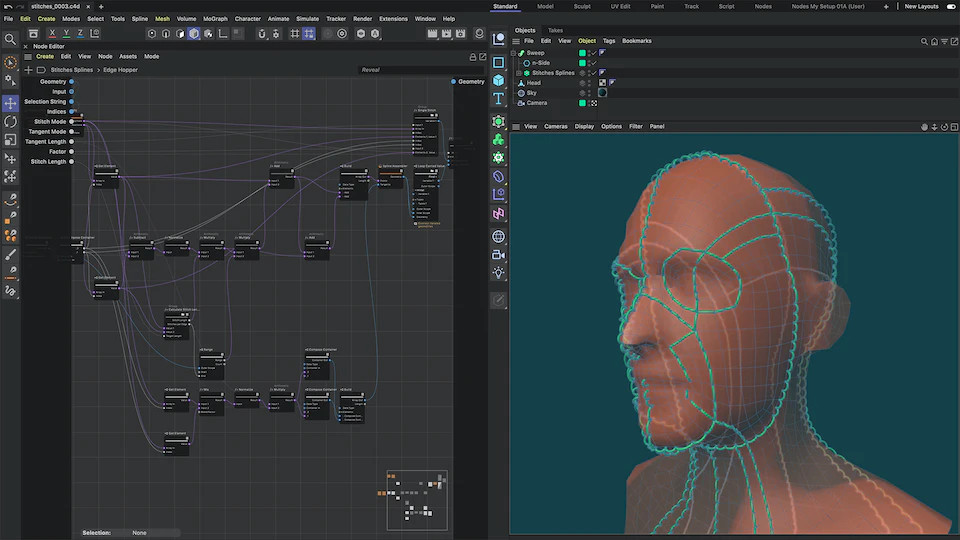
Maxon’s Cinema 4D is a powerful industry standard yet surprisingly easy to learn rendering software that works on both Intel Macs and Apple Silicon Macs.
Cinema 4D is arguably the best rendering software for motion graphics on a Mac with the Cinema 4D MoGraph system designed specifically the the demands of video rendering.
Cinema 4D can do much more than video rendering however and is also ideal for streamlining focused on streamlining 3D animation, modeling, simulation and rendering on one platform.
Cinema 4D is most commonly used by graphic designers for creating graphic models, animations, computer graphics, configuring design workflows and process motion capture recordings.
Note that if you have Adobe After Effects For Mac, you can get a limited version of Cinema 4D Lite for free although it’s not as powerful as the fully featured standalone paid version.
You can also use Corona for Cinema 4D which is a plugin for Cinema 4D designed specifically for architectural rendering and visualization.
Compared to free open source packages like Blender, Cinema 4D is easier to use and will render quicker than Blender but it’s not the cheapest rendering software out there starting at $59.91 per month per user.
Cinema 4D requires at least macOS 14 or higher to use.
You can try a free trial of Cinema 4D to test it first.
Pricing: $59.91/month or $719/year
Pros:
- Amazing for rendering motion graphics
- Streamlined rendering, animation, modeling and simulation platform
- Relatively easy to learn
- Free lite version integrated with Adobe After Effects
- Works natively on Apple Silicon Macs
Cons:
- Price
- No one off purchase standalone version available
4. Autodesk Maya
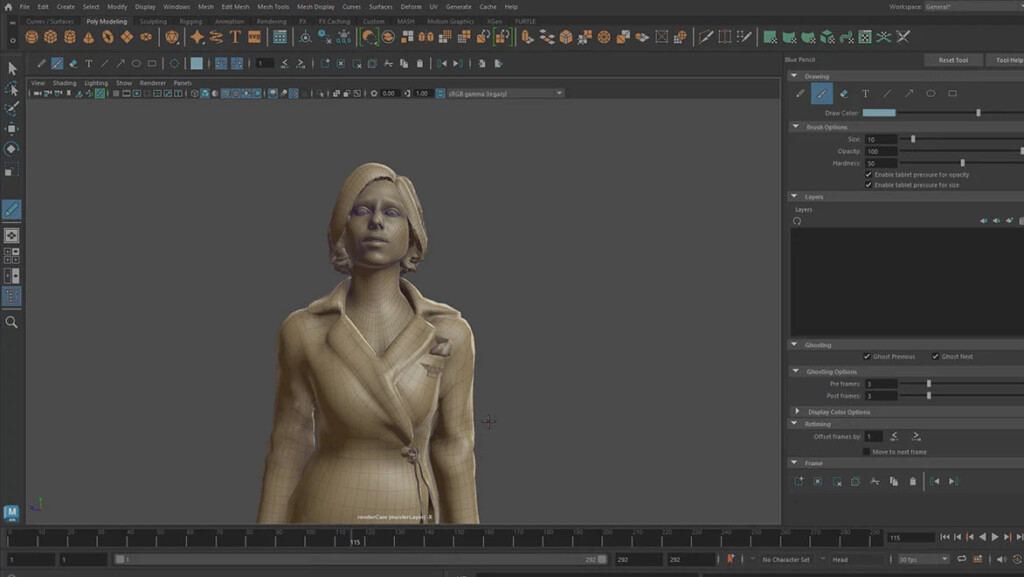
Maya is one of the most widely used 3D rendering tools in the industry and is made by Autodesk who are also responsible for industry leading CAD software like AutoCAD and Fusion 360.
Maya is frequently used by students of graphic design or video production and is used by some of the biggest production houses out there including Marvel Studios and Cinesite Studios for example.
For fluid animations and particle simulations, Maya is hard to beat and the range of 3D effects possible with Maya is incredible.
If you already use Autodesk products then using Maya for rendering makes sense as it’s fully integrated across Autodesk products.
Maya has recently been updated to work natively with Apple Silicon Macs.
Maya isn’t cheap with prices starting at $235 per month for an annual subscription, it’s considerably cheaper than some of its competitors.
You can also try a free trial of Maya for Mac to test it first.
Pricing: $235/month or $1875/year
Pros:
- Amazing 3D effects tools
- Integrated across all Autodesk products
- Good value compared to many packages
- Works natively on Apple Silicon Macs
Cons:
- Subscription pricing only
- No standalone download available
- Cheaper version Maya LT no longer available
5. Fusion 360
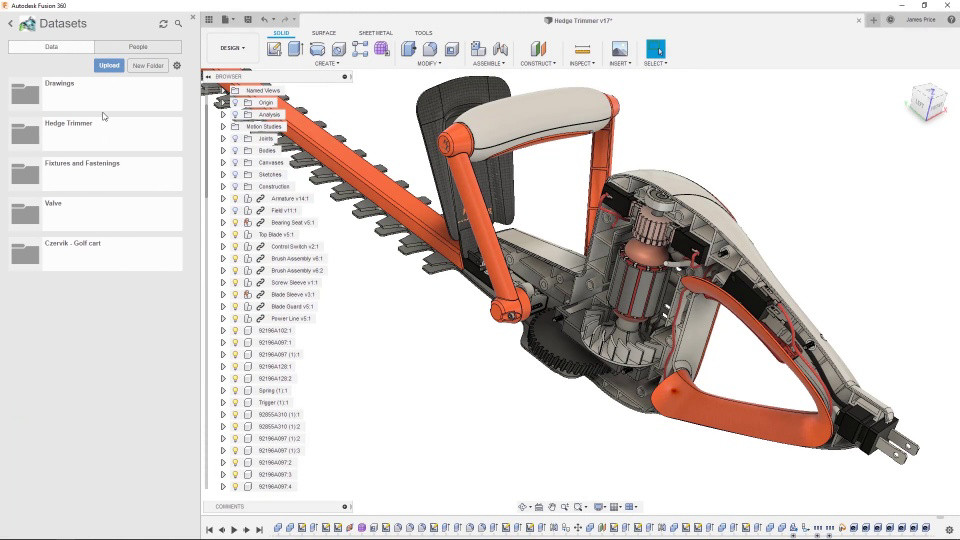
If Autodesk Maya is out of your budget then Autodesk’s Fusion 360 is a more affordable, if slightly less render focused solution.
Fusion 360 is a 3D engineering software that’s suitable for all kinds of CAD, CAM, CAE and PCB related work with a focus on engineering and manufacturing.
Fusion 360 is better at 3D modelling than AutoCAD and is favored by engineers over AutoCAD which is aimed more at architects.
Although Fusion 360 itself takes some learning, the rendering in Fusion 360 is very easy to use and is comparable with other rendering packages such as Keyshot.
To render an object in Fusion 360 is literally a case of opening the object you want and then clicking on Render and Fusion 360 does the rest.
Note that Cloud rendering is not available in the Personal edition of Fusion 360 and requires a commercial license.
Fusion 360 works natively on both Intel and Apple Silicon Macs.
You can download a free trial of Fusion 360 to try it for yourself.
Pricing: $70/month or $545 annually
Pros:
- Cheaper than AutoCAD
- Specialized for engineering rendering on a Mac
- Works natively on Apple Silicon Macs
- Rendering is very easy in Fusion 360
Cons:
- Focused on engineering rendering
- Steep learning curve to learn design in Fusion 360
6. Keyshot

Keyshot is one of the best rendering software on all platforms and Keyshot 2023 includes a powerful Mac version optimized for Apple Silicon Macs.
It is one of the most widely used rendering software for industrial design with a slick, intuitive interface that appeals right from the start.
Keyshot is extremely easy to use compared to most 3D rendering tool and is probably the best 3D rendering software for beginners on a Mac.
There’s no switching back between render modes on Keyshot – all changes to model are updated instantly in Keyshot renders making it one of the fastest rendering software out there.
Keyshot also works alongside Keyshot VR for virtual reality rendering on Windows, Meta Quest and Rift headsets although VR on Mac is currently a long way behind on Windows PCs and consoles.
The downside is that Keyshot is one of the most expensive rendering software out there with subscriptions starting at $99 per month.
You can try a free trial of Keyshot for Mac to test it for yourself although the free trial does not support saving, background rendering, queues and inserts a watermark on finished renders.
Pricing: Starts at $99/month
Pros:
- Native support for over 30 formats
- The best rendering software for beginners
- Includes lots of free plugins
Cons:
- Keyshot VR not available for Mac
- Pricing
- Doesn’t import some formats such as Solidworks
7. Blender
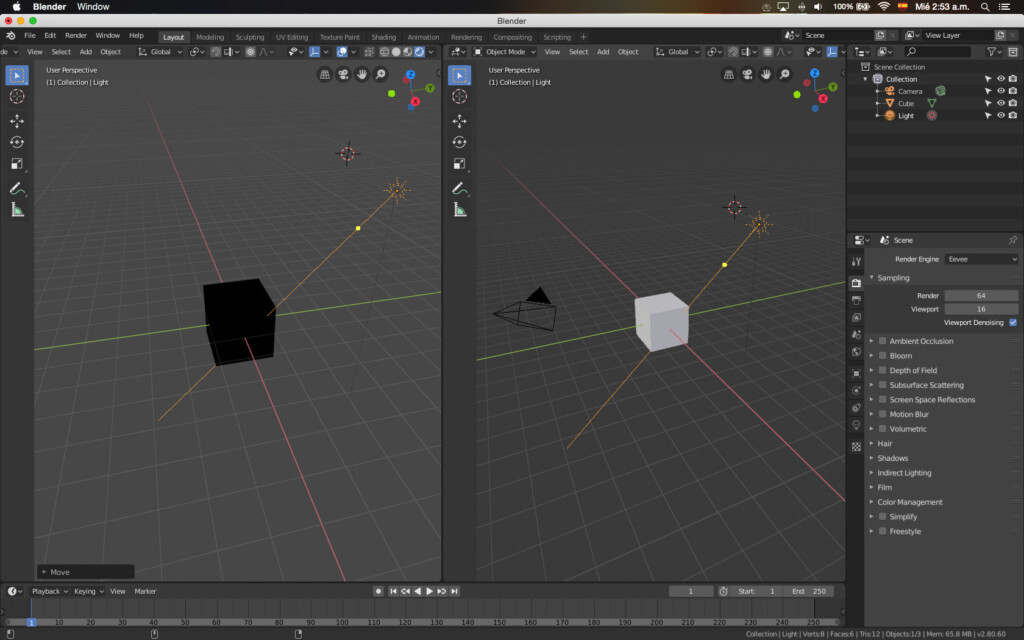
Blender is one of the most popular open source free 3D rendering software for Mac and Windows PCs. Blender isn’t the best rendering software on the market but it is free which makes it extremely popular.
Blender can be used for rendering for free but can also do everything from 3D modelling and 2D animation to rigging and even video editing.
It can do render pretty much anything including animation, modelling, VFX and games.
Moreover it is open source meaning it’s developed mainly by its users so you won’t get any direct developer support. However, there’s a thriving community of users and Blender forums where you can get help and advice with any issues you’re having.
Blender’s rendering features are based on Cycles which is Blender’s ray-trace based production engine.
There are also two other engines in Blender: Eevee which is a physically based real-time render engine and Workbench which is designed for layout, modeling and previews.
Blender can do what most rendering software can do but it will usually take longer as it requires more configuration and less automated help along the way as with paid packages.
It is available for Intel Macs and there is now also a native Apple Silicon version which is even faster on M-chip Macs.
You can download Blender for free and start rendering straight away on your Mac.
Pricing: Free
Pros:
- Free to use
- Huge community of users
- 3 render engines
- Native Apple Silicon Version
Cons:
- No developer support
8. Twinmotion
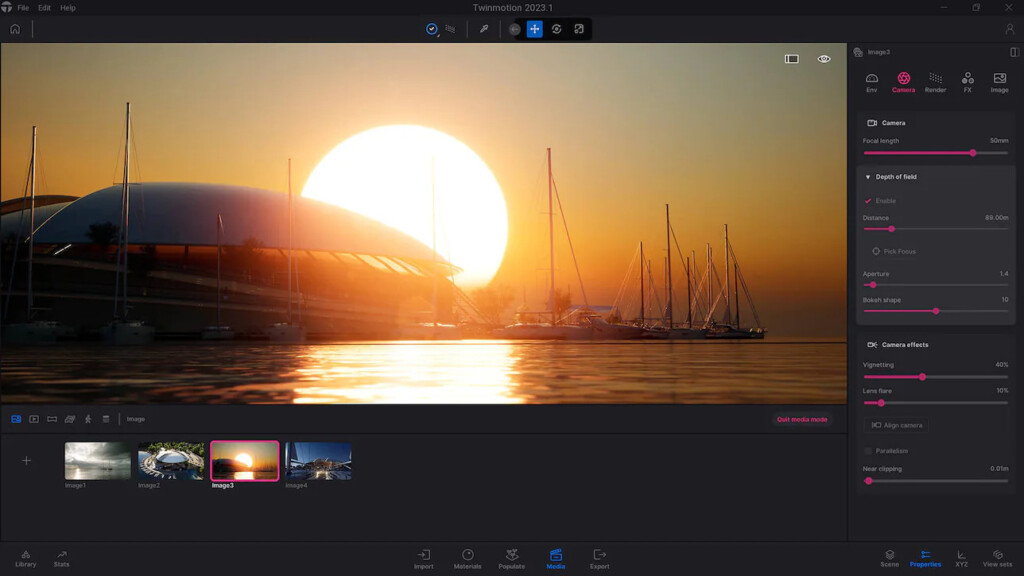
Twinmotion is one of the biggest names in rendering and features a real-time rendering engine similar to Enscape and Keyshot.
It is owned by Epic Games although the rendering features aren’t game specific and can be used for any kind of rendering work.
Twinmotion is actually very popular for its integration with CAD and BIM software and enables architectural professionals to create high quality visualizations.
The software features one click integration with some of the biggest CAD programs out there including Archicad, Revit, Sketchup, Rhino and Rikcad.
It also has extensive file import support including FBX, SKY, C4D and OBJ.
Twinmotion 2023 has recently been released with enhanced path tracing, a streamlined user interface and new industry specific templates.
However it doesn’t work natively on Apple Silicon Macs although it does work on them via Rosetta.
Pricing for Twinmotion is a flat $499 fee for a commercial license although you can use the educational version for free if you’re a student or teacher.
Twinmotion is also free for Autodesk Revit users and although there is no version of Revit on Mac, there are ways to run Revit on a Mac.
You can also try Twinmotion for free on a Mac to test it for yourself.
Pricing: Free for students and educator/ $499 commercial license
Pros:
- Real time rendering engine
- Free version for students and educators
- Integration with major CAD and BIM software
- Perpetual license
Cons:
- No native Apple Silicon version yet
9. TinkerCAD
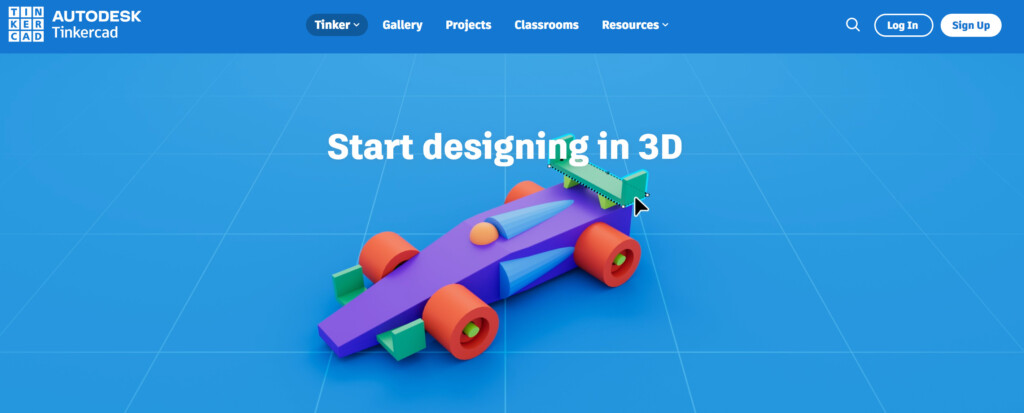
If you’re looking for something basic but free, then TinkerCAD is a free Cloud based rendering software that works on any Mac including both Intel and Apple Silicon Macs.
TinkerCAD is owned by Autodesk who are also responsible for industry standard CAD design software such as AutoCAD, Maya and Fusion 360.
It is designed as an entry level program into CAD and rendering so it’s easy to use on any platform including Mac.
However, there’s no Mac desktop app as it’s all Cloud based.
Once you’ve made a model in TinkerCAD, simply hover over it with the cursor and select “Tinker This” in the top left corner to render the object.
For more powerful rendering, you can also send your design from TinkerCAD to Fusion 360 for Mac.
TinkerCAD is free for use so you’ve got nothing to lose by giving it a go although it’s not a professional rendering solution.
You can start using TinkerCAD for free on a Mac now.
Pricing: Free
Pros:
- Free to use
- Works in the Cloud on any Mac
- Very easy to use
- Exports to Fusion 360
Cons:
- Not very powerful
- Basic tools
10. Modo

Modo is a 3D modelling, animation, texturing and rendering software that works on Macs and Windows PCs.
The software is a huge package with 2 rendering engines with many different shading options including drag and drop presets.
It uses mPath for fast photo realistic rendering and allows you to “Bake” textures by reviewing and refining them as you go along.
Modo bakes to Unity and Unreal Engine standards if required and even now supports placing layer images on the surface of a model with Planar and Seam decals.
It is an overwhelming package for beginners but an incredibly powerful tool for those who have the time to invest in it.
You can try Modo free for 30 days to test it first.
Pricing: Starts at $89/month.
Pros:
- 2 rendering engines
- Lots of shading options and presets
Cons:
- No native Apple Silicon version yet
- Steep learning curve
11. Shapr3D
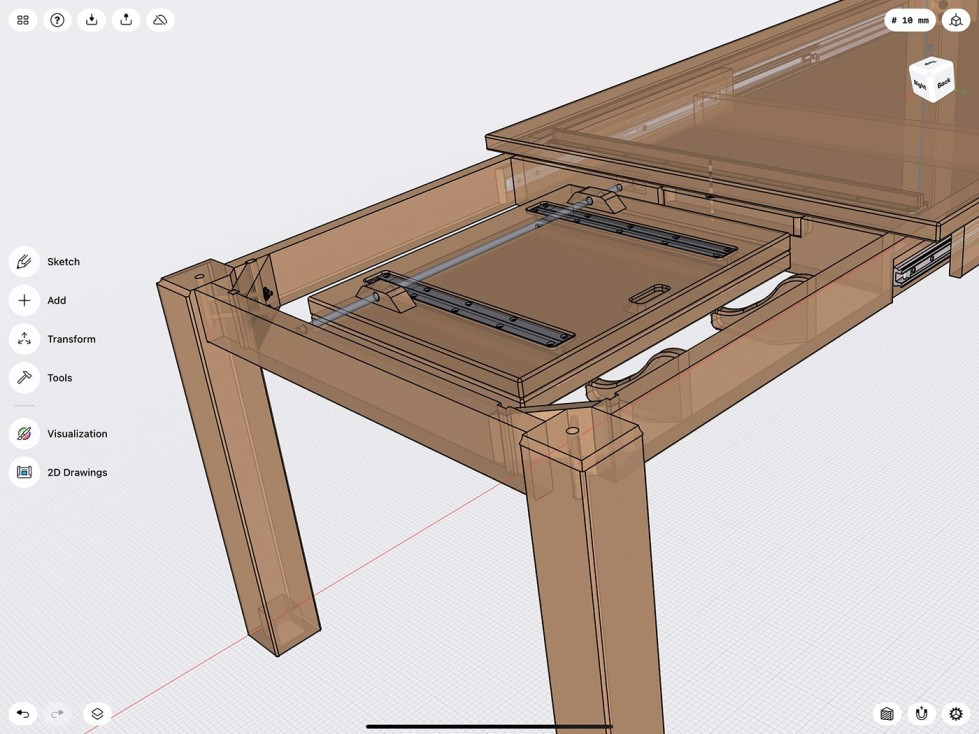
If you’re looking for an easy to use 3D design software with easy to use rendering included, then check-out Shapr3D.
Shapr3D works on Mac desktops, Windows and even Wacom drawing tablets and provides an easy way for anyone to design in 3D and then visualize designs through its own 3D rendering.
It is designed to take your ideas from initial sketch, all the way through to industrial blueprint although many use it for sketching ideas quickly before designing them in industry standard tools like Fusion 360.
However, companies such as 3M and ABB use Shapr3D for designing and visualizing and the software claims to now have over 1 million users.
The fact that Shapr3D is multi-device and syncs seamlessly, means that you can start designing on a Mac but also switch to Windows if needed or Wacom tablets if you’re on the move.
On tablets, Shapr3D also supports pressure inputs on the Apple Pencil if you’re using the iPad as a drawing tablet and Wacom pen tablets.
You can use Shapr3D for free for up to 2 designs to test it for yourself although you’ll need a subscription for unlimited use which start at $25/m.
Pricing: Free / $25/month
Pros:
- Easy to use 3D designer plus renderer
- Works on Macs and tablets
- Slick interface
- Price
Cons:
- Lacks powerful rendering features
- May be too basic for professional designers
Best Rendering Software For SketchUp On Mac
SketchUp For Mac is one of the most popular free CAD software for Mac available although it doesn’t support rendering by default.
However, thanks to plugins, you can add rendering support to SketchUp. None of them are free although they are much cheaper than rendering software and some of them offer a limited free version.
Many major rendering software offer a Sketchup plugin such as Enscape and Twinmotion
The best SketchUp rendering plugin for Mac is Enscape although there are others available such as Twilight, which offers a basic free version and paid versions starting at $99 per year.
There’s also the Podium plugin for rendering in SketchUp which also works on Macs and offers cheap rendering.
V-Ray is another rendering plugin for SketchUp that works on Mac and supports batch rendering.
You’ll find however that rendering in SketchUp is very slow compared to using rendering software and the results not as good as using dedicated rendering packages.
Can You Run Lumion On A Mac?
Lumion is a powerful rendering software that is not available for Mac and only work on Windows PCs.
You can however run Lumion on a Mac using a virtual environment such as Parallels but we don’t recommend it as you’ll experience frequent crashes and slow rendering times.
The only way to install Lumion on a Mac is by using Boot Camp to install Windows on a partition on your Mac although you’ll still find you have to lower the quality settings to render and it won’t be as powerful as using it on a Windows PC.
Can You Run 3DS Max on a Mac?
Autodesk 3ds is not available for Mac as it only works on Windows PCs.
The situation for 3ds Max is the same as for Lumion meaning we can only recommend running Windows in Boot Camp as the best way to run 3ds Max on a Mac.
3ds Max does not work well in virtual environments running Windows such is the processing power needed for 3D rendering software.
Can You Run D5 Render On Mac?
D5 Render is a rendering workflow solution that works with most major CAD and BIM solutions. At the moment, D5 Render is not available for Mac and the options for running it on a Mac are limited.
D5 Render requires DirectX 12 to run and since you virtual environments running Windows on a Mac don’t support DirectX 12, the only option to run D5 Render on a Mac is by installing Windows using Boot Camp but this only works on Intel Macs, not Apple Silicon Macs.
Can You Render With Rhino On Mac?
Rhino is a popular architectural software that is available for Mac. The latest version of Rhino 5 has introduced support for rendering but only on the Windows version.
The Mac version of Rhino therefore does not support rendering and so your only option would be to run Windows using Boot Camp which only works on Intel Macs.
Other Ways To Render On Mac
If none of the rendering software for Mac featured here appeals or is beyond your budget, then an alternative is to use a Cloud rendering service.
These “rendering farms” usually charge based on how much data you need to render and can work out cheaper than subscribing to a rendering software if you don’t want to be locked-in.
Examples include Render Pool and Fox Render Farm both of which charge on a pay-as-you go basis.


