Home Designer Suite is a collection of DIY architect tools by Chief Architect and we ranked it one of the best landscape design tools for Mac users.
Home Designer Suite is designed for both interior and exterior home design and is ideal for redesigning your home, creating floor plans and landscaping yards or gardens.
Home Designer Suite is very powerful at modelling landscapes in 3D and excellent at bringing decks and patios to life.
In this review, we take a closer look at Home Designer Suite For Mac.
Home Designer Suite: Pricing
Home Designer Suite costs $99 which gives you a license for both Mac and PC. It’s the cheapest package in the Home Designer range and aimed at beginners to landscape design.
There is are also more powerful CAD software versions of Home Designer Architectural Edition ($199) and the Professional Edition ($495) aimed at professional architects and designers.
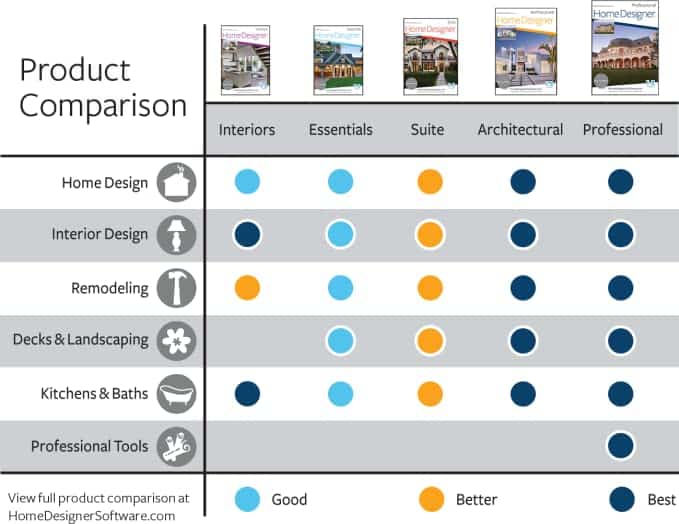
Home Designer Suite: Usability
Home Designer Suite feels a bit intimidating at first glance with lots of features, menus and options on the main canvas.
There is a setup wizard to get you started however and the first thing it asks is whether you want to use imperial or metric measurements.
It also asks what kind of landscape you want to design such as Urban Contemporary, Country etc.
All of the tools are are located in toolbars across the top with tool tips to tell you what each button does.
To build a wall for example, you go to Build > Wall > Straight Exterior Wall and then drag it to where you want it on the canvas.
Any items or elements you use conveniently snap to the grid to make sure that everything remains organized and logical as you plan. This includes automatically creating angles and corners as you snap two parts of a wall together for example.
There’s a Build menu for creating decking, fencing and railings plus a huge choice of interior design elements such as doors, windows, stairs and even chandeliers.

There are other objects that you can import from the Chief Architect website and you can also import photos from your own yard or garden.
There’s a huge choice of 3,600 plants for gardens with detailed botanical information including Hardiness Zone maps. The level of detail is impressive and there’s even a Plant Chooser which allows you to select plants by color, foliage and climate preference.
To finalize designs, there’s also a Material Painter which allows you to add those finishing touches to decks, floors or tiles.
There’s also a useful Materials Calculator which helps you cost a project based on the materials you’ve used. This isn’t exact but gives you a rough idea of how much it would cost to bring your dreams to life.
Designs are in made 2D but you can Home Designer Suite has very professional rendering tools which expand them into 3D. You can control the camera angles, sunlight and do 3D walk-throughs of your final designs.
There are also landscape templates available to speed things up which you can change around and customize according to your own designs and ideas.

There are specific tools for terrain planning with the ability to account for elevation, contours and show lot setback requirements to neighbors or professional landscape designers.
One of the stand out features of Home Designer Suite is the Outdoor Kitchen Designer which allows you to choose from name brand appliances and furnishings.
On the downside, Home Designer Suite can be slow at times especially when rendering in 3D.
There are also no layers in the Suite edition for things like electrical layouts, foundations and plumbing. For this you need to upgrade to the considerably more expensive Architect or Pro editions.
Finally, you’ll have to invest quite a bit of time to master Home Designer Suite but if you do, the payoff is well worth it.
Home Designer Suite costs $99 and you can buy direct from the developer Chief Architect or from Amazon.
You can also check out these alternatives to Home Designer for other ideas and options.


