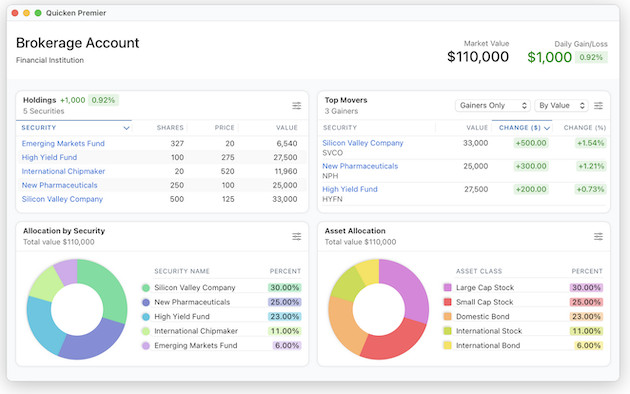One of the reasons that many people look for an alternative to Quicken for Mac is that the Mac version still doesn’t match-up with the Windows version.
Although recent versions of Quicken for Mac (now known as Quicken “Classic”) have caught-up, there are still many important features missing compared to Quicken for Windows.
Here we take a closer look at the differences between the two to help you decide whether you want to go with Quicken or an alternative Mac compatible personal finance software.
Table of Contents
Comparison Table
Before we look at the differences in more detail, below is overview of Quicken Classic for Mac vs Quicken Classic for Windows.
Firstly, it’s important to understand that Quicken Classic is available in four versions: Personal, Deluxe, Premiere, and Business.
For a detailed look at the difference between Deluxe and Premiere check out our look at Quicken Deluxe for Mac vs Premier.
Below however is a more generalized comparison between all Quicken for Mac vs Windows products.
| Quicken Classic for Mac | Quicken Classic for Windows |
|---|
| User Interface | Sleek, minimalist, Apple-like design | More detailed, feature-rich but can appear cluttered |
| Investment Tracking | Basic investment tracking in Quicken Premier for Mac but lacks advanced pension and tax-related features | Advanced tracking, tax-related reports, IRAs, 401(k)s |
| Budgeting Tools | Basic with fewer customization options than the Windows version | Highly detailed, customizable reports and categories |
| Bill Payment | Quicken Premier for Mac offers free Bill Pay although Mac users frequently complain of issues with it. | Quicken Premier for Mac also offers Bill Pay and there are less reports of connection issues with it than with the Mac version. |
| Online Banking Sync | Included, but occasional syncing issues | More reliable syncing with broader bank support |
| Data Sync Across Devices | Available via Quicken Cloud, but also subject to syncing issues. | More stable syncing across devices |
| Performance | Optimized for macOS, stable and looks good. | Generally good, but can be slow on older hardware. |
| Updates and Features | Regular, but lags behind Windows in feature rollouts | More frequent updates, new features arrive first |
| Customer Support | Similar, though Windows issues may get resolved quicker. | Comparable, but a larger Windows user base means support have more experience solving issues |
| Home & Business Plan | Quicken Classic: Business & Personal for Mac now available but lacks tools like invoicing and rental management. | More complete, ideal for managing personal and business finances |
| Best For | Users who need to manage personal finances in a slicker, macOS style interface but can live without retirement planning and advanced investment tracking. | Power users needing both personal and business advanced tools and reporting (available in Premier & Business editions only). |
Here we look at some of the key differences in more detail.
1. User Interface and Design
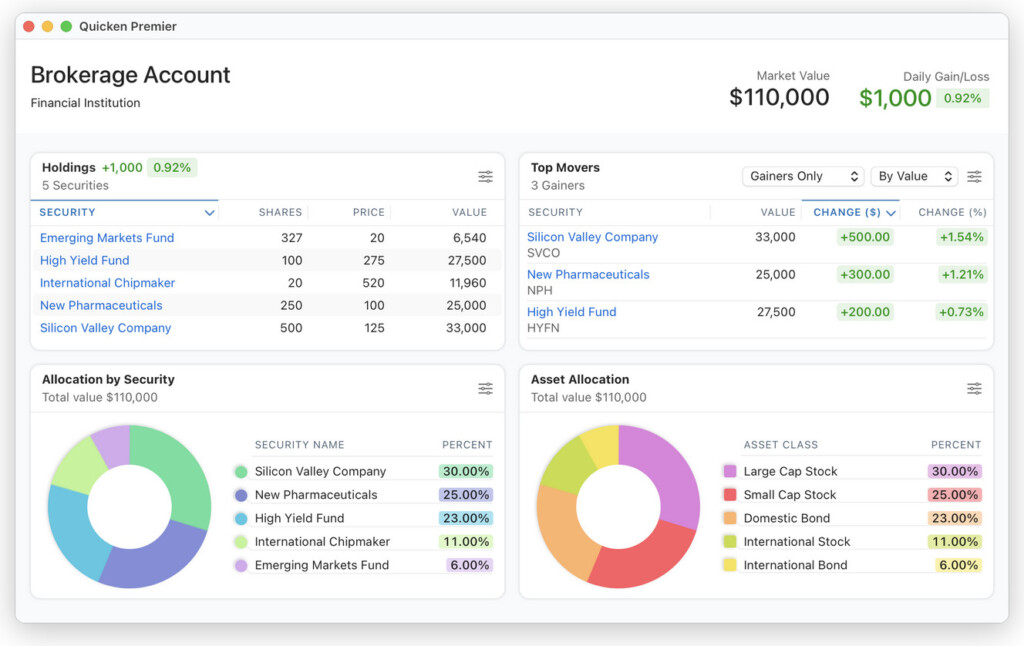
One thing that all the Mac versions of Quicken have in their favor is a much sleeker, modern design compared to the Windows version.
This includes support for macOS features like Dark Mode and a more minimalist, organized interface.
We also find it easier to use when it comes to re-categorizing and moving transactions as the Mac version supports drag-and-drop of transactions.
Because it has more features, Quicken for Windows feels a lot more cluttered compared to the Mac version.
The Windows version has more tools which can feel overwhelming for new users and the layout is more dated, catering to long-time users who prefer a detailed dashboard.
Summary:
- For Mac users, the user interface will likely feel more intuitive and in line with other macOS apps.
- For Windows users, while the interface is more cluttered, it provides access to more in-depth customization and features.
2. Features and Functionality
The biggest differences between the two versions of Quicken however are in the features they offer.
This has caused the most disappointment with Mac users over the years and while both versions of Quicken are designed to help users manage their finances, there are notable differences.
- Investment Tracking: Quicken for Windows offers advanced investment tracking tools. Users can track stock performance, create detailed reports, and manage more complex investment portfolios, including IRAs, 401(k)s, and taxable accounts. It also integrates with Morningstar Portfolio X-Ray whereas the Mac version does not.
Quicken for Mac, while offering investment tracking in the Premier version , lacks many of these advanced features. For example, the Quicken Premier for Mac version does not support certain tax-related investment reports or the same depth of analysis tools found in Windows. You can now however export investment data from Quicken for Mac so you can use it in the Windows version – a simple but essential feature that was missing until recently. - Budgeting and Reporting: Both versions offer excellent budgeting tools, but Quicken for Windows provides more flexibility in terms of custom reports, budget categories and rolling-over budgets. Debt Reduction and Savings Goals aren’t in the Mac version. Windows users can also create highly detailed reports, tailored to their specific needs. The Mac version is more limited in this area, though it still allows users to create budgets and generate basic reports.
- Bill Management and Online Banking: Both versions of Quicken support Quick Pay and Check Pay. Both versions sync with online banking accounts and although the Mac version used to have frequent syncing problems, it has improved a lot in recent years. How well it works depends more on how your bank and Quicken interact than whether you are on the Mac or Windows version nowadays. Note that Bill Management is included in the Premier version but an extra add-on in the Deluxe version.
- Data Syncing Across Devices: Quicken offers a Quicken Cloud service that syncs data across multiple devices (although you don’t have to enable this). Again, this has improved significantly in the Mac version although many users still find data not syncing correctly between the desktop app and mobile versions.
- Invoicing: The premium versions of Quicken for Windows support invoicing and rental management. These aren’t available in the Mac version although there are some excellent invoicing tools for Mac you can use instead.
- Tax Planning: The Windows version has more advanced tools for helping you anticipate tax bills whereas the Mac version doesn’t offer much in terms of tax reporting. There are however tax filing software that can be used on Macs that may do a better job anyway.
- Retirement Planning: Quicken for Windows helps you manage your 401k and plan for retirement in the Lifetime Planner. This entire feature is notably missing from all the Mac versions. We strongly recommend checking-out our guide to retirement planning software for Mac if this is important for you.
Summary:
- For users who need advanced investment, reporting tools and business management Quicken for Windows is the better choice.
- For users primarily interested in budgeting and basic personal finance tracking, Quicken for Mac should be enough.
3. Performance and Stability
Mac users often report that Quicken for Mac runs smoothly on the newer Apple Silicon Macs with fewer crashes or bugs.
In fact, some Windows users have switched to the Mac version for this very reason as the Windows version can be very unstable, particularly with big files.
The Mac version of Quicken doesn’t seem to have any problems dealing with large files and there’s no notable slowdown in performance when handling them.
Quicken for Windows, while generally very reliable, has had more reports of performance issues, especially on older PCs or those with many other resource-heavy applications running.
We’ve found that as your accounts grow and the size of the data file increases, Quicken for Windows gets slower and sometimes even corrupts files.
The Windows version is highly dependent on system specs, meaning users with older machines may notice slower performance or occasional freezes.
Summary:
- For macOS users, the Mac version offers a more stable, smoother experience.
- For Windows users, performance is solid on newer systems but less reliable with large files or on older PCs.
4. Customer Support and Updates
Historically, Quicken for Windows has always received more frequent updates and feature rollouts compared to the Mac version.
However, since around 2020, this disparity has narrowed with the Mac version given far more frequent updates.
However, Windows still tends to get new features first, and bug fixes often arrive sooner.
Customer support for both versions is comparable, with options for live chat, phone support, and community forums.
However, due to the larger user base for Quicken on Windows, support may be slightly faster for Windows-related issues.
Summary:
- For those who want the latest updates and features, Quicken for Windows remains a step ahead.
- For Mac users, the gap is closing, but Windows still receives priority when it comes to new features and fixes.
5. Pricing and Subscription Plans
Both Quicken Classic for Mac and Quicken Classic for Windows operate on a subscription model, offering different tiers based on the features you need:
- Quicken Classic Personal: Basic budgeting and expense tracking tools.
- Quicken Classic Premier : Adds investment tracking, taxes, savings goals, and more.
- Quicken Classic Deluxe: Includes advanced customization tools.
- Quicken Classic Business & Personal: Aimed at small business owners, with features for invoicing and managing business finances as well as personal finances.
Pricing is the same across both platforms.
However, the Mac versions of Premier and Deluxe are not exactly the same as the Windows versions.
Retirement Planning is missing for example and many of the reports are more limited. For more on this check out our look at Quicken for Mac Deluxe vs Premier.
For those that want something simpler and just for budgeting, Quicken also offers Simplifi which is a simpler, Cloud based version of Quicken.
Simplifi is a popular alternative to Mint for Mac which was discontinued in 2024 ans makes a good desktop alternative to it on macOS.
Summary:
- For those managing both personal and business finances, Quicken for Windows is the clear winner due to its advanced business management and customization tools.
- For individual users, the difference is smaller and will depend largely on how many investment or tax features you need and how much you value stability/interface over features.
Conclusion: Which is Better?
Choosing between Quicken for Mac and Quicken for Windows depends largely on your specific needs.
- For users who prioritize a sleek interface, simplicity, and basic financial management, Quicken for Mac should be sufficient, especially for budget management.
- For users who require detailed investment tools, custom reports, and advanced features, Quicken for Windows is the better choice, offering far more depth and flexibility.
Ultimately, both versions serve their purpose well and the Mac version has come a long way but the Windows version remains a better product.
Mac users will definitely like the native feel and simplicity of Quicken for Mac, but should be aware of the limitations compared to the Windows version.
Using Quicken For Windows on a Mac

If after reading this you decide you really can’t live without Quicken for Windows, then there are some options available to you.
There are many ways to run Windows on a Mac although for Quicken, we’d strongly recommend using a virtual machine.
A virtual machine runs Windows within a separate partition on your Mac so that you can enjoy the best of both worlds.
The best virtual machine we’ve tried is Parallels but it does require a subscription to use.
There are however free options for personal use, the best one being VMware Fusion.
For more, check out our guide the best virtual machine for Macs.