We ranked the WD My Passport For Mac Portable as one of the best external hard drives for Macs due to a combination of reliability, Mac compatibility and value for money.
In this WD My Passport For Mac Portable Hard Drive review we take a closer look at how it performs and what makes it such a great choice for making backups of your Mac or adding storage space to it.
This review is valid for all versions of the 1TB, 2TB, 4TB and 5TB HDD versions of the WD My Passport For Mac Portable.
- Designed for Mac.
- Slim durable design to help take your important files with you.
- Mac-ready and USB-C compatible for effortless connectivity and functionality.
- Vast capacities up to 6TB[1] to store your photos, videos, music, important documents and more.
- Back up smarter with included device management software[2] with defense against ransomware.
Table of Contents
WD My Passport For Mac: HDD vs SSD
Firstly, it’s important to be aware that the WD My Passport For Mac Portable external hard drive is available in either HDD or SSD versions.
Here we’ve reviewed the mechanical HDD version which is cheaper and offers the most storage space for your money.
HDD’s are mechanical drives with moving parts inside which are more prone to breaking if you accidentally drop the drive or move it while it’s in use.
However they are easily the best cheap external hard drives for Mac users and the WD My Passport For Mac Portable HDD goes up to 5TB for a little over $100 whereas the SSD version only goes up to 4TB and costs around double this.
SSD’s have no moving parts, are faster, silent and the future of external storage drives. The internal drive of all new Macs use the same SSD technology for good reason.
The disadvantage is that they are more expensive than HDDs.
If your budget allows, our advice is to get the SSD version of the WD My Passport For Mac Portable as it’s much faster, more reliable and quieter.
For more, check out our guide to the best external SSDs for Mac.
WD My Passport For Mac Portable 5TB HDD Specifications
| Manufacturer | Western Digital |
|---|---|
| Series | My Passport |
| Color | Blue |
| Hard Drive Size | 5 TB |
| Hard Disk Description | Mechanical Hard Disk |
| Hard Drive Interface | USB 3.0 |
| Hard Disk Rotational Speed | 5400 RPM |
| Hardware Platform | Mac |
| Are Batteries Included | No |
| Item Weight | 209 g |
WD My Passport For Mac Portable Features
One of the things we’ve always liked about the WD My Passport For Mac products is that they’ve been made specifically with Mac users in mind.
In fact, that’s the only difference between the standard WD My Passport Portable vs the WD My Passport Portable For Mac version.
This means that it’s already formatted in HSF+ format (known as Mac OS Extended Journaled) so you can just plug and play with it on your Mac
The WD My Passport For Mac Portable Hard Drive is therefore Time Machine ready so you can instantly make backups of your Mac with it as soon as you plug it in.
You can also easily reformat the drive using Disk Utility in macOS to Apple’s more modern APFS format which is more secure and used in all Mac internal hard drives nowadays.
Alternatively, you can partition the WD My Passport external hard drive using Disk Utility so that you can use Time Machine on half of it and drag and drop files such as videos on the other half.
You can also reformat the drive using the WD Discovery software that’s included with the drive. The WD Discovery software works with macOS High Sierra and later including Mojave, Catalina and Big Sur.
However, although it works on M1 & M2 Macs by using Rosetta, it’s not natively designed for Apple Silicon Macs and some users have had issues installing and using the WD Discovery app on M1 & M2 Macs.
WD My Passport For Mac Speed
The WD My Passport For Mac Portable Hard Drive has a USB-C and USB-A compatible port and the USB-C can be connected to a Mac’s Thunderbolt port.
For those with older Macs the USB-A port is available and it also includes a USB-A cable which also supports USB 2.0 on even older Macs.
So the WD My Passport For Mac external drive is an excellent external hard drive for older Macs too.
The maximum read speed you will get from the WD My Passport For Mac USB-A ports is around 120 Mb/s and the write speed is around 130 Mb/S with an RPM of 5400.
This is pretty slow by modern data transfer protocol standards but the trade-off is the price.
Even though the drive port supports USB 3.2 Gen 1 which goes up to 1000 Mb/s, the mechanical limitations of the drive will not achieve the maximum speed that the USB 3.2 port interface is capable of.
This is because the mechanical HDD version of the drive has moving parts that can’t deliver the data read/write speeds that USB 3.2 offers.
To enjoy the maximum transfer speeds that USB 3.2 offers you’d have to buy the Solid State Drive (SSD) version of the WD My Passport for Mac as SSD drives have no moving parts and are much faster.
- Blazing fast NVMe technology with speeds of up to 1050MB/s and write speeds of up to 1000MB/s. | Based on read speed unless otherwise stated. As used for transfer rate, 1 MB/s = one million bytes per second. Based on internal testing; performance may vary depending upon host device, usage conditions, drive capacity, and other factors.
- Password enabled 256-bit AES hardware encryption
- Shock and vibration resistant. Drop resistant up to 6.5ft (1.98m)
- Cross Compatible USB 3.2 Gen-2 and USB-C (USB-A for older systems)
- English (Publication Language)
The other advantage of the My Passport For Mac SSD drive is that it has a sturdier metal design that is shock and vibration resistant with drop resistance of up to 6.5ft (1.98m).
Note that the WD My Passport For Mac HDD does not support the even faster USB 3.2 Gen 2 or USB 3.2 Gen 2×2 speeds which goes up to 2000 Mb/s although USB 3.2 Gen 2 2×2 doesn’t work on Macs anyway due to technical incompatibilities with Thunderbolt.
If you need these kind of speeds then we strongly advise going with a dedicated Thunderbolt external hard drive as they are the only ones optimized to deliver the kind of speeds Thunderbolt is capable of.
If you wanted to install Windows on an external drive for example, you’d definitely need an SSD drive with at least a USB-C or even better, a Thunderbolt connection.
Design & Power Supply
The Portable WD My Passport doesn’t require it’s own power supply as it takes its power from the USB cable connected to your Mac.
This means there’s no need to worry about carrying around an external power supply when you’re on the move with the WD My Passport Portable drive.
The WD My Passport For Mac is also available in 7 colors: Blue, Silver, Sky Blue, Red, Midnight Blue, Gold and Grey.
This is a pretty good choice of colors as most external hard drives are only available in one or two colors at most.
We also like the fact that WD have added an LED light to indicate when the drive is reading and writing which is something many external hard drives still lack.
Social Media Integration
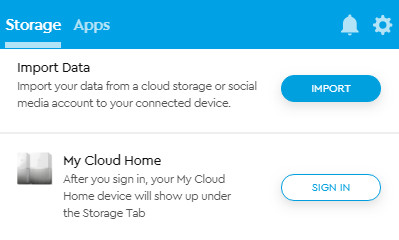
One of the unique features of the WD My Passport For Mac is the way it can download and save all your social media photos, videos and other data.
The WD Discovery software that comes with the drive allows you to connect to social media and cloud storage services like Facebook, Dropbox and Google Drive.
It then automatically imports, organizes and shares your photos, videos and docs to the WD My Passport for Mac Drive.
Note that this requires using the WD Discovery software and this feature is unstable on M1 & M2 Macs.
Portable vs Desktop

The Portable WD My Passport For Mac is small enough to fit into the palm of your hand.
However, the compromise of this is that it only goes up to 5TB although this is more than enough to backup the average Mac hard drive.
There is very little difference in size between the 1, 2, 4 and 5TB versions and they all fit in your pocket.
The 2 TB version weighs 0.27 lbs and the 4TB and 5TB are a bit heavier at 0.46 lbs.
Because these are mechanical portable drives, they are more susceptible to damage when carried around and it’s highly recommended to get a carry case to protect it.
If you need more storage space than the maximum 5TB that the WD My Passport for Mac can offer, then you’ll need the WD Elements Desktop External Drive version which goes up to 22TB but is a lot bigger and not as portable.
- High-capacity add-on storage.Compatibility : Windows 10 plus, Reformatting required for use with MacOS.
- Fast data transfers
- Plug-and-play ready for Windows PCs
- WD quality inside and out
Security
The My Passport for Mac has built-in 256-bit AES hardware Encryption with password protection so that you can protect the contents of your hard drive with a password.
You need to set your own personalized password using the WD Discovery software that comes with and keep it safe because if you lose it, you may never be able to access your data again.
You’ll also have to use the WD Discovery software to access the hard drive every time you use it if you set a password with it and it won’t work with Time Machine with the security features activated.
Initially when the drive was first released, there were issues with the WD Discovery software password protection not working on Apple Silicon Macs although this has now been resolved.
WD My Passport For Mac Downsides
The main gripe we have with the WD My Passport For Mac Portable external hard drive is using the poor compatibility of the WD Discovery software with M-series Macs.
While the WD Discovery software works fine with Intel Macs, it doesn’t work as smoothly on Apple Silicon Macs.
Although it works on Apple Silicon by using Rosetta in macOS, there is no native version available for M-series Macs.
You don’t actually need to use the WD Discovery software but if you want to download your social media data and backup to WD Cloud, then you have to use it.
You also need to use it if you want to add a password to your drive and check your drive health.
Also bear in mind that unlike the SSD version, the HDD version of the WD My Passport isn’t shock resistant so be careful about dropping or moving it especially when it’s turned on.
Finally, a general drawback of all HDDs compared to SSDs is that they’re not as fast either and the data read/write speeds are much slower than SSD or Thunderbolt drives.





