If you’re looking for effective CRM tools that work well with macOS, we’ve looked at the very best CRM software for Mac users in 2025 to manage your business and sales pipelines.
We’ve reviewed a range of CRM services from small business CRMs to enterprise level solutions for the needs of large corporations.
All of the CRMs featured here work on the latest versions of macOS including the newest Apple Silicon Macs.
In our extensive research, we found that the best CRM for Mac is Pipedrive for its incredible ease of use compared to industry heavyweights like Salesforce, and for the way it comprehensively covers almost every aspect of sales funnels and customer relationship management.
There are many other options in between though and whether you’re a freelancer, small business, editorial team, PR firm, estate agency or any kind of organization looking for a Mac friendly CRM, you’ll definitely find a tool here to help.
Table of Contents
- Is There An Apple CRM?
- Why Trust Our Reviews
- 1. Pipedrive (Best Overall)
- 2. Daylite (Best Native Mac App)
- 3. Monday.com (Best For Project Management)
- 4. Quickbase (Best No Code CRM)
- 5. Thryv (Best Sales Management)
- 6. Hubspot (Best CRM For Integrations)
- 7. Close (Best CRM For VoIP)
- 8. Zoho CRM (Best CRM For Small Businesses)
- 9. Capsule (Best UK Based Businesses)
- 10. Keap (Best CRM For Automation)
- 11. Freshsales (Best For Multi-currencies)
- 12. Salesforce (Best For Enterprises)
- 13. Salesmate (Best For SMS)
- 14. Zendesk (Best For Helpdesks)
- 15. OnePageCRM (Best For Freelancers)
- 16. Folk CRM (Best Simple macOS/iOS CRM)
- 17. Bonsai (Best For Invoicing)
- 18. Less Annoying CRM (Best For SMBs)
- 19. Spotler CRM (Best For GDPR)
- 20. ClickUp (Best CRM For Beginners)
- 21. Bitrix24 (Best For Automation)
- 22. Agile CRM (Best Value)
- 23. Clarify (Best AI CRM)
- Related Software
- How We Chose These Mac Compatible CRMs
- Why Use a CRM On a Mac?
- What’s New in 2025 For Mac CRM Software?
- FAQ
Is There An Apple CRM?
There is currently no such thing as a CRM software made by Apple. Rather surprisingly, Apple don’t make CRM tools for either macOS or iOS.
Nowadays, most Customer Relationship Management software are SaaS (Software as a Service) cloud based systems that run in any web browser on a Mac or PC.
The only genuinely native Mac CRM is Daylite which is designed specifically for macOS and Apple devices.
There are also some CRMs that integrate better with macOS tools like Apple Mail and Contacts than others.
So in these reviews, we’ve looked at a combination of the best Mac compatible CRM apps and cloud based solutions.
Why Trust Our Reviews
We’ve been reviewing Mac software since 2013 and have been testing CRMs exclusively on macOS throughout this time.
We research and test all of the products we cover and have used thousands of different Mac apps over the years. For more check out our testing methodology and selection process.
With this in mind, here then are the best CRM tools for Mac users of 2025 in order of ranking.
1. Pipedrive (Best Overall)
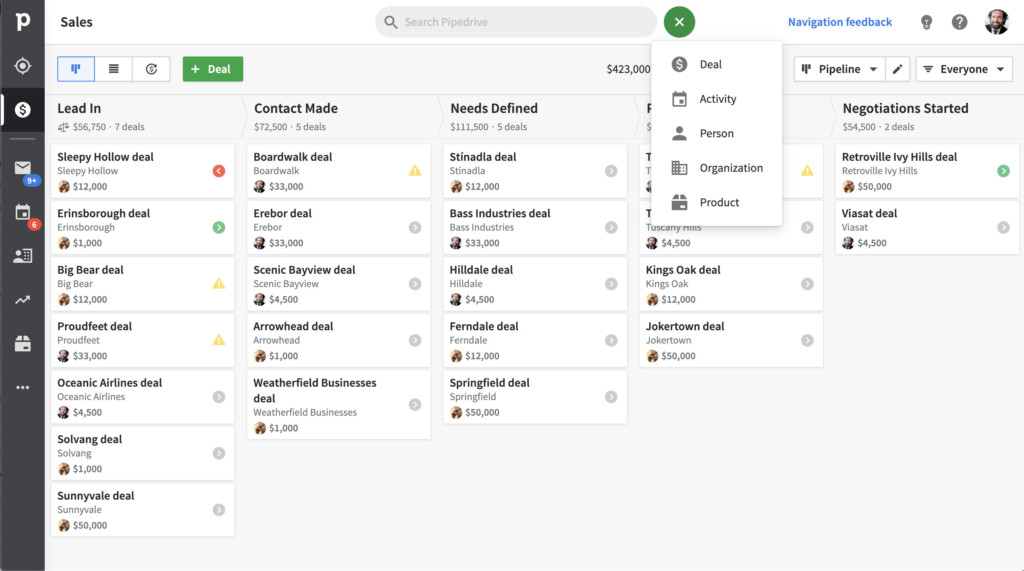
Best For: Mac users who want a powerful, sales-focused CRM that’s easier to use than Salesforce
Why I Chose It:
If you find Salesforce overwhelming or too expensive, Pipedrive is a breath of fresh air. It’s designed specifically for sales teams, helping you stay focused on what matters most—closing deals. I found it easy to get started with, and it made visualizing my sales pipeline incredibly intuitive. For Mac users, it runs seamlessly in the browser and integrates well with Apple tools via add-ons and third-party automation tools like Zapier.
Features:
- Visual sales pipeline to track deals and progress
- Built-in email sync and tracking (including templates and scheduling)
- Smart contact management with activity tracking
- Sales forecasting and performance reporting
- Web forms and chatbot tools for lead capture
- Workflow automation to streamline follow-ups
- Optional add-on for email marketing with segmentation tools
Integrations:
Pipedrive integrates with popular tools like:
- Google Workspace, Microsoft 365
- Apple Calendar via sync tools
- Zoom, Teams, Slack
- DocuSign, PandaDoc, Trello, Asana
- Mailchimp, Zapier, QuickBooks, Xero
Pricing:
- Starts at $14/month for the Essential plan. Add-ons like email marketing and document management can increase the total cost.
- Free 14-day trial available.
You can read our full Pipedrive CRM review for a deeper look.
✅ Pros:
✅ Much easier to use than Salesforce
✅ Visual pipeline keeps sales efforts focused
✅ Includes email tracking and marketing tools
✅ Strong automation and analytics features
❌ Cons:
❌ No built-in project management features
❌ Add-ons can increase cost quickly with multiple users
❌ Best used in a browser—no dedicated Mac app
2. Daylite (Best Native Mac App)
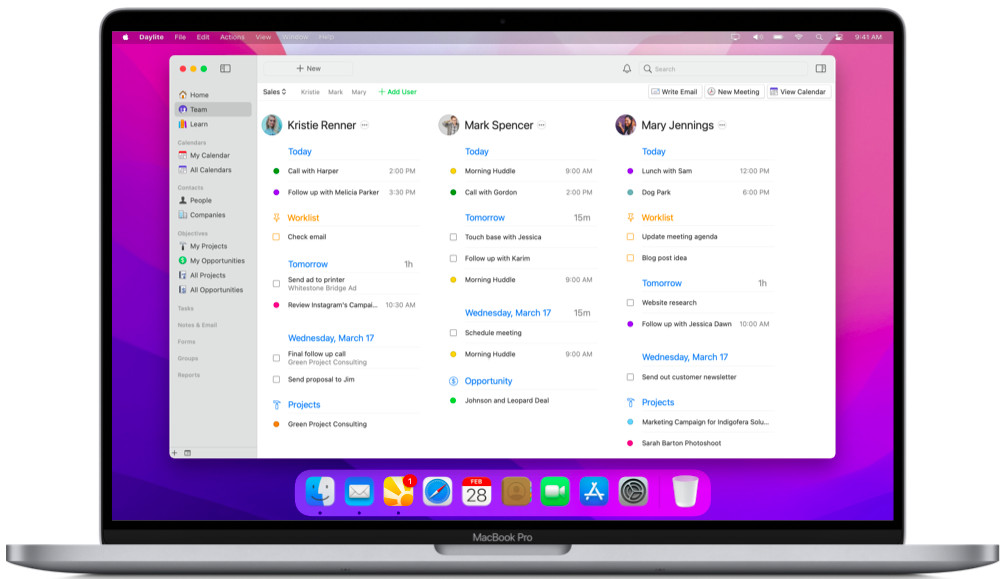
Best For: Mac and iOS users who want a combined CRM and project management solution
Why I Chose It:
Daylite stands out as one of the only CRMs designed specifically for macOS and iOS. If you’re tired of juggling spreadsheets and multiple apps to manage your clients, calendar, and tasks, Daylite pulls it all together in a clean, Apple-friendly interface. It’s not just a CRM—it also doubles as a powerful project management tool, making it especially valuable for small teams or solo entrepreneurs who want an all-in-one system.
Unlike most cloud-based CRMs, Daylite also works offline on your Mac, so you’re never tied to an internet connection.
Although Daylite provides Quotes and Estimates for work, it does however lack sales and financial planning features although the Daylite developer Marketcircle offers it’s own excellent invoicing software for Mac Billings Pro.
Features:
- Seamless integration with Apple Mail, Contacts, Siri, and Calendar
- Built-in tools for contact and sales pipeline management
- Project and task tracking for individuals or teams
- Offline desktop functionality with syncing to Daylite Cloud
- Quote and estimate generation
- Optional third-party add-ons for invoicing and accounting (e.g. Billings Pro, MoneyWorks)
Integrations:
- Native support for Apple Mail, Calendar, Contacts, and Siri
- Sync with iOS apps for mobile use
- Integrates with Zapier, Slack, Zoom, and more via plugins
You can read my full Daylite CRM review for more.
Pricing:
- Starts at $20.83/month per user (billed annually).Includes full access to Daylite Cloud syncing.
- Free 30-day trial available.
- Free plan offered with strict usage limits
✅ Pros:
✅ Designed specifically for Mac and iOS
✅ Excellent project management and task tracking
✅ Works offline on desktop
✅ Integrates seamlessly with native Apple apps
✅ No contracts or long-term commitments
❌ Cons:
❌ No built-in financial planning or forecasting tools
❌ Lacks real-time reporting features
❌ No built-in email marketing automation
3. Monday.com (Best For Project Management)
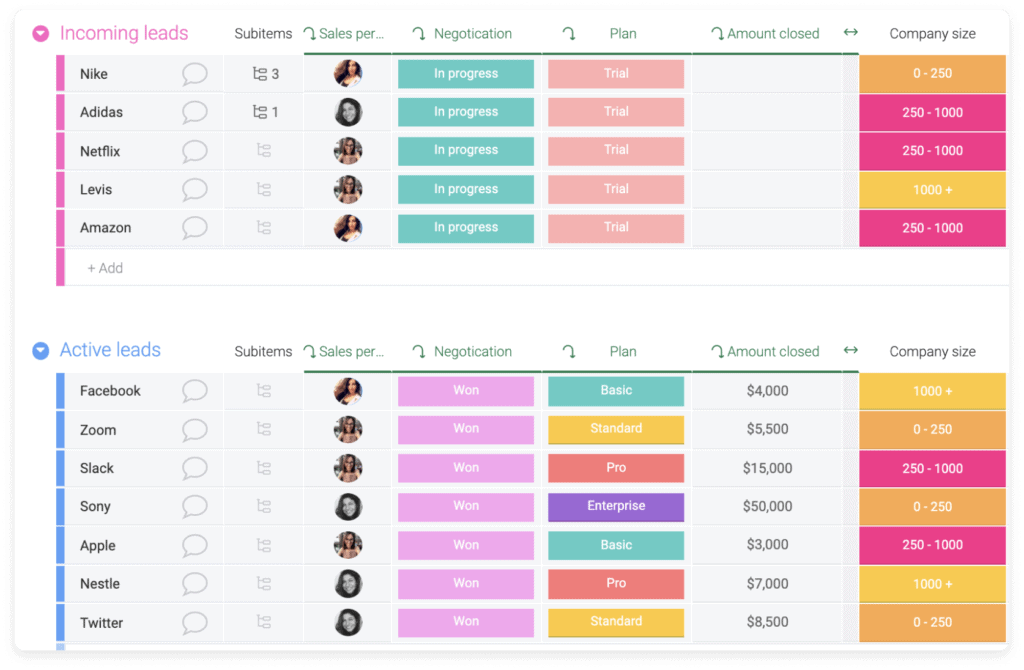
Best For: Mac users who want an all-in-one CRM and project management tool that’s intuitive and scalable
Why I Chose It:
Monday.com CRM is one of the most powerful yet user-friendly CRM platforms available for Mac. Built on top of the company’s popular Work OS, it offers a highly visual, customizable approach to managing every aspect of customer relationships—from lead capture to closing deals.
It’s trusted by industry leaders like Adobe, Uber, and Unilever, which says a lot about its capabilities. Whether you’re managing a small pipeline or a large sales team, Monday.com’s drag-and-drop simplicity and automation tools make it easy to stay on top of everything.
Features:
- Built on Work OS for seamless project and sales workflow integration
- Covers every stage of the sales cycle: lead capture, pipeline, contact management, onboarding, and more
- Drag-and-drop interface for customizing sales workflows, templates, and pipelines
- Visual sales pipeline dashboards accessible on Mac desktop and mobile
- Ready-made templates tailored to industries like SaaS, real estate, finance, and more
- Easy import from Excel, Asana, Trello, and other CRMs
Integrations:
- Connects with popular apps like Gmail, Facebook Ads, Aircall, PandaDoc, and more
- API access and Zapier integration for advanced automation
- Native email and marketing integrations to unify sales and outreach
Pricing:
- Free plan available
- Paid plans start from $12/seat/month
- Scales for teams of all sizes
You can check out my full Monday.com review for more.
10 Hidden features in Monday.com Mac users should be using
✅ Pros;
✅ Incredibly easy to set up and use
✅ Complete control over your sales funnel
✅ Automates and streamlines sales activities
✅ Highly visual interface for pipeline tracking
✅ Lots of customizable templates
✅ Works seamlessly in any browser on macOS
✅ Wide range of third-party app integrations
❌ Cons:
❌ No native Mac desktop app (browser-based only)
4. Quickbase (Best No Code CRM)

Best For: Those who want a no-code CRM and workflow automation platform for businesses that need to tailor their CRM specifically.
Why I Chose It:
I chose Quickbase because it offers one of the most customizable CRM solutions available, and it works perfectly on a Mac. As a cloud-based, no-code platform, Quickbase allows you to build your own CRM tailored to your business processes without needing programming skills — and it does this all within a browser, making it fully compatible with macOS. It’s ideal if you need more than just a standard CRM and want to create something that reflects your exact workflow on a Mac.
Integrations:
Quickbase integrates with many Mac-friendly tools via native APIs and third-party connectors like Zapier or Workato. You can sync with:
- Apple Calendar (via iCal feed or Zapier)
- Google Workspace
- Slack
- Outlook and Apple Mail (via IMAP/SMTP)
- Box, Dropbox, QuickBooks, and more
You can also set up custom integrations using Quickbase Pipelines or RESTful API for more advanced automation across macOS-compatible platforms.
Features:
- No-code drag-and-drop app builder for CRM, project management, and workflow tools
- Fully browser-based, works in Safari, Chrome, and Firefox on Mac
- Custom dashboards, tables, and reporting tools
- Workflow automation with Quickbase Pipelines
- Role-based access controls for teams
- Mobile app for iOS included
Pricing:
Pricing is quote-based, but published tiers start at:
- Team Plan: From $35/user/month (billed annually)
- Business Plan: From $55/user/month
- Enterprise Plan: Custom pricing based on needs
A 30-day free trial is available, with no credit card required.
✅ Pros:
- Fully cloud-based and 100% Mac-compatible
- No-code builder lets you customize CRM workflows to your needs
- Powerful automation and workflow management tools
- Scales well from small teams to enterprise use
- Integrates with Apple-friendly tools like Google Workspace, Slack, and Apple Calendar (via Zapier)
❌ Cons:
- Steep learning curve for beginners
- Pricing is higher than some out-of-the-box CRM tools
- Not focused solely on CRM — may be too broad for simple sales tracking
- Limited offline functionality
5. Thryv (Best Sales Management)
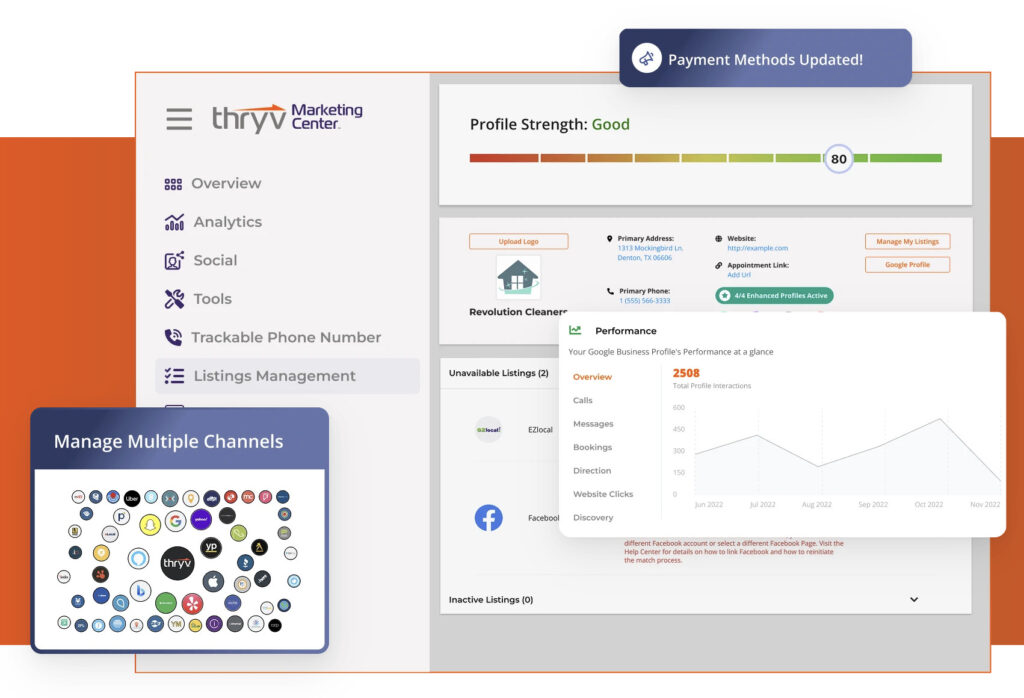
Why I Chose It:
I chose Thryv CRM because it’s an all-in-one client experience and business management platform that’s designed to simplify operations for small businesses — and it works smoothly on a Mac. Since Thryv is entirely cloud-based, there’s no software to install and it runs effortlessly in Safari, Chrome, or Firefox. Thryv combines CRM, appointment scheduling, payments, marketing, and communication tools into one Mac-friendly dashboard, making it ideal for service-based businesses that want everything in one place.
Integrations:
Thryv integrates with a range of services commonly used by Mac users, either natively or through Zapier. These include:
- Apple Calendar (via calendar sync or third-party connectors)
- Google Calendar and Outlook
- QuickBooks Online and Square
- Zoom, Mailchimp, and Constant Contact
- Social media platforms (Facebook, Instagram, Twitter)
It also offers API access for custom integrations if needed.
Features:
- Built-in CRM for managing customer records, notes, and interactions
- Online appointment scheduling and calendar syncing
- Invoicing and payment processing tools
- Automated email and SMS marketing campaigns
- Reputation management and social media posting
- Custom client portals and branded communication tools
- Fully accessible via browser on macOS and includes a mobile app for iOS
Pricing:
Thryv pricing is customized based on your business needs, but published estimates suggest the following:
- Essential Plan: Starts from $199/month
- Plus Plan: Starts from $299/month
- Unlimited Plan: Custom pricing
All plans include unlimited support, onboarding, and access to most core features.
Read our full Thryv Review to learn more.
A demo is available upon request, but there’s no free trial.
✅ Pros:
- 100% cloud-based — fully compatible with Macs
- Combines CRM, scheduling, payments, and marketing in one tool
- Simple and intuitive interface for small business owners
- Excellent support and onboarding included
- Mobile app for managing clients on the go
❌ Cons:
- Pricing is high for solo users or startups
- Limited third-party integrations compared to other platforms
- No free plan or trial without a sales demo
- More suitable for service businesses than product-based ones
6. Hubspot (Best CRM For Integrations)
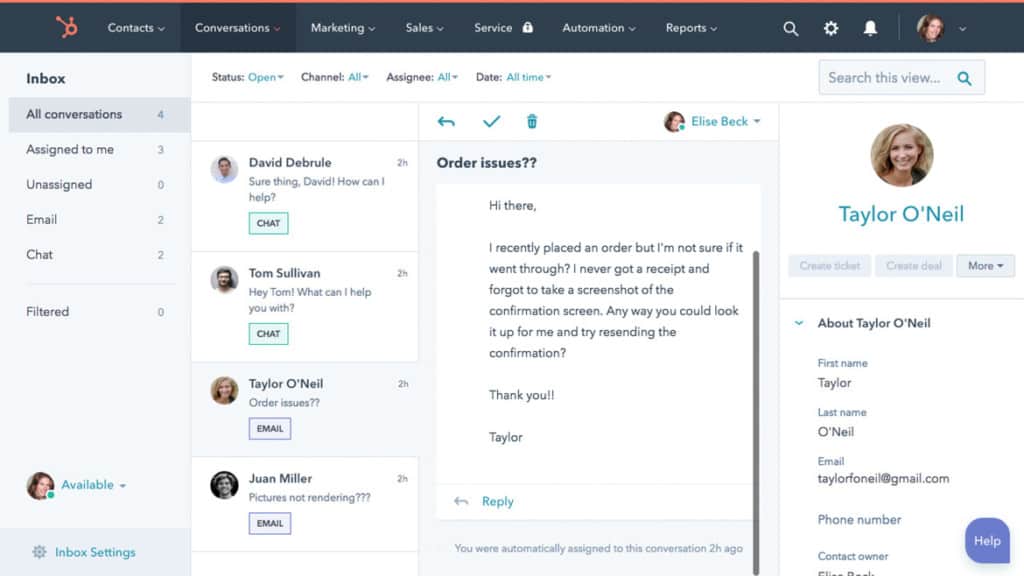
Best For: Businesses that want a flexible, highly integrated CRM with extensive tools for sales, marketing, and customer service
Why I Chose It:
HubSpot is one of the most popular CRMs on the market thanks to its ability to manage everything from project workflows and sales pipelines to customer communications and marketing automation.
While there’s no Mac desktop app, you can use HubSpot in any browser, and there’s a slick native iOS app for iPhone and iPad.
It integrates with G Suite, Microsoft Office, and Zapier, so you can connect it to tools like Gmail, Google Drive, Slack, and Facebook Lead Ads.
HubSpot offers a free plan with essential CRM features, though advanced tools like reporting, AI, and automation require paid add-ons.
Financial tools are limited, but you can purchase the Sales Hub add-on for sales forecasting (an extra $50/month). You can also build a custom product bundle to suit your exact needs.
HubSpot isn’t cheap—the full version starts at $1,600/month, though there’s a Starter plan for $20/user/month (billed monthly), and a basic free version you can try out.
Features:
- Full CRM platform: Sales, marketing, and service in one
- Works in any browser (no Mac app) + native iOS support
- Third-party integrations: Google, Microsoft, Zapier, Slack, Facebook, and more
- Modular system: Add only the tools you need
- Sales forecasting available via Sales Hub add-on
Pricing:
- Free version available
- Paid plans start at $20/user/month (Starter)
- Full platform from $1,600/month
✅ Pros:
✅ Comprehensive CRM features from project management to sales pipelines
✅ Excellent third-party integration options
✅ Flexible add-ons and bundles
✅ User-friendly iOS mobile app
❌ Cons:
❌ Expensive at higher tiers
❌ Add-ons for key features like forecasting and automation
7. Close (Best CRM For VoIP)
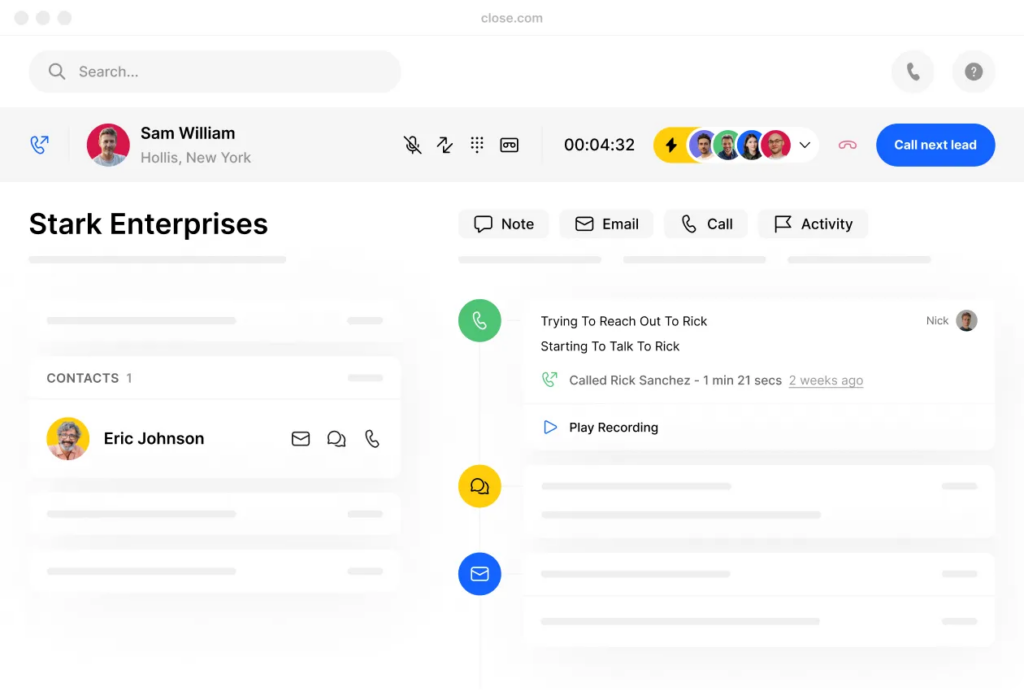
Best For: Small businesses and sales teams that rely heavily on calls, emails, and SMS for lead engagement
Why I Chose It:
Close CRM is designed for small businesses that want enterprise-grade features—without the enterprise price. It combines sales, contact management, and communication tools (email, calling, SMS) into one easy-to-use platform.
Unlike many CRMs, Close includes built-in VoIP calling, SMS messaging, and email tracking—with no need for extra add-ons. This makes it ideal for sales teams who want to stay inside one app to manage and nurture leads through the full pipeline.
You can import contacts from Excel or other CRMs, centralize your sales pipeline, and even record calls or leave voicemail directly through the app. There’s also email marketing functionality, allowing for basic campaigns and performance tracking.
While it doesn’t have a Mac desktop app, Close works well in the browser and offers a 14-day free trial. SMS is limited to the US, UK, Canada, and Australia.
Features:
- Built-in VoIP calling and SMS (no add-ons required)
- Call recording and voicemail tools
- Email marketing tools and performance tracking
- Lead importing and pipeline management
- Designed for scaling sales teams
- Browser-based with mobile support
Pricing:
- Starts at $19/month
- 14-day free trial available
- Plans: Base, Startup, Professional, Enterprise
✅ Pros:
✅ VoIP calling to 200+ countries
✅ Includes SMS and call recording
✅ Email marketing included
✅ Ideal for scaling businesses without enterprise pricing
❌ Cons:
❌ SMS is region-limited (US, UK, Canada, Australia only)
❌ No completely free plan
❌ No native Mac desktop app
8. Zoho CRM (Best CRM For Small Businesses)
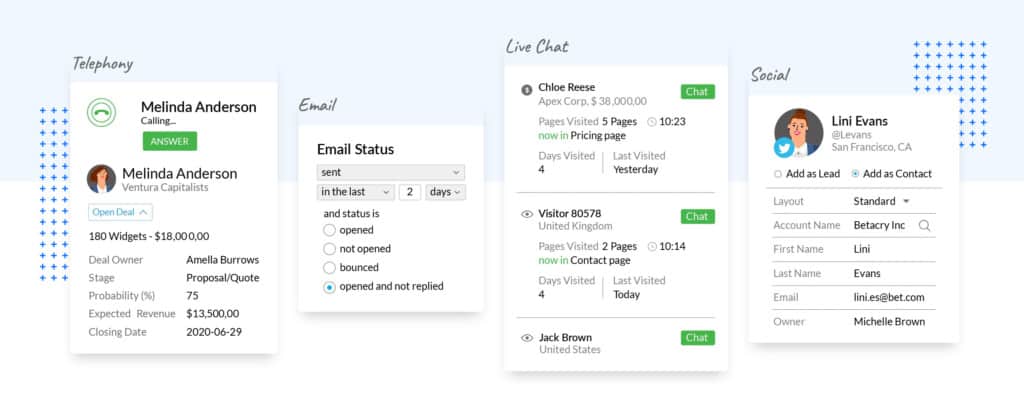
Best For: Small businesses that want an easy-to-use CRM with social media and AI-powered features
Why I Chose It:
Zoho CRM is part of the wider Zoho product range, which includes tools for everything from email marketing to remote desktop access.
Its CRM platform is ideal for small businesses and includes customizable modules, marketing automation, and social media management features.
It’s designed to simplify workflows and boost productivity through smart automation. Lead and contact management are intuitive, making it easy to close deals efficiently.
There’s no Mac desktop app, but it runs smoothly in Safari, Chrome, Firefox, or any modern browser. There’s also a dedicated Zoho CRM iOS app for mobile access.
It also supports iCal feeds, Apple Mail via IMAP, and Apple Calendar syncing.
You can import data from spreadsheets and other contact databases, and its social media tools—including integration with Facebook and Twitter—are among the best in any CRM we’ve tested.
A standout feature is Zia, Zoho’s built-in AI assistant, which provides trend predictions, contact suggestions, and sales insights to improve customer interactions.
While the add-on pricing model can get expensive as you scale, it also means Zoho CRM is highly customizable, allowing you to pay only for what you need.
Features:
- Fully integrated with the Zoho suite of apps
- Social media integration with Facebook, Twitter, and more
- Custom workflows and modules
- AI assistant (Zia) for automation and insights
- Mobile CRM app for iOS
- Spreadsheet migration and data import tools
- Integration with macOS iCal, Apple Mail and Apple Calendar
Pricing:
- Free for up to 3 users
- Paid plans start at $14/user/month
- Enterprise plans from $40/user/month
✅ Pros:
✅ Easy to use with customizable features
✅ Excellent social media management tools
✅ Marketing automation included
✅ Strong data migration options
✅ Part of Zoho’s larger business suite
❌ Cons:
❌ Add-ons can add up in cost
❌ No desktop app for Mac (browser only)
9. Capsule (Best UK Based Businesses)
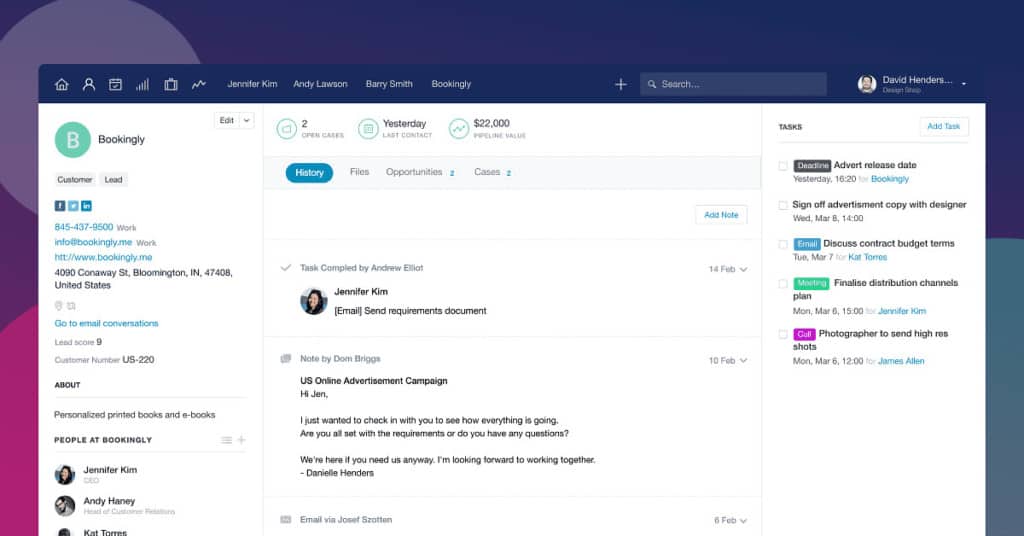
Best For: Small businesses and freelancers seeking a simple, clean CRM with excellent third-party integrations
Why I Chose It:
Capsule is a clean, user-friendly CRM designed specifically with small businesses in mind. Based in the UK and trusted by over 10,000 customers across 170+ countries, it focuses on streamlining contact management, activity tracking, emailing, and lead handling.
One of its strengths is the minimalist interface paired with powerful features like customizable calendars and sales pipeline summaries that help you track and share leads easily.
Capsule is also one of the most well-integrated CRMs on the market. It works seamlessly with tools like Mailchimp, Google Contacts, G Suite, and Zendesk, along with various accounting and inventory apps. If you need more customization, there’s a Capsule REST API for building your own integrations.
Although there’s no Mac desktop client, it works perfectly in any modern browser and includes mobile apps for on-the-go access.
Freelancers can use Capsule’s free plan with basic limits (2 users, 250 contacts, 25MB storage), while small teams can upgrade to the Professional plan with more contacts and full sales tools for just $18/month.
Features:
- Clean, minimalist UI
- Robust contact and lead management
- Sales pipeline tracking
- Highly customizable calendar
- Excellent third-party integrations
- REST API for custom add-ons
Pricing:
- Free for individuals (2 users, 250 contacts)
- Paid plans start at $18/user/month
- 30-day free trial of the Professional plan available
✅ Pros:
✅ Ideal for small businesses and freelancers
✅ Well-designed interface
✅ Strong integrations with popular business apps
✅ Flexible pricing with no long-term contracts
❌ Cons:
❌ No marketing automation
❌ No official Office 365 integration
❌ No Mac desktop client (browser only)
10. Keap (Best CRM For Automation)
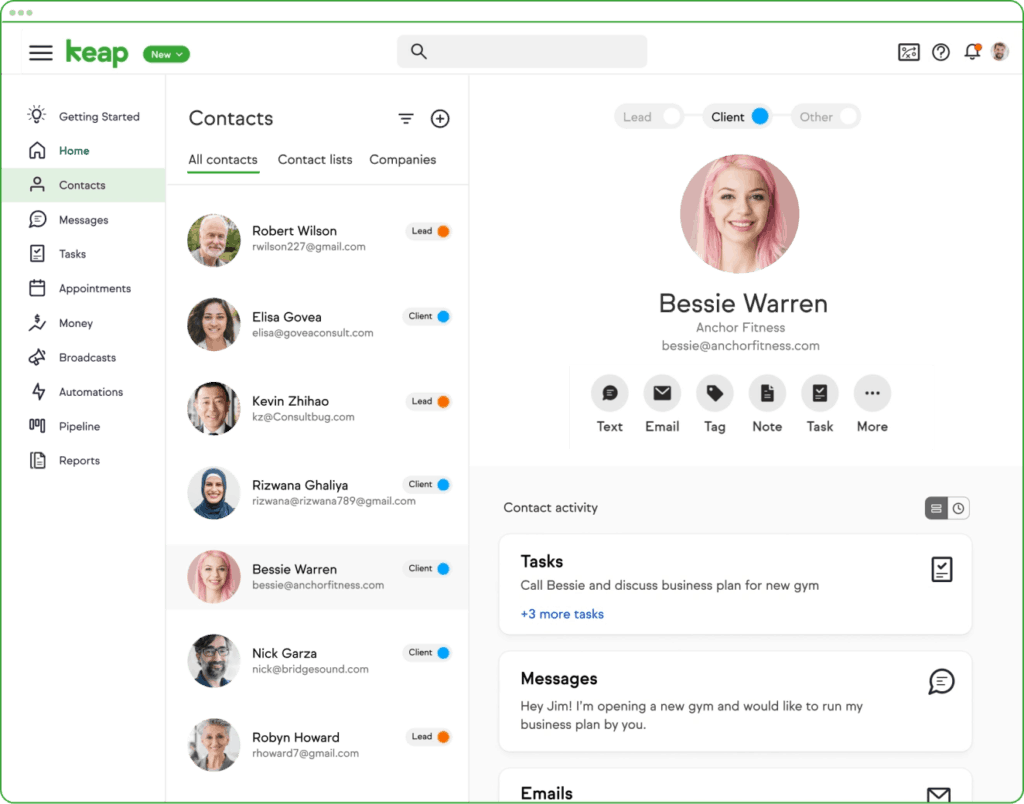
Best For: Service-based businesses—such as in-home, professional, or personal services—seeking a CRM with robust automation for lead management, client communications, and invoicing.
Why I Chose It:
Keap CRM (formerly Infusionsoft) is a widely used CRM platform designed to deliver highly personalized client interactions while automating repetitive tasks. It excels at automating personalized follow-ups, as well as sending email or text reminders to clients. Keap features a well-designed activity stream, consolidating all communications and information in one centralized location.
Features:
- Automated reminders and follow-ups
- Timeline view for a clear overview of client activity
- Integrated email marketing tools
- Sales and marketing automation
- Payment and invoicing capabilities
- Reporting and analytics
- Appointment scheduling
Integrations:
- Accessible via web and mobile platforms
- All communications and updates are stored in one place for easy access
Pricing:
- Starts at $249/month for 2 users and up to 1,500 contacts
- Free trial available
✅ Pros:
- Excellent automated reminder system
- Timeline view provides an easy overview of client activity
- Integrated email marketing tools
❌ Cons:
- Campaign setup can be time-consuming
- Customization requires a learning curve
11. Freshsales (Best For Multi-currencies)
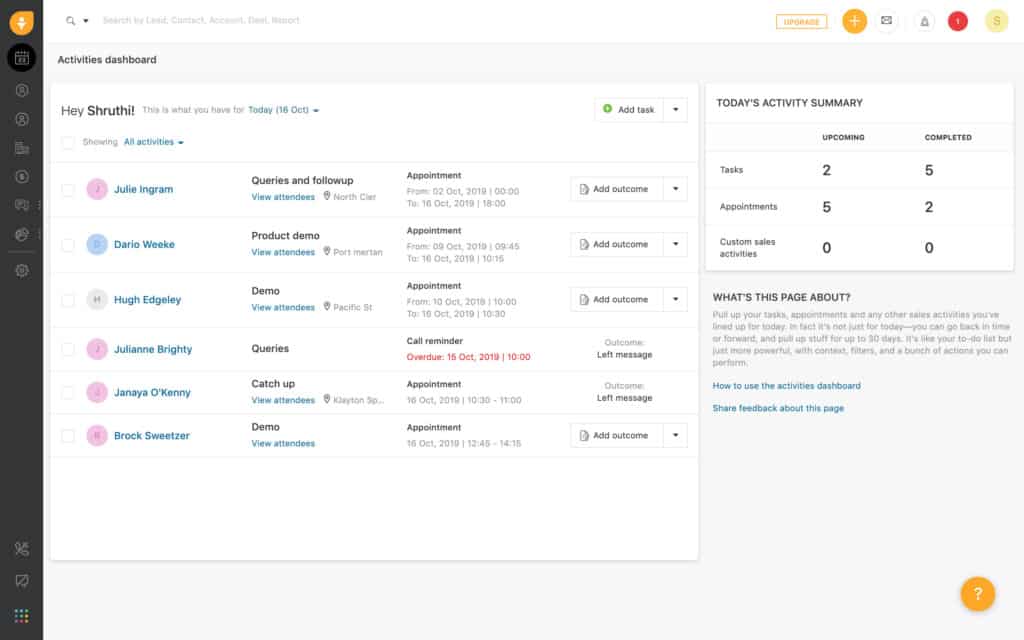
Best For: Small to mid-size businesses looking for a budget-friendly CRM with AI features and multilingual support
Why I Chose It:
Freshsales CRM (previously known as Freshworks CRM) is a cost-effective, user-friendly solution built for SMBs that want essential CRM features without the complexity or cost of enterprise platforms. It comes from Freshworks, the same company behind Freshdesk and Freshcaller, making it ideal if you’re also looking to unify customer support and sales.
Freshsales includes strong sales pipeline management, customizable workflows, and a smart AI assistant to help prioritize leads and automate tasks. It also supports global operations with multi-currency features and 30+ language options, including right-to-left languages like Hebrew and Arabic.
It’s tightly integrated with other Freshworks tools, but third-party integrations beyond that are somewhat limited unless you’re comfortable using APIs or Zapier. Still, for businesses wanting a powerful CRM that’s easy to learn and offers great value, Freshsales is a strong contender.
There’s a free plan available for basic CRM features (though it lacks reporting), while paid plans start at $15/month and include advanced tools like visual pipelines, AI-based contact scoring, and sales sequencing.
Features:
- Built-in AI assistant for lead scoring and task automation
- Visual sales pipelines and workflow customization
- Supports 30+ languages and multiple currencies
- Seamless integration with Freshdesk, Freshcaller, and other Freshworks tools
- Basic free plan available
Pricing:
- Free basic plan (no reporting)
- Paid plans start at $15/user/month
✅ Pros:
✅ Excellent value for small to mid-size teams
✅ AI tools for lead scoring and task automation
✅ Strong multilingual and multi-currency support
✅ Native integration with Freshworks suite
❌ Cons:
❌ Limited third-party integrations outside of Freshworks
❌ Free plan lacks key features like reporting
12. Salesforce (Best For Enterprises)
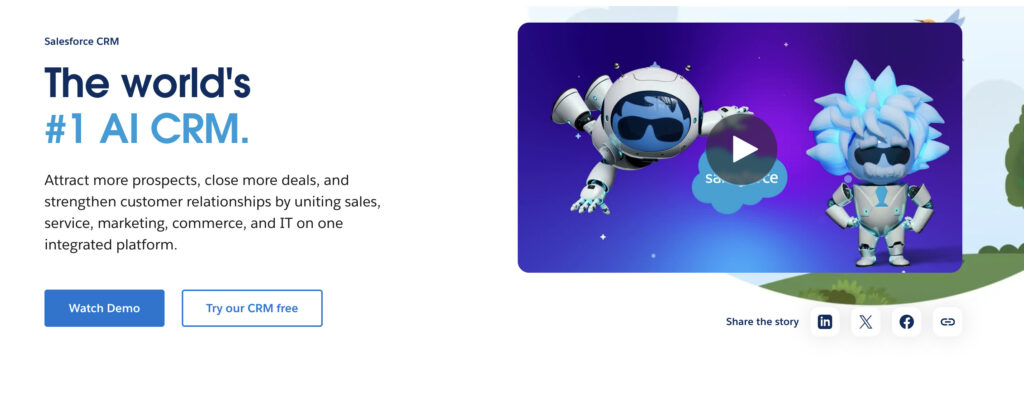
Best For: Large businesses and enterprises that need a highly customizable, scalable CRM with advanced automation and analytics
Why I Chose It:
Salesforce is the most widely used CRM in the world and sets the benchmark for enterprise-level customer relationship management. It’s ideal for large organizations that need a flexible platform capable of handling complex sales, marketing, customer service, and analytics workflows.
Salesforce offers unmatched customization options through its AppExchange marketplace, allowing you to tailor every aspect of your CRM—from user dashboards and automation rules to third-party integrations and industry-specific tools.
It also includes powerful AI capabilities via Salesforce Einstein, which delivers predictive lead scoring, sales forecasting, and smart recommendations across your pipeline. If you’re a Mac user, Salesforce runs smoothly in any modern browser and has mobile apps for iOS, though there’s no native Mac desktop app.
The learning curve can be steep, and pricing can climb quickly depending on the features and modules you need. But for businesses ready to invest in a robust CRM infrastructure that scales with them, Salesforce is hard to beat.
Features:
- Lead and opportunity management with extensive customization
- Salesforce Einstein AI for insights, automation, and predictions
- Powerful workflow builder and approval processes
- Massive AppExchange marketplace for add-ons and industry solutions
- Browser-based with iOS mobile apps
- Reporting, dashboards, and revenue forecasting tools
Pricing:
- Essentials: $25/user/month
- Professional: $80/user/month
- Enterprise: $165/user/month
- Unlimited: $330/user/month
- Free trial available
✅ Pros:
✅ Extremely customizable with third-party and native tools
✅ Enterprise-grade analytics and automation
✅ Industry-specific solutions (e.g. finance, healthcare, manufacturing)
✅ Robust AI tools via Salesforce Einstein
✅ Vast ecosystem of integrations
❌ Cons:
❌ Expensive as features scale
❌ Steep learning curve for beginners
❌ No native desktop app for Mac (browser-based only)
13. Salesmate (Best For SMS)
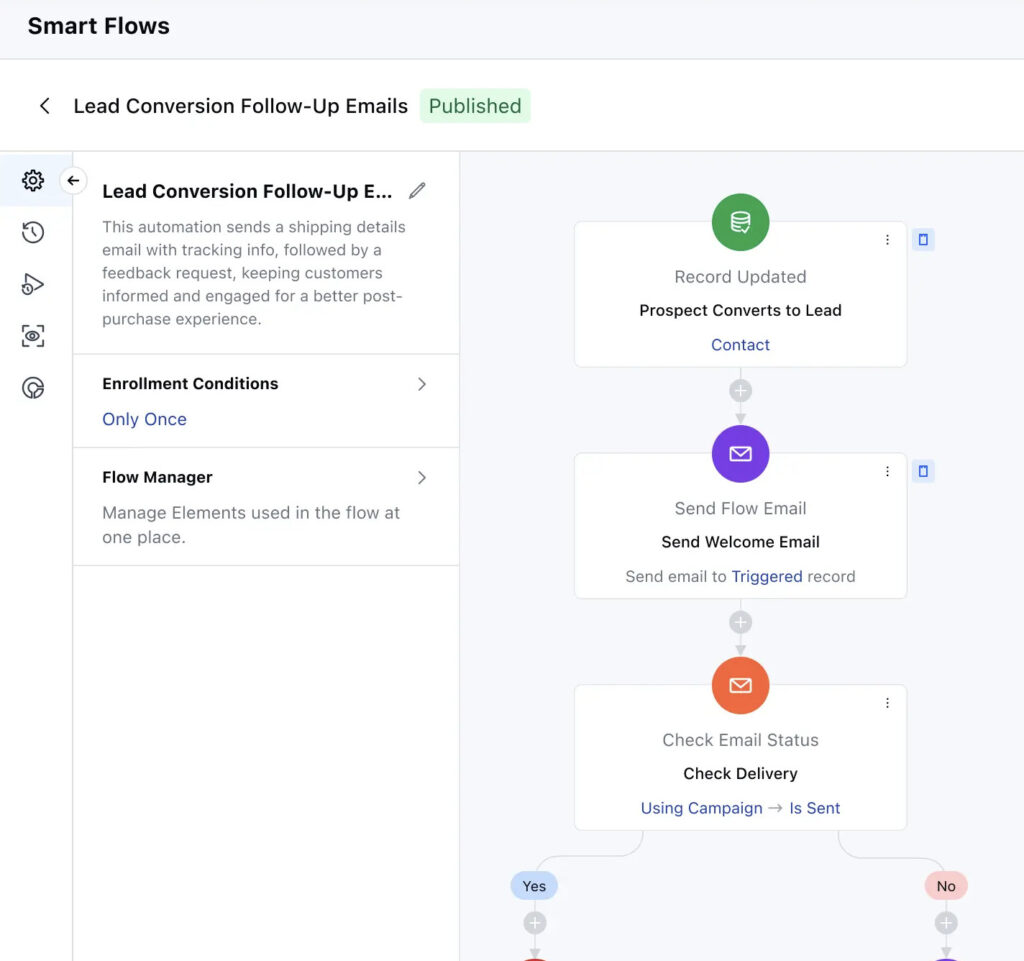
Best For: Small to mid-sized businesses that want a sales-focused CRM with built-in calling, texting, and automation tools
Why I Chose It:
Salesmate is a lightweight yet powerful CRM built for sales teams that want to close deals faster using automation, built-in communication tools, and a clean, intuitive interface. It’s particularly well-suited for SMBs looking for an affordable all-in-one solution without the steep learning curve of enterprise-level CRMs.
What makes Salesmate stand out is its native calling and texting functionality—no need to rely on third-party apps. You can log calls, send SMS messages, and automate follow-ups directly within the platform. It also includes sales automation workflows, email sequences, visual pipelines, and smart contact management.
Salesmate runs smoothly in any browser on macOS and has mobile apps for iOS, though like many CRMs, there’s no standalone Mac desktop app. You can also connect it with over 700+ apps via Zapier or native integrations with tools like Google Workspace, Microsoft 365, QuickBooks, and Mailchimp.
With plans starting under $30/user/month and a 15-day free trial, Salesmate offers excellent value for sales-driven teams that want to streamline outreach and improve conversion rates.
Features:
- Built-in calling and SMS with automation triggers
- Sales pipelines with drag-and-drop interface
- Smart workflows and sales automation
- Email sequences and activity tracking
- Native integrations with Google, Microsoft, Mailchimp & more
- Mobile apps and browser-based for Mac
Pricing:
- 15-day free trial available
- Starter: $23/user/month
- Growth: $39/user/month
- Boost: $63/user/month
- Enterprise: Custom pricing
✅ Pros:
✅ Built-in calling and texting
✅ Easy-to-use automation workflows
✅ Affordable pricing with strong features
✅ Good integration options
✅ Sleek interface optimized for speed and simplicity
❌ Cons:
❌ No native Mac desktop app (browser only)
❌ Limited advanced analytics on lower-tier plans
❌ Best suited to sales teams—not a full marketing or service platform
14. Zendesk (Best For Helpdesks)
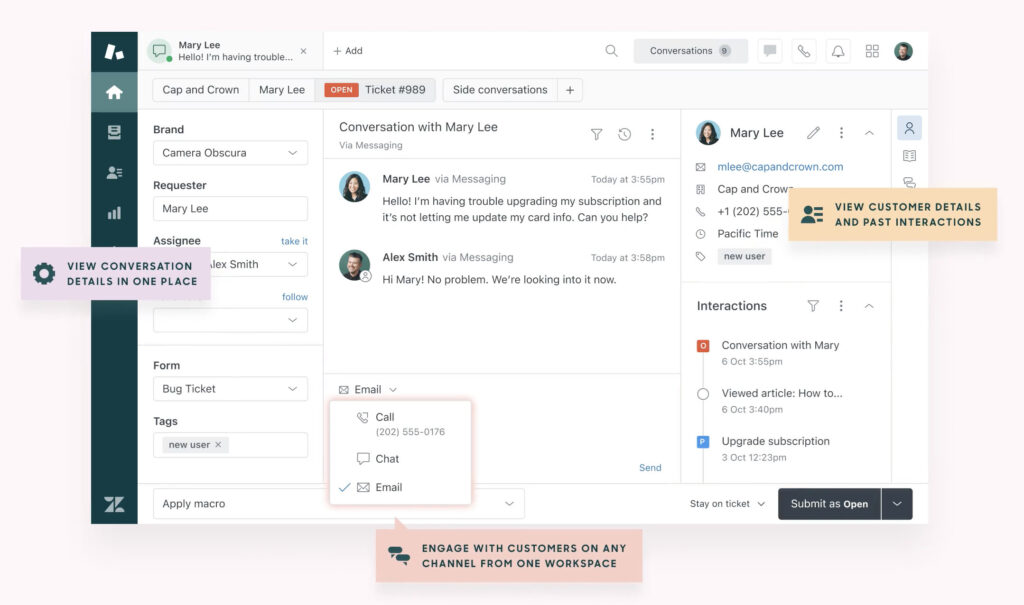
Best For: Sales teams that want a CRM tightly integrated with customer support tools
Why I Chose It:
Zendesk Sell is the CRM component of Zendesk’s popular customer support platform. It’s designed for sales teams that want to streamline their outreach and track deals without jumping between tools. If your business already uses Zendesk for support, Sell adds seamless CRM functionality with a familiar interface and shared data across teams.
Zendesk Sell includes lead management, smart lists, email tracking, call logging, and task automation. It also provides powerful pipeline visualization, customizable dashboards, and mobile apps for managing deals on the go.
It runs entirely in the cloud, so Mac users can access it in any browser or via the iOS app. While it lacks a native Mac desktop app, its fast and responsive web interface is optimized for all modern browsers.
One of its biggest advantages is the deep integration with Zendesk Support and Zendesk Suite—allowing sales and support teams to collaborate more effectively with shared customer data and unified communication threads.
Features:
- Visual sales pipeline with drag-and-drop interface
- Integrated email, call, and activity tracking
- Smart lists, lead scoring, and forecasting tools
- Full integration with Zendesk Support and the Zendesk Suite
- Browser-based with a mobile app for iOS
- Built-in sales reporting and automation workflows
Pricing:
- Sell Team: $19/user/month
- Sell Growth: $55/user/month
- Sell Professional: $115/user/month
- 14-day free trial available
✅ Pros:
✅ Tight integration with Zendesk’s customer support tools
✅ Clean, fast interface optimized for sales workflows
✅ Strong mobile app for iOS
✅ Smart list views and activity tracking
✅ No-code automation
❌ Cons:
❌ No native Mac desktop app (browser-based only)
❌ Limited customization compared to more open CRMs
❌ Best suited for teams already using Zendesk ecosystem
15. OnePageCRM (Best For Freelancers)
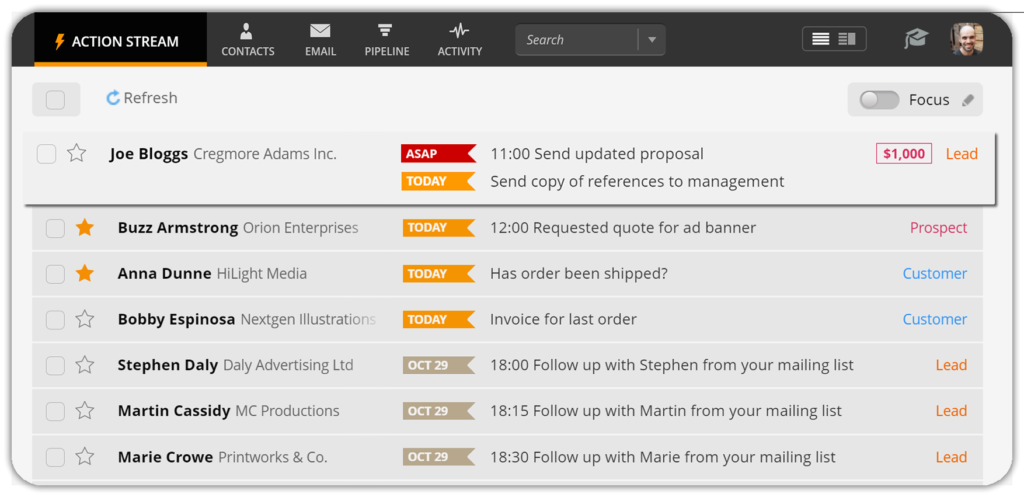
Best For: Freelancers, sole traders, and small teams who want a no-frills, action-based CRM
Why I Chose It
OnePageCRM is all about simplicity, speed, and value. It takes a to-do list approach to managing leads, which is incredibly intuitive—especially for solo users and small teams. Inspired by David Allen’s GTD (Getting Things Done) method, it’s designed to keep your focus on converting leads, not fumbling with complex tools.
Despite its simplicity, it’s used by major companies like T-Mobile, Remax, and Hewlett-Packard, proving that an easy interface doesn’t mean limited results.
Features
- To-do list–style lead management keeps your sales team focused
- Instant access to contact details and next actions when clicking on leads
- Leave notes and notify teammates directly within the contact timeline
- Saved Actions to automate repetitive follow-up steps (calls, emails, etc.)
- Autoflow automation to streamline repetitive tasks
- Works on any Mac via browser, with mobile apps also available
- Send and receive WhatsApp calls from the OnePage CRM dashboard
Integrations
- Connects with MailChimp, Google Contacts, Outlook, and more
- Integrates with tools like Zapier, Help Scout, Xero, and Slack
Pricing:
- Starts at $9.95/month. Includes unlimited contacts, notes, and integrations. 4 months free on annual plans.
- 21-day free trial with no credit card required
You can also read my full review of OnePageCRM for a more in-depth look.
✅ Pros:
✅ Simple and intuitive interface based on GTD
✅ Affordable compared to most CRMs
✅ Ideal for freelancers and small businesses
✅ Automated follow-ups keep deals moving
✅ Fast learning curve for larger sales teams too
❌ Cons:
❌ Focused only on sales CRM—no project or marketing tools
❌ Lacks advanced analytics and forecasting
16. Folk CRM (Best Simple macOS/iOS CRM)
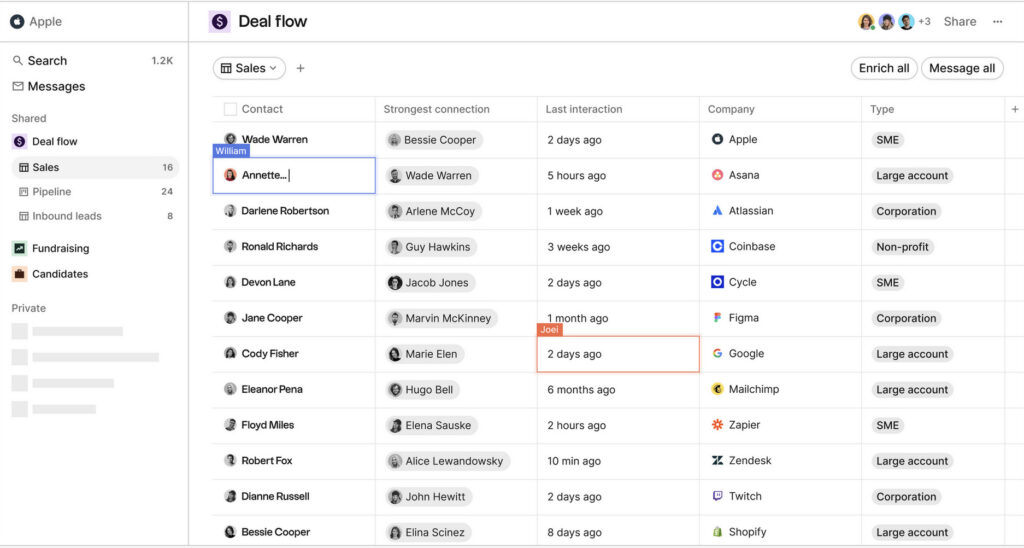
Best For: Those that want a simple and straightforward Apple focused CRM
Why I Chose It:
I chose Folk CRM because it offers a clean, modern, and lightweight CRM experience that’s perfect for Mac users who want a contact-first approach without the complexity of enterprise tools. Designed with a strong emphasis on user experience and visual clarity, Folk works beautifully in macOS browsers like Safari and Chrome, making it ideal for freelancers, startups, and small teams using Apple hardware.
Unlike traditional CRMs that feel bloated or overly sales-focused, Folk excels in managing relationships — whether that’s clients, partners, media, or investors — with a highly visual interface and a spreadsheet-like layout that feels intuitive on a Mac.
Integrations:
Folk integrates with key Mac-compatible and cloud tools, including:
- Google Contacts and Gmail
- Apple Calendar (via third-party connectors like Zapier or Make)
- Slack
- Notion, Airtable, and LinkedIn (via browser extensions and syncs)
- Zapier and Make.com for extended Mac ecosystem workflows (e.g., syncing with Apple Reminders or Mail)
Its browser extension also lets you pull contact info directly from Gmail or LinkedIn — a handy feature for Safari and Chrome users on macOS.
Features:
- Visual, contact-centric CRM built for relationship management
- Tag-based system to organize contacts by context (clients, PR, investors, etc.)
- Smart reminders and follow-up tracking
- Gmail integration for logging and sending messages directly
- Collaborative features for sharing contact lists with teams
- Works entirely in browser — optimized for Safari and Chrome on macOS
- iOS mobile app available for managing contacts on the go
Pricing:
Folk offers a flexible pricing structure:
- Free Plan: Up to 100 contacts, basic features included
- Standard Plan: $24/user/month – includes unlimited contacts, integrations, and reminders
- Premium Plan: Custom pricing – for advanced collaboration and team controls
A 14-day free trial is available on all paid plans.
✅ Pros:
- Beautiful, lightweight UI works seamlessly on Mac
- Focuses on relationships rather than traditional sales pipelines
- Easy to use with minimal setup required
- Works well for freelancers, PR teams, and agencies
- Quick Gmail and LinkedIn syncing via browser
❌ Cons:
- Not a full-featured sales CRM — lacks pipeline and forecasting tools
- Limited native Apple Calendar and Mail integration (requires workarounds)
- May not scale well for complex workflows or large sales teams
- Fewer automation features compared to larger CRMs
17. Bonsai (Best For Invoicing)
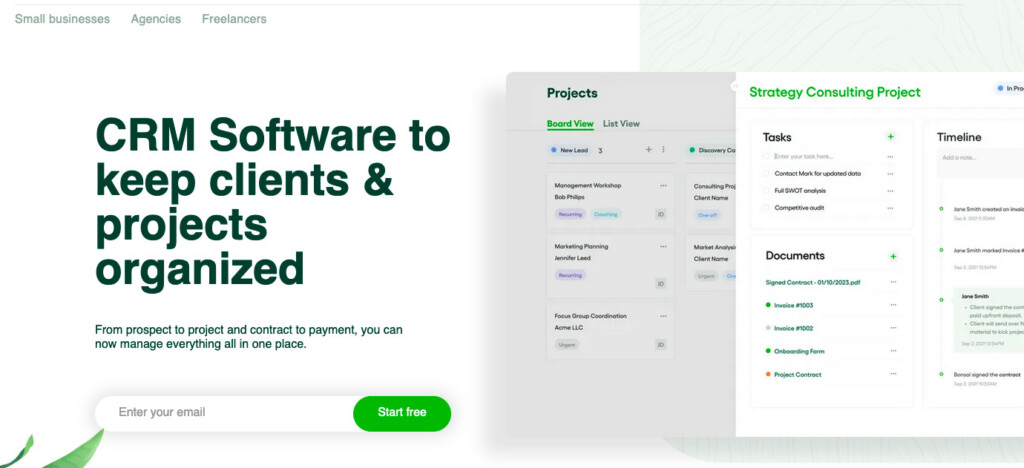
Best For: Freelancers and small agencies needing an all-in-one CRM with invoicing, time tracking, and scheduling tools
Why I Chose It:
Bonsai is a streamlined CRM designed to help freelancers and small teams manage clients, projects, and payments all in one place. It combines CRM features with built-in invoicing, time tracking, and scheduling — making it a great choice for service providers who want to simplify their workflow without juggling multiple apps.
The dashboard provides a clear, real-time overview of tasks, payments, and timesheets, while client profiles store notes, contact info, and a history of interactions. You can easily track important milestones like contracts sent, billing setup, and first contact.
Collaboration is easy thanks to the ability to invite contractors or other stakeholders, as long as they have Bonsai accounts. Onboarding new clients is faster with customizable form templates included in the platform.
While Bonsai doesn’t offer a native Mac desktop app, it works well in any modern web browser on Mac or other platforms, since it’s fully cloud-based.
You can try Bonsai free for a limited time to see if it fits your workflow.
Features:
- CRM combined with project management, invoicing, scheduling, and time tracking
- Clear, user-friendly dashboard with real-time insights
- Client profiles with notes and milestone tracking
- Collaboration tools for inviting contractors and stakeholders
- Customizable onboarding forms and templates
- Cloud-based, accessible from any device
Pricing:
- Starts at $9/month
- Free trial available
✅ Pros:
✅ Integrated invoicing, scheduling, and time tracking tools
✅ Clean, intuitive interface optimized for Mac users
✅ Helpful onboarding templates included
✅ Works on any platform via the cloud
❌ Cons:
❌ No native Mac desktop app (browser only)
❌ Data import limited to CSV files
18. Less Annoying CRM (Best For SMBs)
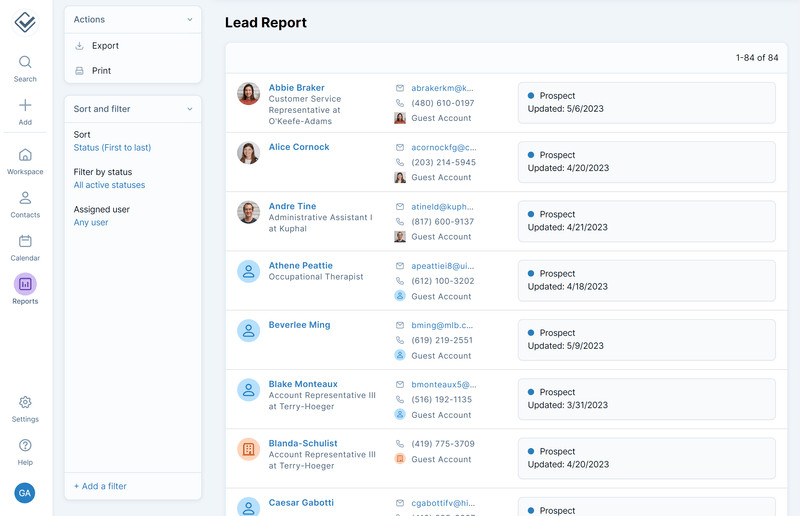
Best For: Small businesses looking for a simple, no-frills CRM to manage contacts and sales pipelines
Why I Chose It:
Less Annoying CRM lives up to its name by offering a straightforward, easy-to-use CRM solution perfect for small businesses that don’t need complex features. It’s designed for teams that want to get up and running quickly without spending time on lengthy training or setup.
With a focus solely on contact management and sales pipelines, it avoids cluttering your workflow with email marketing, invoicing, or financial forecasting tools. This makes it a lean, efficient tool for managing leads and tracking deals on a Mac.
Priced at just $15 per user per month, it offers solid value with free customer support and no contract commitments. The setup is quick, so anyone on your team can start managing pipelines within minutes.
You can try Less Annoying CRM free for 30 days with no credit card required.
Features:
- Simple contact management and sales pipeline tools
- Quick and easy setup with minimal learning curve
- Free customer support included
- Cloud-based and accessible via any web browser on Mac
Pricing:
- Starts at $15 per user/month
- 30-day free trial available (no credit card required)
✅ Pros:
✅ Extremely simple and intuitive to use
✅ Fast setup with no training needed
✅ Good value with no long-term contracts
✅ Free customer support
❌ Cons:
❌ No email marketing or invoicing features
❌ Lacks sales forecasting tools
❌ Best suited only for small businesses with basic CRM needs
19. Spotler CRM (Best For GDPR)

Best For: European small and mid-size businesses seeking a GDPR-compliant CRM that scales, with built-in marketing and accounting tools
Why I Chose It:
Spotler CRM (formerly Really Simple Systems) is a UK-origin CRM now fully integrated into the Spotler marketing suite. All your data continues to be stored in the EU, helping ensure GDPR compliance.
It offers a clean, intuitive interface and core CRM features, plus valuable extras like automated email marketing and customer service modules. Unique among CRMs, it also includes an accounting module, alongside integrations with Xero, SageOne, and Kashflow.
A free version is available for two users (up to 100 companies and 100 MB storage), which is a great way to test-drive the platform. Paid starter plans begin at $17/month, unlocking unlimited contacts, storage, email marketing, and more. You can also opt for the Professional version, available on a 14‑day free trial, which removes user and account limits.
Features:
- Full EU data storage for GDPR compliance
- Built-in email marketing and helpdesk modules
- Native accounting functionality; integrates with Xero, SageOne, and Kashflow
- Simple, polished interface designed for scalability
- Free tier and flexible paid plans
- Supported by Spotler’s full marketing tech suite
Pricing:
- Free version for up to 2 users (100 companies, 100 MB storage)
- Starter plan from $17/month (unlimited companies, storage, email tools)
- Professional plan: 14-day free trial, unlimited users/companies
✅ Pros:
✅ GDPR-safe European data hosting
✅ Combined CRM + marketing + accounting tools
✅ Sleek, user-friendly interface
✅ Integrates well with popular accounting software
❌ Cons:
❌ Advanced marketing automation isn’t included in base pricing
20. ClickUp (Best CRM For Beginners)
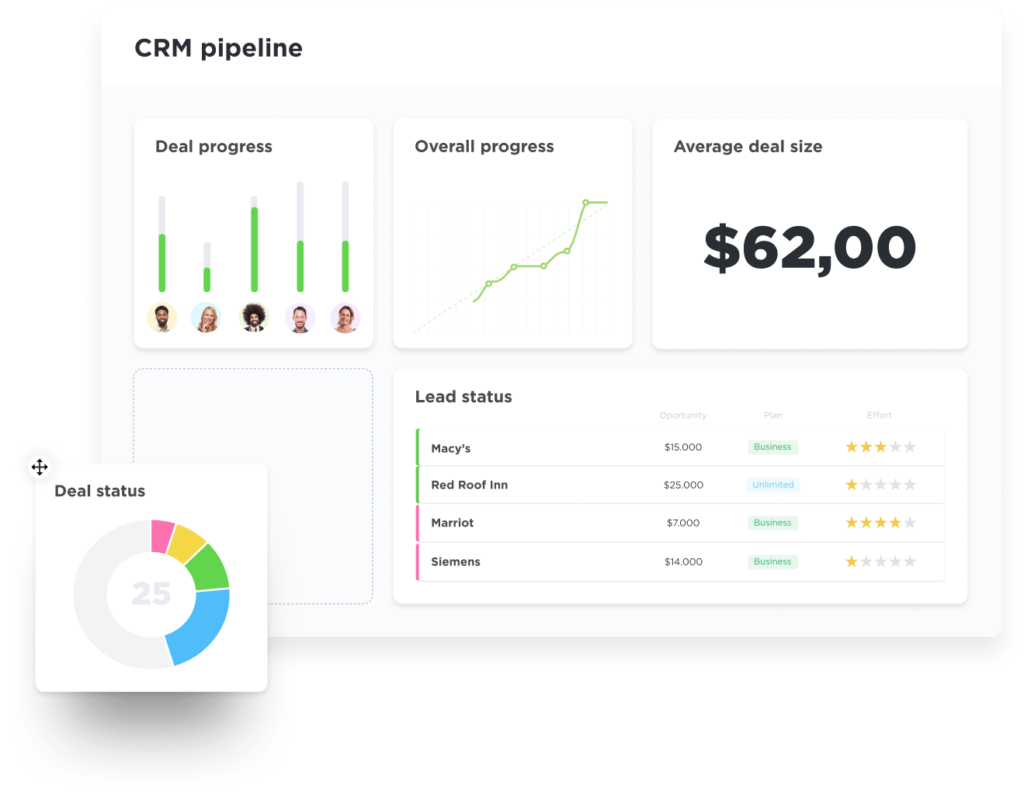
Best For: Teams that want a unified CRM, project management, and office suite in one app
Why I Chose It:
ClickUp is one of the most user-friendly CRMs that combines sales tracking, project management, and productivity tools all in one platform. It’s especially appealing to teams looking to reduce app switching and centralize their customer and task management.
ClickUp offers over 10 ways to visualize your data, including lists, Kanban boards, and tables, making it incredibly flexible no matter your workflow style. It also features a high-level customer view for tracking metrics like lifetime value, deal size, and spend, which is ideal for managing high-value clients.
Features:
- All-in-one platform: CRM, project management, and office tools
- Multiple data views: List, Kanban, table, and more
- Customer database with editable fields and dynamic task/document links
- High-level customer views: Track customer value and key metrics
- Automated CRM functions: Sales pipelines, onboarding flows, and task automation
- Industry-specific templates: Real estate, HR, invoicing, patient tracking, and more
Integrations:
- Connects with Zapier, Jira, G-Suite, and other popular apps
- Email integration for sending and tracking messages directly within ClickUp
- Task linking and document embedding for seamless internal workflows
Pricing:
- Free plan available
- Paid plans starting from $7/month
You can also read my ClickUp review for more.
✅ Pros:
✅ Very easy to use
✅ Integrated CRM, project management, and office tools
✅ Slick, modern interface
✅ Automated pipeline tracking and onboarding
✅ Lots of industry-specific CRM templates
✅ Wide range of third-party integrations
❌ Cons:
❌ No native Mac desktop app (browser-based only)
21. Bitrix24 (Best For Automation)
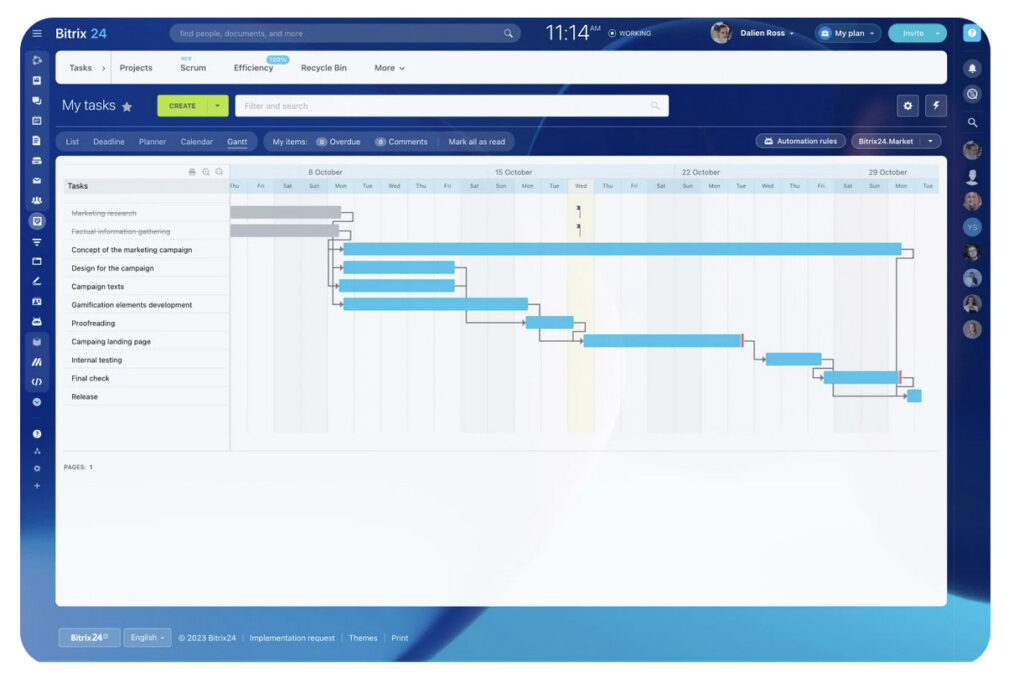
Best For: Teams that want a free all-in-one CRM with project management, collaboration, and automation tools
Why I Chose It:
Bitrix24 CRM stands out by offering one of the most feature-rich free plans available. It combines traditional CRM tools with project management, team collaboration, and even website-building features — making it more of a business operating system than just a CRM.
Its CRM includes pipeline management, contact and deal tracking, email marketing, quotes, invoices, and workflow automation. You also get access to time tracking, task management, and communication tools like live chat, video conferencing, and shared calendars.
Bitrix24 is best suited to small to mid-size teams who want a centralized platform for managing both customer relationships and internal processes. It’s also GDPR-compliant and allows you to choose between cloud hosting or self-hosting your data on-premise.
While it’s extremely powerful, the interface can feel cluttered, and the learning curve is steeper than with more streamlined CRMs. Still, for the price — especially the generous free tier — it’s a compelling option.
Features:
- CRM with lead and pipeline management
- Built-in project management, chat, calendar, and collaboration tools
- Email marketing, invoicing, and sales automation
- Available as cloud-based or self-hosted (on-premise)
- Mobile apps and Mac/browser access
- Free plan includes unlimited users (with some feature limitations)
Pricing:
- Free plan available (limited features)
- Paid plans start at $49/month (shared between users)
- Self-hosted options available for enterprise users
✅ Pros:
✅ All-in-one platform for CRM, project management, and collaboration
✅ Generous free plan with unlimited users
✅ Supports on-premise hosting for full data control
✅ Includes invoicing, email marketing, and automation tools
❌ Cons:
❌ Interface can be cluttered and overwhelming
❌ Steeper learning curve than simpler CRMs
❌ Some advanced features only available on higher-tier plans
22. Agile CRM (Best Value)
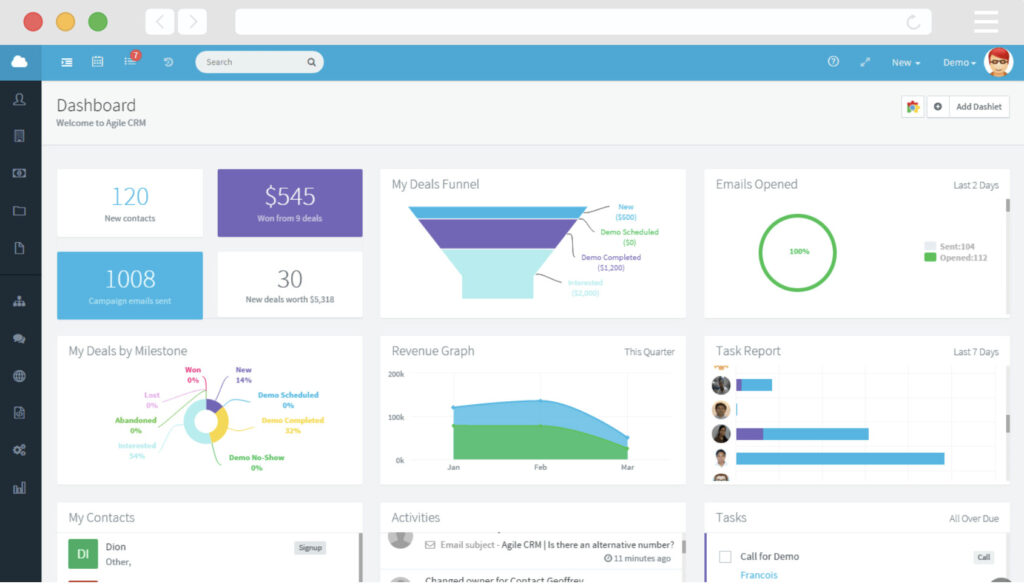
Best For: Small businesses looking for a low-cost, all-in-one CRM with marketing, sales, and service tools
Why I Chose It:
Agile CRM is a budget-friendly, cloud-based CRM that combines contact management, marketing automation, and customer service tools in a single platform. It’s aimed at small to mid-sized businesses that want an all-in-one system without paying for multiple separate apps.
What sets Agile CRM apart is its generous free plan (for up to 10 users), which includes core features like deal tracking, appointment scheduling, and email campaigns. As you move up the tiers, you unlock more advanced automation, telephony, and custom reporting options.
Agile CRM also supports marketing features like landing pages, web forms, social media tracking, and email automation — making it a good fit for businesses that want to manage both customer relationships and campaigns in one place.
It’s fully cloud-based, works in any browser on macOS, and offers mobile apps for iOS. However, it lacks a dedicated Mac desktop app and some users report occasional bugs and limited support responsiveness.
Features:
- Contact and deal management with timeline views
- Email marketing and web form builder
- Help desk features and telephony integration
- Marketing automation and campaign tracking
- Mobile apps for iOS; works in any Mac browser
- Free plan for up to 10 users
Pricing:
- Free for up to 10 users
- Paid plans start at $8.99/user/month
- Enterprise plan from $47.99/user/month
✅ Pros:
✅ All-in-one CRM with sales, marketing, and support tools
✅ Free plan includes generous feature set
✅ Marketing automation and telephony features built-in
✅ Clean, intuitive interface
❌ Cons:
❌ No native Mac desktop app
❌ Customer support can be slow
❌ Some features (like automation) limited to higher tiers
23. Clarify (Best AI CRM)
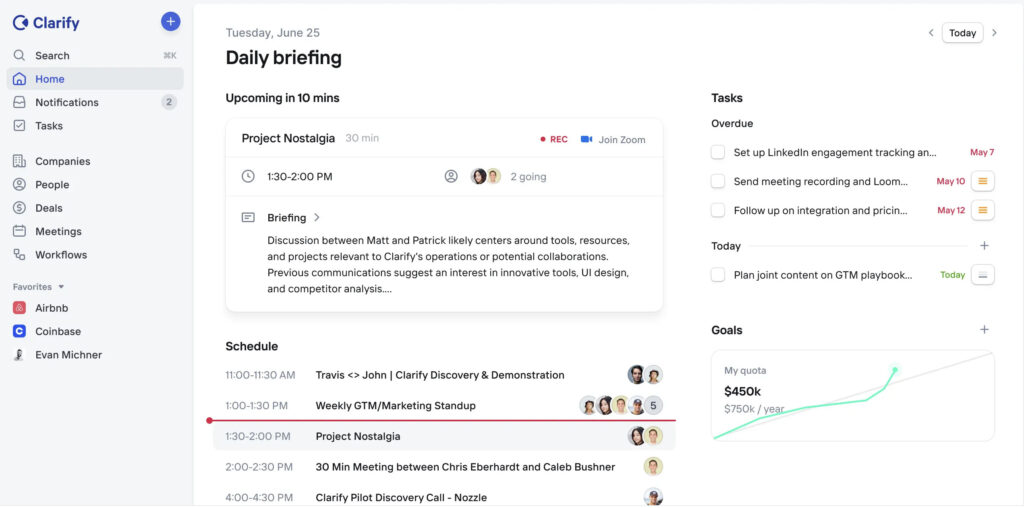
Best For: Founders and revenue teams looking for an AI-native CRM that automates data capture, meeting prep, and follow‑ups
Why I Chose It:
Clarify CRM is a modern, AI-first solution designed for small to mid-size revenue teams who want a CRM that doesn’t just store data but actively enriches and updates itself—no manual entry required. Built with founders, operators, and RevOps teams in mind, it integrates seamlessly with your email, calendar, and LinkedIn to automatically build pipelines, prep meetings, and summarize deal progress.
This “autonomous CRM” takes over repetitive tasks—from extracting contacts to drafting follow-up emails—so you can focus on closing deals instead of clicking through outdated software.
Features:
- AI-powered data enrichment: Automatically captures contacts and updates records from your inbox and calendar
- Smart pipeline management: AI suggests deals, drafts summaries, and forecasts pipeline activity
- Meeting prep & follow-ups: Context-aware insights and AI-generated email drafts ensure you never miss follow-ups
- Customizable tables & lists: Dynamic views with semantic search to explore your data intelligently
- Developer-ready integrations: Open APIs, custom objects, and flexible workflows for scaling operations
Pricing:
Currently in private access/beta. Pricing details aren’t public but expect founder-to-mid-market SaaS pricing aligned with other AI-native CRMs.
✅ Pros:
✅ Automates admin work—“never enter data in your CRM again” users say
✅ Clean, fast modern UI, praised by users for its performance
✅ Built-in AI features work well—automatic enrichment, follow-ups, deal scoring
✅ Highly flexible schema and powerful dev-friendly features
❌ Cons:
❌ Early-stage product with some missing features and limited integrations beyond core systems
❌ Currently invite-only—no public free plan; early access required
❌ Documentation and APIs are still being fleshed out
Related Software
If you found this helpful or didn’t find what you were looking for here, you may also find the following articles useful:
- Project Management Software For Mac
- HR Management Software For Mac
- Email Marketing Software For Mac
- Scheduling Software For Mac
- Time Tracking Software For Mac
How We Chose These Mac Compatible CRMs
The most important thing we looked for in these CRM solutions were integration with Apple’s built-in productivity tools in macOS such as Contacts and Mail.
Naturally, we also gave preference to CRMs with Mac desktop apps which as we found, are few and far between nowadays.
However, the fact is that the majority of CRM tools on the market now are SaaS Cloud based solutions.
The closest thing to a native Mac desktop solution is Daylite which is designed specifically for Mac, iPad and iPhone.
There is also a downside to using a Mac only CRM app which is that you may have incompatibility problems when new versions of macOS are released.
If the developer isn’t quick to update the app for new releases of macOS, then you may find yourself unable to use your CRM.
This isn’t a problem with cloud based solutions however which are updated continually and are not affected by updates to macOS.
Other things we evaluated these CRM tools on were:
- Price
- Ease of use
- Contact and sales pipeline management integration
- Reporting tools
- Third party integrations
- Email marketing tools
Depending on whether your business is active on social media, you may also want to consider whether the CRM can monitor your social media channels.
Some CRM tools like Zoho CRM allow you to monitor customer reaction to products or services on social media such as Twitter, Facebook and LinkedIn.
Why Use a CRM On a Mac?
The biggest advantage of any CRM is that it centralizes information and automates tasks and analyzes data to make your business more efficient.
Typical functions of a CRM include:
- Managing contacts
- Managing your sales pipeline
- Customer support
- Document management to go paperless
- Creating landing pages
- Manage databases of client data
- Email marketing tools
- Managing meetings although we’d recommend using scheduling software for this
- Invoicing and billing although we’d recommend using invoicing software for this
Some of the most significant advantages of using a CRM system are:
- Improves how team collaborate. If you don’t already use project management software, CRM tools can be used for things like assigning tasks, logging work and tracking time.
- Manage clients more efficiently. A CRM solution makes it much easier to handle customer enquiries, follow-up leads and manage social media interactions across multiple channels. You’ll also have a much better history of customer interactions to use when dealing with long term clients.
- Automate tasks. The best CRM software can automate your customer management tasks such as on-boarding, follow up emails, SMS messages and contact reminders.
- Generate reports. Reports allow you to take stock of how your business is doing periodically so that you can strategize and identify where improvements can be made.
What’s New in 2025 For Mac CRM Software?
In 2025, CRM software for Mac has evolved significantly, with a growing focus on native macOS integration, AI-driven automation, and streamlined, all-in-one platforms tailored to small and midsize business users.
Deeper Apple Ecosystem Integration
- Many CRMs now sync directly with Apple Calendar, Apple Mail, and Messages, using native protocols like iCal, IMAP/SMTP, and push notifications via macOS’s Notification Center.
- Some tools, like Daylite CRM, now offer offline-first architecture and true macOS-native apps for fast performance and Spotlight search integration.
AI-Powered Assistance
- CRM platforms are increasingly embedding AI assistants that auto-summarize client interactions, recommend follow-ups, or even draft email responses.
- Zoho CRM, HubSpot, and newer tools like Folk are using AI to auto-organize contacts and pipeline stages without user input — ideal for time-strapped teams on MacBooks or iPads.
Unified Mobile & Desktop Experiences
- Cloud CRMs in 2025 prioritize cross-device syncing so that workflows begun on macOS can be seamlessly continued on iPhone or iPad.
- Enhanced PWA (Progressive Web App) support means many Mac users now run full-featured CRMs right from Safari without installing a desktop app.
Modular CRM Platforms
- Customizable “app-builder” CRMs like Quickbase and Monday.com have gained popularity by letting users tailor their CRM to fit workflows — especially important for Mac-based creative or project-focused teams.
- These platforms now offer prebuilt Mac-compatible templates for client management, onboarding, and recurring billing.
Better Integrations with Mac-Friendly Tools
- CRM platforms now offer native integrations with popular Mac tools like:
- Slack, Notion, and Trello
- iCloud Contacts & Calendars (via third-party sync tools)
- Final Cut Pro workflows (for agencies using CRMs to track media client projects)
Lightweight, Human-Centered CRMs
- In contrast to bulky enterprise systems, lightweight CRMs like Folk, Bigin by Zoho, and Less Annoying CRM are trending for being simple, fast, and optimized for Apple users who just want to track contacts, follow-ups, and tasks without unnecessary complexity.
FAQ
Q: What is a CRM, and why do I need one on a Mac?
A CRM (Customer Relationship Management) system helps manage contacts, leads, communication, and workflows — all in one place. If you use a Mac for your business, choosing a CRM that integrates well with macOS ensures smooth performance, compatibility with Apple apps (like Calendar and Mail), and consistency across your Apple ecosystem.
Q: Can I use any CRM on a Mac?
Yes — most modern CRMs are cloud-based and work via browsers like Safari or Chrome, so they’re platform-independent. However, not all are optimized for macOS. Some may run better on Windows or lack Apple-specific integrations like iCloud sync or Apple Mail support.
Q: What makes a CRM “Mac-compatible”?
A Mac-compatible CRM:
- Runs smoothly in Safari or macOS apps
- Offers native macOS or iOS apps (optional but ideal)
- Syncs with Apple Calendar, Contacts, and Mail
- Supports macOS features like notifications, drag-and-drop, or Spotlight search
Q: Are there any CRMs with a native Mac desktop app?
Yes. Daylite CRM is a rare example of a fully native Mac app with offline access and deep Apple ecosystem integration. Others offer integration with macOS features like Calendar and Apple Mail.
Q: Do CRMs work with Apple Mail or Apple Calendar?
Some CRMs like Daylite and Zoho CRM offer direct or third-party integrations with Apple Mail and Calendar. Others like HubSpot and Folk can be synced via Zapier or CalDAV-compatible tools.
Q: Can I sync CRM data with iCloud?
Direct iCloud sync is rare in CRMs, but Contacts and Calendar syncing can be achieved through Zapier, CalDAV, or intermediary apps like BusyCal, Cardhop, or Fantastical.
Q: What CRMs integrate best with other Apple products like iPhone or iPad?
- Daylite has native macOS and iOS apps
- Folk, Zoho, Monday.com, and Thryv have excellent mobile apps optimized for iOS
- Most browser-based CRMs are fully responsive and mobile-friendly on iPad
Q: Are CRMs easier to use on a Mac than a PC?
If a CRM is designed with macOS in mind (like Daylite or Folk), it can feel more intuitive and native on a Mac. However, most cloud-based CRMs are equally usable on both Mac and PC via browsers.
Q: Which CRM has the best user experience on macOS?
- Pipedrive – sleek but easy to use modern UI optimized for Safari/Chrome
- Daylite – full native Mac experience
- Monday.com – highly visual, customizable drag-and-drop interface
- Zoho CRM – clean and responsive browser UI
Q: Can I customize a CRM on a Mac?
Yes. CRMs like Quickbase and Monday.com allow deep customization and run smoothly on macOS. These platforms let you build workflows, custom fields, and automations without coding.
Q: Are there CRMs with built-in scheduling or invoicing for Mac users?
Yes, most do. Some notable ones are:
- Thryv includes scheduling, invoicing, and client portals
- Acuity Scheduling (owned by Squarespace) works well for appointments
- Bonsai offers CRM-like features alongside contracts, payments, and scheduling
Q: Are there any free CRM options for Mac?
Yes there are various free CRMs that can be used on a Mac?
- HubSpot CRM – generous free plan
- Zoho CRM Free – good for up to 3 users
- Folk (Free tier) – limited contacts but great UX
Q: Is a paid CRM worth it if I’m a solo user on a Mac?
If you just need contact tracking and reminders, free or low-cost tools like Folk, or even Apple Contacts + Reminders may be enough. But for scheduling, automation, or client collaboration, a paid CRM often saves time and offers better structure.
Q: Will a CRM slow down my Mac?
Cloud-based CRMs don’t impact system performance. Native apps like Daylite use minimal resources and are optimized for macOS. Avoid CRMs that require third-party sync tools running constantly in the background unless necessary.
Q: What browsers are best for CRM use on a Mac?
- Safari – Excellent for CRMs that support WebKit
- Chrome – Offers more consistent extension and integration support
- Firefox – Good backup, but fewer CRM platforms optimize for it


