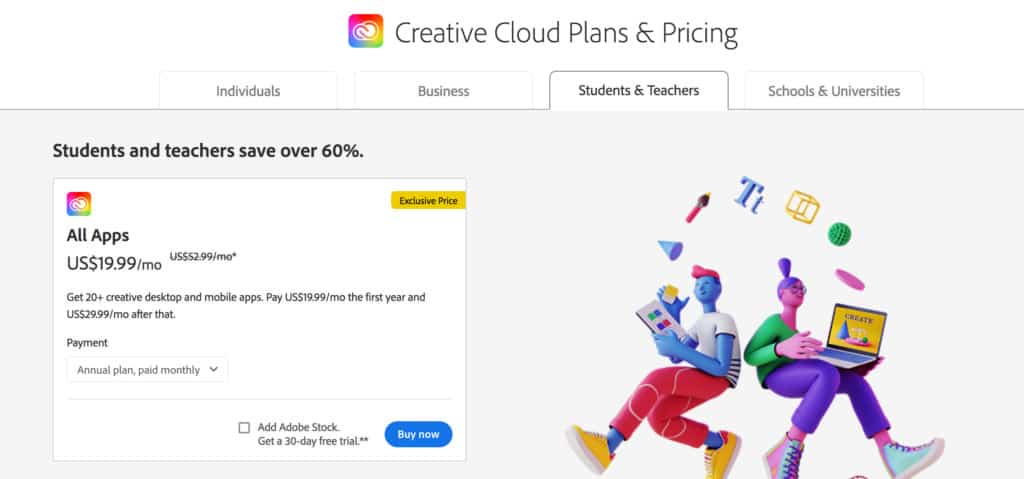Adobe Creative Cloud is easily the best graphic design suite for Mac and Windows and here we show you how to get the best Creative Cloud deals and explain all you need to know about Creative Cloud.
Contents
- What Is Adobe Creative Cloud & How Does It Work?
- Which Apps Are Included In Creative Cloud?
- What’s The Best Adobe Creative Cloud Deal?
- Is Adobe Creative Cloud Subscription Only?
- Adobe Creative Cloud Pricing
- Can You Get Creative Cloud For Free?
- How Many Computers Can I Use Creative Cloud On?
- Is Adobe Creative Cloud Worth It?
What Is Adobe Creative Cloud & How Does It Work?
Adobe Creative Cloud is the successor to Adobe Creative Suite and is a powerful collection of graphic design software which covers everything from desktop publishing and logo design to video editing.
Creative Cloud consists of over 20 design programs and some of the most well known Creative Cloud apps include Adobe Express, Illustrator, InDesign, Acrobat and Adobe Premiere which are used by professional artists, designers and creative professionals in a wide range of fields.
It also includes additional design tools such as color palettes, font families and collaboration features for teams.
Creative Cloud apps are also used in business environments for everything from editing PDFs to e-signing documents.
In the old days, all of these apps had to be purchased separately but the launch of Creative Cloud in 2011 brought them all together in one powerful, value for money design suite.
With one Creative Cloud subscription, you get access to over 20 industry standard Adobe apps all of which are seamlessly integrated with each other so you can import and export files easily.
Since 2023, Adobe Creative Cloud also includes Adobe’s new AI art and image generation software Firefly in both Adobe Illustrator and Photoshop.
Adobe Firefly automatically generates images and content and is the best AI art and image software for Mac.
Firefly’s “Generative Fill” tool automatically creates backgrounds and objects based on prompts you give it about the design and style you want.
Adobe Creative Cloud downloads onto your Mac or Windows desktop so that you can use all of the apps offline.
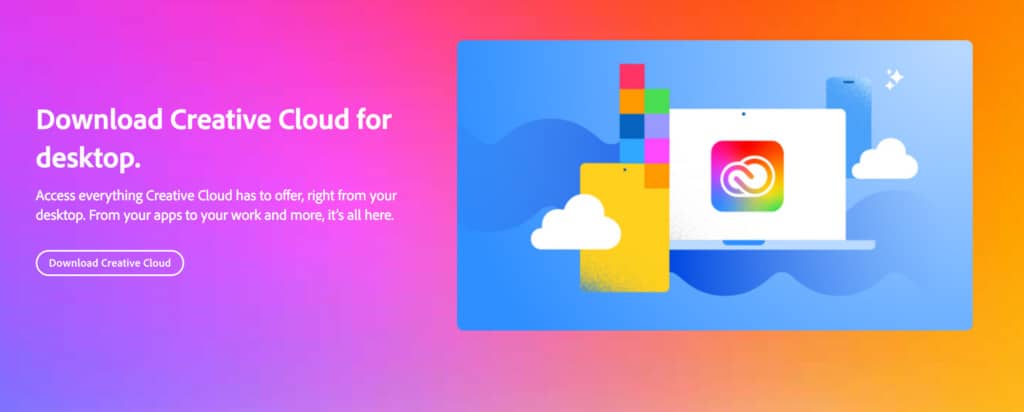
Which Apps Are Included In Creative Cloud?
Adobe Creative Cloud includes the following applications:
- Acrobat Pro DC
- Photoshop
- Illustrator
- InDesign
- Premiere Pro
- After Effects
- Lightroom
- XD
- Animate
- LIghtroom Classic
- Dreamweaver
- Dimension
- Audition
- InCopy
- Character Animator
- Capture
- Fresco
- Bridge
- Adobe Express (formerly Adobe Spark)
- Premiere Rush
- Photoshop Express
- Photoshop Camera
- Media Encoder
- Aero
- Prelude
- Lightroom Web
- Adobe Scan
- Fill & Sign
- Acrobat Reader
Along with all of these apps, you also get:
- 100GB Creative Cloud Storage per user
- Complete library of Adobe Fonts for web and desktop use
- Adobe Color to create color combinations
- Creative Cloud Libraries to collect, organize, use, and share assets
- Adobe Portfolio design and hosting solution for portfolio websites
- Behance project showcase
- Firefly AI design generator
- Creative Cloud tutorials
What’s The Best Adobe Creative Cloud Deal?
The cheapest and best value Creative Cloud deal is available to students and educators who can get a whopping 60% off the entire Creative Cloud suite.
This is a massive reduction because on their own, most Adobe software such as InDesign cost around $20.99 per month.
With an educational discount of 60% off the entire Adobe Creative Cloud suite you get all 20 Creative Cloud apps for just $19.99.
For everyone else, Creative Cloud normally costs $59.99 per month if you pay annually which works out at $719.88 per year so the 60% off offer is a huge saving.
So you’re basically getting 20 Adobe applications for the price of one.
If you’re not entitled to an educational discount, Adobe offers many promotions on Adobe Creative Cloud throughout the year.
If you just need Photoshop and Lightroom, you can also get the photography bundle for just $19.99 per month.
These are often region specific and coincide with special events such as Black Friday, Cyber Monday and holiday periods in the US.
Is Adobe Creative Cloud Subscription Only?
Yes, Adobe Creative Cloud is only available on a subscription only basis. However, you can choose to pay on a monthly or annual basis although it’s cheaper if you pay annually.
Although some people are not fans of subscription pricing models, it does mean that your software is constantly updated with no fees when major updates are released.
There is also a 7 day free trial of Creative Cloud and if you pay monthly, you can cancel at any time.
Adobe Creative Cloud Pricing
Adobe Creative Cloud is available either on a monthly or annual subscription.
The annual subscription has two options – one where you pay monthly but agree to an annual contract and save around 30% on paying monthly.
The other option is to pay annually up front which saves almost 50% of the cost of paying monthly without an annual agreement.
If you pay monthly, you can cancel at any time but it works out around twice as expensive than paying annually.
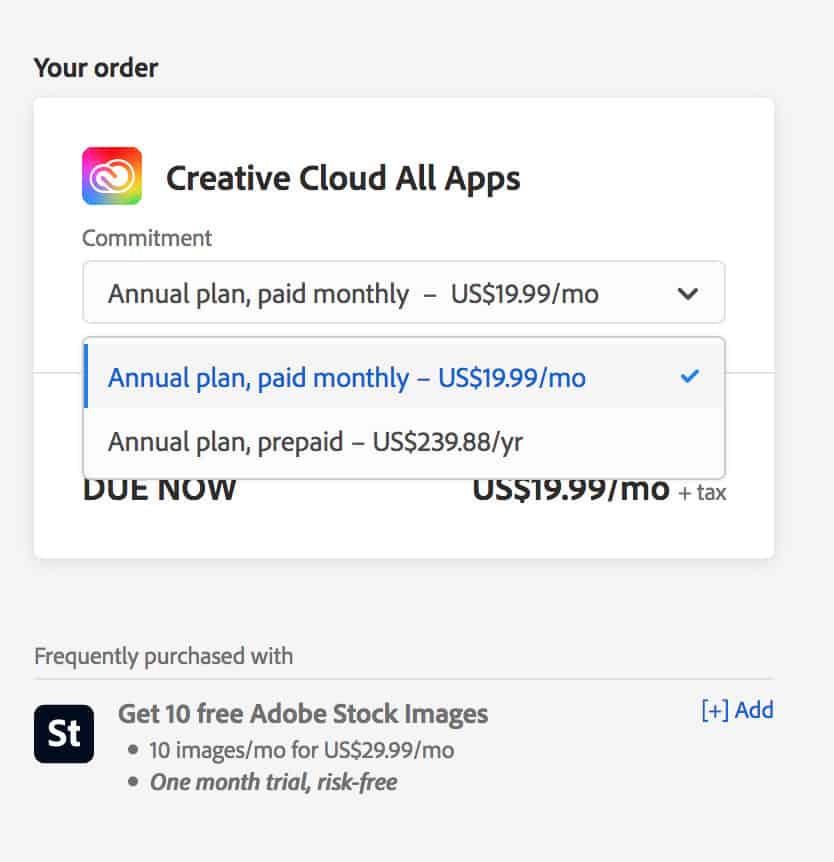
Many users also add Adobe Stock onto their subscription which is an incredible resource of millions of royalty free professional videos, photos and other media.
Adobe Stock offers you to the sort of quality content that normally would only be available from professional video makers or photographers so it’s definitely worth adding onto a subscription.
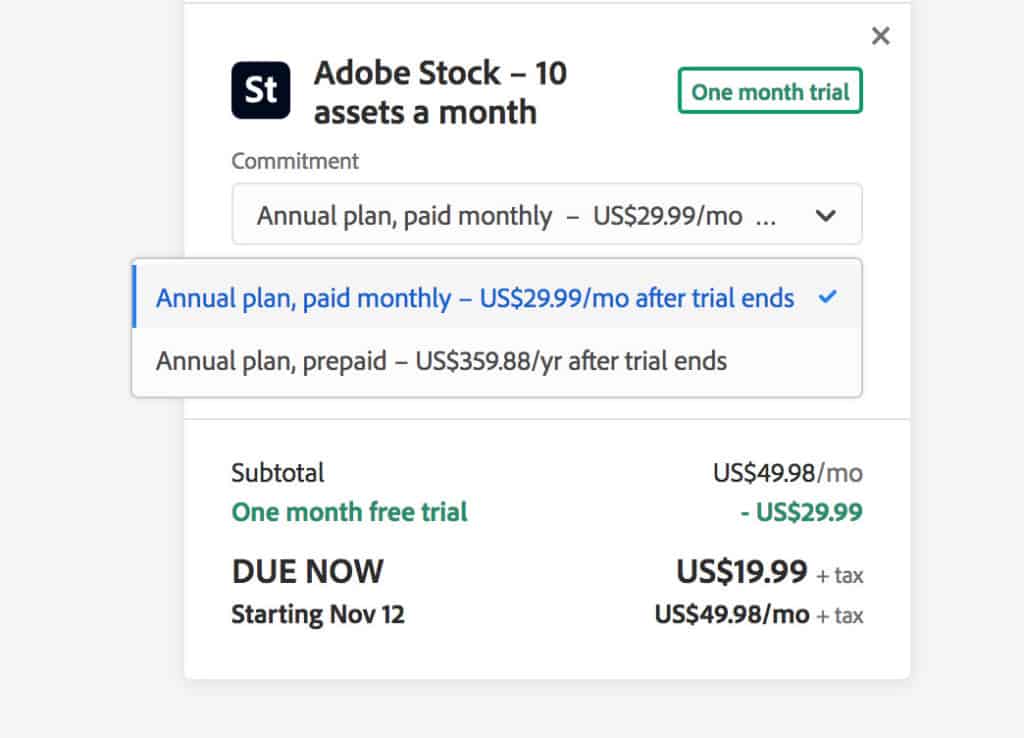
For companies and large organizations, there’s also a Creative Cloud for Teams subscription for $79.99 per month which gives system administrator rights to manage licenses, gives 24/7 tech support and specialist training.
We recommend checking out our look at the best Adobe Creative Cloud deals for the latest offers.
Can You Get Creative Cloud For Free?
You can have free unlimited membership of Creative Cloud although it only grants you access to a limited number of apps
Some of them are lighter version of the full version of the app such as Photoshop Express and Adobe Premiere Rush. The apps included are as follows.
- Adobe Acrobat Reader (includes 5GB of free Document Cloud storage)
- Adobe Aero
- Adobe Capture
- Adobe Character Animator
- Adobe Express
- Adobe Fill & Sign
- Adobe Firefly
- Adobe Fresco
- Adobe Lightroom for Mobile
- Adobe Photoshop Express
- Adobe Premiere Rush
- Adobe Scan
To get these apps for free, you simply sign-up for an Adobe ID.
Alternatively, try Adobe Creative Cloud free for 7 days after which your account will switch to a free Creative Cloud membership if you don’t decide to subscribe to a paid plan.
After the seven day trial, you can also get another 14 days after you’ve paid to claim a full refund if you’re not happy with Creative Cloud.
How Many Computers Can I Use Creative Cloud On?
A subscription to Creative Cloud allows you to install Adobe apps on more than one computer but you can only use your apps on one computer at a time.
Is Adobe Creative Cloud Worth It?
There’s no doubt that if you’re serious about design or a creative professional, Creative Cloud is definitely worth it.
Although some may consider Creative Cloud expensive, for $52.99 per month you’re getting more than 20 industry standard applications which if you subscribed to individually, would cost way more than Creative Cloud.
If you’re eligible for a 60% educational discount or one of the many promotions that Adobe run throughout the year, then it’s even better value for money.
You also get constant updates for free and there’s no need to reinstall it when new versions of macOS or Windows are released.
Creative Cloud is used by creative professionals across the globe and anyone serious about design is expected to know how to use Adobe’s software.