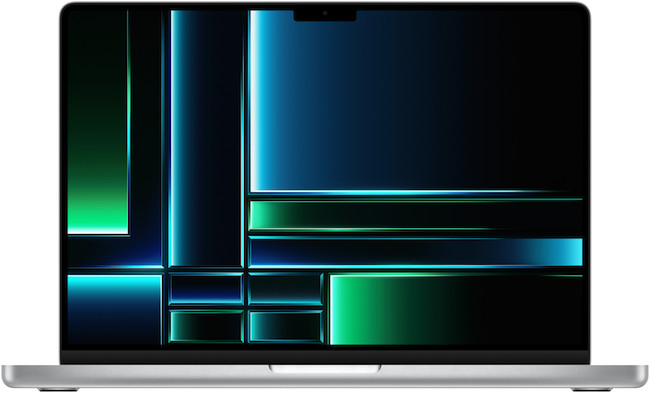Apple announced the release of the 14 inch and 16 inch M2 MacBook Pros with M2 Pro and M2 Max chips in mid-January 2023. In this M2 MacBook Pro review, we take a look at how the fastest MacBook ever released performs and how it compares to its predecessor the M1 MacBook Pro.
Although Apple released the 13 inch M2 MacBook Pro in 2022, it wasn’t until this year that it finally released the 14 inch and 16 inch models alongside the new M2 Mac Mini.
The 14 inch and 16 inch M2 MacBook Pros are a big upgrade as unlike the 13 inch model, you can upgrade it with the M2 Pro and M2 Max chips.
The 2022 13 inch M2 MacBook Pro model only comes with the base level M2 chip which is not only slower but can only support just one external display natively.
The 2023 14 inch and 16 inch MacBook Pro models can be bought either with the M2 Pro and M2 Max chips which are considerably faster and can support two and four external displays respectively natively.
In this review we look at how the M2 MacBook Pro 14 inch and 16 inch models compare and how the M2 Pro and M2 Max chips match up.
- SUPERCHARGED BY M2 PRO OR M2 MAX — Take on demanding projects with the M2 Pro or M2 Max chip. M2 Pro has up to 12 CPU cores, up to 19 GPU cores, and up to 32GB unified memory. M2 Max has 12 CPU cores, up to 38 GPU cores, and up to 96GB unified memory.
- UP TO 18 HOURS OF BATTERY LIFE — Go all day thanks to the power-efficient design of the M2 Pro or M2 Max chip. And the MacBook Pro laptop delivers exceptional performance whether it’s running on battery or plugged in.
- FULLY COMPATIBLE — All your pro apps run lightning fast — including Adobe Creative Cloud, Xcode, Affinity Designer, Microsoft 365, and many of your favorite iPhone and iPad apps.
- BEAUTIFUL PRO DISPLAY — The 14.2-inch Liquid Retina XDR display features Extreme Dynamic Range, over 1000 nits of brightness for stunning HDR content, and pro reference modes for doing your best work on the go.
- ADVANCED CAMERA AND AUDIO — Look sharp and sound great with a 1080p FaceTime HD camera, a studio-quality three-mic array, and a six-speaker sound system with Spatial Audio.
Table of Contents
M2 MacBook Pro Specs
The specifications for the M2 MacBook Pro 14 inch vs MacBook Pro 16 inch are as follows:
| M2 MacBook Pro 14 inch | M2 MacBook Pro 16 inch | |
|---|---|---|
| Price | Starts at $1999 | Starts at $2,499 |
| Dimensions | Height 1.55 cm (0.61 inches) Width: 31.26 cm (12.31 inches) Depth: 22.12 cm (8.71 inches) | Height: 1.68 cm (0.66 inches) Width: 35.57 cm (14.01 inches) Depth: 24.81 cm (9.77 inches) |
| Weight | 3.5 pounds M2 Pro, 3.6 pounds M2 Max | 3.5 pounds M2 Pro, 3.6 pounds M2 Max |
| Batteries | 1 Lithium Metal battery | 1 Lithium Metal battery |
| Release Date | January 17, 2023 (pre-orders) | January 17, 2023 (pre-orders) |
| Processor | Apple M2 Pro or M2 Max chip | Apple M2 Pro or M2 Max chip |
| Graphics | M2 Pro (10-core CPU, 16-core GPU or 12-core CPU, 19-core GPU), with optional M2 Max with up to 12-core CPU and 38-core GPU | M2 Pro (10-core CPU, 16-core GPU or 12-core CPU, 19-core GPU), with optional M2 Max with up to 12-core CPU and 38-core GPU |
| Storage | 512GB - 8TB SSD | 512GB - 8TB SSD |
| Connections | Three Thunderbolt 4 ports with support for DisplayPort, Thunderbolt 4 (up to 40Gb/s), USB 4 (up to 40Gb/s), USB 3.1 Gen 2 (up to 10Gb/s), Thunderbolt 2, HDMI, DVI, and VGA supported using adapters (sold separately), HDMI port, 3.5 mm headphone jack, Magsafe 3 | Three Thunderbolt 4 ports with support for DisplayPort, Thunderbolt 4 (up to 40Gb/s), USB 4 (up to 40Gb/s), USB 3.1 Gen 2 (up to 10Gb/s), Thunderbolt 2, HDMI, DVI, and VGA supported using adapters (sold separately), HDMI port, 3.5 mm headphone jack, Magsafe 3 |
| Wireless | Wi-Fi 6E (802.11ax), Bluetooth 5.3 | Wi-Fi 6E (802.11ax), Bluetooth 5.3 |
| Screen | 14.2-inch Liquid Retina XDR display (3024x1964 pixels, 254ppi) | 14.2-inch Liquid Retina XDR display (3024x1964 pixels, 254ppi) |
| Memory | 16GB to 96GB | 16GB to 96GB |
| Webcam | 1080p FaceTime HD camera | 1080p FaceTime HD camera |
M2 MacBook Pro Pricing
The base level 14 inch MacBook Pro starts at $1,999 which gets you For a 10-core M2 Pro CPU, a 16-core GPU, 16GB of unified memory and 512GB of SSD storage.
If you want to add the M2 Pro chip to the M2 MacBook Pro it costs $2,499 and for that you get a 12-core CPU, 19-core GPU, 16GB of memory and 1TB of storage. You can also add a maximum of 32GB of memory to the M2 Pro version.
Finally, there’s the amazing M2 Max chip M2 MacBook Pro for $3,099 which has a 30-core GPU and 32GB of memory as standard. You can add a maximum of 96GB of memory to the M2 Max version but that will set you back $800 alone not to mention you can add up to 8TB of hard drive space for an extra $1,800.
The 16 inch M2 MacBook Pro is available with the same configurations but starts at $2,449.
M2 MacBook Pro Design
The design and look of the M2 MacBook Pro is exactly the same as the M1 MacBook Pro with a square aluminum chassis available in Silver or Space Grey.
There’s the usual grooved front lip in the M2 MacBook Pro so that you can open it with one hand if needed and it’s engraved on the bottom with “MacBook Pro”.
Apple have kept the controversial notch at the top of the screen in the M2 MacBook Pro where the 1080p Facetime camera is.
The notch is not to everyone’s taste and it does blemish the glorious Liquid Retina XDR display a little but it’s not enough to put you off buying it.
The Facetime camera is exactly the same as in the M1 MacBook Pro with a slightly upgraded image signal processor for better low light performance but the difference in image quality is hard to perceive.
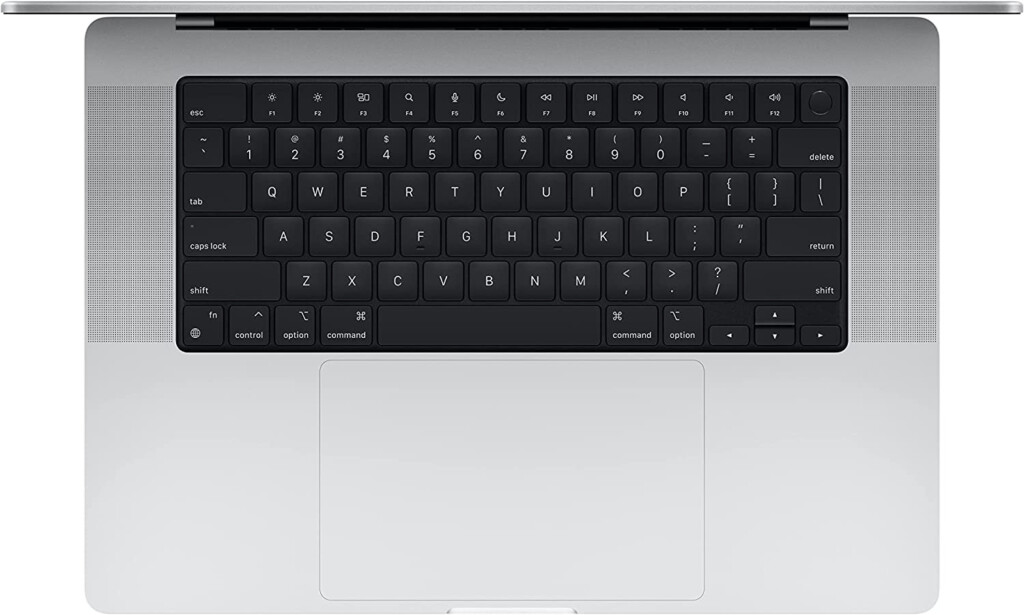
You can also use Touch ID to access the M2 MacBook Pro via fingerprint recognition although there’s no facial recognition in the MacBook Pro as yet.
The 14 inch model is notably lighter and easier to carry around than the 16 inch model in our opinion.
If you’re wondering which Mac to buy as a student, the 14 inch M2 MacBook Pro is an expensive but more manageable Mac for students than the 16 inch for carrying around university, college or school.
The 16 inch is more chunky although the added real estate is definitely worth it if you’re going to be working on it for long periods without an external monitor.
M2 MacBook Pro Performance
The M2 chip offers faster graphics and processing performance than the M1 chip in the MacBook Pro so the biggest upgrade in the M2 MacBook Pro is definitely speed.
Apple claim the M2 MacBook Pro has up to a 20% faster CPU than the M1 MacBook Pro and 30% faster GPU graphic processing performance.
If you had the M1 Max chip to the M2 MacBook Pro, you get a massive 38-core GPU which only the M1 Ultra chip in the Mac Studio can rival (there’s no M2 Ultra chip for the MacBook Pro as yet).
However, it’s also been enhanced with a slightly longer battery life, a faster WiFi card and upgraded HDMI 2.1 port.
One of the ways to really push a laptop to its limits is by transcoding video from a higher resolution such as 8K to something lower.
You can do this using Handbrake and the M2 MacBook Pro transcodes video incredibly fast and definitely faster than the M1 MacBook Pro.
For video editors, the M2 MacBook Pro is easily one of the best Macs for video editing and pips the M1 MacBook Pro for power on the move.

M2 MacBook Pro Display & Audio
The Liquid Retina XDR display of the MacBook Pro supports 3024 x 1964 resolution at 254 pixels per inch (ppi) which is incredibly detailed and you won’t find an external display with such high definition.
It’s also a mini-LED display which supports 120Hz ProMotion video which is enough to meet the demands of professional video editors.
The incredible detail this delivers is impressive whether you’re watching Netflix on a Mac in HDR or doing graphic design that needs pixel perfect accuracy.
The M2 MacBook Pro Display supports up to 1,600 nits of peak brightness on highlights or 1,000 nits of full-screen brightness.
This is a big jump from the 2022 13 inch M2 MacBook Pro which only supports up to 500 nits of brightness and has a less detailed 227 ppi display.
In terms of audio, the MacBook Pro has always had good speakers and the M2 MacBook Pro is no exception with a six speaker surround system, four force cancelling woofers and two tweeters.
The speakers support Spatial Audio and Dolby Atmos which are far better than anything you’ll get in a PC laptop making the M2 MacBook Pro one of the best Macs for music production.
M2 MacBook Pro External Display Support
Like the 14/16 inch M1 MacBook Pros, the M2 MacBook Pro 14/16 inch model have a superb mini-LED display but there’s plenty of support to add an external monitor to the MacBook Pro if you want to.
Both the 14/16 inch M2 MacBook Pros with M2 Pro chips can support at least two external displays.
If you add the M2 Max chip, then they can support up to four external displays.
The exact combination of displays possible with the M2 MacBook Pro 14 and 16 inch models are as follows:
M2 Pro MacBook Pro
- Up to two external displays: Up to 6K resolution at 60Hz via Thunderbolt or one external display up to 6K resolution at 60Hz via Thunderbolt and one external display up to 4K resolution at 144Hz over HDMI.
- Alternatively, you can have one external display up to 8K resolution at 60Hz or one external display up to 4K resolution at 240Hz via HDMI.
M2 Max MacBook Pro
- Up to four external displays: Three external displays up to 6K resolution at 60Hz via Thunderbolt and one external display up to 4K resolution at 144Hz via HDMI.
- Up to three external displays: Three external displays up to 6K resolution at 60Hz via Thunderbolt and one external display up to 8K resolution at 60Hz or one external display up to 4K resolution at 240Hz over HDMI.
M2 MacBook Pro Connectivity
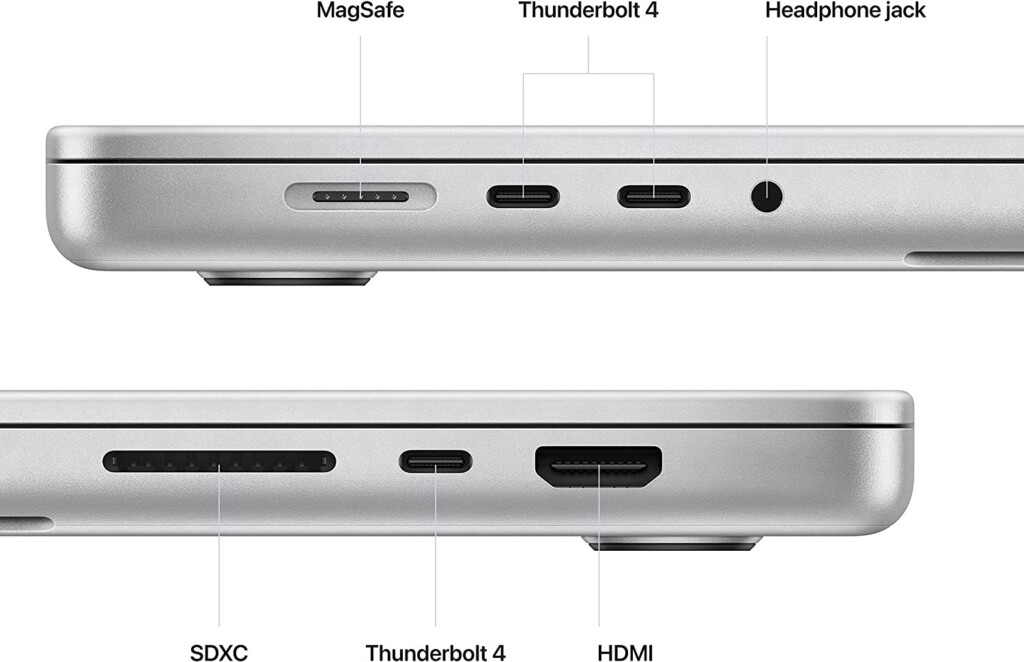
Both the 14 inch and 16 inch M2 MacBook Pro feature the same number of ports.
The 3 Thunderbolt 4 ports support for DisplayPort and up to 40Gb/s data transfer speeds, USB 4 (up to 40Gb/s) and USB 3.1 Gen 2 (up to 10Gb/s). The Thunderbolt ports also support Thunderbolt 2, HDMI, DVI, and VGA but you’ll need adapters for these.
There’s also an HDMI port which supports up to 8K monitors at 60Hz although there aren’t too many of these on the market. Alternatively, it supports 4K monitors at 240Hz although again, there aren’t any displays that support Hz this high yet.
The M2 MacBook Pro also had an SD card slot which is great for photographers than just want to plug in their memory cards without messing around the cables and connecting cameras.
Thankfully there’s still a 3.5 mm headphone jack so you can use any headphones with it without a thunderbolt adapter like you need with the iPhone nowadays.
Finally there’s a MagSafe 3 connector to charge the M2 MacBook Pro with the 2m USB-C to MagSafe cable that comes with it as well as the USB-C power adapter to plug it into a mains socket.
M2 MacBook Pro SSD Speed
Like the M1 MacBook Pro, the M2 MacBook Pro has an Solid State Drive (SSD) which are the fastest drives on the market as they have no moving parts.
In almost all benchmark tests, the SSD in the MacBook Pro is faster than almost any other PC laptop with a similar spec.
And you can expect roughly SSD read/write speeds of around twice as fast as the 13 inch M2 MacBook Pro.
There is a small caveat to be aware of with the 512GB M2 MacBook Pro SSD drive however.
Although the overall performance of the M2 MacBook Pro is faster than the M1 MacBook Pro, there have been some tests reported that indicate the 512GB M2 MacBook Pro SSD is actually slower than the 512GB M1 MacBook Pro SSD.
This is also something that has been identified in the new M2 Mac Mini.
According to benchmark tests using Blackmagic Disk Speed Test, SSD speeds were as much as 40% lower in the 512GB M2 MacBook Pro compared to the 512GB M1 MacBook Pro and write speeds up to 20% slower.
The reason for this is that the 512GB M2 MacBook Pro model uses less NAND chips for the SSD which translates into lower SSD speeds.
However, these tests aren’t quite so clear cut because they only measure what’s known as sequential speeds. The random read/write speeds are actually faster on the M2 MacBook Pro compared to the M1 Mac even in the 512GB model.
The lower sequential read/write speeds of the M2 MacBook Pro aren’t something that should put you off the M2 MacBook Pro though or opt for the M1 model instead.
The real world performance is still incredibly fast and the graphics handling is definitely faster than the M1 MacBook Pro.
Note that this slight SSD discrepancy isn’t an issue if you buy the M2 MacBook Pro with at least 1TB or more of hard drive space as those models all have more than one NAND chip.
M2 MacBook Pro Gaming
As you would expect, the M2 MacBook Pro has absolutely no problems with high end games that are hungry for processing power.
Even at 1920 x 1200 resolution you will be able to get frame rates approaching 50fps with the M2 Pro chip and at least 70fps with the M2 Max chip.
This includes gaming on GeForce Now with games such as Genshin Impact.
You’ll see the best results in games that are optimized for Apple’s Metal Engine such as Tomb Raider: Shadow of the Tomb Raider which are incredibly detailed on the M2 MacBook Pro.
You can also install Windows on a MacBook Pro for gaming for those games that aren’t available on Mac or on cloud streaming services.
M2 MacBook Pro vs M1 MacBook Pro
As we’ve already covered, the M2 MacBook Pro has up to a 20% faster CPU than the M1 MacBook Pro and 30% faster GPU graphic processing performance.
In addition to this, it has a faster WiFi 6E connection although it’s harder to notice any significant difference on this as a lot will depend on the speed of your internet connection.
The M2 MacBook Pro also has upgraded HDMI 2.1 ports that can support up to monitors up to 8K at 240Hz.
Although there are very few 8K monitors on the market, this is more than an enough to handle the best 5K monitors and of course, the amazing Apple Studio Display.
The battery life in the M2 MacBook Pro is slightly better than the M1 MacBook Pro offering up to 22 hours of usage although this would be under very limited usage conditions.
In real life, with heavy use you’ll get well over 13/14 hours on one charge with the M2 Pro but slightly less on the M2 Max because of the extra processing power it demands.
This is the only area where the 13 inch M2 MacBook Pro actually comes out on top compared to the M2 Pro and M2 Max 14/16 inch versions as you get more out of the battery thanks to the lesser processing power required.
Is The M2 MacBook Pro Worth It?
If this is your first MacBook Pro purchase, then you’re definitely better spending a few extra dollars on the M2 model over the M1 MacBook Pro.
The M2 MacBook Pro is powerful enough for anyone including video editing, graphic design and music producing creative professionals.
But unless you need better resolution support for external displays via HDMI and you’ve already got a 14 inch or 16 inch M1 MacBook Pro, there’s no real need to upgrade at this stage.
If the M2 MacBook Pro is out of your budget and you don’t mind a desktop Mac, you should also check out the M2 Mac Mini which is also available with the M2 Pro and M2 Max chips but is a lot cheaper.