The number of Mac compatible VR headsets is still very limited but we’ve taken a look at the best VR headset for Mac of 2025.
The market for virtual reality equipment is already worth over $10 billion worldwide and experts predict that this will increase at least 20% annually until 2027.
For many years, Mac were behind the curve when it came to VR headset popular VR helmets like the Oculus Rift were not compatible with Macs.
However, since then, the situation has changed considerably with headsets like the MetaQuest 3 now fully compatible with Macs and of course, Apple’s incredibly expensive Vision Pro (although there are rumors Apple is working on a cheaper “Vision Air” version).
For example, there are now several apps that allow you to use the MetaQuest 3 with a Mac whether for using with video editing software and meetings to simply watching films and other content stored on your Mac.
However, there’s no denying that when it comes to gaming, Macs are still way behind with very few VR games available for macOS.
Platforms like SteamVR dropped support for Macs long ago.
Mac users also can’t use VR headsets with popular online communities like VR Chat on Mac or use them with 3D rendering applications like Enscape.
Table of Contents
1. MetaQuest 3

The MetaQuest 3 stands out as the best value, most Mac friendly VR headsets available today.
Although it can’t compare in Mac compatibility and image quality to the 4K Apple Visio Pro, at just $499.99, it offers excellent value compared to $3,499 for Apple’s headset.
Whether you’re looking for productivity tools, entertainment, or even VR development, the Quest 3 offers many advantages that make it an excellent choice for using with macOS.
1. Excellent Compatibility with macOS
The MetaQuest 3, though not natively designed for Macs, works exceptionally well thanks to third-party applications like Immersed, Virtual Desktop, and Horizon Workrooms.
These apps allow you to mirror your Mac’s screen in VR, transforming your headset into a virtual workspace or gaming platform.
- Virtual Monitors: Apps like Immersed enable multiple virtual screens, enhancing productivity by providing extra screen real estate without the need for physical monitors.
- Easy Setup: Connecting the Quest 3 to your Mac via Wi-Fi or USB-C is straightforward, and many VR apps optimize their interfaces for macOS users.
2. High Spec Hardware
The Quest 3’s specifications, while not up there with the Apple Vision Pro, are excellent for gaming, working, or developing VR apps:
- High-Resolution Displays: The Quest 3 has a higher resolution and improved optics compared to previous models such as the Quest 2 and Oculus Rift, making text and visuals on virtual Mac displays clear.
- Enhanced Passthrough: The full-color passthrough feature allows you to integrate your real-world environment, making it easier to interact with your Mac’s peripherals like keyboards and trackpads.
- Comfortable Design: Lightweight and ergonomic compared to previous models, the Quest 3 is much more comfortable for extended use.
3. Productivity Apps
The MetaQuest 3 offers some excellent apps for macOS.
- Immersed: Offers multi-monitor setups, collaborative virtual workspaces, and distraction-free environments tailored for macOS users.
- Horizon Workrooms: Meta’s own app provides a slick virtual desktop experience, ideal for meetings, presentations, and focused work.
- Customizable Environments: Choose from various virtual spaces from minimalistic settings to dynamic collaborative rooms.
4. Gaming and Entertainment
While macOS lacks native VR gaming options, the Quest 3 makes it possible to enjoy VR entertainment (to a certain extent):
- Virtual Desktop: Stream PC VR games to your Quest 3 through a Windows emulator on your Mac or by connecting to a gaming PC on the same network. This doesn’t always work well though and you may find some games work better than others.
- 3D and 360-Degree Content: Watch immersive videos and experience media in ways that traditional screens can’t replicate.
- Cloud Gaming: You can also use services like GeForce NOW to play high-end games on your Mac and stream them to your Quest 3.
5. VR Development Tools
For developers, the MetaQuest 3 offers the chance to create VR apps for macOS:
- Unity and Unreal Engine Support: These industry-standard tools are available on macOS, allowing you to design, test, and deploy VR experiences directly to the Quest 3.
- Developer Mode: Enable this feature on your Quest 3 to test apps and integrate them into the Oculus ecosystem.
- Cross-Platform Development: Use your Mac to develop apps that work on both the Quest 3 and other VR platforms.
6. Pricing
The MetaQuest 3 offers premium features for around $499.99 compared to the Apple Vision Pro which costs around $3,499.99. Unlike other high-end headsets that require a gaming PC, the Quest 3’s standalone capabilities reduce the need for additional hardware, saving costs and setup time.
Pros
- High-resolution displays for multiple virtual monitors
- Wireless design with excellent portability
- Broad app support for both productivity and entertainment
Cons
- Requires third-party apps for Mac integration
- Limited support for native macOS VR games
2. Apple Vision Pro
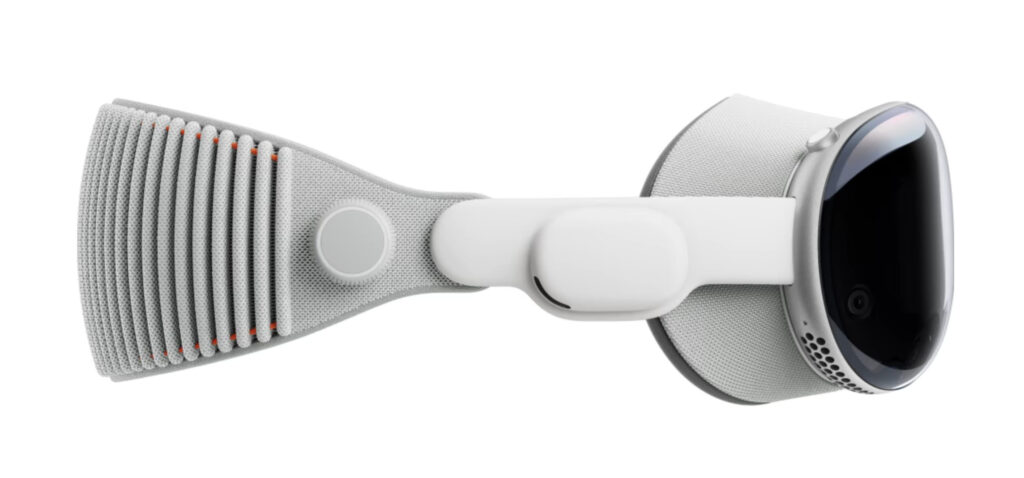
There’s no denying the Apple Vision Pro is by far the most Mac compatible virtual reality headset on the market but at $3,499 it’s out of the price range of most mere mortals.
The Apple Vision Pro is designed to integrate seamlessly with macOS, offering a native VR and AR experience.
With a stunning 4K display, it offers unparalleled image quality compared to any VR headset on the market.
Highlights of the Apple Vision Pro include:
- macOS Integration: Directly use macOS apps and extend your desktop into a virtual space.
- Productivity Tools: Access tools like Final Cut Pro and Logic Pro in a virtual environment.
- AR Features: Blend virtual and real-world elements for creative and professional tasks.
Cost:
Priced at $3,499, the Vision Pro is obviously a premium VR headset designed for professionals and enthusiasts seeking cutting-edge technology.
There are rumors that Apple is working on a cheaper version – the “Vision Air” – although nothing has been confirmed by the company about this yet.
Pros
- Native macOS support with no need for third-party apps.
- Stunning display quality with exceptional performance.
- Intuitive AR capabilities and seamless ecosystem integration.
Cons
- Extremely high cost.
- Currently limited to specific use cases and professional environments.
3. HTC Vive XR Elite

The HTC Vive XR Elite offers excellent support for Windows-based VR although has limited compatibility with macOS.
However, with tools like Virtual Desktop or SteamVR (via Boot Camp on Intel Macs), it can be used with Macs to a limited extent.
Apps Available
- SteamVR (via Windows): Access a vast library of VR games and experiences.
- 3D Modeling Software: Use 3D design apps such as Blender or Maya.
Cost:
At around $799, it’s a premium choice suited for professionals or enthusiasts who prioritize quality and performance.
Pros
- High-end hardware with excellent tracking.
- Comfortable for extended use.
- Great for VR development and 3D modeling.
Cons
- Expensive.
- Requires additional setup for macOS compatibility.
4. PlayStation VR2

The PlayStation VR2 is designed for use with the PlayStation 5 but can be connected to a Mac via third-party software to stream the display in VR.
However, its macOS functionality is limited compared to other options.
The best thing it can be used for realistically with a Mac is for mirroring your Mac’s screen so that you can watch videos in VR.
Cost
Priced at around $549, it’s a good mid-range option if you already own a PlayStation 5.
Pros
- High-quality visuals and immersive design.
- Affordable compared to other premium headsets.
Cons
- Limited VR app compatibility for macOS.
- Best suited for PlayStation users.
5. Pimax Crystal

The Pimax Crystal offers ultra-high-resolution displays and advanced tracking, but is generally better suited for Windows.
However, it is an official partner of Microsoft Flight Simulator so if you like flight sims, then it may be worth trying to get it work via Windows with Boot Camp if you have an Intel Mac.
Cost:
At around $719, it’s one of the most expensive options on the market.
Pros
- Unmatched visual fidelity.
- Wide field of view for immersive experiences.
Cons
- Extremely expensive.
- Complex setup for Mac users.
Does Virtual Desktop Work on Mac?
Virtual Desktop does support macOS Mojave or later and allows you to stream and interact virtually with a Mac using a MetaQuest 3.
This means you can see your Mac desktop in VR as long as you have the Virtual Desktop app on your headset along with the Virtual Desktop app installed on your Mac.
VR Games Available For Mac
Apart from the hardware, the other major requirement to enjoy VR games on Mac is of course gaming developers or platforms that are willing to support it on macOS.
The bad news is that at the moment, there are very few.
There simply haven’t been many VR manufacturers or software developers focusing on Macs, mainly because of the lack of VR software and hardware support in macOS.
It didn’t help that Apple dropped 32-bit gaming support with the release of macOS Catalina and it also hasn’t adopted standards like OpenGL and Vulcan popularly used in gaming.
Until recently, the one stand out exception was Valve’s Steam platform and specifically SteamVR.
Steam is one of the biggest distribution platforms for games on both Mac and PC and is the only major gaming platform officially supporting VR gaming on macOS.
Unfortunately, in May 2020 Steam announced that it had dropped support for SteamVR on Mac which means Mac users need to install Windows on their Mac to enjoy the full catalog of VR games on Steam.


