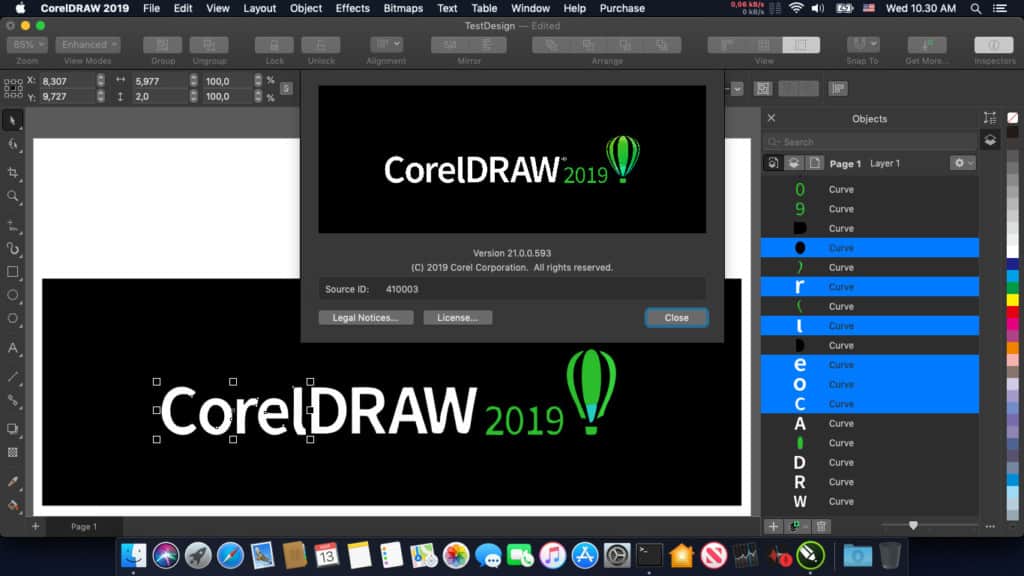Although CorelDRAW for Mac has recently been re-released by Corel, it’s not cheap at $669.
There are also many excellent alternatives to CorelDRAW on Mac although unfortunately, none of them allow you to open CorelDRAW files on Mac.
If you just want to open a CorelDRAW file on a Mac you can do so easily with CDRViewer although you won’t be able to edit the CDR file on your Mac as it will remain a read-only file.
CDRViewer is a simple utility that allows you to open and export CorelDRAW files on macOS. CDRViewer can open any file in CDR format.
This includes navigating multi-page files, viewing Shapes, Texts and Bitmap graphics.
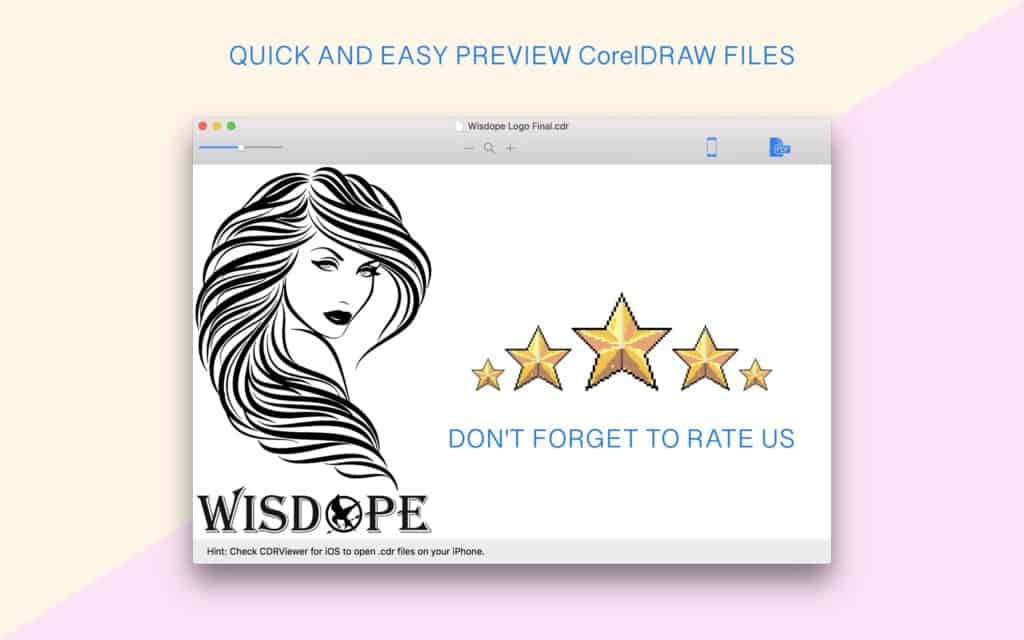
You can also zoom to over 100,000%, see details before exporting, Zoom In(=), Zoom Out(-) and Zoom to Fit(0).
Another useful tool is the ability to convert CorelDRAW files to PDF format.
There’s also a CDRViewer iOS app to open CorelDRAW files on your iPhone or iPad.

Remember, if you need the real thing to edit the CDR file on your Mac, you can now buy CorelDRAW for Mac.
You can also install the Windows version of CorelDRAW on your Mac by installing Windows on Mac with easy to use tools such as Parallels.
There are also plenty of excellent alternative graphic design applications on Mac instead.