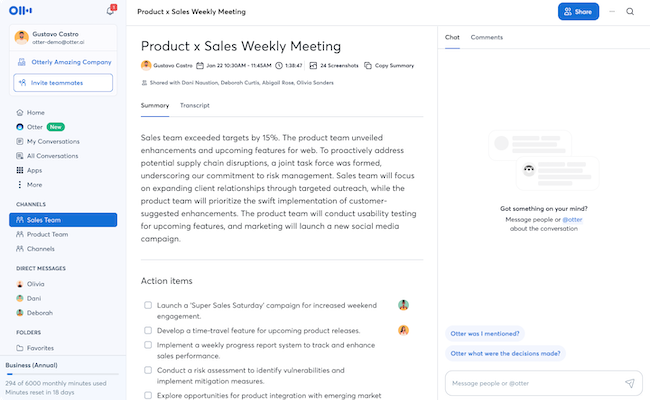If you’re going back to school or are just tired of paying for expensive subscriptions for software, there’s always usually a cheaper alternative you can use.
In fact, in some cases there are some pretty decent free replacements too.
Here we explore some of the best budget-friendly alternatives to popular Mac apps that often come with hefty price tags.
These alternatives offer similar or even better features without having to break the bank or sign up for yet another subscription.
We’ll compare well-known, expensive software with more affordable and even free options.
While many do require subscriptions for advanced features, most of them offer a free version or subscription plans that are cheaper than the software that they are compared against.
This is by no means a definitive list and there’s bound to be some big-hitters we missed out but here’s our selections.
Table of Contents
- 1. Adobe Express vs. Adobe Photoshop
- 2. Inkscape vs. Adobe Illustrator
- 3. Scrivener vs. Final Draft
- 4. Hide.me vs. NordVPN
- 5. Evernote vs. DEVONthink
- 6. Monday.com vs. Asana
- 7. PDFfiller vs. Adobe Acrobat Pro DC
- 8. Google Workspace vs. Microsoft 365
- 9. SmartDraw vs. Microsoft Visio
- 10. Otter.ai vs. Dragon Dictate
1. Adobe Express vs. Adobe Photoshop
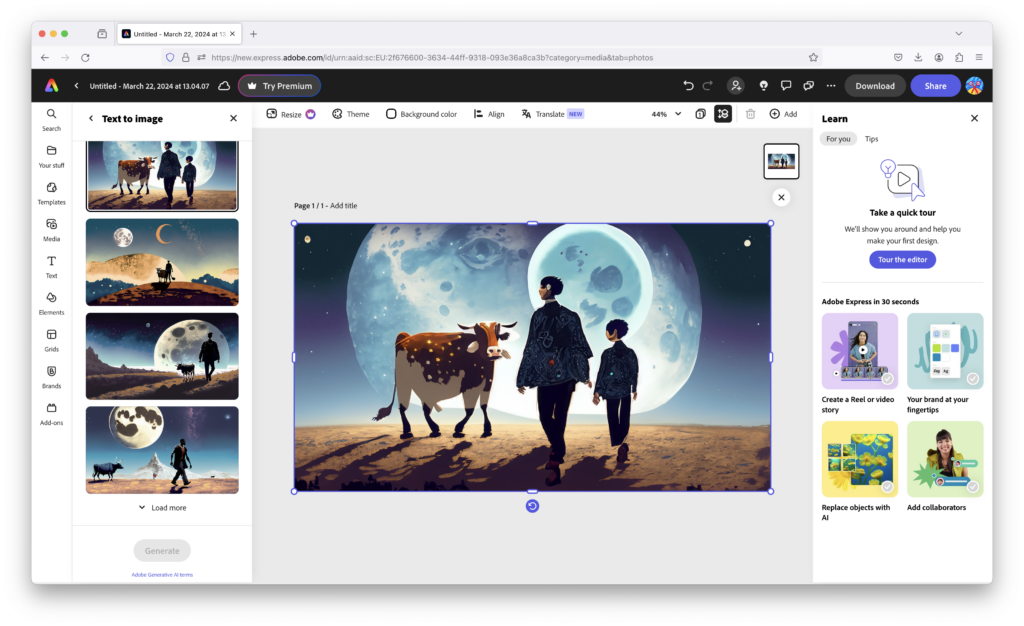
Why Adobe Express?
Adobe Express is a budget-friendly alternative to Adobe Photoshop, designed for users who need quick and easy editing capabilities without the complexity and cost of Photoshop.
Adobe Express offers a simplified interface with essential photo editing tools, making it perfect for beginners or those looking to create social media graphics, flyers, and basic image edits without needing the full power of Photoshop.
Graphic designers might find it a bit lightweight but for those that struggle with design, it’s an amazing tool.
Key Features:
- Affordable subscription with a free version available
- Easy-to-use, browser-based platform accessible from any device
- Includes templates and quick design tools tailored for social media, marketing, and personal projects
- Cloud integration with Adobe Creative Cloud, Google Drive
Read our full review of Adobe Express to learn more.
2. Inkscape vs. Adobe Illustrator

Why Inkscape?
Inkscape is a powerful, free alternative to Adobe Illustrator for vector graphic design.
While Adobe Illustrator is a leading choice for professional designers, its subscription model can be costly.
Inkscape, on the other hand, offers a solid set of vector graphic tools entirely for free, making it an excellent option for both beginners and professionals who need advanced design features without the expense.
OK, it’s not as powerful as Illustrator and lacks AI and Creative Cloud integration but considering its free, there’s not much to complain about.
Key Features:
- Completely free and open-source with frequent updates
- Comprehensive vector editing tools for creating and manipulating designs
- Supports various file formats, including SVG, AI, and PDF
- Cross-platform support, available on macOS, Windows, and Linux
Read our full review of Inkscape to learn more.
3. Scrivener vs. Final Draft
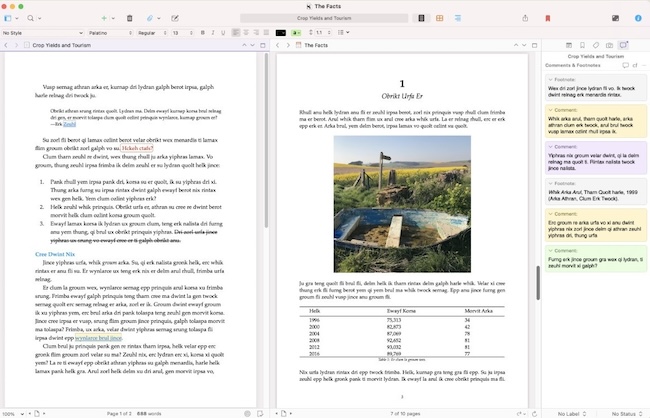
Why Scrivener?
For writers and screenwriters, Scrivener provides an affordable alternative to Final Draft.
While Final Draft is often the industry standard for scriptwriting and creative writing, Scrivener offers a complete toolbox of writing and organizing tools that cater to novelists, screenwriters, and anyone who needs to manage larger writing projects.
Key Features:
- Lower cost with no recurring fees
- Supports multiple writing formats, including screenplay and manuscript
- Advanced organization tools like corkboard and outliner modes
Read our full review of Scrivener if you want to learn more.
4. Hide.me vs. NordVPN
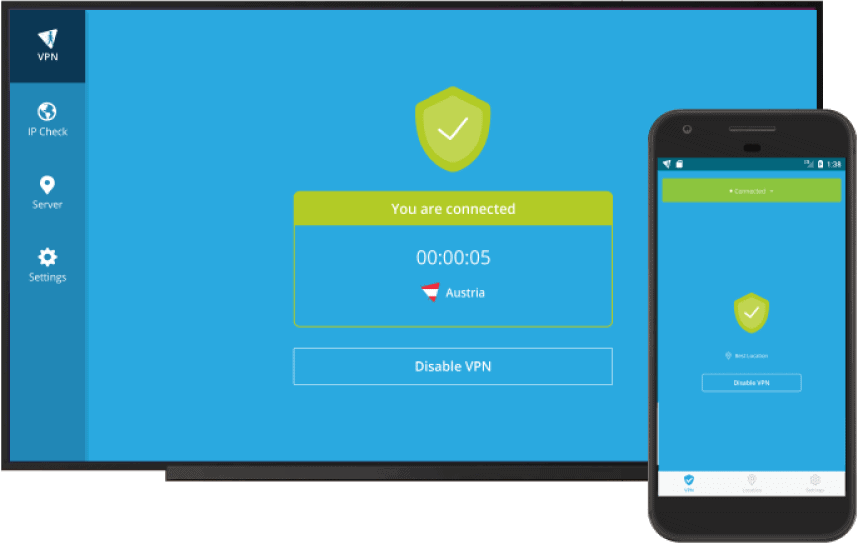
Why Hide.me?
Hide.me is a budget-friendly VPN software for Macs that provides an alternative to NordVPN.
It even has a free plan for a limited amount of surfing.
While NordVPN is well-known for its extensive server network and advanced features, Hide.me is more limited but is reliable with a generous free plan and reasonably priced plans.
It’s ideal for those who don’t use a VPN much but want access to one without being locked into a subscription.
Key Features:
- Free plan available with a 10GB monthly data limit
- Strong privacy protections, including AES-256 encryption and a no-logs policy
- User-friendly interface with apps for both macOS and iOS
- Affordable premium plans with access to a larger server network and additional features
You can also read our guide to the best VPNs for Mac if you require something more powerful or our full list of Free Mac VPNs for services similar to Hide.me.
5. Evernote vs. DEVONthink
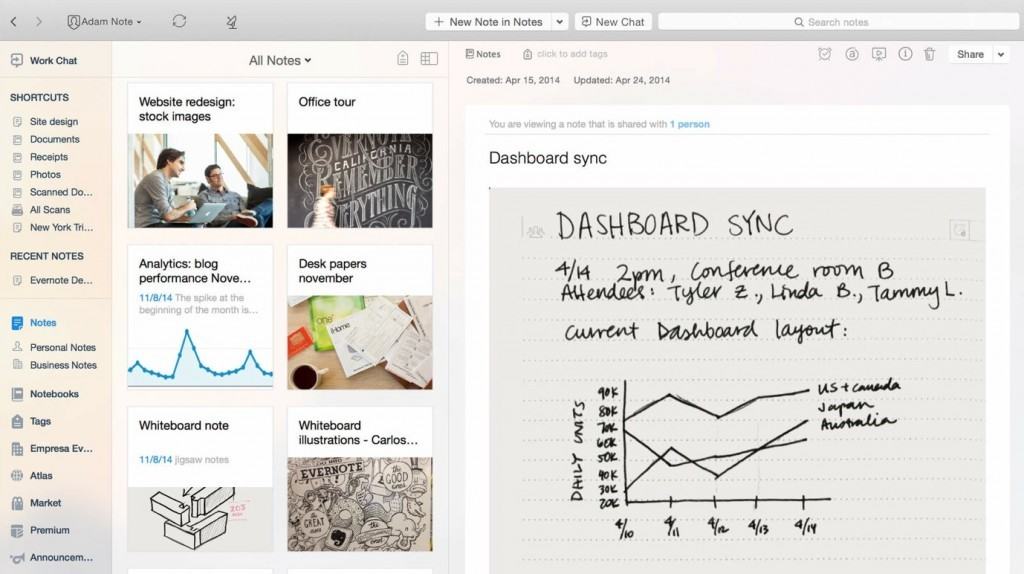
Why Evernote?
Evernote is a popular, budget-friendly alternative to DEVONthink, offering some really good note-taking and organization features suitable for personal and professional use.
While DEVONthink is powerful and has a Mac desktop app, it can be complex and it comes with a relatively high price tag.
Evernote’s user-friendly interface, cross-platform syncing, and flexible pricing make it the perfect choice for those who need efficient note-taking and document management without spending a fortune.
Key Features:
- Freemium model with affordable premium options
- Easy-to-use interface with web clipping, task management, and integration with other apps
- Cross-platform syncing, making it accessible on Mac, iOS, Windows, and Android devices
6. Monday.com vs. Asana

Why Monday.com?
Monday.com is a cost-effective and versatile project management solution that serves as a strong alternative to Asana, which can be quite pricey.
While Asana is known for its task management and team collaboration features, Monday.com provides a similar range of functionalities at a more affordable price, with options for extensive customization and automation if needed.
Key Features:
- Although Monday.com requires a subscription, it includes a free tier and more budget-friendly options compared to Asana’s higher-cost plans.
- It can automate repetitive tasks and integrate with a wide range of tools such as Slack or Google Workspace.
- Monday.com’s is simpler than Asana’s for project tracking and team collaboration, making it accessible for teams of all sizes.
Read our full Monday.com review here if you want to learn more.
7. PDFfiller vs. Adobe Acrobat Pro DC
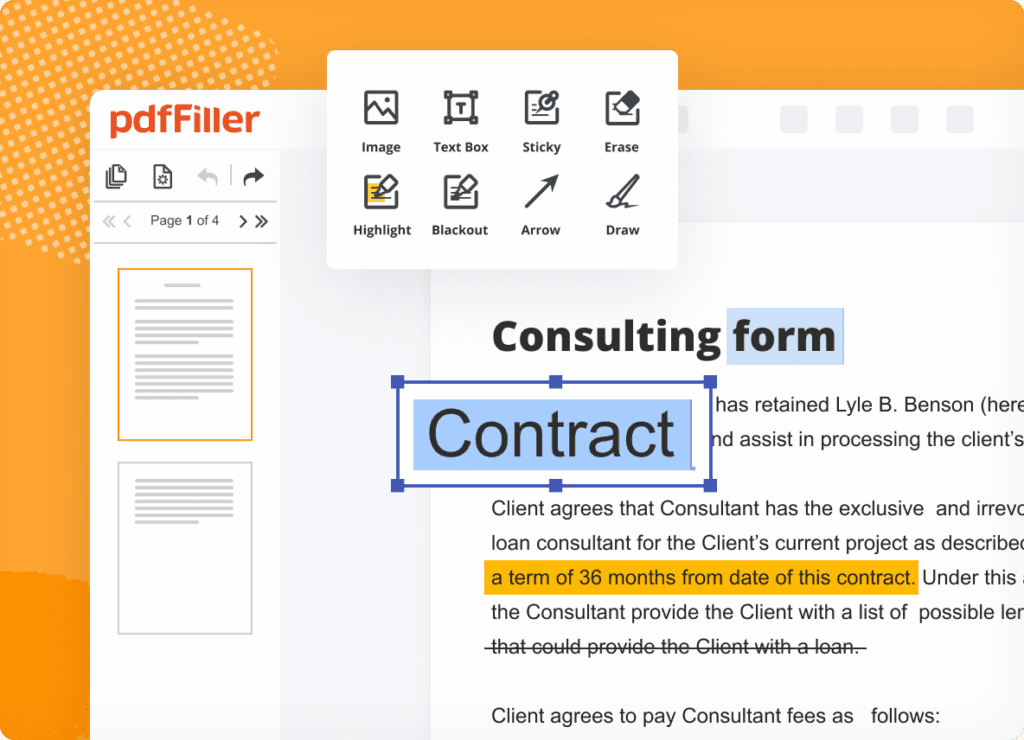
Why PDFfiller?
PDFfiller is a cost-effective alternative to Adobe Acrobat Pro DC, offering a comprehensive suite of tools for editing, signing, and sharing PDFs online.
It’s a great choice for users who need a reliable PDF editing software without the high cost of a subscription to Adobe Acrobat.
PDFfiller also has both a Mac desktop app and apps for iOS to use offline. You can also use it in any browser.
Key Features:
- Affordable subscription plans with a free trial option
- Web-based interface for easy access and use across devices
- Tools for editing, signing, and securely sharing PDFs
- Integration with popular cloud services like Google Drive, Dropbox, and OneDrive
We have a full review of PDFfiller if you want to read more.
8. Google Workspace vs. Microsoft 365
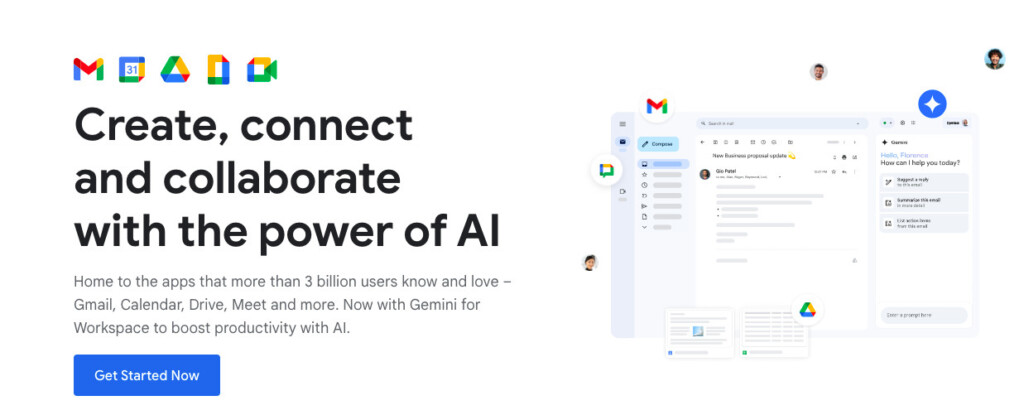
Why Google Workspace?
Google Workspace (formerly G Suite) is an affordable and flexible alternative to Microsoft 365, offering a comprehensive suite of cloud-based tools for productivity, collaboration, and communication.
While Microsoft 365 is packed with apps such as Word, Excel and PowerPoint that everyone is familiar with, it comes with a hefty subscription.
Google Workspace is a cheaper solution with a focus on real-time collaboration and smooth integration with other Google services.
Key Features:
- Google Workspace offers a range of pricing tiers to suit various needs, often at a lower cost compared to Microsoft 365 plans. The pricing structure makes it an ideal option for startups, freelancers, and small to medium-sized businesses.
- Workspace is built around real-time, cloud-based collaboration, allowing multiple users to work on documents, spreadsheets, and presentations simultaneously.
- You can access Google Workspace from any device with an internet connection. Whether you’re on a Mac, PC, tablet, or smartphone, you can edit and share files effortlessly, all within a web browser or mobile app.
- As you’d expect, it’s integrated with other Google services, such as Google Drive, Calendar, Meet, and Keep.
9. SmartDraw vs. Microsoft Visio
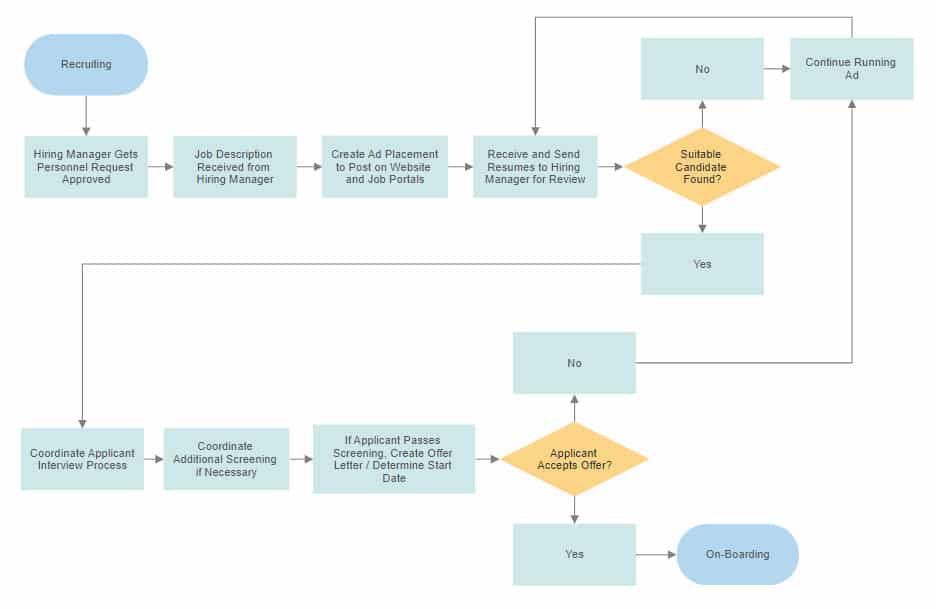
Why SmartDraw?
SmartDraw is an affordable and versatile alternative to Microsoft Visio offering a great set of diagramming tools without the need for a Visio Plan 1 or Plan 2 subscription.
While Microsoft Visio is still the industry standard for professionals needing advanced diagramming and flowchart capabilities, its not cheap for individuals or smaller teams and there’s no Mac version either.
SmartDraw provides an equally powerful platform for creating flowcharts, network diagrams and organizational charts, with an intuitive interface that caters to both beginners and advanced users.
Key Features:
- SmartDraw offers a cheaper subscription than Office 365 plus a Visio Plan 1 or Plan 2 subscription.
- It has over 4,500 templates and 34,000 symbols covering everything from engineering schematics and mind maps to project planning charts and floor plans.
- SmartDraw integrates with popular platforms like Microsoft Office, Google Workspace, and project management tools like Monday.com. You can also export diagrams to formats like PDF, PNG, or Visio’s VSDX.
- The drag-and-drop interface is easy to use compared to Visio’s often overwhelming toolset.
You can read our full review of SmartDraw to learn more.
10. Otter.ai vs. Dragon Dictate
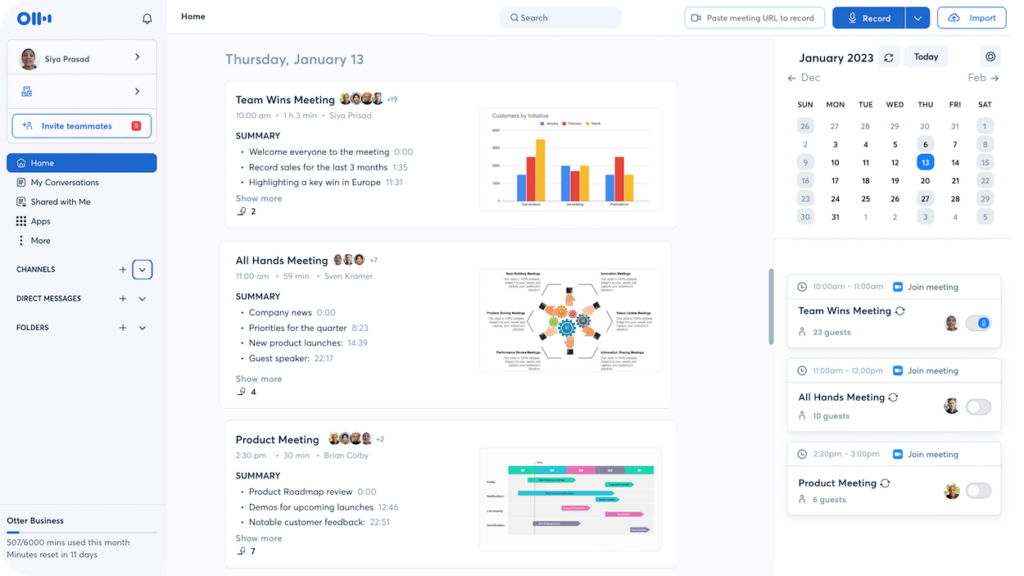
Why Otter.ai?
Otter.ai is a cost-effective, user-friendly dictation software alternative to Dragon Dictate for those in need of transcription and voice-to-text solutions.
While Dragon Dictate is known for its advanced speech recognition capabilities, its high cost and system requirements (you have to use a Virtual Machine to use Dragon Dictate on a Mac anyway) can be a barrier.
Otter.ai, on the other hand, offers a powerful, cloud-based transcription service that provides accurate voice recognition, real-time transcription, and collaboration features.
Of course, you can use Dictation in macOS to dictate on a Mac for free although it’s not as accurate or as good at learning as professional dictation software.
Key Features:
- Otter.ai offers a free plan with generous monthly transcription limits, along with reasonably priced subscription tiers that are more affordable than Dragon Dictate’s one-time purchase model.
- As a cloud-based service, Otter.ai works on macOS, Windows, iOS, and Android, and can be accessed through web browsers, allowing you to transcribe from virtually any device without the need for extensive setup.
- Otter.ai’s collaboration features allow you to share transcriptions, add highlights, and invite team members to view or edit transcripts. This makes it an excellent tool for team meetings, interviews, and collaborative projects.
- Otter.ai uses artificial intelligence to adapt and improve its speech recognition over time, learning to identify different speakers and enhancing transcription accuracy. While Dragon Dictate is known for its customization and training features, Otter.ai provides a similar level of accuracy with a far simpler setup process.