Adobe Creative Cloud is undeniably a powerhouse when it comes to creative software, offering a wide range of industry leading apps including for graphic design, desktop publishing and video editing.
However, although Adobe often runs some heavily discounted Creative Cloud deals, it’s still not in everyone’s budget.
Many users don’t want to be locked-into a subscription model either so we took a look at some apps to replace Creative Cloud on your Mac.
Table of Contents
- Is There Anything That Can Really Rival Creative Cloud?
- 1. Affinity Suite
- 2. Inkscape
- 3. CorelDRAW Graphics Suite 2025
- 4. Krita
- 5. Sketch
- 6. Pixelmator Pro
- 7. Scribus
- 8. Final Cut Pro
- 9. Apple Motion
- 10. Capture One
- Alternatives To Specific Creative Cloud Apps
- Why These Tools Work Better on a Mac
- Why Mac Users Are Leaving Adobe Creative Cloud
- Final Thoughts: You’re Not Locked Into Creative Cloud
Is There Anything That Can Really Rival Creative Cloud?
The truth is, there’s nothing on the market that can offer everything that you get in Adobe Creative Cloud.
There simply isn’t a design suite that offers over 20 different apps for one subscription including industry heavyweights like Photoshop, Premiere Pro and InDesign (check out our Creative Cloud review for a look at everything you get).
That’s not to mention integration with huge stock photo resources like Adobe Stock which provide millions of professional photos, videos and other media.
However, there are alternative design suites that cover the essential apps and some standalone apps that can be used as alternatives to some of Adobe’s most popular software.
We looked at a range of pricing models, including one-time purchase graphic design software and even free open-source tools so all budgets are catered for.
Here then are the best Adobe Creative Cloud alternatives starting with a comparison table before diving into the full reviews.
| Type | Key Features | Best For | Price Model |
|---|
| Affinity Suite | Graphic Design, Photo Editing, Desktop Publishing | Professional vector, photo editing, publishing, Adobe file support, Apple Silicon optimized | Graphic Designers, Photographers, Publishers | One-time purchase ($69.99/app or $164.99 for the suite) |
| Inkscape | Vector Graphic Design | SVG editing, bezier tools, path operations, cross-platform, open-source | Graphic Designers, Illustrators, Hobbyists | Free |
| CorelDRAW Graphics Suite 2025 | Vector Design, Photo Editing | AI-powered tools, RAW editing, typography tools, cross-platform compatibility | Illustrators, Graphic Designers, Teams | One-time purchase ($549) |
| Krita | Digital Painting, Illustration | HDR painting, brush stabilizers, layer management, graphics tablet support | Digital Artists, Illustrators, Comic Artists | Free (Open-source) |
| Pixelmator Pro | Photo Editing, Graphic Design | Machine Learning tools, vector graphics, RAW editing, non-destructive editing | Photographers, Digital Artists | One-time purchase ($49.99) |
| Sketch | UI/UX Design | UI/UX focused design tools, collaboration, plugin support | UI/UX Designers, Web/App Designers | One-time purchase ($120) |
| Scribus | Desktop Publishing | Professional page layout, PDF/X support, CMYK & spot color, open-source | Publishers, Designers, Nonprofits | Free |
| Final Cut Pro | Video Editing | Magnetic timeline, HDR support, multicam editing, Apple Silicon optimized | Video Editors, Filmmakers, Content Creators | One-time purchase ($299.99) |
| Apple Motion | Motion Graphics & Visual Effects | Real-time playback, 2D/3D titles, Final Cut Pro integration, Apple Silicon optimized | Video Editors, Motion Designers | One-time purchase ($49.99) |
| Capture One | Photo Editing & RAW Processing | Advanced color grading, tethered shooting, layers, superior raw engine | Photographers, Studio Professionals | One-time purchase $317 or $22.83/month |
1. Affinity Suite
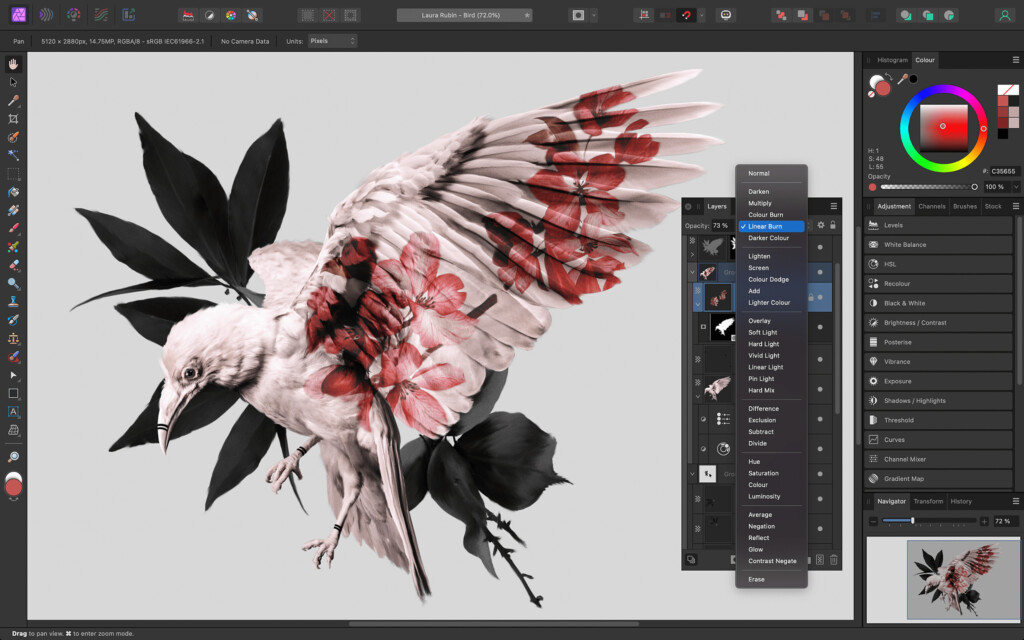
If you’ve already been looking for some Adobe Creative Cloud alternatives, chances are you’ve already come across the Affinity Suite.
Created by Serif and consisting of Affinity Designer, Affinity Photo, and Affinity Publisher, these apps are a solid and popular replacement for Adobe Illustrator, Photoshop, and InDesign.
One of the main reasons for this is that they come with one-time purchase licenses rather than a subscription model.
Affinity’s apps are powerful, professional-grade tools with native support for Apple Silicon Macs.
Affinity Designer offers vector illustration tools that rival Illustrator, while Affinity Photo’s RAW editing and retouching capabilities are a great alternative to Photoshop.
Affinity Publisher is an excellent option for DTP while Affinity Photo offers powerful photo processing tools for all levels of ability.
Why Affinity Suite?
- One-time payment: No recurring fees, making it ideal for creatives who don’t want subscription lock-ins. Although Affinity was recently taken over by Canva, the company has pledged to continue the one-time purchase option.
- Performance: The Affinity suite is optimized for Apple Silicon Macs, making it fast and responsive with the latest M-series Macs.
- Compatibility: It supports importing and exporting Adobe file formats, making the transition easier for those who are switching from Creative Suite.
2. Inkscape
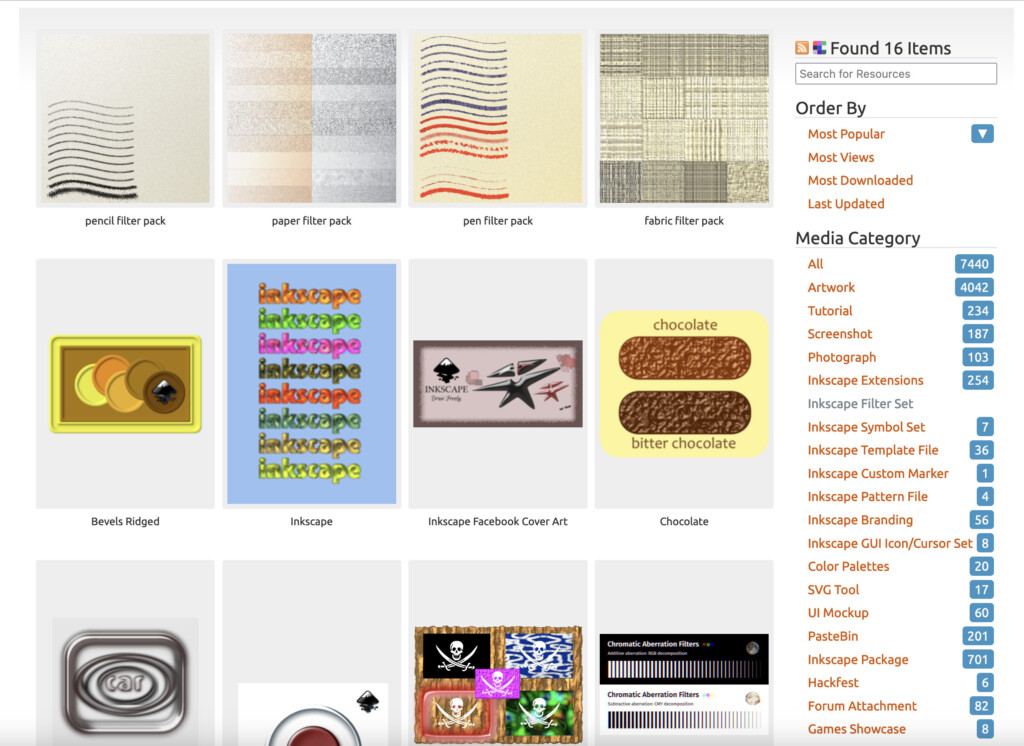
Inkscape is a powerful, open-source vector graphics editor that serves as a popular free alternative to Adobe Illustrator, especially for users focused on SVG editing, icon design, and scalable illustrations.
One of the main reasons for its popularity is that it’s completely free, with no subscription or licensing costs.
Although it’s not as fully featured as Illustrator in every area, Inkscape offers a wide range of professional-grade vector tools and has an active community constantly improving the app.
It runs on macOS, Windows, and Linux, and while its Mac version previously required workarounds, recent updates have improved native macOS support, including compatibility with Apple Silicon.
Why Inkscape?
- Free and open-source: There are no upfront costs or subscriptions, making it ideal for students, hobbyists, or professionals looking for budget-friendly design tools.
- Vector illustration: Inkscape supports complex path operations, bezier curves, gradients, and SVG editing: Making it a solid Illustrator alternative for most design tasks.
- File compatibility: It can import and export in various formats including SVG, PDF, EPS, AI, and PNG, allowing for cross-platform and cross-tool workflows, even if you’ve previously used Adobe software.
3. CorelDRAW Graphics Suite 2025
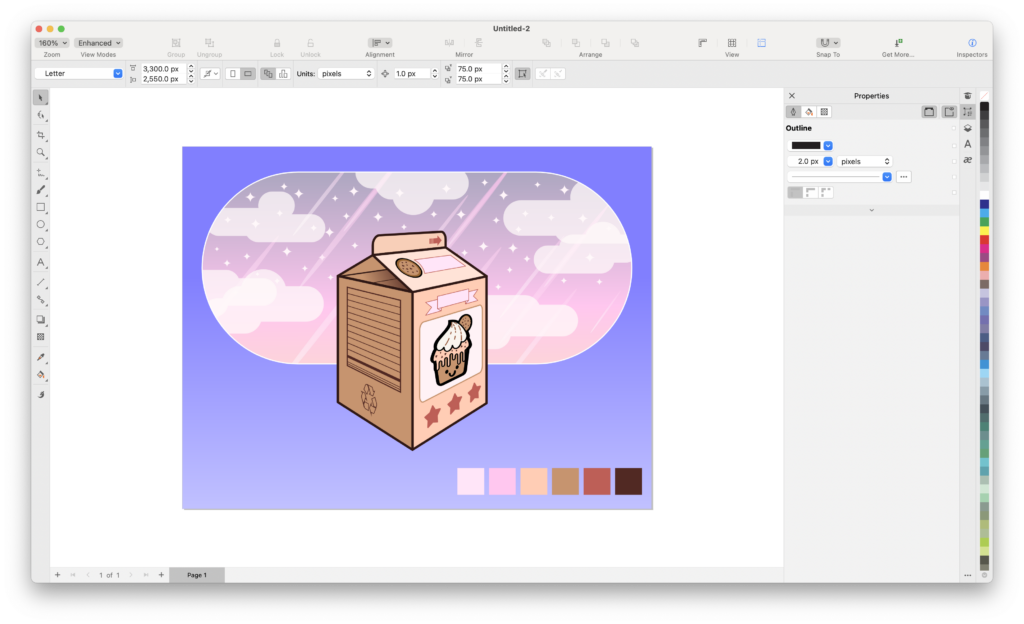
CorelDRAW has been around for decades and remains one of the most popular alternatives to Adobe Illustrator and Photoshop on Macs.
The 2024 version brings new features like AI-powered tools, advanced typography options, and improved collaboration tool , making it a perfect fit for both solo designers and teams.
While CorelDRAW Graphics Suite is a one-time purchase, it comes with everything you need, including CorelDRAW for vector design, Corel PHOTO-PAINT for image editing, and AfterShot Pro for RAW photo editing.
It’s a fully-featured package for illustrators, digital artists, and photographers who want a professional-grade tool without the Adobe price tag.
You can read our full CorelDRAW review here.
Why CorelDRAW?
- AI tools: Intelligent tools that compete with Adobe Firefly to help you work faster.
- Performance: Optimized for the latest Apple Silicon Macs.
- One-time purchase: Ideal for users who dislike monthly subscriptions but still need a comprehensive suite.
4. Krita
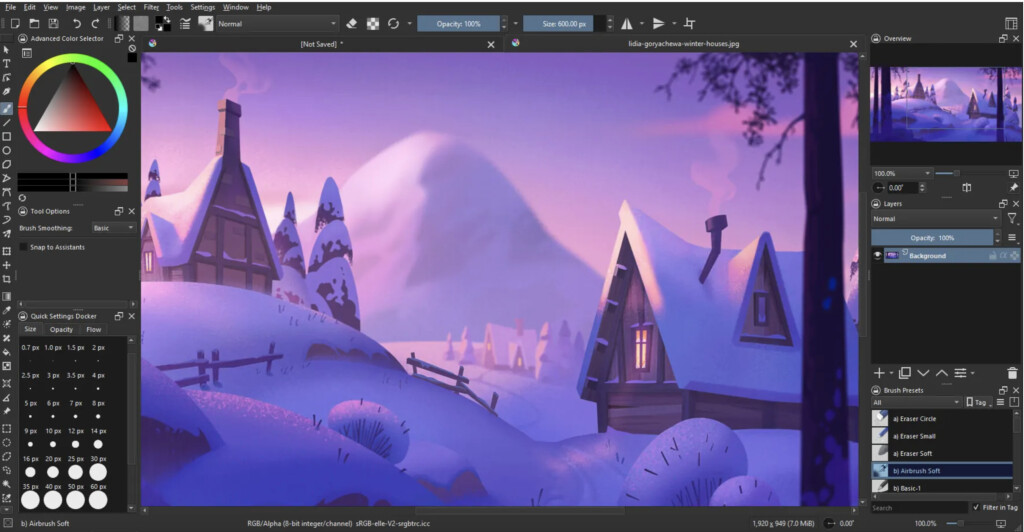
For digital artists on a budget, Krita is an open-source painting tool that provides a free alternative to both Adobe Illustrator and Adobe Fresco.
While Fresco and Illustrator may appeal to illustrators, Krita delivers everything you need for creating stunning digital art, without a subscription or up-front cost.
Krita’s interface is intuitive and customizable, with features like brush stabilizers, HDR painting, and layer management that even rival Photoshop.
It also supports graphics tablets and stylus pressure sensitivity, making it an ideal tool for digital illustrators, comic artists, and concept designers.
Since Krita is open-source, there’s no official support but there is a pretty active and supportive community of users and developers.
You can read our full Krita review to learn more.
Why Krita?
- Completely free: Open-source, meaning no costs for full access to the tool.
- Pro Tools: Advanced painting tools and brushes that rival paid apps.
- Customization: Tailor your workspace to your needs with Krita’s flexible UI.
5. Sketch
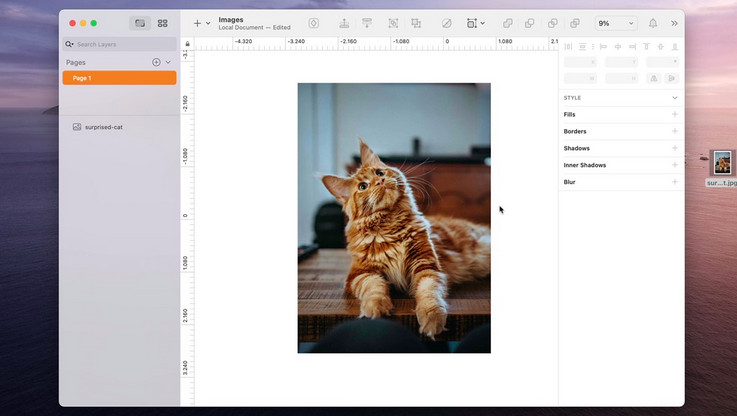
If you’re a UI/UX designer looking for an alternative to Adobe XD or Photoshop, Sketch is a great choice.
Sketch was built from the ground up specifically for designing interfaces on Macs, making it one of the most popular tools for web and app design on macOS.
Sketch offers powerful vector editing tools, collaborative features, and a vast ecosystem of plugins that allow you to customize and extend its functionality.
While Sketch has now switched to a subscription model for updates, you can still keep using the software even after the subscription ends, although you won’t receive any new features.
It also does still offer a one-time purchase option for $120/seat, but this also does not come with any updates.
Why Sketch?
- Interface-focused: Tailored specifically for UI/UX design on Macs.
- Collaboration: Team features that make it easy to collaborate and get feedback on designs.
- Plugin ecosystem: Lots of possibilities for customization through a wide variety of plugins.
6. Pixelmator Pro
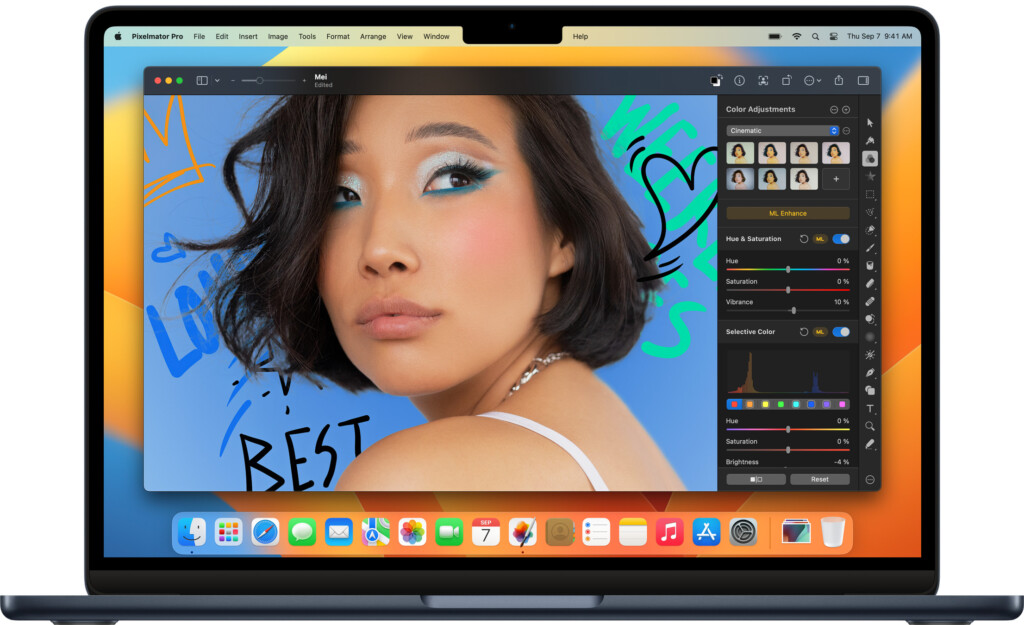
Pixelmator Pro is a more lightweight yet highly capable photo editor that offers a great alternative to Adobe Photoshop.
Unlike Photoshop, which can feel very bloated with features, Pixelmator Pro keeps it simple but effective without overwhelming you.
The interface is intuitive and easy to learn, but that doesn’t mean it skimps on features.
One of the standout features of Pixelmator Pro is its Machine Learning-based tools, like ML Enhance, which intelligently enhances photos with a single click.
It also supports vector graphics, RAW editing, and non-destructive editing.
Whether you’re a photographer or a digital artist, Pixelmator Pro packs a lot of punch at a fraction of the cost of Photoshop or a Creative Cloud subscription.
Why Pixelmator Pro?
- Ease of use: Simple but powerful, making it ideal for beginners to photo and image editing.
- ML tools: Effective Machine learning tools that enhance photos and learn the way you work.
- Price: A one-time payment with no subscription.
7. Scribus
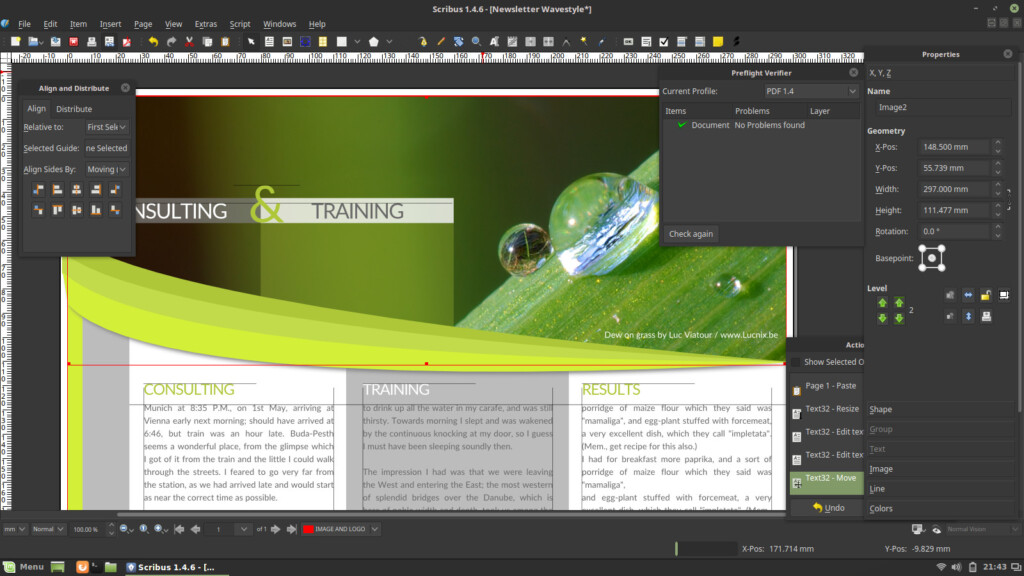
If you’re doing layout work, magazines, brochures, or long-form print design, and looking for desktop publishing software for your Mac, you don’t need necessarily need InDesign anymore.
Scribus is a free, open-source desktop publishing (DTP) tool that’s often seen as a solid alternative to Adobe InDesign for tasks like brochure design, magazine layout, and PDF creation.
One of the main reasons creatives turn to Scribus is that it offers powerful page layout tools without any subscription or licensing fees.
While its interface is more utilitarian than polished, Scribus provides a robust feature set for professional publishing, including support for CMYK colors, spot colors, PDF/X-3 output, and advanced typographic controls.
Scribus works across macOS, Windows, and Linux, and is updated regularly by a dedicated open-source community. It’s also compatible with newer macOS versions and runs on both Intel and Apple Silicon Macs (via Rosetta or native builds, depending on version).
Why Scribus?
- Free and open-source: Scribus is completely free to use, making it a go-to choice for budget-conscious publishers, nonprofits, and independent designers.
- Professional publishing tools: It includes many advanced layout features like master pages, styles, linked text frames, and print-ready PDF export – comparable to those found in InDesign.
- Print-ready output: With support for prepress features like color separations and ICC color management, Scribus is suitable for both digital and print publishing workflows.
8. Final Cut Pro

Premiere Pro’s performance on macOS – especially on M-series chips – has been hit or miss. That’s why many Mac users are turning to Apple’s own tools or powerful third-party editors.
Final Cut Pro is Apple’s professional video editing software and is widely regarded as a high-performance alternative to Adobe Premiere Pro, which is part of the Creative Cloud suite.
One of the main reasons many creatives choose Final Cut Pro is that it comes with a one-time purchase rather than a monthly or annual subscription, making it more cost-effective over time.
Designed specifically for macOS, Final Cut Pro takes full advantage of Apple hardware, with optimized performance for Apple Silicon Macs, including real-time rendering, smooth playback, and fast export times.
It offers a powerful magnetic timeline, advanced color grading tools, support for HDR and 360° video, and seamless integration with other Apple apps like Motion and Compressor.
Why Final Cut Pro?
- One-time payment: No ongoing subscription fees, making it ideal for professionals who prefer to pay once and own the software outright.
- Optimized for Mac: Built by Apple for macOS, Final Cut Pro delivers exceptional performance on M1, M2, M3 and M4 Macs with lightning-fast processing and rendering speeds.
- Professional-grade tools: From multicam editing and motion graphics to advanced color correction and audio tools, Final Cut Pro competes head-to-head with Premiere Pro in professional workflows.
9. Apple Motion

For motion graphics or visual effects, After Effects is powerful – but it’s not your only choice on a Mac.
Apple Motion is a professional motion graphics tool designed as a companion to Final Cut Pro and is often seen as a streamlined, cost-effective alternative to Adobe After Effects.
One of the main reasons creatives choose Motion is its affordability. Like Final Cut Pro, it’s available as a one-time purchase with no subscription required.
Motion is ideal for creating cinematic titles, transitions, visual effects, and 2D/3D motion graphics. It integrates tightly with Final Cut Pro, allowing you to build custom templates, lower thirds, and effects that can be edited directly inside your FCP timeline.
While it may not offer the same depth of scripting or plugin ecosystem as After Effects, Motion excels in real-time performance, ease of use, and seamless macOS integration.
Why Apple Motion?
- One-time payment: Just like Final Cut Pro, Motion is a one-off purchase—making it accessible for freelancers, educators, and studios that want to avoid subscription fees.
- Optimized for Apple Silicon: Motion is built to take full advantage of M-series Macs, delivering real-time playback and ultra-fast rendering of complex animations and effects.
- Motion graphics made simple: With intuitive keyframing, a powerful behaviors system, and real-time previews, Motion makes creating professional-level animations and effects faster and more accessible than After Effects for many users.
10. Capture One
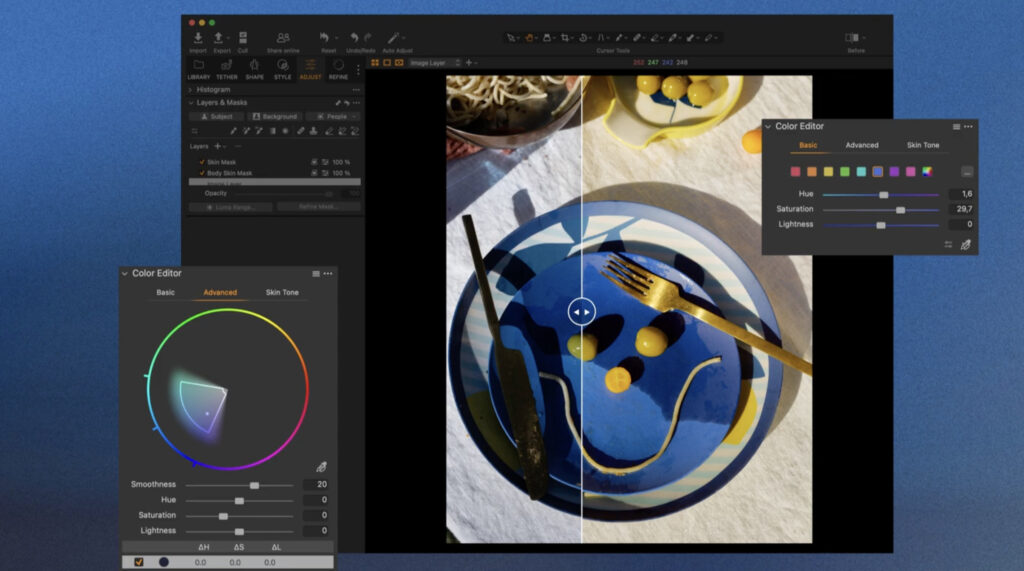
Capture One is a professional photo editing and raw processing software that’s often considered one of the best alternatives to Adobe Lightroom for photographers seeking high-end image quality and more control over their editing workflow.
One of the main reasons professionals choose Capture One is its superior raw processing engine, which delivers exceptional color accuracy, detail retention, and dynamic range – especially for Fujifilm, Sony, and Phase One cameras.
Unlike Lightroom, Capture One is available with either a subscription or a one-time perpetual license, giving users flexibility depending on their budget and preferences.
It’s also fully optimized for Apple Silicon, offering fast performance on the latest Macs and a customizable interface tailored to professional workflows.
Why Capture One?
- Flexible pricing: Choose between a monthly subscription or a one-time license – ideal for photographers who want options outside of Adobe’s subscription-only model.
- Superior raw processing: Capture One is known for producing sharper, cleaner images straight from the camera, with advanced color grading tools and tethered shooting support.
- Built for pros: With layered editing, customizable workspaces, advanced masking, and tethering features, Capture One is trusted by studio and commercial photographers around the world for its speed and precision.
Alternatives To Specific Creative Cloud Apps
If you need alternatives to specific Creative Cloud apps on your Mac or other suggestions, the following may help narrow down your search.
What are some popular alternatives to Adobe Photoshop?
- GIMP (GNU Image Manipulation Program): A free, open-source image editor offering a wide range of features comparable to Photoshop.
- Affinity Photo: A professional-grade photo editing software with a one-time purchase model, providing advanced tools for photographers and designers.
- Photopea: A web-based editor supporting PSD files, allowing users to edit images directly in the browser without installation.
For more options check out our look at the best Photoshop alternatives for Mac.
What alternatives exist for Adobe Illustrator?
- Inkscape: A free, open-source vector graphics editor suitable for creating illustrations, icons, and logos.
- Affinity Designer: A vector graphic design software offering a range of tools for illustrators and designers, available for a one-time purchase.
- CorelDRAW: A vector graphics editor with a comprehensive suite of design tools, available through a subscription or one-time purchase.
Check out our look at the best graphic design software for Mac for more options.
Are there substitutes for Adobe InDesign?
The best replacements we’ve found for InDesign are:
- Scribus: A free, open-source desktop publishing application ideal for creating brochures, newsletters, and magazines.
- Affinity Publisher: A professional publishing software offering advanced layout and design tools, available for a one-time fee.
- Canva: A web-based design platform with a user-friendly interface, suitable for creating various layouts and designs.
For more options check out our look at the best desktop publishing software for Mac.
What other options are available instead of Adobe Premiere Pro?
- DaVinci Resolve: A free professional video editing software offering advanced editing, color correction, and audio post-production tools.
- Filmora: A user-friendly video editor with a range of effects and transitions, suitable for both beginners and professionals.
- Blender: Primarily known for 3D modeling, Blender also offers a built-in video sequence editor for basic to intermediate video editing tasks.
For more check out our guide to the best video editing software for Mac.
Are there other alternatives to Adobe After Effects?
- Blender: An open-source 3D creation suite that includes capabilities for compositing and motion graphics, serving as a free alternative for visual effects.
- Natron: A free, open-source compositing software designed for visual effects and motion graphics.
- Fusion by Blackmagic Design: A professional visual effects and motion graphics software offering advanced compositing tools.
For more options, check out our look at the best 3D graphics software for Mac.
What are some other substitutes for Adobe Lightroom?
- Darktable: A free, open-source photography workflow application and raw developer.
- RawTherapee: A free, cross-platform raw image processing program offering a variety of tools for high-quality image development.
- Luminar: A photo editing and management software with AI-powered tools, available for a one-time purchase.
For some free options, check out our look at the best free photo editing software for Mac.
Are there alternatives to Adobe XD for UI/UX design?
- Figma: A web-based interface design tool with real-time collaboration features, available in free and paid versions.
- Sketch: A vector-based design tool for macOS, popular among UI/UX designers, available through a subscription model.
- InVision Studio: A screen design tool with prototyping and animation features, offering a free version with basic functionalities.
What are some free drawing software options?
- Krita: A free, open-source digital painting program suitable for concept art, texture and matte painters, and illustrators.
- MediBang Paint: A free digital painting and comic creation software, offering cloud storage and cross-platform support.
- FireAlpaca: A free, lightweight painting software with simple tools and controls, ideal for beginners.
Check out out look at the best alternatives to Procreate for Mac for more options.
Are these alternatives compatible with Adobe file formats?
Many alternative programs offer compatibility with Adobe file formats, allowing users to import and export files such as PSD, AI, and PDF. However, some complex features or effects may not transfer perfectly, so it’s advisable to test or research compatibility before making your choice.
Are these replacements suitable for professional work?
Yes, many of these alternatives are designed for professional design and are used by professionals in various creative industries. For example, Final Cut Pro is used in professional film editing, and Affinity Designer is recognized for professional graphic design work.
Why These Tools Work Better on a Mac
Many Adobe alternatives today are built natively for Apple Silicon, meaning they take full advantage of the M-series chipsets.
The result? Smoother performance, less battery drain, and fewer crashes—something Adobe apps have struggled to match consistently.
Plus, several alternatives (like Pixelmator Pro, Photomator, and Affinity apps) support macOS-exclusive features like:
- iCloud sync
- Sidecar with iPad
- Touch Bar and Apple Pencil support
- Native drag-and-drop with Finder
Why Mac Users Are Leaving Adobe Creative Cloud
Let’s start with the obvious: Adobe Creative Cloud is expensive.
Most of Adobe’s flagship graphic design and video editing apps – Photoshop, Illustrator, Premiere Pro, and InDesign – are only available via subscription currently costing around $69.99 per month – if you pay annually.
If you just need Photoshop and Lightroom, you can get the photography bundle for just $19.99 per month.
Adobe also offers generous discounts for students of up to 60% off Creative Cloud and there are various ways of getting Creative Cloud deals throughout the year.
However, those subscription costs add up quickly, especially if you’re a freelancer, student, or small business just trying to stay productive on your Mac.
But cost isn’t the only reason:
- Subscription fatigue: Many Mac users are tired of monthly or annual billing for software they don’t always use.
- Heavy system demands: Adobe apps can be resource-intensive, making even M-series Macs run hot or slow under pressure.
- Privacy concerns: Adobe’s cloud-connected tools often send data back to servers, prompting some users to look for local or offline-first alternatives.
- Simpler UI elsewhere: Mac-first tools often offer cleaner, more intuitive interfaces that appeal to both beginners and seasoned pros.
Final Thoughts: You’re Not Locked Into Creative Cloud
Adobe Creative Cloud still has a place – especially in large, collaborative teams where shared file formats matter.
Resources like Adobe Stock are also unparalleled in choice although even then, there are other photo stock sites worth exploring too.
But as we’ve seen, there are better, faster, and cheaper ways to create than Adobe Creative Cloud, especially for individuals or small teams.

