In the old days, Macs used to be way behind PCs when it came to CAD software. Nowadays that’s all changed and there are some superb Computer Aided Design packages available for Mac users.
In fact, we think Macs are amazing for CAD design even compared to custom built Windows setups.
In our testing and research, we looked at a wide range of Mac compatible CAD software to suit all levels from beginners to professionals including those that work on both Intel and Apple Silicon Macs.
We looked at a range of the best paid and free CAD software for all budgets that are focused mainly on architecture and mechanical engineering, both for 2D and 3D design.
We found that SmartDraw is the best software for doing CAD work on a Mac as it’s so powerful yet easy to use for beginners to 2D design.
For 3D Architecture for professional architects and engineers, we found that AutoCAD was the best solution.
Here then is our guide to the best Mac compatible CAD applications of 2025 starting with the reviews and then a comparison table at the end.
Table of Contents
- 1. SmartDraw
- 2. SketchUp
- 3. AutoCAD
- 4. Fusion 360 (30% off)
- 5. Shapr3D
- 6. ARES Commander
- 7. TurboCAD Mac Pro
- 8. HighDesign
- 9. VectorWorks
- 10. MacDraft PE
- 11. Graphite
- 12. Archicad
- 13. OnShape
- 14. SimpleCAD
- 15. ProgeCAD Professional
- 16. ViaCAD Pro
- CAD Software Comparison Table
- Are There Any 100% Free CAD Apps for Macs?
- Mac CAD Software Buying Guide
- What’s The Best Mac For CAD?
- Whats The Best Monitor For CAD Work?
- Trends In Mac CAD Software For 2025
- FAQ
1. SmartDraw
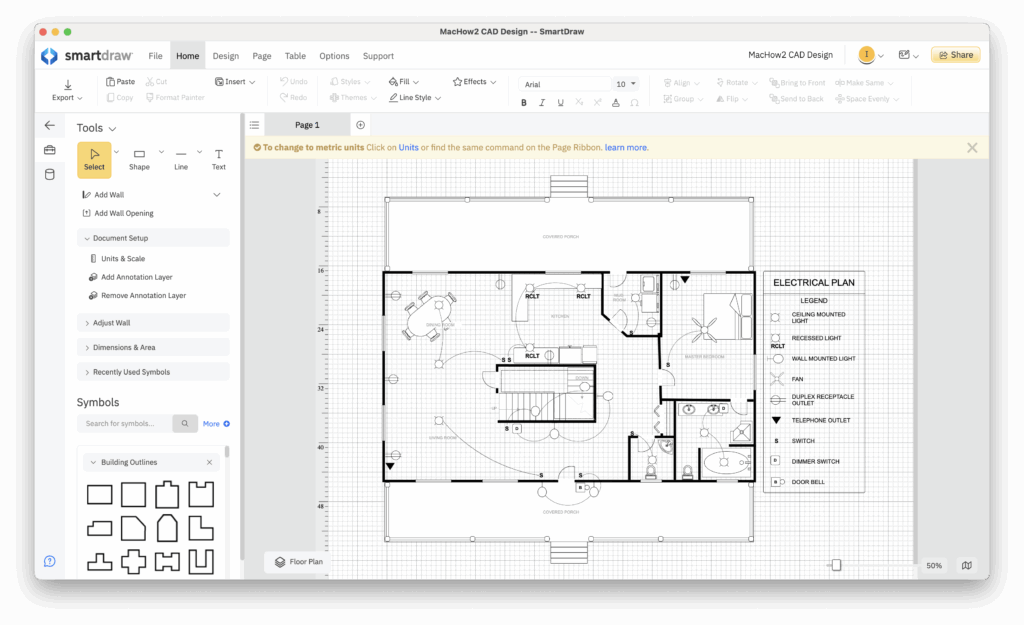
Best For: 2D design beginners and professionals needing quick, templated layouts with a Mac desktop app.
If you’re looking for something powerful for 2D CAD design but amazingly easy to use and value for money, SmartDraw is the best 2D CAD software for Mac on the market.
SmartDraw is easily the easiest CAD drawing tool for beginners on Mac making it easy to create everything from blueprints and floor plans to kitchen designs in minutes.
What we really like about doing 2D CAD with SmartDraw is:
- Thousands of Templates: SmartDraw has more templates than any other CAD tool on Mac with everything from floor plans and office plans to architectural designs.
- CAD Automation: As you add elements, SmartDraw also automatically “snaps” everything together to help keep your designs organized, symmetrical and connected. It basically automates the often annoying fiddly aspects to CAD design and this we find incredibly time saving and stress reducing.
- 34,000 Symbols & Objects: We’ve never seen so many high quality vector symbols and objects in a 2D tool than you can drag and drop into designs.
- Value For Money: Compared to most 2D CAD software on this level, it’s not outrageously expensive plus you’re not only getting a CAD software, you’re getting an entire host of other diagramming tools.
- Mac Desktop app: SmartDraw includes a Mac desktop app that works on both Intel and Apple Silicon Macs although you can also use it in any browser.
- Includes Whiteboard and data integration tools in subscriptions at no extra cost unlike most other similar apps.
- Sequoia & Tahoe Compatibility: SmartDraw works on all versions of macOS including the most recent macOS Tahoe whereas many major CAD applications still do not.
You can get started for free with SmartDraw now to see exactly what it can do.
You can also check out our full SmartDraw review for an in-depth look at everything it can do.
Pricing: Free to Start / Free to start but to save designs $7.95/m/single user or $6.95/3+ users. Enterprise plans $5/user.
2. SketchUp
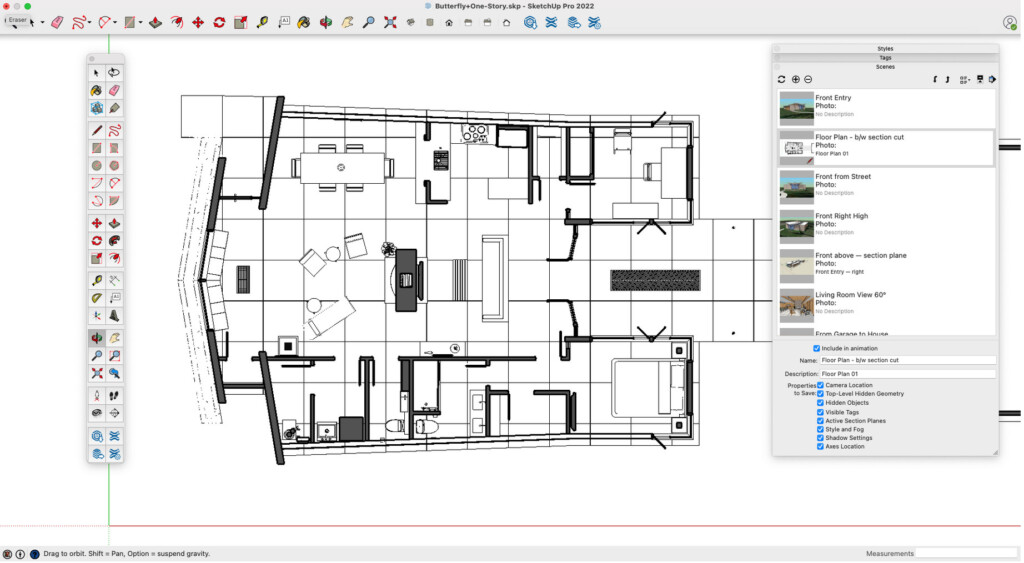
Best For: Architects and interior designers focusing on intuitive 3D modeling.
SketchUp Free (formerly Google Sketchup) is a free online design tool that has now evolved into a powerful 2D and 3D CAD software.
Although it’s more frequently used for 3D modelling, many people use it as a free alternative to AutoCAD for Mac and other commercial CAD software.
The professional version of SketchUp costs $33.25/month (paid annually) and includes a Mac desktop app.
SketchUp Free is web only but it is free for non commercial use and allows you to do 3D CAD with 10GB of online storage included.
The free version is perfect for hobbyists although professionals in architecture, construction, engineering will need SketchUp Pro.
You can check out our review of SketchUp for more.
Pricing: Free (web only) / Pro with Mac app $33.25/month paid annually
3. AutoCAD
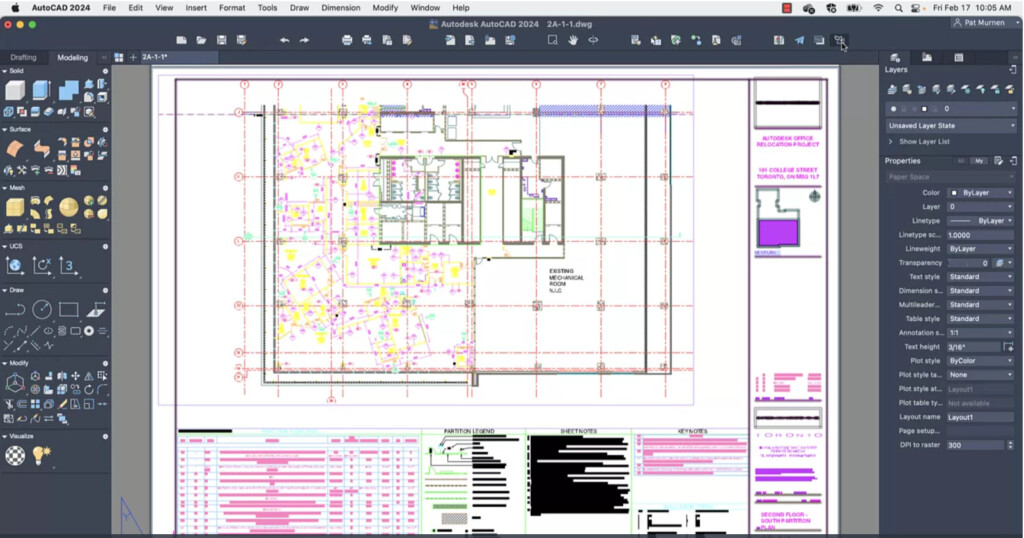
Best For: Professional architects and engineers requiring comprehensive 2D and 3D CAD tools.
AutoCAD is one of the CAD industry’s leading tools but it wasn’t until 2010 that Autodesk finally released AutoCAD and AutoCAD LT for Mac.
You can download AutoCAD as a Mac desktop client and you can also use it online via the AutoCAD web app.
The full version of AutoCAD does both 2D and 3D design but if you don’t need 3D modelling, AutoCAD LT is less than half the price of the full version of AutoCAD and excellent value for money for a 2D CAD tool on this level.
Both AutoCAD and AutoCAD LT are incredibly professional tools that virtually invented the industry standard DWG file format.
Here’s a few of the reasons we like AutoCAD LT 2025 and AutoCAD 2025 so much:
- They’re both powerful & easy to learn: Many architects start life learning the ropes on AutoCAD products because it’s powerful but has an extremely intuitive interface that makes it easy to get to grips with.
- TouchBar support: AutoCAD is one of the only CAD drafting tools which supports the TouchBar on the latest Macs. We find this seriously speeds-up your workflow because you don’t have to use the TouchPad or mouse all the time. This shows that Autodesk take Mac users seriously and aren’t just pushing the Windows version onto macOS like many developers do.
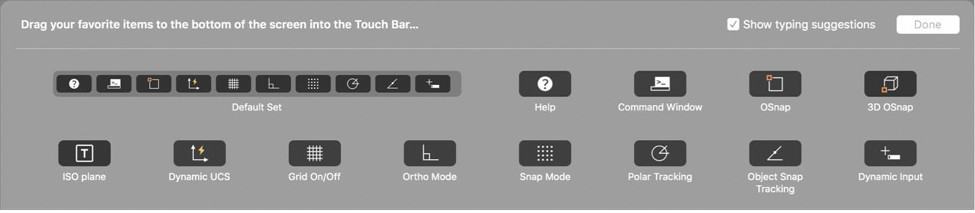
- Superb web & mobile apps: The latest version of AutoCAD LT 2025 allows you to edit via a web browser and on your iPad or iPhone. The AutoCAD mobile and web apps are extremely close to the desktop version meaning you can edit projects anywhere.
- AutoCAD 2025 includes 7 subsets of CAD software for specific areas such as electrical engineering, mechanical design and architecture. This means you get a lot for your money because it includes software with specific tools for your industry.
- The 3D modelling features are amazing: AutoCAD produces probably some of the most stunning results on retina Macs you’ll see in any CAD software (although this is not available in AutoCAD LT).
- Value for money: AutoCAD LT costs 75% less than AutoCAD and you can always upgrade to AutoCAD later if you need 3D capabilities. With AutoCAD LT, you’re basically getting the same product as AutoCAD for a quarter of the cost only without the 3D features.
The latest version of AutoCAD 2025 For Mac has also been improved with useful touches like a new faster 3D graphics engine, trace tool, blocks counting tool and much better integration with AutoCAD Web.
AutoCAD 2025 also includes new tools such as Markup Import, Markup Assist, Smart Blocks Placement and Trace Updates.
Autodesk products are subscription only but you can choose to pay month-to-month and cancel at any time.
You can currently get AutoCAD LT for $65 per month and AutoCAD for $260 per month although you get even cheaper deals if you pay annually.
You can also buy “Flex” tokens for AutoCAD For Mac which introduces a pay-as-you-go model to AutoCAD for the first time if you only need it for occasional use.
Students and teachers can also use the Education Edition for free.
Overall, when it comes to professional architecture, engineering and construction blueprints, AutoCAD LT & AutoCAD For Mac are still setting the standards in Computer Aided Design.
You can read more in our full AutoCAD For Mac review.
Pricing: Free Trial / AutoCAD LT $65/month, AutoCAD $260/month
4. Fusion 360 (30% off)
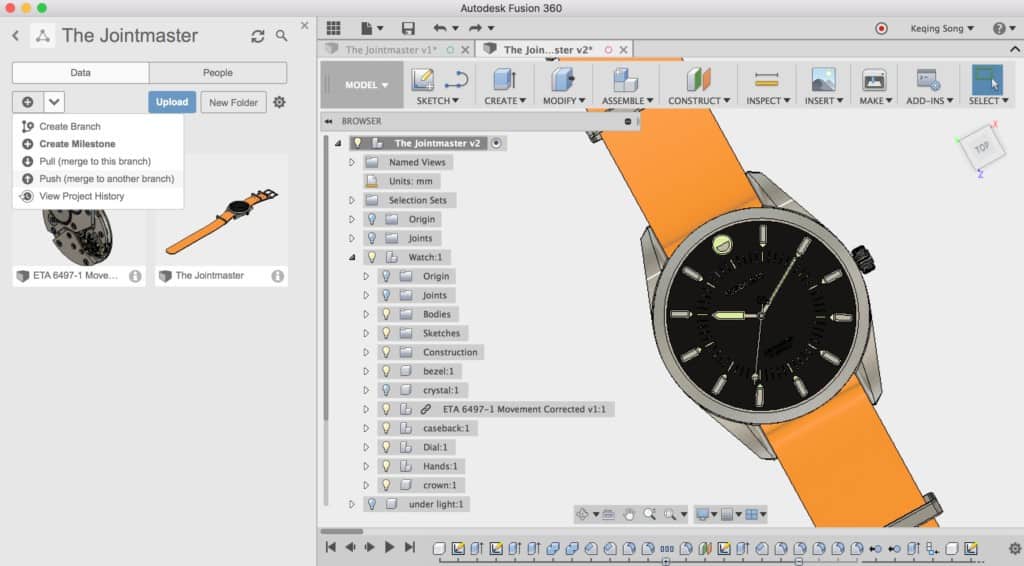
Best For: Product designers and mechanical engineers seeking cloud-based collaboration and integrated CAM.
Fusion 360 is made by Autodesk, the creators of AutoCAD and is the replacement for Autodesk Inventor.
It’s easily the best 3D CAD modelling software for creating realistic prototypes of products and components.
Whereas AutoCAD is focused on 2D and 3D CAD, Fusion 360 is oriented around the entire design process from design to manufacturing the final product.
Autodesk Fusion 360 isn’t quite as powerful as AutoCAD but is aimed at the product design focused “prosumer” CAD market.
The other big difference with AutoCAD is that Autodesk Fusion 360 is entirely Cloud based whereas AutoCAD also has a desktop client for Mac.
The interface of Fusion 360 is more Windows-like than AutoCAD but it’s still an amazing tool for 3D product design and CAM.
The use of T-Splines and the Sculpt environment in particular makes it easy to conceptualize and model and it’s easily one of the best 3D CAD tools for product designer on Mac out there.
Fusion 360 is often compared to Solidworks but because Solidworks isn’t available for Mac, we think Fusion 360 is easily the best alternative to Solidworks for Mac.
If you’re looking for something focused on 3D product design and need something that takes you from blueprint to final product, Autodesk Fusion 360 is an impressive and cost effective alternative.
Fusion 360 also works natively on both Intel and Apple Silicon Macs.
Fusion 360 is free to use for personal non commercial use or those companies with a revenue of less than $1000 per year.
Commercial pricing for Fusion 360 is much cheaper than AutoCAD and you can currently get Fusion for $85 per month or $680 per year.
Pricing: Free Trial / Free for personal non-commercial use, Commercial license $85/month
5. Shapr3D
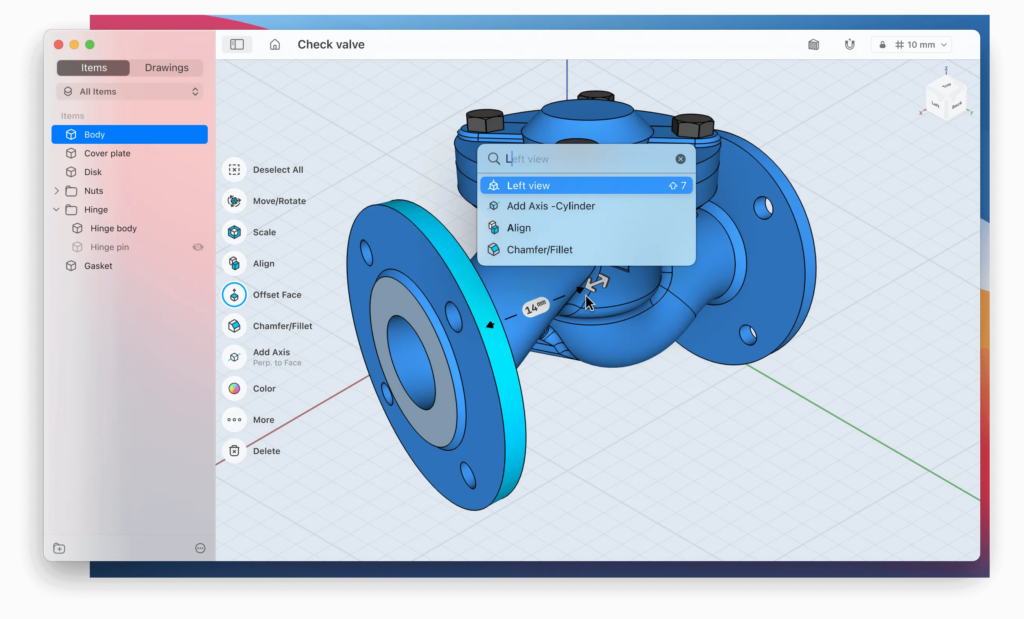
Best For: Designers and engineers using iPad or Mac for on-the-go 3D modeling.
Shapr3D is a well designed 3D CAD that has a free Mac desktop app. Shapr3D is designed for beginners to 3D CAD and the basics can be learned in little more than an hour.
It can also be used with most major drawing tablets (such as Wacom tablets) for creating sketches and making 3D models.
On tablets, Shapr3D also supports pressure inputs on the Apple Pencil if you’re using the iPad as a drawing tablet for CAD.
Its designed to take your ideas from initial sketch all the way through to industrial blueprint although many people use it for sketching ideas quickly before finishing them in more powerful tools like Fusion 360.
Shapr3D syncs across macOS, Windows and mobile meaning you can start designing on a Mac but also switch to other devices such as iPad and Surface Pro if you’re on the move.
You can use Shapr3D for free for up to 2 designs and it’s also free for student or educators.
Pricing: Free for students or 2 designs, Commercial plans start at $25/m
6. ARES Commander
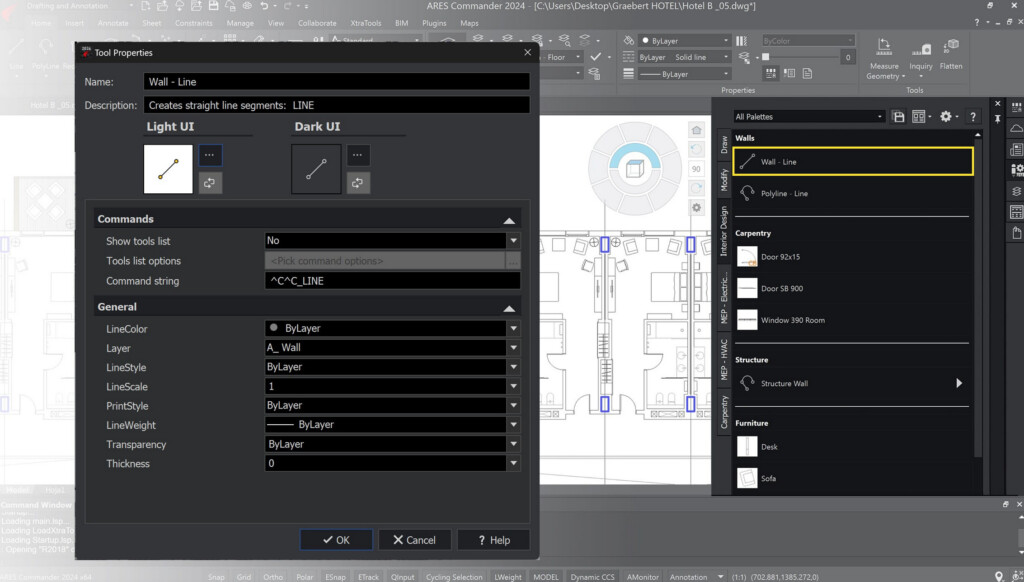
Best For: Professionals needing DWG compatibility and cross-platform flexibility.
If you’re wondering what ever happened to CorelCAD then it became ARES Commander as part of Corel’s transition to the Alludo brand.
CorelCAD for Mac was discontinued in early 2024 and absorbed into Graebert’s ARES Commander CAD software.
CorelCAD was based on the same ARES engine as ARES Commander so not much has changed in the actual look and functionality of the product however.
Like CorelCAD, ARES Commander can be used for both 2D and 3D design and can work natively with AutoCAD DWG files making it one of the best alternatives to AutoCAD for Mac.
ARES Commander is certainly the best alternative to CorelCAD offering all of the functionality and features that were available in Corel’s product.
The move to ARES Commander also makes it one of the best Mac compatible CAD tools for 3D printing and exporting in STL format.
The software still uses a ribbon based interface which will be familiar to anyone that’s used Microsoft Office and is generally very easy to use and navigate around compared to complex CAD tools on this level.
Its a popular solution for Architects, Engineers and Construction (AEC) service providers that focus mainly on 2D designs but need to sometimes flesh-out things in 3D too.
ARES Commander for Mac also has flexible pricing options including perpetual, subscription and flex license options.
The subscription version starts at $350 which also makes it very good value compared to AutoCAD and one of the cheapest professional CAD packages available.
You can also try a free trial of ARES Commander for Mac before you buy.
Pricing: Free Trial / Starts at $350/year subscription
7. TurboCAD Mac Pro

Best For: Advanced users requiring robust 2D/3D drafting and modeling tools.
TurboCAD Mac Pro is a more powerful version of TurboCAD Mac Deluxe and provides a cheaper alternative to AutoCAD for Mac.
Compared to TurboCAD Mac Deluxe, the Pro version has a much better 64-bit user interface, integrated Redway drawing engine, Page Layout wizard, BOM and mating tools.
The Mac version of TurboCAD is also easier to use than the Windows version of TurboCAD as it allows you to customize the palette and interface pretty much any way you want.
You can design almost anything in TurboCAD Pro from something as simple as designing a bike to creating the blueprint for an entire building.
There’s also a TurboCAD Pro Powerpack for an extra $99 which adds support for things such as 3D printing, advanced design and BIM.
Although TurboCAD Pro doesn’t quite match-up to industry heavyweight AutoCAD, TurboCAD Mac Pro costs $799.99 which is considerably cheaper than an AutoCAD subscription.
Pricing: $799.99
8. HighDesign
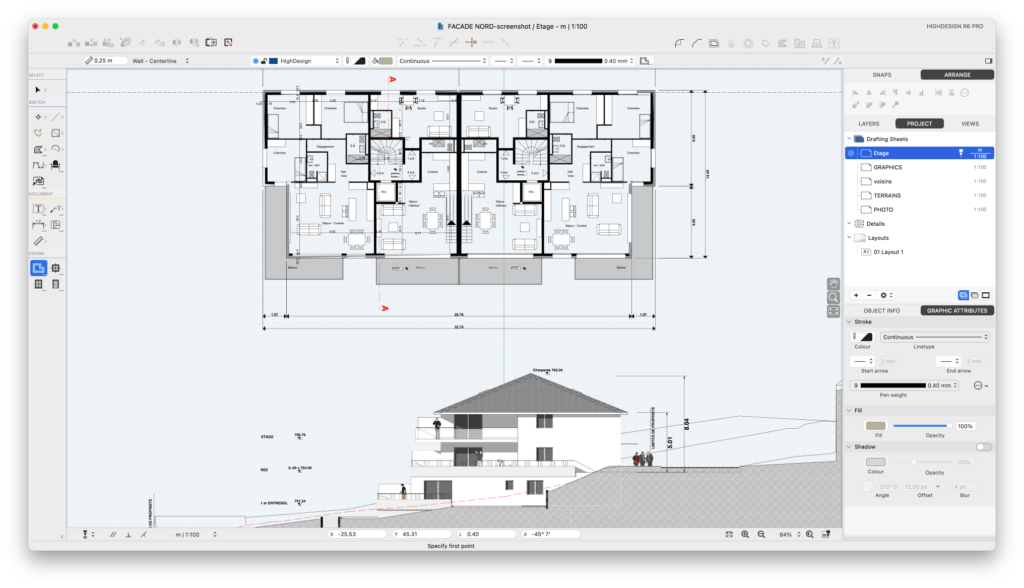
Best For: Architects and designers focusing on precision 2D drafting.
HighDesign is professional CAD application designed specifically for Mac that offers excellent value for money.
From humble beginnings at a small Italian developer, HighDesign has even attracted the attention of NASA for its CAD needs.
Although HighDesign only supports 2D CAD, it can import and export AutoCAD files (including DXF/DWG) and TIFF files.
HighDesign is easier for than most professional CAD applications and anyone that has used AutoCAD will recognize the interface straightaway.
The software puts a special focus on architecture and allows both photogrammetry and image editing for drafting of building plans which is quite unusual for MAC CAD software.
Other features in HighDesign R6.5 include Associative Linear Dimensions, PNG alpha export, vector information, tool tips and quick object info.
HighDesign is overall an incredibly accomplished CAD product that often goes under the radar of professional designers because of it’s surprisingly low price.
Its available in 3 versions. The LT version is $149, the SE version is just $249 and the PRO version is $499
Pricing: Starting from $149
9. VectorWorks
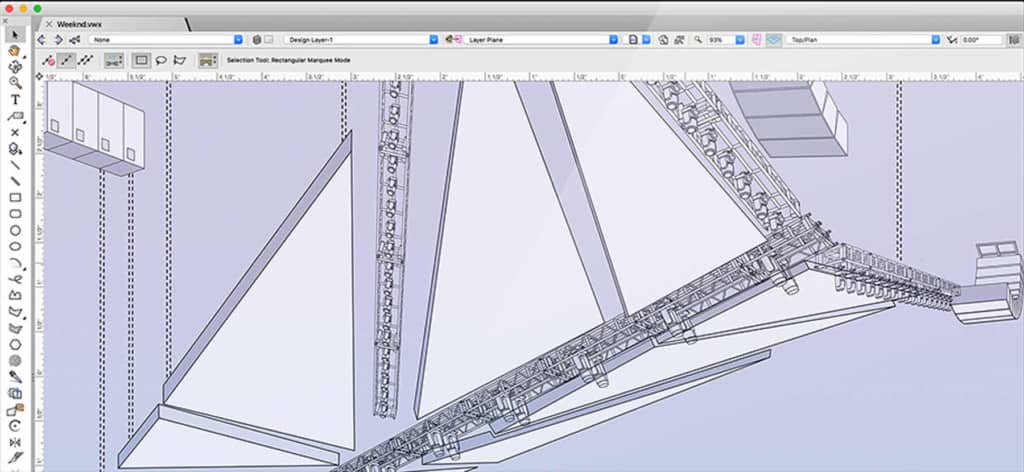
Best For: Professionals in architecture, landscape, and entertainment design needing BIM capabilities.
VectorWorks for Mac is one of the most popular BIM CAD packages out there and supports both 2D and 3D design.
In fact VectorWorks was the first fully native BIM solution to be made compatible with Apple Silicon ARM chips.
For an industry level CAD application, it’s also surprisingly accessible because it’s been designed with both beginners and professionals in mind.
Although VectorWorks is most commonly used for Architecture and especially Construction Engineers, it can be used for any CAD task.
The interface of Vectorworks uses a clean WYSIWYG (What You See Is What You Get) format which makes designing easier to conceptualize and get to grips with.
Some of the highlights of VectorWorks include graphical scripting tools, intelligent objects and a superbly implemented virtual reality feature.
Also ahead of the curve is VectorWorks Marionette which intelligently uses algorithms to shape design forms and customization (although this costs extra).
More recently, VectorWorks now supports rendering in Enscape which is one of the most powerful and widely used rendering tools on the market.
If you’ve struggled to learn AutoCAD and want something powerful and innovative, Vectorworks is an amazing piece of CAD technology.
Or if you need a native BIM CAD software for M-chip series Macs, VectorWorks is easily one of the best BIM solutions for Apple Silicon Macs.
Pricing: Starting from $153/month
10. MacDraft PE
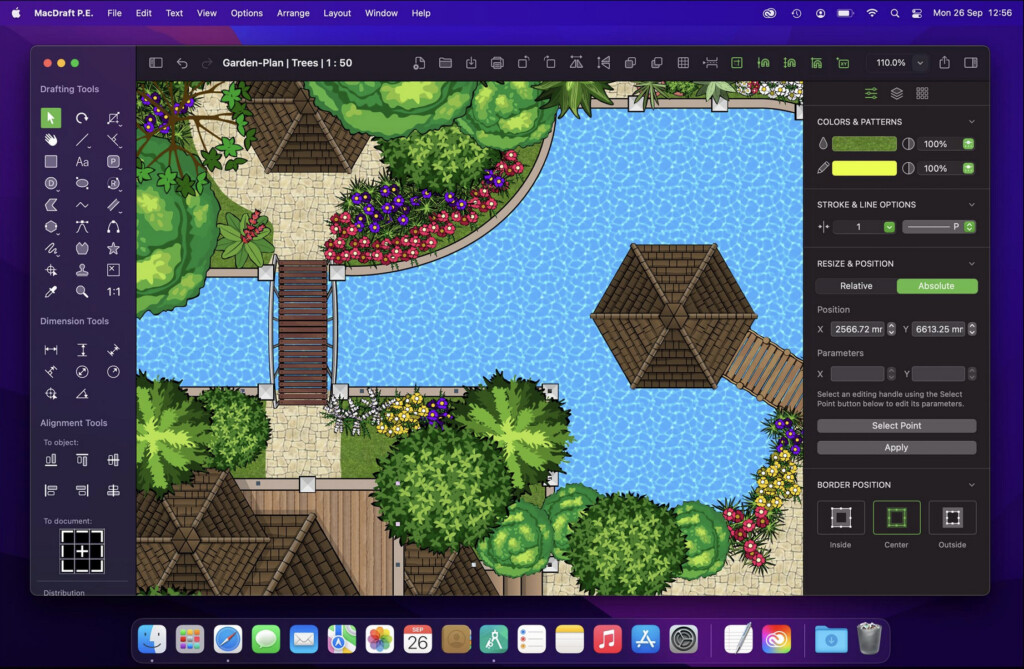
Best For: Home users and small businesses needing straightforward 2D drafting.
MacDraft Personal Edition (PE) is a simpler version of MacDraft Pro with a more basic toolset and functionality.
It’s a very good starting point for beginners to 2D CAD as it’s easy to learn.
It has a very limited library although you can purchase 2000 more from the developer website including architectural, electrical and graphic symbols.
Although it’s aimed at beginners, the interface can be a little tricky to navigate at first and adding basic elements such as windows and doors isn’t as clear and straightforward as it should be.
However, it doesn’t take long to get the hang of it and once you have, it’s surprisingly versatile.
Be aware that MacDraft PE can’t produce drawings of smaller than about 17 inches and only supports a maximum of 5 Layers unlike the Pro version which allows unlimited layers. It also does not support DWG and updates aren’t free like in the Pro version.
If you’re on a limited budget and want something to get started in 2D CAD software on Mac, MacDraft PE is an excellent stepping stone to the Pro version.
Pricing: $99.00
11. Graphite
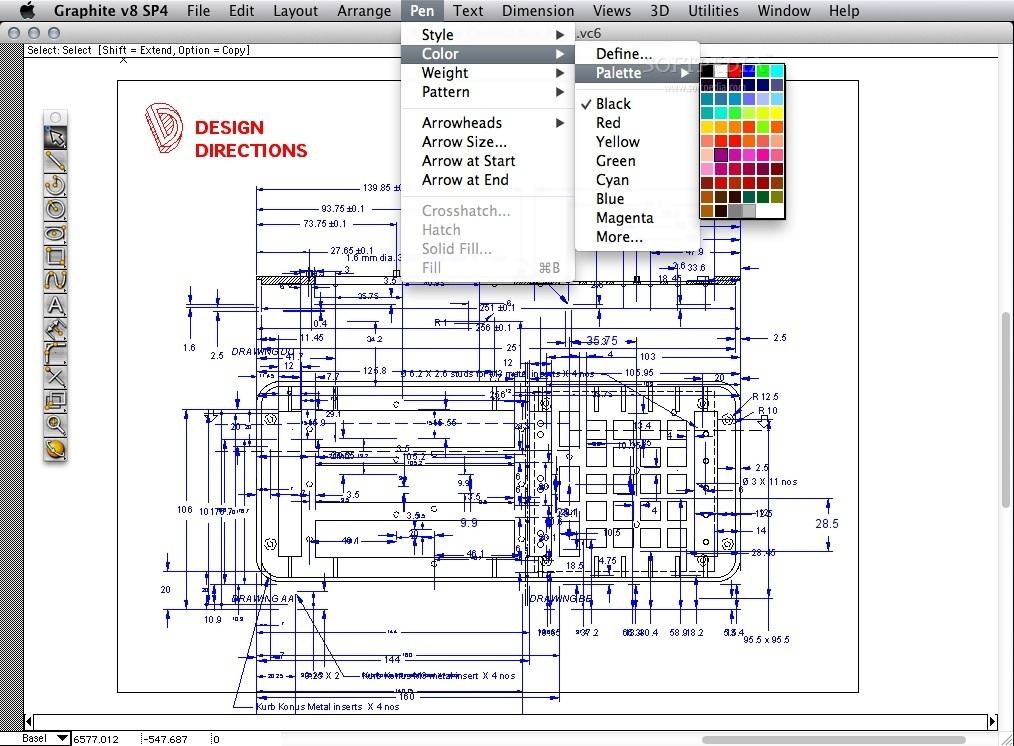
Best For: Engineers and designers requiring precision 2D/3D wireframe drafting.
Graphite for Mac, formerly known as Vellum, is a professional 3D and 2D CAD program. Graphite’s strength is high precision wireframe drafting although it is quite dated now.
However, if you’re mainly going to be doing wireframe drawings, Graphite specializes in this form of CAD. You can work with AutoCAD DWG files and it integrates with the developer Ashlar Vellum’s popular 3D modeling software Cobalt.
One of the main advantages users report with Graphite is speed – it has a very smooth and efficient workflow that makes producing complex designs very quick.
This is a result of what the developer Ashlar-Vellum calls an “Organic Workflow” between its products for maximum speed and efficiency.
There are many glowing testimonials to Graphite but we’d advise using the free trial first before deciding whether to go for it.
Pricing: Free Trial / $49.95/month or $495/year
12. Archicad
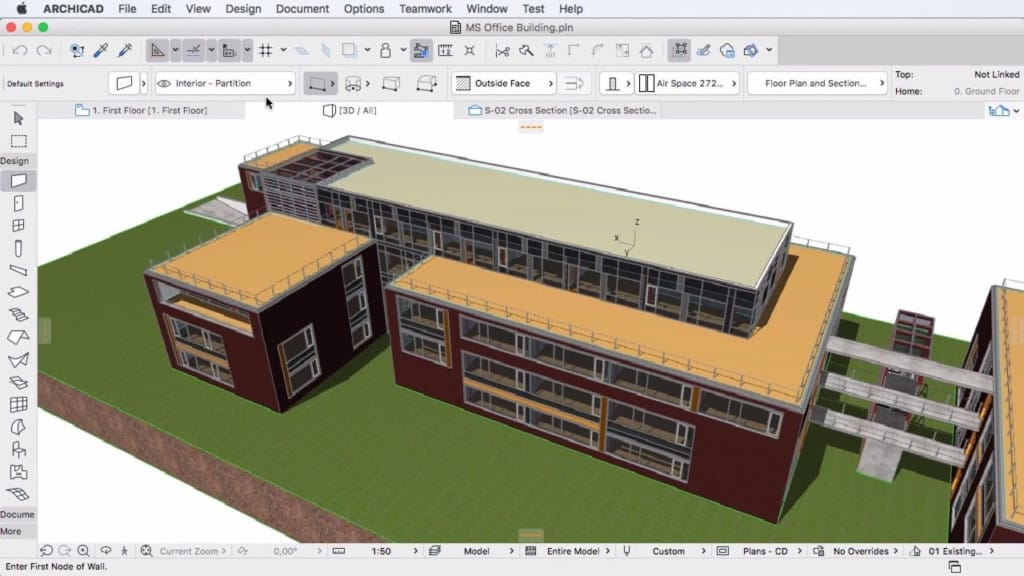
Best For: Architects seeking comprehensive BIM solutions.
Archicad is an incredibly powerful BIM CAD software that’s often compared to both AutoCAD and a good alternative to Revit for Mac which does not exist.
Archicad is designed for taking your design from initial idea to manufacturing and is designed to bring both architects and engineers together.
Archicad features algorithmic design tools and large model support for industrial sized projects to help identify problems in the earliest stages of design .
Archicad is also one of the best CAD packages for producing all the BIM documentation that are necessary in modern CAD, with a powerful publishing workflow that comply with local BIM regulations.
The visualization tools in Archicad are outstanding with powerful VR and rendering tools which feature BIMx 2D and 3D building navigation.
More recently, Archicad now supports rendering in Enscape too via a plugin.
Despite the fact that it’s aimed squarely at professional architects and engineers, Archicad is still one of the most user friendly CAD tools out there in this class and works on both Mac and Windows PCs.
Pricing: Starting from $225/month
13. OnShape
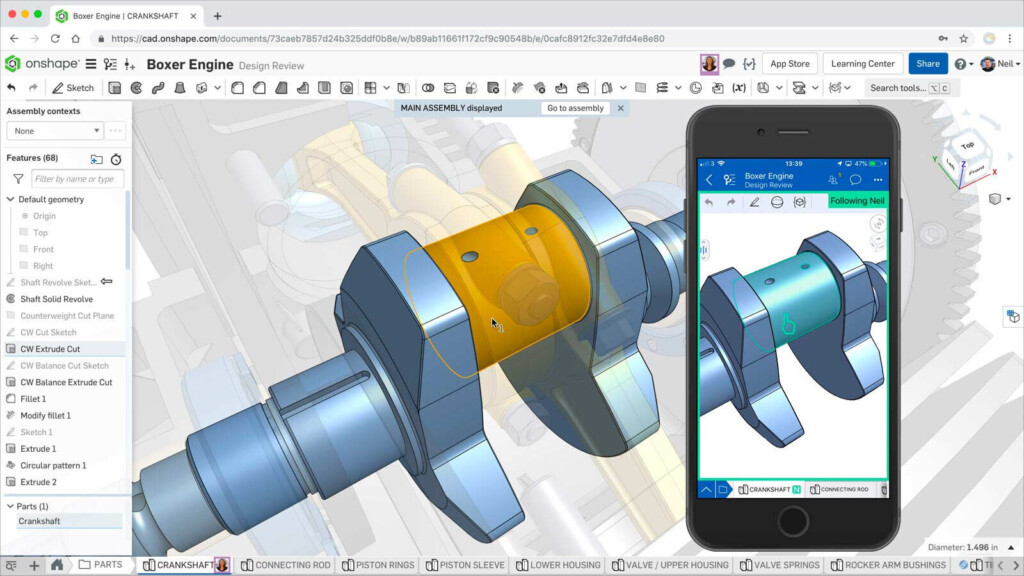
Best For: Teams needing cloud-based CAD with real-time collaboration.
Onshape was started by the same team that built the incredibly popular SolidWorks 3D CAD design software for Windows.
Although you can run SolidWorks on Mac using a virtual machine it’s not an ideal solution and doesn’t work as well as on PC.
Onshape meanwhile claims to offer the functionality of Solidworks but in any web browser, running on any platform including Macs.
Onshape is the first serious attempt at a Cloud native 3D CAD and PDM software that enables teams to work on designs as the same time in real-time.
It works extremely well on a Mac too which isn’t surprising as the majority of programmers that created it coded it on Mac.
The main problem with Cloud or online CAD software is that it often can’t meet the technical needs of graphic intensive CAD demands but Onshape allows you to c
The basic version of OnShape is free for non-commercial use but projects are made publicly available.
Professionals and businesses will need to upgrade to the Standard plan for $1,500 per year to use it commercially or $2,500 for the Pro plan suitable for Enterprise teams.
Pricing: Free / Plans starting from $1,500/year.
14. SimpleCAD
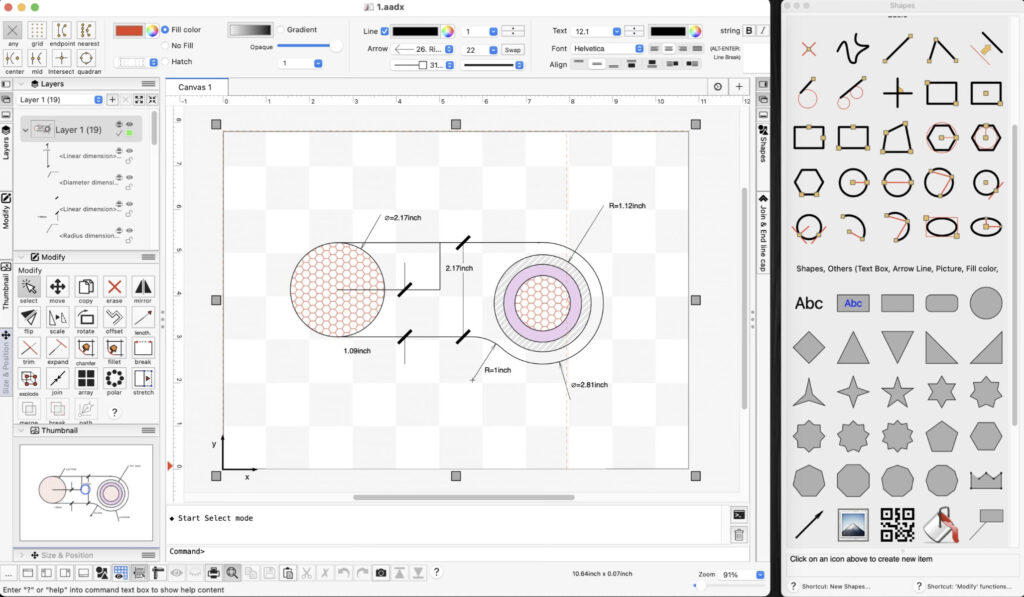
Best For: Beginners and students needing a basic 2D desktop CAD tool
SimpleCAD is a beginner-friendly 2D Computer-Aided Design (CAD) application designed specifically for macOS.
It offers essential drafting tools, making it suitable for hobbyists, students, and professionals needing straightforward design capabilities.
This includes basic drawing tools for freehand lines, polylines, rectangles, polygons, circles, arcs and more.
You can move, copy, rotate, scale, trim and extend designs easily and there are a few advanced features like layer management.
There’s also a Pro version of SimpleCAD which supports advanced snapping options, enhanced image drag and drop plus advanced snapping support.
Pricing: $19.99
15. ProgeCAD Professional
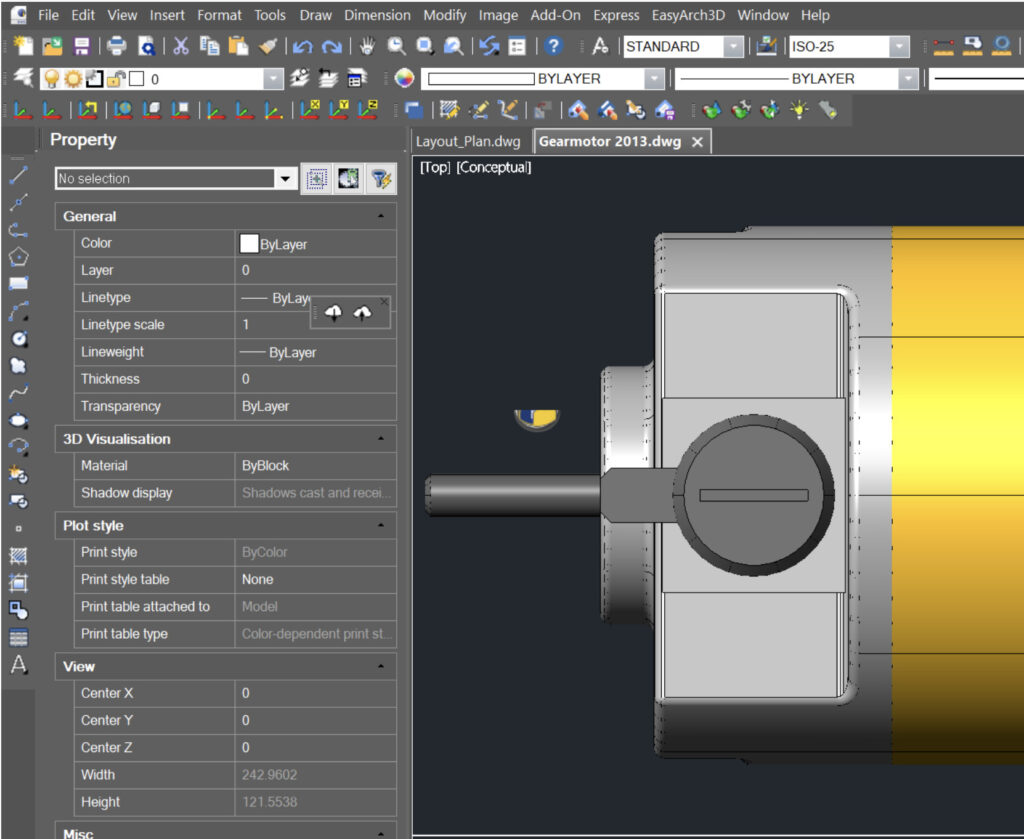
Best For: Professionals seeking a powerful AutoCAD alternative with native DWG compatibility.
ProgeCAD Pro is a professional 2D and 3D CAD software that’s one of the closest AutoCAD replacements available for Mac and Windows users.
It’s designed for architects, engineers, and designers who need full DWG and DXF compatibility without the high subscription costs associated with AutoCAD.
ProgeCAD uses the IntelliCAD engine and features a familiar AutoCAD-like interface, making it easy for existing AutoCAD users to switch to it with minimal retraining.
ProgeCAD Pro includes advanced tools for 2D drafting, 3D modeling, photorealistic rendering, and PDF import/export. It also supports AutoLISP, DCL, and other scripting environments, offering extensive customization for those that need it.
Unlike AutoCAD LT, ProgeCAD Pro includes a full suite of 3D modeling tools, dynamic blocks, and even integrates with Google Earth for geo-referenced design.
ProgeCAD is especially popular among professionals and firms looking for a perpetual license CAD solution that doesn’t lock users into annual subscriptions.
Pricing: Perpetual license starting from around $799 (with optional annual maintenance plan).
16. ViaCAD Pro
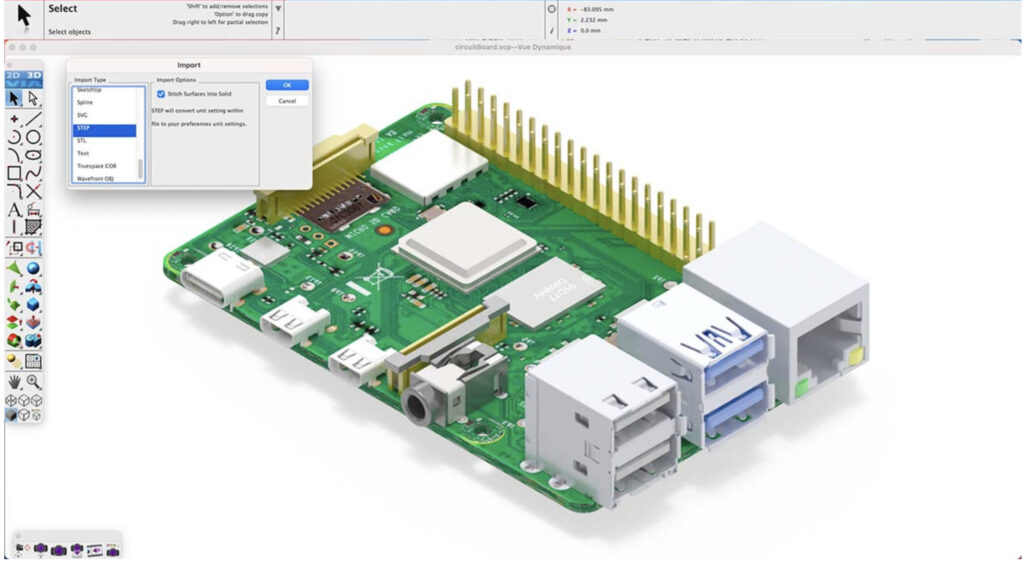
Best For: Designers, engineers, and makers looking for an accessible, affordable yet powerful 2D/3D CAD tool for Mac.
ViaCAD Pro by Punch software aims to brudge the gap between hobbyist and professional-level CAD software.
It’s designed for users who need precision 2D drafting and advanced 3D modeling without the high cost and complexity of tools like AutoCAD.
ViaCAD Pro supports modeling, surface modeling, and mesh-based tools to create concept sketches. It also supports DWG, DXF, STEP, IGES, STL, and SketchUp formats, making it suitable for switching from AutoCAD and most other CAD programs featured here.
In recent times, ViaCAD Pro has added some powerful 3D printing tools, such as mesh repair and analysis.
Note that Punch software also offer a higher-end tool, SharkCAD, which is based on a similar modeling engine but has more advanced mechanical, parametric, and assembly features.
Pricing: Perpetual license starting from around $599.
CAD Software Comparison Table
There’s a lot of information to take in here so if after these reviews, you’re still not sure what to go for, here’s a side-by-side comparison to help you choose.
| Software | Pricing | 2D/3D Support | Best For |
|---|---|---|---|
| SmartDraw | Free to start / $6.95–$7.95+ per user/month. Includes Mac app. | 2D mainly | Beginners and professionals creating templated 2D CAD |
| SketchUp | Free / Pro version with Mac app $33.25/month paid annually | 2D & 3D | Architects and interior designers wanting easy 3D modeling |
| AutoCAD | $245/month or $1,955/year | 2D & 3D | Professionals needing full-featured CAD & DWG compatibility |
| Fusion 360 | Free (non-commercial) / $85/month or $680/year | 3D (with 2D capabilities) | Product and mechanical designers needing CAM integration |
| Shapr3D | Free for 2 designs / $25+/month | 3D | On-the-go designers using Apple Pencil and tablets |
| ARES Commander | ~ $300 one-time | 2D & 3D (DWG-centric) | Users needing DWG-based CAD with ribbon interface |
| TurboCAD Mac Pro | (Pricing varies, higher-tier) | 2D & 3D | Power users needing full-featured CAD on Mac |
| HighDesign | (Price varies) | 2D CAD | Architects and engineers wanting lightweight 2D CAD |
| VectorWorks | Starting ~$153/month | 2D & 3D (BIM support) | BIM-focused architecture and design professionals |
| MacDraft PE | $99 one-time | 2D only | Hobbyists & small businesses needing simple 2D drafting |
| Graphite | (Pricing not listed) | 2D & basic 3D | General-purpose CAD with Mac optimization |
| Archicad | From $225/month | 2D & 3D (BIM) | Professional architects needing full BIM support |
| Onshape | Free / $1,500+ per year | 3D only | Teams needing cloud CAD with real-time collaboration |
| SimpleCAD | $19.99 one-time (+ Pro) | 2D only | Beginners and students needing basic 2D drafting tools |
| ProgeCAD | Starts at $799 for perpetual license | 2D & 3D | Professionals looking for a non-subscription alternative to AutoCAD |
| ViaCAD | $599.99 for a perpetual license | 2D & 3D | Intermediate designers looking for something less complex that industry standard CAD apps with a perpetual license. |
Are There Any 100% Free CAD Apps for Macs?
Many of the options we reviewed feature a limited free version or free trial but not all of them.
Probably the best free CAD software for Mac users is SketchUp but it’s not very easy for beginners.
Fusion 360 also offers a free personal use license for hobbyists and students but again, it’s not very easy to learn.
For more, check out our guide to the best free CAD software for Macs.
Mac CAD Software Buying Guide
There’s no single “best” CAD software for Mac, but there is a best one for your specific needs.
Choosing the right tool depends on whether you’re a professional architect, an engineering student, or a homeowner working on a renovation, landscape, or DIY furniture project.
High-end tools like AutoCAD are powerful but come with a steep learning curve.
Mid-tier options like TurboCAD provide a balance of features and usability, while simpler apps like SmartDraw are designed for quick diagrams without a long learning period.
Online tools are typically easier to use and run in a browser, but they may lack professional-grade features such as NURBS modeling or parametric design.
Key Questions to Ask Before Choosing CAD Software
- Are Your Needs Industry-Specific or General?
CAD software is used across many industries – architecture, construction, interior design, engineering, manufacturing, and more. Make sure the software has tools and libraries tailored to your field, such as walls, doors, and windows for architecture, or mechanical parts for product design. - Do You Need 2D or 3D CAD Software?
If you’re just doing floor plans or basic blueprints, 2D may be enough. But if you need visualization, modeling, or prototyping, go for 3D CAD. Just note that 3D tools are usually more expensive and demand better hardware. - Free or Paid Software?
Free CAD software can work well for simple tasks or learning purposes, but professional-grade features – like rendering engines, complex modeling, and BIM – are usually locked behind paid versions. Be wary of free tools with hidden upgrade requirements. - Do You Need BIM (Building Information Modeling)?
BIM is essential for professionals working in architecture and construction. It enables intelligent, data-rich modeling to reduce errors and enhance collaboration. AutoCAD, Archicad, and Vectorworks support BIM; many lower-cost options do not. - CAD vs 3D Design Software?
CAD is primarily used for technical drawings and engineering-level precision. 3D design tools like Blender or SketchUp may offer better visualization or animation features but aren’t always suitable for precise engineering specs. - Does the Developer Offer Reliable Support?
CAD tools can be complex, and reliable support – forums, tutorials, customer service – is crucial, especially if you’re new to the software or experience Mac-specific issues. - Is It Optimized for Apple Silicon?
In 2025, most major CAD tools now offer native support for Apple Silicon (M1, M2, M3, M4 chips), delivering better performance and battery life than Intel-based apps running through Rosetta 2. Cloud-based tools are chip-agnostic and run in browsers, but native apps offer better speed and system integration.
Additional Considerations
- Features: Look for tools like object snapping, command lines, design wizards, and parametric modeling for more efficient workflows.
- File Compatibility: Essential formats include DWG, DXF, DGN, STL, STEP, and IGES. Ensure the software can import/export what you need.
- Graphics Tablet Support: If you prefer sketching, check compatibility with Wacom and other drawing tablets.
- macOS Compatibility: Ensure the software runs smoothly on the latest versions of macOS and is regularly updated to support new versions.
- Rendering Tools: If photorealistic rendering or walkthroughs are important, ensure the app has an integrated rendering engine or supports third-party renderers like Enscape, Lumion or Twinmotion.
- Cloud vs Desktop: Cloud-based tools offer accessibility and collaboration, while desktop apps typically provide better performance and offline access. Choose based on your workflow.
In summary, whether you’re creating blueprints, designing interiors, or modeling mechanical parts, your choice of CAD software on Mac should match your experience level, project complexity, and system compatibility.
What’s The Best Mac For CAD?
The best Mac for your CAD needs will depend on exactly what type of work you will be doing such as 2D, 3D and whether you need rendering too.
Apple Silicon Macs with Apple’s ARM chips have revolutionized how Macs handle the demands of CAD software.
Ideally, we recommend getting one of the latest M4 chip Macs which are the most powerful and best suited for CAD design.
For a closer look at this, check out our guide to the best Macs for CAD.
Whats The Best Monitor For CAD Work?
Choosing the right monitor to do CAD on is almost as important as choosing the right software.
CAD requires a high degree of precision and color accuracy and we’ve looked at this in-depth in the best monitors for CAD.
Trends In Mac CAD Software For 2025
We hope this guide has shown that there’s no longer a need to switch to Windows or use a PC for high-quality CAD work.
The future of CAD software on Mac looks good in 2025, with more developers embracing macOS natively and offering powerful web-based alternatives.
As Mac users continue to grow in design and engineering fields, software companies are responding with better performance, compatibility, and innovation.
Apple’s transition to its own high-performance Apple Silicon chips (now including the M4 series) has significantly improved how well CAD applications run on Mac.
Many top-tier CAD tools – like AutoCAD, Archicad, and Vectorworks – are now optimized for Apple Silicon, delivering faster rendering, smoother workflows, and improved battery efficiency without relying on Rosetta 2.
Apple’s Vision Pro headset also opens new possibilities for CAD professionals using VR headsets on a Mac and if rumors are to be believed about a cheaper version the “Vision Air” in the works, this will be become more accessible to all.
As more tools like eyeCAD VR and Vectorworks Nomad explore AR and VR integration, architects and designers can visualize and interact with 3D models in more immersive ways.
This trend is expected to grow, allowing real-time walk-throughs of buildings or product prototypes.
Cloud-based CAD platforms, such as Onshape, Shapr3D, and Fusion 360, are also becoming more prominent. These tools offer cross-platform access, real-time collaboration, and instant updates – ideal for teams working remotely or across devices.
In short, we think Macs are now a serious platform for CAD professionals.
With native support for powerful hardware, growing VR capabilities, and a shift to cloud-based apps, the future for CAD on macOS looks, excuse the pun, structurally very sound.
FAQ
What is the best overall CAD software for Mac?
If you want something easier to use and only need to do 2D designs, then SmartDraw can’t be beat on a Mac.
If you want the best all-rounder however, AutoCAD remains the industry standard for professionals who need both robust 2D drafting and advanced 3D modeling. It’s fully optimized for Mac and widely used across engineering, architecture, and design industries.
What’s the best CAD software for 3D modeling on Mac?
Fusion 360 and Shapr3D are top picks for advanced 3D modeling. Fusion 360 excels in mechanical and product design with built-in CAM tools, while Shapr3D is fantastic for touch-friendly, on-the-go modeling on Mac and iPad. For more options, check out our guide to the best 3D modelling software for Macs.
Which CAD program is best for architecture and BIM on Mac?
Archicad and VectorWorks are excellent choices for architects and designers who need full BIM capabilities on macOS. Both support detailed 2D plans and complex 3D models with collaborative workflows.
Is there simple CAD software for beginners on Mac?
Yes – SmartDraw is user-friendly for 2D diagrams and templates, perfect for beginners or businesses needing quick CAD drawings. SketchUp Free is also easy to learn for casual 3D projects.
Can I do DWG editing on a Mac?
Yes – AutoCAD, ARES Commander, and Fusion 360 all fully support AutoCAD DWG files. If you’re coming from a Windows PC, these are your best bets for seamless file compatibility.
There are also apps that open DWG files on Macs although not all of them support editing.
Which CAD software is best for interior design and furniture layouts?
SketchUp is hugely popular for interior designers due to its extensive model library and intuitive 3D tools. VectorWorks is also well-suited for detailed interior and landscape design work.
Do any CAD tools for Mac work offline?
Most native apps like AutoCAD, Fusion 360, ARES Commander, and TurboCAD Mac Pro have full offline functionality. Web-based tools like Onshape require an internet connection for real-time collaboration.
Are there affordable one-time purchase CAD tools for Mac?
Yes – ARES Commander, MacDraft PE, Graphite, and SimpleCAD all offer perpetual licenses or low-cost options compared to subscription-based programs like AutoCAD or Fusion 360.
What’s the easiest CAD software for students and hobbyists?
The easiest 2D CAD software overall is definitely SmartDraw.
Shapr3D (with its free plan) and SketchUp Free are very beginner-friendly and great for students. SimpleCAD is also an affordable way to get started with 2D CAD basics.


