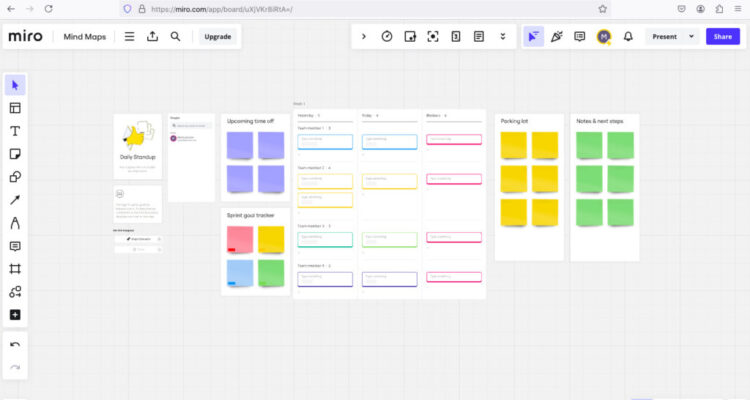We’re biased of course but we think Macs are easily the best computers for students. However, having the right apps installed can make a significant difference to your academic life and productivity.
Whether you’re managing your schedule, organizing notes, or creating multimedia presentations, the right Mac apps can enhance your productivity and help you stay on top of your studies.
The great thing for students is that many apps offer free versions for those in education too.
We also have a full list of the Best Free & Budget Alternatives to Popular Mac Apps if you want to stretch your budget even further.
Here’s a look at some Mac apps that we recommend every student should be using this academic year.
Table of Contents
1. Miro: The Ultimate Brainstorming Tool
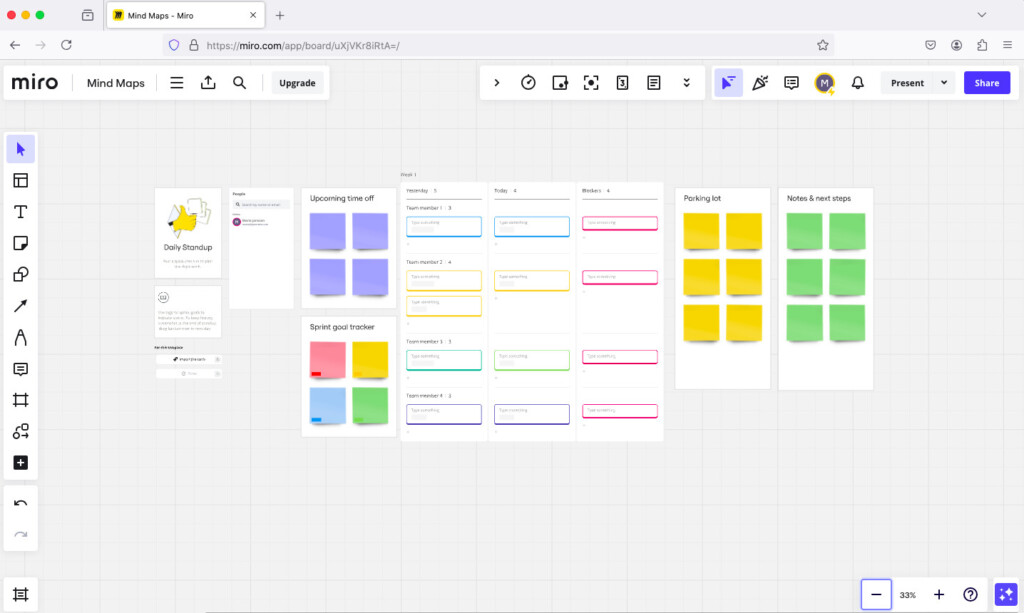
Best for: Creative thinking, collaborative projects, mind mapping
Miro is a versatile digital whiteboard app that is extra useful in helping students brainstorm, organize ideas, and collaborate with classmates.
If you are working on group projects or planning assignments, Miro is a great platform that allows easy and straight forward real-time collaboration.
It offers a great variety of templates, including Kanban boards, and it is also very well integrated with other tools, such as Trello and Slack.
For students, Miro is also great as it offers a free version for up to 3 team members.
You can read our full review of Miro here.
Pricing: Free for 3 members / Paid plans start at $8 per month
2. Fantastical: The Perfect Planner

Best for: Time management, scheduling, reminders
Staying organized is crucial as a student, and Fantastical is one of the best apps for keeping your academic life in order.
Fantastical allows you to integrate with all your other calendar accounts, making it super simple to manage classes, assignments and other school related activities from one app.
Other useful features are the Task manager, which will notify you if they are overdue until they are done and our favorite; The Focus Filter.
The Focus Filter works so that you can see only school related tasks while at school, switch to job related tasks while working and then switch to your personal tasks when you are off from school or work.
This makes it so much easier to stay focused while keeping all different parts of your life separate.
Pricing: Free Trial / Paid plans start at $4.75 per month
3. DEVONthink: A Digital Filing Cabinet
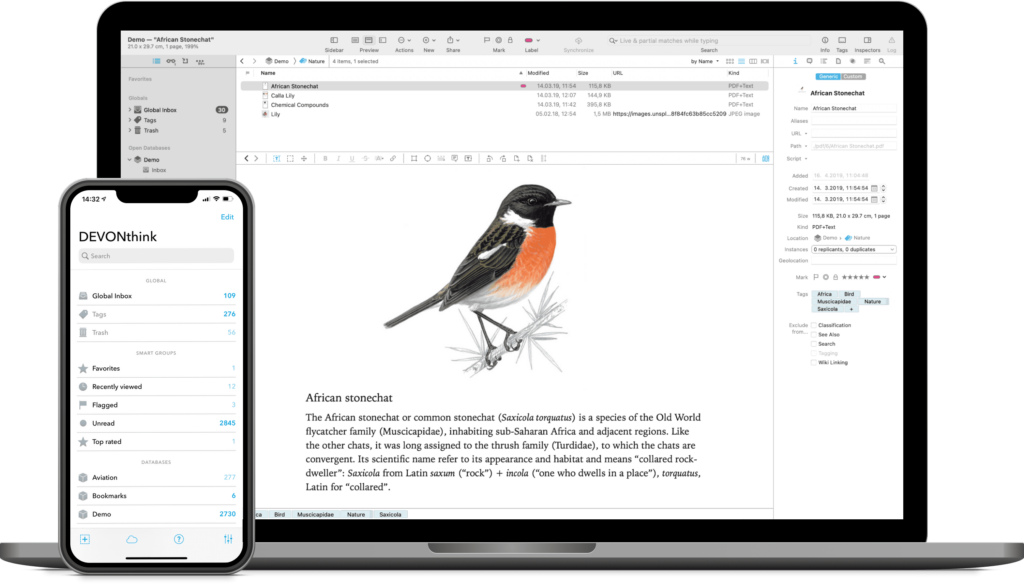
Best for: Research, document organization, data management
DEVONthink is an essential app for students who need to manage large amounts of information.
This app helps you collect, organize and search through your data and documents, making it ideal for research projects.
With its latest AI feature, it learns from your filing history and then automatically categorizes and tags your documents, making it easier and quicker than ever to keep everything in just the right order you want it.
It has a bit of a steep learning curve, but once you get the hang of it, it is an incredibly powerful and useful tool that makes a huge difference to how you organize your documents.
Pricing: Free Trial / Starting at $99
4. PDF Expert: The Go-To PDF Tool
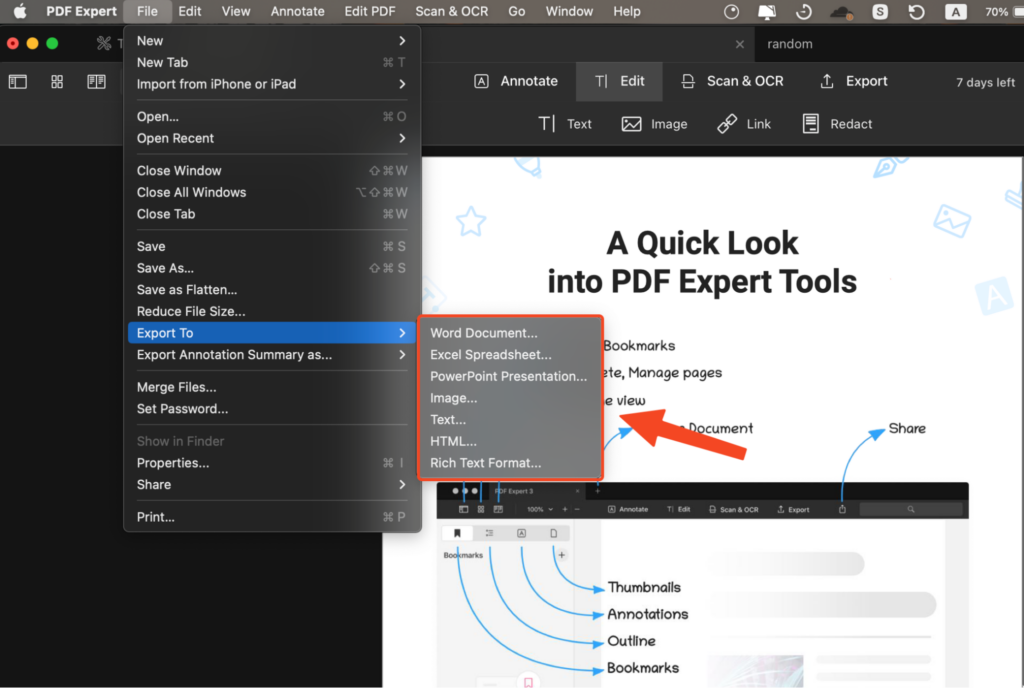
Best for: PDF editing, annotation, document management
Working with PDFs is something no student can avoid, whether you’re reviewing research papers, submitting assignments, or filling out forms.
There are many PDF Editors out there but due to the generous free trial and price, we think PDF Expert is a great choice for students.
With features like text editing, page management, and form filling, PDF Expert can do pretty much everything that Adobe Acrobat Pro can do.
And unlike Adobe’s product, it also offers a one-time purchase version too.
PDF Expert makes it easy to highlight important parts, add notes, and even sign documents digitally.
And if you’re really on a budget, you can also check out our roundup of the best FREE PDF Editors.
Pricing: Free Trial / Starting at $79.99 per year
5. Adobe Premiere Pro: Video Editing Powerhouse
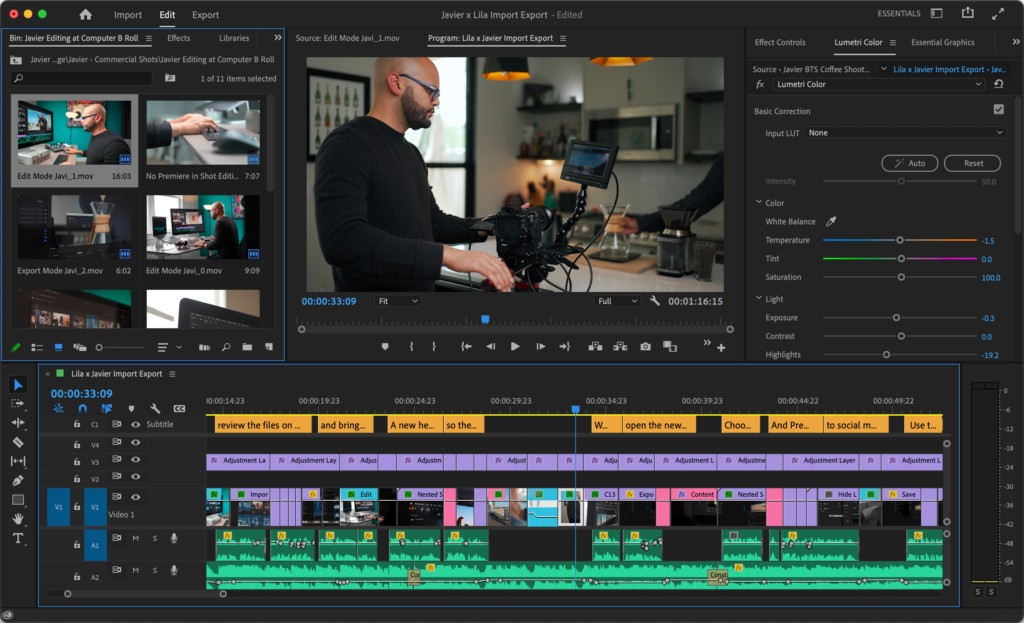
Best for: Video editing, multimedia projects, presentations
For students who need to create imaginative, high-quality videos, Adobe Premiere Pro is the industry standard.
Adobe Premiere Pro offers a really wide range of tools to help you edit, enhance and produce videos to the highest standard.
It is perfect for a variety of projects, such as creating documentaries, tutorials, YouTube videos or marketing videos.
Most recently, Premiere Pro has introduced AI features such as Generative Extend which can extend shots just that little bit longer or automatic Object Addition and Removal.
Students also get a generous 60% discount on the Adobe Creative Cloud suite, giving you further access to 20+ more apps, including Photoshop and Acrobat Pro.
Pricing: Free Trial / $19.99 per month (60% off for students)
6. Scrivener: The Writer’s Best Friend
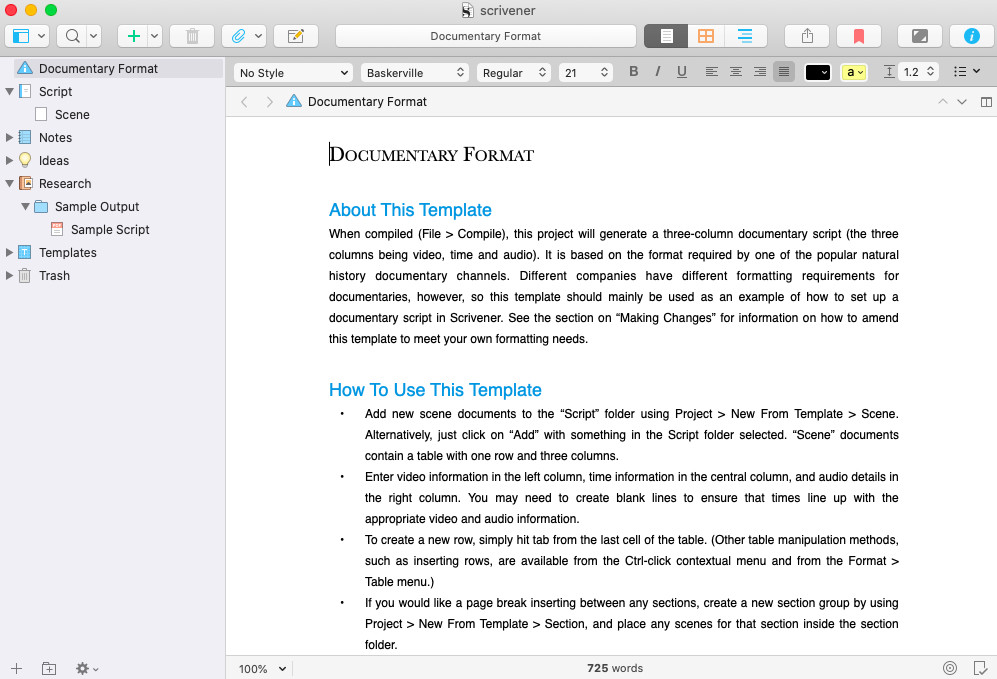
Best for: Writing, project management, research organization
Scrivener is a well-known writing software that is excellent for writing long papers, essays or even your thesis.
With its flexible structure, you can break down your writing into manageable sections, rearrange them as needed, and keep track of your research all in one place.
We particularly like its corkboard and outliner that helps you visually organize and rearrange sections for your work.
It is also a very customizable software, helping you to tailor the interface to your own liking and writing style.
To read more about Scrivener, check out our full review.
Pricing: Free Trial / $59.99 per license
7. Grammarly: Perfect Your Writing
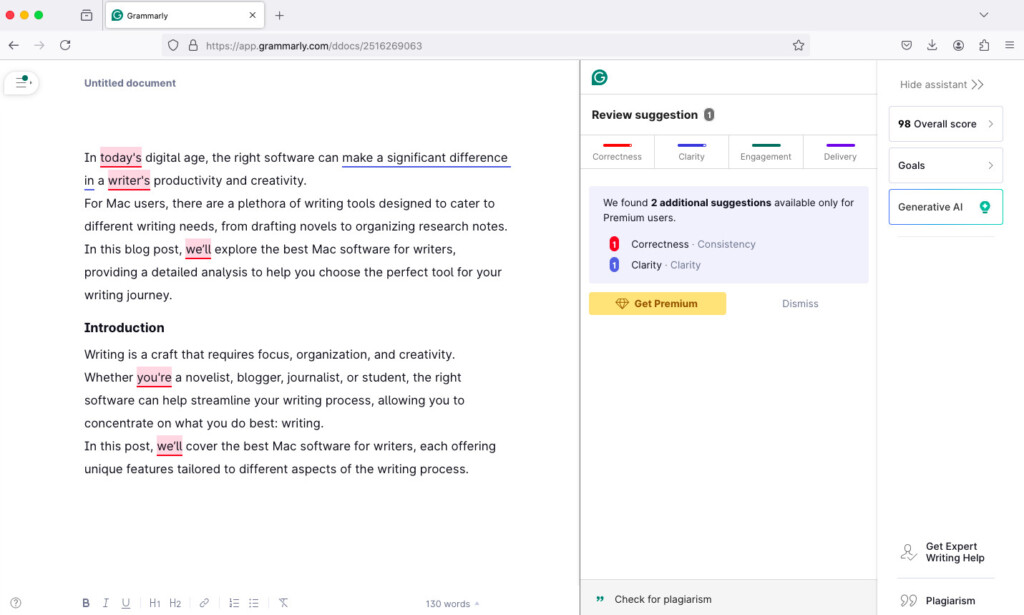
Best for: Grammar and spell checking, style suggestions, plagiarism detection
No matter what you’re writing, Grammarly helps you to correct your work grammatically and stylistically.
This app offers real-time grammar and spell checking, along with style suggestions to improve the clarity and readability of your writing.
Grammarly also includes a plagiarism detection tool, which is helpful for a student to ensure that your work is original and properly cited.
No matter if you’re drafting an essay, writing an email, or completing a report, Grammarly is a handy tool for every student.
Pricing: Free / Premium at $12 per month