The M2 Mac Studio was launched in summer 2023 and replaces the original M1 Mac Studio released in 2022.
In this M2 Mac Studio review, we look at how this incredibly powerful, yet compact Mac performs.
The M2 Mac Studio is an incredibly powerful workstation which can easily handle the most demanding video editing, rendering and graphic design applications.
When Apple launched the original M1 Mac Studio in March 2022, it was one of the most impressive Macs to be released in recent years.
It was then the only Mac to feature the incredibly powerful M1 Ultra chip although now Apple’s most powerful desktop Mac the Mac Pro can also be bought with the M2 Ultra chip.
The base model M2 Mac Studio comes with the incredibly fast M2 Max chip which is fast enough to handle pretty much anything and the M2 Ultra is basically the equivalent of two M2 Max chips which gives you can idea of how powerful it is.
The latest M2 Mac Studio isn’t a massive innovation on the original M1 Mac Studio but it does feature the even faster M2 chip and finally adds HDMI 2.1 for better external display support.
In this M2 Mac Studio Review, we take a closer look at the this powerhouse of a Mac.
Table of Contents
M2 Mac Studio Specifications
The specs for the M2 Mac Studio are as follows:
| M2 Mac Studio | |
|---|---|
| Dimensions | 7.7 x 7.7 x 3.7 inches |
| Weight | 7.9 pounds (with M2 Ultra chip) |
| Release Date | June 13th, 2023 |
| Processor | Apple M2 Max/Ultra |
| Memory | 32GB - 192GB |
| Graphics | Up to Apple 8-core GPU. Apple M2 chip, 8-core CPU with 4 performance cores and 4 efficiency cores, 10-core GPU, 16-core Neural Engine, 100GB/s memory bandwidth. |
| Storage | 256GB - 8TB SSD |
| Connections | 4 on M2 Max or 6 on M2 Ultra Thunderbolt 4 ports with support for DisplayPort, Thunderbolt 4 (up to 40Gb/s), USB 4 (up to 40Gb/s), USB 3.1 Gen 2 (up to 10Gb/s), Thunderbolt 2, HDMI 2.1, DVI, and VGA supported using adapters (sold separately), SDXC card reader port, Two USB-A ports (up to 5Gb/s), HDMI 2.1 port, Gigabit Ethernet port (configurable to 1Gb Ethernet), 3.5 mm headphone jack. |
| Wireless | Wi-Fi 6E (802.11ax), Bluetooth 5.3 |
| Price | Starts at $1,999 |
M2 Mac Studio Pricing
The M2 Mac Studio is Apple’s most expensive desktop Mac outside of the top of the range desktop M2 Mac Pro announced at the WWDC 2023.
Starting at $1,999 you can go up to $8,799 this if you maxed it out with an 8TB hard drive and the M2 Ultra chip with 24-core CPU, 76-core GPU and 192GB of Unified Memory (RAM).
The Mac Studio starts at $1,999 with an M2 Max chip and the Mac Studio with M2 Ultra chip starts at $3,999.
Even the most basic configurations come with the M2 Max chip however which is still extremely powerful and enough for the needs of most professionals.
The basic $1,999 entry-level model comes with an M2 Max chip, 12-core CPU, 30-core GPU and 16-core Neural Engine.
It also comes with 32GB of unified memory onboard (RAM) and 512GB of SSD storage.
The top end $8,799 model comes with M2 Ultra chip, 24 core CPU, 76 core GPU and 32 core neural engine. You’ll also get 192MB of unified memory and a whopping 8TB of SSD storage.
In fact the only thing that really separates it from the desktop Mac Pro is the lack of PCIe slots to expand it with sound cards, graphic cards or more internal drives.
You can of course extend the storage space with an external hard drive however, and the latest SSD drives or Thunderbolt drives are almost as fast as internal drives nowadays.
Like all Macs nowadays apart from the Mac Pro, the Mac Studio is not expandable or upgradable although you probably wouldn’t need to upgrade it for several years anyway.
You can check the latest pricing for the M2 Mac Studio here.
M2 Mac Studio Design

The compactness of the Mac Studio is amazing considering how powerful it is and it’s no exaggeration to say the M2 Mac Studio is like the M2 Mac Mini on steroids.
The design is exactly the same as the M1 Mac Studio i.e. an aluminum block with the shiny Apple logo on top. On the bottom is a round base with Mac Studio emblazoned into the aluminum.
The slightly raised round base gives the impression that the M2 Mac Studio is floating on your desk which is a nice aesthetic touch.
The speaker is also on the bottom although the sound quality is one of the poorest aspects of the M2 Mac Studio.
This is also where the cooling takes place as the Mac Studio uses air vents to suck colder air in and expel hot hair out of the back, a process which is pretty much silent.
The dimensions remain the same as the original Mac Studio M1 at 7.7 x 7.7 inches and 3.7 inches in height.
If you add the M2 Ultra chip it weighs 7.9 pounds although the M2 Max version is 2 pounds lighter.
Like the Mac Mini, there is no keyboard, mouse or external monitor with the Mac Studio all of which you have to buy separately.
M2 Mac Studio Connectivity
The M2 Mac Studio with M2 Ultra chip has the best connectivity with two 40GBps Thunderbolt 4 ports on the front and an SD card reader with speeds supporting UHS-II.

The M2 Max has two USB Type-C 10GBps ports instead of Thunderbolt ports which are slower.
This may be an issue if you want to connect a Thunderbolt external hard drive to the M2 Max as you won’t enjoy the maximum transfer speeds the hard drive is capable of.
On the back of the M2 Max there are four Thunderbolt 4 ports, two USB 3.1 Gen 2 Type-A ports, an HDMI 2.1 port, and a 3.5 mm headphone jack.
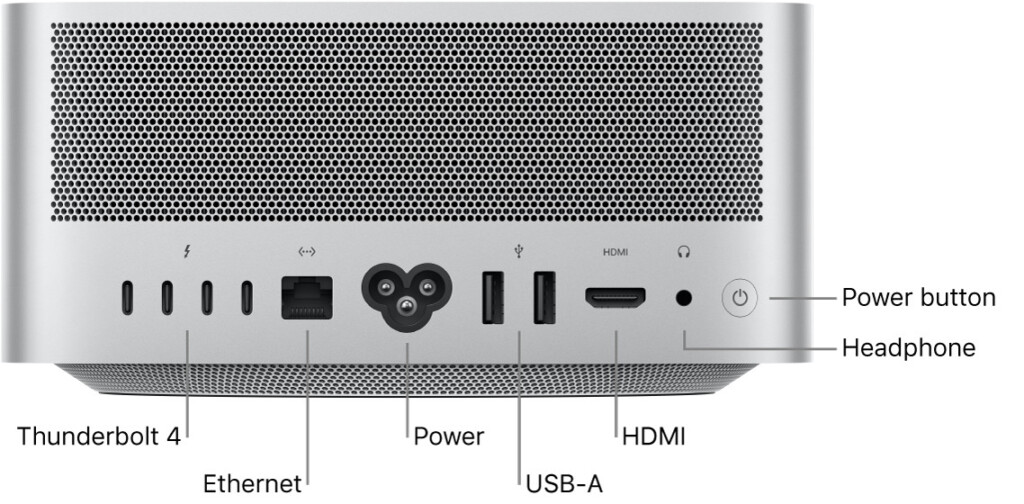
The HDMI 2.1 port is an upgrade on the HDMI 2.0 port in the M1 Mac Studio supporting higher refresh rates of up to 120Hz if you want to connect an external display to a Mac Studio.
The power button is also to be found on the back of the Mac Studio.
M2 Mac Studio Performance
If you get the M2 Mac Studio with the the M2 Ultra chip then you get a 24 CPU cores which only the most demanding rendering software or CAD applications need.
For those that like to see technical performance, you can see the Geekbench scores for the M2 Ultra chip here and the results show that it can process data twice as fast as the fastest Intel Mac.
And compared to the most powerful M2 MacBook Pro with M2 Max chip, you can expect speeds almost 30% faster.
With a 12-core processor the M2 Max is around 20% faster than the first generation of M1 Mac Studio with M1 Max.
The Graphics performance is roughly 30 percent faster than the M1 Mac Studio.
With either the M2 Max or M2 Ultra you won’t have any problems flipping between applications, spreadsheets and browsing the net.
Even if you fire-up video editing software or graphic design software, you’ll find that there is no lag switching between them.
As a result, the M2 Mac Studio is easily one of the best Macs for graphic design and one of the best Macs for video editing.
Rendering is one of the toughest tests you can give a computer and you can see how fast the M2 Mac Studio can render video below.
M2 Mac Studio Gaming
With gaming becoming more accessible and popular on Macs, the M2 Mac Studio is easily one of the best Macs for gaming.
Although many big games are still not released for Macs there are an increasing number of ways to play PC games on a Mac but to do so requires a powerful Mac – which is why the M2 Mac Studio is ideal for it.
If you’re playing native Mac games from the Steam store, you’ll have no problem playing games such as World of Warcraft, Resident Evil and Warhammer II in 4K.
If you want to play games that aren’t available on Mac such Diablo 4 or Hogwarts Legacy via Cloud gaming platforms or virtual machines, the Mac Studio handles them as well as any Mac out there.
The Mac Studio M2 is also the best Mac for using flight simulators such as XPlane and Microsoft Flight Simulator.
The Mac Studio’s HDMI port also supports HDMI 2.1 which is ideal for gaming as it supports high refresh rates of up to 120Hz.
You can watch how the Mac Studio M2 handles games below.
M2 Mac Studio Monitors
The M2 Mac Studio is designed to go with the amazing 5K Apple Studio Display but starting at $1,599 it isn’t cheap.

However, there are some excellent alternatives to the Apple Studio Display which are cheaper such as the excellent 5K LG UltraFine.
The M2 Ultra chip can drive up to 5 external displays and the HDMI port supports HDMI 2.1 for higher frequency refresh rates, which is often best for gaming.
The HDMI 2.0 port in the M1 Mac Studio only has a maximum resolution of 4K at 60Hz. In the M2 Mac Studio, you can now connect a display with 8K at 60Hz or 4K at 240Hz.
HDMI 2.1 also supports variable refresh rates, HDR, and multichannel audio.
Incredibly, the M2 Mac Studio with M2 Ultra chip can connect up to eight 4K 60Hz displays although it’s questionable who would ever want to connect that many monitors to a Mac.
The M2 Mac Studio with M2 Max chip is also pretty impressive with support for four displays with 6K at 60Hz over Thunderbolt and one display with 4K at 60Hz over HDMI.
Alternatively you can connect two displays to the M2 Mac Studio with 6K at 60Hz via Thunderbolt and one display with 8K and 60Hz or 4K up to 240Hz over the HDMI 2.1 port.
For a closer look at monitor support for the Mac Studio, check out our look at how to connect a monitor to the Mac Studio and the best monitors for the Mac Studio.
Alternatives To The M2 Mac Studio
If pricing for the M2 Mac Studio is out of your budget and you don’t need the power of the M2 Ultra chip, then the M2 Mac Mini with M2 Pro chip might suit you better.
Although it doesn’t have as many connectivity options and lacks the power of the M2 Mac Studio, it’s a lot cheaper and the M2 Pro chip packs an impressive punch.
If you use a lot of professional software that requires a lot of Graphic Processing power then the M2 Mac Studio is definitely worth shelling-out for over the Mac Mini which you can only customize with up to 32GB of RAM.
The Mac Studio con also support far more external displays than the Mac Mini.
When’s The M3 Mac Studio Released?
Apple is expected to release the M3 Mac Studio sometime in late 2024 or early 2025 and if you’ve already got an M1 Mac Studio, you might be better waiting until then.
The M3 chip is rumored to be a significant step up in speed from even the 25/30% increase on M2 from M1 but if you don’t already own an Mac Studio, the M2 is an incredible machine that’s worth buying now rather than holding out.

